2010 AUDI Q7 lights
[x] Cancel search: lightsPage 154 of 390

-Audi side assist .n,..__ ______________ _
Audi side assist
Lane Change Assistant
Applies to vehicles : w ith s ide ass ist
Description
The side assist helps you when changing lanes.
AUDr Q7
Fig . 149 Rear
bumper: Position of
radar sensors (not
visible on outside)
Fig . 150 Signal light
on the outside mirror -
driver's side
Side ass ist uses radar sensors (not visible on outside)=> fig. 149 to
help the driver check blind spots, and see what is happening in traffic
behind the vehicle=>
page 154, fig. 152.
Signal lights are built into both outside mirrors=> fig. 150. The s ignal
light on the left outside mirror assists when moving ove r into the left lane and
the signal light on the r ight outside mirror assists when
moving over into the right lane.
Th e sig nal light comes on to tell you that side assist has detected a
vehicle on that side and that the position of this other vehicle should
be taken into account if you were to change lanes. Thi s is called the
informational stage signal =>
page 154. The informationa l stage
signal is designed so that you not ice it only when you are looking in
the outside m irror.
When you activate the turn s ignal and side assist detects a vehicle in
a notable location, the correspo nding signal on the outside mirror
flashes briefly and brightly several times. This is the alert stage
signal =>
page 154. •
Applies to veh icles: w ith side ass ist
Activating and deactivating
Activating
Fig . 151 Driver's
door: Side assist
button
- Press the=> fig. 151 button. The indicator on the button
lights up. ..,
Page 157 of 390

Audi side assist Ill _______________ ____.
you look in the outside ·mirror, you can clearly see the informational
stage signal.
Alert stage signal
When you act ivate the turn signal , and side assist has detected a
vehicle in a notable location on that part icular side, the signal light on
this side mirror flashes brightly. The repeated brief and bright
flashing of the alert stage signal reminds you to carefully check
traff ic to the rear in the outside mirror and over your shoulder, so that
you can safely complete the lane change~
& in "Safety tips" on
pag e 160.
[ i ] Tips
The brightness of the signal light on the outside mirrors can be
adjusted with the MMI
~ page 158. •
Con tro ls a nd e quip
m en t Vehicle
OP-eration
Applies to vehicles : with side assist
Driving situation: Fast approaching
vehicles
Fig . 153 Side assist: Fast approaching vehicles
(D Signal on outside mirror does not light up
No vehicle was detected by the sensors. The signal on the outside
mirror does not light up~
& in "Safety tips" on page 160 .
@ Informational stage signal lights up
A fast approaching vehicle -in the left-hand lane for example -was
de tected by the sensors. A lthough this vehicle is still far away, it
should be taken into account if you were to change lanes, due to the
considerable difference in speed . The informational stage signal on
the outside mirror lights up~
page 154. _,,,
Vehicle care Do-it-yourselt service iTechnical data
Page 158 of 390

1111..__A_ u_d_ i _s _id _ e_ a_s _ s_ i_ s _t _______________________________________________ _
@ Alert stage signal flashes
If you activate your turn signal in driving situation @, the signal
briefly flashes repeatedly. Side assist is alerting you to a veh icle that
you may not have noticed .
l i] Tips
• The faster a vehicle approaches from the rear, the sooner the
signal on the outs ide mirror lights up. S ide assist will signa l, at the
latest, when a detected vehicle enters your "blind spot" .
• When vehicles approach very quickly, changing lanes can be
dangerous even if the signal on the outside mirror does not light up.•
Applies to vehicles : w ith side a ssist
Driving situation: Slowly approaching
vehicles
Fig. 154 Side assist: Slowly approaching vehicles and vehicles in your blind
spot
(D Signal on outside mirror does not light up
A vehicle approaching s lowly -in the left-hand lane for examp le -was
detected by the sensors . Because of the small difference in speed and
the considerable distance from your vehicle, the signa l on the outside
mirror will not light up:::::,
& in "Safety t ips" on page 160 .
@ Informational stage signal lights up
The distance between your vehicle and that of the slowly approaching
vehicle has narrowed. The informational stage signal on the outside
m irror lights up.
As soon as the difference in speed and distance is registered as
notable if you were to change lanes, a signal on the mirror lights up.
Side assist will signal at the latest when a detected vehicle enters
your "blind spot".
@ Alert stage signal flashes
If you activate your turn signal in driving situation@, the signal light
briefly flashes repeatedly . Side assist is alerting you of a vehicle that
you may not have noticed.
[ i ] Tips
• Th e faste r a vehicle approaches from the rear, the sooner the
signal on the outside mirror lights up. Side assist will signal, at the
latest, when a detected vehicle enters your "blind spot".
• When vehicles approach very quickly, changing lanes can be
dangerous even if the s ignal on the outside m irror does not light up.•
Page 159 of 390
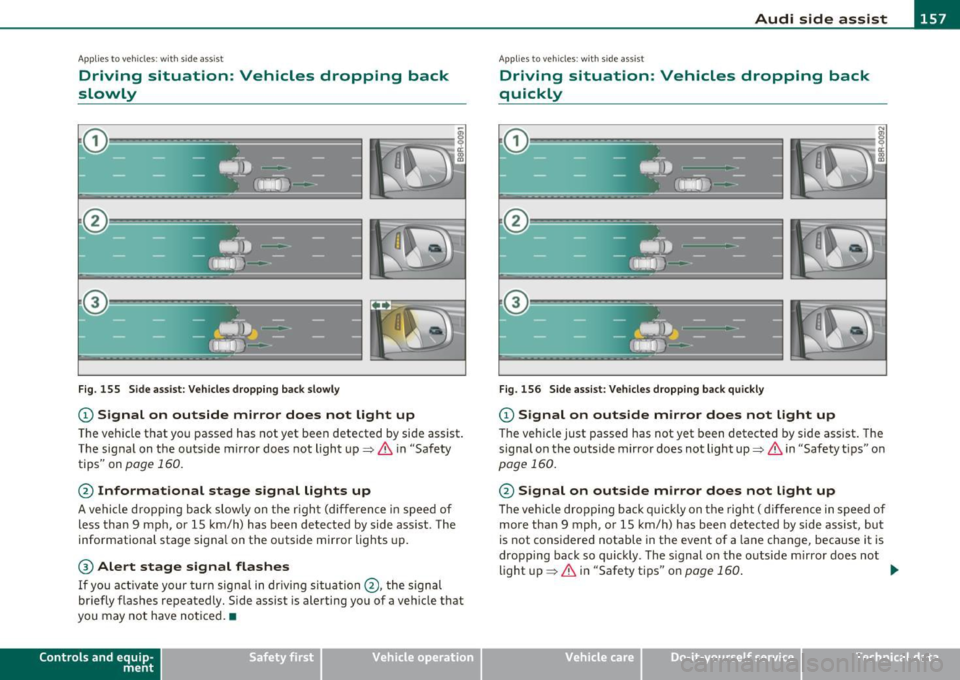
_________________________________________________ A_ u _ d_ i_ s_ id_ e_ a _ s_s _ i_s _t _ __.fflll
A ppli es to vehicles : w ith side assist
Driving situation: Vehicles dropping back
slowly
Fig . 155 Side assist : Vehicles dropping back slowly
CD Signal on outside mirror does not light up
The vehicle that you passed has not yet been detected by side assist .
The signal on the outside mirror does not light up~
& in "Safety
tips" on
page 160.
@ Informational stage signal lights up
A vehicle dropping back slowly on the rig ht (difference in speed of
less than 9 mph, or 15 km/h) has been detected by side ass ist. The
informationa l stage signa l on the outside mirror lights up.
® Alert stage signal flashes
If you activate your turn signal in driving situation @, the signal
briefly flashes repeatedly. Side assist is alerting you of a vehicle that
you may not have noticed. •
Contro ls a nd e quip
m en t Vehicle
OP-eration
App lies to vehicles : w it h sid e assist
Driving situation: Vehicles dropping back
quickly
Fig . 156 Side assist: Vehicles dropping back quickly
CD Signal on outside mirror does not light up
The vehicle just passed has not yet been detected by side assist. The
signal on the outside mirror does not light up~
& in "Safety tips" on
page 160.
@ Signal on outside mirror does not light up
The veh icle dropping back quickly on the right ( difference in speed of
more than 9 mph, or 15 km/h) has been detected by side assist, but
is not cons idered notable in the event of a lane change , because it is
dropping back so quickly . The s ignal on the outside m irror does not
light up~
& in "Safety tips" on page 160 . tJ,,,
Vehicle care Do-it-yourselt service iTechnical data
Page 165 of 390

______________________________________________ A_ u_ t_ o_ m_ a_ t_ ic_ t_r _a _n_ s_m _ i_s _s_ i_o _n _ ___.lJII
Select R only when the vehicle is at a full stop and the eng ine is
running at id le speed ~
& in "Driving the automatic transmission"
on
page 161 .
Before you move the selector lever to R, press both the button in the
hand le of the selector lever
and the brake pedal at the same t ime.
When the ignition is on, the backup lights illuminate when the
selector lever is moved into
R.
N -Neutral
The transmission is in neutral in this position . Shift to this position
for standing with the brakes applied~
page 163.
When the vehicle is stationary or at speeds below 3 mph (S km/h),
you must always apply the footbrake before and wh ile moving the
lever out of
N .
D -Normal position for driving forward
Position D is for normal city and highway driving. It ranges from zero
to top speed and all gears shift automatically, depending on engine
load, driving speed and automatically selected shift programs.
When the vehicle is stationary or at speeds below 3 mph (S km/h),
you must always apply the foot brake before and while moving the
lever to
D out of N.
In certa in circumstances it may be advantageous to temporarily
switch to the manual shift program to manua lly select gear ratios to
match specific driving conditions~
page 165.
S -Sport position
Select this position for sportier performance. In this position, the
transmission will not upshift as soon, allowing the vehicle to use the
increased power available at higher engine speeds to achieve livelier
acceleration.
When the vehicle is stat ionary or at speeds be low 3 mph (5 km/h),
you must always apply the foot brake before and while moving the
lever to
S out of N.
Con tro ls a nd e quip
m en t Vehicle
OP-eration
& WARNING
Read and follow all WARNINGS~ & in "Driving the automatic
transmission" on
page 161.
0 Note
Coasting downh ill with the transmission in N and the engine not
running will result in damage to the automatic transmission and
possibly the cata lytic converter. •
Automatic Shift lock (ASL)
The Automatic Shi~ Lock safeguards you against acci
dentally shifting into a forward or the reverse gear and
causing the vehicle to move unintentionally.
Fig. 161 Shift gate:
selector lever lock posi
tions and interlock
button highlighted
The selector lever lock is released as follows:
- Turn the ignition on.
- Step on the brake pedal.
At the same time press and hold
the interlock button on the side of the gear selector knob
~ fig. 161 with your thumb until you have moved the
selector lever to the desired position . _..
Vehicle care Do-it-yourselt service iTechnical data
Page 173 of 390

Parking system -
----------------=-------'
Applies to veh icles : w ith par king system advanced
Switching on and off
Th e rear view camera switches on automatically together
with the acoustic and visual park assist when you put the
vehicle in reverse.
Switching on
F ig. 170 Cente r
c on sole: Pa rki ng
sys tem swi tch
Fig . 171 MMI display:
v is ual d istance disp la y
- Switch the MMI on and select reverse gear.
- Switch on the Adaptive Air Suspension * comfort or auto-
matic mode .
Contro ls a nd e quip
m en t Vehicle
OP-eration
-To use the front parking system , press the switch P11.1A in the
center console ~ fig . 170 . A short confirmat ion tone
sou nds an d the indicator light in the sw itch lights up.
Switching between the rear view camera and
visual display
- Press the Graphic control button~ page 172, fig. 172 ®
to see the visual dis pla y.
- P ress the
Rear view control button to see the rear view
camera image~ fig . 171.
Switching off
Drive faster than 6 mph ( 10 km/h), or
- press th e swi tch
P111 A or
- switch off the ignition .
Segments in the visual display
The red segments i n front of and behind the vehicle=> fig . 171 help
you to determine the distan ce between you and an obstacle . As your
vehicle comes closer to the obstacle, the segm ents move closer to the
veh icle . The co llision area has been reached when t he next to last
segmen t is displayed . Do not cont inue dr iv ing farthe r=>
& in
"Ge neral Information " on
page 169!
& WARNING
• The MMI display cannot show , or cannot adequately show ,
c ertain objects (such a s small posts or grating ), reces ses in the
ground and protruding parts on another car.
• Onl y use the rear view camera to a ssist you if it show s a good ,
clear picture. For e xample, the image may be affected by the sun
shining into the lens , dirt on the len s or if there is a defect. .,_
Vehicle care Do-it-yourselt service iTechnical data
Page 191 of 390

______________________________________________ D_ ri_v _ i_n _,,g ,c.._ S_a_ f_ e_ l..:: y __ _
Important things to do before driving
Safety is everybody's job! Vehicle and occupant safety always depends on the informed and careful driver.
For your safety and the safety of your passengers, before
driving always:
- Make sure that all lights and signals are operating
correctly.
- Make sure that the tire pressure is correct.
- Make sure that all windows are clean and afford good visi-
bility to the outside.
- Secure all luggage and other items carefully::::>
page 105.
-Make sure that nothing can interfere with the pedals.
- Adjust front seat, head restraint and mirrors correctly for your height .
- Instruct passengers to adjust the head restraints according to their height.
- Make sure to use the right child restraint correctly to
protect children ::::,
page 231, "Child Safety".
- Sit properly in your seat and make sure that your passen gers do the same::::,
page 83, "General recommenda
tions".
- Fasten your safety belt and wear it properly. Also instruct
your passengers to fasten their safety belts properly
=:> page 199. •
Controls and equip
ment Safety first Vehicle operation
What impairs driving safety?
Safe driving is directly related to the condition of the
vehicle, the driver as well as the driver's ability to concen
trate on the road without being distracted .
The driver is responsible for the safety of the vehicle and all
of its occupants. If your ability to drive is impaired, safety
risks for everybody in the vehicle increase and you also
become a hazard to everyone else on the road::::,,& . There
fore:
Do not let yourself be distracted by passengers or by using
a cellular telephone.
NEVER drive when your driving ability is impaired (by
medications, alcohol, drugs, etc.).
- Observe all traffic laws, rules of the road and speed limits
and plain common sense .
- ALWAYS adjust your speed to road, traffic and weather
conditions.
- Take frequent breaks on long trips. Do not drive for more than two hours at a stretch.
- Do NOT drive when you are tired, under pressure or when
you are stressed .
& WARNING
Impaired driving safety increases the risk of serious personal
injury and death whenever a vehicle is being used.•
Vehicle care Do-it-yourself service Technical data
Page 202 of 390

___ S_a_ f_ e_ t__, y,,__ b_ e _ lt_ s _______________________________________________ _
Before driving off, always:
- Fasten your safety belt and mak e sure you are wea ring i t
p roperly .
- Make sure that your passengers also buckle up and prop
erly wear their safety be lts.
- Prot ect ch ildren w ith a child rest raint system appropriate
for the size and age.
T he warning light -if. in the instrument cluster lights up when the igni
tion is sw itched on as a reminder to fasten the safety belts. In addi
tion, you will hear a warning tone .
After the ign ition is sw itched on, the wa rni ng ligh t in the in strument
cluster will always come o n for about 6 seconds and if the driver has
no t fas tened the safe ty belt, a wa rning tone will also s ound for abou t
6 seconds . As soon as t he d river has fastened the saf ety belt, the
wa rning tone will stop and the warn ing light will go out.
If the drive r or front seat passenger have not buc kled-up wi thin abo ut
10 seconds after the warn ing tone has stopped and the vehicle is
mov ing fas ter th an about 15 mph, the wa rning tone w ill sound aga in
for about 6 seconds and then stop for 24 seconds and then repeat
t his rem inder sequence for a max imum of 2 minutes. A t speed s
below 5 mph, the warning tone will not sound.
Fasten your safety belt and make sure that your passengers also
properly put on their safety belts.
& WARNING
• Safety belts are the single most effective means available to
reduce the risk of seriou s injury and death in automobile acci·
dents . For your protection and that of your passengers, always
correctly wear safety belts when the vehicle i s moving .
• Failure to pay attention to the warning light that come on,
could lead to personal injury .•
Why safety belts?
Frontal collisions and the law of physics
Frontal cr ashes c reate very stron g forc es for people
ri din g i n ve hic les.
Fig . 188 Unbelted
occupa nts in a v ehicle
heading f or a w all
Fig . 189 The vehicle
cra shes into the wall
T he p hys ica l pr inc iples are simple. Bot h the vehicle and the passen
gers possess energy wh ich var ies wit h veh icle speed and body weight.
E nginee rs cal l this ene rgy "kinetic energy."
The higher the speed of the veh icle and t he greater the vehicle's
we ight, the more energy that has to be "abso rbed" in the crash .
Vehicle speed is the most sig nifican t fa ctor. If t he speed doubles
from 15 to 30 mph (25 to 50 km/h), the energy increases 4 times! .,