2010 AUDI A5 COUPE service
[x] Cancel search: servicePage 5 of 360

Airbag system .......... ...... .
Important things to knovv ...... .
Front airbags .... .. .. ........ . .
Moni toring the Advanced Airbag
System ....... ............ ... .
Knee a irbags ........... ...... .
Side airbags .. ...... .......... .
Side curtain airbags ... ........ .
Child Safety ................ ... .
Import ant things to knovv ...... .
Child safety seats .. ........... .
Insta lling a ch ild safety seat .... .
LA TCH Lovver anchorages and
tether for children .... ... ... ... .
Add it ional Informa tion ......... .
Vehicle operation ....... .
Intelligent techno logy ......... .
Notice about data recorded by
veh icle con tro l modules ....... .
Electronic stabilization Program
(ESP) ... ... ... .... ... ........ . . 188
188
192
199
204
207
210
213
213
218
223
227
232
234
234
234
234
Braking . . . . . . . . . . . . . . . . . . . . . . . 237
Servo tronic® -advanced povver
steer ing syst em . . . . . . . . . . . . . . . . 239
Driving vvith your quat tro® . . . . . . 240
Energy management . . . . . . . . . . . 241
Driving and environment . . . . . . 243
The first 1,000 mi les (1,500 kml and
aftervvards . . . . . . . . . . . . . . . . . . . . 243
Avoid damaging the vehicle . . . . . 244
Driv ing through vvate r on roads 244
Ca ta lytic converter . . . . . . . . . . . . . 244
Operate your vehicle economically
and minimize pollution . . . . . . . . . 245
Trailer towing . . . . . . . . . . . . . . . . . . 248
Driv ing vvith a trailer . . . . . . . . . . . . 248
Trailer tovv ing t ips . . . . . . . . . . . . . . 250
Controls and equip
ment Safety first
Vehicle care
.............. .
Cleaning and protection ...... .
Genera l info rmation
Care of exterior ......... ....... .
Care of interior ........... ... .. .
Fue l supp ly and filling your fuel
tank ....... ...... .............. .
Gasoline ............... ....... .
Fuel tank ............... ...... .
Checking and fil ling ..... ...... .
Engine hood .. ... ... ...... .... .
Engine compartment ......... . .
Engine oil ........ ......... ... . .
Engine cooling system ......... .
Brake fluid .................... .
Battery ...................... . .
W indshield /headligh t* vvasher
container .... ......... ... ..... .
T ires and whee ls ....... ....... .
Tires ..... ...... ... ... ... ..... ·
Tire pressure monitoring system
Do-it-yourself service
What do I do now? ............ .
Trunk escape handle .... ....... .
Vehicle tool ki t ................ .
Space -sav ing spare tire (compact
spare tire)* .................... .
Changing a vvheel ..... .• .. .. ...
Fuses and bulbs ........ ...... .
Fuses ................. ....... .
Bu lbs ................... ... .• .
Emergency situations .. ....... .
Genera l ....................... .
Starting by pushing or tovving .. .
Starting vvith jumper cables .... . 252
252
252
252
259
265
265
266
270
270
272
273
277
280
281
286
287
287
307
310
3
10
3 10
3 10
311
3 12
320
320
324
326
326
326
326
T abl e o f co ntent s
Use of jumpe r cables . . . . . . . . . . . . 327
Emergencytovv ing vvith commercia l
t ovv tr uck . . . . . . . . . . . . . . . . . . . . . . 329
Lifting vehic le . . . . . . . . . . . . . . . . . . 331
Technical data
General in formation
334
33 4
Explanation of technical data 334
Vehic le identification . . . . . . . . . . . . 334
Ident if icat ion Numbe r in the MM I . 335
Weights . . . . . . . . . . . . . . . . . . . . . . . . 335
Dimensions . . . . . . . . • . . . . . • . . . . . 336
Data ............................ 337
21 1 hp, 2.0 liter 4 -cyl. engine . . . . . 337
265 hp, 3 .2 liter 6 -cyl. engine . . . . . 338
Consumer Informa tion ......... 339
Warranty coverages . . . . . . . . . . . . . 339
Operating your vehicle outside the
U.S.A. or Canada . . . . . . . . . . . . . . . . 339
Audi Service Repair Manuals and
Literature . . . . . . . . . . . . . . . . . . . . . . 339
Maintenance . . . . . . . . . . . . . • . . . . . 339
Additional accessories,
modifications and parts
rep lacement . . . . . . . . . . . . . . . . . . . . 341
Dec laration of Compliance ,
Telecommunications and Electronic
Systems . . . . . . . . . . . . . . . . . . . . . . . 342
Alphabetical index .. ... . 344
Vehicle operation Vehicle care Do-it-yourself service Technical data
Page 6 of 360

Vehicle literature
Vehicle literature
In addition to this Owner's Manual, your Audi comes with a
Warranty
& Maintenance booklet.
Moreover, depending on the model and the equipment, there may
be additional instruction booklets delivered with your vehicle (for
example, Operating Instructions for your Sound System, Navigation
System e tc .) .
If you are missing one of these publications, or if you believe that
the information is not complete, contact your authorized Audi dealer for assistance.
The Warranty & Maintenance booklet
explains how you can keep your Audi in top driving condition by having it serviced regularly and contains detailed information about
the warranties covering your Audi. Always have the booklet with you
when you take your vehicle to an authorized Audi dealer for service.
Your Audi Service Adviser will record each scheduled service and
can answer any questions you may have regarding how to maintain
your vehicle.
In Canada,
the vehicle literature is also available in French. To obtain a copy, contact your dealer or write to:
Au Canada , on peut se procurer un exemplaire en frarn;:ais de ce
document aupres du concessionnaire ou de:
Volkswagen Canada, Inc.
Client Assistance
Assistance a la Clientele
777 Bayly Street , West,
Ajax, Ontario L 1 S 7G7
If you sell your Audi
all literature should be left in the vehicle to make the Warranty terms
as well as all operating, safety and maintenance information avail
able to the next owner.
If you change your address or if you bought this
Audi used
be sure to send in a "Notice of Address Change"/ "Notice of Used
Car Purchase" post card . This card can be found in the Warranty
&
Maintenance booklet or obtained from your authorized Audi dealer.
It is in your own interest that we are able to contact you should the
need arise. •
Page 7 of 360

About this Owner's Manual
This owner's manual contains important information, tips, sugges
tions, and wa rnings for the use of your vehicle.
Make sure that this owner's manual is always located in the vehicle .
This is especial ly important if you a llow other people to drive the
veh icle, or if you sel l it.
T his owner's manual describes the
equ ip me nt r ange specified for
this model at the editoria l deadline date. Some of the equipmen t
described here will only be availab le at a later date, or on ly in
specific markets.
Some sect ions in this owner's manua l do not apply to al l vehicles.
In that case, the
ran ge of a pplica bility is given at the beginning of
the sect ion, e . g ., "Applies to vehicles : with advanced parking
system". In addition, optional equipment is indicated by an asterisk
"*"
The details in the illu strations may be different from those in your
vehicle, and are intended to be viewed as a basic guide .
You wil l find a
table of content s at the beginning of this book , which
displays all topics described in this manua l in order of appearance.
You will f ind an a lphabetical
index at the end of this book.
All
direct ions , such as "left", "r ight", "front", "back", are relative to
the direction of travel.
optiona l equipment
.,.. This section continues on the next page .
• Indicates the
end of a section .
® Registered trademarks are ide ntified with a® . If this symbol is
missing, it is no guarantee that the terms can be used freely .
=> & Cross-reference to a "WARNING!" within a sec tion . For indi
cation with a page number, the corresponding "WARN ING!" can be
f ound outside of the section.
Controls and equip
ment Safety first Vehicle operation
About thi
s Own er's Manual
& WARNING
Te xt w ith th is sy mbol con tains important inf ormation on safet y
and how to redu ce the ri sk of per sonal injury or d eath .
0 Note
Text with this symbo l d raws your attention to po tential sources of
damage to your vehicle.
and how you can help protect it.
[ i ] Tips
Text with this symbo l contains special tips and other information
about getting the mos t out of your vehicle and its features. •
Vehicle care Do-it-yourself service Technical data
Page 20 of 360
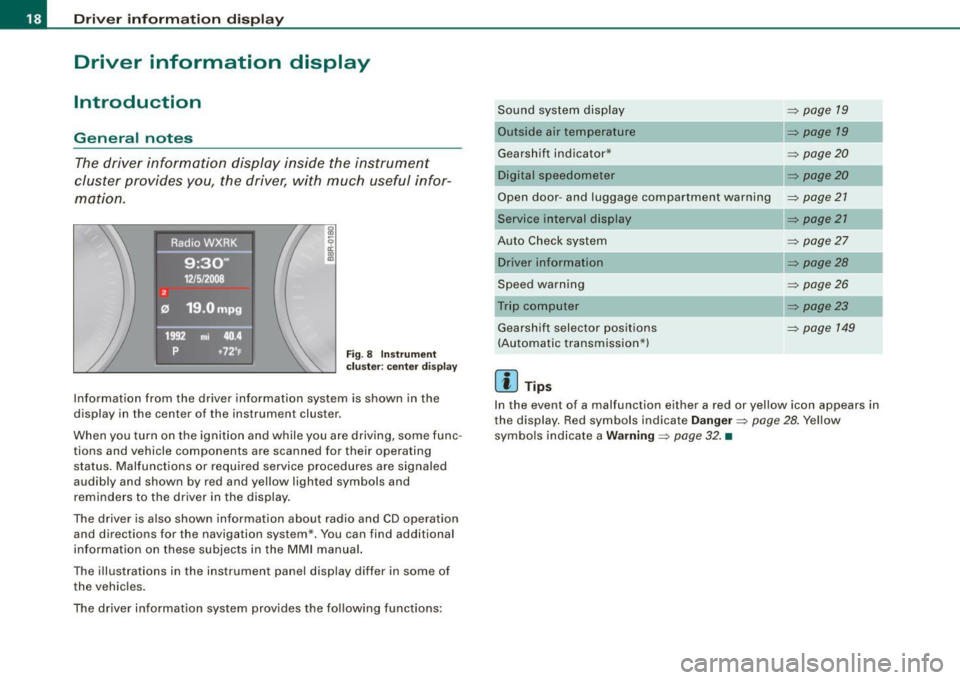
Driver informati on displ ay
Driver information display
Introduction
General notes
The driver information display inside the instrument
cluster provides you, the driver, with much useful infor
mation.
Fig . 8 Inst rum ent
c lu ster : cente r dis pl ay
Informat ion from the driver information system is shown in the
display in the center of the instrument cluster.
When you turn on the ignition and while you are driving, some func
tions and vehicle components are scanned for their operating status. Malfunctions or required service procedures are signaled
audibly and shown by red and yellow lighted symbols and
reminders to the driver in the display.
The driver is also shown information about radio and CD operation and directions for the navigation system *. You can find additional
information on these subjects in the MMI manual.
The illustrations in the instrument panel display differ in some of
the vehicles.
The driver informat ion system prov ides the following functions: Sound sys
tem display ::::;,
page 19
Outside air temperature ::::;, page 19
Gearshift indicator* _________ ::::;, page 20
Digital speedometer ::::;, page 20
Open door- and luggage compartment warning ::::;, page 21
Service interval display
Au to Check syst em
Driver information
Speed warning
Trip computer Gearshift selector positions
(Automatic transmission*)
[ i ] Tips
::::;, page 21
::::;, page27
::::;, page28
::::;, page26
::::;, page23
::::;, page 149
In the event of a malfunction either a red or yellow icon appears in
the display. Red symbols indicate
D anger ~ page 28. Yellow
symbols ind icate a
Warning ::::;, page 32. •
Page 23 of 360

Current speed appears in the display. Speed is shown in 1 mph
increments (USA models ) or 1 km/h increments (Canada models).
You can switch the display from miles to kilometers and vice versa
via the MMI*. •
Open door or trunk lid warning
The pictogram alerts you when doors or the trunk lid have
been left open.
Fig. 14 Display: Open
door- and trunk lid
warning
The Open Door/Trunk Lid warning displays if even one door, the
hood or the trunk lid is open. This symbol also shows
which door or
lid has not been closed =:> fig . 14 .
As soon as the door, the hood and the trunk lid are closed properly,
the door and trunk lid warning turns off and the selected driver
information system functions are disp layed again .•
Con tro ls and eq uip
ment
Driver information display
Service interval display
The service interval display reminds you when your next
service is due.
Fig. 15 MM I display :
Service interval display
Fig . 16 Display:
Service interval display
The schedu le for the next oil change or inspec tion is calculated
automatically and displayed accordingly. The display works in two
stages:
Service reminder
30 days before the next service is due, a service reminder appears
in the display when you turn on the ignition =:> fig. 16.
After about 5 seconds the display switches back to normal. The
distance and time remaining are updated each time the ignition is
turned on until the date due for service is reached.
~
Vehicle care I I irechnical data
Page 24 of 360

Driver information display
Service due
When the due date for service is reached, the message Service due
! appears in the instrument cluster immediately after you turn on
the ignition. Additionally, a warning tone sounds. After about 5
seconds the display switches back to normal.
Calling up the service schedules
If or when an oil change or inspection is due , can be shown in the
radio or MMI* display by selecting the service interval display in the
car menu. Select
[CAR]> Service interval display=> page 21, fig. 15.
Resetting the service interval display
Your authorized Audi dealer will reset the corresponding service
schedule after performing the appropriate service on your vehicle.
You also have the possibility to reset the oil change schedule after
having performed an oil change according to Audi specifications .
Select
(CAR]> Service interval display> Re set oil change interval.
0 Note
If you disconnect the battery terminals, no calculations can be
made for the service interva l display during this time and no service
reminder will appear. Remember that observing the proper service
interva ls is vita lly important to extending the life of your vehicle,
particularly the engine, and maintaining its value. Even if the
mileage driven is low, the maximum period of one year from one
service to the next must not be exceeded.
[ i ) Tips
• Do not reset the display between oil changes, o therwise the
display will be incorrect .
• The information in the Service Reminder remains stored
even
when the vehicle battery is disconnected. •
On-Board Diagnostic system (08D)
Malfunction Indicator Lamp (MIL)
The Malfunction Indicator Lamp (MIU in the instrument cluster
=> page 12, fig. 7 is part of the On-Board Diagnostic (OBD II) system.
The warning/ind icator light illuminates when the ignition is
switched on and goes out after the engine starts and the id le has
stabi lized. This indicates that the MIL is working proper ly .
If the light does not go out after the engine is started, or illuminates
while you are driving, a ma lfunction may exist in the engine system.
If the light illuminates, the catalytic converter could be damaged.
Continue driving
with reduced power (avoiding sustained high
speeds and/or rapid accelerations) and have the condition
corrected. Contact your authorized Audi dealer.
If the light illuminates, the electronic speed limiter may also be
malfunctioning. For more information=>
page 23, "Electronic speed
limiter".
An improperly closed fuel filler cap may also cause the MIL light to
illuminate
=> page 267. •
On-Board Diagnostics
Fig. 17 location of
Data Link Connector
(DLC)
ai,,,
Page 33 of 360

& WARNING
• If your vehicle should break down for mechanical or other
reasons, park at a safe distance from moving traffic, turn off the
engine and turn on the hazard warning lights
=> page 57, "Emer
gency flashers
A".
• Never open the hood if you see or hear steam or coolant
escaping from the engine compartment -you risk being scalded.
Wait until you can no longer see or hear steam or coolant
escaping.
• The engine compartment of any vehicle is a dangerous area .
Before you perform any work in the engine compartment, turn of
the engine and allow it to cool . Follow the warning stickers
=> page 263, "Engine compartment".
0 Note
Do not continue driving if the -F-symbol illuminates. There is a
malfunction in the engine cooling system -you could damage your
engine .•
Engine oil pressure malfunction 9=::7-
The red engine oil pressure warning symbol requires
immediate service or repair. Driving with a low oil pres
sure indication is likely to cause severe engine damage.
If the ~ symbol on the display flashes, the engine oil pres
sure is too low. A driver message appears as well to explain
the malfunction in more detail. The driver warning goes out
after about 5 seconds, but it can be brought up at any time
by pressing the [SET] button again.
Switch off engine and check oil level
- Stop the vehicle.
Controls and equip
ment
Driver information display
Turn the engine off.
- Check the brake fluid level=>
page 275.
Seek professional assistance if necessary.
Engine oil level too low
If the engine oil level is too low, add engine oil=> page 275.
Engine oil level correct
If the symbol "t::7-flashes even though the engine oil level is correct,
please seek professional assistance. Do not continue driving . Do not
leave the engine running
idle, either.
[ i] Tips
• The engine oil pressure symbol "t::7-is not an indicator for a low
engine oil level. Do not rely on it. Instead, check the oil level in your
engine at regular intervals, preferably each time you refuel, and
always before going on a long trip .
• The yellow oil level warning indication .,... requires oil refill or
workshop service without delay. Do not wait until the red oil pres
sure warning
"t::7-starts to flash before you respond to the low oil
level warning . By then, your engine may already have suffered
serious damage. •
Fill engine oil now ~ ..
~-Please replenish oil now
If the ~ symbol lights up, then the oil has to be replenished right
now =>
page 275. •
I • •
Page 34 of 360
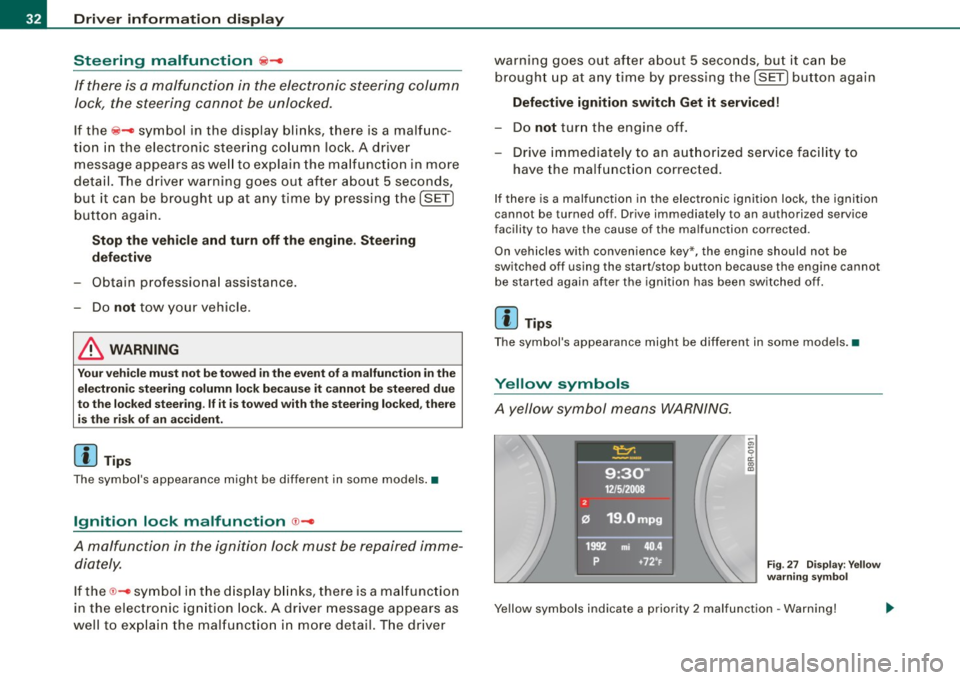
Driver information display
Steering malfunction ~-
If there is a malfunction in the electronic steering column
lock, the steering cannot be unlocked.
If the @- symbol in the display blinks, there is a malfunc
tion in the electronic steering column lock. A driver
message appears as well to explain the malfunction in more
detail. The driver warning goes out after about 5 seconds, but it can be brought up at any time by pres sing the [SET]
button again.
Stop the vehicle and turn off the engine. Steering
defective
- Obtain professiona l assistance.
- Do
not tow your vehicle .
& WARNING
Your vehicle must not be towed in the event of a malfunction in the
electronic steering column lock because it cannot be steered due
to the locked steering. If it is towed with the steering locked , there
is the risk of an accident.
[ i ] Tips
The symbol's appearance might be different in some models.•
Ignition lock malfunction ©-
A malfunction in the ignition lock must be repaired imme
diately.
If the ©- symbol in the display blinks, there is a malfunction
in the electronic ignition lock. A driver message appears as
well to explain the malfunction in more detail. The driver warning goes out after about 5 seconds,
but it can be
brought up at any time by pressing the (SET] button again
Defective ignition switch Get it serviced!
-Do not turn the engine off.
- Drive immediately to an authorized service facility to
have the malfunction corrected.
If there is a malfunction in the electronic ignition lock, the ignition
cannot be turned off . Drive immediately to an authorized service
facility to have the cause of the ma lfunction corrected.
On vehicles with convenience key*, the engine should not be
switched off using the start/stop button because the engine cannot
be started again after the ignition has been switched off.
[ i ] Tips
The symbol's appearance might be different in some models. •
Yellow symbols
A yellow symbol means WARNING.
-en
9 a: gi
Fig. 27 Display: Yellow
warning symbol
Yellow symbols indicate a priority 2 malfunction -Warning!