2010 AUDI A5 COUPE key
[x] Cancel search: keyPage 4 of 360

Table of contents
Table of contents
Vehicle literature ........ .
About this Owner's Manual ..... . .. ...... ....... .
Controls and
equipment ................. .
Instrumen ts and con trols ..... .
Genera l ill ustration ............. .
Ins trumen ts and
warning/indicat or lig hts ....... .
Instruments ... .... ........... . .
Warning/indicator lights ........ .
Driver in fo rma tion disp lay ... .. .
Introduction ... .......... ... ... .
On-Board Diagnostic system (OBD)
Trip compute r ................. .
Speed war ning system .... ..... .
Auto Chec k Control ... ... ...... .
Opening a nd closing ..... .... . .
Keys ..................... ..... .
Power loc king system .......... .
Opening and closing rear lid/trunk
lid ... ... ... ... ...... ......... . .
Power windows ... .... ... •.....
Valet pa rking .................. .
Pa no ramic t ilt in g sunroof ... ... . .
C lear v ision ............... ..... .
Lights ............. ........... .
Inter io r ligh ts .. ....... ....... .. .
V is ion ........................ .
Wiper and washer system ... ... .
4
5
6
7
7
8
8
12
1 8
1 8
22
23
26
27
38
38
41
47
48
50
51
53 53
59
60
61
Mirrors ... . ...... ...... ...... . .
Digital compass ............... .
Seats and storage ............ .
Genera l recommendations ..... .
Ad just ing fro nt sea ts manua lly ..
E asy entry funct ion ............ .
Power front seat ad justment ... .
Easy entry function ........ ... . .
Seat memory ................. .
Head res train ts ... ..... .. ... .. .
Center armrest ................ .
Luggage compartment . ... ... . .
Roof rack ................ ..... .
Beverage holders . .... ........ .
As htray ................ ...... .
Cigarette lighter/outlet .. .• .... ..
Storage ......... ......... ... . .
War m and cold ........... ... . .
Deluxe automat ic climate contro l
Deluxe automatic c limate control
plus ... ... ............ .... .. . .
Deluxe automatic c limate control
plus -basic settings ........... .
Seat heating ........... .. .. ... .
On the road .... ........... ... . .
Steering ... ... ......... ... ... . .
Ignition lock and ignition switch .
Starting and stopping the engine
with convenience key .. ...... . .
Elect romec hanical parking brake .
Cr uise control ................. .
Adaptive cruise control ....... .
Speed and distance con trol system
Drive r information ............. .
63
67
69
69
7 0
7 2
72
74
7 4
7 6
78
78
84
86
87
87
88
90
90
96
10 4
105
107
107
108
1 10
1 12
1 15
1 18
1 18
124
System limitations .. .... ... •....
Audi brak ing guard .. .......... .
Audi side assist ............... .
Lane change assistant ......... .
No tes ........................ .
Audi drive select ..... ..... .... .
Driv ing settings ............... .
Transmission .............. ... . .
Manua l transmission ........... .
Automatic transm ission ........ .
Park assist .................... .
Parking system .. ... ... ... ... .. .
Parking system (r ear) ........... .
Parking system (rear, w ith rear view
camera) ...................... .
HomeLink® .................... .
Universal remote control
Safety first ...... ...... .... .
Driving Safe ly . ....... ..... .... .
General notes ................ . .
Prope r occupan t seating pos it ions
Driver and passenger side footwe ll
Peda l area ...... ... ........... .
Stow ing luggage .......... .... .
Report ing Safety Defects ... .... .
Safety belts ................... .
General notes ....... ...... .... .
Why safe ty be lts? .......... .... .
Safety belts ............... .... .
Safety belt pretensioners ....... .
130
132
135
135
142
144
144
147
147
147
155
155
155
157
164
164
168
168
168
170
174
17 4
175
17 7
179
1 7 9
180
183
186
Page 13 of 360

0 Note
Never run the tank completely dry! An irregular supply of fuel can
cause engine misfiring and fuel could enter into the exhaust
system. The cata lytic converter could then overheat and be
damaged .•
Odometer
The odometer indicates the distance driven.
Fig. 5 Instrument
cluster: odometer
Fig . 6 Instrument
c luste r: reset button
The display of distance driven is shown in kilometers "km" or in
"miles".
• USA models -Miles
Con tro ls and eq uip
ment
Instruments and warning /indicator lights
• Canada models - Kilometers
The units of measure (kilometers/miles) can be changed in the MMI*
or using the
I CAR I button on the radio control.
Odometer/trip odometer
The odometer shows the total number of kilometers or miles that
have been driven on the vehicle .
The trip odometer shows the distance driven since it was last reset.
It can be used to measure short distances. The last digit shows
distances of 100 meters or 1/10 of a mile.
The trip odometer can be reset to zero by pressing the reset button
[ 0.0] => fig. 6.
Malfunction message
If there is a malfunction somewhere in the instrument cluster,
dEF
will appear in the trip odometer and will stay on . Contact your
authorized Audi dealer to have the problem corrected.
Immobilize r
When the ignition is switched on, the data on the ignition key are
scanned automatically .
If an unauthorized key was used,
SAFE is displayed permanently in
the odometer disp lay field. The vehicle cannot be operated
=> page 38.
[ i ] Tips
• The date, time, and distance cont inue to show for about 30
seconds after the ignition is switched off.
• The odometer turns on for about 30 seconds when the driver's
door is opened .
• The odometer can be turned on for approximate ly 30 seconds
with the ignition off by pressing the [SET ] button=> page 9, fig. 3. •
Vehicle care
I I irechnical data
Page 30 of 360

Driver informati on displ ay
Driver information messages
Driver information messages are shown in the instrument
cluster display in addition to symbols .
Fig. 25 I nstrum ent
c lu ste r: SET button
Fo r example, if the transmission selec to r lever is not in the P posi
t ion when the engine is turned off, the following message appears:
Shift to P, o ther wise vehicle can roll a way. Doors do not lock if
le ver is not in
P.
The igni tion key can only be removed w ith the selector in this posi
tion. This and other m essages ar e brought up if a function cannot
be carried out .
Driver m ess age s and red sy mbols
If a red symbol appears in the display , a driver message is also
displayed au tomatica lly.
For example, the symbol for a problem with engine oi l pressure
°1:::71
appears in the display . The message :
Sw itch off engi ne and check oil level
The driver message in the disp lay goes out after about 5 seconds .
Th e driver messag e can be display ed again by briefly pressing the
!SET) button ~ fig. 25 .
Dri ver m essa ges a nd yello w sym bols
If a yellow symbo l appears in the display, a driver message is also
displayed au tomatica lly .
For example, the symbol appea rs in the display, indicat ing low
windshield washer flu id level. The following message also appears:
Plea se t op up w asher fluid
The dr iver message disappears after a few seconds . The driver
message can be displayed aga in by briefly pressing the
!S ET]
button .•
Red symbols
A red symbol means DANG ER .
Fig. 26 Disp lay:
D an ger symbol
P ull o ff the road.
- Stop t he vehicle.
T u rn off the engine .
Check the malfu nctioning system . Co ntact you r autho
rized Aud i dealer or a qua lified workshop for assistance.
Red symbols indicate a priority 1 malfunction -Danger!
Page 34 of 360
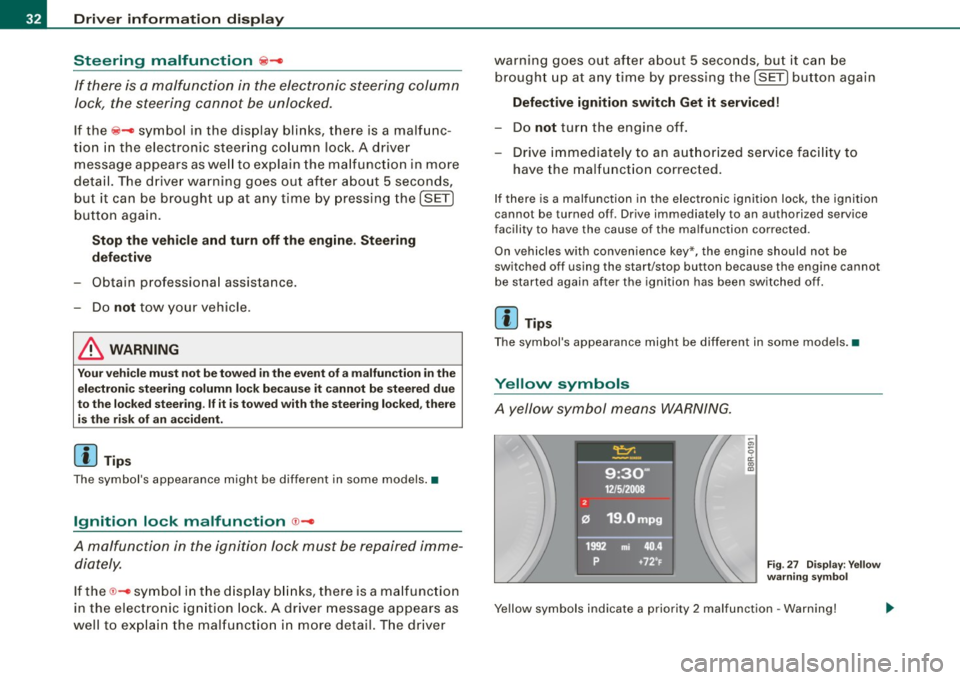
Driver information display
Steering malfunction ~-
If there is a malfunction in the electronic steering column
lock, the steering cannot be unlocked.
If the @- symbol in the display blinks, there is a malfunc
tion in the electronic steering column lock. A driver
message appears as well to explain the malfunction in more
detail. The driver warning goes out after about 5 seconds, but it can be brought up at any time by pres sing the [SET]
button again.
Stop the vehicle and turn off the engine. Steering
defective
- Obtain professiona l assistance.
- Do
not tow your vehicle .
& WARNING
Your vehicle must not be towed in the event of a malfunction in the
electronic steering column lock because it cannot be steered due
to the locked steering. If it is towed with the steering locked , there
is the risk of an accident.
[ i ] Tips
The symbol's appearance might be different in some models.•
Ignition lock malfunction ©-
A malfunction in the ignition lock must be repaired imme
diately.
If the ©- symbol in the display blinks, there is a malfunction
in the electronic ignition lock. A driver message appears as
well to explain the malfunction in more detail. The driver warning goes out after about 5 seconds,
but it can be
brought up at any time by pressing the (SET] button again
Defective ignition switch Get it serviced!
-Do not turn the engine off.
- Drive immediately to an authorized service facility to
have the malfunction corrected.
If there is a malfunction in the electronic ignition lock, the ignition
cannot be turned off . Drive immediately to an authorized service
facility to have the cause of the ma lfunction corrected.
On vehicles with convenience key*, the engine should not be
switched off using the start/stop button because the engine cannot
be started again after the ignition has been switched off.
[ i ] Tips
The symbol's appearance might be different in some models. •
Yellow symbols
A yellow symbol means WARNING.
-en
9 a: gi
Fig. 27 Display: Yellow
warning symbol
Yellow symbols indicate a priority 2 malfunction -Warning!
Page 35 of 360

When a yellow warning symbol appears, one warning tone sounds.
A driver message appears as well to explain the malfunc tion in more
detail. The driver warning goes out after about 5 seconds, but it can
be brought up at any time by pressing the
!SE T) button again.
Check the function disp layed as soon as possible . The ye llow
symbol will not go out again until the reason for the malfunction has
been corrected.
If several priority 2 malfunctions are present, the symbols appear in
succession and remain for about 2 seconds .
Controls and equip
ment
Dynamic steering*
Worn brake pads
Battery voltage
II Defective light bulb*
Check engine oil level
Engine oil sensor malfunction
Low fuel level
Windshield washer fluid
level low
Convenience key*
Key not in vehicle
Light/rain sensor* defective
Dynamic headlight range
control defective =>
page 33
=> page 34
=>
page 35
=> page 35
-
=> page 36
or => page 36
=> page36
=> page 35
=> page 35
=> page 34
=> page 34
=> page 36
Dr ive r informat ion di spl ay
II Battery in remote control key => page 39
-
Electromechanical => page 115
parking brake
-Engine speed limitation* => page 36
adaptive light * defective => page 36
Ignition lock malfunction => page 36
Adaptive dampers* => page 36
"Windshield wiper defective => page 37
-
Significant loss of air pres -=> page 307
sure*
Tire pressure monitoring syste
=> page 307
m* (malfunction)
[ i ] Tip s
The speed warnings warning threshold 1 '") and warning threshold
2 :,. are also yel low symbo ls in some models. The warning is always
shown as a small symbol in the upper area of the display
=> page 26. •
Applies t o veh ic les: w ith Audi dri ve sele ct
Dynamic steering
D yn a m ic s te er ing : Syste m malfun cti on
This driver message and the symbol appear when a system
malfunction occurs during travel. You can continue to drive care
fully at a reduced speed to a qualified workshop. Steering can be .,_
I • •
Page 36 of 360

Driver information display
more difficult or sensitive than usual. The steering wheel can also
be at an angle when driving straight.
Dynamic steering: initialization
If this driver message appears and the indicator light is flashing
on the instrument panel, dynamic steering is being reinitialized.
Once you start the engine after this is finished, the steering wheel
wi ll be easy to move. Re-initialization might be necessary if the
steering whee l was moved hard to the left and right while the
vehicle was not moving. The display goes out as soon as initializa
tion is complete .
& WARNING
Have the dynamic steering system malfunction repaired as soon
as possible by an authorized Audi dealer or any qualified work
shop -risk of accident!
[ i ] Tips
The dynamic steering stability systems are not available in the event
of a system malfunction. •
Applies to vehi cles: wit h conven ienc e key
Key not in vehicle
Key not in vehicle
This reminder appears along with the symbol if the master key is
removed from the vehicle with the engine running. It is intended to
remind you (e .g. when changing drivers) not to continue the journey
without the master key.
If the master key is no longer in the vehicle, you cannot switch off
the ignition after stopping the engine and you also cannot start the
engine again . You also cannot lock the vehicle from the outside .•
Ap plies to vehi cles : w it h li ght/ ra in sensor
Light /rain sensor defective C../1
...i-Automatic headlights /automatic wipers defective
If the symbo l il luminates, the light sensor has failed . For safety
reasons the low beams are turned on permanently with the switch
in
AUTO . However, you can continue to turn the lights on and off
using the light switch. In the case of a defect in the rain sensor, the
windshie ld wiper lever functions are still available. Have the
light/rain sensor checked as soon as possible by an authorized Audi
dea ler. •
Worn brake pads
Brake pads!
If the warning light illuminates, immediately contact your autho
rized Audi dealer or qualified workshop to have all brake pads
inspected . On USA models the warning light 't comes on together
with the warning light
BRAKE . Both sets of brake pads on an axle must
a lways be replaced at the same time .
& WARNING
Driving with bad brakes can cause a collision and serious personal
injury.
• If the warning light and the warning lig ht
BRAKE1
l with the
message Brake pads! comes on in the instrument cluster display ,
immediately contact your authorized Audi dealer or qualified
workshop to have all brake pads checked or replaced if
necessary .•
1 1 BRAK£ : USA models only
Page 40 of 360

Opening and closing
Opening and closing
Keys
Key set
@ Ma ster key wi th remote control
Fi g. 28 Key set
You can centrally lock and unlock your vehicle and start the engine
with the master key with remote control.
@ Em erg ency key
The emergency key is not in tended for constant use . It sho uld only
be used in an emergency . Keep it in a safe place and do not carry it
on your key ring.
K ey repl aceme nt
If you lose a key, contact your authori zed Audi dealer immed iate ly
to have the
lost key disabled . Be sure to bring all your keys with you.
D ata in the ma ster key
During driving, service and maintenance -re levant data is continu
ously s tored on your master key . Your Audi service adviser can read
out this data and tel l you about the work your vehic le needs. This
applies als o to vehic les with convenience key*.
P ersonal comf ort settings
If two peop le use one vehicle, it is recommended that each person
always uses "their own" master key. When the igni tion is turned off
or when the vehicle is locked, persona l convenience settings for the
f ollowi ng sys tems are store d and assigned to the remot e master
key.
• Climate control
• Centra l locking system
• Seat me mory*
• Parking system *
• Audi side assist*
• Audi drive se lect*
T he stored setti ngs are automatically recalled when you unlock the
vehic le, when you open the doors or when you turn on the ignition.
& WARNING
• Do not leave your vehicle unattended with the key in the igni
tion lock . Entry by unauthorized per sons co uld end anger you or
result in theft or damage th e vehicle . Alway s lock all doors and
take the key .
• Do not leave children unattended in the vehicle , especiall y with
acce ss to vehi cle key s. Unguarded access to the key s prov ide s
children the opportunity to start th e engine and /or a ctivate vehicle
sys tem s such as the po wer windo ws et c. Un supervi sed oper ation
of any v ehi cle system by children can result in serio us injur y.
• Do not remove the key from the ig nition lock until the vehicle
ha s com e to a complete s top. Otherwi se the steering column lock
could suddenly engage -cau sing the ri sk of an accident. .,
Page 41 of 360

[ i J Tips
• The operation of the remote control key can be temporarily
disrupted by interference from transmitters in the vicinity of the
vehicle working in the same frequency range {e .g . a cell phone,
radio equipment).
• If you open the driver's door with the key left in the ignition lock,
a chime will sound. This is your reminder to remove the key and lock
the door.
• For security reasons, replacement keys are only available from
Audi dealers.
• For Declaration of Compliance to United States FCC and Industry
Canada regulations~
page 342. •
Check light in the master key
The check light in the master key provides information
about different conditions.
!
lJl
Fig. 29 Check light in
the master key
The check light comes on briefly once when a button is pressed, and
during an "inquiry" by the convenience key system.
Con tro ls and eq uip
ment
Opening and closing
If the check light does not come on, the battery is dead and has to
be replaced. In addition, when the battery is dead the symbol
appears in the instrument cluster display as well as the message :
Please change key battery
Battery replacement ~ page 39. •
Master key battery replacement
..
Fig. 30 Remote master
key: Removing the
mechanical key
Fig . 31 Remote master
key: Removing the
battery holder
We recommend having the battery changed by an autho
rized Audi dealer. However, if you wish to replace the dead
battery yourself, proceed as follows:
- Press the release button @=>fig. 30.
Vehicle care I I Technical data