2010 AUDI A5 COUPE warning light
[x] Cancel search: warning lightPage 84 of 360

Seats and storage
Applies to vehicles: wi th fo lding seat back
Locking the seatback
Fig. 88 Locking seat
back
- Turn the mechanical key~ fig . 88 to the right to lock the
seatback.
- Turn the mechanical key to the left to
unlock the seat
back.
The correctly latched seat back (basic position) can locked and
unlocked with the mechanical key next to the release handle . This
prevents any entry from the vehicle interior into the luggage
compartment.
0 Note
Make sure when raising the seatback that the rear safety belts are in
the guide so that are not pinched in the seatback lock and
damaged. •
Parcel shelf
The parcel shelf behind the rear seat bock con be used to
carry light items of clothing.
& WARNING
No heavy or hard objects should be placed on the parcel shelf.
They are a hazard to the vehicle occupants during sudden braking.
The is a risk of injury.
0 Note
Please make sure that the heating wires for the rear window
defogger are not damage by abrasive objects.
[ i ] Tips
To ensure problem -free ventilation, the ventilation slots between
the rear window and the parcel shelf must not be covered. •
Applies to vehicles: with ski sack
Ski sack
The ski sock con be carried in the interior with the help of
the poss-through.
e
Fig. 89 In the rear seat
bench: Opening the
pass-through
~
Page 89 of 360

Ashtray
Opening the ashtray
-Slide the cover open.
Closing the ashtray
Fig . 95 Center
console : front ashtray
- Tap the lid to close the ashtray automatically.
Removing ashtray insert
-Release the ashtray insert by sliding the switch ©
=:, fig. 95 to the right.
- Remove the ashtray insert®=:, fig. 95.
Reinstalling ashtray insert
- Press the ashtray insert into its holder.
& WARNING
Never put waste paper in the ashtray. Hot ashes or other hot
objects in the ashtray could set waste paper on fire. •
Con tro ls and eq uip
ment
Seats and storage
Cigarette lighter /outlet
Cigarette lighter
Fig . 96 Open front
ashtray
Using the cigarette lighter
- Open the lid of the front ashtray.
- Push the knob on the cigarette lighter in.
- Wait until the knob pops out slightly.
Remove the cigarette lighter immediately.
- Light your cigarette from the red -hot heating coil of the
cigarette lighter.
- Return the cigarette lighter to its socket.
Using the socket
-Remove the cigarette lighter.
- Insert the plug of the electrical device into the cigarette lighter socket.
The socket of the cigarette lighter may be used for 12-volt appli
ances with maximum consumption of up to 100 watts, such as a
flash light, small vacuum cleaner, etc .
Vehicle care I I irechnical data
Page 90 of 360

Seats and storage
Before you purchase any accessories, always read and follow the
information in=> page 341, "Additional accessories and parts
replacement".
& WARNING
• Use care when using the cigarette lighter. Inattentive or unsu
pervised use of the cigarette lighter can cause burns -risk of
injury!
• The cigarette lighter works when the ignition is switched off or
with the ignition key removed . Children should never be left unsu
pervised in the vehicle, or there could be risk of fire!
• The power outlets and therefore the electrical accessories
connected to them operate only with the ignition on. Improper use
of the outlets or of electrical accessories can lead to serious inju
ries or cause a fire. For this reason, children should never be left
unattended in the vehicle -they could be injured!
0 Note
• To avoid damaging the socket, only use plugs that fit properly .
• Only use the cigarette lighter socket as a power source for elec
trical accessories for short durations . Use the sockets* in the
vehicle when a power source is needed for longer durations.
[ i] Tips
When the engine is off and accessories are still plugged in and are
on, the vehicle battery can still be drained .•
Storage
General overview
There are numerous places to store items in your vehicle.
Glove compartment => page 89
Storage compartment in the roof =>
page 89
Coat hooks => page 89
- -Storage in the trim panels in the luggage
compartment
& WARNING
• Always remove objects from the instrument panel. Any items
not put away could slide around inside the vehicle while driving or
when accelerating or when applying the brakes or when driving around a corner .
• When you are driving make sure that anything you may have
placed in the center console or other storage locations cannot fall
out into the footwells. In case of sudden braking you would not be
able to brake, depress the clutch or accelerate.
• Any pieces of clothing that you have hung up must not interfere
with the driver's view. The coat hooks are designed only for light
weight clothing. Never hang any clothing with hard, pointed or
heavy objects in the pockets on the coat hooks . During sudden
braking or in an accident - especially if the airbag is deployed -
these objects could injure any passengers inside the vehicle . •
Page 91 of 360
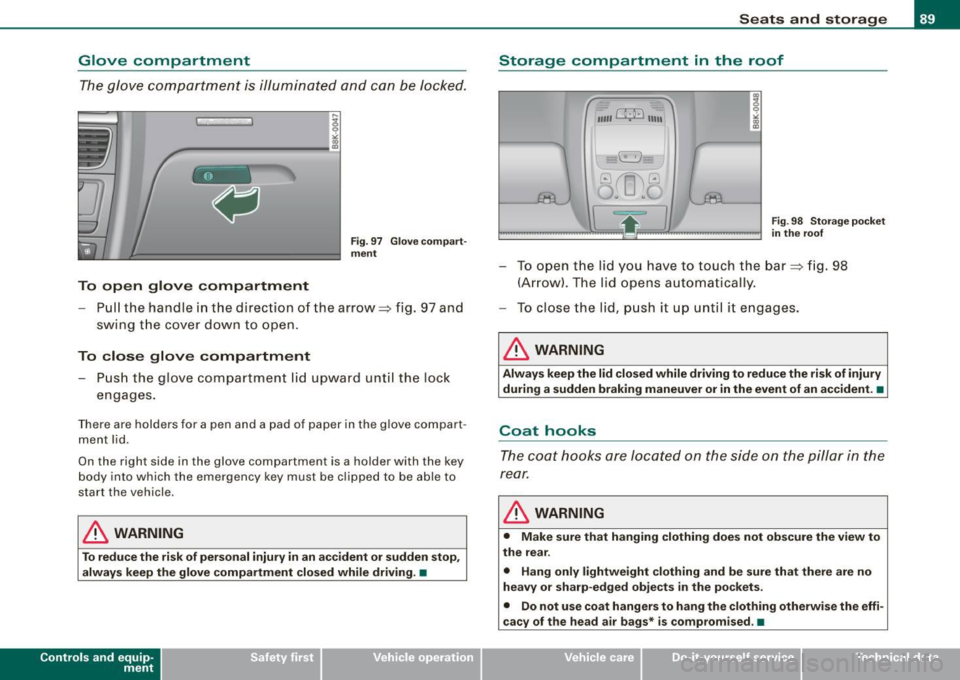
Glove compartment
The glove compa rtmen t is illumin ated an d can be Jocke d.
To open glove compartment
Fig . 97 Glov e comp art
m ent
- Pull t he handle i n th e direc tion o f the arrow =:> fig. 97 and
swing t he cover down to open .
To close glove compartment
-Push the glove compartment lid upward unt il the loc k
engages.
T here are holders for a pen and a pad of paper in the glove compart
ment l id .
On the right side in the glove compartment is a holder with the key
b ody into which the emergency key must be clipped to be a ble to
start the vehicle .
& WARNING
To reduce the risk of personal inju ry in an a ccident or sudde n stop ,
alway s keep the glove compartment closed while driving . •
Con tro ls and eq uip
ment
Seats and storag e
Storage compartment in the roof
,.,,,O;E\ 11111
fl([]') G)
o .. o
!.---~\.;;;;;;;;. ] Fig. 98 Storage p ocket
in th e roof
- T o open t he li d yo u have to tou ch the bar =:> fig. 98
(Ar row). T he lid opens a utom atic ally.
- To close the lid, push i t up un til it enga ges.
& WARNING
Alway s keep the lid closed while driving to reduce the risk of injury
during a sudden braking maneuver or in the event of an a ccident. •
Coat hooks
The coat hooks are lo cated on the side on t he pillar in the
rear.
& WARNING
• Make sure that hanging clothing doe s not obscure the view to
the rear .
• Hang only lightweight clothing and be sure that there are no
heavy or sharp -edged object s in the po cket s.
• Do not u se co at hanger s to han g the clothing otherwi se the effi
c a cy of the head a ir b ags* is compromi sed. •
Vehicle care
I I irechnical data
Page 92 of 360

Warm and cold
Warm and cold
Deluxe automatic climate control
App lies to vehicles: with deluxe automat ic climate cont ro l
Description
The climate control system can be used to set a comfort
able temperature inside the vehicle.
The climate control system is a combination of a heating and venti
lation system as we ll a cooling system responsible for dehumid i
fying and cooling the air inside the vehicle.
The au tomatic c limate control system aut omatically mainta ins a
temperature once it has been set. The temperature of the air from
the vents, fan speed (air volume) and ai r distribution are also auto
matical ly adjusted . The system also takes into account strong
sun light so that manual adjustment is not necessary. So in almost
a ll cases,
automati c mode offers the best conditions fo r the com fort
of the occupants at all times of the year =>
page 92.
Please n ote the following :
The cooling mode lowers the humidity level inside the vehicle. This
prevents fogging up of the windows.
In the case of high outside humidi ty a nd temperatures,
condensa
tio n
can drip from the air conditioning system evaporator and form
a po ol under the vehicle . This is normal and not an indica tion of
leaks!
At low outside temperatures, the fan automatica lly switches to a
higher speed when the coolant reaches a sufficient temperature
except in the defroster position .
When star ting with ful l throttle, the compressor of the au toma tic
climate control system is temporari ly switched off to achieve full
engine power. To ensure engine cooling when the engine is under an extreme
load,
the compressor is switched off at high coo lant temperatures.
Pollutant filter
The pollutant filter (pa rticle fi lter) ensu res that impurit ies in the
outside air (e .g . dust, pollen) and odors are significant ly reduced or
stopped. The air is also fi ltered in recirculation mode .
The pol lutant fi lter e leme nt m ust be changed at the i nterva ls spec i
fied in the service plan so that the performance of the automatic
cli mate con trol syste m is not impaired.
If the effectiveness of the filter decreases prematurely due to oper
ation of the vehicle in areas with significant pollution, the f ilter
e lement must be changed between the speci fied s ervice dates.
K ey recognition
The current automatic climate contro l settings are automatica lly
stored and assigned to the mas ter key .
Energy managem ent
To p revent t he ba ttery from being discharged and t o res to re the
balance of energy, components which require large amounts of
ene rgy are temporarily cut back or switched off=>
page 241.
Heating systems in particu lar require a great deal of energy. If you
notice, for examp le, that the rear window heater is not heating, then
it has been temporarily reduced or switched o ff by
energy manage
ment .
These systems are available again as soon as the energy
balance has been restored .
& WARNING
Traffic safety require s all windo ws to be clear of ice , sn ow, and
condensation . Only then c an good visibility be ensured . Famil-
ia rize yourself with the co rre ct operation of the automatic climate
~
Page 115 of 360

On the road -
----------------
& WARNING
If a gear or a drive range (automatic transmission) is engaged with
the vehicle stationary and the engine running, you must in no
instance accelerate or release the clutch carelessly . Otherwise the
vehicle will start to move immediately -risk of an accident.
0 Note
If the symbol (CD) in the display or the indicator light BRAKE (USA
models)/ {(i)) (Canada models) in the instrument cluster flashes, there
is a malfunction in the brake system. By pressing the
[SET] button,
you can bring up a driver message which explains the malfunction in more detail. If the driver message
Parking brake! appears, there
is an operating malfunction in the parking brake which you should
have repaired immediately by an authorized Audi dealer or other
qualified workshop ~
page 29.
[ i] Tips
• You can apply the parking brake at any time -even with the igni
tion turned off. The ignition must be turned on in order to release
the parking brake.
• Occasional noises when the parking brake is applied and
released are normal and are not a cause for concern.
• When the vehicle is parked, the parking brake goes through a
self -test cycle at regular intervals. Any associated noises are
normal. •
Parking
Various rules apply to prevent the parked vehicle from
rolling away accidentally.
Parking
- Stop the vehicle with the foot brake.
Controls and equip
ment
- Pull the switch to apply the parking brake.
- Automatic transmission*: Move the selector lever to
P.
- Turn the engine off=:,& .
- Manual transmission: Shift into 1st gear.
In addition on inclines and grades
-Turn the steering wheel so that your vehicle will roll
against the curb in case it should start to move.
& WARNING
• When you leave your vehicle -even if only briefly -always
remove the ignition key. This applies particularly when children
remain in the vehicle. Otherwise the children could start the
engine, release the parking brake or operate electrical equipment
(e.g. power windows). There is the risk of an accident.
• When the vehicle is locked, no one -particularly not children
should remain in the vehicle. Locked doors make it more difficult
for emergency workers to get into the vehicle -putting lives at
risk. •
Starting from rest
The starting assist function ensures that the parking
brake is released automatically upon starting.
Stopping and applying parking brake
-Pull the switch to apply the parking brake.
Starting and automatically releasing the parking
brake
-When you start to drive as usual, the parking brake is
automat ically released and your vehicle begins to move . .,..
I • •
Page 118 of 360

• .___O_ n_ t_h _e _ r_o _a_ d __________________________________________________ _
may vary, depending on the type of display in your vehicle. The indi
cator light
CRUISE (US model)/ (7)0 (Canadian model) will also light up
in the instrument cluster .
The speed is kept constant by modifying engine power or through
an active brake intervention.
& WARNING
• Always pay attention to the traffic around you when the cruise
control is in operation. You are always responsible for your speed
and the distance between your vehicle and other vehicles.
• For reasons of safety, cruise control should not be used in the
city, in stop-and-go traffic, on twisting roads and when road condi
tions are poor (such as ice, fog, gravel, heavy rain and hydro
planing) -you could have an accident.
• Switch the cruise control off temporarily when driving in
turning lanes, highway exits or in construction zones.
• Please note that unconsciously "resting" your foot on the
accelerator pedal causes cruise control not to brake. This is due to
the control system being overridden by the driver's acceleration.
[ i] Tips
• Vehicles with manual transmission: You can attain the set speed
only if the gear that is currently engaged will allow it, or if it does not tax the engine and allows it to run smoothly. Therefore shift into
a higher or lower gear in a timely manner.
• The brake lights illuminate as soon as the brakes apply
automatically .•
Changing speed
- Press the lever in the direction of the 0 ~ page 115,
fig. 120 or in the direction of the Q to increase or
decrease your speed. -
Let go of the lever to save that speed.
Change speed in increments of 1 mph (1 km/hi by lightly pressing
the lever . If you keep the lever pressed down, you will alter your
speed in 5 mph (10 km/hi increments.
You can also press the accelerator pedal down to increase your speed, e.g. if you want to pass someone. The speed you saved
earlier will resume as soon as you let off of the accelerator pedal.
If, however, you exceed your saved speed by 5 mph (10 km/h) for
longer than 5 minutes, the cruise control will be turned off tempo
rarily. The green symbol in the display turns white, the saved speed
is retained .•
Pre -selecting speed
You can pre-select your desired speed while the vehicle is
not moving.
Turn on the ignition.
- Pull lever into position 1
~ page 115, fig. 120.
Press the lever in the
0 or Q direction to increase or
decrease your speed.
- Let go of the lever to save that speed.
This function makes it possible, for example, to save the speed you
want before driving on the highway. Once on the highway, activate
the cruise control by pulling the lever toward
(D. •
Switching off
Temporary deactivation
- Step on the brake pedal, or
Page 124 of 360

-Adaptive
cruise control "----'-----------------
- Press the lever downwards Q and hold it. As long as you
hold the control sw itch down, the light diode dis play in
the speedometer L ED display moves backward and the
speed is reduced.
After releasing the c ontro l switch, the system regulates the speed to
the value just set .
After each adjustment, the newly -set speed is shown for a short
t ime in the Information line => page 127.
[ i ] Tips
You can increase your speed at any time by stepping on the acceler
ator pedal. After you re leas e the accel erator pedal, the system
adjusts back down to the speed you previously se t.
A new desired
spe ed can be stored at any time by pressing th e [SET] button
~ page 121, fig. 125. •
A pplies to v ehi cles : with ada ptive cruis e contro l
Turning adaptive cruise control off
temporarily
In some situations it makes sense to turn ad aptive cruise
control off temporarily.
Fig . 127 C ontrol l ever :
T urnin g ad aptiv e
c rui se con trol off
temporari ly
Turning control off temporarily
- To shut off the control wit h the save function, either
depress the brake pedal, or
- Press the lever in the direction of the arrow
0 =} fig. 127 .
Reactivating control
- To resume t he save d speed, re lease t he brake peda l and
p ress the lever in the directio n of the arrow
G) .
& WARNING
Improper u se o f the adaptive crui se control can cau se collision s,
other ac cidents and serious personal injur ie s. Never r esume the
s tored speed i f the speed i s too hig h for prevail ing road, traffic or
weathe r cond iti ons.
[ i ] Tip s
When the system is turned off tempo rari ly, the speed stored at the
time is retai ned .•