2010 AUDI A5 COUPE tow
[x] Cancel search: towPage 4 of 360

Table of contents
Table of contents
Vehicle literature ........ .
About this Owner's Manual ..... . .. ...... ....... .
Controls and
equipment ................. .
Instrumen ts and con trols ..... .
Genera l ill ustration ............. .
Ins trumen ts and
warning/indicat or lig hts ....... .
Instruments ... .... ........... . .
Warning/indicator lights ........ .
Driver in fo rma tion disp lay ... .. .
Introduction ... .......... ... ... .
On-Board Diagnostic system (OBD)
Trip compute r ................. .
Speed war ning system .... ..... .
Auto Chec k Control ... ... ...... .
Opening a nd closing ..... .... . .
Keys ..................... ..... .
Power loc king system .......... .
Opening and closing rear lid/trunk
lid ... ... ... ... ...... ......... . .
Power windows ... .... ... •.....
Valet pa rking .................. .
Pa no ramic t ilt in g sunroof ... ... . .
C lear v ision ............... ..... .
Lights ............. ........... .
Inter io r ligh ts .. ....... ....... .. .
V is ion ........................ .
Wiper and washer system ... ... .
4
5
6
7
7
8
8
12
1 8
1 8
22
23
26
27
38
38
41
47
48
50
51
53 53
59
60
61
Mirrors ... . ...... ...... ...... . .
Digital compass ............... .
Seats and storage ............ .
Genera l recommendations ..... .
Ad just ing fro nt sea ts manua lly ..
E asy entry funct ion ............ .
Power front seat ad justment ... .
Easy entry function ........ ... . .
Seat memory ................. .
Head res train ts ... ..... .. ... .. .
Center armrest ................ .
Luggage compartment . ... ... . .
Roof rack ................ ..... .
Beverage holders . .... ........ .
As htray ................ ...... .
Cigarette lighter/outlet .. .• .... ..
Storage ......... ......... ... . .
War m and cold ........... ... . .
Deluxe automat ic climate contro l
Deluxe automatic c limate control
plus ... ... ............ .... .. . .
Deluxe automatic c limate control
plus -basic settings ........... .
Seat heating ........... .. .. ... .
On the road .... ........... ... . .
Steering ... ... ......... ... ... . .
Ignition lock and ignition switch .
Starting and stopping the engine
with convenience key .. ...... . .
Elect romec hanical parking brake .
Cr uise control ................. .
Adaptive cruise control ....... .
Speed and distance con trol system
Drive r information ............. .
63
67
69
69
7 0
7 2
72
74
7 4
7 6
78
78
84
86
87
87
88
90
90
96
10 4
105
107
107
108
1 10
1 12
1 15
1 18
1 18
124
System limitations .. .... ... •....
Audi brak ing guard .. .......... .
Audi side assist ............... .
Lane change assistant ......... .
No tes ........................ .
Audi drive select ..... ..... .... .
Driv ing settings ............... .
Transmission .............. ... . .
Manua l transmission ........... .
Automatic transm ission ........ .
Park assist .................... .
Parking system .. ... ... ... ... .. .
Parking system (r ear) ........... .
Parking system (rear, w ith rear view
camera) ...................... .
HomeLink® .................... .
Universal remote control
Safety first ...... ...... .... .
Driving Safe ly . ....... ..... .... .
General notes ................ . .
Prope r occupan t seating pos it ions
Driver and passenger side footwe ll
Peda l area ...... ... ........... .
Stow ing luggage .......... .... .
Report ing Safety Defects ... .... .
Safety belts ................... .
General notes ....... ...... .... .
Why safe ty be lts? .......... .... .
Safety belts ............... .... .
Safety belt pretensioners ....... .
130
132
135
135
142
144
144
147
147
147
155
155
155
157
164
164
168
168
168
170
174
17 4
175
17 7
179
1 7 9
180
183
186
Page 5 of 360

Airbag system .......... ...... .
Important things to knovv ...... .
Front airbags .... .. .. ........ . .
Moni toring the Advanced Airbag
System ....... ............ ... .
Knee a irbags ........... ...... .
Side airbags .. ...... .......... .
Side curtain airbags ... ........ .
Child Safety ................ ... .
Import ant things to knovv ...... .
Child safety seats .. ........... .
Insta lling a ch ild safety seat .... .
LA TCH Lovver anchorages and
tether for children .... ... ... ... .
Add it ional Informa tion ......... .
Vehicle operation ....... .
Intelligent techno logy ......... .
Notice about data recorded by
veh icle con tro l modules ....... .
Electronic stabilization Program
(ESP) ... ... ... .... ... ........ . . 188
188
192
199
204
207
210
213
213
218
223
227
232
234
234
234
234
Braking . . . . . . . . . . . . . . . . . . . . . . . 237
Servo tronic® -advanced povver
steer ing syst em . . . . . . . . . . . . . . . . 239
Driving vvith your quat tro® . . . . . . 240
Energy management . . . . . . . . . . . 241
Driving and environment . . . . . . 243
The first 1,000 mi les (1,500 kml and
aftervvards . . . . . . . . . . . . . . . . . . . . 243
Avoid damaging the vehicle . . . . . 244
Driv ing through vvate r on roads 244
Ca ta lytic converter . . . . . . . . . . . . . 244
Operate your vehicle economically
and minimize pollution . . . . . . . . . 245
Trailer towing . . . . . . . . . . . . . . . . . . 248
Driv ing vvith a trailer . . . . . . . . . . . . 248
Trailer tovv ing t ips . . . . . . . . . . . . . . 250
Controls and equip
ment Safety first
Vehicle care
.............. .
Cleaning and protection ...... .
Genera l info rmation
Care of exterior ......... ....... .
Care of interior ........... ... .. .
Fue l supp ly and filling your fuel
tank ....... ...... .............. .
Gasoline ............... ....... .
Fuel tank ............... ...... .
Checking and fil ling ..... ...... .
Engine hood .. ... ... ...... .... .
Engine compartment ......... . .
Engine oil ........ ......... ... . .
Engine cooling system ......... .
Brake fluid .................... .
Battery ...................... . .
W indshield /headligh t* vvasher
container .... ......... ... ..... .
T ires and whee ls ....... ....... .
Tires ..... ...... ... ... ... ..... ·
Tire pressure monitoring system
Do-it-yourself service
What do I do now? ............ .
Trunk escape handle .... ....... .
Vehicle tool ki t ................ .
Space -sav ing spare tire (compact
spare tire)* .................... .
Changing a vvheel ..... .• .. .. ...
Fuses and bulbs ........ ...... .
Fuses ................. ....... .
Bu lbs ................... ... .• .
Emergency situations .. ....... .
Genera l ....................... .
Starting by pushing or tovving .. .
Starting vvith jumper cables .... . 252
252
252
252
259
265
265
266
270
270
272
273
277
280
281
286
287
287
307
310
3
10
3 10
3 10
311
3 12
320
320
324
326
326
326
326
T abl e o f co ntent s
Use of jumpe r cables . . . . . . . . . . . . 327
Emergencytovv ing vvith commercia l
t ovv tr uck . . . . . . . . . . . . . . . . . . . . . . 329
Lifting vehic le . . . . . . . . . . . . . . . . . . 331
Technical data
General in formation
334
33 4
Explanation of technical data 334
Vehic le identification . . . . . . . . . . . . 334
Ident if icat ion Numbe r in the MM I . 335
Weights . . . . . . . . . . . . . . . . . . . . . . . . 335
Dimensions . . . . . . . . • . . . . . • . . . . . 336
Data ............................ 337
21 1 hp, 2.0 liter 4 -cyl. engine . . . . . 337
265 hp, 3 .2 liter 6 -cyl. engine . . . . . 338
Consumer Informa tion ......... 339
Warranty coverages . . . . . . . . . . . . . 339
Operating your vehicle outside the
U.S.A. or Canada . . . . . . . . . . . . . . . . 339
Audi Service Repair Manuals and
Literature . . . . . . . . . . . . . . . . . . . . . . 339
Maintenance . . . . . . . . . . . . . • . . . . . 339
Additional accessories,
modifications and parts
rep lacement . . . . . . . . . . . . . . . . . . . . 341
Dec laration of Compliance ,
Telecommunications and Electronic
Systems . . . . . . . . . . . . . . . . . . . . . . . 342
Alphabetical index .. ... . 344
Vehicle operation Vehicle care Do-it-yourself service Technical data
Page 22 of 360

Driver information display
Applies to vehicles: with m anu al tr ansmi ssion and g earsh if t indica tor
Gearshift Indicator
This indicator can help conserve fuel.
mi 16.0
+6 5°F Fig . 11 Display : Gear
shift indicator
Fig . 12 MMI Display:
Showing and hiding
gearshift recommen
dation
T he radio or MMI* can be used to activate or deactivate the
gearshift indicator.
Driving information -fading in and out
Select: Function button [CAR]> Instrument panel>
Shifting recommendation => fig. 12.
In order to become familiar with the gearshift indictor, at first just
drive the way you are used to . If the current gear -and the driving situation
-is not the best one for conserving fuel, then the indicator
will display the recommended gear . The display shows the current
gear and the gear that is recommended~ fig. 11.
• Upshifting The display will light up to the right of the gear
currently selected if it is recommending a higher gear.
• Downshifting: The display will light up to the left of the gear
currently selected if it is recommending a lower gear .
Sometimes the indicator will recommend skipping a gear (3
> 51.
If there is no gearshift recommendation, then just drive in the
appropriate gear for conserving fuel.
[ i ] Tips
• This indicator can help you conserve fuel. This indicator is not
meant to show you which gear you should always be in in all driving
situations. Sometimes , in situations such as passing , driving
through mountains or when towing a trailer, there won't be any
gearshift recommendation.
• The disp lay does not light up when the clutch peda l is being
depressed .•
Digital speedometer
Fig. 13 Display: D igital
speedometer ...
Page 34 of 360
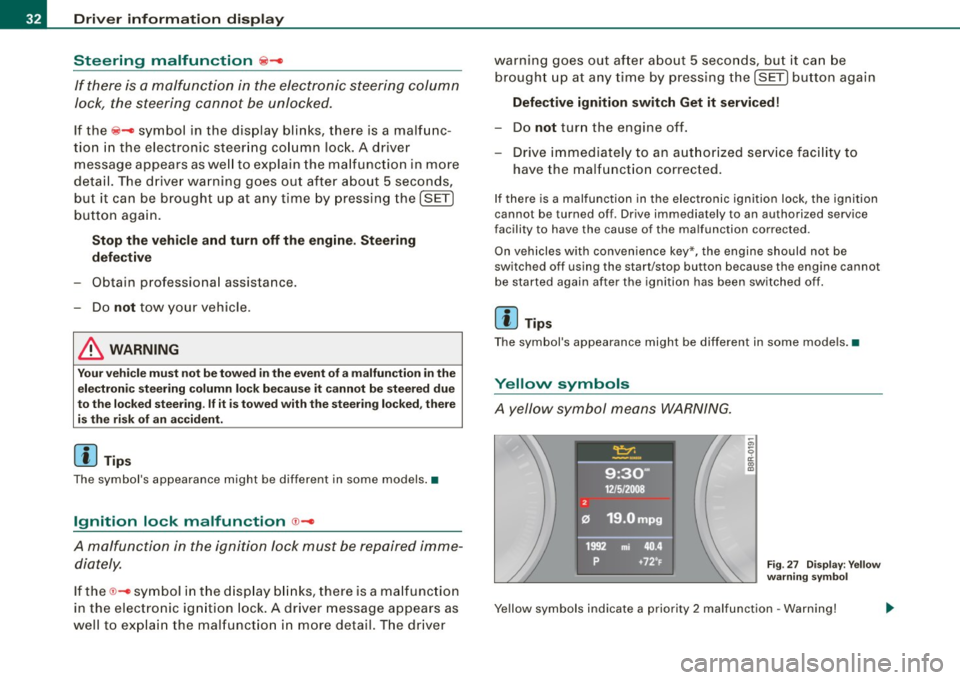
Driver information display
Steering malfunction ~-
If there is a malfunction in the electronic steering column
lock, the steering cannot be unlocked.
If the @- symbol in the display blinks, there is a malfunc
tion in the electronic steering column lock. A driver
message appears as well to explain the malfunction in more
detail. The driver warning goes out after about 5 seconds, but it can be brought up at any time by pres sing the [SET]
button again.
Stop the vehicle and turn off the engine. Steering
defective
- Obtain professiona l assistance.
- Do
not tow your vehicle .
& WARNING
Your vehicle must not be towed in the event of a malfunction in the
electronic steering column lock because it cannot be steered due
to the locked steering. If it is towed with the steering locked , there
is the risk of an accident.
[ i ] Tips
The symbol's appearance might be different in some models.•
Ignition lock malfunction ©-
A malfunction in the ignition lock must be repaired imme
diately.
If the ©- symbol in the display blinks, there is a malfunction
in the electronic ignition lock. A driver message appears as
well to explain the malfunction in more detail. The driver warning goes out after about 5 seconds,
but it can be
brought up at any time by pressing the (SET] button again
Defective ignition switch Get it serviced!
-Do not turn the engine off.
- Drive immediately to an authorized service facility to
have the malfunction corrected.
If there is a malfunction in the electronic ignition lock, the ignition
cannot be turned off . Drive immediately to an authorized service
facility to have the cause of the ma lfunction corrected.
On vehicles with convenience key*, the engine should not be
switched off using the start/stop button because the engine cannot
be started again after the ignition has been switched off.
[ i ] Tips
The symbol's appearance might be different in some models. •
Yellow symbols
A yellow symbol means WARNING.
-en
9 a: gi
Fig. 27 Display: Yellow
warning symbol
Yellow symbols indicate a priority 2 malfunction -Warning!
Page 59 of 360

Applies to veh icles : w ith ad aptive light
Adaptive light
When driving around bends, the relevant area of the road
is better illuminated.
Fig. 55 Adaptive light
when driving
The benefit of adaptive light is that the curve and the edge of the
road are better illuminated~ fig. 55 . Dyna mic adaptive light is
controlled automatically, depending on vehicle speed and steering
wheel angle.
When driving around bends, the head lights are controlled
according to steering wheel angle . So that there is no black hole
ahead of the vehicle, the two main beams pivot at different angles.
[ i ] Tips
Th e system works above a speed of about 6 mph (10 km/hl. •
Contro ls and eq uip
ment
Clear vision
Emergency flashers
&.
The emergency flashers makes other motorists aware
that you or your vehicle are in an emergency situation.
Fig. 56 Emergency
flasher switch
Press the switch ~=>fig. 56 to turn the emergency
flashers on or off.
When the emergency flashers are on, all four turn signals blink at
the same time. The turn signal indicator lights¢¢ in the instru
ment cluster, as well as the light in the emergency flasher switch
fftt.
blink likewise. The emergency flashers also work when the ignition
is turned off.
The emergency flashers will tu rn on automatically if you are in an
accident where the airbag has deployed .
[ i ] Tips
You should turn on the emergency flashers when :
• you are the last vehicle standing in a traffic jam so that any other
vehicles coming can see you, or when
• your vehicle has broken down or you are in an emergency situa
t io n, or when
• your vehicle is being towed by a tow truck or if you are towing
another vehicle behind you.•
Vehicle care I I irechnical data
Page 60 of 360

Clear vision
Turn signals -
¢ ¢ and high beam j[D lever
The lever on the left side of the steering column is used to
operate the turn signals and the high beam as well as the
headlight flasher.
Fig . 57 Turn signal and
high beam lever
The turn signal and high beam lever has the following func
tions:
Turn signals ¢ Q G) ®
- Push the lever up as far as it can go to turn on the right
turn signal or down to turn on the left turn signal
=> fig. 57.
- Move the lever briefly until you meet resistance and
release it to flash three times.
- Move the lever (up or down) until you meet resistance
and hold it there to determine the flashing time for the
turn signals.
High beam ~D 0
- Push the lever forward to switch on the high beam.
- Pull the lever back towards you to switch off the high
beam.
Headlight flasher ~D ©
- Pull the lever toward the steering wheel to use the head
light flasher.
Notes on these features
• The turn signals only work with the ignition turned on. The indi
cator lights ¢ or¢ in the instrument cluster also blink.
• After you have turned a corner, the turn signal switches off auto
matically.
• The
high beam works only when the headlights are on. The indi
cator light [D in the instrument cluster illuminates when the high
beams are on.
• The
headlight flasher works only as long as you hold the lever -
even if there are no lights switched on. The indicator light [D in the
instrument cluster illuminates when you use the headlight flasher .
0 Note
Do not use the high beam or headlight flasher in if you know that
these could be blinding oncoming traffic. •
Page 62 of 360

Clear vision
Vision
Sun visors
Using the sun visors makes driving safer.
3
Fig. 60 Sun visor
The sun visors for the driver and passenger can be pulled out of
their brackets in the center of the vehicle and turned towards the
the doors => fig. 60
(D.
Vanity mirror
The vanity mirrors on the sun visors are covered . When the lid is
opened
G) , the mirror light in the headliner turns on automatically.
It turns off when the lid is closed and the visor is folded up again. •
Applies to vehi cles: with sun sha de
Sun shade
Fig. 61 with MMI:
Button for rear window
sun shade
Fig . 62 without MMI:
Button for rear window
sun shade
- To extend/retract the rear window sun shade, press the
button
r.&l =:> fig. 62. In vehicles with MMI *, the button is
located
above the climate control system=:> fig. 61.
The rear window sun shade can be set in the MMI* so that it retracts
automatically when driving in reverse. Select [CAR]> Window>
Rear window sun shade> On to do this . The sun shade is extended
again as soon as the vehicle is t raveling forward at a speed greater
than 9 mph (15 km/h) if the ignition has not been switched off in the
meantime . The current setting is automatically stored and assigned
to the remote k ey. •
Page 80 of 360

Seats and storage
[ i J Tips
Correctly adjusted head restraints and safety belts are an extremely
effective combination of safety features. •
Center armrest
The center armrest can be adjusted to several levels.
Adjusting the center armrest
Fig. 80 Armrest
between the
driver's /front
passenger's seats .
To adjust the angle, raise the armrest from the starting
position detent by detent => fig. 80.
To bring the armrest back into the starting position, raise
it out of the top detent and fold it back down.
The armrest can slide forward and back.•
Luggage compartment
Loading luggage compartment
Items of luggage must be stowed securely.
Fig. 81 Place heavy
objects as far forward
as possible.
Note the following to preserve the vehicle's good handling
characteristics.
- Distribute the load as evenly as possible.
- Place heavy objects as far forward as possible => fig. 81.
- Secure the items of luggage with the cargo net* or with
non -elastic retaining straps to the tie-down rings*
=> page 79.
& WARNING
• Loose objects in the luggage compartment can slide about
suddenly and alter the vehicle's handling characteristics.
• Loose objects in the passenger compartment can fly forward
during abrupt maneuvers or accidents and injure occupants.
• Always store objects in the luggage compartment and use suit-
able straps, particularly with heavy objects. •