2010 AUDI A5 COUPE service interval
[x] Cancel search: service intervalPage 20 of 360
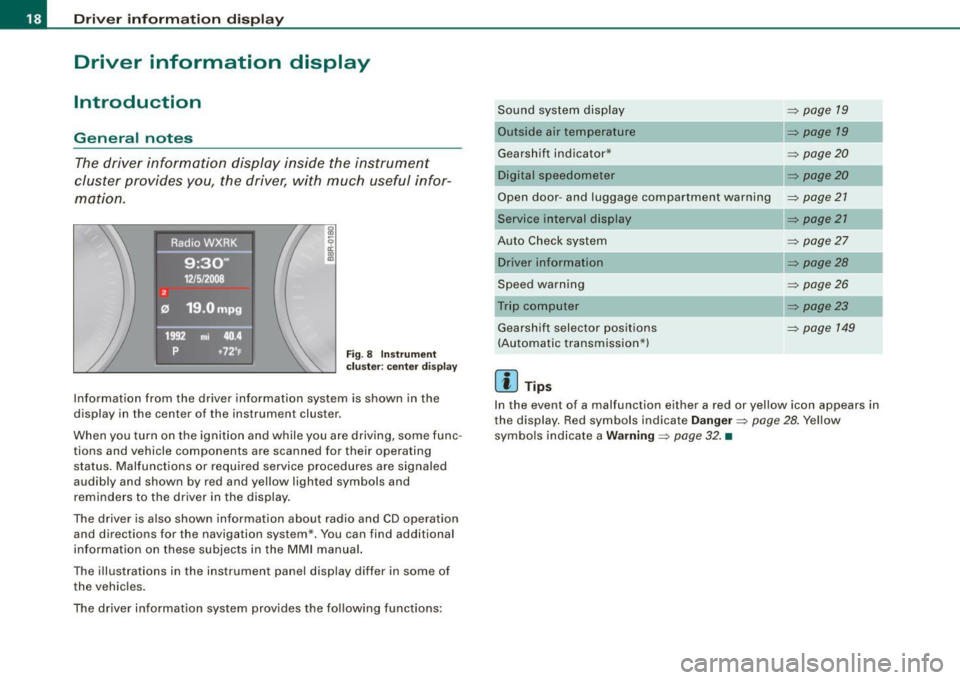
Driver informati on displ ay
Driver information display
Introduction
General notes
The driver information display inside the instrument
cluster provides you, the driver, with much useful infor
mation.
Fig . 8 Inst rum ent
c lu ster : cente r dis pl ay
Informat ion from the driver information system is shown in the
display in the center of the instrument cluster.
When you turn on the ignition and while you are driving, some func
tions and vehicle components are scanned for their operating status. Malfunctions or required service procedures are signaled
audibly and shown by red and yellow lighted symbols and
reminders to the driver in the display.
The driver is also shown information about radio and CD operation and directions for the navigation system *. You can find additional
information on these subjects in the MMI manual.
The illustrations in the instrument panel display differ in some of
the vehicles.
The driver informat ion system prov ides the following functions: Sound sys
tem display ::::;,
page 19
Outside air temperature ::::;, page 19
Gearshift indicator* _________ ::::;, page 20
Digital speedometer ::::;, page 20
Open door- and luggage compartment warning ::::;, page 21
Service interval display
Au to Check syst em
Driver information
Speed warning
Trip computer Gearshift selector positions
(Automatic transmission*)
[ i ] Tips
::::;, page 21
::::;, page27
::::;, page28
::::;, page26
::::;, page23
::::;, page 149
In the event of a malfunction either a red or yellow icon appears in
the display. Red symbols indicate
D anger ~ page 28. Yellow
symbols ind icate a
Warning ::::;, page 32. •
Page 23 of 360

Current speed appears in the display. Speed is shown in 1 mph
increments (USA models ) or 1 km/h increments (Canada models).
You can switch the display from miles to kilometers and vice versa
via the MMI*. •
Open door or trunk lid warning
The pictogram alerts you when doors or the trunk lid have
been left open.
Fig. 14 Display: Open
door- and trunk lid
warning
The Open Door/Trunk Lid warning displays if even one door, the
hood or the trunk lid is open. This symbol also shows
which door or
lid has not been closed =:> fig . 14 .
As soon as the door, the hood and the trunk lid are closed properly,
the door and trunk lid warning turns off and the selected driver
information system functions are disp layed again .•
Con tro ls and eq uip
ment
Driver information display
Service interval display
The service interval display reminds you when your next
service is due.
Fig. 15 MM I display :
Service interval display
Fig . 16 Display:
Service interval display
The schedu le for the next oil change or inspec tion is calculated
automatically and displayed accordingly. The display works in two
stages:
Service reminder
30 days before the next service is due, a service reminder appears
in the display when you turn on the ignition =:> fig. 16.
After about 5 seconds the display switches back to normal. The
distance and time remaining are updated each time the ignition is
turned on until the date due for service is reached.
~
Vehicle care I I irechnical data
Page 24 of 360

Driver information display
Service due
When the due date for service is reached, the message Service due
! appears in the instrument cluster immediately after you turn on
the ignition. Additionally, a warning tone sounds. After about 5
seconds the display switches back to normal.
Calling up the service schedules
If or when an oil change or inspection is due , can be shown in the
radio or MMI* display by selecting the service interval display in the
car menu. Select
[CAR]> Service interval display=> page 21, fig. 15.
Resetting the service interval display
Your authorized Audi dealer will reset the corresponding service
schedule after performing the appropriate service on your vehicle.
You also have the possibility to reset the oil change schedule after
having performed an oil change according to Audi specifications .
Select
(CAR]> Service interval display> Re set oil change interval.
0 Note
If you disconnect the battery terminals, no calculations can be
made for the service interva l display during this time and no service
reminder will appear. Remember that observing the proper service
interva ls is vita lly important to extending the life of your vehicle,
particularly the engine, and maintaining its value. Even if the
mileage driven is low, the maximum period of one year from one
service to the next must not be exceeded.
[ i ) Tips
• Do not reset the display between oil changes, o therwise the
display will be incorrect .
• The information in the Service Reminder remains stored
even
when the vehicle battery is disconnected. •
On-Board Diagnostic system (08D)
Malfunction Indicator Lamp (MIL)
The Malfunction Indicator Lamp (MIU in the instrument cluster
=> page 12, fig. 7 is part of the On-Board Diagnostic (OBD II) system.
The warning/ind icator light illuminates when the ignition is
switched on and goes out after the engine starts and the id le has
stabi lized. This indicates that the MIL is working proper ly .
If the light does not go out after the engine is started, or illuminates
while you are driving, a ma lfunction may exist in the engine system.
If the light illuminates, the catalytic converter could be damaged.
Continue driving
with reduced power (avoiding sustained high
speeds and/or rapid accelerations) and have the condition
corrected. Contact your authorized Audi dealer.
If the light illuminates, the electronic speed limiter may also be
malfunctioning. For more information=>
page 23, "Electronic speed
limiter".
An improperly closed fuel filler cap may also cause the MIL light to
illuminate
=> page 267. •
On-Board Diagnostics
Fig. 17 location of
Data Link Connector
(DLC)
ai,,,
Page 33 of 360

& WARNING
• If your vehicle should break down for mechanical or other
reasons, park at a safe distance from moving traffic, turn off the
engine and turn on the hazard warning lights
=> page 57, "Emer
gency flashers
A".
• Never open the hood if you see or hear steam or coolant
escaping from the engine compartment -you risk being scalded.
Wait until you can no longer see or hear steam or coolant
escaping.
• The engine compartment of any vehicle is a dangerous area .
Before you perform any work in the engine compartment, turn of
the engine and allow it to cool . Follow the warning stickers
=> page 263, "Engine compartment".
0 Note
Do not continue driving if the -F-symbol illuminates. There is a
malfunction in the engine cooling system -you could damage your
engine .•
Engine oil pressure malfunction 9=::7-
The red engine oil pressure warning symbol requires
immediate service or repair. Driving with a low oil pres
sure indication is likely to cause severe engine damage.
If the ~ symbol on the display flashes, the engine oil pres
sure is too low. A driver message appears as well to explain
the malfunction in more detail. The driver warning goes out
after about 5 seconds, but it can be brought up at any time
by pressing the [SET] button again.
Switch off engine and check oil level
- Stop the vehicle.
Controls and equip
ment
Driver information display
Turn the engine off.
- Check the brake fluid level=>
page 275.
Seek professional assistance if necessary.
Engine oil level too low
If the engine oil level is too low, add engine oil=> page 275.
Engine oil level correct
If the symbol "t::7-flashes even though the engine oil level is correct,
please seek professional assistance. Do not continue driving . Do not
leave the engine running
idle, either.
[ i] Tips
• The engine oil pressure symbol "t::7-is not an indicator for a low
engine oil level. Do not rely on it. Instead, check the oil level in your
engine at regular intervals, preferably each time you refuel, and
always before going on a long trip .
• The yellow oil level warning indication .,... requires oil refill or
workshop service without delay. Do not wait until the red oil pres
sure warning
"t::7-starts to flash before you respond to the low oil
level warning . By then, your engine may already have suffered
serious damage. •
Fill engine oil now ~ ..
~-Please replenish oil now
If the ~ symbol lights up, then the oil has to be replenished right
now =>
page 275. •
I • •
Page 64 of 360

Clear vision
[ i J Tips
• The windshield wipers are switched off when the ignition is
turned off. Activate the windshield wipers after the ignition is switched back on by moving the windshield wiper lever to any posi
tion .
• Worn or dirty windshield wiper blades result in streaking. This
can affect the rain sensor * function. Check your windshield wiper
blades regularly.
• The rain sensor * is part of the interval wiping system. Turning off
the ignition will also deactivate the rain sensor*. To reactivate the sensor, switch off the interval wiping function, then switch it back
on again.
• The washer fluid nozzles of the windshield washer system are
heated at low temperatures when the ignition is on.
• When stopping temporarily, e.g. at a traffic light, the set speed of
the windshield wipers is automatically reduced by one speed .•
Service position
The windshield wiper blades are replaced in the service
position .
Fig. 64 MMI Display:
Windshield wipers Fig. 65
Servic e posi
tion
The service position is set in the radio or MMI*.
If the wiper blades are not frozen to the windshield, bring
the windsh ield wiper lever to the basic position@
~ page 61, fig. 63.
- Select: Function button
[CARI> Windshield wipers>
Service position ~
fig. 64.
• On -changing the windshield wiper blades can only be done if
you bring the wiper arms to the service position
=> fig. 65. You will
also avoid paint damage to the hood when working on the wipers in
this position .
• Off -the windshield wipers are moved to their initial position
again.
0 Note
Never maneuver your vehicle with the front windshield wiper arms
raised since they will automatically be moved back to their basic
position above a speed of 3 mph (6 km/h) and can scratch the hood.
[ i J Tips
• You can also use the service position, for example, if you want to
protect the windshield from icing by using a cover . _,,
Page 99 of 360

The climate controls are a combination of heating, ventilation and
cooling sys tems, which automa tica lly reduce humidity and cool the
air inside your vehic le .
The climate contro l automatically maintains a temperature once it
has been set. The temperature of the air from the vents, fan speed
(air volume) and air distribution are also automatica lly adjusted. The
system also takes into account strong sunsh ine so that manual
adjustment is not necessary . So in almost all cases,
a ut oma tic mode
offers the best co nditions for the comfort of the occupants at all
times of the year~
page 99.
Please note the following :
Turn on the air conditioner to reduce hum idity in the veh ic le. This
a lso prevents the windows from fogging up.
When the outside temperature is high and the air is very humid,
c onden sation from the evaporator may drip under the vehicle . T his
is normal and does no t indicate a leak.
If the outside temperature is low, the fan norma lly on ly switches to
a higher speed once the engine coo lant has warmed up sufficiently .
The air conditioner temporarily switches off when you drive off from a standstill using fu ll throttle to save engine power .
The compressor also switches off if the coolant temperature is too high, so that the engine can be adequately cooled under extreme
loads.
Du st and poll en filte r
The dust and pollen filter (a combined particle filter and activated
cha rcoal fi lter) reduces or prevents outside air pol lut ion (dust, or
pollen) from entering the vehic le .
The dust and pollen filter must be changed at the intervals specified
in your Maintenance booklet, so that the air conditioner can prop
erly work .
I f you drive your vehicle in an area with a high degree of a ir pollu
tion, the filter may need to be changed more frequent ly than speci-
Controls and equip
ment
W arm and cold
fied in your Audi Warranty & Maintenance book let. If in doubt, ask
your authori zed Aud i Service Advisor for advice .
Key recognition
The cu rrent climate contro l settings are automatically stored and
assigned to the remote key
Energ y mana gement
To prevent the battery from being discharged and to restore the
balance of energy, components which require large amounts o f
energy are temporarily cut back or switched off~
page 241.
Hea tin g systems in particu lar req uire a great dea l of energy. I f you
notice, for examp le, that the rear window heater is not heating, then
it has been temp orarily cut back or switched off by
energy manage
ment .
These systems are available again as soon as the energy
balance has bee n res tored .
& WARNING
Redu ced vi sibilit y is dangerou s and c an cau se a ccidents .
• For safe driving it is very important th at all windows be free of
ice , snow and conden sation .
• Completely familiari ze yourself with the proper use and fun c
tion of the heating and ventilation sy stem and e speci ally how to
defog and defrost the windo ws.
• Never use the wind shield wiper /w asher sy stem in freezing
w ea ther until you have warmed the wind shield first , using the
heating and ventil ation sy stem . The wa sher solution m ay fre eze
on the w ind shield and r edu ce v isibilit y.
0 Note
• If you suspect that the climate contro l system has been
damaged, switc h the system off to avoid fur ther damages, and have
it inspected by a qualified dealership. .,_
I • •
Page 248 of 360
![AUDI A5 COUPE 2010 Owners Manual ___ D_ r_ iv _i_ n- g"""- a_ n_d_ e_ n _ v_i_r _ o _n_ m_ e_ n_t _____________________________________________ _
[ i ] Tip s
The consumption estimates as published by ENVIRONMENTAL
PROTECT AUDI A5 COUPE 2010 Owners Manual ___ D_ r_ iv _i_ n- g"""- a_ n_d_ e_ n _ v_i_r _ o _n_ m_ e_ n_t _____________________________________________ _
[ i ] Tip s
The consumption estimates as published by ENVIRONMENTAL
PROTECT](/manual-img/6/57582/w960_57582-247.png)
___ D_ r_ iv _i_ n-' g"'""'- a_ n_d_ e_ n _ v_i_r _ o _n_ m_ e_ n_t _____________________________________________ _
[ i ] Tip s
The consumption estimates as published by ENVIRONMENTAL
PROTECTION AGENCY (EPA) and Transport Canada may not corre
spond to your actua l consumption on the road, which wi ll vary
depending upon vehic le load and speed, road and weather condi
tions, trip length, etc .•
Drive smoothly and keep a tookout ahead
Vehicles use the most fuel when they are accelerating.
- Avoid unnecessary accelerating and brak ing.
Vehicles use the most fuel when they are accelerating . If you antici
pate what is going to happen next, you will need to brake less and,
thus, accelerate less. Let the vehicle coast whenever possible -for
examp le when you see that the next traffic ligh t is red .
Avoid full thrott e
Driving at moderate speeds saves fuel and improves your
mileage.
- Try and keep we ll below your car's maximum speed.
Acce lerating gently reduces fuel consumption, engine wear, and
does not disturb the environment .
Fuel consumption, exhaust emissions and engine noise increase
disproportionately at high speeds. If you drive at approximate ly
three quarters of top speed, fuel consumption will be reduced by
one half. Never drive faster than the posted speed limit and weather
conditions permit. •
Reducing unnecessary idling
Even when your car is just idling it burns up fuel.
- Shut the engine off when you are not driving the vehicle.
-Do not warm up the vehicle by letting the eng ine run at
idle.
It makes sense to shut off the engine in traffic jams, when waiting
for trains to pass at rai lroad crossings, or at traffic lights that have
long waits on red. Turning the engine off for just 30-40 seconds
saves more fuel than is burned starting the engine again .
It takes a long time for the engine to warm up fully when it is
running at idle. However, wear and noxious emissions are especially
high when the engine is warming up. So you should drive away as
soon as you start the engine and avoid running at high rpms while
the engine is sti ll warm ing up .
0 Note
Do not leave engine idling unattended after starting. If warning
lights should come on to indicate improper operation, they would
go unheeded . Extended id ling a lso produces heat, which could
resu lt in overheating or other damage to the vehicle or other
property .•
Regular maintenance
A badly tuned engine unnecessarily wastes a lot of fuel.
- Have your vehicle serviced at regular intervals.
By having your vehicle regularly serviced by an authorized Audi
dea ler helps to ensure that it runs properly and economically. The
condition of your vehicle not only affects its safety and abi lity to
hold its value, it also affects
f ue l co nsu mpti on.
C hec k your o il e ach tim e y ou fill your ta nk.
Page 276 of 360

-~_C_ h_e _c _ k_ i_n ...:::g::;...._ a_n_ d_ f_ i_ll _in -'g:::;.._ ___________________________________________ _
than a total of 0.5 qt/liter engine oil that does not conform to Audi
oi l specification VW 502 00.
For more information about engine oi l that has been approved for
your vehicle, please contact e ither your authorized Audi dealer or
Aud i Custo mer Relations at 1 (800) 822 -2834 or visit our web site at
www.audiusa.com or www.audicanada.ca. Here you will a lso find a
current list of o ils (manufacture rs, brand names etc.) that con form
to Audi oi l standard VW 502 00.
Changing the engine oil
The engine oil and oil fil ter must be changed according to the
mi leage (kilometers) and time intervals specified in your vehicle's
Warranty & Maintenance booklet. Do not exceed these intervals -
harmful deposits from old engine oil can reduce engine perfor
mance a nd can lead to expens ive eng ine repairs.
Changing the oil at the recommended intervals is so very important because the lubricating properties of oi l decrease gradual ly during
normal vehicle use. If you are not sure when you have your oil
changed, ask your authorized Audi Service Adviso r.
Under some circumstances the engine oil should even be changed more frequently . Change oil more often if you drive mostly short
distances, ope rate the vehicle in dusty areas or m ostly under stop
and -go traffic cond itions, or when you use your vehicle where
temperatu res stay below freezing point for long per iods.
Detergent additives in the oil will make fresh oil look dark after the
engine has been running for a short time. This is normal and is not
a reason to change the oi l more o ften than recommended.
Dam age or malfunctions d ue to la ck of ma inten ance
It is essential that you change your oi l a t the recommended in terva ls
using on ly engine oil that complies with Audi oil standard
VW 502 00. Your Limited New Vehicle Warranty does not cover
damag e or ma lfunctions due to failure to follow recommended
maintenance and use requirements as set forth in the Audi Owner's
Manual and War ranty & Mai ntenance booklet. Your dealer wi ll have
to deny warranty coverage unless you present to the dealer proof in the form of Service or Repair Orders that all schedu
led maintenance
was performed in a timely manner. •
Engine oil consumption
The e ngine in your vehicle depends on an adequate
amount o f oil to lubricate and cool all of its moving parts.
In order to provide effective lubrica tion and coo ling of in terna l
engine components, all interna l combustion engines consume a
cer tain amoun t of oil. Oi l consump tion varies from e ngine to engine
and may change significantly over the life of the engine. Typical ly,
engi nes w ith a specified break -in p eriod (see =>
page 243) consume
more o il during the break- in period than they consume after oil
consump tion has stabi lized .
Under normal conditions, the ra te of oil consumpt ion depends on
the quality and viscosity of the oil, the R PM (revolutions per minute)
at which the engine is operated, the ambient temperature and road
conditions. Further factors are the amount of oil di lution from water
con densa tion or fue l residue and the oxi dation leve l of t he oi l. As
any engine is subject to wear as mileage builds up, the oil consump
tion may increase over time until replacemen t of wo rn components
may become necessary.
With all these variables coming into play, no standard rate of oi l
consumptio n can be establ ished o r speci fied. There is no alternat ive
to regular and frequent checking of the oil level, see
Note .
If the yel low engine oil l evel warn ing sy mbol in t he instrumen t
cluster ._ lights up, you should check the oil level as soon as
p ossible :::::>
page 275. Top off the o il at your earliest conven ience
=>
page 275.
& WARNING
Befo re you che ck anything in the engine compartment , always
read and heed all WARNINGS
:::::> & in "Working in the engine
c ompartment " on
page 271 .