2010 AUDI A5 CABRIOLET power steering
[x] Cancel search: power steeringPage 9 of 364

Instruments and controls
General illustration
(D Door handle
@ Adjuster control for outside mirrors . . . . . . . . . . . . . . . 73
@ Power locking switch . . . . . . . . . . . . . . . . . . . . . . . . . . . . 45
© Memory buttons (driver's seat) . . . . . . . . . . . . . . . . . . . 80
® Button for side assist . . . . . . . . . . . . . . . . . . . . . . . . . . . 136
© Light switch . . . . . . . . . . . . . . . . . . . . . . . . . . . . . . . . . . . 62
0 Instrument lighting . . . . . . . . . . . . . . . . . . . . . . . . . . . . 65
@ Control lever for:
- Turn signal and high beam . . . . . . . . . . . . . . . . . . . . . 67
® Multi-function steering wheel with:
- Horn
- Driver's airbag . . . . . . . . . . . . . . . . . . . . . . . . . . . . . . . 204
- Operating buttons for the audio system
- Rocker switches for tiptronic operation ... .. ...... 153, 160
@ SET button . . . . . . . . . . . . . . . . . . . . . . . . . . . . . . . . . . . . 9
@ Instrument cluster . . . . . . . . . . . . . . . . . . . . . . . . . . . . . 8
@ Reset button for trip odometer . . . . . . . . . . . . . . . . . . . 11
@ Switches for:
- Windshield wiper/washer . . . . . . . . . . . . . . . . . . . . . . 69
- Tr ip computer .. .......... . .. .... .. .. .... ... .
@ Ignition lock ..... .. .................. ... .. ... .
@ Air outlets ........... ... .. ..... ... ........... .
@ Depending on options
- Radio system
- CD changer
@ MMI Display
22
106
101
@ Emergency flasher . . . . . . . . . . . . . . . . . . . . . . . . . . . . . . 66
@ Glove compartment (lockab le) . . . . . . . . . . . . . . . . . . . . 87
Controls and equip
ment Safety first
Instruments and controls
@ Front passenger
's a irbag ..... .. .. .. . .. .. .. .. .. . .
@ Depending on options, sw itches for :
- Audi drive select
- Electronic Stabilization Program (ESP) ... . .... .. .
@ Deluxe automatic climate control . .. ............. .
@ Ashtray w ith cigarette lighter ........ .... .. .. .. . .
@ Se lector lever for automat ic transmission ....... .. .
@ Depending on options:
- MM I control conso le or
- Electronic Stabilization Program (ESP) switch .. .. .
@ !START ENGINE STOP] button ... ............. .
@ Electromechanical parking brake .............. ... .
@ Power top switch .. .. .. .. .. .. .. ....... ...... .. .
@ Central power window switch
@ Adjustable steering column ... ..... .... .. . ... ... .
@ Cruise control ......... ...... .. .. .. .. ......... .
@ Release lever for the engine hood ........ .. .... .. .
@ Data Link Connector for On Board Diagnostics (OBD II)
@ Power window switches ........................ .
[ i ] Tips
204
240
95
85,85
148
240 108
110 52
105
113
279
21
47
Operation of the Multi Media Interface (MMI) is described in a sepa
rate manual. •
Vehicle care Technical data
Page 14 of 364

Instruments and warning /indicator lights
Warning/indicator lights
Overview
The warning/indicator lights indicate different functions
or a possible malfunction.
F ig . 7 Inst rum ent cluster with wa rning/in dicato r lig hts
Your vehicle is equipped with several important warning and indi
cato r lights to he lp yo u moni to r the continued re liable ope ration of
your vehicle=> &.
I
Dynamic steering *
Electronic power control => page 13
=> page 13
Electronic Stabilization
Program (ESP) => page 14
AIR
BAG
USA model s:
Airbag system
Canada model s:
Airbag system
Tire pressure too low *
Left t urn s ignal
Safety belt Ma lfunction Indicator Lamp (MIL)
adaptive cruise control*
D Hi gh beam
/ : Lane assist (system is ready)
Lane assist (system is not ready)
Power top operation
Right turn signal
CRUISE
USA models:
Cruise control activated
-
Canada model s:
Cruise contro l activated
=>page 14
=> page 1 4
=> page 14
=> page 15
=>page 15
=>page 15
=>page 122
=> page 15
:> page 15
=> page 15
=> page 51
=> page 15
=>page 15
=> page 15
USA models:
Anti-lock brake system => page 16
(ABS) defective
-
Page 15 of 364

Canada models: Anti-lock brake sys-=>page 16
tern (ABS) defective
PARK USA models: Parking bra ke =>page 16
BRAKE
(® ) Canada model s:Parking br ake
=> page 16
--
BRAKE
USA models : Brake malfunction :::> page 17
Canada models: Bra ke malfunction
=> page 17
& WARNING
• Failure to heed warning lights and other important vehicle
information may result in serious per sonal injury or vehicle
damage.
• Whenever stalled or stopped for repair , move the vehicle a safe
di stance off the road, stop the engine, and turn on the emergency
flashe r
=> page 66.
• The engine compartment of any motor vehicle is a potentially
hazardous area . Before you check anything in the engine compart
ment, stop the engine and let it cool down . Always exercise
extreme caution when working under the hood =>
page 2 72,
" Engine compartment "
(I) Tips
Many funct ions a re mo nitored by the Auto-Check system=> page 26.
Ma lfunctions or faults w ill be identified either with a red symbol
(pr io rit y
1 -Dan ger!) or wi th a ye llow symbo l (priority 2 -War ning). •
Controls and equip
ment Safety first
Instruments and warning
/indicator lights
App lies to veh icles : w ith Aud i dr ive select
Dynamic steering
If the ind icator light() illumina te s w hen swi tching on t he ig nition
and goes ou t when the engine starts, dynamic steering is activated.
If the ind icator light
r ill uminates after the engine sta rts, a system
ma lfunct ion has occurred . Yo u can co ntinue to drive caref ully at a
re duced speed to a q ualified workshop. Steering can be more diffic ult
or sensit ive tha n usual. The stee ring w heel may a lso be at an angle
when driving straight.
& WARNING
Have the dynamic steering system malfunction repaired as soon
as possible by an author ized Audi d ealer or any qualified workshop
- risk of accident!
[ i ] Tips
• If the indicator light ~ flashes, dynamic stee ring is being re
initialized. The d river info rmation system display shows the words
"Dynamic steering : initialization" =>
page 32.
• The dy namic steering stab ility systems a re not availab le in the
event of a system ma lfunction .•
Electronic power control '
This warning/indicator Light monitors t he electronic
pow er control .
The C'., warning/indicator light (E lectronic Powe r Cont rol) illumi
nates when you turn o n the ignition as a function check .
Vehicle care Technical data
Page 113 of 364

On the road -
----------------
more detail. If the driver message Parking brake! appears, there is an
operat ing malfunction in the parking brake which you should have
repaired immediately by an authorized Audi dealer or other qualified
workshop ~
page 28.
[I] Tips
• You can apply the parking brake at any time -even with the igni
tion turned off. The ig nition must be turned on in order to release the
parking brake.
• Occasional noises when the parking brake is applied and released
are normal and are not a cause for concern.
• When the vehicle is parked, the parking brake goes through a self
test cycle at regular intervals . Any associated noises are normal. •
Parking
Various rules apply to prevent the parked vehicle from
rolling away accidentally.
Parking
-Stop the vehicle with the foot brake.
- Pull the switch to apply t he parking brake.
- Move the selector lever to P.
- Turn the engine off::::>&.
In addition on inclines and grades
-Turn the steering wheel so that your vehicle will ro ll
against the curb in case it should start to move.
_& WARNING
• When you leave your vehicle -even if only briefly· always
remove the ignition key. This applies particularly when children
Controls and equip
ment Safety first
& WARNING
(continued )
remain in the vehicle. Otherwise the children could start the
engine, release the parking brake or operate electrical equipment
(e.g. power windows). There is the risk of an accident.
• When the vehicle is locked, no one -particularly not children
should remain in the vehicle. Locked doors make it more difficult
for emergency workers to get into the vehicle -putting lives at
risk. •
Starting from rest
The starting assist function ensures that the parking
brake is released automatically upon starting.
Stopping and applying parking brake
-Pull the switch to apply the parking brake.
Starting and automatically releasing the
parking brake
- When you start to drive as usual, the parking brake is auto -
matically released and your vehicle begins to move.
Whe n stopping at a tra ffic signal or stopping in city traffic on ve hicles
with an automatic transmission, the parking brake can be applied.
Th e vehicle does not have to be held with the footbrake. The parking
brake eliminates the tendency to creep with a drive range engaged.
As soon as you drive off as usual, the parking brake is released auto
matically and the vehicle starts to move.
Starting on slopes
When starting on inclines, the starting assist prevents the vehicle
from unintentionally rolling back. The braking force of the parking
brake is not released until sufficient driving force has been built up at
the whee ls. ..,
Vehicle care Technical data
Page 147 of 364

________________________________________________ A_u_ d_i_ d_ r_iv _ e_ s_ e _ le_ c_t __ _
Audi drive select
Driving settings
Applies to veh icles : with Aud i driv e select
Introduction
Audi dr ive select makes it possible to exper ience d ifferent types of
vehicle set tings in one vehi cle. For ins tance, using the three
COMFORT, AUTO and DYNAMIC modes, the driver can switch from a
sporty to a com fortab le dr iv ing mode with the p ress of a bu tton .
Add itionally, in ve hicles with MMI*, the veh icle se tup for INDI
VIDUAL * mode can be customized by you. This makes it poss ib le to
combi ne sett ings such as a sporty engi ne tuning w it h light stee ring.
& WARNING
• Improper use of the Audi drive select can cause collisions,
other accident s and serious personal injury.
• Never drive at speeds that are too high for traffic , road and
weather conditions. •
Applies to veh icles: wit h Aud i dri ve select
Description
Depending on the mode, the engine and automatic transmission
respond more quickly or in a more balanced ma nner to a ccelera tor
peda l movements.
The
Ser votron ic (power steering assistance)=> page 246 can also be
adapted to d riving situat ions.
Dynamic steering changes the steering rat io as a function of the
driv ing speed in order to op tim ize t he d river's required steer ing
effort . This sets the steer ing to be less sensitive at highe r sp eeds in
Controls and equip
ment Safety first
orde
r to provid e greate r contro l over the ve hicle. At r educ ed spe eds,
howeve r, steering is mo re direct in order to keep the stee ring effort
as minimal as possible whe n the drive r is maneuve ring the vehi cle. At
low and average speeds, dynamic steering add itiona lly p rovides more
responsive steer ing perfo rm ance. The driver can set the basi c
steering rat io characteristics.
Th e
adaptive damper s use sensors to recor d informat ion regar ding
stee rin g movements, b raking and accele ration ope ra tions by the
dr iver, road sur face , d riving speed, and load. This makes it possib le to
adapt damp ing to t he d riving situat ion virt ua lly in rea l time . Audi
dr ive select a lso makes it poss ible to satisfy the desire for sporty
s us pension (DY NAM IC) and comfort able suspension ( COMFOR T)
without giving up balanced tun ing (AUTO).
Th e followi ng chart prov ides an overv iew of t he char acteristics of
each driving mode .
Systems COMFORT AUTO DYNAMIC
Engine/gearbox bala nce d b ala nce d sporty
comfortable balanced sporty
Dynamic steering comfort- bal- sporty/d irect
ab le/indirect
anced/direc t
comfortable balanced sporty
Th e Servo tro nic sett in gs are a djusted und er the
Dyn. steering menu
item .
W Tips
• For veh icles with an automat ic tra nsmissio n*, sporty shift ing
characteristics can be set by select ing the
DYNAMIC mode. The S
selector lever position is not available .
Vehicle care Technical data
Page 248 of 364

Intelligent t echnology
'-----------------------------------------------
Servotronic® - advanced power
steering system
The power steering systems uses the power of the
running engine to allow precise steering with little effort .
The advanced Servotronic® power steering system senses the road
speed and ele ct ronically adjusts power assistance to provide
comfortable and safe steering response exactly matched to the
veh icle speed.
Power steering will not work if the engine is off. As a resu lt, the
steeri ng wheel will be hard to turn.
T he power steeri ng fluid level is checked du ring the sched uled main
tenance services .
0 Note
If there is an electronic malfunction, servotronic will still function
like a conventional power s teer ing system, provid ing a cons tant
steering support force that is no longer proportionate to the vehicle
speed. This is most noticeable when t urning the s teer ing wheel at low
speeds (for example when park ing), -more effort will be required
than us ua l.
• Be aware of the d ifferent than usual steering response and adjust
your stee ring force accord ingly .
• Have the prob lem checked and set right by an Audi dealer as soon
as possib le.
[ i ] Tips
• When the e ngine is running, neve r hold the stee ring whee l turned
all the way to the right or to the left for longer than 15 seconds. The
powe r steering pump wi ll overheat the hydra ulic fluid if yo u keep
holding the steering wheel turned all the way . This is likely to damage
t he power s teer ing system . •
If the power steering system s hou ld fa il entirely, or if the engine
is no t ru nning (fo r examp le, while be ing towed), you will st ill be able
to steer the vehicle. However,
considerably more effort will be
req uired to do so .
• If the power steering system should have a leak, or is not func
tioning prope rly, con tact your au thor ized A udi dealer immedia tely.
• The power steer ing system requires a specia lly formulated
hyd raulic fluid. The power steer ing rese rvoir is the one loc ated
farthest to the rear on the left s ide of the eng ine compartme nt
=>
page 281. The correct fluid leve l in the reservo ir is im port an t fo r
proper functioning of the power steeri ng .•
Applies to veh icles: with A ll Whee l D rive
Driving with your quattro ®
With all wheel drive, all four wheels are driven.
CieneraL information
Wi th all wheel drive, power is d istribu ted to all fou r whee ls. This
happens automatically depending on your dr iv ing style and the road
condi tions a t the t ime. See also=>
page 242, "Ele ct ronic differen tial
lock (EDL)".
W inter tires
When driving in the winter, your vehicle with a ll whee l dr ive has an
adv anta ge, eve n w it h regula r tir es. In w inte r road co nditio ns i t may
be advisable to mount winter tires (or all-season tires) for improved
dr iveabili ty and b raking: t hese tires m ust be moun ted on all four
wheels . See also=> page 311, "Winter t ires".
Tire chains
Where tire chains are mandatory on certa in roads, th is normally also
app lies to veh icles with a ll w heel d rive =>
page 312, "Snow chains". ~
Page 283 of 364
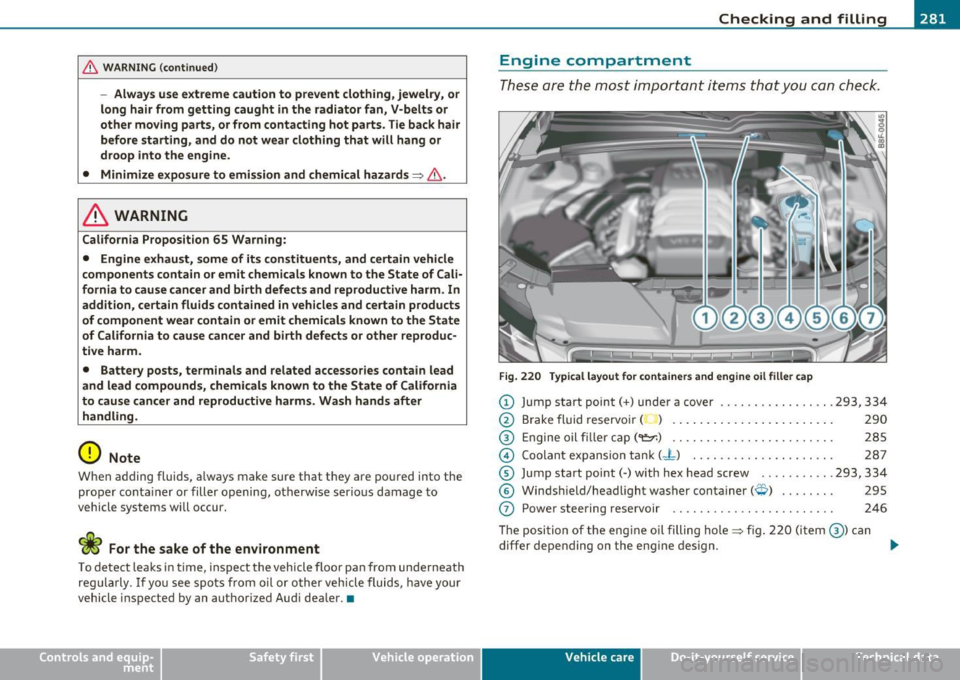
_____________________________________________ C_h _ e_ c_ k_in --= g'-- a_n _d_ f_i _ll _i_n -=g ::;__ ____.1111
& WARNING (co ntinued )
-Alway s use extreme caution to prevent clothing , jewelry , or
long hair from getting caught in the radiator fan, V-belts or
other moving parts, or from contacting hot parts. Tie back hair
before start ing , and do not wear clothing that will hang or
d roop into the engine.
• Minimize expo sure to emis sion and chemical hazards~& .
& WARNING
California Proposition 65 Warning:
• Engine exhaust, some of it s constituents, and certain vehicle
components contain or emit chemicals known to the State of Cali
fornia to cause can cer and birth defects and reproductive harm . In
addition, certain fluids contained in vehicles and ce rtain products
of component wear contain or emit chemicals known to the State
of California to cause cancer and birth defects or othe r reproduc
tive harm.
• Battery posts, terminals and related accessories contain lead
and lead compounds, chemicals known to the State of California
to cause cancer and reproductive harms . Wash hands after
handling.
0 Note
When adding fluids , a lways make sure that they are poured into the
proper co nta iner o r filler opening, otherwise serio us damage to
vehicle systems will occur.
<£> For the sake of the environment
To detect leaks in time, inspect the vehicle floor pan from underneath
reg ula rly . If yo u see spot s from o il or o ther vehicle fluid s, have your
vehicle inspected by an authorized Aud i dea ler. •
Vehicle OP-eration
Engine compartment
These are the most i mportan t it ems that you can check.
Fig . 220 Typ ical layout for c ontainer s and engine oil filler cap
(D Jump start point( +) under a cover ........ .. .. .. .. . 293, 334
@ Brake fluid reservo ir ( ) . . . . . . . . . . . . . . . . . . . . . . . . 290
@ Engine oil f iller c ap
('1::r. ) . . . . . . . . . . . . . . . . . . . . . . . . 285
© Coolant ex pansion ta nk (-L ) . . . . . . . . . . . . . . . . . . . . . 28 7
© Jump start point( -) w ith he x head screw ..... ... .. . 293 , 33 4
© Winds hield/head light washer container (0 ) . . . . . . . . 295
(j) Power steering reservoir . . . . . . . . . . . . . . . . . . . . . . . . 246
Th e posi tion of the eng ine o il filling hole ~ fig. 220 (i tem @) can
differ depending on the eng ine des ign . ..,.
Vehicle care Do-it-yourselt service iTechnical data
Page 331 of 364

______________________________________________ F _u_s _e_ s_ a_ n_ d _ b _u_l_b _ s _ ___.ffl'I
No. Consumer Amps
5 Not used
6 Veh
icle electrical system control mod ule 1 35
7 Vehicle electrical system control module 1 20
8 Vehicle electrical system control modu le 1
30
9 Left rear window regulator motor 7,5
10 Veh icle electrical system co ntrol mod ule 1
30
Right rear window regulator motor 7,5
1 2 Convenience e lec tro nics 5
Fuse Location, Instrument Panel right
Fig. 24 6 Fus e p anel
lay out
Some of the equ ipment items l isted are optio nal or only avai lab le on
certain mode l configurations.
Note that the following table is a ccurate at the time of going to
p re ss and is sub ject to change. In the ev ent of discr epancie s, the
label on the in side of the co ver alwa ys takes pre cedence.
T he power seats are p rote cted by cir cuit breaker s, which a utomat i
cally reset after a few seconds after the over load has been remedied.
•
Vehicle OP-eration
No. Consumer Amps
Fuse panel (black )
1 Not used
2 Not used
3 Not used
4 Not used
5 Steering column switch module
s
6 Electronic Stabilization Program 5
7 Terminal 15 diagnostic connecto
r 5
8 Gateway (Databus diagnostic interface) 5
9 Not used
1 0 Not used
11 Not used
12 Not used
Fuse panel (brown)
1 C D-/DVD player 5
2 Audi drive select switch module 5
3 MMI/Radio
5/20
4 Instrument cluster 5
5
Gateway (instrument cluster control module) 5
6 Ignition lock 5
7 Rotary light switch
5
8 Climate control system blower 40
9 S teering column lock
5
Vehicle care Do-it-yourself service iTechnical data