2010 AUDI A5 CABRIOLET cruise control
[x] Cancel search: cruise controlPage 128 of 364
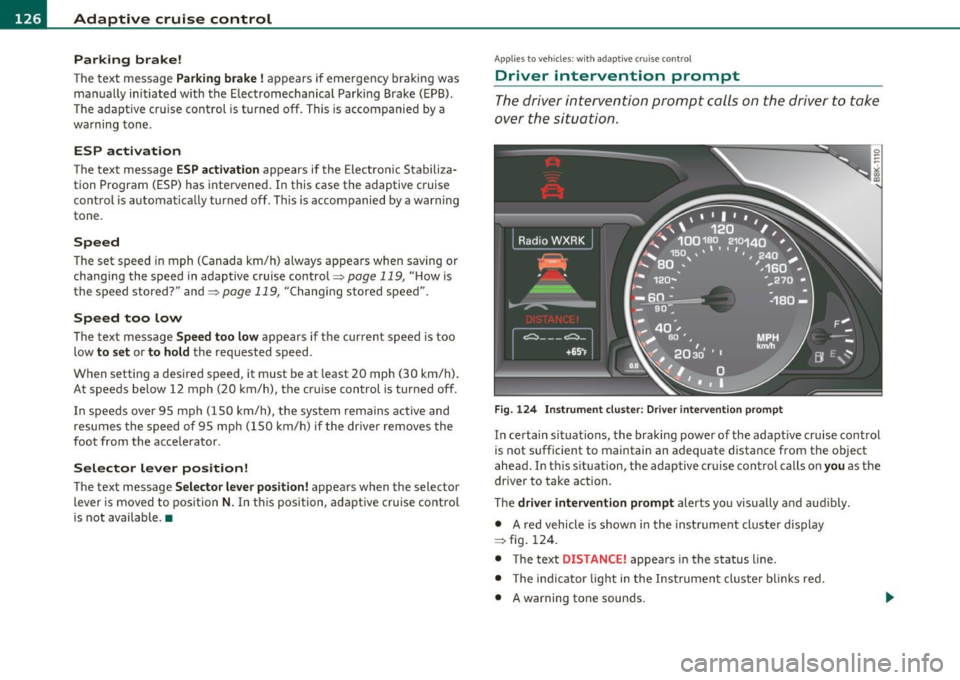
BI..__A_ d_a_ p,__ t_iv _ e_ c_r _ u _i _ s _e _ c_o _n _ t_ r_ o_ l ___________________________________________ _
Parking brake!
The text message Parking brake! appears if emergency braking was
manually initiated with the Electromechanical Parking Brake (EPB).
The adapt ive cruise control is turned off. This is accompanied by a
warning tone.
ESP activation
The text message ESP activation appears if the Electronic Stabiliza
tion Program (ESP) has intervened. In this case the adaptive cruise
control is automat ically tur ned off. This is accompanied by a warning
tone.
Speed
The set speed in mph (Canada km/h) always appears when saving or
changing the speed in adaptive cruise control~
page 119, "How is
the speed stored?" and~
page 119, "Changing stored speed".
Speed too low
The text message Speed too low appears if the current speed is too
low
to set or to hold the requested speed.
When setting a desired speed, it must be at least 20 mph (30 km/h).
At speeds below 12 mph (20 km/h), the cruise control is turned off .
In speeds over 95 mph (150 km/h), the system remains active and
resumes the speed of 95 mph (150 km/h) if the driver removes the
foot from the accelerator .
Selector lever position!
The text message Selector lever position! appears when the selector
lever is moved to position
N. In this position , adaptive cruise control
is not available .•
A pplie s to veh icles : wit h adap tive cru ise contro l
Driver intervent ion prompt
The driver intervention prompt calls on the driver to take
over the situation .
Fig. 124 Instrument cluster: Driver intervention prompt
In certain situations, the braking power of the adaptive cruise control
is not sufficient to maintain an adequate distance from the object
ahead . In th is s ituation, the adaptive cruise control calls on you as the
driver to take action.
The
driver intervention prompt alerts you visua lly and audibly.
• A red vehicle is show n in the instrument cluster display
=> fig . 124.
• The text
DISTANCE! appears in the status line .
• T he indicator light in the Instrument cluste r blinks red.
• A warning tone sounds.
Page 129 of 364

____________________________________________ A_ d_ a.._p _t_ i_ v _e_ c_r_u _ i_ s _e_ c_o_ n_ t_r _o _l __ ffl'II
[I) Tips
• If the adaptive cruise control initiates brak ing, the hydraulic brake
system is under pressure. Therefore, the brake pedal distance is
shorter and the peda l "feels" harder.
• Adaptive cruise control is switched off after pressing the foot
brake. The speed saved up this poi nt can be resumed.
• To resume the saved speed, release the brake pedal and press the
control lever:::::,
page 120, "Turning adaptive cruise control off
temporari ly".
• If you use the accelerator to go faster than the speed of the object
ahead of you, the
driver intervention prompt will not be accompa
nied by a warn ing s ignal.
• If the speed you prev iously set is exceeded, the indicator light in
the speedometer will switch off .•
A pplie s to vehicles: w ith adapt iv e cru is e control
MMI settings
Individual settings for adaptive cruise control can be
selected in the
fV/fVII.
Settings for the driving program can be adjusted individually
to the particular user and saved in the MMI.
- Press the [CAR]function button .
- Select
Adaptive Cruise Control. The Adaptive Cruise
Control
menu appears.
- Select
driving program .
-Select the desired driving program .
Controls and equip
ment Safety first
Setting the driving program
In
the driving program menu you can adjust the character istics of
adaptive cru ise control to what you want using
dynamic , standard or
comfort.
Saving settings
Your individual settings are automatica lly saved and assigned to the
remote control key being used (remote key storage) . If the key is
given to another person, the saved settings remain as they are. •
System limitations
Applies to vehicles : with adaptive cruise cont rol
General information
Some driving situations which affect the function of the
radar sensor are described below.
When driving, the adaptive cru ise contro l is governed by physical and
system-specified limits. Also, under certain circumstances, the ACC
system may react unexpectedly or late from the driver's point of view.
Therefore, a lways be attentive and intervene, if necessary:
• when driving around curves:::::,
page 128
• when vehicles in front are not in line with your vehicle:::::, page 128
• whe n other ve hicles are changing lanes:::::, page 128
• when other vehicles are difficult to detect:::::, page 129.
& WARNING
The radar sensor's vision can be reduced by rain, snow and heavy
spray . This can result in vehicles driving ahead being inadequately
detected or, in some circumstances , not detected at all. If neces
sary, take action yourself!•
Vehicle care Technical data
Page 130 of 364

1111..__A_ d_a_ p ::...... t_iv _ e_ c_r _u _i_ s _e _ c_o _n_ t_ r _o_ l ___________________________________________ _
Applie s to vehicles : w ith a daptiv e cr uise co ntrol
When driving around curves
~ ~;:;;;;;;:;;;:;;:;;;======== =;~
~
.J
Entering a curve
Fig. 125 Vehicle
entering a curve
Fig. 126 Vehicle
leaving a curve
When entering a curve, the adaptive cruise control may react to a
vehicle in the next lane and apply the brakes in your vehicle
=> fig. 125. The braking action can be overridden by depressing the
accelerator pedal.
Leaving a curve
At the exit from very long curves the predictive lane reading can cause
the adap tive cruise control to react to another vehicle in the next lane
and apply the brakes in your vehicle => fig. 126. The braking action
can be overridden by depressing the accelerator pedal.•
Appli es to v eh icles : wi th adaptive cru is e co ntro l
Vehicles offset to one side
Fig. 127 Vehicle trav
eling ahead outside
the detection range of
the radar sensor
Vehicles traveling ahead and to one s ide cannot be detected by the
adaptive cruise control until they are within the detection range of
the sensor. •
Appli es to veh icle s: wit h ad aptiv e cruise co ntro l
Lane changes by other vehicles
Fig. 128 A vehicle
changes lanes
Vehicles wh ich move into your lane a short distance ahead cannot be
identified by the adaptive c ruise control until they are in the radar
sensor's detec tion range. •
Page 132 of 364

IIII.___A_ d_ a,.:.p _ t_ i _v _ e_ c_ r _u _ is_ e_ c_o _n_ t_r _o _l _____________________________________________ _
The Audi braking guard is active from a speed of approx. 20 mph
(30 km/h) and works within the system limits=>
page 12 7 even when
the adaptive cruise control is deactivated.
A radar sensor is built into the front of the vehicle=>
page 116,
fig. 113. The system is intended to measure the distance to reflective
surfaces. If a measurement is not possible, the system does not
respond.
When the measurement has taken place, the system can assess a
hazardous situation, when a vehicle ahead suddenly brakes or when
your own vehicle is dr iving at high speed towards a much slower
vehicle ahead. As soon as the system assumes that a possible colli
sion w ith the vehicle ahead can only be avoided by immediate all-out
braking or by an avoiding maneuver, a warning appears .
Th e system has a pre-set response time to be able to warn in good
time. This system response time is automatically reduced if you accel
erate actively, for example to join a highway. Braking, transverse
acceleration and the steering angle can lead to a reduced system
response time. The warning is deactivated if you begin to overtake
with full accelerat ion.
The system draws your attention to two different hazardous situa
tions:
Distance
Th e distance wa rning is issued in the event of inadequate distance to
the vehicle ahead a period of more than S seconds. If the distance is
less than 30 feet (9 meters) at SO mph (80 km/h), for example, an
optical display is faded in on the instrument cluster=>
page 129,
fig. 132.
If the vehicle ahead brakes sharply, a collision cannot be avoided,
even in the case of an immediate response. In this case, increase the
distance to the vehicle ahead.
Speed
If there is a much slower vehicle ahead in your lane, or if the vehicle
ahead brakes sha rply, the Audi braking guard calculates the point from which a collision can only be avoided by all-out braking or by an
avoiding maneuver. If a warning does sound, a possible collision with
the vehicle in front can be avoided through an evasive maneuver or by
braking.
Th e warn ing is given in two stages:
• Pre-warning: An optical display appears in the instrument cluster
and a warning tone sounds.
• Acute warning: If you do not respond to the pre-warning, the
second stage, the acute warning, is issued. A brake jolt reminds you
to concentrate on the road again.
Under heavy breaking, brake assist =>
page 245 also helps you obtain
maximum braking effic ien cy.
& WARNING
Always pay attention to traffic, even when the Audi braking guard
is switched on. You are always resp onsible for
your speed and the
distance between your vehicle and other vehicles.
• Always keep the legally stipulated safety distance between
your vehicle and the vehicle ahead -danger of accident!
• The Audi braking guard does not respond outside the system
limits, for example if you approach a stationary obstacle (end of a
traffic jam or breakdown vehicle).
• Please observe that the Audi braking guard is subject to restric
tions in narrow bends due to the field of vision of the radar sensor.
This may possibly lead to obstacles not being detected.
• The radar sensor's
vision can be reduced by rain, snow and
heavy spray . This can result in vehicles driving ahead being inade
quately detected or, in some circumstances, not detected at all.
Always watch where you are driving.
• Reflecting objects such as e.g. crash barriers or the entrance to
a tunnel may impair the function of the radar sensor.•
Page 133 of 364

Adaptive cruise control -____________ __._ __ _
App lies to vehicl es: w ith a daptive cruis e co ntro l
Settings in the MMI
The settings of the Audi braking guard are performed in
the
/11/11 1.
Sett ings rega rd ing t he syste m and the early warni ng can be
adjusted to t he respective user a nd saved in the MMI.
Switching the system on and off
- Press th e [C AR]fun ction butt on.
- Select
Audi braking guard . The Audi braking guard menu
appears.
- Select
System on to switch the system o n or off to switch
the system o ff.
Switching the early warning on and off
- Press the [ CA R] functio n bu tto n.
- Selec t
Audi braking guard . The Audi braking guard m enu
ap pea rs .
- Select
Early warning on to swi tch the acoustic and optical
warni ng on or
off to sw itc h the system off .
(I) Tips
When handing ove r th e keys to another person , the p revious settings
a re adopted if the Audi bra king guard is activated ~
page 42. •
Controls and equip
ment Safety first
A
pp lies to vehicles : w ith ada ptiv e cr uise cont ro l
Driver's information in the instrument
cluster display
Braking guard brak e jolt
Thi s dr iver's info rmation appears when a bra ke jolt has been carried
o ut due to an a cute war ning .
Braking guard off
This dr iver's info rm ation appea rs when the syste m has bee n deacti
vated v ia the MMI. Furthermore the information appears each t ime
shortly after t he beginning of the jo ur ney w hen the system is
switched off.
Thi s driver's informat ion also appears w hen the system is not ava il
able due to a malfunct io n or if you switch the ESP/ ASR off
~ page 240 . In this sta te the system no longer warns of a pend ing
co llision .•
Vehicle care Technical data
Page 161 of 364

____________________________________________________ T _r_a _n_ s_m _ i_s _s_ i_ o _ n _ ___._
& WARNING
Be careful when using the kick-down feature on slippery roads.
Rapid acceleration may cause the vehicle to skid.•
Appli es to vehi cles: wit h mul tit ro nic ® Con tin uousl y Va riable Tra ns mi ssion (CVT )
Dynamic shift program {DSP)
The multitronic ® transmission is electronically
controlled.
The transmission selects the appropriate gear ratio (upshifts and
downshifts) automatically based on preset driving programs.
The transmission will select one of the
economy programs when you
drive at a steady speed or a gradually changing speeds without heavy
acceleration . This gives best fuel efficiency, with early upshifting and
delayed downshifting .
The transmission will automatically select the
sporty shift programs
when you drive at higher speeds, or with heavy acceleration and
frequently changing speeds . Upshifts are delayed to make full use of
engine power . Downshifting takes place at higher engine speeds than
in the economy programs.
The selection of the most suitable shift program is a continuous,
automat ic p rocess . The driver can also make the transmission switch
to a sporty program by
quickly pressing down the gas pedal.
This causes the transmission to shift down into a lower gear ratio and
makes quick acceleration possible (to pass another vehicle) You do
not need to press the gas pedal into the kickdown range . After the
transmission has upshifted, the original program is selected
according to your driving style.
An additional shift program allows the automatic transmission to
select the proper gear for uphill and downhill gradients.
This prevents the transmission from shifting up and down unneces sarily on hills. The transmission will shift down to a lower gear ratio
Con tro ls a nd e quip
m en t Vehicle
OP-eration
when the driver presses the brake pedal on a downhill gradient . This
makes use of the braking effect of the engine without the need to
shift down manually.
If you are driving in h ills and mountains, the transmission will contin
uously adjust the gear ratio to the road grade. If you press the brake
pedal when driving downhill, the transmission will downshift auto
matically. This increases the braking effect of the engine.
If the cruise control is on when you are traveling downhill, the trans
mission will automatically select a lower gear ratio in order to main
tain the set vehicle speed. This will cause the engine speed to
increase. •
App lies to veh icle s: with m ult itr on ic ® Contin uous ly Va riabl e Tra nsmi ssion ( CVT)
tiptronic ® manual shift program
Using the manual shift program (tiptronic ®) you can
manually shi~ between seven pre-programmed gear
ratios (transmission positions).
Vehicle care
Fig . 162 Center
console: shifting
manually
Do-it-yourselt service iTechnical data
Page 330 of 364

-Fuses and bulbs ..._ __________________________________________ _
Fuse Location, Instrument Panel left
Fig. 2 45 F use panel
lay out
Some o f the eq uipmen t items lis ted are op tiona l o r only a vailable on
certain mode l configurations .
Note that the following table is a ccurate at the time of going t o
press and is subject to change. In the event of discrepanc ies , the
label on the inside of the cover always take s pr eceden ce.
The powe r seats are pro te cted by circuit brea kers , which automa ti
cally reset after a few seconds a fter the ov erload has been remed ied.
No. Consumer
Fuse panel (black)
1 Dynamic steering
2 Not used
3 Homelink
4 Lane Assist
5 Climate control
6 R ight head light range adjustment
7 Left headlight range adjustment
8 Vehicl e elect ric al sys tem co ntrol mo dule 1
9 Adaptive Cruise Control 5
5
10
5
5
5
5
5
No . Consumer Amps
10 Shift gate 5
1 1 Heate r washer fluid no zzles 5
1 2 Climate con trol
5
13 Cell phone prep 5
14 Airbag 5
15 Terminal 15 25
16 Terminal 15 engine
40
Fuse panel (brown)
1 Automatic dimm ing in terior rearv iew mir ror
5
2 Not used
3 Gaso line fuel pump 25
4 Auxiliary water pump 3.2L FSI 5
5 Left seat heati
ng with/witho ut seat heating
15/30
6 Electronic Stabiliza tion Program 10
7 Horn 25
8 Left door window regulator motor
30
9 Wiper motor 30
10 Electronic Stabilization Program 25
11 Driver side doo
r co ntro l modu le
15
12 Rain and light sensor 5
Fuse panel (red)
1 Not used
2 N ot u sed
3 Lumbar support
10
4 Dynamic steering
35
Page 350 of 364

___ A_ l_. p_ h _ a_b_ e_ t_ic _a_ l_ in_ d_e _ x ____________________________________________ _
A
A/C mode ...................... 93, 100
Accessories ..... .................. . 345
Active rollover protection system ... ... 187
Retracting rollover protection . ..... 188
Adaptive cruise control ............ .. 116
Chang ing speed .................. 119
Dr iver information ............... 122
Driver intervention prompt ........ 126
Driving in traffic ................. 117
Driving program .. .. ............. 127
Error messages . .. ...... .... ..... 125
Open road ...................... 117
Override ................ ...... .. 117
Request for driver to assume control 117
Save speed . . . . . . . . . . . . . . . . . . . . . . 119
Setting distance ................. 121
Setting time interval . ............. 121
Sett ings ... ..................... 127
Special driving situations ........ .. 127
Status messages ........ ......... 125
Switching on and off .............. 118
System limits ................ ... 127
T emporarily turning off ........... 120
warning/indicator lights ........... 123
Adaptive light ... ...... .............. 66
defect ive .. .. .. .. .. .............. 35
Adding Engine coolant .................. 288
Engine oil .. ...... ....... ..... ... 285
Windshield washer flu id ........ ... 295 Additional accessories
............... 345 Side airbags .. .. .. .. .. .. ......... 219
Additives We
ight-sensing mat .............. 223
Engine oil ........ .... .. .. .. .. ... 285 When must
the system be inspected? 211
Adjusting All wheel drive
.. .. .. .. .. ...... ... .. 246
Steering column .......... .. .. .. . 105 Winter tires
.. .. ................. 311
Adjusting front seats .......... ...... . 77 Alloy wheels
........... .. .... .... .. 266
Airbag Warning/indicator lights ... .. .. .. .. 14
Airbag system .................. 200, 220 Advanced Airbag System .......... 204
Advanced Airbag System components 207 Care .................... .. .... . 214
Child restraints .................. 224
Children ........................ 223
Components (front airbags) ... .. .. . 207
Danger of fitting a child safety seat on the
front passenger seat ............ 202
Disposal ........ .... ..... .. .... . 214
Front airbags .............. .. 204, 205
How do the front airbags work? ..... 209
How many airbags does my vehicle have? .
207
How the Advanced Airbag System compo- nents work together ........... . 208
Important safety instructions on the knee airbag system ............ ... .. . 218
Important things to know .. .. .. .. . 200
Indicator light ........ .. .. .. .... . 211
Knee airbags .................... 216
Monitoring . .. ............... ... 211
PASSENGER AIR BAG OFF light ..... 212
Repairs .. ........ ... ... .. .. .. .. . 214
Safety instructions ............. .. 213 Alternator
Malfunct ion .... .. .. .............. 28
Anti-freeze
See Eng ine cooling system ......... 286
Anti-glare inside day-night mirror ..... .. 72
Anti -lock brake system
How the ABS system works . . . . . . . . 245
Wa rning/indicator lights . .......... 16
Anti-Slip Regulation System (ASR) How the system works ..... ... .. .. 242
Anti-theft systems Electronic immobilizer ............. 40
Ashtray ............................ 85
Asterisk What does it mean when something is
marked with an asterisk? . . . . . . . . . . . 5
Audi brak ing guard .................. 129
Error messages . . . . . . . . . . . . . . . . . . 131
Settings ........................ 131
Status messages ................. 131
Switching on and off ....... ... .. .. 131
Audi drive select Description ..................... 145
Setting the driving mode .......... 146
Audi Service Repair Manuals and Literature ..
343