2010 AUDI A5 CABRIOLET windshield wipers
[x] Cancel search: windshield wipersPage 38 of 364

Driver information display
Windshield wipers faulty ::>
->Windscreen wiper defecti ve !
W hen th is symbol "' illum ina tes, i t means th at the e lectro nics for
the windsh ield w ipers are defect ive . Please go to an authorized Audi
dealer or q ualified wor kshop to have the winds hield wiper system
repaired .•
Page 64 of 364

Clear vision
Clear vision
Lights
Switching the lights on and off ·'t/..·
Fig. 65 Instrument
panel: Headlight
control switch
Switching on AUTO -Automatic headlight
controls*
- Turn the light switch to AUTO=> fig. 65.
Turning on the side marker Lights
-Turn the head light control switch to ~oo~.
Switching on low beams
-Turn the headlight control switch to @:D .
Switching off the Lights
- Turn the headlight control switch to 0.
The low beams only illuminate with the ign it ion turned on.
With the side marker lights or headlights switched on, the symbol next to the light switch illuminates
;o o: .
AUTO -Automatic headlight control*
With the switch in the AUTO position, the low beams are switched on
automatically depending on the ambient light, for example in a
tunnel, at dusk and when it is raining or snowing . When the low
beams are switched on, the
;oo :: symbol comes on. The low beams
remain switched on regardless of the ambient light when you turn on
the fog lights.
When you turn off the ignition, the low beams are automatically
switched off .
On vehicles w ith a rain sensor the headl ights switch on automatically
after a few windshield wiper passes . However, the instrument
lighting will not be switched on.
With automat ic headlight control, you also have the high-beam func
tion available. However, if you have not switched high beams back to
low beams while driving with automatic headlight contro l, only the
low beams come on the next time you turn on automatic headlight
control. In order to return to high beams again, you first have to pull
the high beam lever back to the normal position and then push the lever forward.
Light sensor malfunction
In the event of a light sensor malfunction, the driver is notified in the
instrument cluster display:
Automatic driving lights/automatic wipers defective
For safety reasons, the low beams are turned on permanently w ith
the switch in
AUTO . However, you can continue to turn the lights on
and off using the light sw itch. Have the light sensor checked as soon
as possible at an authorized Audi dealer or other qualified workshop . .,_
Page 71 of 364

Vision
Sun visors
Using the sun visors makes driving safer.
C
Fig. 73 S un viso r
The s un visors for the dr iver and passenger ca n be p ulled out of their
brackets in the center of the vehicle and turned towa rds the the doors
=> fig. 73 (D .
Vanity mirror
The van ity m irrors on the sun visors are cove red. When the lid is
opened @, the mirror light in the headliner turns on automatically.
It t urns off when the lid is closed and the visor is folded up aga in. •
Con tro ls a nd e quip
m en t Vehicle
OP-eration
Clear vision
Wiper and washer system
Switching on the windshield wipers
Fi g. 7 4 Wind shield
w iper l ever
Move the windshie ld w iper lever to the corresponding position :
©-W indshield wiper off
(D -Inte rval mode . To ex tend/shor ten t he w iper intervals, move the
switch @to the left/r ight . In ve hicles with a rain sensor*, the wind
shield wipers are activated a utomatically s tarting at a speed of 2 mph
(4 km/h) . The higher the sensi tivity of the ra in sensor* is set (sw itch
@ to the right), the earlier the windsh ield wipers react to mo isture
on the w indshield .
@ -Slow wiping
® -Fast wiping
© -Sing le wipe
© -Clean the windshield. To eliminate water droplets, the wind
shield wiper per forms one a fterwipe o pera tion a fter severa l seconds
wh ile dr iving . You can swi tch this funct ion off by moving the lever to
posit ion © with in 10 seconds of t he afterwipe operation . The after
w ipe function is react ivated the ne xt t ime the ignit ion is switched on .
Cleaning the headlights*. The headlight washer system * only func
ti ons whe n the light is switc hed on. The headlights are automat ically
cleaned the first time and every fifth t ime the lever is moved to posi-.,
Vehicle care Do-it-yourselt service iTechnical data
Page 72 of 364

Clear vision
tion ®· They are also cleaned every time you hold the lever in position
© for long er than 2 seconds .
& WARNING
• The rain sensor is only intended to assist the driver. The driver
is still responsible for manually switching the wipers on according
to the visibility conditions.
• The windshield may not be treated with water-repelling wind
shield coating agents. Unfavorable conditions, such as wetness,
darkness, low sun, can result in increased glare. Wiper blade
chatter is also possible.
• Properly functioning windshield wiper blades are required for
a clear view and safe driving~ page
71, "Installing new wiper
blades ".
0 Note
• In the case of frost, check whether the windshield wiper blades are
frozen to the windshie ld. Switching on the windshield wipers can
damage the wiper blades!
• Prio r to using a car wash, the windsh ield wiper system must be
switched off (lever in position 0) . This prevents unintentional
switching on and damage to the win dshield wiper system.
[ i J Tips
• The windshield wipers are switched off when the ignition is turned
off . Activate the windsh ield wipers after the ignition is switched back
on by moving the windshield wiper lever to any position.
• Worn or dirty windshield wiper blades result in streaking. This can
affect the rain sensor* function . Check your windshield wiper blades
regularly .
• Th e washer fluid nozzles of the w indshield washe r system are
heated at low temperatures when the ignition is on. •
When stopping temporarily, e .g . at a traffic light, the set speed of
the windsh ield wipers is automatically reduced by one speed.•
Service position
The windshield wiper blades are replaced in the service
position.
Fig. 75 Service posi
tion
The service position is set in the radio or in the MMI*.
- If the wiper blades are not frozen to the windshield, bring
the windshield wiper lever to the basic position @
~ page 69, fig . 74.
-Select: Function button [ CAR] > Windshield wipers >
Service position.
• On -changing the windshield wipe r blades can only be done if you
br ing the wiper arms to the service position~ fig. 75 . You will also
avoid paint damage to the hood when working on the wipers in this
position .
• Off -the windshield wipers are moved to their initial position
again.
Page 73 of 364
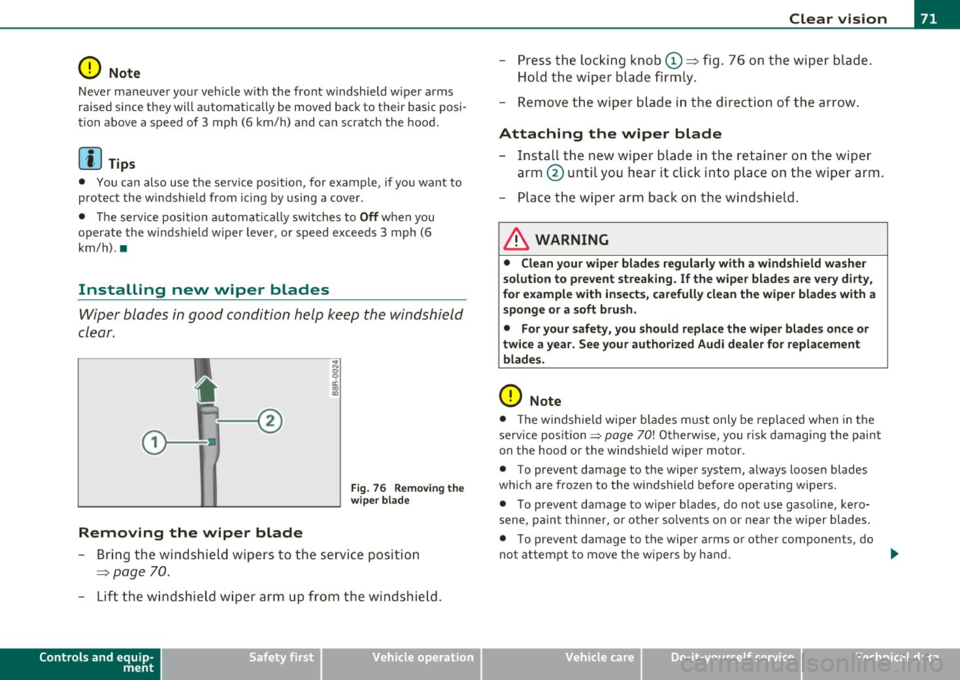
0 Note
Never maneuver your vehicle with the front windshield wiper arms
raised since they will automatically be moved back to their basic posi
tion above a speed of 3 mph (6 km/h) and can scratch the hood.
W Tips
• You can also use the se rvice position, for example, if you want to
protect the w indshield from icing by using a cover.
• T he service position automatica lly switches to
Off when you
operate the windsh ield wiper lever, or speed exceeds 3 mph (6
km/h). •
Installing new wiper blades
Wiper blades in good condition help keep the windshield
clear.
Removing the wiper blade
F ig . 76 Re movin g th e
wi per bla de
- Bring the windsh ield wipers to the service position
=:>
page 70 .
- Lift the windshi eld wi per arm up from the windshie ld.
Controls and equip
ment Safety first
Clear v
ision
- Press the loc king knob© =:> fig. 76 on the wiper blade .
Hold the wiper blade firmly .
- Remove the wiper b lade in the direction of the arrow .
Attaching the wiper blade
- Install the new wiper blade in the retainer on the wiper
arm @unti l you hear it click into p lace on the wiper arm.
- Place the wiper arm back on t he windsh ield .
& WARNING
• Clean your wiper blade s regularly with a wind sh ield wa sher
solut ion to pre vent st reaking . If the wiper blades are ver y dirt y,
f o r e xampl e w ith insects , ca refull y clean the wiper blade s w ith a
s ponge or a soft brush .
• For your safety, you should repla ce the w iper blade s once or
t w ice a year. See you r autho riz ed Aud i dea ler for replacem ent
blade s.
0 Note
• T he windshield wipe r blades must only be replaced when in the
serv ice posit ion~
page 70! Otherw ise, you risk damaging the paint
on the hood or the windshie ld wiper motor.
• To prevent damage to the wiper system, always loosen blades
wh ic h are frozen to the windshield be fore ope rating wipe rs .
• To prevent damage to wiper blades, do not use gasoline, kero
sene, paint th inner, o r other solvents on or nea r th e w iper blades .
• To prevent damage to the wiper arms or other components, do
not attempt to move the wipers by hand. .,,_
Vehicle care Technical data
Page 245 of 364

Intelligent technology
--------------------------------------------------' "---.L==--
The ASR works in conjunction with the ABS. If a malfunction should
occur in the ABS, the ASR w ill also be out of action.
Activating
The ESP is automatically activated when the engine is started and it
performs a self-test. You can activate a deactivated ASR if required by
pressing the=>
page 240, fig. 214 button. When it is activated, the
message
ESP/ASR on appears briefly in the display .
Deactivating
You can deactivate the ASR if required by pressing the button (for less
than 3 seconds) =>
page 240, fig. 214. With the ASR deactivated , the
ESP check light comes on, see=>
page 14 . The message ASR off
appears in the display as well. The ASR can be deactivated at any
speed .
The ASR should normally be activated a ll the time. Only in certain
exceptional situations when some slip is desirable does it make sense
to deactivate the ASR. Examples:
• when driving with tire chains
• when driving in deep snow or on loose ground and
• when rocking the vehicle loose after it has become stuck .
When the abnormal situation is over, you should activate the ASR again.
& WARNING
The increased safety afforded by ASR does not mean that you can
take safety risks. Always adapt your driving style to the road
conditions and traffic situation.
[I] Tips
To ensu re that the ASR works properly, all four whee ls must be fitted
with ident ical t ires. Any differences in rolling radius of the t ires can
cause the system to reduce eng ine power when this is not desired.
See also=>
page 307, "New tires and replacing tires and wheels". •
Safety first
Braking
General information
What affects braking efficiency?
Operating conditions and driving habits
The brakes on today's automobiles are still subject to wear,
depending la rgely on ope rating conditions and driving habits=>& .
On vehicles that are either driven mostly in stop-and-go city traffic or
are driven hard, the brake pads should be checked by your authorized
Audi dealer more often than specified in the
Warranty & Mainte
nance booklet.
Failure to have your brake pads inspected can result
in reduced brake performance .
On steep slopes, you should use the braking effect of the engine. This
way, you prevent unnecessary wear on the brake system. If you must
use your brakes, do not hold the brakes down continuously. Pump the
brakes at intervals.
Noises may occur when brak ing depending on the speed, braking
force and outside cond itions such as temperatu re and humid ity.
Moisture or road salt
If you are driving faster than 31 mph (50 km/h) and the windshield
wipers are on, the brake pads will briefly touch the brake discs in
regula r interva ls so as to improve reaction time when braking on wet
surfaces. You, the driver, will not not ice anything.
Under certain condit ions, for example, when driving through water or
very heavy rai n, or even after washing your vehicle, the braking effect
can be reduced due to moisture (or in free zing conditions ice) on the
bra ke pads. A few careful brake applications should dry off the brake
pads or remove any ice coatings.
Th e effectiveness of the brakes can be reduced when the vehicle is
dr iven on a salt-covered road and the brakes are not used. H ere too,
you should clean off accumu lated salt coating from brake discs and
pads with a few careful applications of the brake=>&,.
Vehicle care Technical data
Page 268 of 364

-~_C_ le_ a_n_ i_ n_ g=- a_ n_d___. p_ ro_ t_e _c_ t_ i_o _n ___________________________________________ _
Never dry windows with the same chamois that you use to dry painted
surfaces. W ax res idue o n the chamois can impair vision t hrough the
w indows .
& WARNING
• Always read and heed all WARNINGS and other information
=> page 260 .
• The windshield must not be treated with water-repellent
materials. They can increa se glare under poor vi sibility condition s
such as wetness, darkness, o r when the sun is low on the horizon.
In addition, they can cause the wind shield wipers to chatter .
0 Note
• Never use warm or hot water to rem ove snow and ice from
w indows and mirrors . This cou ld cause the glass to crack.
• T o preven t dam age to the wi re s of t he rear defogge r, d o not p lace
any adhesive stickers on the inside of the rear window over the w ires .
• T o help p revent dirt from scr atching the w indow, always scr ape in
a forward direction - pushing t he scraper away from yo u - never back
and fort h.
• Water leaking from the ins ide of the rear windows may damage
sen siti ve e lectr ica l components loc ated ei ther unde r the rea r parce l
shelf or in the rear trunk area. Always ens ure that water never leaks
t hrough the body section o f th e veh icle. Yo u can do th is by usin g
waterproof protection over the vehicle 's electrical components (e.g.,
w hen installing w indow t int ing).
• Damage or ma lfunct ion of elect rical components due to water
damage or any other outs ide infl uen ce is not cove red by t he Aud i New
Vehicle Limited Warranty. See your Warranty
& M aintenance booklet
for addit io nal detai ls about your wa rranty. •
Weatherstrips
Complete car c are include s the weatherstrips as well .
- Apply a suitable rubb er condit ioner to t he weatherst rips
from ti me to ti me.
T o be able se al prope rly, the weathe rst rips a round the hood, doors,
rear lid, etc. must remain pliable . Spray the weatherstr ips w ith sili
c one or coa t them wi th ta lcum powder o r gly cerin to reta in the flex i
bility of the rubber and to protect them against freezing in the
w inte r.
& WARNING
Always read and heed all WARNINGS and other information
=> page 260 .
[I) Tips
Keep silicone sprays off the w indshield to avo id wiper smear in rain. •
Cast (light} alloy wheels
Cast (light) alloy wheels require special care .
- Wash the whe els with a sp ong e or h ose b rush every o th er
w ee k.
- For deep cleaning afterwa rds, use only a ded icate d
acid
free cast alloy wheel c leaner.
- Rub a coat of
liquid wax onto t he rims every three mo nth .
Be sure to reach and treat all parts o f the rim.
To preserve the decorative appearance of the cast alloy wheels, some
special care is necessary. In addi tion t o ro ad dirt and sal t, br ake dust
is a lso corrosive. If left on for too long, brake dust can cause pitting . ..,_
Page 281 of 364

___________________________________________ C_ h _ e_c _k _ i_n -=g .._ a_n _ d_ f_i _ll _i _ n -=g '-- ........
Checking and filling
Engine hood
Releasing the engine hood
The engine hood is released from inside the vehicle.
- Open the driver's door.
Fig. 218 Driver's side
footwell : engine hood
release lever
- Pull the release lever on the left under the instrument
panel ::::, fig . 218 in the direction of the arrow.
The hood pops up slightly under spring pressure. •
Vehicle OP-eration
Opening the engine hood
Fig. 219 Release lever
under the engine hood
Before opening the engine hood, make sure that the wind
shield wipers are flat against the windshield. Otherwise, they
could damage the paint on the hood.
Pull up on the release under the hood::::, fig. 219 . This
releases the catch.
- Open the hood all the way::::,& .
& WARNING
Hot engine coolant can burn you.
• To reduce the risk of being burned, never open the hood if you
see or hear steam or coolant escaping from the engine compart
ment. Wait until no steam or coolant can be seen or heard before
carefully opening the hood. •
Vehicle care Do-it-yourselt service iTechnical data