2010 ASTON MARTIN V8 VANTAGE bluetooth
[x] Cancel search: bluetoothPage 820 of 947

Electronics Training Programme
INPUTS
The Bluetooth system relies on a number of signals it receives either from the car (via hard wiring) or
the users phone (via wireless Bluetooth communication network).
The Bluetooth system will only function if the us ers mobile phone has Bluetooth enabled and it is
‘paired’ to the car. For more information refer to the user’s guide for your mobile phone.
V8 Vantage Power Supplies
Description Supplied From Source Protection
Wakeup signal Central Electronic Module Comfort Relay F68 (5 Amp)
Power supply 1 Central Electronic Module Interior Lights Relay F46 (5Amp)
Power supply 2 Central Electronic Module Interior Lights Relay F46 (5Amp)
DB9 Power Supplies
Description Supplied From Source Protection
Wakeup signal Central Electronic Module Comfort Relay F69 (5 Amp)
Power supply 1 Central Electronic Module Interior Lights Relay F46 (5Amp)
Power supply 2 Central Electronic Module Interior Lights Relay F46 (5Amp)
V8 Vantage Signal Inputs
Input Description Signal Characteristic
MIC In Input signal from microphone Varying current signal direct from microphone
Keypad Steering wheel controls input Variable resistance to earth signal
DB9 Signal Inputs
Input Description Signal Characteristic
MIC In + Input signal from microphone Varying current signal supplied via amplifier
MIC In - Input signal from microphone Varying current signal supplied via amplifier
Keypad Steering wheel controls inpu t Variable resistance to earth
Screens
Some of the signals in and out of the Bluetooth modu le require screening to avoid interference being
picked up. A signal screen is a single wire running along side t he signal wire(s) which will absorb
electro magnetic interference (EMI).
The Bluetooth module on the V8 Vantage features only one screen so as to protect the signal from the
microphone. This screen wire is simply an earth but it is also used as a datum from which to reference
the microphone signal.
The Bluetooth module used on DB9’s features two screens. One is as on the V8 Vantage but is used
only as a screen (because the microphone signal from the amplifie r has two signal wires) and no
datum is required. The second screen on the module is used to screen the ‘Lineout’ signals to the
amplifier. As with the microphone scr een this wire is connected to earth.
15
Page 822 of 947

Electronics Training Programme
OUTPUTS
V8 Vantage Outputs To Amplifier
The Bluetooth module in the V8 Vantage has three outputs sent directly to t he audio amplifier. These
outputs are:
1. Radio mute.
2. Speaker +
3. Speaker –
DB9 Outputs To Amplifier
As with the Bluetooth module in the V8 Vantage, the DB9 Bluetooth module has three outputs it
sends directly to the audio amplifie r. It should be remembered that all DB9’s feature a Linn amplifier
and therefore the Bluetooth output requir ements are different. These outputs are:
1. Radio mute.
2. Lineout -
3. Lineout +
The combination of these three signals allows the Linn Amplifier to control the audio output and
phone output through all or some of the speakers.
LED Indicator Outputs
The DB9 and V8 Vantage use the same LED Indicator (Bluetooth display) controlled in the same way
by the Bluetooth module. The output s from the Bluetooth module are:
• UIM LED - For Active Call LED (amber)
• UIM LED - For Active Call LED (blue)
These two outputs individually control the status LED’s (amber and blue) earth signal therefore
switching the LED’s on and off independently.
17
Page 824 of 947

Electronics Training Programme
SYSTEM OPERATION
Controls
1. LED Indicator Outputs – System status
2. Steering column control switches
3
3. Integrated microphone (behind the rear view mirror).
4. Audio amplifier (not shown).
The Bluetooth system is voice activated on all models. When in voice recognition (VR) mode:
• Always speak normally. The system reacts to a normal voice pattern.
• Do not shout or speak erratically.
• When prompted to speak, speak after the ‘beep’.
19
Page 825 of 947

Electronics Training Programme
5. Answer.
• When receiving a call – Press once to answer that call.
• When the system is not on a call- Press once to make a call using the last
number dialled
• While a call is in progress – Press once to toggle between hold and
resume. While on a call and after a ca ll waiting notification is received-
Press once to answer the waiting call.
• With two active calls – Press once to toggle between calls.
• During an active call – Press and hol d to switch audio between handsfree
and privacy modes.
6. Volume
• During a call – Press once to incre ase or decrease the Bluetooth speaker
volume.
• If the microphone is muted – Press once to un-mute.
• During a call – Press and hold to mute the microphone
7. End
• During an active call – Press once to end that call.
• When the system is in voice recogn ition (VR) mode – Press once to
cancel VR mode.
• When receiving an in coming call – Press once to reject that call.
• When in a pairing session – Press on ce to cancel that pairing session.
• During an active call(including mult i-party calls) – Press and hold to end
all calls.
• When the system is not on a call – Press and hold to terminate the
Bluetooth connection.
8. Talk
• During normal operation – Press once to initiate a voice recognition
(VR) session.
When a VR session starts, you will hear a prompt and then a short ‘beep’.
The ‘beep’ indicates that the system is waiting for a verbal command.
• A prompt is being played – Press on ce to skip the prompt and go to
the ‘beep’.
• Pressing and holding initiates the paring process.
20
Page 826 of 947

Electronics Training Programme
Getting Help
If you require help while learning to use the system, or whenever a reminder is required when
prompted for a yes/no answer. Say ‘Help’ into t he microphone. The system includes help prompts in
every menu. Alternatively if you say ‘repea t’ the system will repeat the question.
Connecting A Phone
A connection between the vehicle Bluetooth syst em and a phone is called a ‘Paired Link’.
When a paired link is set up the Bluetooth system remembers the phone’s ID. Once the Bluetooth
system and the phone are paired, the Bluetooth system automatically connects to your phone every
time you start your vehicle or powe r up the vehicle’s Bluetooth system.
This system supports paired links with up to four phones.
Note: The process of initiating a Bluetooth connection with a phone varies per phone manufacturer.
For more information refer to the user’s guide for your mobile phone.
Use the following procedure only if there are no handsets paired to the system:
1. Press the button. When prompted say ‘Pair phone’. The system responds with ‘Set your
phone in scan mode and enter 1234 when prompted for the ‘passcode’.
2. When the phone displays ‘Aston Martin’ sele ct the device. The phone displays the passcode
entry screen.
3. Enter the passkey (1234). The phone displays ‘P IN verified’ and the system will say ‘Pairing
complete. Connection in progress’.
Note: Some phones will ask you to a ccept the BT link. Enter Yes.
Upon successful completion the system say’s ‘Co nnection is complete. Phone
To pair additional phones to the system:
1. Press the button. When prompted say ‘Set-up menu’. The system responds with ‘Set-up
menu. Please say a command’.
2. Say ‘Pair phone’. The system responds with ‘Set your phone in scan mode and enter 1234
when prompted for the passcode’.
3. When the phone displays ‘Aston Martin’, select the device. The phone will display the
passcode entry screen.
4. Enter the passkey value provided by the system . The phone confirms that the PIN is verified
and the system will say ‘Pairing complete. Connection in progress’.
Note: Some phones will ask you to a ccept the BT link. Enter Yes.
Upon successful completion the sy stem will say ‘Connection is complete. Phone
The Bluetooth system will not recognise a mobile p hone even if it is ‘paired’, if the mobile phone
does not have Bluetooth enabled. For more information refer to the user’s guide for your mobile
phone.
21
Page 829 of 947
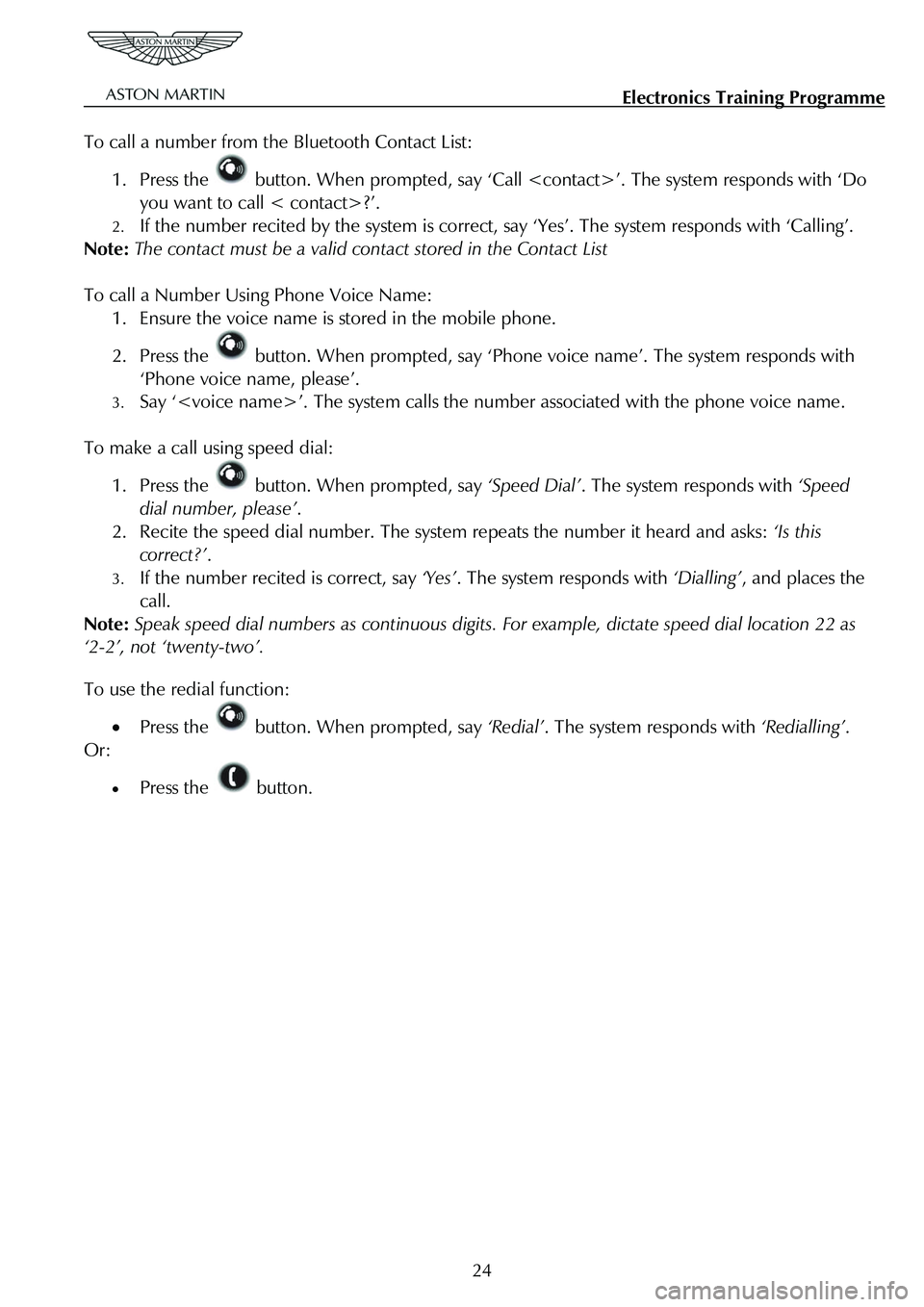
Electronics Training Programme
To call a number from the Bluetooth Contact List:
1. Press the button. When prompted, say ‘Call
you want to call < contact>?’.
2. If the number recited by the system is correct, say ‘Yes’. The system responds with ‘Calling’.
Note: The contact must be a valid cont act stored in the Contact List
To call a Number Using Phone Voice Name:
1. Ensure the voice name is stored in the mobile phone.
2. Press the button. When prompted, say ‘Phone voic e name’. The system responds with
‘Phone voice name, please’.
3. Say ‘
To make a call using speed dial:
1. Press the button. When prompted, say ‘Speed Dial’. The system responds with ‘Speed
dial number, please’ .
2. Recite the speed dial number. The syst em repeats the number it heard and asks: ‘Is this
correct?’ .
3. If the number recited is correct, say ‘Yes’. The system responds with ‘Dialling’, and places the
call.
Note: Speak speed dial numbers as continuous digits. For example, dictate speed dial location 22 as
‘2-2’, not ‘twenty-two’.
To use the redial function:
• Press the button. When prompted, say ‘Redial’. The system responds with ‘Redialling’.
Or:
• Press the button.
24
Page 830 of 947
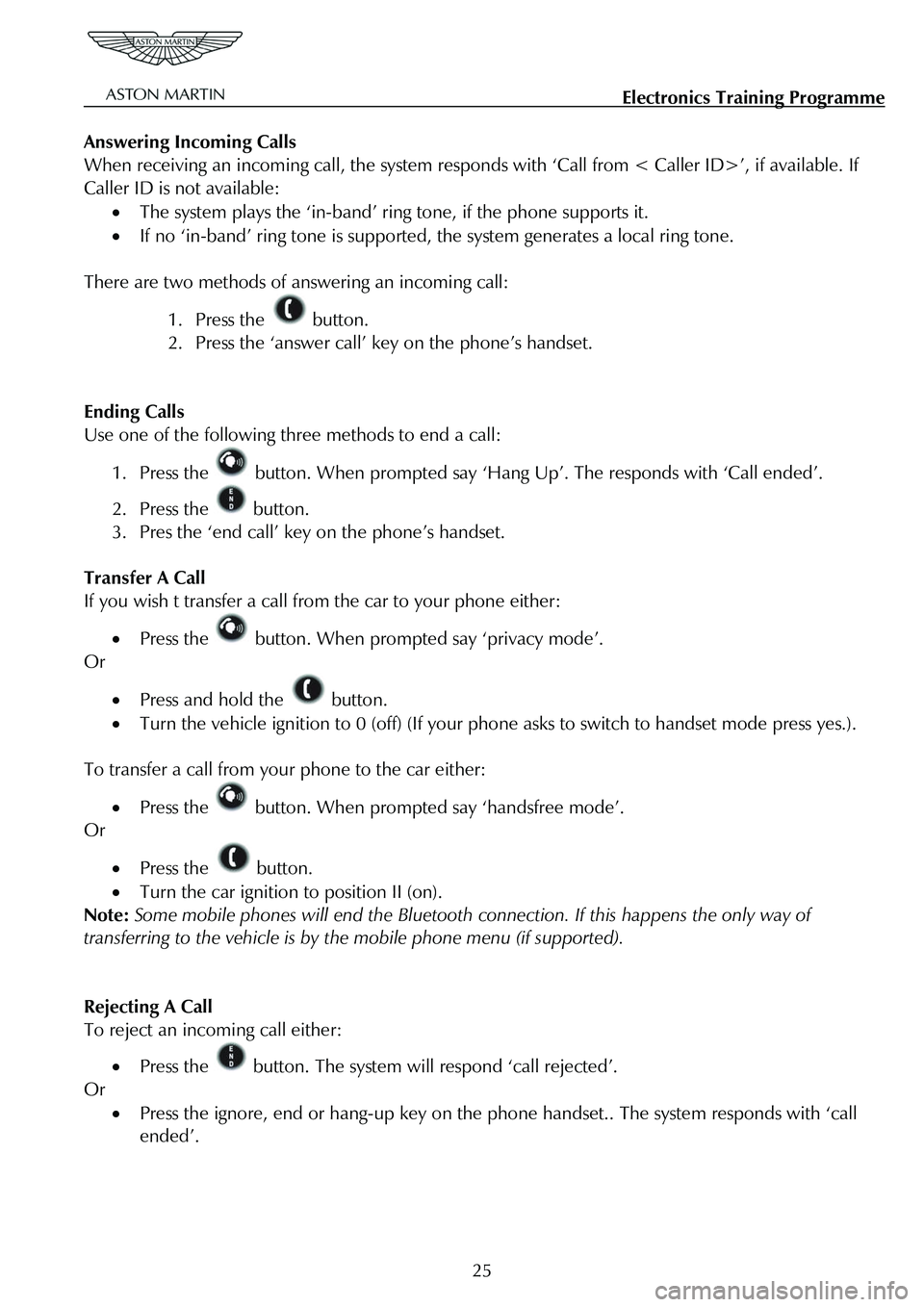
Electronics Training Programme
Answering Incoming Calls
When receiving an incoming call, the system responds with ‘Call from < Caller ID>’, if available. If
Caller ID is not available:
• The system plays the ‘in-band’ ring tone, if the phone supports it.
• If no ‘in-band’ ring tone is supported , the system generates a local ring tone.
There are two methods of answering an incoming call:
1. Press the button.
2. Press the ‘answer call’ key on the phone’s handset.
Ending Calls
Use one of the following three methods to end a call:
1. Press the button. When prompted say ‘Hang Up’. The responds with ‘Call ended’.
2. Press the button.
3. Pres the ‘end call’ key on the phone’s handset.
Transfer A Call
If you wish t transfer a call from the car to your phone either:
• Press the button. When prompted say ‘privacy mode’.
Or
• Press and hold the button.
• Turn the vehicle ignition to 0 (off) (If your p hone asks to switch to handset mode press yes.).
To transfer a call from your phone to the car either:
• Press the button. When prompted say ‘handsfree mode’.
Or
• Press the button.
• Turn the car ignition to position II (on).
Note: Some mobile phones will end the Bluetooth co nnection. If this happens the only way of
transferring to the vehicle is by the mobile phone menu (if supported).
Rejecting A Call
To reject an incoming call either:
• Press the button. The system will respond ‘call rejected’.
Or
• Press the ignore, end or hang-up key on the phone handset.. The system responds with ‘call
ended’.
25
Page 831 of 947

Electronics Training Programme
Mute A Call
There are two ways to mute a call:
1. Press and hold either of the Up/Down buttons.
Or
2. Press the button. When prompted say ‘mute’.
Un-mute A Call
Again there are two ways to un-mute a call:
1. Press and release either of the Up/Down buttons.
Or
2. Press the button. When prompted say ‘un-mute’.
Call Waiting
To answer an incoming call while already on a call:
1. Press and release the button to place the active call on hold and answer the incoming
call.
2. Press and release the button to toggle between active calls.
Touch-Tone System
If when using the Bluetooth system you are requested to select options using a touch-tone system
(e.g. To speak to customer services press 1, to speak to sales press 2, etc.) please use one of the
following options:
1. Press the button. When prompted, say ‘enter
signal.
Or
2. Use the phones keypad.
26