Page 37 of 223

35
2
A
ACTIVE AND PASSIVE SAFETY
ACTIVATION
The VDC and ASR systems are integrated in one
single function and are automatically activated
every time the engine is started; they can be
deactivated by pressing the button
A for about
1 second.
Press the button
A once again to reactivate the
systems.
The amber colour warning light
on the
instrument panel flashes during all the operating
phases.FAULT INDICATORS
In the event of a malfunction, the system
is automatically disabled and cannot be
reactivated. This condition is signalled while
driving by the amber symbol
on the display
that illuminates together with the message “ASR
failure - Go to workshop”.
MSR FUNCTION (ENGINE
BRAKING TORQUE
ADJUSTMENT)
The ASR system also controls the engine braking
torque when the accelerator pedal is released
under low grip conditions (e.g., snow, ice etc.):
in these conditions, the high braking torque of
the engine may cause instability of the vehicle.The system, using the same sensors as the ABS
system, detects the skidding of one or both
of the driving wheels when the accelerator is
released and opens the motor-driven throttle for
the engine fuel system. This reduces the braking
torque and resets the maximum grip conditions
for the driving wheels.
WARNING: However, the maximum deceleration
that can be obtained with the engine brake still
depends on the tyre grip on the road. Snow or ice
obviously reduce grip values.
Page 38 of 223

36
2
ABS AND EBD
SYSTEMSThe vehicle is equipped with ABS (Anti-lock
Brake System) and EBD (Electronic Brake force
Distribution) system which enhances braking
power through the ABS system sensors and
control unit.
In the event of an emergency stop or braking on
slippery surfaces (e.g., snow, ice etc.) the ABS,
together with the standard braking system, is
designed to allow the driver to apply maximum
braking force without causing the wheels to lock
and consequently losing control of the vehicle.
The system is based on an electronic control unit
that processes the signals coming from 4 sensors
fitted on the 4 wheels.
When a wheel tends to lock, the sensor warns
the control unit, which informs the electro-
hydraulic unit so that it controls the pressure
exerted on the brake calipers; the driver feels a
“pulsating” sensation on the brake pedal which
is completely normal.
In the event of a failure, the system will be
deactivated, but this will not affect the efficiency of the standard braking system.
The failure is signalled by the amber warning
light
on the instrument panel and the
display which illuminates together with the
message “ABS failure - Go to workshop”.
In this case, we recommend that you contact the
nearest Service Centre of the Manufacturer’s
Network in order to identify the fault as soon as
possible, by means of the system self-diagnostic
function.CAUTION
The vehicles must be equipped
only with wheels, tyres and brake
pads of the type and make approved
by the Manufacturer for this model.CAUTION
Regardless of the fact that
this device makes a considerable
contribution to safety it is still
essential to drive with the greatest
care when the road surface is wet,
covered with snow or ice.
CAUTION
The vehicle is equipped with
Electronic Brake force Distribution
(EBD). The warning light
illuminates when the engine is running
to indicate an EBD system malfunction.
In this case, sharp braking can cause
early locking of the rear wheels
and possible side skidding. Driving
extremely carefully, immediately go
to the nearest Service Centre of the
Manufacturer’s Network to have the
system checked.
Page 39 of 223

37
2
ACTIVE AND PASSIVE SAFETY
CAUTION
The warning light
usually
comes on with running engine to
indicate a fault in the ABS system only.
In this case, the standard braking
system is still efficient, but cannot use
the ABS system. In these conditions,
also the EBD system efficiency may be
reduced. Drive with the greatest care
to avoid abrupt braking and go the
nearest Service Centre of the
Manufacturer’s Network to have the
system checked-
CAUTION
If the low brake fluid warning
light
illuminates while driving,
stop the vehicle and check the brake
fluid level immediately. If the level is
below the minimum notch, top up with
the recommended oil and immediately
contact an Authorised Service Centre
of the Manufacturer’s Network to
have the system checked.
Brake fluid leaks impair the operation
of the braking systems, both of the
traditional type and of those equipped
with ABS.
CAUTION
System performance in terms
of active safety is not a reason for the
driver to run unnecessary risks. The
driving style shall always be suited to
weather conditions, range of visibility
and traffic.CAUTION
The maximum obtainable
deceleration always depends on the
tyre grip on the road surface. With
snow or ice the grip is obviously
reduced and the braking distance is
very high, even with the ABS system.
Page 40 of 223

38
2
A
FUEL CUT-OUT
INERTIA SWITCHThe vehicle is equipped with a safety switch
which activates in the event of a collision, cutting
off the fuel supply and consequently causing the
engine to stop. It also prevents fuel leaks if the
fuel lines are damaged during the accident.
Activation of the safety switch is signalled by
the illumination of the warning light
on the
display.
The switch is positioned underneath the front left-
hand seat. Move the seat fully back to access it.
CAUTION
After impact, if you smell fuel
or note any leakage from the fuel
supply system, do not reactivate the
switch in order to prevent any fire
risks.
The activation of the inertia switch causes all the
doors and the luggage compartment to unlock
and in the internal dome light and the four
direction indicators to turn on.
RESETTING THE SWITCH
Turn the ignition key to position STOP.
Check that there is no leakage from the fuel
system.
If no leaks are found, reset the inertia switch
which stops the fuel pump operation, by pressing
button
A on the switch.
Turn the ignition key to position MAR, wait a few
seconds and press the START button.Check that the warning light
on the display
is off.
Check once again that there are no fuel leaks.
Page 43 of 223
3
INSTRUMENTS AND CONTROLS
Dashboard .......................................................................................................................... 42
Instrument panel ................................................................................................................. 45
Reconfi gurable multifunction display ...................................................................................... 46
Warning lights and messages ................................................................................................ 60
Instruments and gauges ........................................................................................................66
Controls ............................................................................................................................. 68
Internal equipment .............................................................................................................. 72
Page 46 of 223
44
3
A
B
C
D
F
C
D
E
B
A
AB
Controls on inside roofA) Anti-lift alarm system deactivation buttonB) Alarm system motion sensor deactivation
buttonC) Radio/Radio Navigator voice control
microphoneD) Passenger’s airbag deactivation warning
light. Ref. 21 Controls to the left of the steering
wheel
A) Headlight switchB) External rear-view mirror controlsC) TRIP button, see page 58D) MENU button, see page 47E) Instrument panel brightness control button
(up)F) Instrument panel brightness control button
(down)Controls on front roof panel
A) Central light switchB) RH side light switch
Page 47 of 223
45
3
1
24
3
INSTRUMENTS AND CONTROLS
INSTRUMENT
PANEL
1) Speedometer 2) Warning lights
3)
Rev. Counter
4)
Reconfi gurable multifunction display
Page 52 of 223
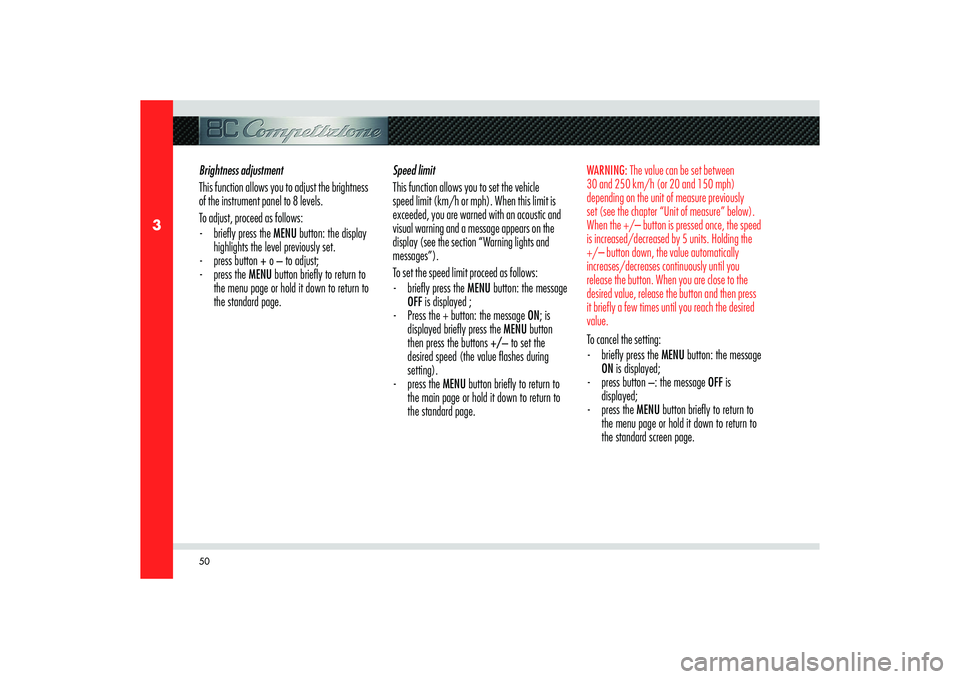
50
3
Brightness adjustment
This function allows you to adjust the brightness
of the instrument panel to 8 levels.
To adjust, proceed as follows:
- briefl y press the MENU button: the display
highlights the level previously set.
- press button + o – to adjust;
- press the MENU button briefl y to return to
the menu page or hold it down to return to
the standard page.Speed limit
This function allows you to set the vehicle
speed limit (km/h or mph). When this limit is
exceeded, you are warned with an acoustic and
visual warning and a message appears on the
display (see the section “Warning lights and
messages”).
To set the speed limit proceed as follows:
- briefl y press the MENU button: the message
OFF is displayed ;
- Press the + button: the message ON; is
displayed briefl y press the MENU button
then press the buttons +/– to set the
desired speed (the value fl ashes during
setting).
- press the MENU button briefl y to return to
the main page or hold it down to return to
the standard page.
WARNING: The value can be set between
30 and 250 km/h (or 20 and 150 mph)
depending on the unit of measure previously
set (see the chapter “Unit of measure” below).
When the +/– button is pressed once, the speed
is increased/decreased by 5 units. Holding the
+/– button down, the value automatically
increases/decreases continuously until you
release the button. When you are close to the
desired value, release the button and then press
it briefly a few times until you reach the desired
value.To cancel the setting:
- briefl y press the MENU button: the message
ON is displayed;
- press button –: the message OFF is
displayed;
- press the MENU button briefl y to return to
the menu page or hold it down to return to
the standard screen page.