2010 ACURA ZDX seat adjustment
[x] Cancel search: seat adjustmentPage 9 of 645

ꭧ1: To use the horn, press the center pad of the steering wheel.
ꭧ 2: If equippedVehicle with navigation system is shown.REMOTE AUDIO CONTROL
BUTTONS (P. 371)
INSTRUMENT PANEL
BRIGHTNESS (P. 144)
BLUETOOTH HANDSFREELINK
SYSTEM VOICE CONTROL
BUTTONS (P. 399, 417)
COLLISION MITIGATION
BRAKING SYSTEM (CMBS)
OFF BUTTON
ꭧ
2(P. 502)
MIRROR CONTROLS
(P. 178)
VEHICLE STABILITY
ASSIST (VSA) SYSTEM
OFF BUTTON (P. 509)
HEADLIGHT WASHER
BUTTON
ꭧ 2(P. 138) BLIND SPOT
INFORMATION
SYSTEM (BSI)
OFF BUTTON
ꭧ
2
(P. 517)
BLIND SPOT INFORMATION SYSTEM
(BSI) ALERT INDICATORꭧ
2(P. 514) HEADLIGHT/TURN SIGNALS/
FOG LIGHTS (P. 139, 141)
PADDLE SHIFTERS
(P. 482) WINDSHIELD
WIPERS/WASHERS
(P. 137)
CRUISE CONTROL BUTTONS
(P. 379)
ADAPTIVE CRUISE CONTROL
(ACC) BUTTONS
ꭧ
2(P. 382)
ENGINE START/STOP
BUTTON
ꭧ 2(P. 194)
REAR WINDOW DEFOGGER/
HEATED MIRROR BUTTON
(P. 143, 179)
FRONT SEAT HEATER
SWITCHES (P. 167)
FRONT SEAT HEATER
AND SEAT VENTILATION
SWITCHESꭧ
2(P. 168)
ACCESSORY POWER
SOCKET (P. 217) KEYLESS ACCESS
REMOTE SLOTꭧ
2(P. 205)
MULTI-INFORMATION
DISPLAY BUTTONS (P. 79)
IGNITION SWITCHꭧ 2
(P. 150)
STEERING
WHEEL
ADJUSTMENTS
(P. 145) HORN
ꭧ
1
ADAPTIVE CRUISE
CONTROL (ACC)
DISTANCE BUTTON
ꭧ2
(P. 390)
Your Vehicle at a Glance409/10/28 17:15:37 10 ACURA ZDX KA KC New North America Own 50 31SZN600 enu
ProCarManuals.com
Page 66 of 645

This section gives information about
the controls and displays that
contribute to the daily operation of
your vehicle. All the essential
controls are within easy reach.Control Locations
..........................
62
Instrument Panel
..........................
63
Instrument Panel Indicators
..........
64
Gauges
..........................................
76
Multi-Information Display
.............
78
Controls Near the Steering
Wheel
.....................................
136
Windshield Wipers and Washers
..................................
137
Turn Signal and Headlights
........
139
Hazard Warning Button
..............
143
Rear Window Defogger
...............
143
Instrument Panel Brightness
......
144
Steering Wheel Adjustments
.......
145
Keys and Locks
...........................
147
Immobilizer System
....................
149
Ignition Switch
............................
150
Door Locks
.................................
151
Childproof Door Locks
............
153
Tailgate
.......................................
153
Power Tailgate
........................
153
Remote Transmitter
....................
157
Seats
...........................................
161
Front Seat Heaters
......................
167 Front Seat Heaters and Seat
Ventilation
...............................
168
Rear Seat Heaters (Canadian models)
...................................
170
Power Windows
..........................
171
Panoramic Glass Roof
.................
174
Parking Brake
.............................
176
Mirrors
.......................................
177
Driving Position Memory
System
....................................
180
Keyless Access System
...............
183
Interior Lights
.............................
208
Interior Convenience Items
.........
212
Beverage Holders
...................
213
Console Compartment
............
213
Under Floor Storage
...............
214
Storage Compartments
...........
214
Glove Box
...............................
215
Sunglasses Holder
..................
215
Coat Hook
...............................
216
Sun Visor
................................
216
Vanity Mirror
..........................
217
Accessory Power Sockets
.......
217
Instruments and Controls
61
Instruments and Controls
09/10/28 17:15:37 10 ACURA ZDX KA KC New North America Own 50 31SZN600 enu
ProCarManuals.com
Page 141 of 645
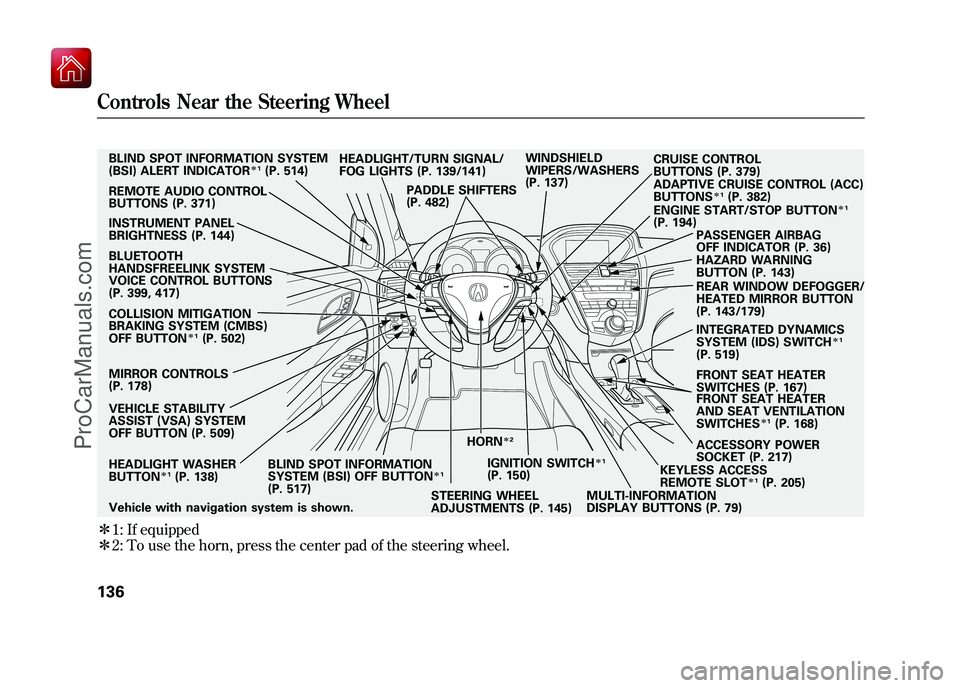
ꭧ1: If equipped
ꭧ 2: To use the horn, press the center pad of the steering wheel.Vehicle with navigation system is shown. HEADLIGHT WASHER
BUTTON
ꭧ 1(P. 138)
MIRROR CONTROLS
(P. 178) HEADLIGHT/TURN SIGNAL/
FOG LIGHTS (P. 139/141)
STEERING WHEEL
ADJUSTMENTS (P. 145) CRUISE CONTROL
BUTTONS (P. 379)
REMOTE AUDIO CONTROL
BUTTONS (P. 371) WINDSHIELD
WIPERS/WASHERS
(P. 137)
INSTRUMENT PANEL
BRIGHTNESS (P. 144) PASSENGER AIRBAG
OFF INDICATOR (P. 36)
HAZARD WARNING
BUTTON (P. 143)
REAR WINDOW DEFOGGER/
HEATED MIRROR BUTTON
(P. 143/179)
ACCESSORY POWER
SOCKET (P. 217) FRONT SEAT HEATER
SWITCHES (P. 167)
ADAPTIVE CRUISE CONTROL (ACC)
BUTTONS
ꭧ
1(P. 382)
HORN
ꭧ 2
BLIND SPOT INFORMATION SYSTEM
(BSI) ALERT INDICATOR
ꭧ1(P. 514)
BLUETOOTH
HANDSFREELINK SYSTEM
VOICE CONTROL BUTTONS
(P. 399, 417)
COLLISION MITIGATION
BRAKING SYSTEM (CMBS)
OFF BUTTON
ꭧ 1(P. 502)
VEHICLE STABILITY
ASSIST (VSA) SYSTEM
OFF BUTTON (P. 509) BLIND SPOT INFORMATION
SYSTEM (BSI) OFF BUTTON
ꭧ1
(P. 517) IGNITION SWITCH
ꭧ
1
(P. 150)
MULTI-INFORMATION
DISPLAY BUTTONS (P. 79)KEYLESS ACCESS
REMOTE SLOT
ꭧ
1(P. 205)
FRONT SEAT HEATER
AND SEAT VENTILATION
SWITCHESꭧ
1(P. 168)
ENGINE START/STOP BUTTON
ꭧ
1
(P. 194)
PADDLE SHIFTERS
(P. 482)
INTEGRATED DYNAMICS
SYSTEM (IDS) SWITCH
ꭧ1
(P. 519)
Controls Near the Steering Wheel13609/10/28 17:15:37 10 ACURA ZDX KA KC New North America Own 50 31SZN600 enu
ProCarManuals.com
Page 166 of 645

When you unlock and open the
driver's door with the remote
transmitter, the driver's seat (except
the power lumbar feature) and
outside mirrors start to move to the
positions stored in memory. The
indicator in the related memory
button to the remote transmitter
comes on.
The steering wheel will move to the
stored position when you insert the
key into the ignition switch.
You will also see the‘‘DRIVER 1’’ or
‘‘ DRIVER 2’’ message on the multi-
information display, depending on
which linked remote transmitter is
used. Front Seat Power Adjustments
See pages 14
-15 for important safety
information and warnings about how to properly position the seats and seat-backs.The controls for the power adjustable
front seats are on the outside edge of
each seat bottom. You can adjust the
seats with the ignition switch in any
position. Make all seat adjustments
before you start driving.
The passenger seat has the same
adjustments as the driver's seat but
without any lumbar adjustment.
Models equipped with the keyless
access system have an engine start/
stop button instead of an ignition
switch. VEHICLE OFF (LOCK)
mode is the equivalent of LOCK (0);
ACCESSORY mode is the equivalent
of ACCESSORY (I); and ON mode is
the equivalent of ON (II). See page
196 for ignition switch and power
mode comparison.
Moves the seat forward
and backward.
Moves the front of the
seat up or down.
Raises or lowers the seat.
CONTINUED
Remote Transmitter, Seats
161
Instruments and Controls
09/10/28 17:15:37 10 ACURA ZDX KA KC New North America Own 50 31SZN600 enu
ProCarManuals.com
Page 187 of 645

Selecting a Memorized Position
To select a memorized position, do
this:1. Make sure the shift lever is in Park.
2. Press the desired memory button (1 or 2) until you hear a beep, then
release the button.
The system will move the seat,
steering wheel, and outside mirrors
to the memorized positions. The
indicator in the selected memory
button will flash during movement.
When the adjustments are complete,
you will hear two beeps, and the
indicator will remain on.
To change the ‘‘MEMORY
POSITION LINK ’’setting, see page
115. To stop the system's automatic
adjustment, do any of these actions:
●Press any button on the control
panel: SET, 1, or 2.●Push any of the adjustment
switches for the seat or steering
wheel.●Shift out of Park.●Adjust the outside mirrors.
If desired, you can use the
adjustment switches to change the
positions of the seat, steering wheel
or outside mirrors after they are in
their memorized position. If you
change the memorized position, the
indicator in the memory button will
go out. To keep this driving position
for later use, you must store it in the
driving position memory.
Driving Position Memory System18209/10/28 17:15:37 10 ACURA ZDX KA KC New North America Own 50 31SZN600 enu
ProCarManuals.com
Page 477 of 645

Driving Guidelines
Your vehicle has higher ground
clearance that allows you to travel
over bumps, obstacles, and rough
terrain. It also provides good
visibility so you can anticipate
problems earlier.
Because your vehicle rides higher off
the ground, it has a high center of
gravity that can cause it to roll over if
you make abrupt turns. Utility
vehicles have a significantly higher
roll over rate than other types of
vehicles.
To prevent rollovers or loss of
control:●Take corners at slower speeds
than you would with a passenger
vehicle.●Avoid sharp turns and abrupt
maneuvers whenever possible.
●Do not modify your vehicle in any
way that would raise the center of
gravity.●Do not carry heavy cargo on the
roof.See page 528 for off-highway drivingguidelines.
Preparing to Drive
You should do the following checks
and adjustments before you drive
your vehicle.
1. Make sure all windows, mirrors, and outside lights are clean and
unobstructed. Remove frost, snow,
or ice.
2. Check that the hood is fully closed.
3. Visually check the tires. If a tire looks low, use a gauge to check its
pressure.
4. Check that any items you may be carrying are stored properly or
fastened down securely.
5. Check the seat adjustment (see page 161).
Driving Guidelines, Preparing to Drive47209/10/28 17:15:37 10 ACURA ZDX KA KC New North America Own 50 31SZN600 enu
ProCarManuals.com
Page 478 of 645

6. Check the adjustment of the insideand outside mirrors (see page
177).
7. Check the steering wheel adjustment (see page 145).
8. Make sure the doors and tailgate are securely closed and locked.
9. Fasten your seat belt. Check that your passengers have fastened
their seat belts (see page 16).
10. When you start the engine, check the gauges and indicators in the
instrument panel, and the
messages on the multi-information
display (see pages 63, 76 and 90). Starting the Engine
Your vehicle's starting system has an
auto control mode. When you turn
the ignition switch to the START (III)
position, this feature keeps the
engine's starter motor running until
the engine starts. Follow these
instructions to start the engine:
1. Apply the parking brake.
2. In cold weather, turn off all
electrical accessories to reduce the
drain on the battery.
3. Make sure the shift lever is in Park. Press on the brake pedal.
4. Without touching the accelerator pedal, turn the ignition switch to
the START (III) position, then
release the ignition switch. You do
not need to hold the ignition
switch in the START (III) position
to start the engine. The starter
motor can run for up to 9 seconds
to guarantee starting when the
outside temperature is very low. If you hold the ignition switch in
the START (III) position for more
than 7 seconds, the starter motor,
depending on the outside
temperature, runs for up to 25
seconds until the engine starts.
If the engine does not start, wait at
least 10 seconds before trying
again.
The immobilizer system protects your
vehicle from theft. If an improperly-
coded key (or other device) is used, the
engine's fuel system is disabled. For
more information, see page 149.
CONTINUED
Preparing to Drive, Starting the Engine (Models without Keyless Access System)
473
Driving
09/10/28 17:15:37 10 ACURA ZDX KA KC New North America Own 50 31SZN600 enu
ProCarManuals.com
Page 639 of 645

Power Seat Adjustments
............
161
Power Socket Locations
.............
217
Power Steering Fluid
.................
554
Power Windows
.........................
171
Pregnancy, Using Seat Belts
........
19
Preparing to Drive
......................
472
Proper Seat Belt Usage
................
16
Protecting Adults and Teens
........
12
Additional Safety Precautions
...
20
Advice for Pregnant Women
....
19
Protecting Children
......................
39
General Guidelines
..................
39
Protecting Infants
.....................
44
Protecting Larger Children
......
54
Protecting Small Children
........
45
Using Child Seats with Tethers
.................................
53
Using LATCH
..........................
49
R
Radiator Overheating
.................
589
Radio/CD Sound System
...........
228
Radio/Disc Sound System
............................
230, 278 Radio Theft Protection
...............
374
Readiness Codes
........................
619
Rear Lights, Bulb Replacement
...........................
558
Rear Seat Heaters (Canadian models)
..................................
170
Rearview Mirror
.........................
177
Rearview Mirror with Rearview Camera Display
......................
451
Rear Window Defogger
..............
143
Reclining the Seat Backs
............
161
Refueling
....................................
455
Reminder Indicators
.....................
64
Remote Audio Controls
..............
371
Remote Transmitter
...................
157
Replacement Information Dust and Pollen Filter
.............
562
Engine Oil and Filter
...............
546
Fuses
......................................
595
Light Bulbs
.............................
555
Schedule
.................................
542
Spark Plugs
.............................
609
Timing Belt
.............................
554
Tires
.......................................
570
Wiper Blades
..........................
564 Replacing Seat Belts After a
Crash
........................................
25
Reporting Safety Defects (U.S. only)
.......................................
624
Reserve Tank, Engine Coolant
............................
459, 548
Restraint, Child
............................
39
Reverse Gear Position
................
479
Rotation, Tire
.............................
570
S
Safety Belts
..............................
9, 21
Safety Defects, Reporting (U.S.
only)
.......................................
624
Safety Features
..............................
8
Airbags
...............................
10, 26
Door Locks
..............................
12
Head Restraints
........................
15
Seat Belts
........................
9, 16, 21
Seats & Seat-Backs
..............
14, 15
Safety Labels, Location of
.............
59
Safety Messages
..........................
iii
Seat Belt e-pretensioners
..............
24
IndexVIII09/10/28 17:15:37 10 ACURA ZDX KA KC New North America Own 50 31SZN600 enu
ProCarManuals.com