2010 ACURA ZDX fuel cap
[x] Cancel search: fuel capPage 6 of 645

Your Vehicle at a Glance(main controls)
....................................................................................................................
3
Driver and Passenger Safety (seat belts, SRS, and child protection)
...........................................................................
5
Instruments and Controls (indicators, gauges, multi-information display, dashboard, and steering column)
...........
61
Features (
climate control, audio, steering wheel, security, cruise control, HomeLink
®, and other convenience items
)...........
219
Before Driving (fuel, vehicle break-in, and cargo loading)
.......................................................................................
453
Driving (engine and transmission operation)
...........................................................................................................
471
Maintenance (minder, fluid checking, minor services, and vehicle storage)
...........................................................
531
Taking Care of the Unexpected (flat tire, jump starting, overheating, and fuses)
...................................................
577
Technical Information (vehicle specifications, tires, and emissions controls)
........................................................
605
Warranty and Client Relations (U.S. and Canada only) (warranty and contact information)
...............................
621
Index
..............................................................................................................................................................................
I
INDEX
Service Information Summary (fluid capacities and tire pressures)
...............................................................
last page
Contents
1
09/10/28 17:15:37 10 ACURA ZDX KA KC New North America Own 50 31SZN600 enu
ProCarManuals.com
Page 7 of 645

Contents
A convenient reference to the
sections in this manual.
Your Vehicle at a Glance
A quick reference to the main
controls in your vehicle.
Driver and Passenger Safety
Important information about the
proper use and care of your vehicle's
seat belts, an overview of the
supplemental restraint system, and
valuable information on how to
protect children with child restraints.
Instruments and Controls
Explains the purpose of each
instrument panel indicator and
gauge, and how to use the controls
on the dashboard and steering
column.
Features
How to operate the climate control
system, the audio system, and other
convenience features.Before Driving
What gasoline to use, how to break-
in your new vehicle, and how to load
luggage and other cargo.
Driving
The proper way to start the engine,
shift the transmission, and park; plus
what you need to know if you're
planning to tow a trailer.
Maintenance
The maintenance minder shows you
when you need to take your vehicle
to the dealer for maintenance
service. There is also a list of things
to check and instructions on how to
check them.
Taking Care of the Unexpected
This section covers several problems
motorists sometimes experience, and
details how to handle them.
Technical Information
ID numbers, dimensions, capacities,
and technical information.
Warranty and Client Relations
(U.S. and Canada only)
A summary of the warranties
covering your new vehicle, and how
to contact us for any reason. Refer to
your warranty manual for detailed
information.
Index
Service Information Summary
A summary of the information you
need when you pull up to the fuel
pump.Overview of Contents209/10/28 17:15:37 10 ACURA ZDX KA KC New North America Own 50 31SZN600 enu
ProCarManuals.com
Page 458 of 645

Before you begin driving your
vehicle, you should know what
gasoline to use and how to check the
levels of important fluids. You also
need to know how to properly store
cargo or packages. The information
in this section will help you. If you
plan to add any accessories to your
vehicle, please read the information
in this section first.Break-in Period
...........................
454
Fuel Recommendation
................
454
Service Station Procedures
.........
455
Refueling
.................................
455
Tighten Fuel Cap Message
.....
456
Opening and Closing the
Hood
...................................
457
Oil Check
................................
458
Engine Coolant Check
............
459
Fuel Economy
.............................
460
Accessories and
Modifications
..........................
463
Carrying Cargo
...........................
465
Before Driving
453
Before Driving
09/10/28 17:15:37 10 ACURA ZDX KA KC New North America Own 50 31SZN600 enu
ProCarManuals.com
Page 461 of 645

4. Remove the fuel fill cap slowly. Youmay hear a hissing sound as
pressure inside the tank equalizes.
Place the cap in the holder on the
fuel fill door.
5. Stop filling the tank after the fuel nozzle automatically clicks off. Do
not try to ‘‘top off ’’the tank. Leave
some room for the fuel to expand
with temperature changes. If the fuel nozzle keeps clicking off
even though the tank is not full, there
may be a problem with your vehicle's
fuel vapor recovery system. The
system helps keep fuel vapor from
going into the atmosphere. Try filling
at another pump. If this does not fix the
problem, consult your dealer.
6. Screw the fuel fill cap back on until it clicks at least once. If you do not
properly tighten the cap, you will see
a‘‘TIGHTEN FUEL CAP’’ message
on the multi-information display (see
right column on this page), and the
malfunction indicator lamp may also
come on (see page 593).
7. Push the fuel fill door closed until it latches.
Tighten Fuel Cap MessageYour vehicle's on board diagnostic
system will detect a loose or missing
fuel fill cap as an evaporative system
leak. The first time a leak is detected
a‘‘TIGHTEN FUEL CAP ’’message
appears on the multi-information
display. Turn the engine off, and
confirm the fuel fill cap is installed. If
it is, loosen it, then retighten it until
it clicks at least once.
FUEL FILL CAP
TETHER
HOLDER
Service Station Procedures45609/10/28 17:15:37 10 ACURA ZDX KA KC New North America Own 50 31SZN600 enu
ProCarManuals.com
Page 462 of 645

The message should go off after
several days of normal driving once
you tighten or replace the fuel fill
cap. To scroll to another message,
press the INFO button. The
‘‘TIGHTEN FUEL CAP ’’message
will appear each time you restart the
engine until the system turns the
message off.
If the system still detects a leak in
the vehicle's evaporative emissions
system, the malfunction indicator
lamp (MIL) comes on. If the fuel fill
cap was not already tightened, turn
the engine off, and check or
retighten the fuel fill cap until it
clicks at least once. The MIL should
go off after several days of normal
driving once the cap is tightened or
replaced. If the MIL does not go off,
have your vehicle inspected by a
dealer. For more information, see
page 593. Opening and Closing the Hood
1. Park the vehicle, and set the
parking brake. Pull the hood
release handle located under the
lower left corner of the dashboard.
The hood will pop up slightly.
2. Put your fingers under the frontedge of the hood near the center.
Slide your hand to your left until
you feel the hood latch handle.
Push this handle up until it
releases the hood. Lift up the
hood.
If the hood latch handle moves stiffly,
or if you can open the hood without
lifting the handle, the mechanism
should be cleaned and lubricated.
HOOD RELEASE HANDLE
LATCH
CONTINUED
Service Station Procedures
457
Before Driving
09/10/28 17:15:37 10 ACURA ZDX KA KC New North America Own 50 31SZN600 enu
ProCarManuals.com
Page 550 of 645
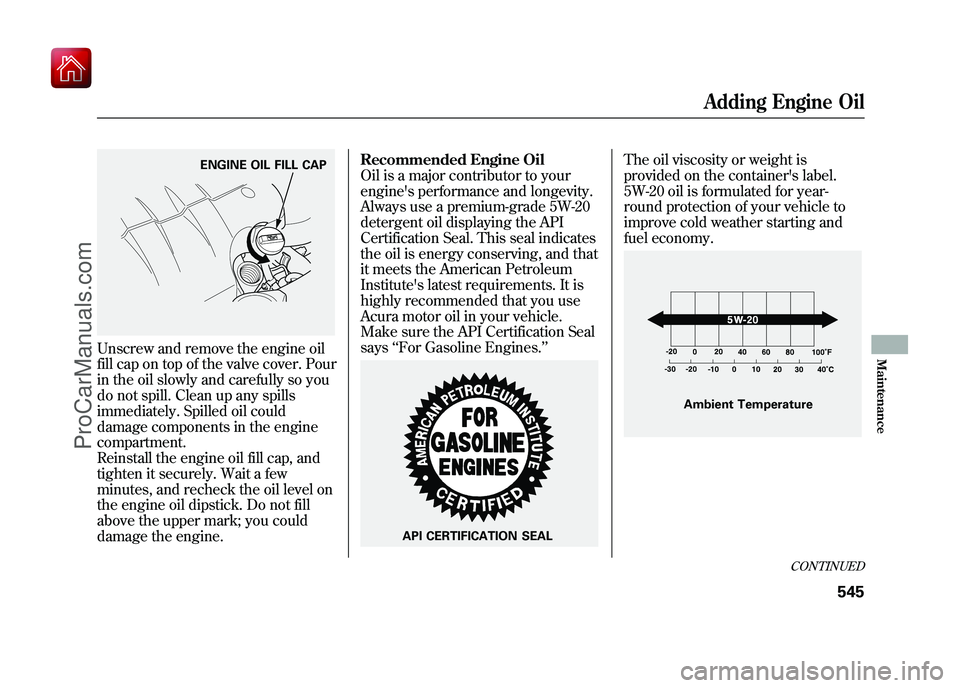
Unscrew and remove the engine oil
fill cap on top of the valve cover. Pour
in the oil slowly and carefully so you
do not spill. Clean up any spills
immediately. Spilled oil could
damage components in the engine
compartment.
Reinstall the engine oil fill cap, and
tighten it securely. Wait a few
minutes, and recheck the oil level on
the engine oil dipstick. Do not fill
above the upper mark; you could
damage the engine.Recommended Engine Oil
Oil is a major contributor to your
engine's performance and longevity.
Always use a premium-grade 5W-20
detergent oil displaying the API
Certification Seal. This seal indicates
the oil is energy conserving, and that
it meets the American Petroleum
Institute's latest requirements. It is
highly recommended that you use
Acura motor oil in your vehicle.
Make sure the API Certification Seal
says
‘‘For Gasoline Engines. ’’
The oil viscosity or weight is
provided on the container's label.
5W-20 oil is formulated for year-
round protection of your vehicle to
improve cold weather starting and
fuel economy.
ENGINE OIL FILL CAP
API CERTIFICATION SEAL
Ambient Temperature
CONTINUED
Adding Engine Oil
545
Maintenance
09/10/28 17:15:37 10 ACURA ZDX KA KC New North America Own 50 31SZN600 enu
ProCarManuals.com
Page 598 of 645

If this indicator comes on
while driving, it means one
of the engine's emissions control
systems may have a problem. Even
though you may feel no difference in
your vehicle's performance, it can
reduce your fuel economy and cause
increased emissions. Continued
operation may cause serious damage.
If you have recently refueled your
vehicle, the indicator coming on
could be due to a loose or missing
fuel fill cap. You will also see a
‘‘ TIGHTEN FUEL CAP ’’message on
the multi-information display.
Tighten the cap until it clicks at least
once. Tightening the cap will not turn
the indicator off immediately; it can
take several days of normal driving. If the indicator comes on repeatedly,
even though it may turn off as you
continue driving, have your vehicle
checked by the dealer as soon as
possible.
If you keep driving with the malfunction
indicator lamp on, you can damage
your vehicle's emissions controls and
engine. Those repairs may not be
covered by your vehicle's warranties.
You will also see a
‘‘CHECK
EMISSION SYSTEM ’’message on
the multi-information display (see
page 90).
Readiness CodeYour vehicle has certain ‘‘readiness
codes ’’that are part of the on-board
diagnostics for the emissions systems.
In some states, part of the emissions
testing is to make sure these codes are
set. If they are not set, the test cannot
be completed.
If the battery in your vehicle has been
disconnected or gone dead, these
codes may be erased. It takes several
days of driving under various
conditions to set the codes again.
To check if they are set, turn the
ignition switch to the ON (II) position
(set ON mode on models with keyless
access system), without starting the
engine. The malfunction indicator lamp
will come on for 20 seconds. If it then
goes off, the readiness codes are set. If
it blinks five times, the readiness codes
are not set. If possible, do not take your
vehicle for an emissions test until the
readiness codes are set. Refer to
Emissions Testing for more
information (see page 619).Malfunction Indicator Lamp
593
Taking Care of the Unexpected
09/10/28 17:15:37 10 ACURA ZDX KA KC New North America Own 50 31SZN600 enu
ProCarManuals.com
Page 613 of 645

DimensionsLength 193.1 in (4,904 mm)
Width 78.5 in (1,993 mm)
Height 62.8 in (1,596 mm)
Wheelbase 108.3 in (2,750 mm)
Track Front 67.7 in (1,720 mm)
Rear 67.7 in (1,719 mm)
Weights Gross vehicle weight rating See the tire information label attached to the driver's doorjamb.
Gross combined weight
ꭧ 1
rating (GCWR) 6,593 lbs (2,990 kg)
ꭧ 1: The GCWR must be reduced 2 percent for every 1,000 feet (305
meters) of elevation.
Air Conditioning Refrigerant type HFC-134a (R-134a)
Charge quantity 16.9 -18.7 oz (480 -530 g)
Lubricant type ND-OIL 8
Seating Capacities Total 5
Front 2
Rear 3 Capacities
Fuel tank Approx. 21.00 US gal (79.5 L)
Engine
coolant Change
ꭧ
1
1.77 US gal (6.7 L)
Total 2.27 US gal (8.6 L)
Engine oil Change
ꭧ 2
4.5 US qt (4.3 L)
Including
filter
Without
filter 4.2 US qt (4.0 L)
Total 5.3 US qt (5.0 L)
Automatic
transmission
fluid Change 3.3 US qt (3.1 L)
Total 8.5 US qt (8.0 L)
Rear
differential
fluid Change 2.67 US qt (2.53 L)
Total 2.93 US qt (2.77 L)
Transfer
assembly
fluid Change 0.45 US qt (0.43 L)
Total 0.48 US qt (0.45 L)
Windshield washer reservoir 5.2 US qt (4.9 L)
ꭧ 1: Including the coolant in the reserve tank and that remaining in the
engine
Reserve tank capacity:
0.18 US gal (0.675 L)
ꭧ 2: Excluding the oil remaining in the engine
Specifications60809/10/28 17:15:37 10 ACURA ZDX KA KC New North America Own 50 31SZN600 enu
ProCarManuals.com