2010 ACURA ZDX stop start
[x] Cancel search: stop startPage 311 of 645

To Stop Playing a Disc
To take the system out of disc mode,
press the AM/FM button, thebutton, the HDD button, or the USB/
AUX button. To return to disc mode,
press the DISC button.
If you turn the system off while a disc
is playing, either with the VOL/knob or the engine start/stop button,
the disc will stay in the drive. When
you turn the system back on, the disc
will begin playing where it left off.
Your vehicle has the engine start/
stop button instead of an ignition
switch. For more information on how
to turn the power mode off, see page
194.Playing an MP3/WMA/AAC Disc
This audio system plays CD-ROM,
CD-R/RW, DVD-ROM, and DVD-R/
RW compressed in MP3, WMA, or
AAC formats. You can select up to
255 folders or tracks.
Disc
Maximum
folders
ꭧ
Maximum
files
Maximum
layers
ꭧ
CD-ROM
CD-R
CD-RW 255 999 8
DVD-ROM
DVD-R
DVD-RW 255 3500 8ꭧ
: Including Root folder NOTE:
Combining a low sampling frequency
with a low bitrate may result in
extremely degraded sound quality.
To play an MP3/WMA/AAC disc,
use the disc controls previously
described, along with the following
information.
Playing a Disc (Models with navigation system)30609/10/28 17:15:37 10 ACURA ZDX KA KC New North America Own 50 31SZN600 enu
ProCarManuals.com
Page 346 of 645

To Play an iPod
ꭂ
This audio system can select and
play the audio files on the iPod
ꭂwith
the same controls used for the in-
dash disc player. To play an iPod,
connect it to the USB adapter cable
in the console compartment by using
your dock connector, then press the
USB/AUX button. The power mode
must be ACCESSORY or ON. The
iPod will also be charged with the
power mode in these settings.
Your vehicle has the engine start/
stop button instead of an ignition
switch. For more information on how
to select the power mode, see page
194.
The system will only play songs
stored on the iPod with iTunes.
iPod and iTunes are registered
trademarks owned by Apple Inc.
Voice Control SystemYou can select the AUX mode by
using the navigation system voice
control buttons, but cannot operate
the play mode functions.
The voice command operable music
search feature Song By Voice ™is
also available. Refer to the navigation
system manual for complete details. iPods compatible with your audio
system using the USB adapter cable
are:
Model
Software
iPod
5th and 6th
generations Ver. 1.3 or more
iPod classic Ver. 1.1.2 or more
iPod nano
1st generation Ver. 1.3.1 or more
iPod nano
2nd generation Ver. 1.1.2 or more
iPod nano
3rd generation Ver. 1.1.3 or more
iPod nano
4th generation Ver.1.0.3 or more
iPod touch
1st generation Ver. 1.1.1 or more
iPod touch
2nd generation Ver. 2.2.1 or more
iPhone Ver. 2.1.0 or more
iPhone 3G Ver.2.1.0 or more
CONTINUED
Playing an iPod
®(Models with navigation system)
341
Features
09/10/28 17:15:37 10 ACURA ZDX KA KC New North America Own 50 31SZN600 enu
ProCarManuals.com
Page 355 of 645

To Play a USB Flash Memory
Device
This audio system can select and
play the audio files on a USB flash
memory device with the same
controls used for the disc player. To
play a USB flash memory device,
connect it to the USB adapter cable
in the console compartment, then
press the USB/AUX button until you
see‘‘USB’’ in the display. The power
mode must be ACCESSORY or ON.
Your vehicle has the engine start/
stop button instead of an ignition
switch. For more information to
select the power mode, see page 194. The audio system reads and plays
the audio files on the USB flash
memory device in MP3, WMA or
AAC
ꭧformats. The USB flash
memory device limit is up to 500
folders or up to 15000 files.
ꭧ : Only AAC format files recorded
with iTunes are playable on this
audio unit.
The recommended USB flash
memory devices are 256 MB or
higher, and formatted with the FAT
file system. Some digital audio
players may be compatible as well.
Some USB flash memory devices
(such as devices with security
lockout features, etc.) will not work
in this audio unit. NOTE:
●Do not use a device such as a card
reader or hard drive as it or your
files may be damaged.●Do not connect your USB flash
memory device using a hub.●Do not use an extension cable to
the USB adapter cable equipped
with your vehicle.●Do not keep a USB flash memory
device in the vehicle. Direct
sunlight and high heat will damage
it.●We recommend backing up your
data before playing a USB flash
memory device.●Some devices cannot be powered
or charged via the USB adapter, if
this is the case use the accessory
adapter to supply power to your
device.
Playing a USB Flash Memory Device (Models with navigation system)35009/10/28 17:15:37 10 ACURA ZDX KA KC New North America Own 50 31SZN600 enu
ProCarManuals.com
Page 366 of 645

Your vehicle is equipped with aBluetooth
®audio system, which
allows you to listen to streaming
audio from your Bluetooth audio
compatible phone. This function is
only available on Bluetooth Audio
Compatible phones that are paired
and linked to the vehicle's
Bluetooth
®HandsFreeLink
®(HFL)
system (see page 416).
Not all Bluetooth-enabled phones
with streaming audio capabilities are
compatible with the system. You can
find an approved phone by visiting
www.acura.com/handsfreelink,
or by
calling the HandsFreeLink
®
consumer support at 1-888-528-7876.
In Canada, visit
www.acura.ca,
or call
1-888-9-ACURA-9.
NOTE: In some states it may be
illegal to perform some data device
functions while driving. To Play
Bluetooth
®Audio Files
Make sure that your phone is paired
and linked to the HFL.
To begin to play the audio files, you
may need to operate your phone. If
so, follow the phone maker
’s
operating instructions. Press the USB/AUX button
ꭧwith
the power mode in ACCESSORY or
ON. When the phone is recognized,
you will see the
Bluetooth
ꭂAudio
message and icon on the display and
the audio control display on the
navigation screen (if selected), and
the system begins to play.
Your vehicle has the engine start/
stop button instead of an ignition
switch. For more information to
select the power mode, see page 194.
ꭧ : If an iPod or USB flash memory
device or audio unit connected
to the auxiliary input jack was
selected at the last mode, you
will see iPod, USB or AUX in
the display and the audio
control display on the
navigation screen (if selected).
Push the USB/AUX button
again to play audio files from
your
Bluetooth
ꭂAudio phone.
CONTINUED
Bluetooth
®Audio System (Models with navigation system)
361
Features
09/10/28 17:15:37 10 ACURA ZDX KA KC New North America Own 50 31SZN600 enu
ProCarManuals.com
Page 397 of 645

●When the ABS or VSA is activated.●When the VSA indicator comes on.
If ACC is canceled by any these
conditions, wait until the condition
improves, then press the RES/
ACCEL button to restore ACC.
When you do this, the vehicle will
resume its set cruising speed.
If you select the ACCESSORY or
VEHICLE OFF(LOCK) mode by
operating the engine start/stop
button (see page 194) after ACC
was automatically canceled, the set
speed is erased, and you must
enter it again (see page 386).ACC Indicator
The ACC indicator (orange) normally
comes on for a few seconds when
you select the ON mode by operating
the engine start/stop button (see
page 194). If it comes on at any other
time, there is a problem in the ACC
system. If this happens, take the
vehicle to your dealer to have it
checked.
The ACC system cannot be used
while this indicator (orange) is on.
ACC INDICATOR
Adaptive Cruise Control (ACC)39209/10/28 17:15:37 10 ACURA ZDX KA KC New North America Own 50 31SZN600 enu
ProCarManuals.com
Page 480 of 645

Your vehicle's starting system has an
auto control mode. When you have
your keyless access remote and push
the engine start/stop button while
depressing the brake pedal, this
feature keeps the engine's starter
motor running until the engine
starts.
Follow these instructions to start the
engine:1. Apply the parking brake.
2. In cold weather, turn off all electrical accessories to reduce the
drain on the battery.
3. Make sure the shift lever is in Park. Press on the brake pedal.
In either of the following cases, you
should insert the keyless access
remote into the keyless remote slot.
For more information, see pages 202
and 203.●The keyless access remote system
main switch is off.
●The keyless access remote battery
becomes weak or dead.
4. Without touching the accelerator pedal, push and release the engine
start/stop button. You do not need
to hold the engine start/stop
button to start the engine. The
starter motor can run for up to 9
seconds to guarantee starting
when the outside temperature is
very low.
If you hold the engine start/stop
button for more than 7 seconds,
the starter motor, depending on
the outside temperature, runs for
up to 25 seconds until the engine
starts.
If the engine does not start, wait at
least 10 seconds before trying
again.
The immobilizer system protects your
vehicle from theft. If an improperly
coded keyless access remote (or other
device) is used, the engine's fuel system
is disabled. For more information, see
page 149.The engine is harder to start in cold
weather. Also, the thinner air found at
altitudes above 8,000 feet (2,400
meters) adds to this problem.
Starting the Engine (Models with Keyless Access System)
475
Driving
09/10/28 17:15:37 10 ACURA ZDX KA KC New North America Own 50 31SZN600 enu
ProCarManuals.com
Page 481 of 645
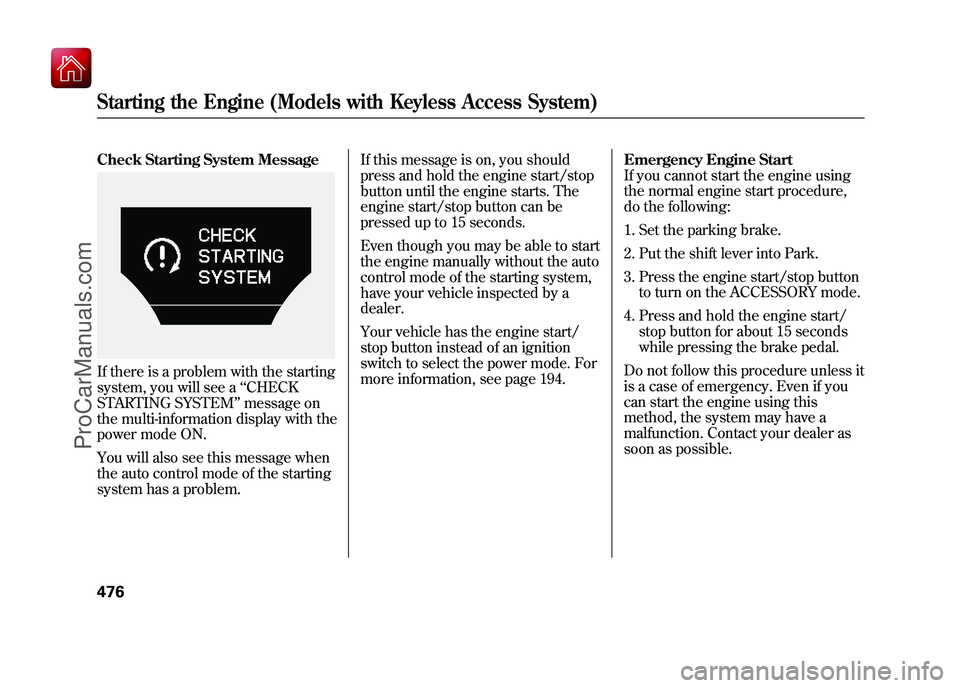
Check Starting System MessageIf there is a problem with the starting
system, you will see a‘‘CHECK
STARTING SYSTEM ’’message on
the multi-information display with the
power mode ON.
You will also see this message when
the auto control mode of the starting
system has a problem. If this message is on, you should
press and hold the engine start/stop
button until the engine starts. The
engine start/stop button can be
pressed up to 15 seconds.
Even though you may be able to start
the engine manually without the auto
control mode of the starting system,
have your vehicle inspected by a
dealer.
Your vehicle has the engine start/
stop button instead of an ignition
switch to select the power mode. For
more information, see page 194.
Emergency Engine Start
If you cannot start the engine using
the normal engine start procedure,
do the following:
1. Set the parking brake.
2. Put the shift lever into Park.
3. Press the engine start/stop button
to turn on the ACCESSORY mode.
4. Press and hold the engine start/ stop button for about 15 seconds
while pressing the brake pedal.
Do not follow this procedure unless it
is a case of emergency. Even if you
can start the engine using this
method, the system may have a
malfunction. Contact your dealer as
soon as possible.Starting the Engine (Models with Keyless Access System)47609/10/28 17:15:37 10 ACURA ZDX KA KC New North America Own 50 31SZN600 enu
ProCarManuals.com
Page 482 of 645

Shift Lever Position IndicatorsThese indicators between the
tachometer and speedometer show
which position the shift lever is in.
Using a paddle shift mode, the gear
position indicator shows you the
selected gear number (see page
482).
The‘‘D ’’indicator comes on for a few
seconds when you turn the ignition
switch to the ON (II) position. If it
flashes while driving (in any shift
position), it indicates a possible
problem in the transmission. Models equipped with the keyless
access system have an engine start/
stop button instead of an ignition
switch. ON mode is the equivalent of
ON (II). See page 196 for ignition
switch and power mode comparison.
If the malfunction indicator lamp
comes on along with the
‘‘D ’’
indicator, there is a problem with the
automatic transmission control
system. Avoid rapid acceleration, and
have the transmission checked by
your dealer as soon as possible.
When the ‘‘D ’’indicator warns of a
possible problem with the
transmission, you will see a ‘‘CHECK
TRANSMISSION ’’message on the
multi-information display (see page
91).
CONTINUED
Automatic Transmission
477
Driving
09/10/28 17:15:37 10 ACURA ZDX KA KC New North America Own 50 31SZN600 enu
ProCarManuals.com