Page 141 of 645
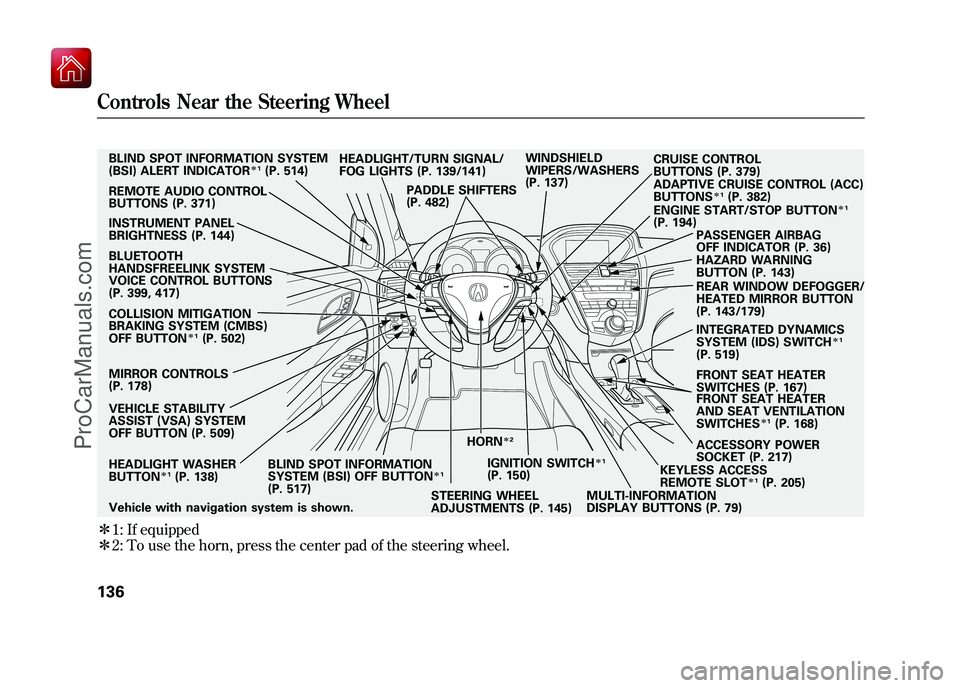
ꭧ1: If equipped
ꭧ 2: To use the horn, press the center pad of the steering wheel.Vehicle with navigation system is shown. HEADLIGHT WASHER
BUTTON
ꭧ 1(P. 138)
MIRROR CONTROLS
(P. 178) HEADLIGHT/TURN SIGNAL/
FOG LIGHTS (P. 139/141)
STEERING WHEEL
ADJUSTMENTS (P. 145) CRUISE CONTROL
BUTTONS (P. 379)
REMOTE AUDIO CONTROL
BUTTONS (P. 371) WINDSHIELD
WIPERS/WASHERS
(P. 137)
INSTRUMENT PANEL
BRIGHTNESS (P. 144) PASSENGER AIRBAG
OFF INDICATOR (P. 36)
HAZARD WARNING
BUTTON (P. 143)
REAR WINDOW DEFOGGER/
HEATED MIRROR BUTTON
(P. 143/179)
ACCESSORY POWER
SOCKET (P. 217) FRONT SEAT HEATER
SWITCHES (P. 167)
ADAPTIVE CRUISE CONTROL (ACC)
BUTTONS
ꭧ
1(P. 382)
HORN
ꭧ 2
BLIND SPOT INFORMATION SYSTEM
(BSI) ALERT INDICATOR
ꭧ1(P. 514)
BLUETOOTH
HANDSFREELINK SYSTEM
VOICE CONTROL BUTTONS
(P. 399, 417)
COLLISION MITIGATION
BRAKING SYSTEM (CMBS)
OFF BUTTON
ꭧ 1(P. 502)
VEHICLE STABILITY
ASSIST (VSA) SYSTEM
OFF BUTTON (P. 509) BLIND SPOT INFORMATION
SYSTEM (BSI) OFF BUTTON
ꭧ1
(P. 517) IGNITION SWITCH
ꭧ
1
(P. 150)
MULTI-INFORMATION
DISPLAY BUTTONS (P. 79)KEYLESS ACCESS
REMOTE SLOT
ꭧ
1(P. 205)
FRONT SEAT HEATER
AND SEAT VENTILATION
SWITCHESꭧ
1(P. 168)
ENGINE START/STOP BUTTON
ꭧ
1
(P. 194)
PADDLE SHIFTERS
(P. 482)
INTEGRATED DYNAMICS
SYSTEM (IDS) SWITCH
ꭧ1
(P. 519)
Controls Near the Steering Wheel13609/10/28 17:15:37 10 ACURA ZDX KA KC New North America Own 50 31SZN600 enu
ProCarManuals.com
Page 148 of 645

Hazard Warning ButtonPush the button between the center
vents to turn on the hazard warning
lights (four-way flashers). This
causes all four outside turn signals
and both indicators in the instrument
panel to flash. Use the hazard
warning lights if you need to park in
a dangerous area near heavy traffic,
or if your vehicle is disabled.Rear Window Defogger
The rear window defogger will clear
fog, frost, and thin ice from the
window. Push the defogger button to
turn it on and off.
The indicator in the button lights to
show the defogger is on. If you do
not turn it off, the defogger will shut
itself off within about 10 to 30
minutes according to the outside
temperature. It also shuts off when
you turn off the ignition switch, or set
the power mode to VEHICLE OFF
(LOCK) on models with keyless
access system. You have to turn it on
again when you restart the vehicle.
Make sure the rear window is clear
and you have good visibility before
starting to drive.
The defogger wires on the inside of
the rear window can be accidentally
damaged. When cleaning the glass,
always wipe side-to-side.
Pushing this button also turns the
mirror heaters on or off. For more
information, see page 179.
HAZARD WARNING BUTTON
U.S. model is shown.
Hazard Warning Button, Rear Window Defogger
143
Instruments and Controls
09/10/28 17:15:37 10 ACURA ZDX KA KC New North America Own 50 31SZN600 enu
ProCarManuals.com
Page 166 of 645

When you unlock and open the
driver's door with the remote
transmitter, the driver's seat (except
the power lumbar feature) and
outside mirrors start to move to the
positions stored in memory. The
indicator in the related memory
button to the remote transmitter
comes on.
The steering wheel will move to the
stored position when you insert the
key into the ignition switch.
You will also see the‘‘DRIVER 1’’ or
‘‘ DRIVER 2’’ message on the multi-
information display, depending on
which linked remote transmitter is
used. Front Seat Power Adjustments
See pages 14
-15 for important safety
information and warnings about how to properly position the seats and seat-backs.The controls for the power adjustable
front seats are on the outside edge of
each seat bottom. You can adjust the
seats with the ignition switch in any
position. Make all seat adjustments
before you start driving.
The passenger seat has the same
adjustments as the driver's seat but
without any lumbar adjustment.
Models equipped with the keyless
access system have an engine start/
stop button instead of an ignition
switch. VEHICLE OFF (LOCK)
mode is the equivalent of LOCK (0);
ACCESSORY mode is the equivalent
of ACCESSORY (I); and ON mode is
the equivalent of ON (II). See page
196 for ignition switch and power
mode comparison.
Moves the seat forward
and backward.
Moves the front of the
seat up or down.
Raises or lowers the seat.
CONTINUED
Remote Transmitter, Seats
161
Instruments and Controls
09/10/28 17:15:37 10 ACURA ZDX KA KC New North America Own 50 31SZN600 enu
ProCarManuals.com
Page 167 of 645

Moves the whole seat up
and forward, or down
and backward. The front
of the seat also tilts up or
down at the same time.
Adjusts the seat-back
angle forward or
backward.
Increases or decreases
the lumbar support.
(Driver's seat only)
The driver's seat includes a memory
feature. Two seat positions can be
stored in separate memories. You
can then select a memorized position
by pushing the appropriate memory
button. Refer to page 180 for how to
memorize and select the seat
positions. Head Restraints
See page 15 for important safety
information and a warning aboutimproperly positioning head restraints.Your vehicle is equipped with head
restraints in all seating positions to
help protect you and your
passengers from the likelihood of
whiplash and other injuries.
They are most effective when you
adjust them so the center of the back
of the occupant's head rests against
the center of the restraint.
Seats16209/10/28 17:15:37 10 ACURA ZDX KA KC New North America Own 50 31SZN600 enu
ProCarManuals.com
Page 390 of 645
If the vehicle ahead of you slows
down abruptly, or if another vehicle
cuts in front of you, a beeper sounds
and a message appears on the multi-
information display to warn you.
In this case, decelerate your vehicle
by pressing the brake pedal, and
keep an appropriate distance from
the vehicle ahead.
If CMBS is turned off, there is no
multi-information display message
and the warning beep does not
sound.
When a vehicle ahead is within ACCrange and going at a steady speedYour vehicle follows the vehicle
ahead of it, keeping a constant
distance. ACC will not keep your
vehicle at a constant distance if the
vehicle ahead of you goes out of
range of your set speed.
If the vehicle ahead of you slows
down and changes lanes, ACC no
longer tracks it. Your vehicle will
then return to your set speed.
CONTINUED
Adaptive Cruise Control (ACC)
385
Features
09/10/28 17:15:37 10 ACURA ZDX KA KC New North America Own 50 31SZN600 enu
ProCarManuals.com
Page 399 of 645
MessageDescription MessageDescription
ACC has automatically canceled
because its radar sensor in the front
grille is dirty.
You will hear a beep for about 1
second. Apply the brakes immediately.
Your vehicle is too close to the
vehicle ahead of it.
You will hear a continuous beep.
If CMBS is turned off, there is no
multi-information display message
and the warning beep does not
sound.
ACC has automatically canceled
because of bad weather or other
conditions.
You will hear a beep for about 1
second. ACC needs to be checked.
Have your vehicle checked by a
dealer.
Adaptive Cruise Control (ACC)39409/10/28 17:15:37 10 ACURA ZDX KA KC New North America Own 50 31SZN600 enu
ProCarManuals.com
Page 498 of 645

If there is a problem with the TPMS,
the tire pressure monitor shows a
‘‘TPMS ERROR ’’message and the
tire pressure readings are not
displayed. If this happens, you will
first see a system warning message
‘‘ CHECK TPMS SYSTEM ’’on the
multi-information display. TPMS System Failure
If there is a problem with the TPMS,
you will see the above message on
the multi-information display.
If you see this message, the system
is off and is not monitoring the tire
pressures. Have the system checked
by your dealer as soon as possible.
Also, the low tire pressure/TPMS
indicator begins to flash, then stays
on (see page 490).If the low tire pressure/TPMS
indicator comes on, or the multi-
information display shows a
‘‘CHECK
TPMS SYSTEM ’’message, the VSA
system automatically turns on even
when the VSA system is turned off
by pressing the VSA OFF switch
(see page 509). If this happens, you
cannot turn the VSA system off by
pressing the VSA OFF switch again.
When you restart the vehicle with
the compact spare tire, the TPMS
system message will also be
displayed on the multi-information
display after several miles
(kilometers) driving.
U. S.
Canada
CONTINUED
Tire Pressure Monitoring System (TPMS)
493
Driving
09/10/28 17:15:37 10 ACURA ZDX KA KC New North America Own 50 31SZN600 enu
ProCarManuals.com
Page 499 of 645

Changing a Tire with TPMS
If you have a flat tire, the low tire
pressure/TPMS and tire monitor
indicators will come on. Replace the
indicated flat tire with the compact
spare tire (see page 579).
After the flat tire is replaced with the
spare tire, the low tire pressure/
TPMS indicator stays on while
driving. After several miles
(kilometers) driving, this indicator
begins to flash, then stays on again.
You will also see a‘‘CHECK TPMS
SYSTEM ’’message on the multi-
information display. This is normal;
the system cannot monitor the spare
tire pressure. Manually check the
spare tire pressure to be sure it is
correct. This indicator and the warning
message on the multi-information
display will go off, after several miles
(kilometers) driving, when the spare
tire is replaced with the specified
regular tire equipped with the tire
pressure monitor sensor.
Each wheel is equipped with a tire
pressure sensor. You must use
TPMS specific wheels. It is
recommended that you always have
your tires serviced by your dealer or
a qualified technician.
Never use a puncture-repairing agent
in a flat tire. If used, you will have to
replace the tire pressure sensor.
Have the flat tire repaired by your
dealer as soon as possible.
If the low tire pressure/TPMS
indicator and the low tire position on
the low tire pressure monitor do not
go out after inflating the tires to the
specified values, have your dealer
check the system as soon as
possible.
As required by the FCC:
This device complies with Part 15 of theFCC rules. Operation is subject to the
following two conditions: (1) This devicemay not cause harmful interference, and(2) this device must accept any
interference received, includinginterference that may cause undesiredoperation.
Changes or modifications not expresslyapproved by the party responsible for
compliance could void the user'sauthority to operate the equipment.
This device complies with IndustryCanada Standard RSS-210.
Operation is subject to the following twoconditions: (1) this device may not causeinterference, and (2) this device must
accept any interference that may causeundesired operation of the device.
Tire Pressure Monitoring System (TPMS)49409/10/28 17:15:37 10 ACURA ZDX KA KC New North America Own 50 31SZN600 enu
ProCarManuals.com