Page 73 of 524
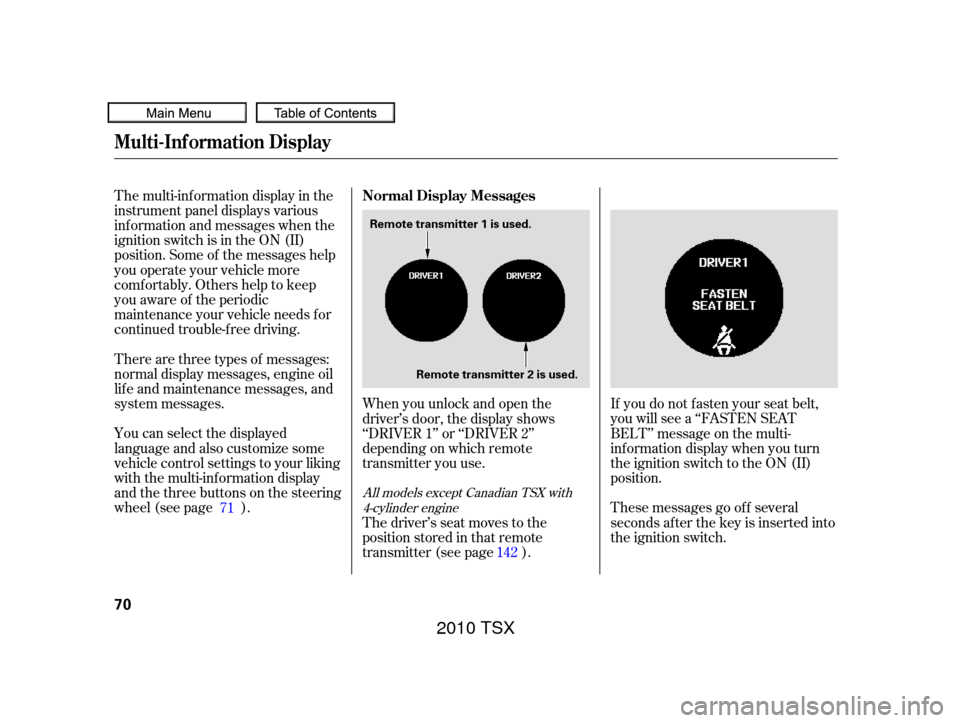
The multi-inf ormation display in the
instrument panel displays various
inf ormation and messages when the
ignition switch is in the ON (II)
position. Some of the messages help
you operate your vehicle more
comf ortably. Others help to keep
you aware of the periodic
maintenance your vehicle needs f or
continued trouble-f ree driving.
There are three types of messages:
normal display messages, engine oil
lif e and maintenance messages, and
system messages.
You can select the displayed
language and also customize some
vehicle control settings to your liking
with the multi-information display
and the three buttons on the steering
wheel (see page ).If you do not f asten your seat belt,
you will see a ‘‘FASTEN SEAT
BELT’’ message on the multi-
inf ormation display when you turn
the ignition switch to the ON (II)
position.
These messages go of f several
seconds af ter the key is inserted into
the ignition switch.
When you unlock and open the
driver’s door, the display shows
‘‘DRIVER 1’’ or ‘‘DRIVER 2’’
depending on which remote
transmitter you use.
The driver’s seat moves to the
positionstoredinthatremote
transmitter (see page ).
71
142
All models except Canadian TSX with4-cylinder engine
Normal Display Messages
Multi-Inf ormation Display
70
Remote transmitter 1 is used.
Remote transmitter 2 is used.
2010 TSX
Page 84 of 524

�Û�Ý
You can customize some vehicle
control settings. To enter the
customizing mode, press and hold
either INFO button ( / ) for more
than 3 seconds. To change the
settings, the ignition switch must be
in the ON (II) position, and the
vehicle must be stopped with the
transmission in Park (automatic) or
with the parking brake set (manual).
If you turn the ignition switch to the ACCESSORY (I) or the LOCK (0)
position, move the shif t lever out of
Park (automatic) or release the
parking brake (manual), the display
will change to the normal screen.
If you try to enter the customizing
mode while the vehicle is moving,
you will see a ‘‘MUST STOP AND
SHIFTTOPARKTOCHANGE
SETTINGS’’ (automatic) or ‘‘MUST
STOP AND SET PARK BRAKE TO
CHANGE SETTINGS’’ (manual)
message and you cannot change the
settings.
You can customize some vehicle
control settings f or ‘‘DRIVER 1’’ and
‘‘DRIVER 2’’ separately. If ‘‘DRIVER
1’’ or ‘‘DRIVER 2’’ is not displayed,
customizing is not possible.
To have the driver’s ID detected,
make sure your remote transmitter
is linked to the system and the
driver’s door is unlocked with acorresponding remote transmitter.
If you use the key to unlock the
driver’s door, the system cannot
recognize either ‘‘DRIVER 1’’ or
‘‘DRIVER 2.’’ If the remote transmitter is not
linked, ‘‘DRIVER UNKNOWN
CUSTOMIZE IMPOSSIBLE’’ will be
displayed, and you cannot customize
the settings. See page to link your remote
transmitter to your vehicle.
If you want to change any vehicle
control settings, select CHG
SETTING, then press the SEL/
RESET button.
Ref er to the table on the f ollowing
pages about the settings you want to
customize.
128
CONT INUED
Customized Settings
Multi-Inf ormation Display
Inst rument s and Cont rols
81
DRIVER’S ID
2010 TSX
Page 86 of 524

�Î�Î
�Î
�Î
�Î
�Î�Î
�Î
�Î
�Î
Description
Menu Item Page
Group Setup Setting Option
Changes when the doors automatically lock.
Changes which doors unlock with the remote
transmitter in a first push.
The exterior lights flash each time you press the
LOCK or UNLOCK button. A beeper will also
sound when you press the LOCK button twice.
Changes how long it takes (in seconds) for the
doors to relock and the security system to set after
you unlock but do not open the door.
Changes when the doors automatically unlock.
Set/Cancel all the customized settings as default.
AUTO DOOR LOCK
DOOR LOCK MODE
KEYLESS LOCK
ACKNOWLEDGMENT
SECURITY RELOCK
TIMER
AUTO DOOR UNLOCK
100
101
103
104
106
108
DOOR SETUP
(P.99)
DEFAULT ALL
(P.108)
With IGN OFF
SHIFT FROM P (A/T only)
WITH VEH SPD
OFF
DRIVER DOOR
ALL DOORS
ON
OFF
90 sec
60 sec
30 sec
OFF
SET
CANCEL
1:
2:
3: Default setting
Default setting for automatic transmission
Default setting for manual transmission
With SHIFT to P2
3
1
1
1
1DRIVER DOOR /
AL L DOORS1
Multi-Inf ormation Display
Inst rument s and Cont rols
83
2010 TSX
Page 93 of 524
�Û�Ý�Û�Ý
�µ
�µ
�µ
Elapsed Time Reset
You can choose this item to
customize f rom ‘‘METER SETUP’’
by pressing the INFO ( / ) button
repeatedly. Press the SEL/RESET button to see
the selections.
Select the desired setting by
pressing the INFO ( / ) button,
then enter your selection by pressing
the SEL/RESET button.
There are three elapsed time reset
choices you can make:
IGN OFF The elapsed time is
reset when you turn the ignition
switch to the LOCK (0) position.
TRIP A The elapsed time is reset
when Trip A is reset.
TRIP B The elapsed time is reset
when Trip B is reset.
Multi-Inf ormation Display
90
2010 TSX
Page 102 of 524
�Û
�Ý
�Û�Ý
�Û�Ý
CONT INUED
AUTO DOOR LOCK
Here are the five custom settings for
the door setup:
DOOR LOCK MODE
KEYLESS LOCK
ACKNOWLEDGMENT
SECURITY RELOCK TIMER
AUTO DOOR UNLOCK
While ‘‘DOOR SETUP’’ is shown,
press the SEL/RESET button to
enter the customize mode.
Each time you press the INFO ( / ) button, the screen changes as
shown in the illustration. Press the
INFO ( / ) button until you see
the setting you want to customize,
then press the SEL/RESET button
to enter your selection.
Multi-Inf ormation Display
Door Setup
Inst rument s and Cont rols
99
: Press the INFO button ( / ).
: Press the SEL/
RESET button.
2010 TSX
Page 103 of 524
�Û�Ý
�Û�Ý
�µ
�µ
�µ
Auto Door Lock
(Automatic transmission model only)
There are three settings you can
choose f rom: Select the desired setting by
pressing the INFO ( / ) button,
then enter your selection by pressing
the SEL/RESET button.
You can choose this item to
customize f rom ‘‘DOOR SETUP’’ by
pressing the INFO ( / ) button
repeatedly.
Press the SEL/RESET button to
enter the selecting mode.
OFF
The auto door lock is deactivated all
the time.
WITH VEH SPD
The doors lock when the vehicle
speed reaches about 10 mph (about
15 km/h).
SHIFT FROM P
The doors lock whenever you move
the shift lever out of Park.
Multi-Inf ormation Display
100
A/T model is shown.
2010 TSX
Page 104 of 524
�Û�Ý
CONT INUED
When your selection is successf ully
completed, the display changes as
shown above, and then goes back to
the customize item screen.If the ‘‘SETTING INCOMPLETE’’
message appears, go back to ‘‘AUTO
DOOR LOCK’’ and repeat the
procedure again.
To select whether the driver’s door
unlocks or all the doors unlock when
you unlock the doors with the
remote transmitter or the key, follow
these instructions.
You can choose this item to
customize f rom ‘‘DOOR SETUP’’ by
pressing the INFO ( / ) button
repeatedly.
Door Lock Mode
Multi-Inf ormation Display
Inst rument s and Cont rols
101
2010 TSX
Page 105 of 524
�Û�Ý
Press the SEL/RESET button to
enter the selecting mode.
Select the desired setting by
pressing the INFO ( / ) button,
then enter your selection by pressing
the SEL/RESET button. When your selection is successf ully
completed, the display changes as
shown above, and then goes back to
the customize item screen.If the ‘‘SETTING INCOMPLETE’’
message appears, go back to ‘‘DOOR
LOCK MODE’’ and repeat the
procedure again.
Multi-Inf ormation Display
102
2010 TSX