Page 284 of 524
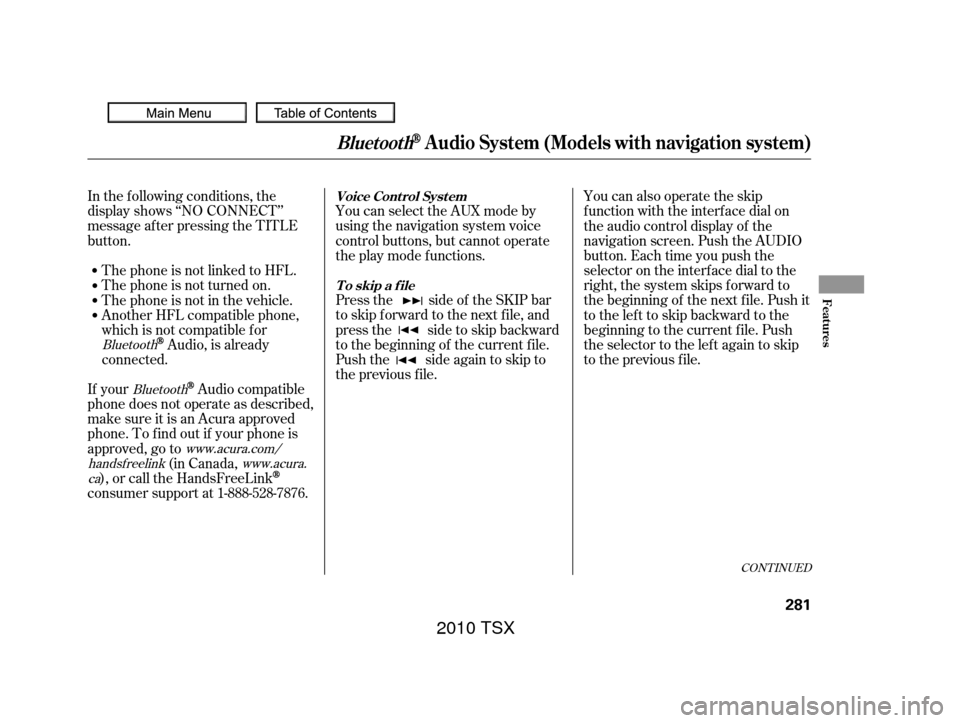
CONT INUED
In the following conditions, the
display shows ‘‘NO CONNECT’’
message af ter pressing the TITLE
button.The phone is not linked to HFL. You can select the AUX mode by
using the navigation system voice
control buttons, but cannot operate
theplaymodefunctions.
Press the side of the SKIP bar
to skip f orward to the next f ile, and
press the side to skip backward
to the beginning of the current f ile.
Push the side again to skip to
the previous f ile. You can also operate the skip
f unction with the interf ace dial on
the audio control display of the
navigation screen. Push the AUDIO
button. Each time you push the
selector on the interface dial to the
right, the system skips forward to
the beginning of the next f ile. Push it
tothelefttoskipbackwardtothe
beginning to the current f ile. Push
the selector to the lef t again to skip
to the previous file.
The phone is not turned on.
The phone is not in the vehicle.
Another HFL compatible phone,
which is not compatible f or
Audio, is already
connected.
If your
Audio compatible
phone does not operate as described,
make sure it is an Acura approved
phone. To f ind out if your phone is
approved, go to (in Canada,
), or call the HandsFreeLink
consumer support at 1-888-528-7876.
Bluetooth
Bluetooth
www.acura.com/
handsf reelink www.acura.
ca
BluetoothAudio System (Models with navigation system)
Voice Cont rol Syst em
T o skip a f ile
Features
281
2010 TSX
Page 285 of 524
The resume/pause mode can stop
playing a f ile temporarily.Press the AUDIO button, then push
down the selector to display the
audio menu. Turn the knob to switch
the setting between the resume/
pause mode and the sound mode.
Select SOUND, then press ENTER
to set your selection.
Turntheknobontheinterfacedial
to switch the setting between the
resume/pause mode and the sound
mode. Select RESUME/PAUSE,
then press ENTER to set your
selection. Each time you press
ENTER, the system switches
between the resume mode and pause
mode.
Thepausefunctionmaynot
be available on some phone devices.
BluetoothAudio System (Models with navigation system)
T o pause or resume a f ile T o change sound settings
282
NOTE:
2010 TSX
Page 286 of 524
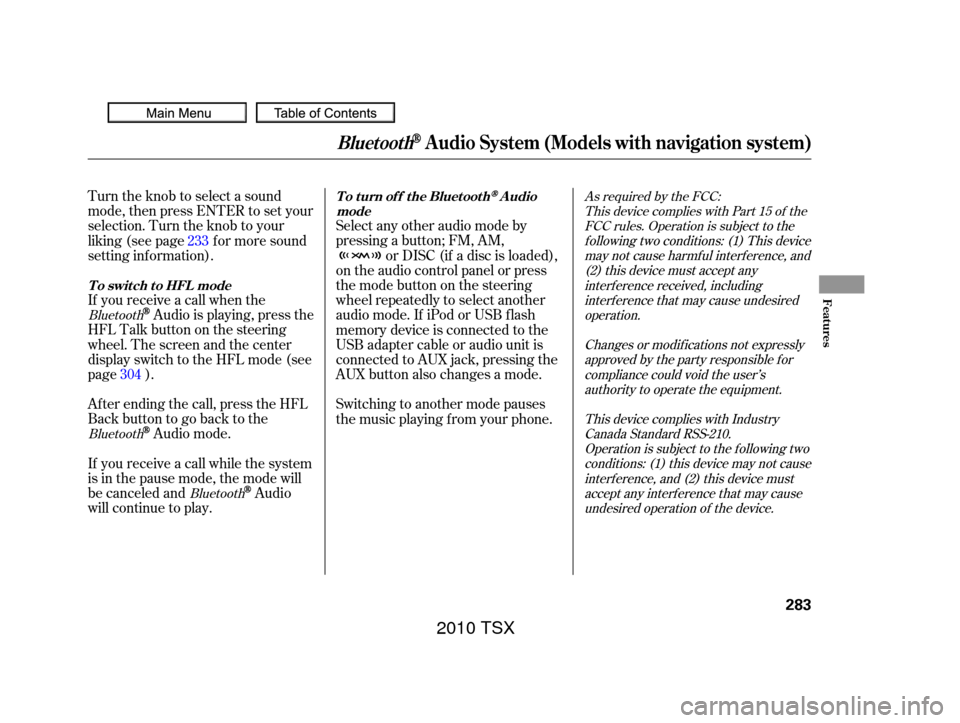
Turn the knob to select a sound
mode, then press ENTER to set your
selection. Turn the knob to your
liking (see page f or more sound
setting inf ormation).
If you receive a call when the
Audio is playing, press the
HFLTalkbuttononthesteering
wheel. The screen and the center
displayswitchtotheHFLmode(see
page ).
Af ter ending the call, press the HFL
Backbuttontogobacktothe
Audio mode.
If you receive a call while the system
is in the pause mode, the mode will
be canceled and
Audio
will continue to play. Select any other audio mode by
pressing a button; FM, AM,
or DISC (if a disc is loaded),
on the audio control panel or press
the mode button on the steering
wheel repeatedly to select another
audio mode. If iPod or USB f lash
memory device is connected to the
USB adapter cable or audio unit is
connected to AUX jack, pressing the
AUX button also changes a mode.
Switching to another mode pauses
the music playing f rom your phone.
233
304
Bluetooth Bluetooth Bluetooth As required by the FCC:
This device complies with Part 15 of theFCC rules. Operation is subject to thef ollowing two conditions: (1) This devicemay not cause harmf ul interf erence, and(2) this device must accept anyinterf erence received, includinginterf erence that may cause undesiredoperation.
Changes or modif ications not expresslyapproved by the party responsible f orcompliance could void the user’sauthority to operate the equipment.
This device complies with IndustryCanada Standard RSS-210.Operation is subject to the f ollowing twoconditions: (1) this device may not causeinterf erence, and (2) this device mustaccept any interf erence that may causeundesired operation of the device.
BluetoothAudio System (Models with navigation system)
T o switch to HFL mode T o t urn of f t he Bluet oot h
Audio
mode
Features
283
2010 TSX
Page 307 of 524
�µ�µ
Bluetooth
www.acura.ca,
www.acura.com/
handsf reelinkHandsFreeLink(HFL)
allows you to place and receive
phone calls using voice commands,
without handling your cell phone.
To use HFL, you need a Bluetooth-
compatible cell phone. For a list of
compatible phones, pairing
procedures, and special f eature
capabilities:
In Canada, visit or call
(888) 9-ACURA-9. Press and
release to give a command or answer
a call.
Press and
release to end a call, go back to the
previous command, or cancel the
command.
In the U.S., visit
, or call (888) 528-7876. Using HFL
HFL Talk button
HFL Back button
HFL Buttons
BluetoothHandsFreeL ink
304
HFL BACK BUTTON
On models with navigation system
NAVI
VOICE
CONTROL
BUTTONS HFL TALK BUTTON
HFL TALK BUTTON
On models without navigation system HFL BACK BUTTON
2010 TSX
Page 308 of 524
Airorwindnoisefromthe
dashboard and side vents,
windows and moonroof may
interf ere with the microphone.
Adjust or close them as necessary.Press and release the HFL Talk
button each time you want to
make a command. Af ter the beep,
speak in a clear, natural tone.
Try to reduce all background
noise. If the microphone picks up
voices other than yours,
commands may be misinterpreted.
Many commands can be spoken
together. For example, you can
say ‘‘Call 123-456-7890’’ or ‘‘Dial
Peter.’’
When HFL is in use, navigation
voice commands cannot be
recognized.
To change the volume level of
HFL, use the audio system volume
knob or the steering wheel volume
controls.
CONT INUED
Voice Cont rol T ips
BluetoothHandsFreeL ink
Features
305
MICROPHONE
Vehicle with navigation system is
shown.
2010 TSX
Page 309 of 524
To hear general HFL inf ormation,
including help on pairing a phone
or setting up the system, say
‘‘Tutorial.’’
For help at any time, including a
list of available commands, say
‘‘Hands f ree help.’’As an incoming call notif ication, you
will see the f ollowing display:
Some phones may send battery,
signal strength, and roaming status
inf ormation to HFL.
Help Features
Inf ormation Display
BluetoothHandsFreeL ink
306
SIGNAL
STRENGTH
ROAM STATUS BATTERY
LEVEL STATUS
HFL
MODE
PHONE NUMBER
2010 TSX
Page 310 of 524
A notif ication that there is an
incoming call, or HFL is in use, will
appear on the navigation screen
when the audio system is on.
You will see ‘‘HANDSFREELINK’’
and the ‘‘ ’’ indicator on the
audio display when you operate HFL.
On models with navigation system
BluetoothHandsFreeL ink
Features
307
BLUETOOTH INDICATOR
U.S. model is shown.
BLUETOOTH INDICATOR
On models without navigation system
2010 TSX
Page 311 of 524
�Ì�Ì�Ì�Ì
How to Use HFL
BluetoothHandsFreeL ink
308
‘‘Phone Setup’’
‘‘Call’’ or ‘‘Dial’’‘‘Pair’’
‘‘Edit’’
‘‘Delete’’
‘‘Jim Smith’’
‘‘Set Pairing
Code’’
The ignition switch must be in the ACCESSORY (I) or ON (II) position.
‘‘List’’‘‘Status’’
‘‘Next Phone’’
‘‘123-555- ’’
Press HFL
Talk button
Press and release the HFL Talk button each time you give a command. Pair a phone to the system (See page
311)
Edit the name of a paired phone (See page 312)
Delete a paired phone from the system (See page 312)
Hear a list of all phones paired to the system (See page 312)
Hear which paired phone is currently linked to the system
(See page 313)
Search for another previously paired phone to link to (See page 313)
Set the pairing code to a ‘‘Fixed’’ or ‘‘Random’’ number
(See page 313)
Enter desired phone number (See page 314)
Once a phonebook entry is stored, you can say a name here.
(See page 314)
2010 TSX