Page 125 of 524

�µ
�µ
�µ
The ignition switch has f our
positions: LOCK (0), ACCESSORY
(I), ON (II), and START (III). If you turn the ignition key to the
ACCESSORY (I) position with the
driver’s door closed, you will see an
‘‘ACCESSORY (I) POSITION’’
message on the multi-inf ormation
display to inf orm you of the key
position.
This is the normal key
position when driving. Several of the
indicators on the instrument panel
come on as a test when you turn the
ignition switch f rom the
ACCESSORY (I) to the ON (II)
position.
If the f ront wheels are turned, the
anti-thef t lock may make it dif f icult
to turn the key. Firmly turn the
steering wheel to the lef t or right as
you turn the key. You can insert or
remove the key only in this position.
To turn the key, push it in slightly. If
your vehicle has an automatic
transmission, the shif t lever must
also be in Park.
You can
operate the audio system and the
accessory power sockets in this
position.
If you leave the key in the ignition
switch in the ACCESSORY (I)
position and open the driver’s door,
you will see a ‘‘RETURN IGNITION
SWITCH TO LOCK (0) POSITION’’
message on the multi-inf ormation
display and hear a reminder beeper.
Ignition Switch
ON (II)
LOCK (0)
A CCESSORY (I)
122
2010 TSX
Page 126 of 524
�µUse this position
only to start the engine. The switch
returns to the ON (II) position when
you let go of the key.
You will hear a reminder beeper if
you leave the key in the ignition
switch in the LOCK (0) or the
ACCESSORY (I) position and open
thedriver’sdoor.Removethekeyto
turn of f the beeper.
You will also see a ‘‘REMOVE KEY’’
message on the multi-inf ormation
display.
If your vehicle has an automatic
transmission, the shif t lever must be
in Park bef ore you can remove the
key f rom the ignition switch.
Ignition Switch
ST A RT (III)
Inst rument s and Cont rols
123
Removing the key from the
ignition switch while driving
locks the steering. This can
cause you to lose control of the
vehicle.
Remove the key from the
ignition switch only when
parked.
2010 TSX
Page 146 of 524
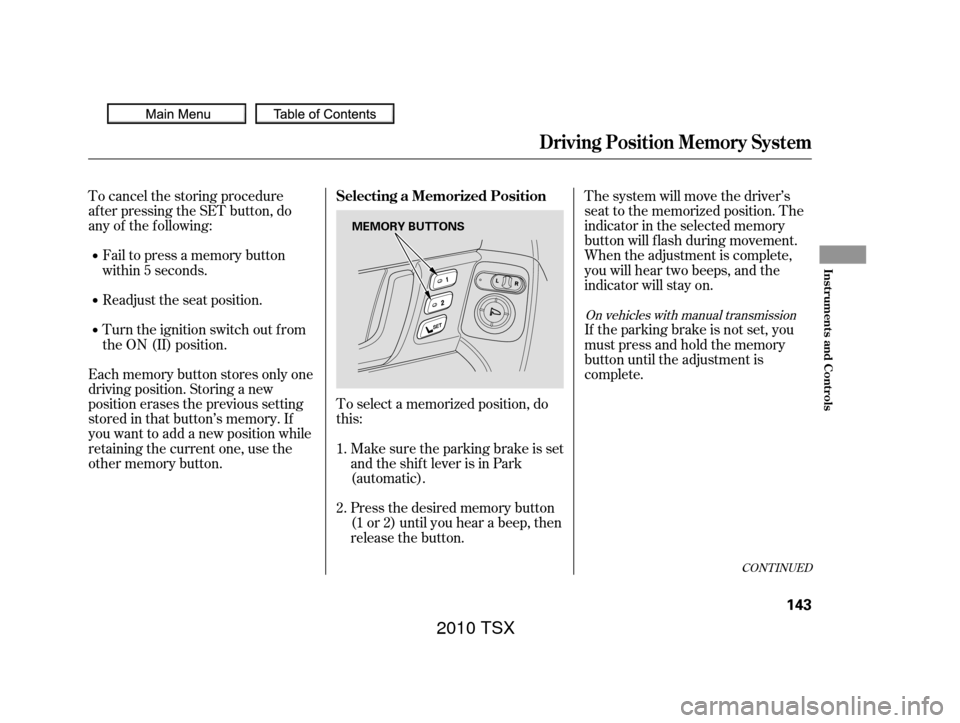
The system will move the driver’s
seat to the memorized position. The
indicator in the selected memory
button will flash during movement.
When the adjustment is complete,
you will hear two beeps, and the
indicator will stay on.
Fail to press a memory button
within 5 seconds.
Each memory button stores only one
driving position. Storing a new
position erases the previous setting
stored in that button’s memory. If
you want to add a new position while
retaining the current one, use the
other memory button. To select a memorized position, do
this:
To cancel the storing procedure
af ter pressing the SET button, do
any of the f ollowing:
Readjust the seat position.
Turn the ignition switch out from
the ON (II) position.
Make sure the parking brake is set
and the shif t lever is in Park
(automatic).If the parking brake is not set, you
must press and hold the memory
button until the adjustment is
complete.
Press the desired memory button
(1 or 2) until you hear a beep, then
release the button.
1.
2.
On vehicles with manual transmission
CONT INUED
Selecting a Memorized Position
Driving Position Memory System
Inst rument s and Cont rols
143
MEMORY BUTTONS
2010 TSX
Page 350 of 524

CONT INUED
Some gasoline today is blended with
oxygenates such as ethanol or
MTBE. Your vehicle is designed to
operate on oxygenated gasoline
containing up to 10% ethanol by
volume and up to 15% MTBE by
volume. Do not use gasoline
containing methanol.
If you notice any undesirable
operating symptoms, try another
service station or switch to another
brand of gasoline.The vehicle doors and the f uel f ill
door will automatically relock if
the remote transmitter unlock
f unction is used. In this instance,
the security relock f unction can be
deactivated by brief ly opening
then closing the driver’s door. Make sure the driver’s door is
unlocked. The f uel f ill door always
locks or unlocks in conjunction
with the driver’s door.
Outside of the vehicle, push on the
right side edge of the f uel f ill door
in the middle. The f uel f ill door
will pop up slightly. Pull it outward
to open it.
Park with the driver’s side closest
to the gas pump.
You may hear a knocking noise from
the engine if you drive the vehicle at
low engine speed (below about 1,000
rpm) in a higher gear. To stop this,
raise the engine speed by shif ting to
a lower gear.
For f urther important f uel-related
inf ormation f or your vehicle, or
inf ormation on gasoline that does not
contain MMT, contact your dealer or
visit My Acura at
(In Canada, visit 1.2.
3.On vehicles with manual transmission
owners.acura.com
www.myacura.ca).
Service Station Procedure
Ref uelingBef ore Driving
347
Push
Pull out
FUEL FILL DOOR
2010 TSX
Page 358 of 524

�µ�µ
�µ �µ
�µ
�µ
�µ
Aggressive driving (hard
acceleration and braking)
Excessive idling, accelerating and
braking in stop-and-go traf f ic
Cold engine operation (engines
aremoreefficientwhenwarmed
up)
Driving with a heavy load or the
air conditioner running
Improperly inf lated tires
The f ollowing f actors can lower your
vehicle’s f uel economy:
A properly maintained vehicle
maximizes f uel economy. Poor
maintenance can signif icantly reduce
f uel economy. Always maintain your
vehicle according to the maintenance
messages displayed on the multi-
inf ormation display (see
on page ).
For example: Rapid
acceleration, abrupt cornering,
and hard braking increase fuel
consumption.
Aerodynamic drag has a big ef f ect
on f uel economy at speeds above
45 mph (75 km/h). Reduce your
speed and you reduce the drag.
Trailers, car top carriers, roof
racks and bike racks are also big
contributors to increased drag.
If your vehicle has a
manual transmission, you can
boost your f uel economy by up
shif ting as early as possible.
Idling
results in 0 miles per gallon (0 kms
per liter).
In
particular, a build-up of snow or
mud on your vehicle’s underside
adds weight and rolling resistance.
Frequent cleaning helps your f uel
economy. It puts a heavier
load on the engine, increasing f uel
consumption. An underinf lated tire increases
‘‘rolling resistance,’’ which reduces
f uel economy.
410
CONT INUED
Fuel Economy Factors Use the recommended viscosity
motor oil, displaying the A PI
Certif ication Seal (see page ).
Improving Fuel Economy Owner’s
Maintenance Checks Drive moderately
Observe the speed limit
Always drive in the highest gear
possible
Avoid excessive idling
K eep your vehicle clean A void carrying excess weight in
your vehicle Maintain proper tire inf lation
416
Vehicle Maint enance Drive Ef f icient ly
Fuel Economy
Bef ore Driving
355
2010 TSX
Page 368 of 524

This section gives you tips on
starting the engine under various
conditions, and how to operate the
manual and automatic transmissions.
It also includes important
information on parking your vehicle,
the braking system, the vehicle
stability assist (VSA
) system, the
tire pressure monitoring system
(TPMS), and f acts you need if you
are planning to tow a trailer. ........................
Preparing to Drive .366
Starting the Engine ..................
(4-cylinder models) . 367
Starting the Engine ..................
(6-cylinder models) . 368
...................
Manual Transmission . 370
..............
Automatic Transmission . 373
Driving with the Paddle .......................................
Shif ters .377
...........................................
Parking .382
.............................
Braking System .383
...............
Anti-lock Brakes (ABS) . 384
Tire Pressure Monitoring ........................
System (TPMS) .386
Vehicle Stability Assist (VSA
),
aka Electronic Stability ........
Control (ESC), System . 392
...........................
Towing a Trailer .394
Driving
Driving
365
2010 TSX
Page 370 of 524

Apply the parking brake.
In cold weather, turn of f all
electrical accessories to reduce
the drain on the battery.Without touching the accelerator
pedal, turn the ignition key to the
START (III) position. Do not hold
the key in the START (III)
position f or more than 15 seconds
at a time. If the engine does not
start right away, pause for at least
10 seconds bef ore trying again.
Press the clutch pedal down all the
way. The START (III) position
does not f unction unless the clutch
pedal is pressed.
Make sure the shif t lever is in
Park. Press on the brake pedal.
1.
2.
3.
4.
Manual transmission:
Automatic transmission:
Starting the Engine (4-cylinder models)
Driving
367
T he immobilizer system protects your
vehicle f rom thef t. If an improperly
coded key (or other device) is used, the
engine’s f uel system is disabled. For
more inf ormation, see page . The engine is harder to start in cold
weather. Also, the thinner air f ound at
altitudes above 8,000 f eet (2,400
meters) adds to this problem.
121
2010 TSX
Page 373 of 524

On models with manual transmission
The manual transmission is
synchronized in all f orward gears f or
smooth operation. It has a lockout so
you cannot accidentally shif t f rom
any forward gear to reverse while
the vehicle is moving at a certain
speed (see page ).When shif ting up or down, make
sure you push the clutch pedal down
all the way, shif t to the next gear,
and let the pedal up gradually. When
you are not shif ting, do not rest your
f oot on the clutch pedal. This can
cause your clutch to wear out f aster.
Come to a full stop before you shift
into reverse. You can damage the
transmission by trying to shift into
reverse with the vehicle moving.
Push down the clutch pedal, and
pause f or a f ew seconds bef ore
shif ting into reverse, or shif t into one
of the f orward gears f or a moment.
This stops the gears so they won’t
‘‘grind.’’
When slowing down, you can get
extra braking from the engine by
shifting to a lower gear. This extra
braking can help you maintain a safe
speed and prevent your brakes f rom
overheatingwhilegoingdowna
steep hill. Bef ore downshif ting,
make sure the engine speed will not
go into the tachometer’s red zone in
the lower gear.
372
Manual T ransmission
370
Rapid slowing or speeding up
can cause loss of control on
slippery surfaces. If you crash,
you can be injured.
Use extra care when driving on
slippery surfaces.
2010 TSX