Page 253 of 551
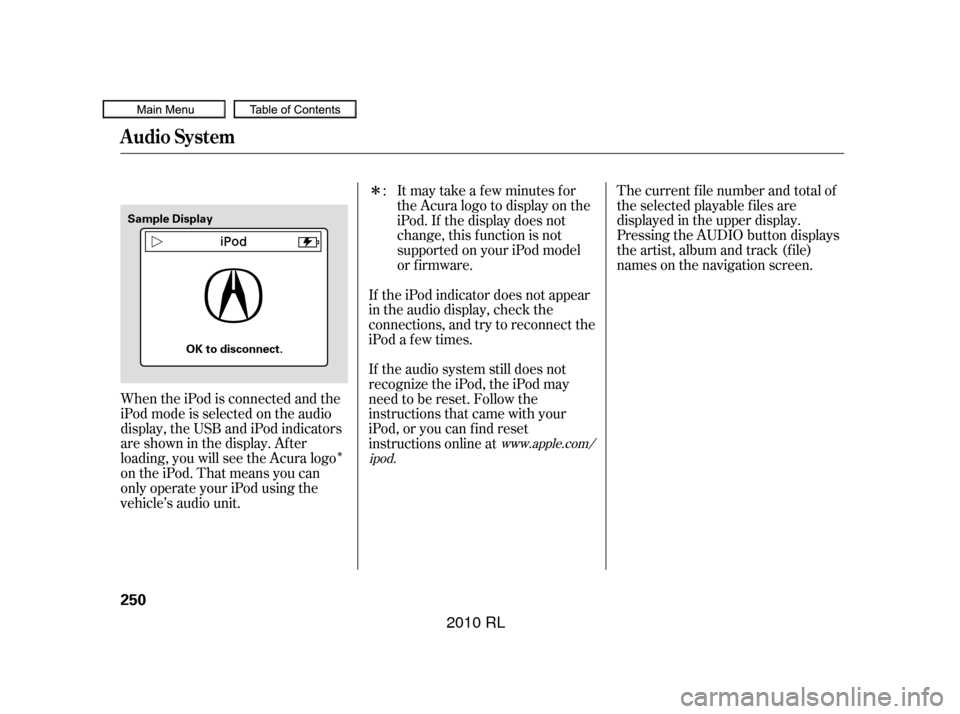
�Î
�ÎThe current f ile number and total of
the selected playable f iles are
displayed in the upper display.
Pressing the AUDIO button displays
the artist, album and track (f ile)
names on the navigation screen.
When the iPod is connected and the
iPod mode is selected on the audio
display, the USB and iPod indicators
areshowninthedisplay.After
loading, you will see the Acura logo
on the iPod. That means you can
only operate your iPod using the
vehicle’s audio unit. Itmaytakeafewminutesfor
the Acura logo to display on the
iPod. If the display does not
change, this f unction is not
supported on your iPod model
or f irmware.
If the audio system still does not
recognize the iPod, the iPod may
need to be reset. Follow the
instructions that came with your
iPod, or you can f ind reset
instructions online at If the iPod indicator does not appear
in the audio display, check the
connections, and try to reconnect the
iPod a f ew times. :
www.apple.com/
ipod.
Audio System
250
Sample Display
OK to disconnect.
�����—�����—�����y�
�������������y���
�(�����������y���������y
2010 RL
Page 269 of 551
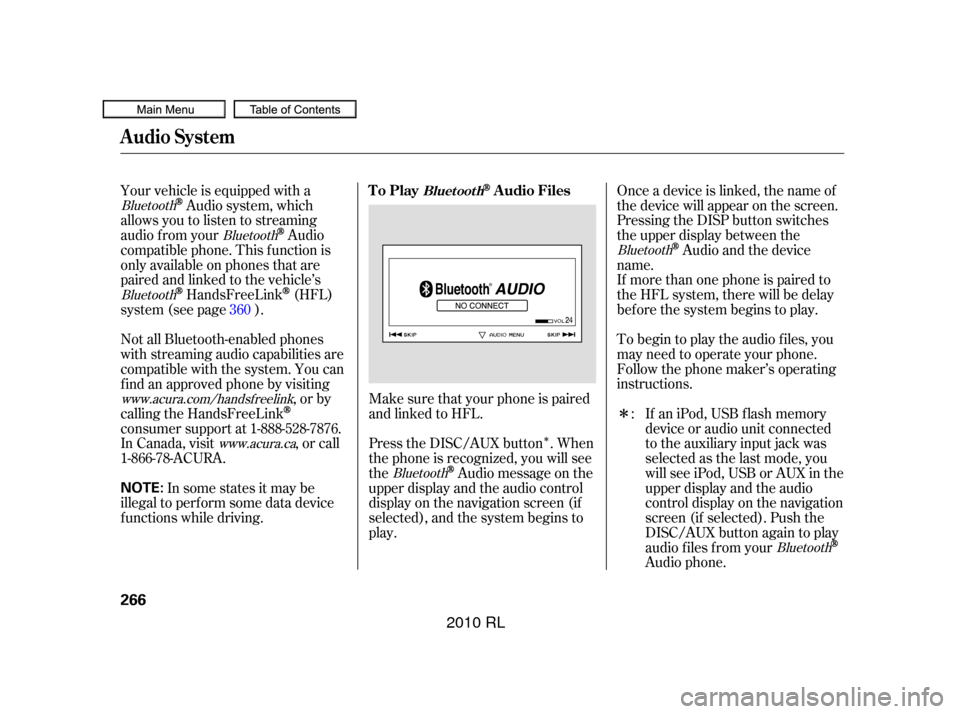
�Î
�Î
Make sure that your phone is paired
and linked to HFL.
Press the DISC/AUX button . When
the phone is recognized, you will see
the
Audio message on the
upper display and the audio control
display on the navigation screen (if
selected), and the system begins to
play.
Your vehicle is equipped with a
Audio system, which
allows you to listen to streaming
audio f rom your
Audio
compatible phone. This f unction is
only available on phones that are
paired and linked to the vehicle’s
HandsFreeLink(HFL)
system (see page ). Onceadeviceislinked,thenameof
the device will appear on the screen.
Pressing the DISP button switches
the upper display between the
Audio and the device
name.
If an iPod, USB flash memory
device or audio unit connected
to the auxiliary input jack was
selected as the last mode, you
will see iPod, USB or AUX in the
upper display and the audio
control display on the navigation
screen (if selected). Push the
DISC/AUX button again to play
audio f iles f rom your
Audio phone.
If more than one phone is paired to
the HFL system, there will be delay
bef ore the system begins to play.
To begin to play the audio f iles, you
may need to operate your phone.
Follow the phone maker’s operating
instructions.
Not all Bluetooth-enabled phones
with streaming audio capabilities are
compatible with the system. You can
f ind an approved phone by visiting
,orby
calling the HandsFreeLink
consumer support at 1-888-528-7876.
In Canada, visit , or call
1-866-78-ACURA.
In some states it may be
illegal to perf orm some data device
f unctions while driving. :
360
Bluetooth
Bluetooth
Bluetooth
Bluetooth Bluetooth
Bluetooth
www.acura.com/handsfree
link
www.acura.ca
Audio System
To PlayAudio FilesBluet oot h
266
NOTE:
�����—�����—�����y�
����
����
���y���
�(�����������y�������
�y
2010 RL
Page 275 of 551
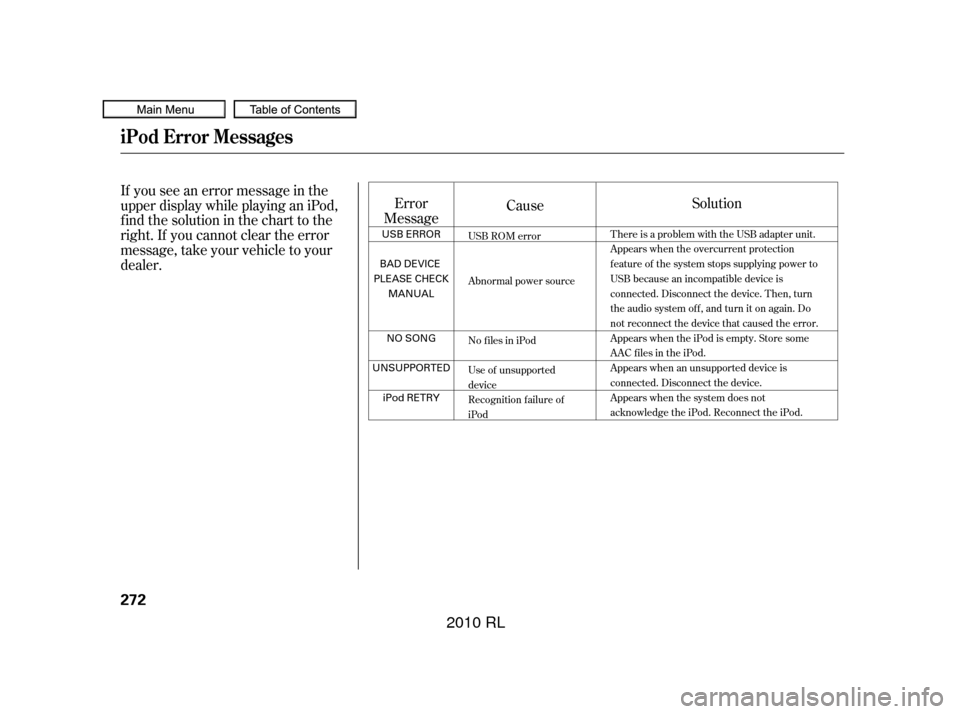
If you see an error message in the
upper display while playing an iPod,
findthesolutioninthecharttothe
right. If you cannot clear the error
message, take your vehicle to your
dealer.Error
Message Cause
Solution
USB ROM error
Abnormal power source
No files in iPod
Use of unsupported
device
Recognition failure of
iPod There is a problem with the USB adapter unit.
Appears when the overcurrent protection
feature of the system stops supplying power to
USB because an incompatible device is
connected. Disconnect the device. Then, turn
the audio system off, and turn it on again. Do
not reconnect the device that caused the error.
Appears when the iPod is empty. Store some
AAC files in the iPod.
Appears when an unsupported device is
connected. Disconnect the device.
Appears when the system does not
acknowledge the iPod. Reconnect the iPod.
iPod Error Messages
272
USB ERROR
BAD DEVICE
PLEASE CHECK MANUAL
NO SONG
UNSUPPORTED iPod RETRY
�����—�����—�����y�
����
��������y���
�(�����������y���������y
2010 RL
Page 276 of 551
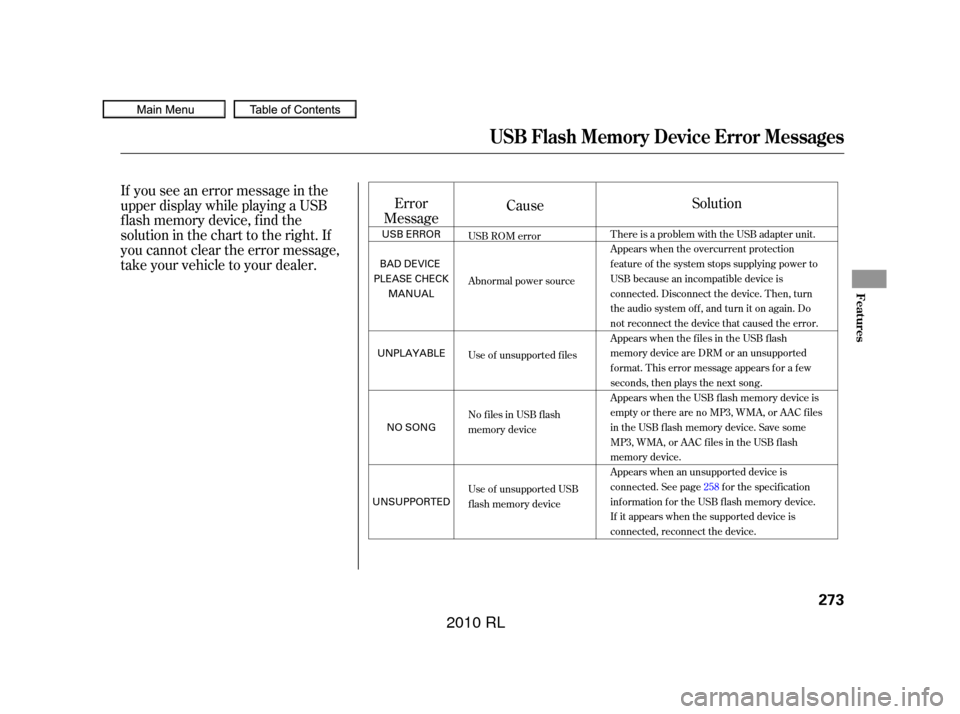
If you see an error message in the
upper display while playing a USB
f lash memory device, f ind the
solution in the chart to the right. If
you cannot clear the error message,
take your vehicle to your dealer.Error
Message Cause
Solution
USB ROM error
Abnormal power source
Use of unsupported files
No files in USB flash
memory device
Use of unsupported USB
flash memory device There is a problem with the USB adapter unit.
Appears when the overcurrent protection
feature of the system stops supplying power to
USB because an incompatible device is
connected. Disconnect the device. Then, turn
the audio system off, and turn it on again. Do
not reconnect the device that caused the error.
Appears when the files in the USB flash
memory device are DRM or an unsupported
format. This error message appears for a few
seconds, then plays the next song.
Appears when the USB flash memory device is
emptyortherearenoMP3,WMA,orAACfiles
in the USB flash memory device. Save some
MP3, WMA, or AAC files in the USB flash
memory device.
Appears when an unsupported device is
connected. See page
258for the specification
information for the USB flash memory device.
If it appears when the supported device is
connected, reconnect the device.
USB Flash Memory Device Error Messages
Features
273
USB ERROR
BAD DEVICE
PLEASE CHECK MANUAL
UNPLAYABLE
NO SONG
UNSUPPORTED
�����—�����—�����y�
����
��������y���
�(�����������y���������y
2010 RL