Page 135 of 551
�Û�Ý
To exit SECURITY RELOCK
TIMER without changing the
current setting, select EXIT by
pressing the INFO ( / ) button,
then press the SEL/RESET button.
The screen goes back to
CUSTOMIZE MENU.
When your choice is set, you will see
the above display f or several seconds,
then the screen goes back to
CUSTOMIZE ENTRY.
If your choice is not set, you will see
the above display f or several seconds,
then the screen goes back to
CUSTOMIZE SETUP. If this
happens, you need to repeat the
security relock timer setup.
Multi-Inf ormation Display
132
�����—�����—�����y�
�������������y���
�(�����������y���
�����y
2010 RL
Page 136 of 551
�Û�Ý�Û
�Ý
�Û�Ý
�Û�Ý
While the multi-information display
is in the CUSTOMIZE GROUP
screen, select WIPER SETUP by
pressing the INFO ( / ) button,
then press the SEL/RESET button. The changeable setting under
WIPER SETUP is called WIPER
ACTION. To get into WIPER
ACTION, do this:
Each time you press the INFO ( /) button, the screen changes as
shown in the illustration. Press the
INFO ( / ) button until you see
WIPER ACTION, then press the
SEL/RESET button to enter your
selection.
CONT INUED
Multi-Inf ormation Display
Wiper Setup
Inst rument s and Cont rols
133
see page 134
Press the or button.
Press the SEL/RESET button.
�����—�����—�����y�
�������������y���
�(�����������y���
�����y
2010 RL
Page 137 of 551
�Û
�Ý
�µ
�µ
You can select from these two
settings when the wiper switch is in
the INT (intermittent) position:
While the multi-information display
is in the WIPER SETUP screen of
the CUSTOMIZE GROUP, press the
SEL/RESET button. The screen
changes to the above display.Press the SEL/RESET button. The
screen changes as shown above.
Select INTERMITTENT or WITH
VEH SPD by pressing the INFO ( /
) button, then press the SEL/
RESET button to enter your
selection.
INTERMITTENT The
intermittent operation varies
according to the selection you make
on the wiper lever’s intermittent
control ring.
WITH VEH SPD The intermittent
operation varies according to vehicle
speed.
Wiper Action
Multi-Inf ormation Display
134
�����—�����—�����y�
�������������y���
�(�����������y���
�����y
2010 RL
Page 138 of 551
�Û�Ý
To exit WIPER ACTION without
changing the current setting, select
EXIT by pressing the INFO ( / )
button, then press the SEL/RESET
button. The screen goes back to
CUSTOMIZE MENU.
When your choice is set, you will see
the above display f or several seconds,
then the screen goes back to
CUSTOMIZE ENTRY.
If your choice is not set, you will see
the above display f or several seconds,
then the screen goes back to
CUSTOMIZE SETUP. If this
happens, you need to repeat the
wiper action setup.
Multi-Inf ormation Display
Inst rument s and Cont rols
135
�����—�����—�����y�
�������������y���
�(�����������y���
�����y
2010 RL
Page 152 of 551
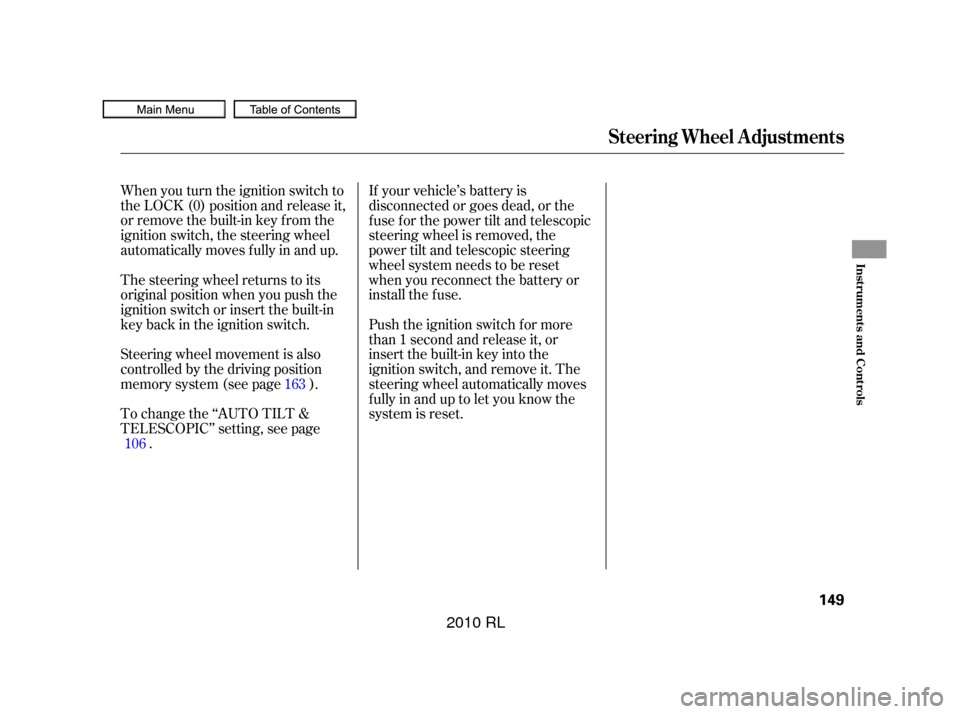
When you turn the ignition switch to
the LOCK (0) position and release it,
or remove the built-in key f rom the
ignition switch, the steering wheel
automatically moves f ully in and up.
Steering wheel movement is also
controlled by the driving position
memory system (see page ).
To change the ‘‘AUTO TILT &
TELESCOPIC’’ setting, see page. If your vehicle’s battery is
disconnected or goes dead, or the
f use f or the power tilt and telescopic
steering wheel is removed, the
power tilt and telescopic steering
wheel system needs to be reset
when you reconnect the battery or
install the f use.
The steering wheel returns to its
original position when you push the
ignition switch or insert the built-in
key back in the ignition switch. Push the ignition switch f or more
than 1 second and release it, or
insert the built-in key into the
ignition switch, and remove it. The
steering wheel automatically moves
f ully in and up to let you know the
system is reset.
106 163
Steering Wheel A djustments
Inst rument s and Cont rols
149
�����—�����—�����y�
�������������y���
�(�����������y���
�����y
2010 RL
Page 216 of 551

Most audio system f unctions can still
be controlled by standard buttons,
dials, and knobs, but some f unctions
can only be accessed using the
interf ace dial. The interf ace dial has
two parts, a knob and a selector.The selector can be pushed lef t,
right, up, down, and in. Use the
selector to scroll through lists, to
select menus, and to highlight menu
items. When you make a selection,
push the center of the selector
(ENTER)togotothatselection. The knob turns lef t and right. Use it
to make selections or adjustments to
a list or menu on the screen.
When you unlock the doors with
your remote and turn the audio
system on, the driver’s ID (Driver 1
or Driver 2) is detected, and the
radio preset memory (see page ),
the auto select preset memory (see
page ), and the volume and
sound level settings (see page )
are turned to the respective
memorized mode automatically.
The audio system can also be
operated by voice control.
See the Navigation System manual
f or complete details.
Ref er to Voice Control Basics f or
complete details (see page ).216
226
217
304
On models with navigation systemOn models without navigation system
Interf ace Dial Personalization Setting
Voice Control System
Audio System
Features
213
KNOB ENTER
SELECTOR
�����—�����—�����y�
�������������y���
�(�����������y�����
���y
2010 RL
Page 217 of 551
Audio System
Playing the AM/FM Radio
214
PRESET BUTTONSAM/FM
BUTTON
AM BUTTON FM BUTTON
PRESET BUTTONS
UPPER DISPLAY
SCAN
BUTTON
INTERFACE DIAL INTERFACE DIAL
POWER/
VOLUME
KNOB
POWER/
VOLUME
KNOB
SCAN
BUTTON TUNE BAR
SEEK BAR
AUDIO
DISPLAY
BUTTON SEEK BAR
TUNE BAR
AUDIO
DISPLAY
BUTTON Hawaiian models
A.SEL
BUTTON
U.S. models (Technology package
model is shown) and Canadian models
�����—�����—�����y�
���������
���y���
�(�����������y�����
���y
2010 RL
Page 218 of 551

�µ
You can use any of f ive methods to
f ind radio stations on the selected
band: the
preset buttons, and .
The band and f requency that the
radio was last tuned to are shown on
the display. To change bands, press
the AM/FM button (AM or FM
buttonHawaiianmodels).Youcan
also change bands between FM1 and
FM2 by pushing the interf ace
selector up. Each time you push it up,
the band will change to FM1 or FM2.
On the FM bands, STEREO will be
shown on the navigation screen and
ST on the upper display, if the
stationisbroadcastinginstereo.
Stereo reproduction on AM is not
available.
Use the TUNE bar to tune
the radio to a desired f requency.
Press the right side of the bar to
tune to a higher f requency, or the
lef t side to tune to a lower f requency.
To tune with the interf ace dial, push
the selector down, and turn the knob
to TUNE icon. Then press ENTER
on the selector, and turn the knob to
the desired f requency. To exit the
TUNE mode, press ENTER on the
selector, then push the selector up.
The ignition switch must be in the
ACCESSORY (I) or the ON (II)
position. Press the AUDIO button to
view the audio control display. Turn
the system on by pressing the
power/volume knob or the AM/FM
button (AM or FM button on
Hawaiian model). Adjust the volume
by turning the power/volume knob.
CONT INUED
To Select a Station
TUNE,SEEK,SCAN, AUTO SELECT TUNE
Audio System
Features
215
TUNE ICON
BAND
STEREO ICON
�����—�����—�����y�
�������������y���
�(�����������y���������y
2010 RL