Page 284 of 551
Press this button to display thescreen (see page ).
The compass system in your vehicle
contains several convenient features,
including a direction and elevation
f inder, a calendar reminder f or
important events, a calculator, and a
trip computer to help you track your
mileage and f uel economy.
The controls f or the compass system
are on the center console panel.
These controls are also used to
operate the climate control system
(see page ) and the audio system
(see page ).
Press this button to display the
screen (see page ) f or the
trip computer, calendar, calculator,
and voice command Help. 204
214
286
287
CONT INUED
Menu Button
Compass But t on
Compass System Controls
Main
Menu
Compass System (U.S. model without navigation system)
Features
281
CANCEL
BUTTON
COMPASS
BUTTON
(Display mode)
BUTTON INTERFACE DIAL UPPER
DISPLAY
SCREEN
MENU
BUTTON
TRIP
BUTTON
SET UP
BUTTON
�����—�����—�����y�
����
��������y���
�(�����������y���������y
2010 RL
Page 285 of 551
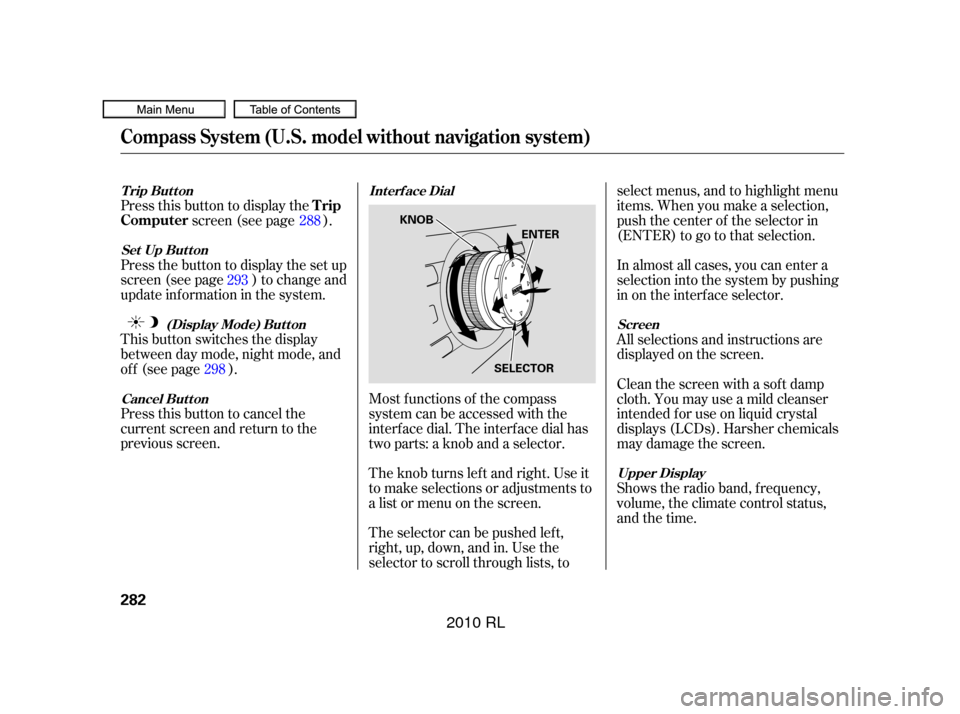
Press this button to cancel the
current screen and return to the
previous screen. This button switches the display
between day mode, night mode, and
of f (see page ). Press the button to display the set up
screen (see page ) to change and
update inf ormation in the system. Press this button to display thescreen (see page ).
Most f unctions of the compass
system can be accessed with the
interf ace dial. The interf ace dial has
two parts: a knob and a selector.
The knob turns lef t and right. Use it
to make selections or adjustments to
a list or menu on the screen.
The selector can be pushed lef t,
right, up, down, and in. Use the
selector to scroll through lists, to select menus, and to highlight menu
items. When you make a selection,
push the center of the selector in
(ENTER)togotothatselection.
All selections and instructions are
displayed on the screen. In almost all cases, you can enter a
selection into the system by pushing
in on the interf ace selector.
Clean the screen with a sof t damp
cloth. You may use a mild cleanser
intended f or use on liquid crystal
displays (LCDs). Harsher chemicals
may damage the screen.
Shows the radio band, f requency,
volume, the climate control status,
and the time.
288
293
298
Int erf ace Dial
Cancel But t on (Display Mode) But t on
Set Up But t on
Trip Button
Screen
Upper Display
Trip
Computer
Compass System (U.S. model without navigation system)
282
KNOB
ENTER
SELECTOR
�����—�����—�����y�
����
��������y���
�(�����������y���������y
2010 RL
Page 307 of 551

Whileusingthevoicecontrol
system, all of the speakers are
muted.
For models with navigation
system, ref er to the navigation
system manual.
Your vehicle has a voice control
system that allows hands-f ree
operation of the audio system, the
climate control system and some
functionsof thecompasssystem.
The voice control system uses the
TALK and BACK buttons on the
steering wheel and a microphone near the map light on the ceiling.
You
acknowledge that SOFTWARE is of
US-origin. You agree to comply with
all applicable international and
national laws that apply to the
SOFTWARE, including the U.S.
Export Administration Regulations,
as well as end-user, end-use and
country destination restrictions
issued by U.S. and other
governments.
For additional information on
exporting the SOFTWARE, see http:
//www.microsoft.com/exporting/.
Compass System (U.S. model without navigation system)
Voice Control Basics
EXPORT RESTRICTIONS.
304
NOTE:
NOTE:
TALK BUTTON
BACK BUTTON MICROPHONE
(on the ceiling)
�����—�����—�����y�
����
��������y���
�(�����������y���������y
2010 RL
Page 308 of 551
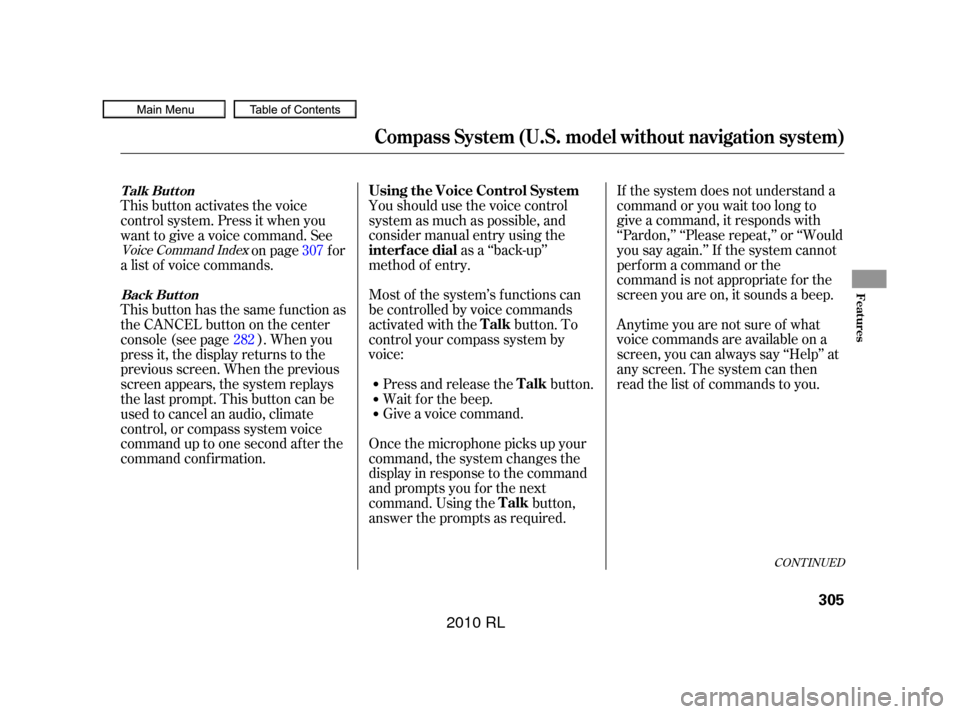
If the system does not understand a
command or you wait too long to
give a command, it responds with
‘‘Pardon,’’ ‘‘Please repeat,’’ or ‘‘Would
you say again.’’ If the system cannot
perf orm a command or the
command is not appropriate f or the
screen you are on, it sounds a beep.
Anytime you are not sure of what
voice commands are available on a
screen, you can always say ‘‘Help’’ at
any screen. The system can then
read the list of commands to you.
Youshouldusethevoicecontrol
system as much as possible, and
consider manual entry using the
as a ‘‘back-up’’
method of entry.
Most of the system’s functions can
be controlled by voice commands
activated with the button. To
control your compass system by
voice:
Press and release the button.
Wait f or the beep.
Give a voice command.
Once the microphone picks up your
command, the system changes the
display in response to the command
and prompts you f or the next
command. Using the button,
answer the prompts as required.
This button activates the voice
control system. Press it when you
want to give a voice command. See
on page f or
a list of voice commands.
This button has the same function as
the CANCEL button on the center
console(seepage ).Whenyou
press it, the display returns to the
previous screen. When the previous
screen appears, the system replays
the last prompt. This button can be
used to cancel an audio, climate
control, or compass system voice
command up to one second af ter the
command conf irmation. 307
282
Voice Command Index
CONT INUED
Compass System (U.S. model without navigation system)
Using the Voice Control System
interf ace dial TalkTalk
TalkTalk Button Back But t on
Features
305
�����—�����—�����y�
����
����
���y���
�(�����������y�����
���y
2010 RL
Page 310 of 551
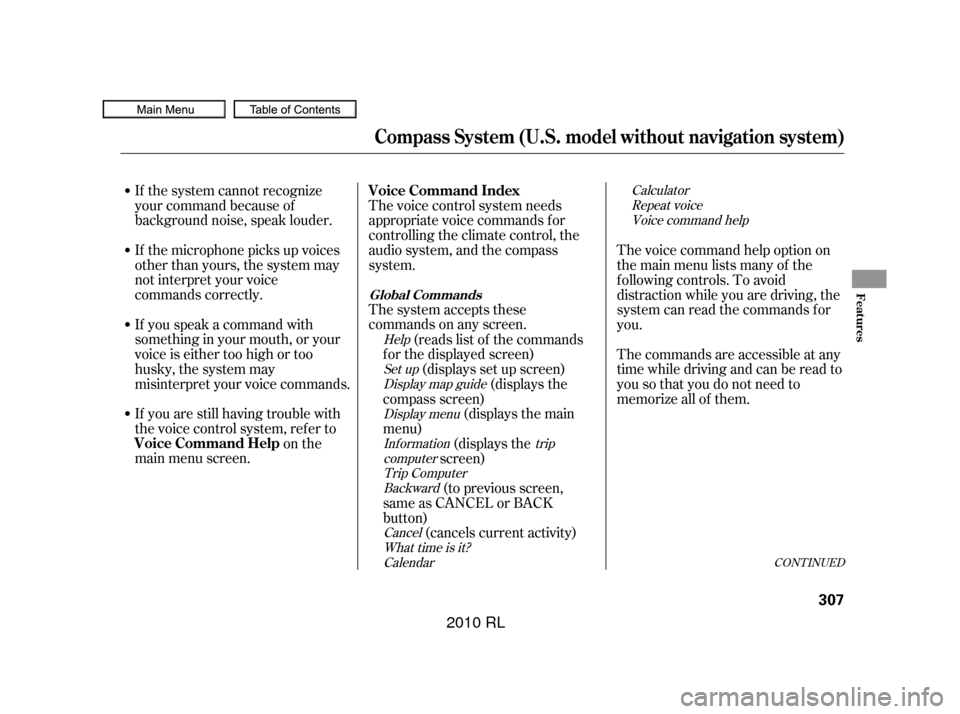
CONT INUED
The system accepts these
commands on any screen. The voice control system needs
appropriate voice commands f or
controlling the climate control, the
audio system, and the compass
system.
If the system cannot recognize
your command because of
background noise, speak louder.
If the microphone picks up voices
other than yours, the system may
not interpret your voice
commands correctly.
If you speak a command with
something in your mouth, or your
voice is either too high or too
husky, the system may
misinterpret your voice commands.
If you are still having trouble with
the voice control system, ref er to
on the
main menu screen. (reads list of the commands
f or the displayed screen) (displays set up screen) (displays the
compass screen) (displays the main
menu) (displays the
screen)
(to previous screen,
same as CANCEL or BACK
button) (cancels current activity) The voice command help option on
the main menu lists many of the
f ollowing controls. To avoid
distraction while you are driving, the
system can read the commands f or
you.
Thecommandsareaccessibleatany
time while driving and can be read to
you so that you do not need to
memorize all of them.
Help
Set upDisplay map guide
Display menuInformation trip
computer Trip ComputerBackward
CancelWhat time is it?Calendar Calculator
Repeat voiceVoice command help
Compass System (U.S. model without navigation system)
Global Commands
Voice Command Index
Voice Command Help
Features
307
�����—�����—�����y�
����
������
�y���
�(�����������y�����
���y
2010 RL
Page 311 of 551

�Ì�Ì
�Ì�Ì�Ì�µ �Ì
�Ì
�Ì
�Î
�Î
�Î
�Î
Temperature Commands
Climate control f resh air
Climate control recirculateClimate control ventClimate control bi-level
Climate control f loorClimate control f loor and def rostFan speed upFan speed downFan speed
Climate control f ull automatic
Climate control automaticClimate control of fAir conditioner onAir conditioner of fAir conditionerClimate control def rost onClimate control def rost of fClimate control def rostRear defrost onRear defrost offRear defrost Temperature degrees
Temperature upTemperature downTemperature max hotTemperature max cold
Temperature balanceDrive temperature degrees
Passenger temperature degreesDrive vent temperature adjustmentPassenger vent temperatureadjustmentVent temperature upVent temperature downVent temperature maxVent temperature minimumVent temperature normal
The system accepts these
commands on most screens.
(vent and
f loor)
( : 1 7) (f or best
voice control, keep f an speed at 1 or
2)
Repeating these commands
switches (toggles) the f unction
between On and Of f .
The system accepts these climate
control commands on most screens.
(controls
temperature to 72 degrees F) (controls
temperature to your selection) (:57to
87 degrees F)
(displays HI)(displays
LO)
(:57
to 87 degrees F)
( : 57 to 87 degrees F)
:
Compass System (U.S. model without navigation system)
Climat e Cont rol Commands
308
�����—�����—�����y�
����
��������y���
�(�����������y�����
���y
2010 RL
Page 312 of 551

�Î�Î �Î
�Î
�Ì �Ì �Ì
�Ì�Ì�Ì
�Ì�Ì
�Ì �Ì�µ
�Ì�µ�Ì�µ
�Ì�µ
�Ì�µ
�Î
�Î
The system accepts these audio
system commands on most screens.
The commands f or vent
temperature settings are available on
theclimatecontrolscreen. Repeating these commands
switches (toggles) the f unction
between On and Of f .
There are no voice commands f or
XM radio.
(or )( : f requency.
Example ( : f requency.
Example
(same as Radio )
(:16)(:16)(:16)
(:16)
(:16)
To control the radio system, say one
of the f ollowing commands: Repeating these commands
switches (toggles) the f unction
between On and Of f .
:
:
CONT INUED
Audio on
Audio of fAudioRadio on Radio playRadio of fRadioRadio select FM1Radio select FM2Radio select AMRadio FM Radio 95.5 FM)
Radio AM Radio 1020 AM)
Radio seek up Radio seek downRadio next station seek
Radio presetRadio FM presetRadio FM1 presetRadio FM2 presetRadio AM presetRadio auto selectRadio scan
Radio Commands
Compass System (U.S. model without navigation system)
A udio Syst em Commands
Features
309
NOTE:
�����—�����—�����y�
����
��������y���
�(�����������y�����
���y
2010 RL
Page 473 of 551

If your seat belts get dirty, use a sof t
brush with a mixture of mild soap
and warm water to clean them. Do
not use bleach, dye, or cleaning
solvents. Let the belts air-dry bef ore
you use the vehicle.
Dirt build-up in the loops of the seat
belt anchors can cause the belts to
retract slowly. Wipe the insides of
the loops with a clean cloth
dampened in mild soap and warm
water or isopropyl alcohol.
This f ilter removes the dust and
pollenthatisbroughtinfromthe
outside through the climate control
system.
Have your dealer replace the filter
when this service is indicated by a
maintenance message on the multi-
inf ormation display. It should be
replaced every 15,000 miles (24,000
km) if you drive primarily in urban
areas that have high concentrations
of soot in the air, or if the f low f rom
theclimatecontrolsystembecomes
less than usual.
Reinstall the socket into the light
assembly. Turn it clockwise to
lock it in place.
Testthelightstomakesurethe
new bulb is working.
Reinstall the back-up light cover.
5.
6.
7. Cleaning the Seat Belts
Dust and Pollen Filter
Lights, Dust and Pollen Filter, Cleaning the Seat Belts
470
LOOP
�����—�����—�����y�
���������
���y���
�(�����������y���������y
2010 RL