Page 307 of 551

Whileusingthevoicecontrol
system, all of the speakers are
muted.
For models with navigation
system, ref er to the navigation
system manual.
Your vehicle has a voice control
system that allows hands-f ree
operation of the audio system, the
climate control system and some
functionsof thecompasssystem.
The voice control system uses the
TALK and BACK buttons on the
steering wheel and a microphone near the map light on the ceiling.
You
acknowledge that SOFTWARE is of
US-origin. You agree to comply with
all applicable international and
national laws that apply to the
SOFTWARE, including the U.S.
Export Administration Regulations,
as well as end-user, end-use and
country destination restrictions
issued by U.S. and other
governments.
For additional information on
exporting the SOFTWARE, see http:
//www.microsoft.com/exporting/.
Compass System (U.S. model without navigation system)
Voice Control Basics
EXPORT RESTRICTIONS.
304
NOTE:
NOTE:
TALK BUTTON
BACK BUTTON MICROPHONE
(on the ceiling)
�����—�����—�����y�
����
��������y���
�(�����������y���������y
2010 RL
Page 308 of 551
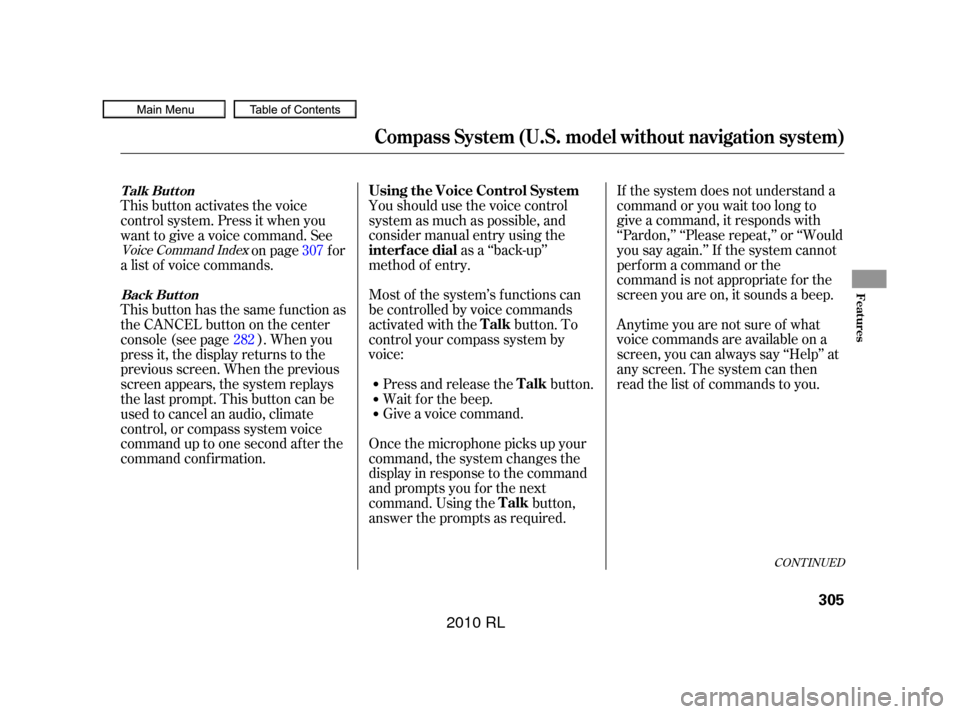
If the system does not understand a
command or you wait too long to
give a command, it responds with
‘‘Pardon,’’ ‘‘Please repeat,’’ or ‘‘Would
you say again.’’ If the system cannot
perf orm a command or the
command is not appropriate f or the
screen you are on, it sounds a beep.
Anytime you are not sure of what
voice commands are available on a
screen, you can always say ‘‘Help’’ at
any screen. The system can then
read the list of commands to you.
Youshouldusethevoicecontrol
system as much as possible, and
consider manual entry using the
as a ‘‘back-up’’
method of entry.
Most of the system’s functions can
be controlled by voice commands
activated with the button. To
control your compass system by
voice:
Press and release the button.
Wait f or the beep.
Give a voice command.
Once the microphone picks up your
command, the system changes the
display in response to the command
and prompts you f or the next
command. Using the button,
answer the prompts as required.
This button activates the voice
control system. Press it when you
want to give a voice command. See
on page f or
a list of voice commands.
This button has the same function as
the CANCEL button on the center
console(seepage ).Whenyou
press it, the display returns to the
previous screen. When the previous
screen appears, the system replays
the last prompt. This button can be
used to cancel an audio, climate
control, or compass system voice
command up to one second af ter the
command conf irmation. 307
282
Voice Command Index
CONT INUED
Compass System (U.S. model without navigation system)
Using the Voice Control System
interf ace dial TalkTalk
TalkTalk Button Back But t on
Features
305
�����—�����—�����y�
����
����
���y���
�(�����������y�����
���y
2010 RL
Page 310 of 551
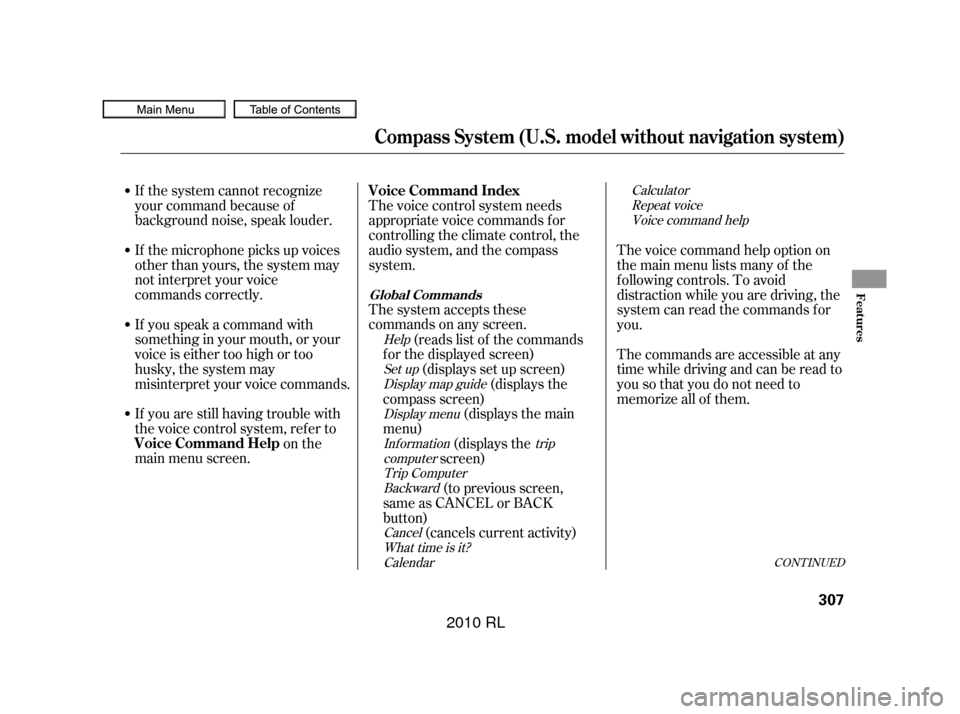
CONT INUED
The system accepts these
commands on any screen. The voice control system needs
appropriate voice commands f or
controlling the climate control, the
audio system, and the compass
system.
If the system cannot recognize
your command because of
background noise, speak louder.
If the microphone picks up voices
other than yours, the system may
not interpret your voice
commands correctly.
If you speak a command with
something in your mouth, or your
voice is either too high or too
husky, the system may
misinterpret your voice commands.
If you are still having trouble with
the voice control system, ref er to
on the
main menu screen. (reads list of the commands
f or the displayed screen) (displays set up screen) (displays the
compass screen) (displays the main
menu) (displays the
screen)
(to previous screen,
same as CANCEL or BACK
button) (cancels current activity) The voice command help option on
the main menu lists many of the
f ollowing controls. To avoid
distraction while you are driving, the
system can read the commands f or
you.
Thecommandsareaccessibleatany
time while driving and can be read to
you so that you do not need to
memorize all of them.
Help
Set upDisplay map guide
Display menuInformation trip
computer Trip ComputerBackward
CancelWhat time is it?Calendar Calculator
Repeat voiceVoice command help
Compass System (U.S. model without navigation system)
Global Commands
Voice Command Index
Voice Command Help
Features
307
�����—�����—�����y�
����
������
�y���
�(�����������y�����
���y
2010 RL
Page 312 of 551

�Î�Î �Î
�Î
�Ì �Ì �Ì
�Ì�Ì�Ì
�Ì�Ì
�Ì �Ì�µ
�Ì�µ�Ì�µ
�Ì�µ
�Ì�µ
�Î
�Î
The system accepts these audio
system commands on most screens.
The commands f or vent
temperature settings are available on
theclimatecontrolscreen. Repeating these commands
switches (toggles) the f unction
between On and Of f .
There are no voice commands f or
XM radio.
(or )( : f requency.
Example ( : f requency.
Example
(same as Radio )
(:16)(:16)(:16)
(:16)
(:16)
To control the radio system, say one
of the f ollowing commands: Repeating these commands
switches (toggles) the f unction
between On and Of f .
:
:
CONT INUED
Audio on
Audio of fAudioRadio on Radio playRadio of fRadioRadio select FM1Radio select FM2Radio select AMRadio FM Radio 95.5 FM)
Radio AM Radio 1020 AM)
Radio seek up Radio seek downRadio next station seek
Radio presetRadio FM presetRadio FM1 presetRadio FM2 presetRadio AM presetRadio auto selectRadio scan
Radio Commands
Compass System (U.S. model without navigation system)
A udio Syst em Commands
Features
309
NOTE:
�����—�����—�����y�
����
��������y���
�(�����������y�����
���y
2010 RL
Page 318 of 551

The security system will not set if
the hood, trunk, or any door is not
f ully closed. If the system will not set,
check the Door and Trunk Open
monitor on the instrument panel (see
page ) to see if the doors and
trunk are f ully closed. Since it is not
part of the monitor display, manually
check the hood.
Do not attempt to alter this system
or add other devices to it.
The security system helps to protect
your vehicle and valuables f rom thef t.
The horn sounds and a combination
of headlights, parking/side marker
lights, and taillights f lash if someone
attempts to break into your vehicle
or remove the radio. This alarm
continues f or 2 minutes, then the
system resets. To reset an alarming
system bef ore the 2 minutes have
elapsed, unlock either f ront door
with the remote or the built-in key.
With the system set, you can still
open the trunk with the remote
without triggering the alarm. The
alarm will sound if the trunk lock is
f orced, or the trunk is opened with
the trunk release button on the
driver’s door or the emergency trunk
opener.
Once the security system is set,
opening any door or the hood
without using the built-in key or the
remote will cause it to sound. It also
sounds if the radio is removed f rom
the dashboard or the audio system
wiring is cut.
The security system automatically
sets 15 seconds after you lock the
doors, close the hood, and close the
trunk. For the system to activate,
you must lock the doors f rom the
outside with the remote, built-in key,
lock tab, or door lock switch. The
security system indicator on the
instrument panel starts blinking
immediately to show you the system
is setting itself . 13
Security System
Features
315
SECURITY SYSTEM INDICATOR
�����—�����—�����y�
����
��������y���
�(�����������y���������y
2010 RL
Page 340 of 551

AcuraLinkenhances your
ownership experience by providing a
direct communication link between
your vehicle and the Acura Server.
Working through the XM radio
satellite, AcuraLink works in
conjunction with the navigation
system,
HandsFreeLink
(HFL),andaudiosysteminyour
vehicle. It displays and receives
several kinds of messages, including:
Operating tips and inf ormation on
your vehicle’s f eatures. Most AcuraLink f unctions are
controlled by the interf ace dial. The
interface dial has two parts, a knob
and a selector.
The knob turns lef t and right. Use it
to make selections or adjustments to
a list or menu on the screen. The selector can be pushed lef t,
right, up, down, and in. Use the
selector to scroll through lists, to
select menus, and to highlight menu
items. When you make a selection,
push the center of the selector
(ENTER)togotothatselection.
Important recall and safety
inf ormation. Maintenance inf ormation to keep
your vehicle in top condition.
Diagnostic inf ormation to provide
inf ormation about any problems
with your vehicle.
Bluetooth
RL Technology Package models
Interf ace Dial
AcuraLink(U.S. models only)
Features
337
KNOB
SELECTORENTER
�����—�����—�����y�
������
������y���
�(�����������y���������y
2010 RL
Page 358 of 551
To hear general HFL inf ormation,
including help on pairing a phone
or setting up the system, say
‘‘Tutorial.’’
For help at any time, including a
list of available commands, say
‘‘Hands f ree help.’’
Many commands can be spoken
together. For example, you can
say ‘‘Call 123-456-7890’’ or ‘‘Dial
Peter.’’
When HFL is in use, navigation
voice commands cannot be
recognized.
Tochangethevolumelevelof
HFL, use the audio system volume
knob or the steering wheel volume
controls.
Try to reduce all background
noise. If the microphone picks up
voices other than yours,
commands may be misinterpreted. Press and release the HFL Talk
button each time you want to
make a command. Af ter the beep,
speak in a clear, natural tone.
CONT INUED
BluetoothHandsFreeL ink
Help Feat ures
Features
355
�����—�����—�����y�
�������������y���
�(�����������y���������y
2010 RL
Page 359 of 551
As an incoming call notif ication, you
will see the f ollowing display:
Some phones may send battery,
signal strength, and roaming status
inf ormation to HFL.With the HFL system activated, you
will also see ‘‘HF LINK’’ on the upper
display.
A notif ication that there is an
incoming call, or HFL is in use, will
appear on the navigation screen
when the audio system is on.
BluetoothHandsFreeL ink
Inf ormation Display
356
PHONE DIALING
SIGNAL
STRENGTH
BATTERY
LEVEL STATUS
HFL
MODE
ROAM STATUS
�����—�����—�����y�
�������������y���
�(�����������y�������
�y
2010 RL