Page 7 of 551
�Î
�Î
�Î
�Î
�Î
�ΠCanadian models only RL models
2:
3:
Your Vehicle at a Glance
4
POWER DOOR
LOCK MASTER
SWITCH
POWER WINDOW
SWITCHES
DRIVING POSITION
MEMORY SYSTEM
(P.11, 26)PASSENGER’S FRONT AIRBAG
AUTOMATIC
TRANSMISSION INTERFACE DIAL
COMPASS SYSTEM
AUDIO SYSTEM
CLIMATE CONTROL
SYSTEM
MIRROR CONTROL
AUTO BUTTON
DRIVER’S FRONT
AIRBAG INSTRUMENT PANEL
INDICATORS
(P.62)
(P.11, 26) CEILING
CONSOLE
ACCESSORY
POWER SOCKETS
AUXILIARY INPUT
JACK
HOOD RELEASE LEVER
1:
HOMELINK
BUTTONS
MOONROOF SWITCH
POWER REAR
SUNSHADE BUTTON
REAR HEAD RESTRAINT
TILT BUTTON TRUNK RELEASE BUTTON
FUEL FILL DOOR
RELEASE BUTTON
(P.163)
(P.153)
(P.185)
(P.154)
(P.334)
(P.188)
(P.198)
(P.158) REAR SEAT HEATER
SWITCHES (P.184)USB ADAPTER CABLE
(P.259)
(P.277 )
(P.197) (P.281) (P.205,
213,282)
(P.213) (P.204)
(P.161)
(P.379) (P.381) (P.399)
2
1
3
�����—�����—�����y�
�������������y���
�(�����������y���������y
2010 RL
Page 63 of 551
�Î�Î
�Î
�Î
�Î
�ΠCanadian models only
2:
3: RL models
Control L ocations
60
INSTRUMENT PANEL
INDICATORS
GAUGES
HOOD RELEASE LEVER MIRROR CONTROL
AUTO BUTTON
(P.62)
(P.70) CEILING CONSOLE
AUDIO SYSTEM CLIMATE CONTROL
SYSTEM
AUTOMATIC
TRANSMISSION
ACCESSORY POWER
SOCKETS
INTERFACE DIAL
COMPASS SYSTEM
AUXILIARY INPUT
JACK
DRIVING POSITION
MEMORY SYSTEM
1:
HOMELINK
BUTTONS
MOONROOF SWITCH
POWER REAR
SUNSHADE BUTTON POWER DOOR LOCK
MASTER SWITCH
POWER WINDOW
SWITCHES
FUEL FILL DOOR
RELEASE BUTTON TRUNK RELEASE
BUTTON
REAR SEAT HEATER
SWITCHES
(P.163)
(P.153)
(P.185)
(P.154)
(P.334)
(P.188)
(P.198)
REAR HEAD RESTRAINT
TILT BUTTON (P.158) (P.184)USB ADAPTER CABLE
(P.259) (P.277)
(P.197)
(P.
281 )
(P.205,
213,282)
(P.
213 )
(P.
204 )
(P.161)
(P.379) (P.381) (P.399)
1
2
3
�����—�����—�����y�
�������������y���
�(�����������y���������y
2010 RL
Page 195 of 551
Interior Convenience Items
192
FRONT DOOR POCKET ACCESSORY POWER SOCKETSGLOVE BOX/OWNER’S MANUAL TRAY
UTILITY POCKET
CONSOLE COMPARTMENT
INTEGRATED SUNSHADE
POWER REAR SUNSHADE
BEVERAGE HOLDER in
REAR SEAT ARMREST BEVERAGE HOLDER
AUXILIARY INPUT JACK/
USB ADAPTER CABLE
�����—�����—�����y�
�������������y���
�(�����������y���
�����y
2010 RL
Page 206 of 551
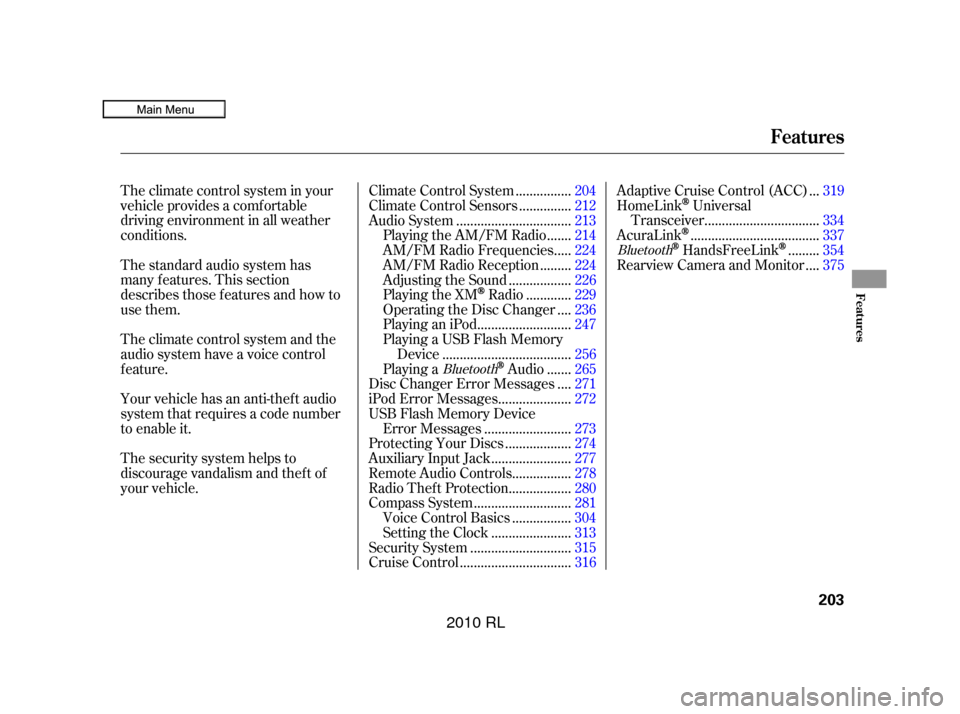
The climate control system in your
vehicle provides a comfortable
driving environment in all weather
conditions.
The standard audio system has
many f eatures. This section
describes those f eatures and how to
use them.
Theclimatecontrolsystemandthe
audio system have a voice control
feature.
Your vehicle has an anti-theft audio
system that requires a code number
to enable it.
The security system helps to
discourage vandalism and thef t of
your vehicle................
Climate Control System . 204
..............
Climate Control Sensors . 212
................................
Audio System .213
......
Playing the AM/FM Radio . 214
....
AM/FM Radio Frequencies . 224
........
AM/FM Radio Reception . 224
.................
Adjusting the Sound . 226
............
Playing the XM
Radio . 229
...
Operating the Disc Changer . 236
..........................
PlayinganiPod .247
Playing a USB Flash Memory ....................................
Device .256
......
Playing a
Audio . 265
...
Disc Changer Error Messages . 271
....................
iPod Error Messages . 272
USB Flash Memory Device ........................
Error Messages .273
..................
Protecting Your Discs . 274
......................
Auxiliary Input Jack .277
................
Remote Audio Controls . 278
.................
Radio Thef t Protection . 280
...........................
Compass System .281
................
Voice Control Basics . 304
......................
Setting the Clock .313
............................
Security System .315
...............................
Cruise Control .316 ..
Adaptive Cruise Control (ACC) . 319
HomeLink
Universal ................................
Transceiver .334
....................................
AcuraLink
. 337
........
HandsFreeLink. 354
...
Rearview Camera and Monitor . 375
BluetoothBluetooth
Features
Features
203
�����—�����—�����y�
�������������y���
�(�����������y���������y
2010 RL
Page 239 of 551
Operating the Disc Changer
Audio System
236
UPPER DISPLAY
INTERFACE DIAL
LOAD
BUTTON
SCAN
BUTTON LOAD
BUTTON
SCAN
BUTTON
AUDIO
DISPLAY
BUTTON
SKIP BAR
POWER/
VOLUME
KNOB TUNE BAR EJECT
BUTTON
INTERFACE DIALPOWER/
VOLUME
KNOB EJECT
BUTTON
TUNE BAR
SKIP BAR
AUDIO
DISPLAY
BUTTON
DISC/AUX
BUTTON
DISC/AUX
BUTTONHawaiian models
U.S. models (Technology package
model is shown) and Canadian models
�����—�����—�����y�
�������������y���
�(�����������y�������
�y
2010 RL
Page 242 of 551

You can also select the empty
position by pressing the appropriate
preset button.
You can load a disc(s) in any mode
(AM, FM, XM, or AUX) if you do not
select an empty position.
You cannot select the empty position
if there is no disc in the changer.
You can load a disc into an empty
position while a disc is playing. Press
the AUDIO button to view the audio
control display. Select the empty
position (‘‘No Disc’’ is shown on the
audio control display) by rotating the
interf ace dial. Then press ENTER on
the selector to enter your selection.
The current disc stops playing and
starts the loading sequence. The disc
just loaded will play.
Insert a disc into the disc slot
when the disc load indicator turns
green, and ‘‘LOAD’’ appears on
the upper display at the same time.
Insert the disc only about half way;
the drive will pull it in the rest of
theway.Youwillseethedisc
number blinking on the upper
display, and the disc load indicator
turns red again and blinks as the
disc is loaded.
Do not try to insert a disc until
‘‘LOAD’’ appears. You could
damage the audio unit.
2.
Audio System
Features
239
EMPTY POSITION
�����—�����—�����y�
�����������
�y���
�(�����������y���������y
2010 RL
Page 243 of 551
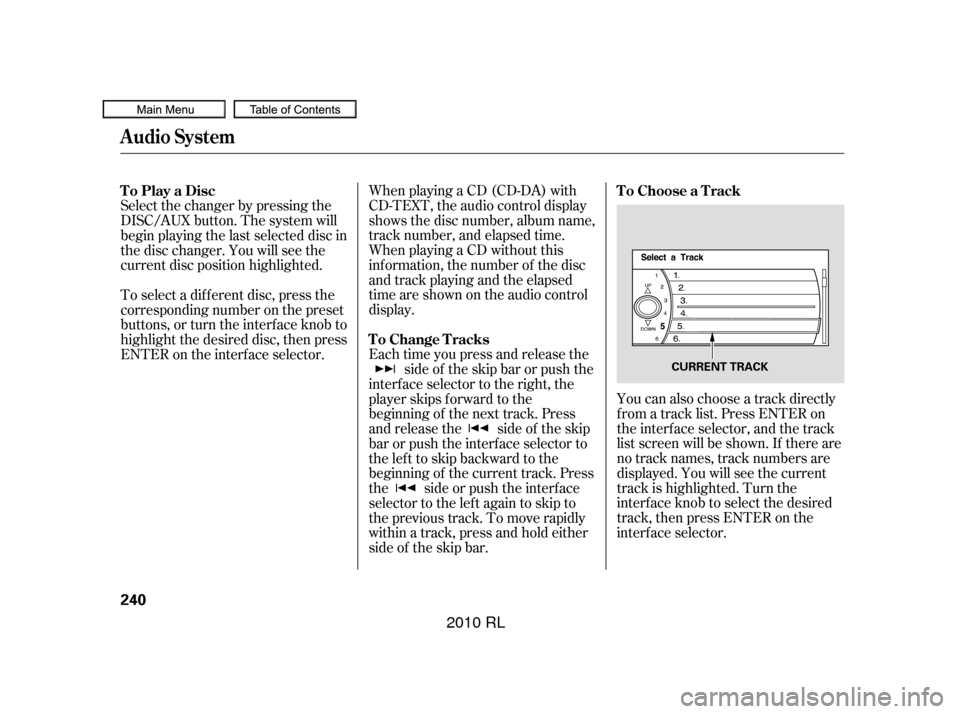
You can also choose a track directly
f rom a track list. Press ENTER on
the interf ace selector, and the track
list screen will be shown. If there are
no track names, track numbers are
displayed. You will see the current
track is highlighted. Turn the
interf ace knob to select the desired
track, then press ENTER on the
interf ace selector.
When playing a CD (CD-DA) with
CD-TEXT, the audio control display
shows the disc number, album name,
track number, and elapsed time.
When playing a CD without this
inf ormation, the number of the disc
and track playing and the elapsed
time are shown on the audio control
display.
Each time you press and release the
side of the skip bar or push the
interface selector to the right, the
player skips f orward to the
beginning of the next track. Press
and release the side of the skip
barorpushtheinterfaceselectorto
thelefttoskipbackwardtothe
beginning of the current track. Press
the side or push the interf ace
selector to the left again to skip to
the previous track. To move rapidly
within a track, press and hold either
side of the skip bar.
Select the changer by pressing the
DISC/AUX button. The system will
begin playing the last selected disc in
the disc changer. You will see the
current disc position highlighted.
To select a dif f erent disc, press the
corresponding number on the preset
buttons, or turn the interf ace knob to
highlight the desired disc, then press
ENTER on the interf ace selector. To Play a Disc
To Choose a Track
To Change Tracks
Audio System
240
CURRENT TRACK
�����—�����—�����y�
�������������y���
�(�����������y���������y
2010 RL
Page 246 of 551
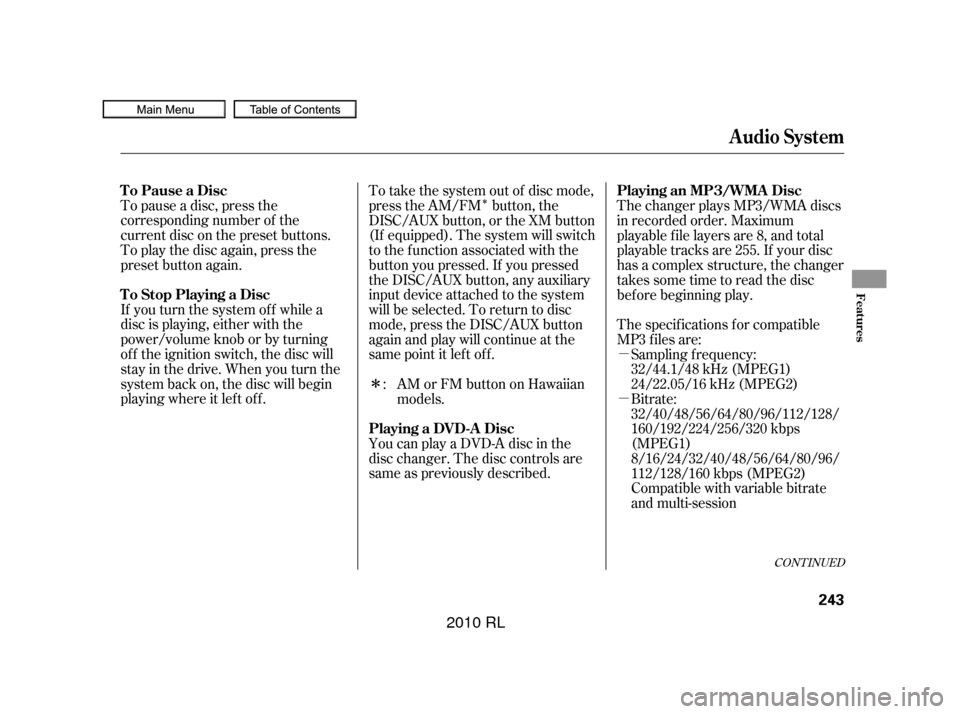
�Î
�µ
�µ
�Î
To pause a disc, press the
corresponding number of the
current disc on the preset buttons.
To play the disc again, press the
preset button again.
If you turn the system of f while a
disc is playing, either with the
power/volume knob or by turning
of f the ignition switch, the disc will
stay in the drive. When you turn the
system back on, the disc will begin
playing where it lef t of f . To take the system out of disc mode,
press the AM/FM button, the
DISC/AUX button, or the XM button
(If equipped). The system will switch
to the function associated with the
button you pressed. If you pressed
the DISC/AUX button, any auxiliary
input device attached to the system
will be selected. To return to disc
mode, press the DISC/AUX button
again and play will continue at the
same point it lef t of f .
You can play a DVD-A disc in the
disc changer. The disc controls are
same as previously described.The changer plays MP3/WMA discs
in recorded order. Maximum
playable file layers are 8, and total
playable tracks are 255. If your disc
has a complex structure, the changer
takessometimetoreadthedisc
bef ore beginning play.
The specif ications f or compatible
MP3 f iles are:
Sampling f requency:
32/44.1/48 kHz (MPEG1)
24/22.05/16 kHz (MPEG2)
Bitrate:
32/40/48/56/64/80/96/112/128/
160/192/224/256/320 kbps
(MPEG1)
8/16/24/32/40/48/56/64/80/96/
112/128/160 kbps (MPEG2)
Compatible with variable bitrate
and multi-session
: AMorFMbuttononHawaiian
models.
CONT INUED
To Pause a Disc
To Stop Playing a Disc Playing an MP3/WMA Disc
Playing a DVD-A Disc
Audio System
Features
243
�����—�����—�����y�
�����������
�y���
�(�����������y���������y
2010 RL