Page 150 of 514

Keep the inside and outside mirrors
clean and adjusted for best visibility.
Be sure to adjust the mirrors before
you start driving.The inside mirror can automatically
darken to reduce glare. To turn on
this feature, press the button on the
bottom of the mirror. The AUTO
indicator comes on as a reminder.
When it is on, the mirror darkens
when it senses the headlights of a
vehicle behind you, then returns to
normal visibility when the lights are
gone. Press the button again to turn
off this feature.
There is also a sensor on the back of the
mirror. Items hung on the mirror may
block this sensor and affect its
performance.On models without navigation systemWhen you shift to reverse with the
ignition switch in the ON (II) position,
the rear view is shown on the left side
of the inside mirror. For more
information, see page
348.
Adjusting the Power Mirrors1. Turn the ignition switch to the ON
(II) position.
2. Move the selector switch to L (driver's side) or R (passenger's
side).
INDICATOR SENSOR
AUTO BUTTON
SELECTOR SWITCH
Mirrors14609/07/07 15:02:04 10 ACURA RDX MMC North America Owner's M 50 31STK630 enu
ProCarManuals.com
2010 RDX
Page 151 of 514

3. Push the appropriate edge of theadjustment switch to move the
mirror right, left, up, or down.
4. When you finish, move the selector switch to the center (off)
position. This turns the adjustment
switch off to keep your setting. Outside mirror positions can be
stored in the driving position
memory system (see page
148).
Reverse Tilt Door Mirror
The passenger's outside mirror has a
reverse tilt feature. When in reverse,
the mirror will tilt down slightly to
improve your view as you parallel
park. Shifting out of reverse will
return the mirror to its original
position.
●To tilt the passenger mirror, place
the selector switch in the right
position.●To turn the feature off, place the
switch in the center or left
position. Heated Mirrors
The outside mirrors are heated to
remove fog and frost. With the
ignition switch in the ON (II)
position, turn on the heaters by
pressing the button. The indicator in
the button comes on as a reminder.
Press the button again to turn the
heaters off. Pressing this button also
turns the rear window defogger on
and off.
ADJUSTMENT SWITCH
HEATED MIRROR BUTTON
Mirrors
147
Instruments and Controls
09/07/07 15:02:04 10 ACURA RDX MMC North America Owner's M 50 31STK630 enu
ProCarManuals.com
2010 RDX
Page 155 of 514
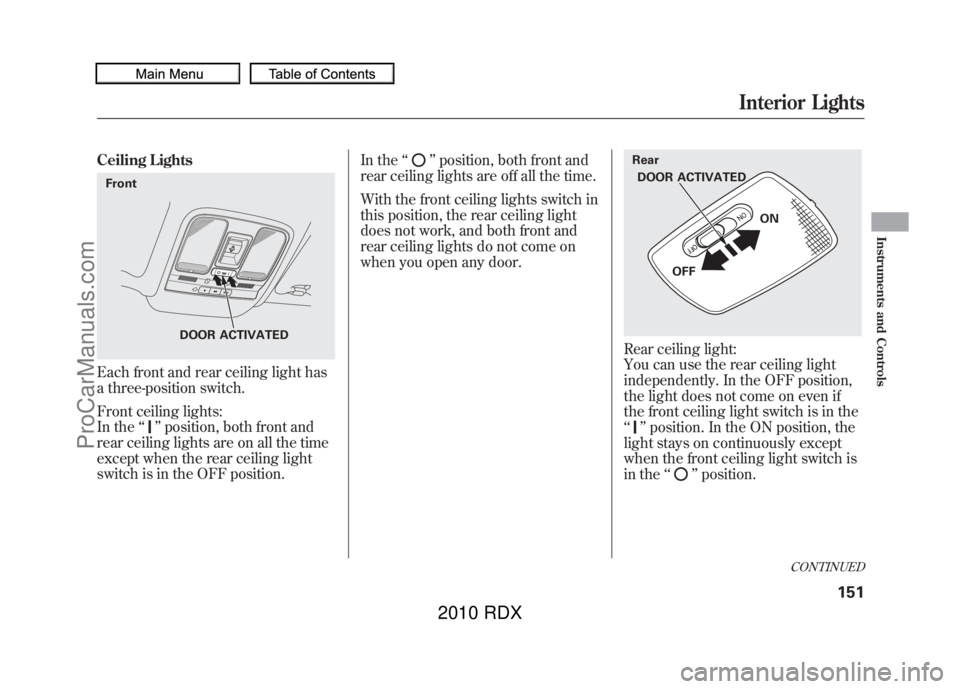
Ceiling LightsEach front and rear ceiling light has
a three-position switch.
Front ceiling lights:
In the‘‘
’’position, both front and
rear ceiling lights are on all the time
except when the rear ceiling light
switch is in the OFF position. In the
‘‘
’’position, both front and
rear ceiling lights are off all the time.
With the front ceiling lights switch in
this position, the rear ceiling light
does not work, and both front and
rear ceiling lights do not come on
when you open any door.
Rear ceiling light:
You can use the rear ceiling light
independently. In the OFF position,
the light does not come on even if
the front ceiling light switch is in the
‘‘
’’ position. In the ON position, the
light stays on continuously except
when the front ceiling light switch is
in the ‘‘
’’position.
Front
DOOR ACTIVATED
OFF ON
Rear
DOOR ACTIVATED
CONTINUED
Interior Lights
151
Instruments and Controls
09/07/07 15:02:04 10 ACURA RDX MMC North America Owner's M 50 31STK630 enu
ProCarManuals.com
2010 RDX
Page 156 of 514
In the door activated position, both
front and rear ceiling lights come on
when you:●Open any door.●Remove the key from the ignition
switch.●Unlock the doors with the key,
lock tab on the driver's door,
master door lock switch, or remote
transmitter.
After all doors are closed tightly, the
light(s) dims slightly, then fades out
in about 30 seconds. If you do not open any door after
unlocking the driver's door or
removing the key from the ignition
switch, the light(s) fade out in about
30 seconds. If you leave any door
open without the key in the ignition
switch, the light(s) will go off after 3
minutes.
To change the
‘‘INTERIOR LIGHT
DIMMING TIME ’’setting, see page
98. Individual Map Lights
You can use the front ceiling lights
whenever the lights are off.
To turn a light on or off, push its
lens.
LENSES
Interior Lights15209/07/07 15:02:04 10 ACURA RDX MMC North America Owner's M 50 31STK630 enu
ProCarManuals.com
2010 RDX
Page 157 of 514
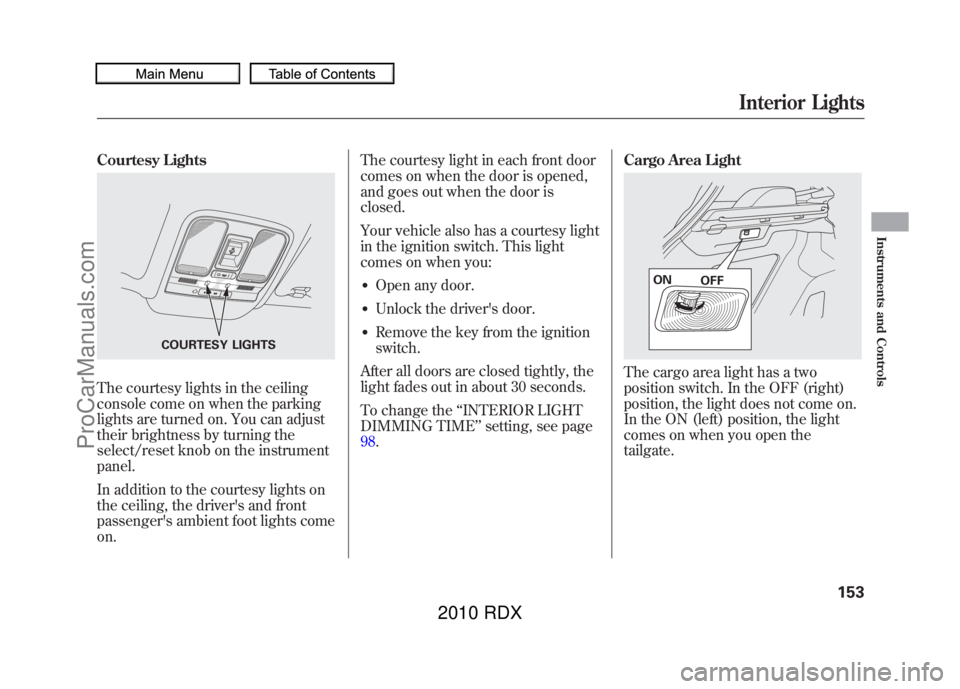
Courtesy LightsThe courtesy lights in the ceiling
console come on when the parking
lights are turned on. You can adjust
their brightness by turning the
select/reset knob on the instrument
panel.
In addition to the courtesy lights on
the ceiling, the driver's and front
passenger's ambient foot lights come
on.The courtesy light in each front door
comes on when the door is opened,
and goes out when the door is
closed.
Your vehicle also has a courtesy light
in the ignition switch. This light
comes on when you:
●Open any door.●Unlock the driver's door.●Remove the key from the ignition
switch.
After all doors are closed tightly, the
light fades out in about 30 seconds.
To change the ‘‘INTERIOR LIGHT
DIMMING TIME ’’setting, see page
98. Cargo Area Light
The cargo area light has a two
position switch. In the OFF (right)
position, the light does not come on.
In the ON (left) position, the light
comes on when you open the
tailgate.
COURTESY LIGHTS
ON
OFF
Interior Lights
153
Instruments and Controls
09/07/07 15:02:04 10 ACURA RDX MMC North America Owner's M 50 31STK630 enu
ProCarManuals.com
2010 RDX
Page 159 of 514
Glove BoxOpen the glove box by pulling the
handle to the left. Close it with a firm
push. Lock or unlock the glove box
with the master key.
An open glove box can cause
serious injury to your passenger
in a crash, even if the
passenger is wearing the seat
belt.
Always keep the glove box
closed while driving.
The glove box light comes on when
the parking lights are on. Front Door Pockets
The interior of each front door has an
extendable pocket for maps and
other small, lightweight items. For
safety, be sure both front door
pockets are closed while driving.
Lock
FRONT DOOR POCKET
Interior Convenience Items
155
Instruments and Controls
09/07/07 15:02:04 10 ACURA RDX MMC North America Owner's M 50 31STK630 enu
ProCarManuals.com
2010 RDX
Page 161 of 514
Accessory Power SocketsTo use the accessory power socket,
pull up the cover. The ignition switch
must be in the ACCESSORY (I) or
ON (II) position.
These sockets are intended to supply
power for 12 volt DC accessories that
are rated 120 watts or less (10 amps).
None of the sockets will power an
automotive type cigarette lighter
element. When both sockets are
being used, the combined power
rating of the accessories should be
120 watts or less (10 amps).Sun Visor
To use the sun visor, pull it down.
You can also use the sun visor at the
side window. Remove the support
rod from the clip and swing the sun
visor toward the side window.
Make sure you put the sun visor
back in place when you are getting
into or out of the vehicle.
Front
COVER
Console Compartment
COVER
Interior Convenience Items
157
Instruments and Controls
09/07/07 15:02:04 10 ACURA RDX MMC North America Owner's M 50 31STK630 enu
ProCarManuals.com
2010 RDX
Page 162 of 514
Vanity MirrorTo use the vanity mirror on the back
of the sun visor, pull up the cover.
The light comes on when you pull up
the cover.Console Compartment
Your vehicle has a multi-function
console compartment. It includes an
armrest, a coin holder, a pen holder,
a card holder, a removable tray, and
a console compartment with two
separable shelves.
To open the console compartment,
push the button and lift the lid.
To close, lower the lid, and push it
down until it latches.
You can lock or unlock the console
compartment lid with the master key.
VANITY MIRROR
MASTER KEY
Close LID
Push BUTTON
Interior Convenience Items15809/07/07 15:02:04 10 ACURA RDX MMC North America Owner's M 50 31STK630 enu
ProCarManuals.com
2010 RDX