2010.5 Peugeot 508 Dag parking brake
[x] Cancel search: parking brakePage 114 of 330
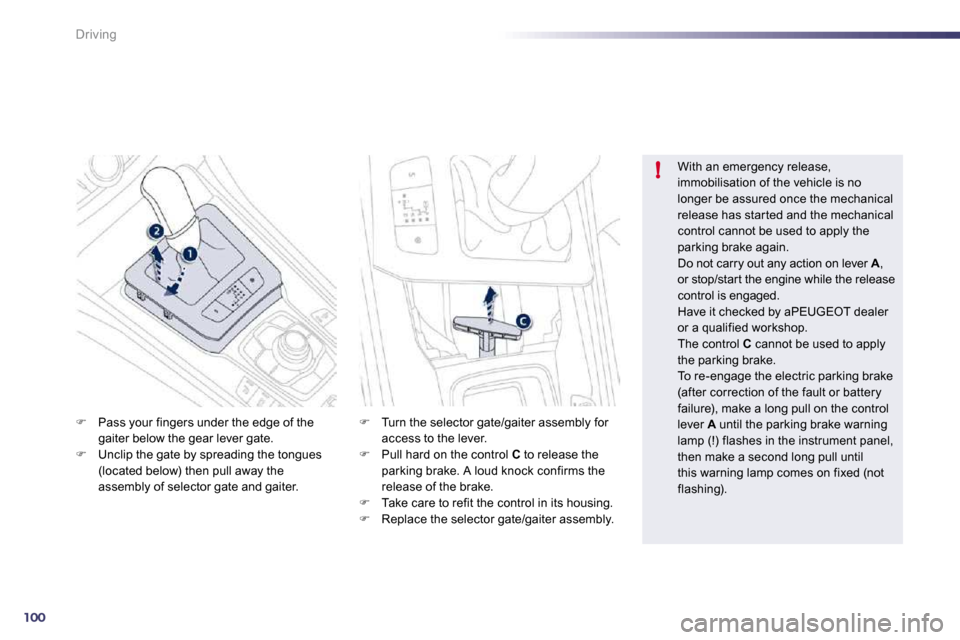
100
!
Driving
� Pass your fingers under the edge of the gaiter below the gear lever gate. � Unclip the gate by spreading the tongues (located below) then pull away the assembly of selector gate and gaiter.
With an emergency release, immobilisation of the vehicle is no longer be assured once the mechanical release has star ted and the mechanical control cannot be used to apply the parking brake again. Do not carry out any action on lever A , or stop/start the engine while the release control is engaged. Have it checked by aPEUGEOT dealer or a qualified workshop. The control C cannot be used to apply the parking brake. To re-engage the electric parking brake (after correction of the fault or battery failure), make a long pull on the control lever A until the parking brake warning lamp (!) flashes in the instrument panel, then make a second long pull until this warning lamp comes on fixed (not
flashing).
� Turn the selector gate/gaiter assembly for access to the lever. � Pull hard on the control C to release the parking brake. A loud knock confirms the release of the brake. � Take care to refit the control in its housing. � Replace the selector gate/gaiter assembly.
Page 115 of 330
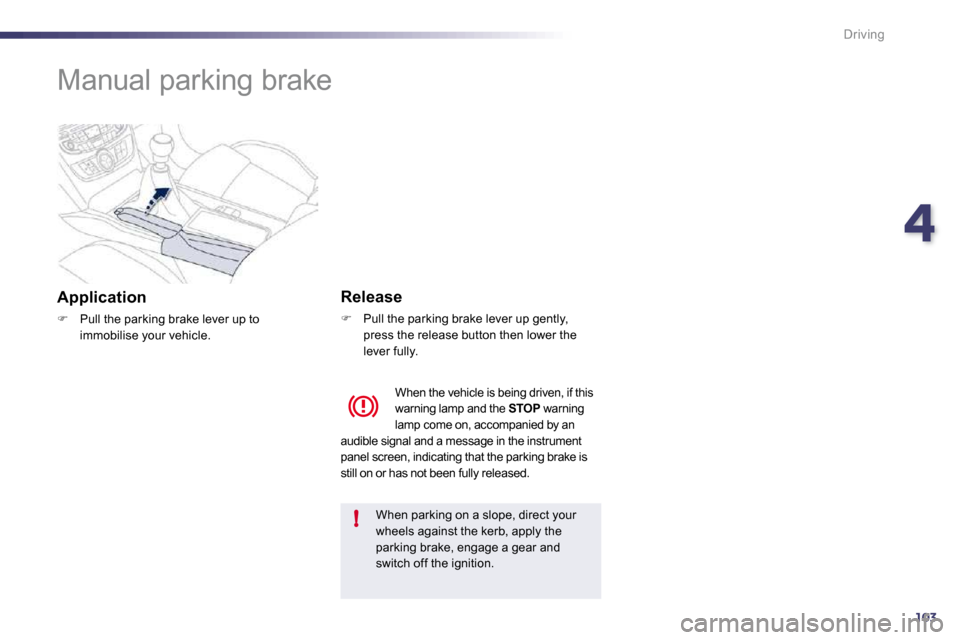
4103
!
Driving
Manual parking brake
Application
� Pull the parking brake lever up to immobilise your vehicle.
Release
� Pull the parking brake lever up gently, press the release button then lower the lever fully.
When parking on a slope, direct your wheels against the kerb, apply the
parking brake, engage a gear and switch off the ignition.
When the vehicle is being driven, if this warning lamp and the STOP warning lamp come on, accompanied by an audible signal and a message in the instrument panel screen, indicating that the parking brake is still on or has not been fully released.
Page 118 of 330
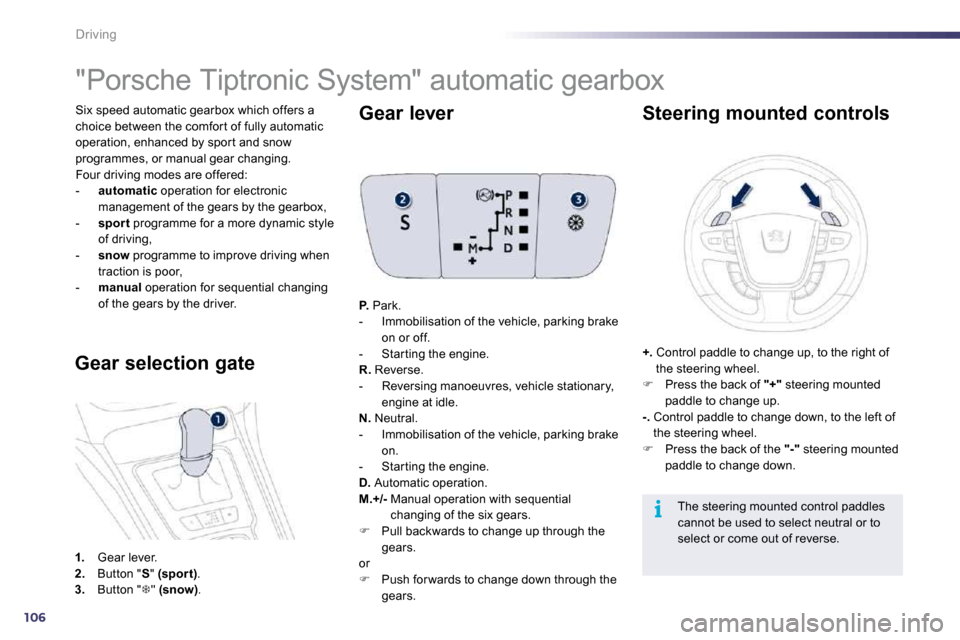
106
i
Driving
Six speed automatic gearbox which offers a choice between the comfor t of fully automatic operation, enhanced by spor t and snow programmes, or manual gear changing. Four driving modes are offered: - automatic operation for electronic management of the gears by the gearbox, - spor t programme for a more dynamic style
of driving, - snow programme to improve driving when traction is poor, - manual operation for sequential changing of the gears by the driver.
"Porsche Tiptronic System" automatic gearbox
1. Gear lever. 2. Button " S " (spor t) . 3. Button " � " (snow) .
Gear selection gate
Gear lever
P. Park. - Immobilisation of the vehicle, parking brake on or off. - Star ting the engine. R. Reverse. - Reversing manoeuvres, vehicle stationary, engine at idle. N. Neutral. - Immobilisation of the vehicle, parking brake on. - Star ting the engine.
D. Automatic operation. M.+/- Manual operation with sequential changing of the six gears. � Pull backwards to change up through the
gears. or � Push for wards to change down through the gears.
Steering mounted controls
+. Control paddle to change up, to the right of the steering wheel. � Press the back of "+" steering mounted paddle to change up. -. Control paddle to change down, to the left of the steering wheel. � Press the back of the "-" steering mounted paddle to change down.
The steering mounted control paddles cannot be used to select neutral or to
select or come out of reverse.
Page 119 of 330
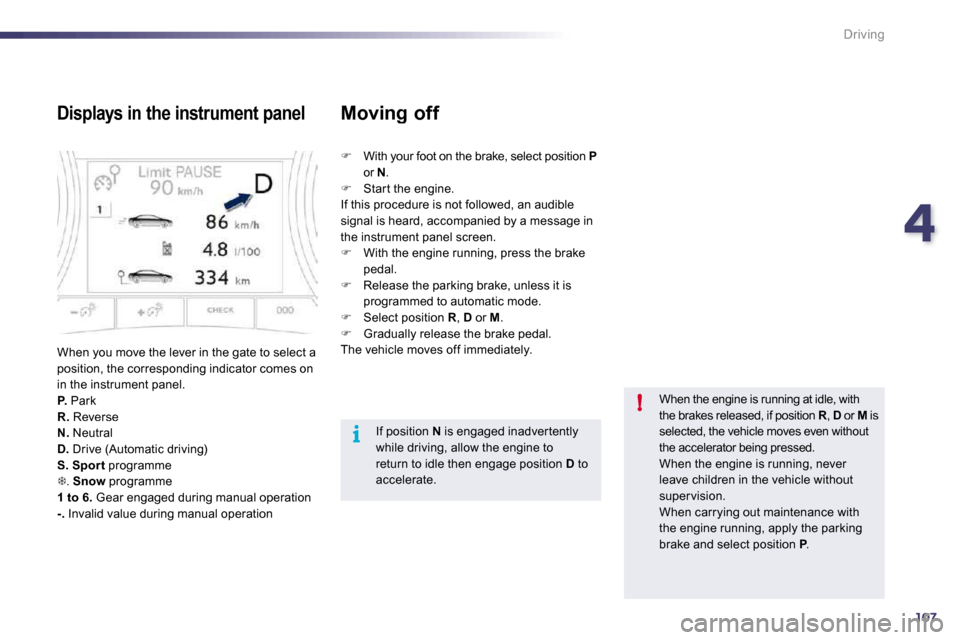
4107
i
!
Driving
Displays in the instrument panel
When you move the lever in the gate to select a position, the corresponding indicator comes on in the instrument panel. P. Park R. Reverse N. Neutral D. Drive (Automatic driving) S. Spor t programme � . Snow programme 1 to 6. Gear engaged during manual operation -. Invalid value during manual operation
� With your foot on the brake, select position P or N . � Star t the engine. If this procedure is not followed, an audible signal is heard, accompanied by a message in the instrument panel screen. � With the engine running, press the brake pedal. � Release the parking brake, unless it is programmed to automatic mode. � Select position R , D or M . � Gradually release the brake pedal. The vehicle moves off immediately.
Moving off
When the engine is running at idle, with the brakes released, if position R , R D or M is selected, the vehicle moves even without the accelerator being pressed. When the engine is running, never leave children in the vehicle without super vision. When carrying out maintenance with the engine running, apply the parking brake and select position P . PP
If position N is engaged inadver tently while driving, allow the engine to return to idle then engage position D to accelerate.
Page 121 of 330
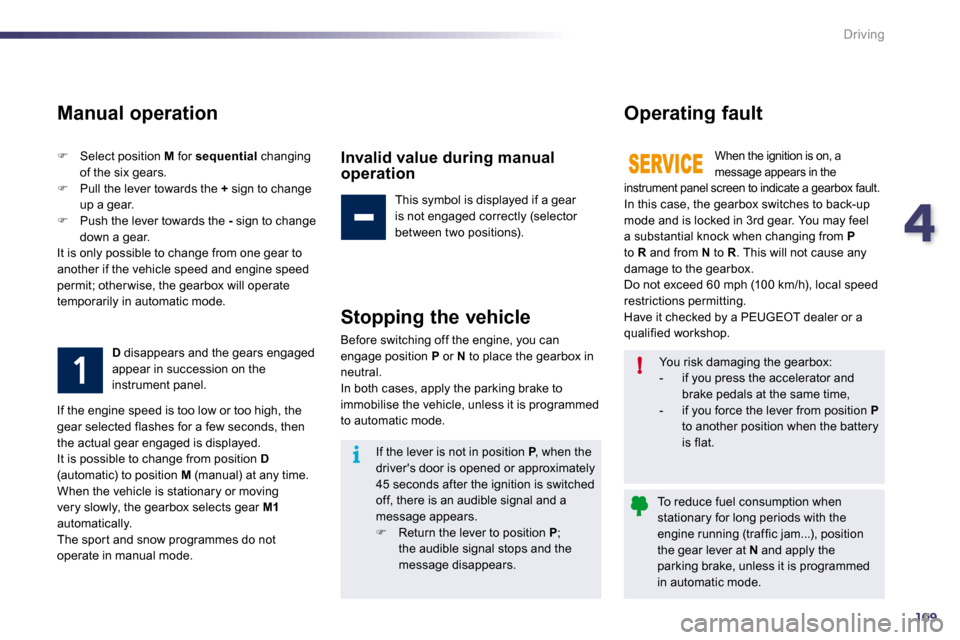
4109
i
!
Driving
Manual operation
� Select position M for sequential changing of the six gears. � Pull the lever towards the + sign to change up a gear. � Push the lever towards the - sign to change down a gear. It is only possible to change from one gear to another if the vehicle speed and engine speed permit; other wise, the gearbox will operate temporarily in automatic mode.
D disappears and the gears engaged appear in succession on the instrument panel.
Invalid value during manual operation
This symbol is displayed if a gear is not engaged correctly (selector between two positions).
Stopping the vehicle
Before switching off the engine, you can engage position P or N to place the gearbox in neutral. In both cases, apply the parking brake to immobilise the vehicle, unless it is programmed to automatic mode.
Operating fault
When the ignition is on, a message appears in the instrument panel screen to indicate a gearbox fault . In this case, the gearbox switches to back-up mode and is locked in 3rd gear. You may feel a substantial knock when changing from Pto R and from N to R . This will not cause any damage to the gearbox. Do not exceed 60 mph (100 km/h), local speed restrictions permitting. Have it checked by a PEUGEOT dealer or a qualified workshop.
If the engine speed is too low or too high, the gear selected flashes for a few seconds, then the actual gear engaged is displayed. It is possible to change from position D
(automatic) to position M (manual) at any time. When the vehicle is stationary or moving very slowly, the gearbox selects gear M1automatically. The spor t and snow programmes do not operate in manual mode.
You risk damaging the gearbox: - if you press the accelerator and brake pedals at the same time, - if you force the lever from position Pto another position when the battery
is flat. If the lever is not in position P , when the Pdriver's door is opened or approximately
45 seconds after the ignition is switched off, there is an audible signal and a message appears. � Return the lever to position P ; the audible signal stops and the message disappears.
To reduce fuel consumption when stationary for long periods with the engine running (traffic jam...), position the gear lever at N and apply the parking brake, unless it is programmed in automatic mode.
Page 123 of 330
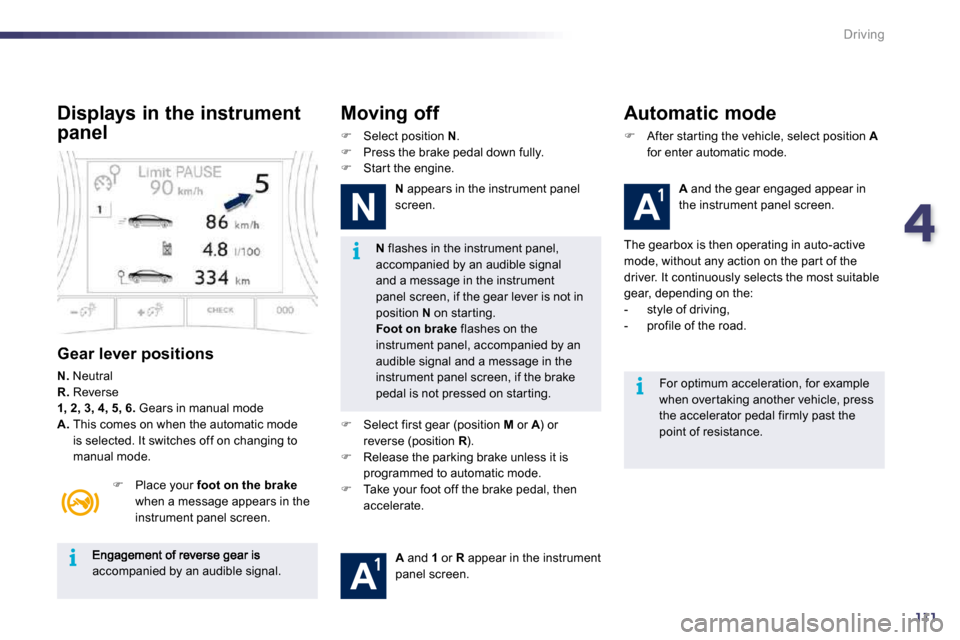
4111
i
i
i
Driving
accompanied by an audible signal.
N flashes in the instrument panel, accompanied by an audible signal and a message in the instrument panel screen, if the gear lever is not in position N on star ting. Foot on brake flashes on the instrument panel, accompanied by an audible signal and a message in the instrument panel screen, if the brake pedal is not pressed on star ting. For optimum acceleration, for example when over taking another vehicle, press the accelerator pedal firmly past the point of resistance.
Displays in the instrument
panel
Gear lever positions
N. Neutral R. Reverse 1, 2, 3, 4, 5, 6. Gears in manual mode A. This comes on when the automatic mode is selected. It switches off on changing to manual mode.
� Place your foot on the brakewhen a message appears in the instrument panel screen.
Moving off
� Select position N . � Press the brake pedal down fully. � Star t the engine.
N appears in the instrument panel screen.
� Select first gear (position M or A ) or Areverse (position R ). R� Release the parking brake unless it is programmed to automatic mode. � Take your foot off the brake pedal, then accelerate.
A and 1 or R appear in the instrument panel screen.
Automatic mode
� After star ting the vehicle, select position Afor enter automatic mode.
A and the gear engaged appear in the instrument panel screen.
The gearbox is then operating in auto-active mode, without any action on the par t of the driver. It continuously selects the most suitable gear, depending on the: - style of driving, - profile of the road.
Page 125 of 330
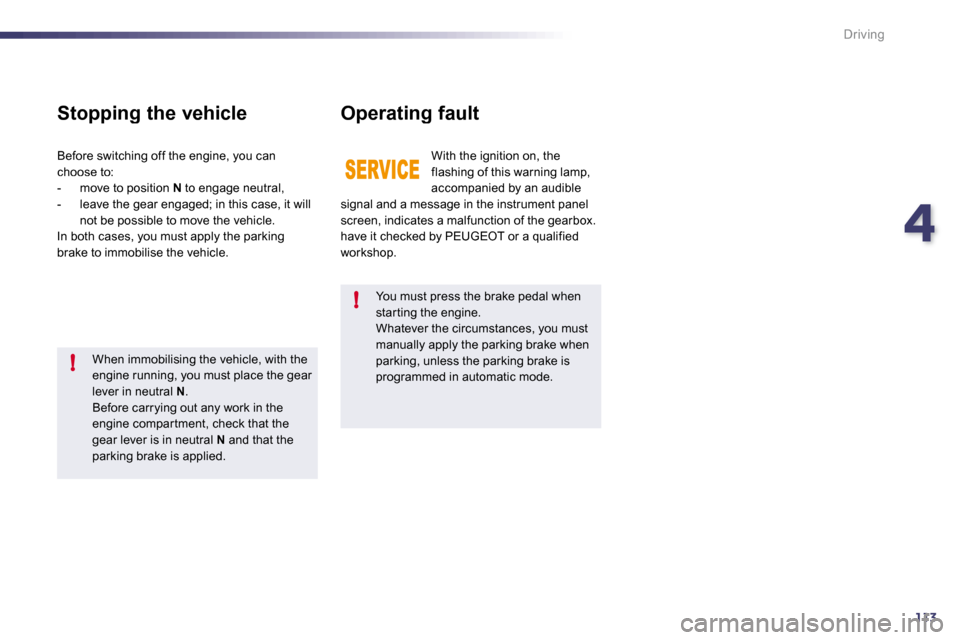
4113
!
!
Driving
You must press the brake pedal when star ting the engine. Whatever the circumstances, you must manually apply the parking brake when parking, unless the parking brake is programmed in automatic mode.
When immobilising the vehicle, with the engine running, you must place the gear lever in neutral N . Before carrying out any work in the engine compar tment, check that the gear lever is in neutral N and that the parking brake is applied.
Stopping the vehicle
With the ignition on, the flashing of this warning lamp, accompanied by an audible signal and a message in the instrument panel screen, indicates a malfunction of the gearbox. have it checked by PEUGEOT or a qualified workshop.
Before switching off the engine, you can choose to: - move to position N to engage neutral, - leave the gear engaged; in this case, it will not be possible to move the vehicle. In both cases, you must apply the parking brake to immobilise the vehicle.
Operating fault
Page 126 of 330

114
i
!
Driving
Stop & Start
The Stop & Star t system puts the engine temporarily into standby - STOP mode - during stops in the traffic (red lights, traffic jams, or other...). The engine restar ts automatically - START mode - as soon as y ou want to move off. The restar t takes place instantly, quickly and silently. Per fect for urban use, the Stop & Star t system reduce s fuel consumption and exhaust emissions as well as the noise level when stationary.
Operation
Going into engine STOP mode
The "ECO" warning lamp comes on in the instrument panel and the engine goes into standby:
- with the electronic gear control gearbox, at speeds below 4 mph (6 km/h), press the brake pedal or put the selector lever in position N .
If your vehicle is fitted with the system, a time counter calculates the sum of the periods in STOP mode during a journey. It rests itself to zero every time the ignition is switched on with the key.
Never refuel with the engine in STOP mode; you must switch off the ignition with the key.
For your comfor t, during parking maoeuvres, STOP mode is not available for a few seconds after coming out of reverse gear. STOP mode does not affect the functionality of the vehicle, such as for example, braking, power steering...
Special cases: STOP mode not available
STOP mode is not invoked when:
- the driver's door is open, - the driver's seat belt is not fastened, - the vehicle has not exceeded 6 mph (10 km/h) since the last engine star t using the key, - the electric parking brake is applied or being applied, - the engine is needed to maintain a comfor table temperature in the passenger compar tment, - demisting is active,
- some special conditions (battery charge, engine temperature, braking assistance, ambient temperature...) where the engine is needed to assure control of a system. In this case, the "ECO" warning lamp flashes for a few seconds then goes off. This operation is per fectly normal.