2010.5 Peugeot 508 Dag display
[x] Cancel search: displayPage 290 of 330
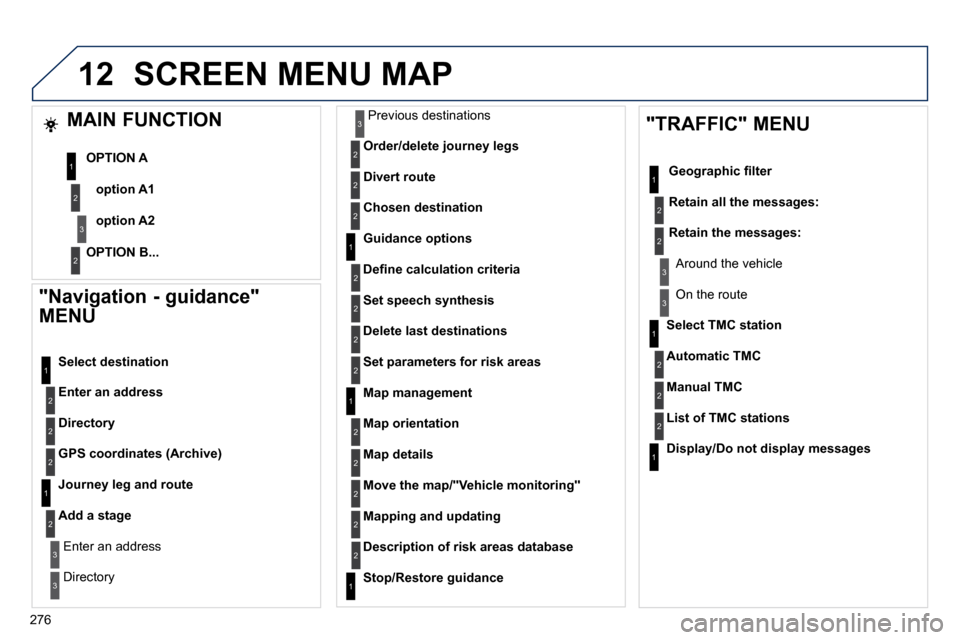
276
12
"Navigation - guidance"
MENU
Enter an address
Select destination
Directory
GPS coordinates (Archive)
Journey leg and route
Add a stage
Enter an address
Directory
Previous destinations
Order/delete journey legs
Divert route
Chosen destination
Guidance options
�D�e�fi� �n�e� �c�a�l�c�u�l�a�t�i�o�n� �c�r�i�t�e�r�i�a
Set speech synthesis
Delete last destinations
Map management
Map orientation
Select TMC station
Automatic TMC
Manual TMC
List of TMC stations
Display/Do not display messages
SCREEN MENU MAP
MAIN FUNCTION
option A1
option A2
OPTION A
OPTION B...
Map details
Move the map/"Vehicle monitoring"
Mapping and updating
Description of risk areas database
Stop/Restore guidance
"TRAFFIC" MENU
� � �G�e�o�g�r�a�p�h�i�c� �fi� �l�t�e�r�
Retain all the messages:
Retain the messages:
� � �A�r�o�u�n�d� �t�h�e� �v�e�h�i�c�l�e� �
On the route
Set parameters for risk areas
1
2
3
2
1
2
2
2
1
2
2
3
3
1
1
3
3
2
2
2
2
1
3
1
1
2
2
2
2
2
2
2
2
2
2
2
1
2
Page 291 of 330

277
12 SCREEN MENU MAP
Dial
Directory of contacts
Call list
Phone functions
Ring options
"Phone" MENU
1
1
2
1
1
2
3
3
2
1
3
3
2
2
1
2
2
2
1
1
2
2
2
1
3
3
3
3
1
2
2
1
1
3
3
3
3
3
3
2� � �C�o�n�fi� �g�u�r�a�t�i�o�n�
Delete all contacts
Import all the entries
Synchronization options
No synchronization
"Directory of contacts"
MENU
Display contacts
Open
Import
Delete
New contact
Equalizer
"RADIO" MENU
Following waveband
Options
Activate/Deactivate TA
Activate/Deactivate RDS
Audio settings
Display telephone contacts
� �D�i�s�p�l�a�y� �S�I�M� �c�a�r�d� �c�o�n�t�a�c�t�s�
Contact mem. status
Display all phone contacts
Delete calls log
Bluetooth functions
List of the paired peripherals
Connect
Disconnect
Delete
Peripherals search
Delete all
Rename radiotelephone
None
Classical
Jazz
Rock
Techno
� � �V�o�c�a�l� �
Page 294 of 330
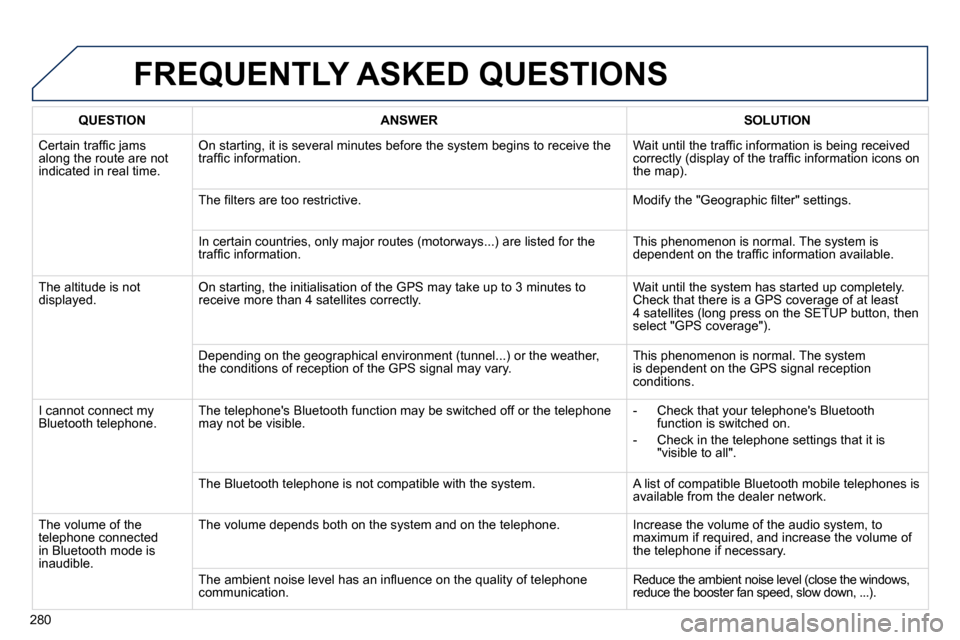
280
FREQUENTLY ASKED QUESTIONS
QUESTIONANSWERSOLUTION
� �C�e�r�t�a�i�n� �t�r�a�f�fi� �c� �j�a�m�s� �a�l�o�n�g� �t�h�e� �r�o�u�t�e� �a�r�e� �n�o�t� indicated in real time.
� �O�n� �s�t�a�r�t�i�n�g�,� �i�t� �i�s� �s�e�v�e�r�a�l� �m�i�n�u�t�e�s� �b�e�f�o�r�e� �t�h�e� �s�y�s�t�e�m� �b�e�g�i�n�s� �t�o� �r�e�c�e�i�v�e� �t�h�e� �t�r�a�f�fi� �c� �i�n�f�o�r�m�a�t�i�o�n�.� � �W�a�i�t� �u�n�t�i�l� �t�h�e� �t�r�a�f�fi� �c� �i�n�f�o�r�m�a�t�i�o�n� �i�s� �b�e�i�n�g� �r�e�c�e�i�v�e�d� �c�o�r�r�e�c�t�l�y� �(�d�i�s�p�l�a�y� �o�f� �t�h�e� �t�r�a�f�fi� �c� �i�n�f�o�r�m�a�t�i�o�n� �i�c�o�n�s� �o�n� �t�h�e� �m�a�p�)�.�
� �T�h�e� �fi� �l�t�e�r�s� �a�r�e� �t�o�o� �r�e�s�t�r�i�c�t�i�v�e�.� � �M�o�d�i�f�y� �t�h�e� �"�G�e�o�g�r�a�p�h�i�c� �fi� �l�t�e�r�"� �s�e�t�t�i�n�g�s�.�
� �I�n� �c�e�r�t�a�i�n� �c�o�u�n�t�r�i�e�s�,� �o�n�l�y� �m�a�j�o�r� �r�o�u�t�e�s� �(�m�o�t�o�r�w�a�y�s�.�.�.�)� �a�r�e� �l�i�s�t�e�d� �f�o �r� �t�h�e� �t�r�a�f�fi� �c� �i�n�f�o�r�m�a�t�i�o�n�.� This phenomenon is normal. The system is �d�e�p�e�n�d�e�n�t� �o�n� �t�h�e� �t�r�a�f�fi� �c� �i�n�f�o�r�m�a�t�i�o�n� �a�v�a�i�l�a�b�l�e�.�
The altitude is not displayed. � �O�n� �s�t�a�r�t�i�n�g�,� �t�h�e� �i�n�i�t�i�a�l�i�s�a�t�i�o�n� �o�f� �t�h�e� �G�P�S� �m�a�y� �t�a�k�e� �u�p� �t�o� �3� �m�i�n�u�t�e�s� �t�o� receive more than 4 satellites correctly. Wait until the system has started up completely. �C�h�e�c�k� �t�h�a�t� �t�h�e�r�e� �i�s� �a� �G�P�S� �c�o�v�e�r�a�g�e� �o�f� �a�t� �l�e�a�s�t� �4� �s�a�t�e�l�l�i�t�e�s� �(�l�o�n�g� �p�r�e�s�s� �o�n� �t�h�e� �S�E�T�U�P� �b�u�t�t�o�n�,� �t�h�e�n� �s�e�l�e�c�t� �"�G�P�S� �c�o�v�e�r�a�g�e�"�)�.�
� �D�e�p�e�n�d�i�n�g� �o�n� �t�h�e� �g�e�o�g�r�a�p�h�i�c�a�l� �e�n�v�i�r�o�n�m�e�n�t� �(�t�u�n�n�e�l�.�.�.�)� �o�r� �t �h�e� �w�e�a�t�h�e�r�,� �t�h�e� �c�o�n�d�i�t�i�o�n�s� �o�f� �r�e�c�e�p�t�i�o�n� �o�f� �t�h�e� �G�P�S� �s�i�g�n�a�l� �m�a�y� �v�a�r�y�.� This phenomenon is normal. The system �i�s� �d�e�p�e�n�d�e�n�t� �o�n� �t�h�e� �G�P�S� �s�i�g�n�a�l� �r�e�c�e�p�t�i�o�n� conditions.
I cannot connect my Bluetooth telephone. � �T�h�e� �t�e�l�e�p�h�o�n�e�'�s� �B�l�u�e�t�o�o�t�h� �f�u�n�c�t�i�o�n� �m�a�y� �b�e� �s�w�i�t�c�h�e�d� �o�f�f� �o�r� �t�h�e� �t�e�l�e�p�h�o�n�e� may not be visible. � � � �-� � �C�h�e�c�k� �t�h�a�t� �y�o�u�r� �t�e�l�e�p�h�o�n�e�'�s� �B�l�u�e�t�o�o�t�h� function is switched on.
� � �-� � �C�h�e�c�k� �i�n� �t�h�e� �t�e�l�e�p�h�o�n�e� �s�e�t�t�i�n�g�s� �t�h�a�t� �i�t� �i�s� "visible to all".
The Bluetooth telephone is not compatible with the system. � �A� �l�i�s�t� �o�f� �c�o�m�p�a�t�i�b�l�e� �B�l�u�e�t�o�o�t�h� �m�o�b�i�l�e� �t�e�l�e�p�h�o�n�e�s� �i�s� available from the dealer network.
The volume of the telephone connected in Bluetooth mode is inaudible.
The volume depends both on the system and on the telephon e. Increase the volume of the audio system, to �m�a�x�i�m�u�m� �i�f� �r�e�q�u�i�r�e�d�,� �a�n�d� �i�n�c�r�e�a�s�e� �t�h�e� �v�o�l�u�m�e� �o�f� the telephone if necessary.
� �T�h�e� �a�m�b�i�e�n�t� �n�o�i�s�e� �l�e�v�e�l� �h�a�s� �a�n� �i�n�fl� �u�e�n�c�e� �o�n� �t�h�e� �q�u�a�l�i�t�y� �o�f� �t�e�l�e�p�h�o�n�e� communication. Reduce the ambient noise level (close the windows, �r�e�d�u�c�e� �t�h�e� �b�o�o�s�t�e�r� �f�a�n� �s�p�e�e�d�,� �s�l�o�w� �d�o�w�n�,� �.�.�.�)�.�
Page 296 of 330
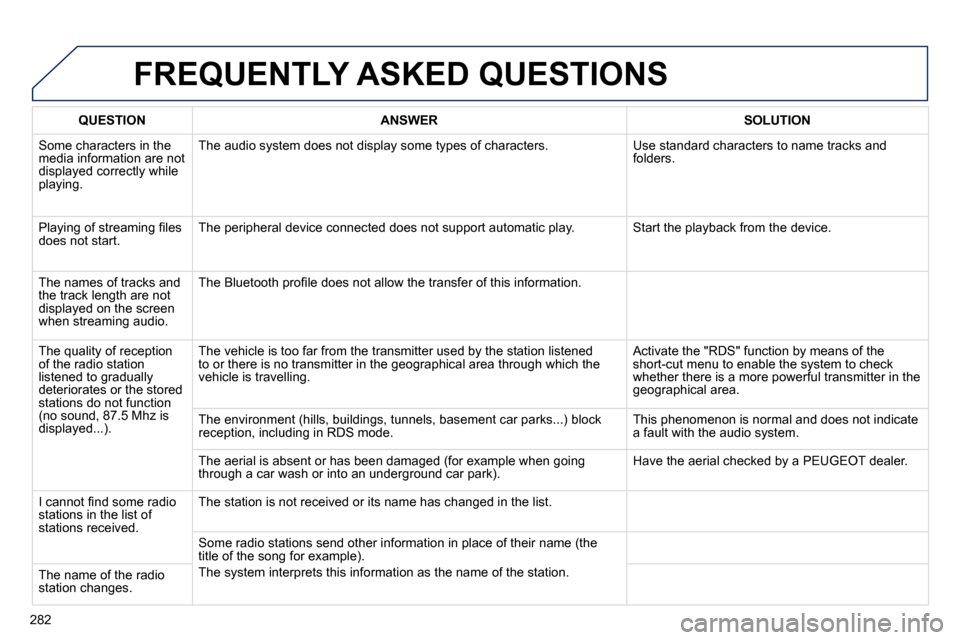
282
FREQUENTLY ASKED QUESTIONS
QUESTIONANSWERSOLUTION
Some characters in the media information are not displayed correctly while �p�l�a�y�i�n�g�.�
The audio system does not display some types of characters. Use standard characters to name tracks and folders.
� �P�l�a�y�i�n�g� �o�f� �s�t�r�e�a�m�i�n�g� �fi� �l�e�s� does not start. The peripheral device connected does not support automatic play. Start the playback from the device.
The names of tracks and �t�h�e� �t�r�a�c�k� �l�e�n�g�t�h� �a�r�e� �n�o�t� displayed on the screen �w�h�e�n� �s�t�r�e�a�m�i�n�g� �a�u�d�i�o�.�
� �T�h�e� �B�l�u�e�t�o�o�t�h� �p�r�o�fi� �l�e� �d�o�e�s� �n�o�t� �a�l�l�o�w� �t�h�e� �t�r�a�n�s�f�e�r� �o�f� �t�h�i�s� �i�n�f�o�r�m�a�t�i�o�n�.�
The quality of reception of the radio station �l�i�s�t�e�n�e�d� �t�o� �g�r�a�d�u�a�l�l�y� deteriorates or the stored stations do not function �(�n�o� �s�o�u�n�d�,� �8�7�.�5� �M�h�z� �i�s� �d�i�s�p�l�a�y�e�d�.�.�.�)�.�
The vehicle is too far from the transmitter used by the station listened �t�o� �o�r� �t�h�e�r�e� �i�s� �n�o� �t�r�a�n�s�m�i�t�t�e�r� �i�n� �t�h�e� �g�e�o�g�r�a�p�h�i�c�a�l� �a�r�e�a� �t�h�r�o�u�g�h� �w�h�i�c�h� �t�h�e� �v�e�h�i�c�l�e� �i�s� �t�r�a�v�e�l�l�i�n�g�.�
� �A�c�t�i�v�a�t�e� �t�h�e� �"�R�D�S�"� �f�u�n�c�t�i�o�n� �b�y� �m�e�a�n�s� �o�f� �t�h�e� short-cut menu to enable the system to check whether there is a more powerful transmitter in the �g�e�o�g�r�a�p�h�i�c�a�l� �a�r�e�a�.�
� �T�h�e� �e�n�v�i�r�o�n�m�e�n�t� �(�h�i�l�l�s�,� �b�u�i�l�d�i�n�g�s�,� �t�u�n�n�e�l�s�,� �b�a�s�e�m�e�n�t� �c�a�r� �p�a�r�k�s�.�. �.�)� �b�l�o�c�k� �r�e�c�e�p�t�i�o�n�,� �i�n�c�l�u�d�i�n�g� �i�n� �R�D�S� �m�o�d�e�.� This phenomenon is normal and does not indicate a fault with the audio system.
� �T�h�e� �a�e�r�i�a�l� �i�s� �a�b�s�e�n�t� �o�r� �h�a�s� �b�e�e�n� �d�a�m�a�g�e�d� �(�f�o�r� �e�x�a�m�p�l�e� �w�h�e�n� �g �o�i�n�g� �t�h�r�o�u�g�h� �a� �c�a�r� �w�a�s�h� �o�r� �i�n�t�o� �a�n� �u�n�d�e�r�g�r�o�u�n�d� �c�a�r� �p�a�r�k�)�.� Have the aerial checked by a PEUGEOT dealer.
� �I� �c�a�n�n�o�t� �fi� �n�d� �s�o�m�e� �r�a�d�i�o� stations in the list of stations received.
� �T�h�e� �s�t�a�t�i�o�n� �i�s� �n�o�t� �r�e�c�e�i�v�e�d� �o�r� �i�t�s� �n�a�m�e� �h�a�s� �c�h�a�n�g�e�d� �i�n� �t�h�e� �l�i�s�t�.�
Some radio stations send other information in place of their name (the �t�i�t�l�e� �o�f� �t�h�e� �s�o�n�g� �f�o�r� �e�x�a�m�p�l�e�)�.�
The system interprets this information as the name of the stati on. The name of the radio �s�t�a�t�i�o�n� �c�h�a�n�g�e�s�.�
Page 300 of 330
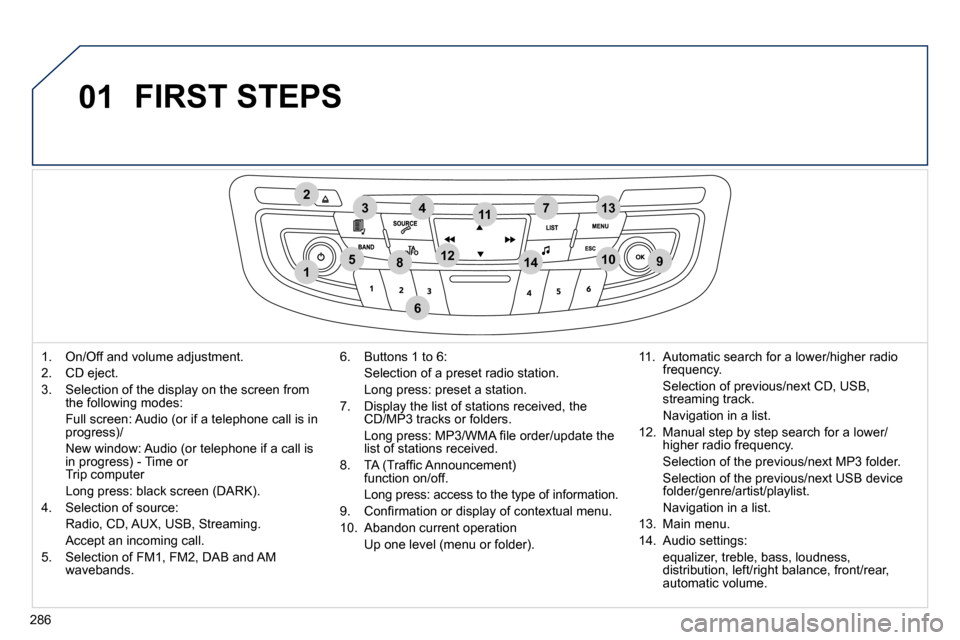
286
01
1
274
5
6
3
8910
1311
1214
FIRST STEPS
1. On/Off and volume adjustment.
2. CD eject.
3. Selection of the display on the screen from �t�h�e� �f�o�l�l�o�w�i�n�g� �m�o�d�e�s�:� �
� �F�u�l�l� �s�c�r�e�e�n�:� �A�u�d�i�o� �(�o�r� �i�f� �a� �t�e�l�e�p�h�o�n�e� �c�a�l�l� �i�s� �i�n� �p�r�o�g�r�e�s�s�)�/� �
� �N�e�w� �w�i�n�d�o�w�:� �A�u�d�i�o� �(�o�r� �t�e�l�e�p�h�o�n�e� �i�f� �a� �c�a�l�l� �i�s� �i�n� �p�r�o�g�r�e�s�s�)� �-� �T�i�m�e� �o�rTrip computer
� �L�o�n�g� �p�r�e�s�s�:� �b�l�a�c�k� �s�c�r�e�e�n� �(�D�A�R�K�)�.�
� � �4�.� � �S�e�l�e�c�t�i�o�n� �o�f� �s�o�u�r�c�e�:� � �
� �R�a�d�i�o�,� �C�D�,� �A�U�X�,� �U�S�B�,� �S�t�r�e�a�m�i�n�g�.� �
� �A�c�c�e�p�t� �a�n� �i�n�c�o�m�i�n�g� �c�a�l�l�.�
� � �5�.� � �S�e�l�e�c�t�i�o�n� �o�f� �F�M�1�,� �F�M�2�,� �D�A�B� �a�n�d� �A�M� wavebands.
� � �6�.� � �B�u�t�t�o�n�s� �1� �t�o� �6�:� �
Selection of a preset radio station.
� �L�o�n�g� �p�r�e�s�s�:� �p�r�e�s�e�t� �a� �s�t�a�t�i�o�n�.�
7. Display the list of stations received, the �C�D�/�M�P�3� �t�r�a�c�k�s� �o�r� �f�o�l�d�e�r�s�.� �
� �L�o�n�g� �p�r�e�s�s�:� �M�P�3�/�W�M�A� �fi� �l�e� �o�r�d�e�r�/�u�p�d�a�t�e� �t�h�e� list of stations received.
� � �8�.� � �T�A� �(�T�r�a�f�fi� �c� �A�n�n�o�u�n�c�e�m�e�n�t�)function on/off.
� �L�o�n�g� �p�r�e�s�s�:� �a�c�c�e�s�s� �t�o� �t�h�e� �t�y�p�e� �o�f� �i�n�f�o�r�m�a�t�i�o�n�.�
� � �9�.� � �C�o�n�fi� �r�m�a�t�i�o�n� �o�r� �d�i�s�p�l�a�y� �o�f� �c�o�n�t�e�x�t�u�a�l� �m�e�n�u�.�
� � �1�0�.� � �A�b�a�n�d�o�n� �c�u�r�r�e�n�t� �o�p�e�r�a�t�i�o�n� �
� �U�p� �o�n�e� �l�e�v�e�l� �(�m�e�n�u� �o�r� �f�o�l�d�e�r�)�.�
� � �1�1�.� � �A�u�t�o�m�a�t�i�c� �s�e�a�r�c�h� �f�o�r� �a� �l�o�w�e�r�/�h�i�g�h�e�r� �r�a�d�i�o� frequency.
� �S�e�l�e�c�t�i�o�n� �o�f� �p�r�e�v�i�o�u�s�/�n�e�x�t� �C�D�,� �U�S�B�,� �s�t�r�e�a�m�i�n�g� �t�r�a�c�k�.� �
� �N�a�v�i�g�a�t�i�o�n� �i�n� �a� �l�i�s�t�.�
12. Manual step by step search for a lower/�h�i�g�h�e�r� �r�a�d�i�o� �f�r�e�q�u�e�n�c�y�.� �
� �S�e�l�e�c�t�i�o�n� �o�f� �t�h�e� �p�r�e�v�i�o�u�s�/�n�e�x�t� �M�P�3� �f�o�l�d�e�r�.� �
� �S�e�l�e�c�t�i�o�n� �o�f� �t�h�e� �p�r�e�v�i�o�u�s�/�n�e�x�t� �U�S�B� �d�e�v�i�c�e� �f�o�l�d�e�r�/�g�e�n�r�e�/�a�r�t�i�s�t�/�p�l�a�y�l�i�s�t�.� �
� �N�a�v�i�g�a�t�i�o�n� �i�n� �a� �l�i�s�t�.�
13. Main menu.
� � �1�4�.� � �A�u�d�i�o� �s�e�t�t�i�n�g�s�:� �
equalizer, treble, bass, loudness, �d�i�s�t�r�i�b�u�t�i�o�n�,� �l�e�f�t�/�r�i�g�h�t� �b�a�l�a�n�c�e�,� �f�r�o�n�t�/�r�e�a�r�,� automatic volume.
Page 301 of 330
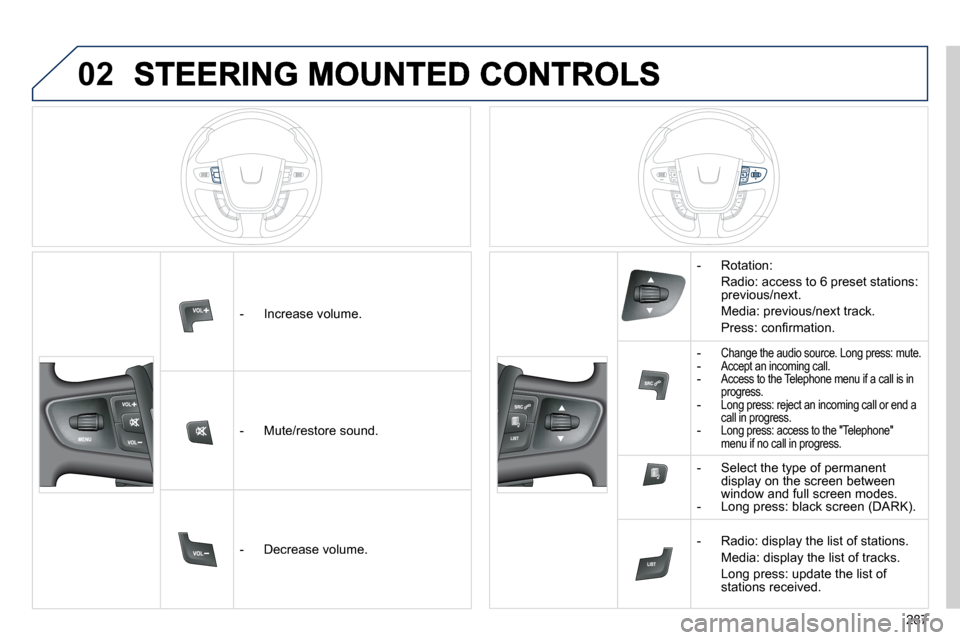
02
287
� � � �-� � �I�n�c�r�e�a�s�e� �v�o�l�u�m�e�.� �
� � � �-� � �M�u�t�e�/�r�e�s�t�o�r�e� �s�o�u�n�d�.� �
� � � �-� � �D�e�c�r�e�a�s�e� �v�o�l�u�m�e�.� �
� � � �-� � �R�o�t�a�t�i�o�n�:� �
� �R�a�d�i�o�:� �a�c�c�e�s�s� �t�o� �6� �p�r�e�s�e�t� �s�t�a�t�i�o�n�s�:� �p�r�e�v�i�o�u�s�/�n�e�x�t�.� �
� �M�e�d�i�a�:� �p�r�e�v�i�o�u�s�/�n�e�x�t� �t�r�a�c�k�.� �
� �P�r�e�s�s�:� �c�o�n�fi� �r�m�a�t�i�o�n�.� �
�-� � �C�h�a�n�g�e� �t�h�e� �a�u�d�i�o� �s�o�u�r�c�e�.� �L�o�n�g� �p�r�e�s�s�:� �m�u�t�e�.� �-� � �A�c�c�e�p�t� �a�n� �i�n�c�o�m�i�n�g� �c�a�l�l�.� �-� � �A�c�c�e�s�s� �t�o� �t�h�e� �T�e�l�e�p�h�o�n�e� �m�e�n�u� �i�f� �a� �c�a�l�l� �i�s� �i�n� �p�r�o�g�r�e�s�s�.� � �-� � �L�o�n�g� �p�r�e�s�s�:� �r�e�j�e�c�t� �a�n� �i�n�c�o�m�i�n�g� �c�a�l�l� �o�r� �e�n�d� �a� �c�a�l�l� �i�n� �p�r�o�g�r�e�s�s�.� �-� � �L�o�n�g� �p�r�e�s�s�:� �a�c�c�e�s�s� �t�o� �t�h�e� �"�T�e�l�e�p�h�o�n�e�"� �m�e�n�u� �i�f� �n�o� �c�a�l�l� �i�n� �p�r�o�g�r�e�s�s�.� �
� � � �-� � �S�e�l�e�c�t� �t�h�e� �t�y�p�e� �o�f� �p�e�r�m�a�n�e�n�t� display on the screen between window and full screen modes. � � �-� � �L�o�n�g� �p�r�e�s�s�:� �b�l�a�c�k� �s�c�r�e�e�n� �(�D�A�R�K�)�.� �
� � � �-� � �R�a�d�i�o�:� �d�i�s�p�l�a�y� �t�h�e� �l�i�s�t� �o�f� �s�t�a�t�i�o�n�s�.� �
� �M�e�d�i�a�:� �d�i�s�p�l�a�y� �t�h�e� �l�i�s�t� �o�f� �t�r�a�c�k�s�.� �
� �L�o�n�g� �p�r�e�s�s�:� �u�p�d�a�t�e� �t�h�e� �l�i�s�t� �o�f� stations received.
Page 303 of 330
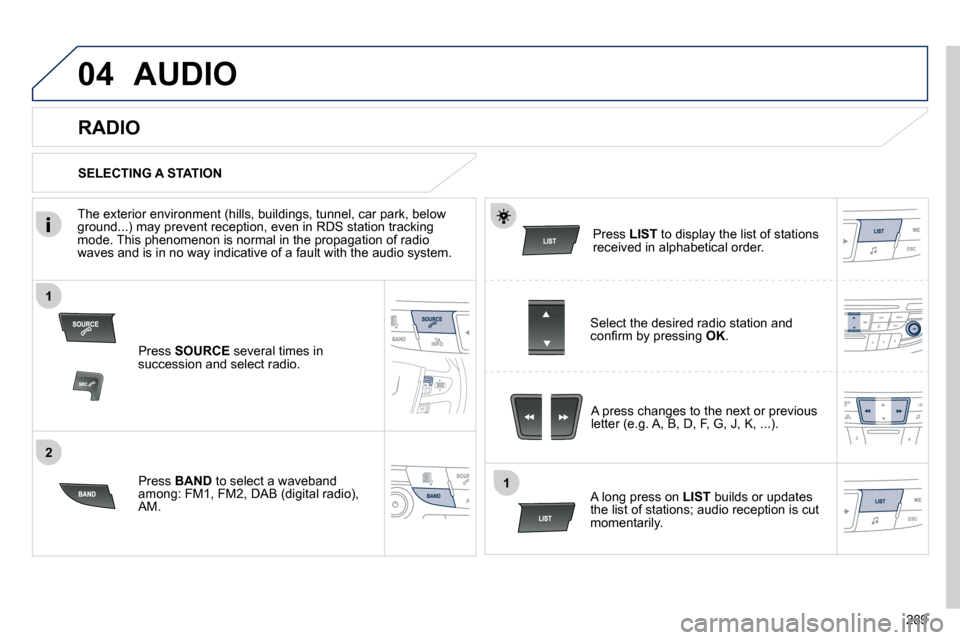
289
1
2
1
04
AUDIO
Press SOURCE several times in succession and select radio.
Press BAND to select a waveband �a�m�o�n�g�:� �F�M�1�,� �F�M�2�,� �D�A�B� �(�d�i�g�i�t�a�l� �r�a�d�i�o�)�,� �A�M�.� �
Press LIST to display the list of stations received in alphabetical order.
� � �A� �p�r�e�s�s� �c�h�a�n�g�e�s� �t�o� �t�h�e� �n�e�x�t� �o�r� �p�r�e�v�i�o�u�s� �l�e�t�t�e�r� �(�e�.�g�.� �A�,� �B�,� �D�,� �F�,� �G�,� �J�,� �K�,� �.�.�.�)�.� �
RADIO
Select the desired radio station and �c�o�n�fi� �r�m� �b�y� �p�r�e�s�s�i�n�g� � OK .
SELECTING A STATION
� � �A� �l�o�n�g� �p�r�e�s�s� �o�n� � LIST builds or updates the list of stations; audio reception is cut momentarily.
� � �T�h�e� �e�x�t�e�r�i�o�r� �e�n�v�i�r�o�n�m�e�n�t� �(�h�i�l�l�s�,� �b�u�i�l�d�i�n�g�s�,� �t�u�n�n�e�l�,� �c�a�r� �p�a�r�k�,�
�b�e�l�o�w� �g�r�o�u�n�d�.�.�.�)� �m�a�y� �p�r�e�v�e�n�t� �r�e�c�e�p�t�i�o�n�,� �e�v�e�n� �i�n� �R�D�S� �s�t�a�t�i�o�n� �t�r�a�c�k�i�n�g� �m�o�d�e�.� �T�h�i�s� �p�h�e�n�o�m�e�n�o�n� �i�s� �n�o�r�m�a�l� �i�n� �t�h�e� �p�r�o�p�a�g�a�t�i�o�n� �o�f� �r�a�d�i�o � waves and is in no way indicative of a fault with the audio system.
Page 304 of 330
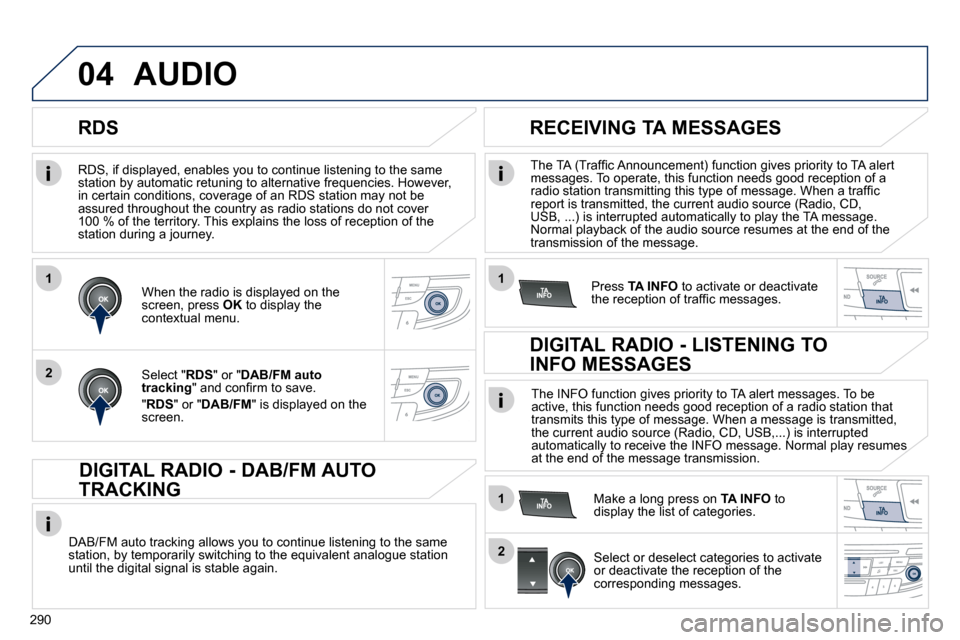
290
1
2
04
1
1
2
� � �R�D�S�,� �i�f� �d�i�s�p�l�a�y�e�d�,� �e�n�a�b�l�e�s� �y�o�u� �t�o� �c�o�n�t�i�n�u�e� �l�i�s�t�e�n�i�n�g� �t�o� �t�h�e� �s�a�m�e� �s�t�a�t�i�o�n� �b�y� �a�u�t�o�m�a�t�i�c� �r�e�t�u�n�i�n�g� �t�o� �a�l�t�e�r�n�a�t�i�v�e� �f�r�e�q�u�e�n�c�i�e�s�.� �H�o�w �e�v�e�r�,� �i�n� �c�e�r�t�a�i�n� �c�o�n�d�i�t�i�o�n�s�,� �c�o�v�e�r�a�g�e� �o�f� �a�n� �R�D�S� �s�t�a�t�i�o�n� �m�a�y� �n�o�t� �b�e� �a�s�s�u�r�e�d� �t�h�r�o�u�g�h�o�u�t� �t�h�e� �c�o�u�n�t�r�y� �a�s� �r�a�d�i�o� �s�t�a�t�i�o�n�s� �d�o� �n�o�t� �c�o�v�e�r� �1�0�0� �%� �o�f� �t�h�e� �t�e�r�r�i�t�o�r�y�.� �T�h�i�s� �e�x�p�l�a�i�n�s� �t�h�e� �l�o�s�s� �o�f� �r�e�c�e�p�t�i�o�n� �o�f� �t�h�e� �s�t�a�t�i�o�n� �d�u�r�i�n�g� �a� �j�o�u�r�n�e�y�.� � �
AUDIO
RDS RECEIVING TA MESSAGES
� � �T�h�e� �T�A� �(�T�r�a�f�fi� �c� �A�n�n�o�u�n�c�e�m�e�n�t�)� �f�u�n�c�t�i�o�n� �g�i�v�e�s� �p�r�i�o�r�i�t�y� �t�o� �T�A� �a�l�e�r�t� �m�e�s�s�a�g�e�s�.� �T�o� �o�p�e�r�a�t�e�,� �t�h�i�s� �f�u�n�c�t�i�o�n� �n�e�e�d�s� �g�o�o�d� �r�e�c�e�p�t�i�o�n� �o�f� �a � �r�a�d�i�o� �s�t�a�t�i�o�n� �t�r�a�n�s�m�i�t�t�i�n�g� �t�h�i�s� �t�y�p�e� �o�f� �m�e�s�s�a�g�e�.� �W�h�e�n� �a� �t�r�a�f�fi� �c� �r�e�p�o�r�t� �i�s� �t�r�a�n�s�m�i�t�t�e�d�,� �t�h�e� �c�u�r�r�e�n�t� �a�u�d�i�o� �s�o�u�r�c�e� �(�R�a�d�i�o�,� �C�D�,� �U�S�B�,� �.�.�.�)� �i�s� �i�n�t�e�r�r�u�p�t�e�d� �a�u�t�o�m�a�t�i�c�a�l�l�y� �t�o� �p�l�a�y� �t�h�e� �T�A� �m�e�s�s�a�g�e�.� �N�o�r�m�a�l� �p�l�a�y�b�a�c�k� �o�f� �t�h�e� �a�u�d�i�o� �s�o�u�r�c�e� �r�e�s�u�m�e�s� �a�t� �t�h�e� �e�n�d� �o�f� �t�h�e� �t�r�a�n�s�m�i�s�s�i�o�n� �o�f� �t�h�e� �m�e�s�s�a�g�e�.� �
Press TA INFO to activate or deactivate �t�h�e� �r�e�c�e�p�t�i�o�n� �o�f� �t�r�a�f�fi� �c� �m�e�s�s�a�g�e�s�.� � � When the radio is displayed on the screen, press OK to display the �c�o�n�t�e�x�t�u�a�l� �m�e�n�u�.� �
� � �S�e�l�e�c�t� �"� RDS� �"� �o�r� �"� DAB/FM auto tracking� �"� �a�n�d� �c�o�n�fi� �r�m� �t�o� �s�a�v�e�.�
� �"� RDS� �"� �o�r� �"� DAB/FM� �"� �i�s� �d�i�s�p�l�a�y�e�d� �o�n� �t�h�e� screen.
DIGITAL RADIO - DAB/FM AUTO
TRACKING
� � �D�A�B�/�F�M� �a�u�t�o� �t�r�a�c�k�i�n�g� �a�l�l�o�w�s� �y�o�u� �t�o� �c�o�n�t�i�n�u�e� �l�i�s�t�e�n�i�n�g� �t�o� �t�h�e� �s�a�m�e� �s�t�a�t�i�o�n�,� �b�y� �t�e�m�p�o�r�a�r�i�l�y� �s�w�i�t�c�h�i�n�g� �t�o� �t�h�e� �e�q�u�i�v�a�l�e�n�t� �a�n�a�l�o�g�u�e � �s�t�a�t�i�o�n� �u�n�t�i�l� �t�h�e� �d�i�g�i�t�a�l� �s�i�g�n�a�l� �i�s� �s�t�a�b�l�e� �a�g�a�i�n�.� � �
� �T�h�e� �I�N�F�O� �f�u�n�c�t�i�o�n� �g�i�v�e�s� �p�r�i�o�r�i�t�y� �t�o� �T�A� �a�l�e�r�t� �m�e�s�s�a�g�e�s�.� �T�o� �b�e� �a�c�t�i�v�e�,� �t�h�i�s� �f�u�n�c�t�i�o�n� �n�e�e�d�s� �g�o�o�d� �r�e�c�e�p�t�i�o�n� �o�f� �a� �r�a�d�i�o� �s�t�a�t�i�o�n� �t�h�a�t� �t�r�a�n�s�m�i�t�s� �t�h�i�s� �t�y�p�e� �o�f� �m�e�s�s�a�g�e�.� �W�h�e�n� �a� �m�e�s�s�a�g�e� �i�s� �t�r�a�n�s�m�i�t�t�e�d�,� �t�h�e� �c�u�r�r�e�n�t� �a�u�d�i�o� �s�o�u�r�c�e� �(�R�a�d�i�o�,� �C�D�,� �U�S�B�,�.�.�.�)� �i�s� �i�n�t�e�r�r�u�p�t�e�d� �a�u�t�o�m�a�t�i�c�a�l�l�y� �t�o� �r�e�c�e�i�v�e� �t�h�e� �I�N�F�O� �m�e�s�s�a�g�e�.� �N�o�r�m�a�l� �p�l�a�y� �r�e�s�u�m�e�s� �a�u�t�o�m�a�t�i�c�a�l�l�y� �t�o� �r�e�c�e�i�v�e� �t�h�e� �I�N�F�O� �m�e�s�s�a�g�e�.� �N�o�r�m�a�l� �p�l�a�y� �r�e�s�u�m�e�s� �a�t� �t�h�e� �e�n�d� �o�f� �t�h�e� �m�e�s�s�a�g�e� �t�r�a�n�s�m�i�s�s�i�o�n�.�
� � �M�a�k�e� �a� �l�o�n�g� �p�r�e�s�s� �o�n� � TA INFO to �d�i�s�p�l�a�y� �t�h�e� �l�i�s�t� �o�f� �c�a�t�e�g�o�r�i�e�s�.�
DIGITAL RADIO - LISTENING TO
INFO MESSAGES
� �S�e�l�e�c�t� �o�r� �d�e�s�e�l�e�c�t� �c�a�t�e�g�o�r�i�e�s� �t�o� �a�c�t�i�v�a�t�e� or deactivate the reception of the �c�o�r�r�e�s�p�o�n�d�i�n�g� �m�e�s�s�a�g�e�s�.� � �