2010.5 PEUGEOT 5008 battery
[x] Cancel search: batteryPage 230 of 345

PRACTICAL INFORMATION
196
12 V BATTERY
Procedure for charging your battery
�w�h�e�n� �i�t� �i�s� �fl� �a�t� �o�r� �f�o�r� �s�t�a�r�t�i�n�g� �t�h�e� �e�n�g�i�n�e�
using another battery.
Access to the battery Starting using another battery
� Connect the red cable to the posi-
�t�i�v�e� �t�e�r�m�i�n�a�l� �(�+�)� �o�f� �t�h�e� �fl� �a�t� �b�a�t�t�e�r�y� � A ,
then to the positive terminal (+) of
the slave battery B .
� Connect one end of the green or
black cable to the negative termi-
nal (-) of the slave battery B .
� Connect the other end of the green
or black cable to the earth point C
on your vehicle (engine mounting).
�
Operate the starter, let the engine run.
� Wait until the engine returns to idle
and disconnect the cables.
The battery is located under the bonnet.
To gain access to it:
� open the bonnet using the interior re-
lease lever, then the exterior safety
catch,
� secure the bonnet stay,
� remove the plastic cover to gain
access to the two terminals,
� unclip the fusebox to remove the
battery, if necessary.
Page 231 of 345
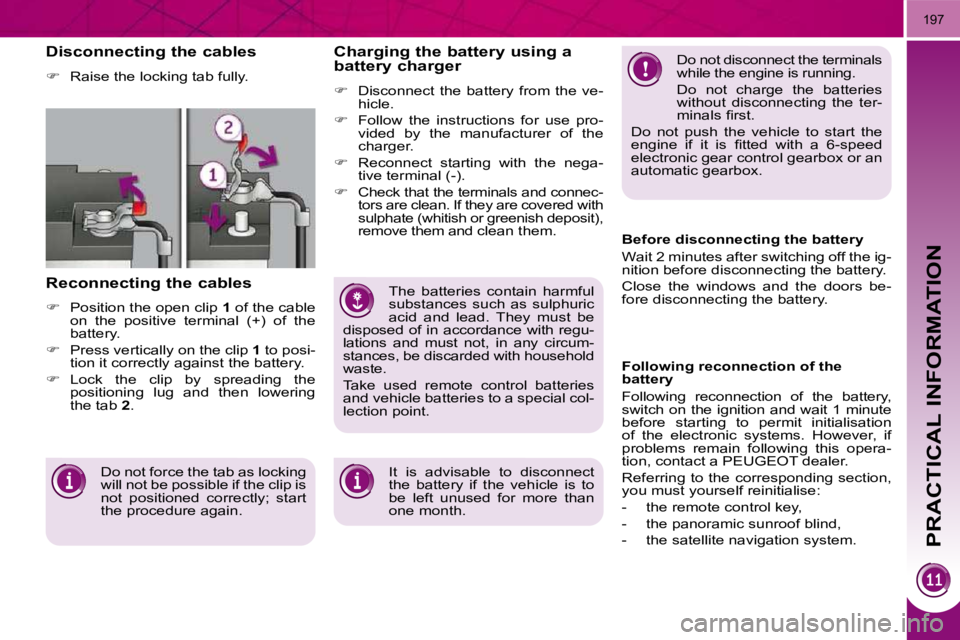
PRACTICAL INFORMATION
197
Do not disconnect the terminals
while the engine is running.
Do not charge the batteries
without disconnecting the ter-
�m�i�n�a�l�s� �fi� �r�s�t�.�
Do not push the vehicle to start the
�e�n�g�i�n�e� �i�f� �i�t� �i�s� �fi� �t�t�e�d� �w�i�t�h� �a� �6�-�s�p�e�e�d�
electronic gear control gearbox or an
automatic gearbox.
The batteries contain harmful
substances such as sulphuric
acid and lead. They must be
disposed of in accordance with regu-
lations and must not, in any circum-
stances, be discarded with household
waste.
Take used remote control batteries
and vehicle batteries to a special col-
lection point.
Charging the battery using a
battery charger
� Disconnect the battery from the ve-
hicle.
� Follow the instructions for use pro-
vided by the manufacturer of the
charger.
� Reconnect starting with the nega-
tive terminal (-).
�
Check that the terminals and connec-
tors are clean. If they are covered with
sulphate (whitish or greenish deposit),
remove them and
clean them.
It is advisable to disconnect
the battery if the vehicle is to
be left unused for more than
one month. Before disconnecting the battery
Wait 2 minutes after switching off the ig-
nition before disconnecting the battery.
Close the windows and the doors be-
fore disconnecting the battery.
Following reconnection of the
battery
Following reconnection of the battery,
switch on the ignition and wait 1 minute
before starting to permit initialisation
of the electronic systems. However, if
problems remain following this opera-
tion, contact a PEUGEOT dealer.
Referring to the corresponding section,
you must yourself reinitialise:
- the remote control key,
- the panoramic sunroof blind,
- the satellite navigation system.
Disconnecting the cables
� Raise the locking tab fully.
Reconnecting the cables
� Position the open clip 1 of the cable
on the positive terminal (+) of the
battery.
� Press vertically on the clip 1 to posi-
tion it correctly against the battery.
� Lock the clip by spreading the
positioning lug and then lowering
the tab 2 .
Do not force the tab as locking
will not be possible if the clip is
not positioned correctly; start
the procedure again.
Page 232 of 345
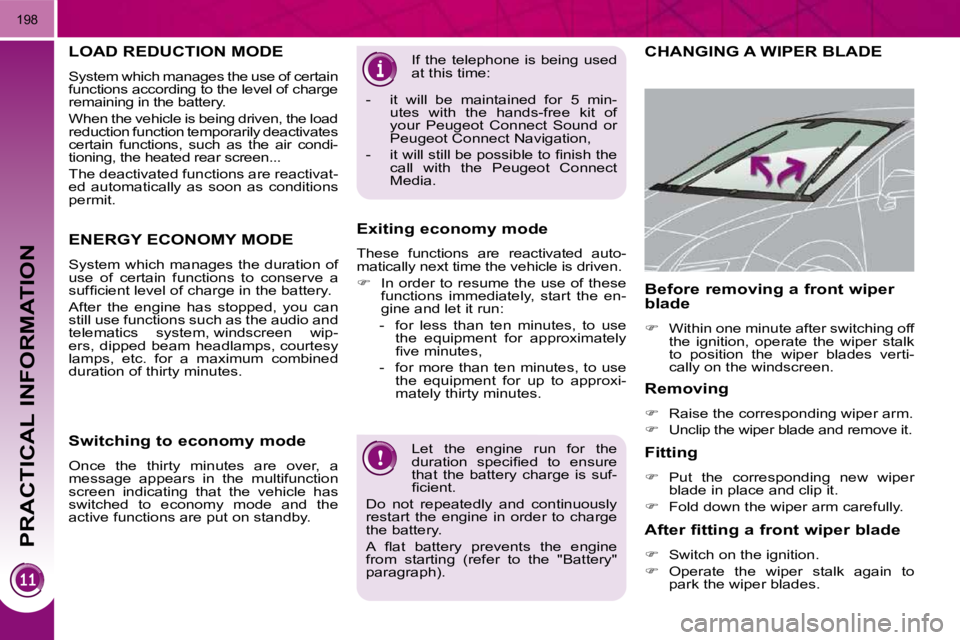
PRACTICAL INFORMATION
198
Let the engine run for the
�d�u�r�a�t�i�o�n� �s�p�e�c�i�fi� �e�d� �t�o� �e�n�s�u�r�e�
that the battery charge is suf-
�fi� �c�i�e�n�t�.�
Do not repeatedly and continuously
restart the engine in order to charge
the battery.
� �A� �fl� �a�t� �b�a�t�t�e�r�y� �p�r�e�v�e�n�t�s� �t�h�e� �e�n�g�i�n�e�
from starting (refer to the "Battery"
paragraph). If the telephone is being used
at this time:
- it will be maintained for 5 min- utes with the hands-free kit of
your Peugeot Connect Sound or
Peugeot Connect Navigation,
� � �-� � �i�t� �w�i�l�l� �s�t�i�l�l� �b�e� �p�o�s�s�i�b�l�e� �t�o� �fi� �n�i�s�h� �t�h�e� call with the Peugeot Connect
Media.
Exiting economy mode
These functions are reactivated auto-
matically next time the vehicle is driven.
� In order to resume the use of these
functions immediately, start the en-
gine and let it run:
- for less than ten minutes, to use the equipment for approximately
�fi� �v�e� �m�i�n�u�t�e�s�,�
- for more than ten minutes, to use the equipment for up to approxi-
mately thirty minutes.
CHANGING A WIPER BLADE
Removing
� Raise the corresponding wiper arm.
� Unclip the wiper blade and remove it.
Fitting
� Put the corresponding new wiper
blade in place and clip it.
� Fold down the wiper arm carefully.
Before removing a front wiper
blade
� Within one minute after switching off
the ignition, operate the wiper stalk
to position the wiper blades verti-
cally on the windscreen.
After fitting a front wiper blade
� Switch on the ignition.
� Operate the wiper stalk again to
park the wiper blades.
LOAD REDUCTION MODE
System which manages the use of certain
functions according to the level of charge
remaining in the battery.
When the vehicle is being driven, the load
reduction function temporarily deactivates
certain functions, such as the air condi-
tioning, the heated rear screen...
The deactivated functions are reactivat-
ed automatically as soon as conditions
permit.
ENERGY ECONOMY MODE
System which manages the duration of
use of certain functions to conserve a
�s�u�f�fi� �c�i�e�n�t� �l�e�v�e�l� �o�f� �c�h�a�r�g�e� �i�n� �t�h�e� �b�a�t�t�e�r�y�.�
After the engine has stopped, you can
still use functions such as the audio and
telematics system, windscreen wip-
ers, dipped beam headlamps, courtesy
lamps, etc. for a maximum combined
duration of thirty minutes.
Switching to economy mode
Once the thirty minutes are over, a
message appears in the multifunction
screen indicating that the vehicle has
switched to economy mode and the
active functions are put on standby.
Page 248 of 345

214
EMERGENCY OR ASSISTANCE CALL
EMERGENCY CALL
In an emergency, press this button for more than 2 seconds. Flashing of the green indicator lamp and a �v�o�i�c�e� �m�e�s�s�a�g�e� �c�o�n�fi� �r�m� �t�h�a�t� �t�h�e� �c�a�l�l� �h�a�s� �b�e�e�n� �m�a�d�e� �t�o� �t�h�e� PEUGEOT Emergency team * .
Pressing this button again immediately cancels the request. The green indicator lamp goes off.
ASSISTANCE CALL
If you purchased your vehicle outside the PEUGEOT dealer netwo rk, �w�e� �i�n�v�i�t�e� �y�o�u� �t�o� �h�a�v�e� �a� �d�e�a�l�e�r� �c�h�e�c�k� �t�h�e� �c�o�n�fi� �g�u�r�a�t�i�o�n� �o�f� �t�h�e�s�e� �s�e�r�v�i�c�e�s� �a�n�d�,� �i�f� �d�e�s�i�r�e�d�,� �m�o�d�i�fi� �e�d� �t�o� �s�u�i�t� �y�o�u�r� �w�i�s�h�e�s�.� �I�n� �a� �m�u�l�t�i�-�l�i�n�g�u�a�l� �c�o�u�n�t�r�y�,� �c�o�n�fi� �g�u�r�a�t�i�o�n� �i�s� �p�o�s�s�i�b�l�e� �i�n� �t�h�e� �o�f�fi� �c�i�a�l� �n�a�t�i�o�n�a�l� �l�a�n�g�u�a�g�e� �o�f� �y�o�u�r� �c�h�o�i�c�e�.� � �
When the ignition is switched on, the green indicator lamp comes on for 3 seconds indicating that the system is operating correctly.
Pressing this button again immediately cancels the request.
� �T�h�e� �c�a�n�c�e�l�l�a�t�i�o�n� �i�s� �c�o�n�fi� �r�m�e�d� �b�y� �a� �v�o�i�c�e� �m�e�s�s�a�g�e�.� � �
Press this button for more than 2 seconds to request assistance if the vehicle breaks down.
�A� �v�o�i�c�e� �m�e�s�s�a�g�e� �c�o�n�fi� �r�m�s� �t�h�a�t� �t�h�e� �c�a�l�l� �h�a�s� �b�e�e�n� �m�a�d�e� �*� �.� �
OPERATION OF THE SYSTEM � � �T�h�e� �g�r�e�e�n� �i�n�d�i�c�a�t�o�r� �l�a�m�p� �r�e�m�a�i�n�s� �o�n� �(�w�i�t�h�o�u�t� �fl� �a�s�h�i�n�g�)� �w�h�e�n � communication is established. It goes off at the end of commun ication.
This call is dealt with by the PEUGEOT Emergency team which recei ves locating information from the vehicle and can send a detailed alert to the appropriate emergency services. In countries in which the team is no t operational, or when the locating service has been expressly declined, the call is dealt with directly by the emergency services (112) without the vehicle location.
If an impact is detected by the airbag ECU, and independently of the deployment of any airbags, an emergency call is made automatically.
* This service is subject to conditions and availability.
Consult a PEUGEOT dealer.
� � �I�f� �t�h�e� �o�r�a�n�g�e� �i�n�d�i�c�a�t�o�r� �l�a�m�p� �fl� �a�s�h�e�s�:� �t�h�e�r�e� �i�s� a system malfunction.
If the orange indicator lamp is on continuously: the backup battery must be replaced.
In both cases, consult a PEUGEOT dealer.
Page 250 of 345

217
2
ABC 3
DEF
5
JKL
4
GHI 6
MNO
8
TUV
7
PQRS 9
WXYZ
0
* #
1
RADIO MEDIA
NAV ESC TRAFFIC
SETUP
ADDR BOOK
The Peugeot Connect Media is protected in such a way that it will only operate in your vehicle. If it is to
be installed in another vehicle, contact a PEUGEOT dealer �f�o�r� �c�o�n�fi� �g�u�r�a�t�i�o�n� �o�f� �t�h�e� �s�y�s�t�e�m�.� �
Certain functions described in this handbook will become available during the course of the year.
PEUGEOT CONNECT MEDIA
For safety reasons, it is imperative that the driver carries out operations which require prolonged attention while the vehicle is stationary.
When the engine is switched off and to prevent discharging of the battery, the Peugeot Connect Media switches off following the activation of the Energy Economy mode.
01 First steps
02 Voice commands and steering
mounted controls
03 General operation
04 Navigation - Guidance
05 Traffic information
06 Radio
07 Music media players
08 Using the telephone
09 Configuration
10 Screen menu map p.
p.
p.
p.
p.
p.
p.
p.
p.
p. 218
220
223
228
237
239
240
245
249
250
CONTENTS
Frequently asked questions p. 255
MULTIMEDIA AUDIO SYSTEM/BLUETOOTH TELEPHONE
GPS EUROPE
Page 282 of 345
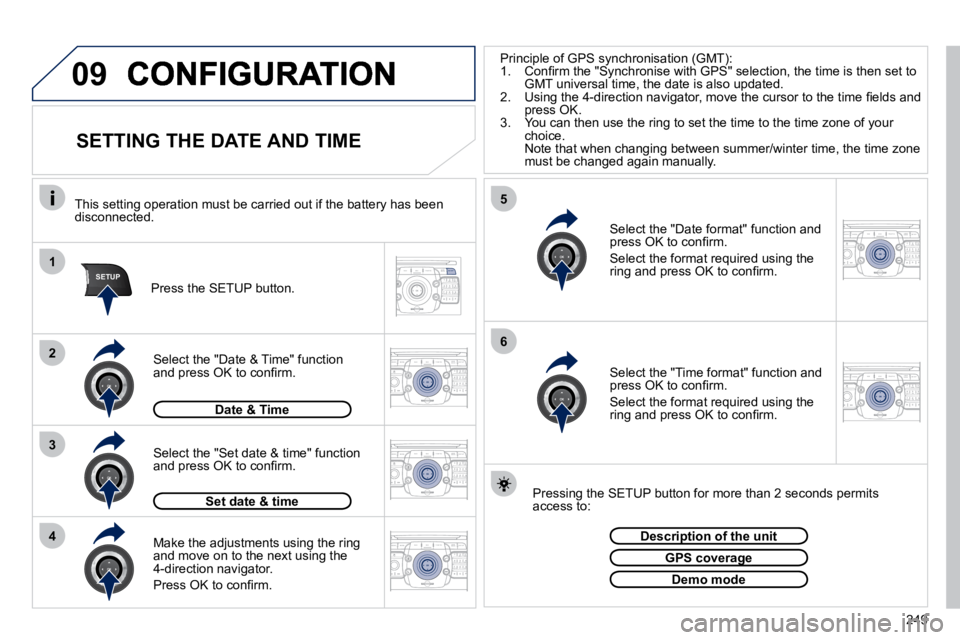
249
09
1
4
5
2
ABC 3
DEF
5
JKL
4
GHI 6
MNO8
TUV
7
PQRS 9
WXYZ0
* #
1
RADIO MEDIA
NAV ESC TRAFFIC
SETUP
ADDR
BOOK
3
2
ABC 3
DEF
5
JKL
4
GHI 6
MNO8
TUV
7
PQRS 9
WXYZ0
* #
1
RADIO MEDIA
NAV ESC TRAFFIC
SETUP
ADDR
BOOK
2
ABC 3
DEF
5
JKL
4
GHI 6
MNO
8
TUV
7
PQRS 9
WXYZ
0
* #
1
NAV ESC TRAFFIC
ADDR
BOOKSETUPSETUP
2
ABC 3
DEF
5
JKL
4
GHI 6
MNO8
TUV
7
PQRS 9
WXYZ0
* #
1
RADIO MEDIA
NAV ESC TRAFFIC
SETUP
ADDR
BOOK
26
2
ABC 3
DEF
5
JKL
4
GHI 6
MNO8
TUV
7
PQRS 9
WXYZ0
* #
1
RADIO MEDIA
NAV ESC TRAFFIC
SETUP
ADDR
BOOK
2
ABC 3
DEF
5
JKL
4
GHI 6
MNO8
TUV
7
PQRS 9
WXYZ0
* #
1
RADIO MEDIA
NAV ESC TRAFFIC
SETUP
ADDR
BOOK
SETTING THE DATE AND TIME
Make the adjustments using the ring and move on to the next using the 4-direction navigator.
� �P�r�e�s�s� �O�K� �t�o� �c�o�n�fi� �r�m�.� �
Select the "Date format" function and �p�r�e�s�s� �O�K� �t�o� �c�o�n�fi� �r�m�.�
Select the format required using the �r�i�n�g� �a�n�d� �p�r�e�s�s� �O�K� �t�o� �c�o�n�fi� �r�m�.� �
Select the "Set date & time" function �a�n�d� �p�r�e�s�s� �O�K� �t�o� �c�o�n�fi� �r�m�.�
Pressing the SETUP button for more than 2 seconds permits access to:
This setting operation must be carried out if the battery h
as been disconnected.
Press the SETUP button.
Select the "Time format" function and �p�r�e�s�s� �O�K� �t�o� �c�o�n�fi� �r�m�.�
Select the format required using the �r�i�n�g� �a�n�d� �p�r�e�s�s� �O�K� �t�o� �c�o�n�fi� �r�m�.� �
Set date & time
Select the "Date & Time" function �a�n�d� �p�r�e�s�s� �O�K� �t�o� �c�o�n�fi� �r�m�.�
Description of the unitDescription of the unit
GPS coverageGPS coverage
Demo mode
Date & Time
Principle of GPS synchronisation (GMT): � � � �1�.� � �C�o�n�fi� �r�m� �t�h�e� �"�S�y�n�c�h�r�o�n�i�s�e� �w�i�t�h� �G�P�S�"� �s�e�l�e�c�t�i�o�n�,� �t�h�e� �t�i�m�e� �i�s� �t �h�e�n� �s�e�t� �t�o� GMT universal time, the date is also updated. � � �2�.� � �U�s�i�n�g� �t�h�e� �4�-�d�i�r�e�c�t�i�o�n� �n�a�v�i�g�a�t�o�r�,� �m�o�v�e� �t�h�e� �c�u�r�s�o�r� �t�o� �t�h�e� �t�i�m�e� �fi� �e�l�d�s� �a�n�d� press OK. 3. You can then use the ring to set the time to the time zone of your choice. Note that when changing between summer/winter time, the t ime zone must be changed again manually.
Page 289 of 345

256
QUESTION ANSWER SOLUTION
The stored stations do not function (no sound, 87.5 Mhz is displayed...).
An incorrect waveband is selected. Press RADIO, select Radio Menu then "Waveband" to return to the waveband on which the stations are stored.
The quality of reception of the radio station listened to gradually deteriorates or the stored stations do not function (no sound, 87.5 Mhz is displayed...).
The vehicle is too far from the transmitter used by the station listened to or there is no transmitter in the geographical area through wh ichthe vehicle is travelling.
Activate the "RDS" function by means of the short-cut menu to enable the system to check whether there is a more powerful transmitter inthe geographical area.
The environment (hills, buildings, tunnels, basement car parks.. .) block reception, including in RDS mode. This phenomenon is normal and does not indicate a failure of the audio equipment.
The aerial is absent or has been damaged (for example when g oing through a car wash or into an underground car park). Have the aerial checked by a PEUGEOT dealer.
Sound cut-outs of 1 to 2 seconds in radio mode. During this brief sound cut-out, the RDS searches for any freque ncy permitting better reception of the station. Deactivate the "RDS" function by means of the short-cut menu if the phenomenon is too frequent and always on the same route.
With the engine off, the system switches off after a few minutes of use.
When the engine is switched off, the system's operating time depends on the battery charge.
The switch-off is normal: the system switches to economy mode and switches off to prevent discharging of the vehicle's battery.
Start the vehicle's engine to increase the battery charge.
Page 293 of 345

261
The Peugeot Connect Navigation is protected in such a way that it will only operate in your vehicle. If it is to be installed in another vehicle, contact a PEUGEOT dealer �f�o�r� �c�o�n�fi� �g�u�r�a�t�i�o�n� �o�f� �t�h�e� �s�y�s�t�e�m�.� �
Certain functions described in this handbook will become available during the year.
PEUGEOT CONNECT NAVIGATION
For safety reasons, the driver must carry out operations which require prolonged attention while the vehicle is stationary.
When the engine is switched off and to prevent discharging of the battery, the Peugeot Connect Navigation switches off following the activation of the Energy Economy mode.
MULTIMEDIA AUDIO SYSTEM/BLUETOOTH TELEPHONE
SATELLITE NAVIGATION SYSTEM FOR EUROPE BY SD CARD
01 First steps
CONTENTS
02 Steering mounted controls
03 General operation
04 Navigation - Guidance
05 Traffic information
06 Radio
07 Music media players
08 Bluetooth telephone
09 Configuration
10 Trip computer p.
p.
p.
p.
p.
p.
p.
p.
p.
p.
11 Screen menu map
Frequently asked questions p.
p. 262
263
264
267
275
277
278
281
283
284
285
289