2010.5 Citroen DS4 DAG ad blue
[x] Cancel search: ad bluePage 24 of 342
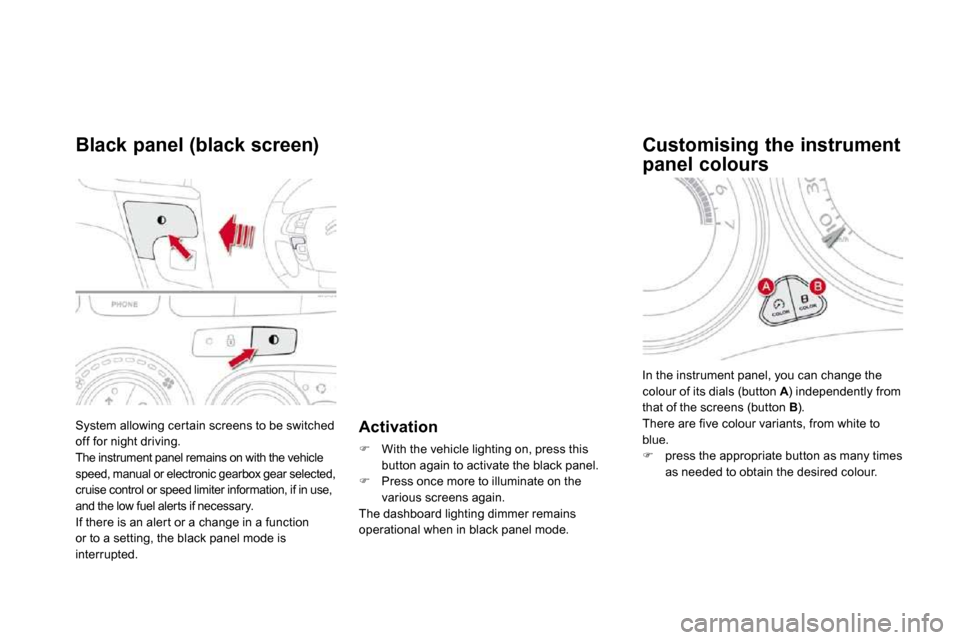
System allowing cer tain screens to be switched
off for night driving. The instrument panel remains on with the vehicle speed, manual or electronic gearbox gear selected, cruise control or speed limiter information, if in use, and the low fuel alerts if necessary. If there is an aler t or a change in a function or to a setting, the black panel mode is interrupted.
Black panel (black screen)
Activation
� With the vehicle lighting on, press this button again to activate the black panel. � Press once more to illuminate on the various screens again. The dashboard lighting dimmer remains operational when in black panel mode.
In the instrument panel, you can change the colour of its dials (button A ) independently from Athat of the screens (button B ). There are five colour variants, from white to blue. � press the appropriate button as many times as needed to obtain the desired colour.
Customising the instrument
panel colours
Page 26 of 342

Monochrome screen C
This displays the following information: - time, - date, - ambient temperature (this flashes if there is a risk of ice), - openings check (if a doors or the boot is open), - parking sensor information, - current audio source, - telephone or Bluetooth system information, - trip computer (refer to the end of the section). Warning messages (e.g.: "Emission control system faulty") or information messages (e.g.: "Automatic switching on of the headlamps activated") may appear temporarily. These can be cleared by pressing the "ESC" button.
Displays in the screen
From the control panel of your audio system, you can press: � button A to chooses between the display of audio information in full screen or the shared display of audio and trip computer
information, � the "MENU" button for access to the main menu , � the " � " or " � " buttons to scroll through the items on the screen, � the " � " or " � " buttons to change a setting value, � the "OK" button to confirm, or � the "ESC" button to abandon the operation in progress.
Controls
� Press the "MENU" button for access to the main menu : - "Multimedia", - "Telephone", - "Trip computer", - "Bluetooth connection", - "Personalisation-configuration", � Press the " � " or " � " button to select the menu required, then confirm by pressing the "OK" button.
Main menu
Page 27 of 342

61Multifunction screens
With the audio system switched on, this menu allows you to activate or deactivate the
functions associated with use of the radio (RDS, DAB/FM auto tracking, RadioText (TXT) display) or to choose the media play mode (Normal, Random, Random all, Repeat). For more information on the "Multimedia" application, refer to the "Audio and Telematics" section.
"Multimedia" menu "Trip computer" menu
This menu allows you to view information on the status of the vehicle.
Warning log
This summarises the status and warning messages for systems (active, not active or faulty), displaying them in succession in the multifunction screen. � Press the "MENU" button for access to the main menu. � Press the arrows, then the "OK" button to select the " Trip computer " menu. � In the " Trip computer " menu, select the " Warning log" line and confirm.
"Telephone" menu
With the audio system switched on, this menu allows you to make a call or view the various
telephone directories. For more information on the "Telephone" application, refer to the "Audio and Telematics" section.
"Bluetooth
connection" menu
Wit the audio system on, this menu allows a Bluetooth device (telephone, media player)
to be connected or disconnected and the connection mode to be defined (hands-free, playing audio files). For more information on the "Bluetooth connection" application, refer to the "Audio and Telematics" section.
Page 42 of 342

Manual air conditioning
1. Temperature adjustment
� Turn the dial to select a
position between blue (cold) and red (hot) so as to adjust the temperature to your requirements.
� � �2�.� �A�i�r� �fl� �o�w� �a�d�j�u�s�t�m�e�n�t�
This dial is used to increase or decrease the speed of the air booster fan.
3. Air distribution adjustment
This dial is used to arrange the distribution of air in the passenger compar tment by combining several air outlets.
� If you place the air flow control in position 0 , the system is deactivated. However, a slight flow of air, due to the movement of the vehicle, can still be felt.
� Turn the dial from position 1 to position 5 to obtain a comfor table air flow.
Windscreen and side windows.
Windscreen, side windows and footwells.
Footwells.
Central and side vents.
The air distribution can be adapted by placing the dial in an intermediate position.
Page 248 of 342

273Practical information
"Multimedia":
audio systems, steering mounted audio controls, speakers, Hi-Fi module, Bluetooth hands-free system, portable satellite navigation system, semi-integral support bracket for portable navigation system, speed camera detector, USB Box, reversing camera, portable video screen, portable video support bracket, 230 V/50 Hz socket, 230 V/12 V adaptor, Wi-Fi on board...
By visiting a CITROËN dealer you can also obtain cleaning and maintenance products (interior and exterior) - including ecological products in the "TECHNATURE" range, products for topping up (screenwash...), paint touch-up pens and aerosols for the exact colour
of your vehicle, refills (sealant car tridge for the temporary puncture repair kit...), ...
Installation of radio communication transmitters
Before installing any after-market radio communication transmitter, you can contact a CITROËN dealer for the specification of transmitters which can be fitted (frequency, maximum power, aerial position, specific installation requirements), in line with the Vehicle
Electromagnetic Compatibility Directive (2004/104/EC).
The fitting of electrical equipment or accessories which are not recommended by CITROËN may result in a failure of your vehicle's electronic system and excessive electrical consumption. Please note this precaution. You are advised to contact a CITROËN representative to be shown the range of recommended equipment and accessories.
Depending on the legislation in force in the country, it may be compulsory to have a high visibility safety vest, warning triangle and spare bulbs and fuses available in the vehicle.
Page 257 of 342

287
The system is protected in such a way that it will only operate in your vehicle. If it is to be installed in another �v�e�h�i�c�l�e�,� �c�o�n�t�a�c�t� �a� �C�I�T�R�O��N� �d�e�a�l�e�r� �f�o�r� �c�o�n�fi� �g�u�r�a�t�i�o�n� �o�f� operate in your vehicle. If it is to be installed in another operate in your vehicle. If it is to be installed in another
the system.
SATELLITE NAVIGATION SYSTEM
MULTIMEDIA BLUETOOTH TELEPHONE
AUDIO SYSTEM
01 First steps - Control panel
For safety reasons, the driver must carry out operations �w�h�i�c�h� �r�e�q�u�i�r�e� �p�r�o�l�o�n�g�e�d� �a�t�t�e�n�t�i�o�n� �w�h�i�l�e� �t�h�e� �v�e�h�i�c�l�e� �i�s� stationary.
� �W�h�e�n� �t�h�e� �e�n�g�i�n�e� �i�s� �s�w�i�t�c�h�e�d� �o�f�f� �a�n�d� �t�o� �p�r�e�v�e�n�t� �d�i�s�c�h�a�r�g�i�n�g� �o�f� �t�h�e� �b�a�t�t�e�r�y�,� �t�h�e� �s�y�s�t�e�m� �s�w�i�t�c�h�e�s� �o�f�f� �f�o�l�l�o�w�i�n�g� �t�h�e� �a�c�t�i�v�a�t�i�o�n� �o�f� �t�h�e� �e�n�e�r�g�y� �e�c�o�n�o�m�y� �m�o�d�e�.� � �
CONTENTS
02 Steering mounted controls
03 General operation
04 Navigation - Guidance
05 Traffic information
06 Using the telephone
07 Radio
08 Music media players
09 Audio settings
10 Configuration
11 Screen menu map
Frequently asked questions p.
p.
p.
p.
p.
p.
p.
p.
p.
p.
p.
p.
288
290
291
293
306
309
319
322
328
329
330
333
Page 280 of 342

310
1
25
63
4
06
PAIRING A TELEPHONE
� � �F�o�r� �r�e�a�s�o�n�s� �o�f� �s�a�f�e�t�y� �a�n�d� �b�e�c�a�u�s�e� �t�h�e�y� �r�e�q�u�i�r�e� �p�r�o�l�o�n�g�e�d� �a�t�t�e�n�t�i�o�n� �o�n� �t�h�e� �p�a�r�t� �o�f� �t�h�e� �d�r�i�v�e�r�,� �t�h�e� �o�p�e�r�a�t�i�o�n�s� �f�o�r� �p�a�i�r�i�n�g� �t�h�e� �B�l�u�e�t�o�o�t�h� mobile telephone to the hands-free system of the audio unit must be carried out with the vehicle stationary .
� � �A�c�t�i�v�a�t�e� �t�h�e� �t�e�l�e�p�h�o�n�e�'�s� �B�l�u�e�t�o�o�t�h� �f�u�n�c�t�i�o�n� �a�n�d� �e�n�s�u�r�e� �t�h�a�t� �i�t� �i�s� �"�s�h�o�w�n� �t�o� �a�l�l�"� �(�t�e�l�e�p�h�o�n�e� �c�o�n�fi� �g�u�r�a�t�i�o�n�)�.� �
� � �P�r�e�s�s� � PHONE .
Select the name of the desired peripheral from the list of devices �d�e�t�e�c�t�e�d� �t�h�e�n� �s�e�l�e�c�t� �"� Connect� �"� �a�n�d� �c�o�n�fi� �r�m�.� �
The system offers to connect the telephone:
� � � �-� � �i�n� �"� Hands-free mode� �"� �(�t�e�l�e�p�h�o�n�e� �o�n�l�y�)�,�
� � �-� � �i�n� �"� Audio� �"� �m�o�d�e� �(�s�t�r�e�a�m�i�n�g�:� �p�l�a�y�i�n�g� �m�u�s�i�c� �fi� �l�e�s� �o�n� �t�h�e� �t�e�l�e�p�h�o�n�e�)�,�
� � �-� � �o�r� �"� All� �"� �(�f�o�r� �s�e�l�e�c�t�i�o�n� �o�f� �b�o�t�h� �m�o�d�e�s�)�.� �
� �S�e�l�e�c�t� �"� OK� �"� �a�n�d� �c�o�n�fi� �r�m�.� �
� � �S�e�l�e�c�t� �"� Bluetooth functions� �"� �a�n�d� �c�o�n�fi� �r�m�.� �
� � �S�e�l�e�c�t� �"� Peripherals search� �"� �a�n�d� �c�o�n�fi� �r�m�.�
The list of peripherals detected is �d�i�s�p�l�a�y�e�d�.� �W�a�i�t� �u�n�t�i�l� �t�h�e� �"� Connect� �"� button is available.
USING THE TELEPHONE
Page 288 of 342

318
1
2
3
1
2
3
4
5
06
� � �P�r�e�s�s� � PHONE twice.
� � �S�e�l�e�c�t� �"� List of the paired peripherals� �"� �a�n�d� �c�o�n�fi� �r�m�.� �
It is possible to:
� � � �-� � �"� Connect� �"� �o�r� �"� Disconnect� �"� �t�h�e� selected telephone,
� � �-� � �d�e�l�e�t�e� �t�h�e� �p�a�i�r�i�n�g� �o�f� �t�h�e� �s�e�l�e�c�t�e�d� telephone.
� �I�t� �i�s� �a�l�s�o� �p�o�s�s�i�b�l�e� �t�o� �s�e�l�e�c�t� �a�l�l� �p�a�i�r�i�n�g�s�.� � �
USING THE TELEPHONE
MANAGING PAIRED TELEPHONES CHANGING THE RING TONE
� � �P�r�e�s�s� � PHONE twice.
� � �S�e�l�e�c�t� �"� Phone functions� �"� �a�n�d� �c�o�n�fi� �r�m�.� �
� � �S�e�l�e�c�t� �"� Ring options� �"� �a�n�d� �c�o�n�fi� �r�m�.� �
You can adjust the volume and the type �o�f� �r�i�n�g� �t�o�n�e�.� �
� � �S�e�l�e�c�t� �"� Bluetooth functions� �"�.� �
� � �S�e�l�e�c�t� �"� OK� �"� �a�n�d� �c�o�n�fi� �r�m� �t�o� �s�a�v�e� �t�h�e� �c�h�a�n�g�e�s�.� � �