2010.5 Citroen C3 PICASSO DAG display
[x] Cancel search: displayPage 116 of 224
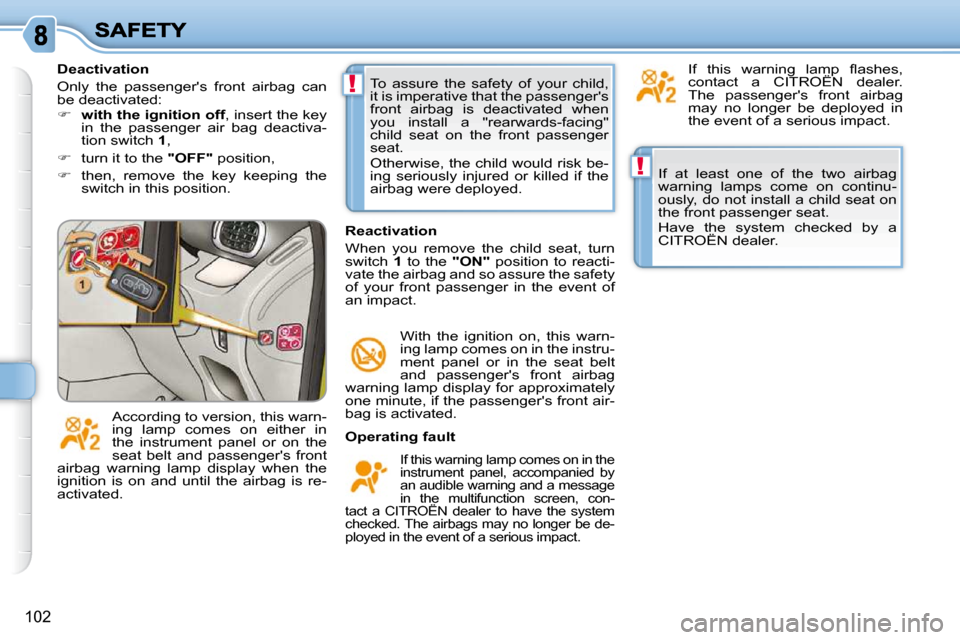
!
!
102
If at least one of the two airbag
warning lamps come on continu-
ously, do not install a child seat on
the front passenger seat.
Have the system checked by a
CITROËN dealer.
Operating fault
If this warning lamp comes on in the
instrument panel, accompanied by
an audible warning and a message
in the multifunction screen, con-
tact a CITROËN dealer to have the system
checked. The airbags may no longer be de-
ployed in the event of a serious impact.
Reactivation
When you remove the child seat, turn
switch 1 to the "ON" position to reacti-
vate the airbag and so assure the safety
of your front passenger in the event of
an impact.
With the ignition on, this warn-
ing lamp comes on in the instru-
ment panel or in the seat belt
and passenger's front airbag
warning lamp display for approximately
one minute, if the passenger's front air-
bag is activated. To assure the safety of your child,
it is imperative that the passenger's
front airbag is deactivated when
you install a "rearwards-facing"
child seat on the front passenger
seat.
Otherwise, the child would risk be-
ing seriously injured or killed if the
airbag were deployed.
According to version, this warn-
ing lamp comes on either in
the instrument panel or on the
seat belt and passenger's front
airbag warning lamp display when the
ignition is on and until the airbag is re-
activated. � �I�f� �t�h�i�s� �w�a�r�n�i�n�g� �l�a�m�p� �fl� �a�s�h�e�s�,�
contact a CITROËN dealer.
The passenger's front airbag
may no longer be deployed in
the event of a serious impact.
Deactivation
Only the passenger's front airbag can
be deactivated:
� with the ignition off , insert the key
in the passenger air bag deactiva-
tion switch 1 ,
� turn it to the "OFF" position,
� then, remove the key keeping the
switch in this position.
Page 122 of 224

i
107
DRIVING
SPEED LIMITER
System which prevents the vehicle from
�e�x�c�e�e�d�i�n�g� �t�h�e� �s�p�e�e�d� �p�r�o�g�r�a�m�m�e�d� �b�y�
the driver.
When the programmed speed limit is
reached, pressing the accelerator pedal in
the normal manner no longer has any effect.
The controls of this system are grouped
together on stalk A .
1. Speed limiter mode selection thumb
wheel.
2. Value decrease button.
3. Value increase button.
4. Speed limiter on/off button. The programmed information is grouped
together on the instrument panel screen.
5. Speed limiter on/off indication.
6.
Speed limiter mode selection indication.
7. Programmed speed value.
Steering mounted controls Displays on the instrumen
t panel
The speed limiter cannot, in any
circumstances, replace the need
to respect speed limits, nor can it
replace the need for vigilance and
responsibility on the part of the
driver.
The speed limiter is
switched on man-
�u�a�l�l�y�:� �i�t� �r�e�q�u�i�r�e�s� �a� �p�r�o�g�r�a�m�m�e�d� �s�p�e�e�d�
�o�f� �a�t� �l�e�a�s�t� �2�0� �m�p�h� �(�3�0� �k�m�/�h�)�.�
The speed limiter is switched off by
manual operation of the control.
� �T�h�e� �p�r�o�g�r�a�m�m�e�d� �s�p�e�e�d� �c�a�n� �b�e� �e�x�-
ceeded temporarily by pressing the ac-
�c�e�l�e�r�a�t�o�r� �fi� �r�m�l�y�.�
To return to the programmed speed,
simply slow down to a speed below the
programmed speed.
The programmed speed remains in the
memory when the ignition is switched
off.
Page 123 of 224

!
108
DRIVING On a steep descent or in the event
of sharp acceleration, the speed
limiter will not be able to prevent
�t�h�e� �v�e�h�i�c�l�e� �f�r�o�m� �e�x�c�e�e�d�i�n�g� �t�h�e� �p�r�o�-
grammed speed.
To avoid any risk of jamming of the
�p�e�d�a�l�s�:�
- ensure that the mat is positioned correctly,
� � �-� � �d�o� �n�o�t� �fi� �t� �o�n�e� �m�a�t� �o�n� �t�o�p� �o�f� �a�n�- other.
Programming
� Turn thumb wheel 1 to the "LIMIT"
�p�o�s�i�t�i�o�n�:� �t�h�e� �s�p�e�e�d� �l�i�m�i�t�e�r� �m�o�d�e�
is selected but is not switched on
�(�P�A�U�S�E�)�.� �
You do not have to switch the speed
limiter on in order to set the speed.
Exceeding the programmed speed
� �P�r�e�s�s�i�n�g� �t�h�e� �a�c�c�e�l�e�r�a�t�o�r� �p�e�d�a�l� �t�o� �e�x�c�e�e�d� �t�h�e� �p�r�o�g�r�a�m�m�e�d�
speed will not have any effect unless you press the pedal
�fi� �r�m�l�y past the point of resistance .
The speed limiter is deactivated temporarily and the pro-
�g�r�a�m�m�e�d� �s�p�e�e�d�,� �w�h�i�c�h� �i�s� �s�t�i�l�l� �d�i�s�p�l�a�y�e�d�,� �fl� �a�s�h�e�s�.�
Returning to the programmed speed, by means of intention-
al or unintentional deceleration of the vehicle, automati cally
�c�a�n�c�e�l�s� �t�h�e� �fl� �a�s�h�i�n�g� �o�f� �t�h�e� �p�r�o�g�r�a�m�m�e�d� �s�p�e�e�d�.� �
Leaving limiter mode
� Turn thumb wheel 1 to the "0"� � �p�o�s�i�t�i�o�n�:� �t�h�e� �s�p�e�e�d� �l�i�m�i�t�e�r�
mode is deselected. The display returns to the distance
recorder. Operating fault
In the event of a speed limiter malfunc-
tion, the speed is cleared resulting in
�fl� �a�s�h�i�n�g� �o�f� �t�h�e� �d�a�s�h�e�s�.�
Have the system checked by a CITROËN
dealer.
� Set the speed value by pressing button 2 or 3� � �(�e�.�g�.�:� �5�5� �m�p�h�
�(�9�0� �k�m�/�h�)�)�.� �
You can then change the programmed speed using but tons 2
and 3� �:�
� � � �-� � �b�y� �+� �o�r� �-� �1� �m�p�h� �(�k�m�/�h�)� �=� �s�h�o�r�t� �p�r�e�s�s�,�
� � �-� � �b�y� �+� �o�r� �-� �5� �m�p�h� �(�k�m�/�h�)� �=� �l�o�n�g� �p�r�e�s�s�,�
� � �-� � �i�n� �s�t�e�p�s� �o�f� �+� �o�r� �-� �5� �m�p�h� �(�k�m�/�h�)� �=� �m�a�i�n�t�a�i�n�e�d� �p�r�e�s�s�.� �
� Switch the speed limiter on by pressing button 4 .
� Switch the speed limiter off by pressing button 4� �:� �t�h�e� �d�i�s�-
�p�l�a�y� �c�o�n�fi� �r�m�s� �t�h�a�t� �i�t� �h�a�s� �b�e�e�n� �s�w�i�t�c�h�e�d� �o�f�f� �(�P�A�U�S�E�)�.�
� Switch the speed limiter back on by pressing button 4
again.
Page 124 of 224

i
109
DRIVING
CRUISE CONTROL
System which automatically maintains
the speed of the vehicle at the value
programmed by the driver, without any
action on the accelerator pedal.
The cruise control is switched on
�m�a�n�u�a�l�l�y�:� �i�t� �r�e�q�u�i�r�e�s� �a� �m�i�n�i�m�u�m� �v�e�h�i�c�l�e�
�s�p�e�e�d� �o�f� �2�5� �m�p�h� �(�4�0� �k�m�/�h�)� �a�n�d� �t�h�e� �e�n�-
gaging of at least 4th gear.
The controls of this system are grouped
together on control stalk A . The programmed information is grouped
together on the instrument panel screen.
Steering mounted controls Displays on the instrumen
t panel
The cruise control cannot, in any
circumstances, replace the need
to respect speed limits, nor can it
replace the need for vigilance and
responsibility on the part of the
driver.
The cruise control is
switched off man-
ually or by pressing the brake or clutch
pedal or on triggering of the ESP sys-
tem for safety reasons.
� �I�t� �i�s� �p�o�s�s�i�b�l�e� �t�o� �e�x�c�e�e�d� �t�h�e� �p�r�o�g�r�a�m�m�e�d�
speed temporarily by pressing the ac-
celerator pedal.
To return to the programmed speed,
simply release the accelerator pedal.
Switching off the ignition cancels any
programmed speed value.
1. Cruise control mode selection dial
2. Speed programming/value decrease
button
3. Speed programming/value increase
button
4. Cruise control off/resume button
5. Cruise control off/resume indication
6.
Cruise control mode selection indication
7. Programmed speed value
Page 125 of 224

!
110
DRIVING When the cruise control is switched
on, be careful if you maintain the
pressure on one of the programmed
�s�p�e�e�d� �c�h�a�n�g�i�n�g� �b�u�t�t�o�n�s�:� �t�h�i�s� �m�a�y�
result in a very rapid change in the
speed of your vehicle.
Do not use the cruise control on
�s�l�i�p�p�e�r�y� �r�o�a�d�s� �o�r� �i�n� �h�e�a�v�y� �t�r�a�f�fi� �c�.�
On a steep descent, the cruise
control will not be able to prevent
�t�h�e� �v�e�h�i�c�l�e� �f�r�o�m� �e�x�c�e�e�d�i�n�g� �t�h�e� �p�r�o�-
grammed speed.
To avoid any risk of jamming of the
�p�e�d�a�l�s�:�
- ensure that the mat is posi-tioned correctly,
-
�n�e�v�e�r� �fi� �t� �o�n�e� �m�a�t� �o�n� �t�o�p� �o�f� �a�n�o�t�h�e�r�.� � �
Programming
� Turn dial 1 to the "CRUISE" po-
�s�i�t�i�o�n�:� �t�h�e� �c�r�u�i�s�e� �c�o�n�t�r�o�l� �m�o�d�e� �i�s�
selected but is not switched on
�(�P�A�U�S�E�)�.�
Exceeding the programmed speed
� �I�n�t�e�n�t�i�o�n�a�l� �o�r� �u�n�i�n�t�e�n�t�i�o�n�a�l� �e�x�c�e�e�d�i�n�g� �o�f� �t�h�e� �p�r�o�g�r�a�m�m�e�d�
�s�p�e�e�d� �r�e�s�u�l�t�s� �i�n� �fl� �a�s�h�i�n�g� �o�f� �t�h�i�s� �s�p�e�e�d� �o�n� �t�h�e� �d�i�s�p�l�a�y�.�
Return to the programmed speed, by means of intentional or
unintentional deceleration of the vehicle, automatically ca n-
�c�e�l�s� �t�h�e� �fl� �a�s�h�i�n�g� �o�f� �t�h�e� �s�p�e�e�d�.� �
Return to normal driving
� Turn dial 1 to the "0"� � �p�o�s�i�t�i�o�n�:� �t�h�e� �c�r�u�i�s�e� �c�o�n�t�r�o�l� �m�o�d�e� �i�s�
deselected. The display returns to the distance rec order. Operating fault
In the event of a cruise control malfunc-
tion, the speed is cleared resulting in
�fl� �a�s�h�i�n�g� �o�f� �t�h�e� �d�a�s�h�e�s�.�
Have it checked by a CITROËN dealer.
� Set the programmed speed by accel-
erating to the required speed, then
press button 2 or 3� � �(�e�.�g�.�:� �7�0� �m�p�h�
�(�1�1�0� �k�m�/�h�)�)�.� �
� Switch off the cruise control by pressing button 4� �:� �t�h�e�
�d�i�s�p�l�a�y� �c�o�n�fi� �r�m�s� �t�h�a�t� �i�t� �h�a�s� �b�e�e�n� �s�w�i�t�c�h�e�d� �o�f�f� �(�P�A�U�S�E�)�.�
� Switch the cruise control back on by pressing button 4
again.
You can then change the programmed speed using but
tons 2
and 3� �:�
� � � �-� � �b�y� �+� �o�r� �-� �1� �m�p�h� �(�k�m�/�h�)� �=� �s�h�o�r�t� �p�r�e�s�s�,�
� � �-� � �b�y� �+� �o�r� �-� �5� �m�p�h� �(�k�m�/�h�)� �=� �l�o�n�g� �p�r�e�s�s�,�
� � �-� � �i�n� �s�t�e�p�s� �o�f� �+� �o�r� �-� �5� �m�p�h� �(�k�m�/�h�)� �=� �m�a�i�n�t�a�i�n�e�d� �p�r�e�s�s�.�
Page 173 of 224

158
01
1
55
1010
22
334466
1313
1111
99
14141515
778812121616
� � � �1�.� � �E�n�g�i�n�e� �n�o�t� �r�u�n�n�i�n�g� � - Short press: on/off. �-� � �L�o�n�g� �p�r�e�s�s�:� �C�D� �p�a�u�s�e�,� �m�u�t�e� �f�o�r� �t�h�e� �r�a�d�i�o�.� � � �E�n�g�i�n�e� �r�u�n�n�i�n�g� � �-� � �S�h�o�r�t� �p�r�e�s�s�:� �C�D� �p�a�u�s�e�,� �m�u�t�e� �f�o�r� �t�h�e� �r�a�d�i�o�.� � �-� � �L�o�n�g� �p�r�e�s�s�:� �r�e�i�n�i�t�i�a�l�i�s�a�t�i�o�n� �o�f� �t�h�e� �s�y�s�t�e�m�.� 2. Volume adjustment (each source is �i�n�d�e�p�e�n�d�e�n�t�,� �i�n�c�l�u�d�i�n�g� �a�l�s�o� �n�a�v�i�g�a�t�i�o�n� �m�e�s�s�a�g�e�s� �a�n�d� �a�l�e�r�t�s�)�.� � � �3�.� � �A�c�c�e�s�s� �t�o� �t�h�e� �"�R�a�d�i�o�"� �M�e�n�u�.� �D�i�s�p�l�a�y� �t�h�e� �l�i�s�t� �o�f� stations. � � �4�.� � �A�c�c�e�s�s� �t�o� �t�h�e� �"�M�u�s�i�c�"� �M�e�n�u�.� �D�i�s�p�l�a�y� �t�h�e� tracks.
� � �5�.� � �A�c�c�e�s�s� �t�o� �t�h�e� �"�S�E�T�U�P�"� �m�e�n�u�.� � � �L�o�n�g� �p�r�e�s�s�:� �a�c�c�e�s�s� �t�o� �t�h�e� �G�P�S� �c�o�v�e�r�a�g�e� �a�n�d� the demonstration mode. � � �6�.� � �A�c�c�e�s�s� �t�o� �t�h�e� �"�P�h�o�n�e�"� �M�e�n�u�.� �D�i�s�p�l�a�y� �t�h�e� �c�a�l�l� list. � � �7�.� � �A�c�c�e�s�s� �t�o� �t�h�e� �"�M�O�D�E�"� �m�e�n�u�.� � Selection of the successive display of: � �R�a�d�i�o�,� �M�a�p�,� �N�A�V� �(�i�f� �n�a�v�i�g�a�t�i�o�n� �i�s� �i�n� �p�r�o�g�r�e�s�s�)�,� �T�e�l�e�p�h�o�n�e� �(�i�f� �a� �c�o�n�v�e�r�s�a�t�i�o�n� �i�s� �i�n� �p�r�o�g�r�e�s�s�)�,� Trip computer. � �L�o�n�g� �p�r�e�s�s�:� �d�i�s�p�l�a�y� �o�f� �a� �b�l�a�c�k� �s�c�r�e�e�n� �(�D�A�R�K�)�.� � � �8�.� � �A�c�c�e�s�s� �t�o� �t�h�e� �"�N�a�v�i�g�a�t�i�o�n�"� �M�e�n�u�.� �D�i�s�p�l�a�y� �t�h�e� last destinations. � � �9�.� � �A�c�c�e�s�s� �t�o� �t�h�e� �"�T�r�a�f�fi� �c�"� �M�e�n�u�.� �D�i�s�p�l�a�y� �t�h�e� �c�u�r�r�e�n�t� �t�r�a�f�fi� �c� �a�l�e�r�t�s�.� � � �1�0�.� � �E�S�C�:� �a�b�a�n�d�o�n� �t�h�e� �o�p�e�r�a�t�i�o�n� �i�n� �p�r�o�g�r�e�s�s�.� � � �1�1�.� � �C�D� �e�j�e�c�t�.�
12. Selection of the previous/next radio station from the list. � �S�e�l�e�c�t�i�o�n� �o�f� �t�h�e� �p�r�e�v�i�o�u�s�/�n�e�x�t� �M�P�3� �f�o�l�d�e�r�.� � � �S�e�l�e�c�t�i�o�n� �o�f� �t�h�e� �p�r�e�v�i�o�u�s�/�n�e�x�t� �p�a�g�e� �o�f� �a� �l�i�s�t�.� 13. Selection of the previous/next radio station. � �S�e�l�e�c�t�i�o�n� �o�f� �t�h�e� �p�r�e�v�i�o�u�s�/�n�e�x�t� �C�D� �o�r� �M�P�3� track. Selection of the previous/next line of a list. 14. Buttons 1 to 6: Selection of the stored radio station. � �L�o�n�g� �p�r�e�s�s�:� �s�t�o�r�e� �t�h�e� �c�u�r�r�e�n�t� �r�a�d�i�o� �s�t�a�t�i�o�n�.� � � �1�5�.� � �S�D� �c�a�r�d� �r�e�a�d�e�r� �(�n�a�v�i�g�a�t�i�o�n� �S�D� �c�a�r�d� �o�n�l�y�)�.� � � �1�6�.� � �D�i�a�l� �f�o�r� �s�e�l�e�c�t�i�o�n� �o�f� �t�h�e� �s�c�r�e�e�n� �d�i�s�p�l�a�y� �a�n�d� �a�c�c�o�r�d�i�n�g� �t�o� �t�h�e� �c�o�n�t�e�x�t� �o�f� �t�h�e� �m�e�n�u�.� � � �S�h�o�r�t� �p�r�e�s�s�:� �c�o�n�t�e�x�t�u�a�l� �m�e�n�u� �o�r� �c�o�n�fi� �r�m�a�t�i�o�n�.� � � �L�o�n�g� �p�r�e�s�s� �p�r�e�s�s�:� �c�o�n�t�e�x�t�u�a�l� �m�e�n�u� �s�p�e�c�i�fi� �c� �t�o� the list displayed.
FIRST STEPS
MyWay CONTROL PANEL
� �3� �-� �4�.� � �L�o�n�g� �p�r�e�s�s�:� �a�c�c�e�s�s� �t�o� �t�h�e� �a�u�d�i�o� �s�e�t�t�i�n�g�s�:� �f�r�o�n�t�/�r�e�a�r� �f�a�d�e�r� �a�n�d� �l�e�f�t�/�r�i�g�h�t� �b�a�l�a�n�c�e�,� �b�a�s�s�/treble, equaliser, loudness, automatic volume �a�d�j�u�s�t�m�e�n�t�,� �i�n�i�t�i�a�l�i�s�e� �t�h�e� �s�e�t�t�i�n�g�s�.� �
Page 176 of 224

161
03 GENERAL OPERATION
� �A� �p�r�e�s�s� �o�n� �t�h�e� �O�K� �d�i�a�l� �g�i�v�e�s� �a�c�c�e�s�s� �t�o� �s�h�o�r�t�-�c�u�t� �m�e�n�u�s� �a�c�c�o�r�d�i�n�g� �t�o� �t�h�e� �d�i�s�p�l�a�y� on the screen.
DISPLAY ACCORDING TO THE CONTEXT
NAVIGATION (IF GUIDANCE IS IN PROGRESS):
TRIP COMPUTER:
Abort guidance
Repeat advice
Block road
Route info
Show destination
Trip info
Route type
Avoid
Satellites
Zoom/Scroll
Voice advice
Route options
Alert log
Status of functions
1
2
3
3
2
1
1
1
3
1
1
1
1
2 TELEPHONE:
End call
Hold call
Dial
DTMF-Tones
Private mode
Micro off
1
1
1
1
1
1
Page 177 of 224

162
03 GENERAL OPERATION
DISPLAY ACCORDING TO THE CONTEXT
FULL SCREEN MAP:
Abort guidance/Resume guidance
Set destination
POIs nearby
Position info
Map settings
Zoom/Scroll
1
1
1
1
1
1
RADIO:
In FM mode
� �T�r�a�f�fi� �c� �i�n�f�o� �(�T�A�)�
� �R�D�S�
Radiotext
� �R�e�g�i�o�n�a�l� �p�r�o�g�.�
In AM mode
AM
TA
Refresh AM list
FM
1
2
1
2
2
2
2
2
2
2
MUSIC MEDIA PLAYERS:
�T�r�a�f�fi� �c� �i�n�f�o� �(�T�A�)
Play options
Normal order
Random track
Repeat folder
Select music
Scan
1
1
2
2
2
2
1