Page 133 of 164
1
2
02
1
131
RADIO
Radio text is information transmitted by the radio station related to
the current programme or song.
With the radio displayed on the screen, press MENUthen select "Radio".
Select or deselect "TXT"to activate or deactivate the display of Radio Text.
DISPLAY RADIO TEXT
RECEIVING TA MESSAGES
The TA (Traffi c Announcement) function gives priority to TA alert messages. To operate, this function needs good reception of a
radio station transmitting this type of message. When a traffi c
report is transmitted, the current audio source (Radio, CD,USB, ...) is interrupted automatically to play the TA message.
Normal playback of the audio source resumes at the end of
the transmission of the message.
Pr
ess MENU, select "Radio", then select or deselect "TA"
to activate or deactivate the reception of traffi cmessages.
Page 149 of 164
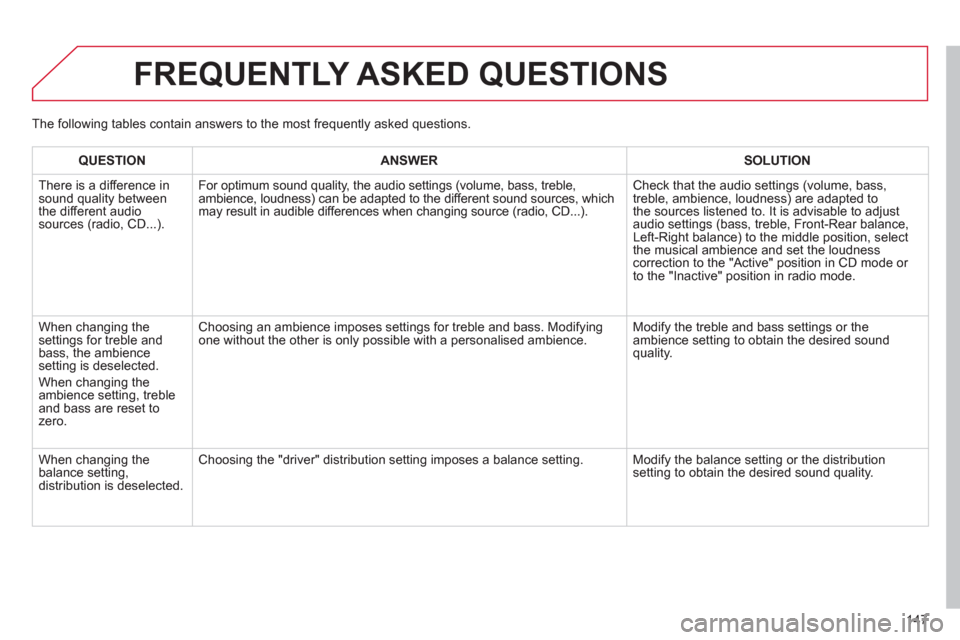
147
FREQUENTLY ASKED QUESTIONS
QUESTIONANSWER SOLUTION
There is a difference in sound quality between
the different audiosources (radio, CD...).
For optimum sound qualit
y, the audio settings (volume, bass, treble,ambience, loudness) can be adapted to the different sound sources, which
may result in audible differences when changing source (radio, CD...).
Check that the audio settings (volume, bass,
treble, ambience, loudness) are adapted to
the sources listened to. It is advisable to adjust
audio settin
gs (bass, treble, Front-Rear balance,
Left-Right balance) to the middle position, select
the musical ambience and set the loudnesscorrection to the "Active" position in CD mode or
to the "Inactive" position in radio mode.
When changing the
settings for treble and
bass, the ambience
setting is deselected.
When chan
ging the
ambience setting, treble and bass are reset to zero.
Choosing an ambience imposes settings for treble and bass. Modifying
one without the other is only possible with a personalised ambience. Modify the treble and bass settings or the
ambience setting to obtain the desired sound quality.
When chan
ging the
balance setting, distribution is deselected.
Choosing the "driver" distribution setting imposes a balance setting. Modify the balance setting or the distribution setting to obtain the desired sound quality. The
following tables contain answers to the most frequently asked questions.
Page 150 of 164

148
FREQUENTLY ASKED QUESTIONS
QUESTIONANSWER SOLUTION
The quality of receptionof the radio station listened to graduallydeteriorates or the stored stations do not function(no sound, 87.5 MHz is
displayed...). The vehicle is too far from the transmitter used b
y the station listened
to or there is no transmitter in the geographical area through which the
vehicle is travelling.
Activate the RDS function to enable the system
to check whether there is a more powerful
transm
itter in the geographical area.
The environment
(hills, buildings, tunnels, basement car parks...) block reception, including in RDS mode. This phenomenon is normal and does not indicate
a failure of the audio equipment.
The aerial is absent or has been dama
ged (for example when goingthrough a car wash or into an underground car park). Have the aerial checked by a CITROËN dealer.
Sound cut-outs of 1 to2 seconds in radio mode.During this brief sound cut-out, the RDS searches for any frequency
permitting better reception of the station. Deactivate the RDS function if the phenomenon is
too frequent and always on the same route.
Tr
affi c announcementTA is displayed. I donot receive any traffi c
information.Th
e radio station does not broadcast traffi c information. Tune to a radio station which broadcasts traffi c
information.
Th
e stored stations arenot found (no sound, 87.5 MHz is displayed...). An in
correct waveband is selected. Press the SRC/TEL button to return to the
waveband (FM1 or FM2) on which the stations arestored.
Page 159 of 164

.
Alphabetical index
157
Headlamp adjustment...................................58Head restraints........................................38-40Heating ..........................................................49Heating circuit fluid level.............................117
Indicator/warning lamps..........................20-25Indicators, direction......................................69Instrument panel ...........................................18Interior fittings ...............................................44Interior lamp ..................................................60ISOFIX child seats ..................................66-67ISOFIX mountings.........................................65
Levels and checks................................115-119Lighting bulbs (replacement).................97-104Lighting on reminder.....................................r57Lighting dimmer............................................r29Lighting stalk .................................................56Localised assistance call ............................126Localised emergency call...........................126Locking from the inside.................................35
Main battery ..................................................80Main beam ............................................97, 100Markings, identification...............................123Mat................................................................45Mountings for ISOFIX seats.........................65MP3 CD...............................................133,134
Labels, identification ...................................123Lamps, warning and indicator.................r20-25Lateral airbags ........................................78, 79Level, brake fluid .........................................117
Number plate lamps....................................104
L
I
M
N
Parking brake........................................53,119Passenger compartment filter....................r119Player, CD MP3................................... 133,134Protecting children......................61- 68, 75, 77Puncture........................................................90
P
Radio...........................................................129Range............................................................30Rear compartment......................................116Rear foglamp.................................57, 102, 104Rear lamps ..................................................102Rear screen(demisting)..................................................51Rear seats .....................................................40Rear view mirror............................................r43Rear wiper.....................................................r59Recirculation/exterior air intake ....................49Refitting a wheel...........................................96Refitting the mat............................................45Remote control.........................................31-33Removing a wheel........................................95Removing the mat.........................................45Repair kit, puncture.......................................90Replacing bulbs.....................................97-104Replacing fuses ...................................105-10 9Replacing the passenger compartment filter....................................r119Replacing wiper blades ............................... 110Reversing lamps .................................102, 103
R
Keeping children safe.................61- 68, 75, 77Key in ignition warning..................................52Key with remote control..........................31, 33
K
Opening the boot..........................................36
Opening the front compar tment..................114
Operation indicator lamps.......................20-25
O
Page 162 of 164
After battery disconnection, a code must beentered for operation of the radio.
A maximum of 5 attempt are possible. For the
last two attempts, a wait of around 15 minutes is imposed.
Keep your code in a safe place, never inside
the vehicle .
When undertakin
g a long trip or journey,however, it is advisable to take the code with you along with your personal papers.
RADIO CODE