2009 YAMAHA MAJESTY 125 bulb
[x] Cancel search: bulbPage 6 of 84

SAFETY INFORMATION.....................1-1
Further safe-riding points .................1-5
DESCRIPTION.....................................2-1
Left view ...........................................2-1
Right view .........................................2-2
Controls and instruments .................2-3
INSTRUMENT AND CONTROL
FUNCTIONS........................................3-1
Main switch/steering lock .................3-1
Indicator and warning lights .............3-2
Turn signal indicator lights ...............3-2
High beam indicator light ................3-2
Oil change indicator..........................3-2
Coolant temperature warning light ..3-2
Speedometer unit .............................3-3
Fuel and battery voltage
gauge.............................................3-4
Clock .................................................3-5
Anti-theft alarm (optional) .................3-5
Handlebar switches ..........................3-6
Dimmer switch ..................................3-6
Turn signal switch ............................3-6
Horn switch .....................................3-6
Start switch ......................................3-6
Hazard switch ..................................3-6
Front brake lever...............................3-7
Rear brake lever................................3-7
Fuel tank cap ....................................3-7
Fuel ...................................................3-8Fuel tank breather/overflow hose .....3-9
Catalytic converter..........................3-10
Seat.................................................3-10
Storage compartment.....................3-11
Storage compartment.....................3-12
Adjusting the shock absorber
assemblies...................................3-13
Sidestand ........................................3-13
Ignition circuit cut-off system .........3-14
FOR YOUR SAFETY – PRE-
OPERATION CHECKS........................4-1
Pre-operation check list....................4-2
OPERATION AND IMPORTANT
RIDING POINTS..................................5-1
Starting the engine ...........................5-1
Starting off ........................................5-2
Acceleration and deceleration ..........5-2
Braking..............................................5-3
Tips for reducing fuel
consumption..................................5-3
Engine break-in.................................5-4
Parking ..............................................5-4
PERIODIC MAINTENANCE AND
ADJUSTMENT.....................................6-1
Owner’s tool kit .................................6-1
Periodic maintenance and lubrication
chart ..............................................6-3
Removing and installing panels........6-7Checking the spark plug ..................6-8
Engine oil ..........................................6-9
Final transmission oil ......................6-11
Coolant ...........................................6-12
Air filter and V-belt case
air filter elements .........................6-14
Adjusting the carburetor .................6-15
Adjusting the throttle cable
free play .......................................6-15
Valve clearance ...............................6-16
Tires ................................................6-16
Cast wheels ....................................6-18
Front and rear brake lever
free play .......................................6-18
Checking the front and rear
brake pads ..................................6-19
Checking the brake fluid
level .............................................6-20
Changing the brake fluid ................6-21
Checking and lubricating the
cables ..........................................6-21
Lubricating the front and
rear brake levers..........................6-21
Checking and lubricating the
centerstand and sidestand .........6-22
Checking the front fork ...................6-23
Checking the steering.....................6-23
Checking the wheel bearings .........6-24
Battery ............................................6-24
Replacing the fuses ........................6-26
Replacing a headlight bulb .............6-26
TABLE OF CONTENTS
5D8-F8199-E1.QXD 10/7/08 07:39 Página 6
Page 7 of 84

Replacing a front turn signal
light bulb......................................6-28
Replacing the tail/brake light bulb or a
rear turn signal light bulb ............6-29
Replacing the license plate
light bulb......................................6-30
Replacing an auxiliary light
bulb .............................................6-30
Troubleshooting ..............................6-31
Troubleshooting charts ...................6-32
SCOOTER CARE AND STORAGE.....7-1
Matte color caution...........................7-1
Care ..................................................7-1
Storage .............................................7-3
SPECIFICATIONS...............................8-1
CONSUMER INFORMATION.............9-1
Identification numbers ......................9-1
Key identification number .................9-1
Vehicle identification number............9-1
Model label .......................................9-2
TABLE OF CONTENTS
5D8-F8199-E1.QXD 10/7/08 07:39 Página 7
Page 63 of 84

EAU23631
Replacing the fuses
1. Main fuse
2. Radiator fan fuse
The main fuse box and the fuse box,
which contains the fuses for the indi-
vidual circuits, are located under
panel B. (See page 6-7).
If a fuse is blown, replace it as
follows.
1. Turn the key to “ ” and turn off
the electrical circuit in question.
2. Remove the blown fuse, and then
install a new fuse of the specified
amperage. WARNING! Do not
use a fuse of a higher ampera-
ge rating than recommended
to avoid causing extensivedamage to the electrical sys-
tem and possibly a fire.
[EWA15131]
3. Turn the key to “ ” and turn on
the electrical circuit in question to
check if the device operates.
4. If the fuse immediately blows
again, have a Yamaha dealer
check the electrical system.
EAUS1373
Replacing a headlight bulb
This model is equipped with quartz
bulb headlights. If a headlight bulb
burns out, replace it as follows.
ECA10650
NOTICE
Take care not to damage the follo-
wing parts:
●Headlight bulb
Do not touch the glass part of
the headlight bulb to keep it
free from oil, otherwise the
transparency of the glass, the
luminosity of the bulb, and the
bulb life will be adversely affec-
ted. Thoroughly clean off any
dirt and fingerprints on the
headlight bulb using a cloth
moistened with alcohol or thin-
ner.
●Headlight lens
Do not affix any type of tinted
film or stickers to the headlight
lens.
Do not use a headlight bulb of
a wattage higher than speci-
fied.
Specified fuses:
Main fuse:
20.0 A
Radiator fan fuse:
4.0A
1 2
PERIODIC MAINTENANCE AND ADJUSTMENT
6-26
6
5D8-F8199-E1.QXD 10/7/08 07:39 Página 63
Page 64 of 84

1. Do not touch the glass part of the bulb.
To replace the low beam headlight
bulb
1. Remove panel A. (See page 6-7).
2. Remove the headlight bulb cover.
1. Headlight bulb cover
3. Disconnect the headlight coupler.
1. Headlight coupler
4. Unhook the headlight bulb hol-
der, and then remove the burnt-
out bulb.
1. Headlight bulb holder
5. Place a new headlight bulb into
position, and then secure it with
the bulb holder.
6. Connect the headlight coupler.
7. Install the headlight bulb cover.
8. Install the panel.
9. Have a Yamaha dealer adjust the
headlight beam if necessary.
To replace the high beam
headlight bulb
1. Remove panel A. (See page 6-7).
2. Remove the bulb cover.
1. Headlight bulb cover
3. Unhook the headlight bulb holder
by turning it counterclockwise,
and then remove the burnt-out
bulb.1
1
PERIODIC MAINTENANCE AND ADJUSTMENT
6-27
6
5D8-F8199-E1.QXD 10/7/08 07:39 Página 64
Page 65 of 84

1. Headlight bulb holder
4. Place a new headlight bulb into
position, and then secure it with
the bulb holder by turning it
clockwise.
5. Install the headlight bulb cover.
6. Install the panel.
7. Have a Yamaha dealer adjust the
headlight beam if necessary.
EAU24252
Replacing a front turn signal
light bulb
1. Remove the front turn signal light
lens by removing the screw.
1. Screw
2. Turn signal light lens
3. Turn signal light bulb
2. Remove the burnt-out bulb by
pushing it in and turning it coun-
terclockwise.
1. Bulb
3. Insert a new bulb into the socket,
push it in, and then turn it clock-
wise until it stops.
4. Install the lens by installing the
screw. NOTICE: Do not over-
tighten the screw, otherwise
the lens may break.
[ECA11191]
1
1 2
3
1
PERIODIC MAINTENANCE AND ADJUSTMENT
6-28
6
5D8-F8199-E1.QXD 10/7/08 07:39 Página 65
Page 66 of 84

EAUS1133
Replacing a tail/brake light
bulb or a rear turn signal
light bulb
Tail/brake light bulb1. Remove the tail/brake light lens by removing the screw.
1. Screw
2. Tail/brake light lens
3. Bulb
2. Remove the burnt-out bulb bypushing it in and turning it coun-
terclockwise.
3. Insert a new bulb into the socket, push it in, and then turn it clock-
wise until it stops. 4. Install the lens by installing the
screw. NOTICE: Do not over-
tighten the screws, otherwise
the lens may break.
[ECA10681]
Rear turn signal light bulb 1. Remove the left or right tail/brake light lens by removing the screw.
2. Remove the turn signal light lens by pulling it backwards.
3. Remove the turn signal light bulb lens by removing the screw.
1. Turn signal light lens
2. Screw
3. Turn signal light bulb lens
4. Bulb
4. Remove the burnt-out bulb bypushing it in and turning it coun-
terclockwise. 5. Insert a new bulb into the socket,
push it in, and then turn it clock-
wise until it stops.
6. Install the turn signal light bulb lens by installing the screw.
NOTICE: Do not overtighten
the screws, otherwise the lens
may break.
[ECA10681]
7. Install the turn signal light lens.
8. Install the tail/brake light lens by installing the screw. NOTICE: Do
not overtighten the screws,
otherwise the lens may break.
[ECA10681]
1
2
3
4
1
2
3
PERIODIC MAINTENANCE AND ADJUSTMENT
6-29
6
5D8-F8199-E1.QXD 11/7/08 15:49 Página 66
Page 67 of 84
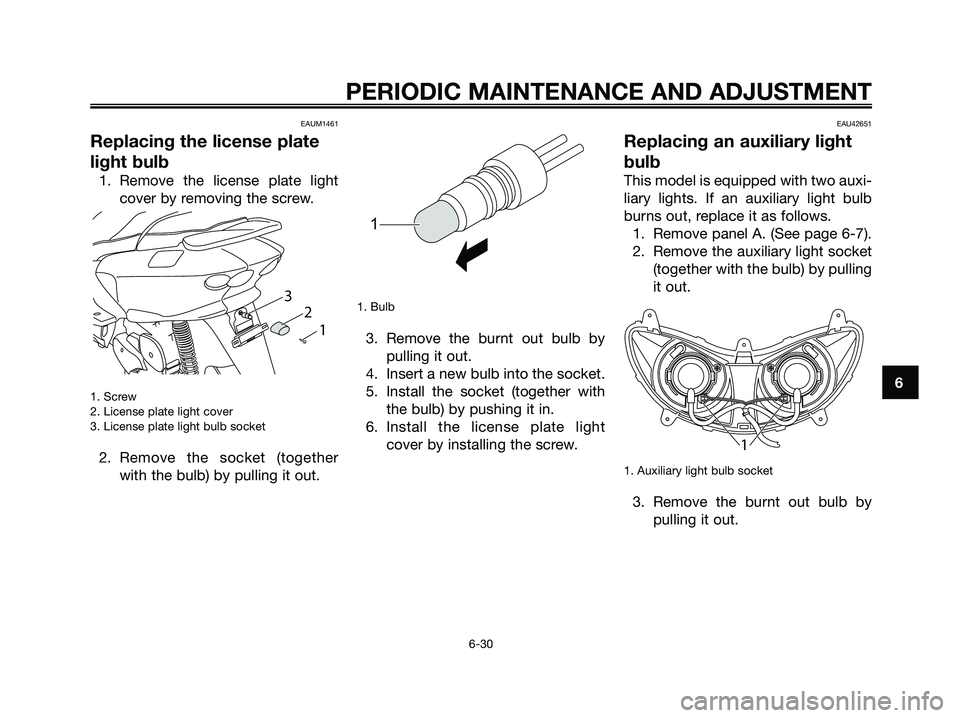
EAUM1461
Replacing the license plate
light bulb
1. Remove the license plate light
cover by removing the screw.
1. Screw
2. License plate light cover
3. License plate light bulb socket
2. Remove the socket (together
with the bulb) by pulling it out.
1. Bulb
3. Remove the burnt out bulb by
pulling it out.
4. Insert a new bulb into the socket.
5. Install the socket (together with
the bulb) by pushing it in.
6. Install the license plate light
cover by installing the screw.
EAU42651
Replacing an auxiliary light
bulb
This model is equipped with two auxi-
liary lights. If an auxiliary light bulb
burns out, replace it as follows.
1. Remove panel A. (See page 6-7).
2. Remove the auxiliary light socket
(together with the bulb) by pulling
it out.
1. Auxiliary light bulb socket
3. Remove the burnt out bulb by
pulling it out.
1
1
1 2 3
PERIODIC MAINTENANCE AND ADJUSTMENT
6-30
6
5D8-F8199-E1.QXD 10/7/08 07:39 Página 67
Page 68 of 84

1. Auxiliary light bulb
4. Insert a new bulb into the socket.
5. Install the auxiliary light socket
(together with the bulb) by pus-
hing it in.
6. Install the panel.
EAU25881
Troubleshooting
Although Yamaha scooters receive a
thorough inspection before shipment
from the factory, trouble may occur
during operation. Any problem in the
fuel, compression, or ignition sys-
tems, for example, can cause poor
starting and loss of power.
The following troubleshooting charts
represent quick and easy procedures
for checking these vital systems your-
self. However, should your scooter
require any repair, take it to a Yamaha
dealer, whose skilled technicians
have the necessary tools, experience,
and know-how to service the scooter
properly.
Use only genuine Yamaha replace-
ment parts. Imitation parts may look
like Yamaha parts, but they are often
inferior, have a shorter service life and
can lead to expensive repair bills.
EWA15141
s s
WARNING
When checking the fuel system, do
not smoke, and make sure there
are no open flames or sparks in the
area, including pilot lights from
water heaters or furnaces. Gasoli-
ne or gasoline vapors can ignite or
explode, causing severe injury or
property damage.
1
PERIODIC MAINTENANCE AND ADJUSTMENT
6-31
6
5D8-F8199-E1.QXD 10/7/08 07:39 Página 68