2009 VOLVO XC60 wiring
[x] Cancel search: wiringPage 28 of 297

01 SafetySide impact protection (SIPS) airbags 01
26 General information
Location of the side impact (SIPS) airbags (front
seats only)
As an enhancement to the structural side
impact protection built into your vehicle, it is
also equipped with Side Impact Protection
System (SIPS) airbags.
The SIPS airbag system is designed to help
increase occupant protection in the event of
certain side impact collisions. The SIPS air-
bags are designed to deploy only during cer-
tain side-impact collisions, depending on the
crash severity, angle, speed and point of
impact. SIPS airbag deployment
SIPS airbag deployment (one airbag) occurs
only on the side of the vehicle affected by the
impact. The airbags are not designed to deploy
in all side impact situations. SIPS decal on the front of the driver's door open-
ing
NOTE
SIPS airbag deployment (one airbag) occurs
only on the side of the vehicle affected by
the impact. The airbags are not designed to
deploy in all side impact situations.
Components in the SIPS airbag systemThis SIPS airbag system consists of a gas gen-
erator, the side airbag modules built into the
outboard sides of both front seat backrests,
and electronic sensors/wiring. G032949 G024377 G032254
Page 190 of 297

04 Comfort and driving pleasurePark assist* 04
188
* Option/accessory, for more information, see Introduction.
Signals from the park assist system
Views in the display
Visual indicatorThe audio system’s display gives an overview
of the vehicle’s position in relation to a
detected object.
The markers in the display indicate that one or
more of the four sensors has detected an
object. The greater the number of markers, the
closer the vehicle is to the object.
Display in a vehicle with rear park assist
only. Here, an object has been detected by
both of the right rear sensors. Display in a vehicle with both front and rear
park assist. The solid marker in this example
indicates that an object is closer than approx-
imately 1 foot (30 cm) to the right front sensor. Display in a vehicle with both front and rear
park assist. Reverse gear is selected and no
objects have been detected in front of or
behind the vehicle.
Audible signalThe Park Assist system uses an intermittent
tone that pulses faster as you come close to an
object, and becomes constant when you are
within approximately 1 ft (30 cm) of an object
in front of or behind the vehicle (example 2 in
the illustration). If there are objects within this
distance both behind and in front of the vehicle,
the tone alternates between front and rear
speakers.
If the volume of another source from the audio
system is high, this will be automatically low-
ered.
Rear park assist The distance monitored behind the vehicle is
approximately 5 ft (1.5 m). The audible signal
comes from the rear speakers.
The system must be deactivated when towing
a trailer, carrying bicycles in a rear-mounted
carrier, etc, which could trigger the rear park
assist system\fs sensors.
NOTE
Rear park assist is deactivated automati-
cally when towing a trailer if Volvo genuine
trailer wiring is used.
A c t i ve
A c t i v e
A c t i v e
1
2
3 G031400
Page 205 of 297

05 During your trip
Driving recommendations05
}}
203
Driving through water
\b
The vehicle can be driven through water up
to a depth of approximately 10 in. (25 cm),
at a maximum speed of 6 mph (10 km/h).
\b Take particular care when driving through
flowing water.
\b Clean the electrical connections for trailer
wiring after driving in mud or water.
\b When driving through water, maintain low
speed and do not stop in the water.
WARNING After driving through water, press lightly on
the brake pedal to ensure that the brakes
are functioning normally. Water or mud can
make the brake linings slippery, resulting in
delayed braking effect.
CAUTION \b
Engine damage will occur if water is
drawn into the air cleaner.
\b If the vehicle is driven through water
deeper than 10 in (25 cm), water may
enter the differential and the transmis-
sion. This reduces the oil\fs lubricating
capacity and may shorten the service
life of these components.
\b Do not allow the vehicle to stand in
water up to the door sills longer than
absolutely necessary. This could result
in electrical malfunctions.
\b If the engine has been stopped while the
vehicle is in water, do not attempt to
restart it. Have the vehicle towed out of
the water.
Engine and cooling systemUnder special conditions, for example when
driving in hilly terrain, extreme heat or with
heavy loads, there is a risk that the engine and
cooling system will overheat. Proceed as fol-
lows to avoid overheating the engine.
\b
Maintain a low speed when driving with a
trailer up long, steep hills.
\b Do not turn the engine off immediately
when stopping after a hard drive.
WARNING The cooling fan may start or continue to
operate (for up to 6 minutes) after the engine
has been switched off.
\b
Remove any auxiliary lights from in front of
the grille when driving in hot weather con-
ditions.
\b Do not exceed engine speeds of 4500 rpm
if driving with a trailer in hilly terrain. The oil
temperature could become too high.
Conserving electrical currentKeep the following in mind to help minimize
battery drain:
\bWhen the engine is not running, avoid
using ignition mode
II. Many electrical sys-
tems (the audio system, the optional navi-
gation system, power windows, etc) will
function in ignition modes 0 and I. These
modes reduce drain on the battery.
\b Please keep in mind that using systems,
accessories, etc., that consume a great
deal of current when the engine is not run-
ning could result in the battery being com-
pletely drained.
\b The optional 12 volt socket in the cargo
area provides electrical current even with
the ignition switched off, which drains the
battery.
Page 235 of 297

06 Maintenance and specifications
Replacing bulbs06
}}
233
CAUTIONNever touch the glass of bulbs with your fin-
gers. Grease and oils from your fingers
vaporize in the heat and will leave a deposit
on the reflector, which will damage it.
NOTE
\b
Always switch off the ignition before
starting to replace a bulb.
\b The optional Active Dual Xenon head-
light bulbs contain trace amounts of
mercury. These bulbs should always be
disposed of by a trained and qualified
Volvo service technician.
Removing the headlight housing1. Switch off the ignition by pressing quickly
on the START/STOP ENGINE button and
remove the remote key from the ignition
slot1
.
2. (Upper illustration under "Headlight hous- ing") Withdraw the headlight housing\fs lock-
ing pins. Pull the headlight housing straight out .
CAUTION When disconnecting the connector, pull on
the connector itself and not on the wiring.
3. (Lower illustration under "Headlight hous-
ing") Unplug the wiring connector by holding
down the clip with your thumb. Pull out the connector with the other
hand.
4. Lift out the housing and place it on a soft surface to avoid scratching the lens.
5. Replace the defective bulb(s).
Reinserting the headlight housing When reinserting the housing, be sure that the
long locking pin (to the left in the illustration) is
securely in place in both of its retaining clamps.
1. Plug in the connector until it clicks into
place.
2. Reinstall the headlight housing and locking
pins. Check that they are correctly
inserted. The headlight housing must be
properly inserted and secured in place
before the lighting is switched on or the
remote key is inserted into the ignition slot.
3. Check that the lights function properly.
The headlight wiring must be connected and
the housing must be securely in place before
the ignition is switched on. 1
Does not apply to vehicles with the optional keyless drive. G032356
Page 236 of 297
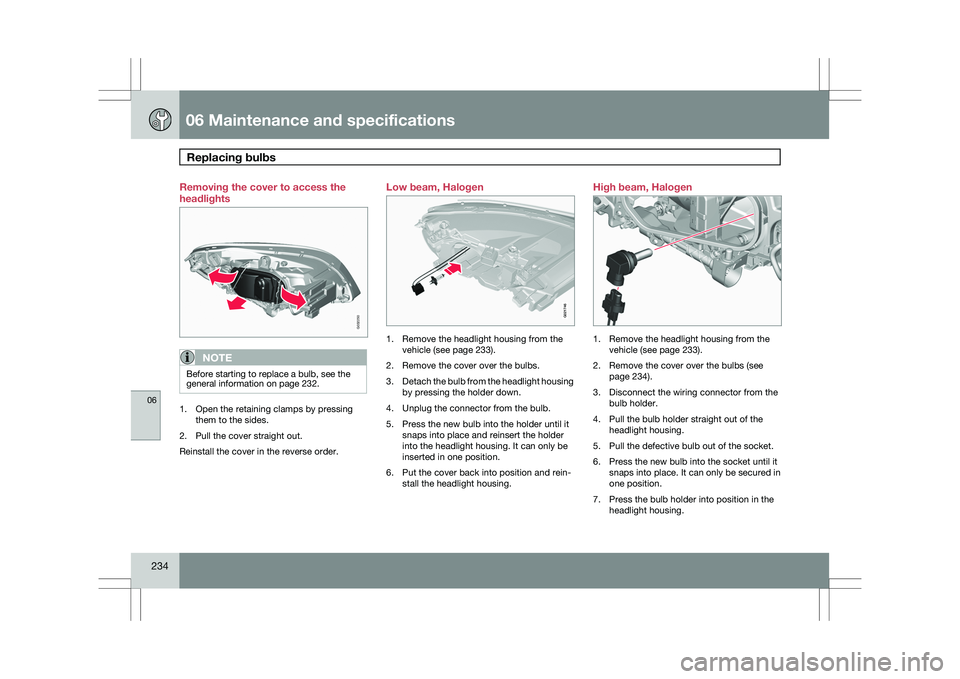
06 Maintenance and specificationsReplacing bulbs 06
234 Removing the cover to access the
headlights
NOTE
Before starting to replace a bulb, see the
general information on page 232.
1. Open the retaining clamps by pressing
them to the sides.
2. Pull the cover straight out.
Reinstall the cover in the reverse order. Low beam, Halogen
1. Remove the headlight housing from the
vehicle (see page 233).
2. Remove the cover over the bulbs.
3. Detach the bulb from the headlight housing
by pressing the holder down.
4. Unplug the connector from the bulb.
5. Press the new bulb into the holder until it snaps into place and reinsert the holder
into the headlight housing. It can only be
inserted in one position.
6. Put the cover back into position and rein- stall the headlight housing. High beam, Halogen
1. Remove the headlight housing from the
vehicle (see page 233).
2. Remove the cover over the bulbs (see page 234).
3. Disconnect the wiring connector from the bulb holder.
4. Pull the bulb holder straight out of the headlight housing.
5. Pull the defective bulb out of the socket.
6. Press the new bulb into the socket until it snaps into place. It can only be secured in
one position.
7. Press the bulb holder into position in the headlight housing. G032250 G021746 G032252
Page 237 of 297
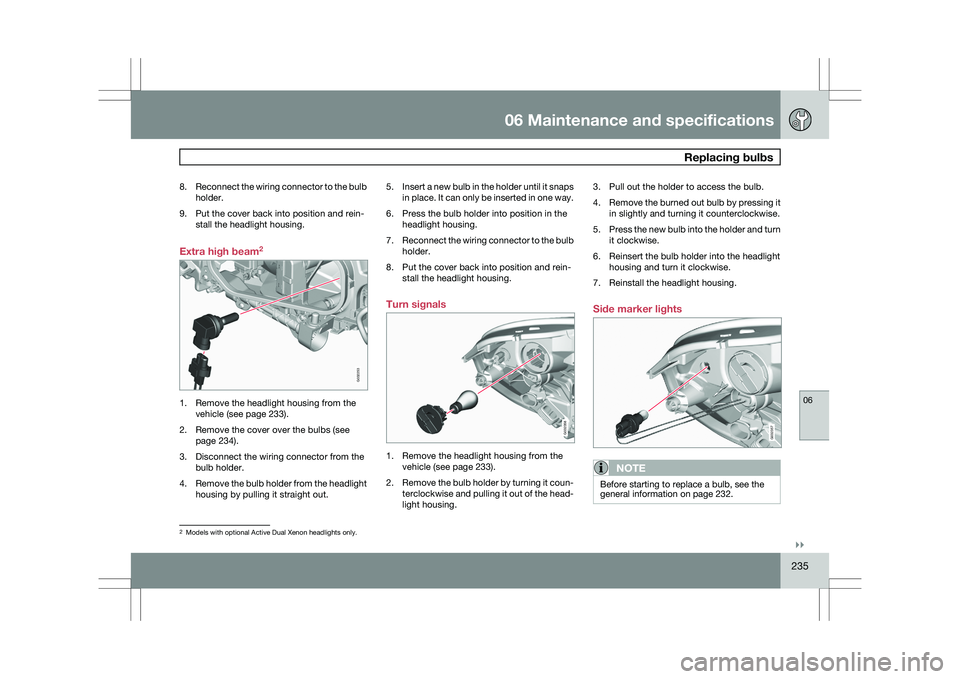
06 Maintenance and specifications
Replacing bulbs06
}}
235
8.
Reconnect the wiring connector to the bulb
holder.
9. Put the cover back into position and rein- stall the headlight housing.
Extra high beam 21. Remove the headlight housing from the
vehicle (see page 233).
2. Remove the cover over the bulbs (see page 234).
3. Disconnect the wiring connector from the bulb holder.
4. Remove the bulb holder from the headlight
housing by pulling it straight out. 5.
Insert a new bulb in the holder until it snaps
in place. It can only be inserted in one way.
6. Press the bulb holder into position in the headlight housing.
7. Reconnect the wiring connector to the bulb
holder.
8. Put the cover back into position and rein- stall the headlight housing.
Turn signals 1. Remove the headlight housing from the
vehicle (see page 233).
2. Remove the bulb holder by turning it coun-
terclockwise and pulling it out of the head-
light housing. 3. Pull out the holder to access the bulb.
4.
Remove the burned out bulb by pressing it
in slightly and turning it counterclockwise.
5. Press the new bulb into the holder and turn
it clockwise.
6. Reinsert the bulb holder into the headlight housing and turn it clockwise.
7. Reinstall the headlight housing.
Side marker lights
NOTE Before starting to replace a bulb, see the
general information on page 232.
2
Models with optional Active Dual Xenon headlights only. G032253 G032358 G032357
Page 268 of 297
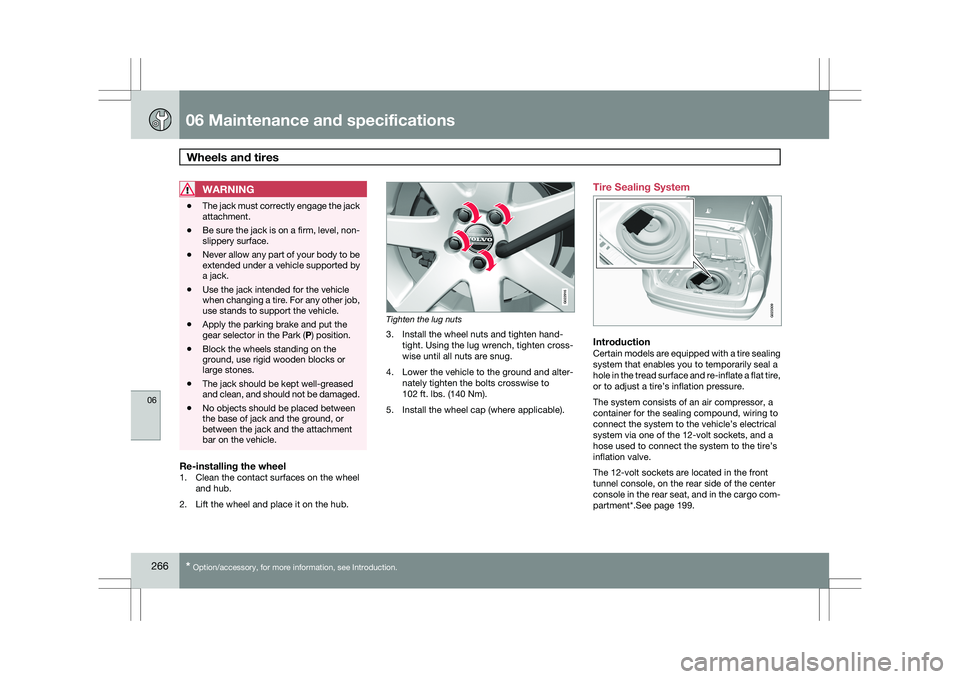
06 Maintenance and specificationsWheels and tires 06
266
* Option/accessory, for more information, see Introduction.
WARNING \b
The jack must correctly engage the jack
attachment.
\b Be sure the jack is on a firm, level, non-
slippery surface.
\b Never allow any part of your body to be
extended under a vehicle supported by
a jack.
\b Use the jack intended for the vehicle
when changing a tire. For any other job,
use stands to support the vehicle.
\b Apply the parking brake and put the
gear selector in the Park (
P) position.
\b Block the wheels standing on the
ground, use rigid wooden blocks or
large stones.
\b The jack should be kept well-greased
and clean, and should not be damaged.
\b No objects should be placed between
the base of jack and the ground, or
between the jack and the attachment
bar on the vehicle.
Re-installing the wheel1. Clean the contact surfaces on the wheel
and hub.
2. Lift the wheel and place it on the hub. Tighten the lug nuts
3. Install the wheel nuts and tighten hand-
tight. Using the lug wrench, tighten cross-
wise until all nuts are snug.
4. Lower the vehicle to the ground and alter- nately tighten the bolts crosswise to
102 ft. lbs. (140 Nm).
5. Install the wheel cap (where applicable). Tire Sealing System
IntroductionCertain models are equipped with a tire sealing
system that enables you to temporarily seal a
hole in the tread surface and re-inflate a flat tire,
or to adjust a tire’s inflation pressure.
The system consists of an air compressor, a
container for the sealing compound, wiring to
connect the system to the vehicle’s electrical
system via one of the 12-volt sockets, and a
hose used to connect the system to the tire’s
inflation valve.
The 12-volt sockets are located in the front
tunnel console, on the rear side of the center
console in the rear seat, and in the cargo com-
partment*.See page 199. G022916 G023309