2009 VOLVO S80 lock
[x] Cancel search: lockPage 78 of 288

03 Your driving environmentIgnition modes
0378
Functions
G024099
Ignition slot with remote key, start/stop buttonInserting and removing the remote keyThe various ignition modes are accessed by
inserting the remote key into the ignition slot.
The remote key can be removed from the igni-
tion slot by pressing the key in. It will then be
ejected slightly and can be removed from the
slot. The gear selector must be in position P
(Park).
NOTE
The brake pedal must not be depressed
when accessing ignition modes I or II.
CAUTION
Foreign objects in the ignition slot can
impair function or damage the lock.Ignition mode 0�±
Insert the remote key in the ignition slot.Ignition mode I�±
Press the remote key into the ignition slot
and press START/STOP ENGINE.Ignition mode II�±
Press the remote key into the ignition slot
and press START/STOP ENGINE for
approx. 2 seconds.Ignition mode III (engine start)Start the engine, see page 105.Stopping the engine�±
PressSTART/STOP ENGINE. (If the
engine is running and the vehicle is mov-
ing, keep the button depressed until the
engine stops).Return to ignition mode 0�±
PressSTART/STOP ENGINE to return
fromI,II, or III to ignition mode 0.
Posi-
tion
Function
0
Odometer, clock and tempera-
ture gauge are illuminated. Steer-
ing lock is deactivated. The audio
system can be used.
I
Moonroof, power windows, cli-
mate system blower, ECC, wind-
shield wipers can be used.
II
The headlights come on. Warn-
ing/indicator lights come on for
5 seconds. All equipment oper-
ates apart from heated seats and
rear window defroster, which
only work when the engine is run-
ning.
III
The starter motor will operate
until the engine has started.
Functions with timerThe audio system can be operated without a
key for 15 minutes at a time by pressing the
POWER button. The power windows work for
several minutes after the key has been
removed, although not after the door has been
opened.
Page 80 of 288
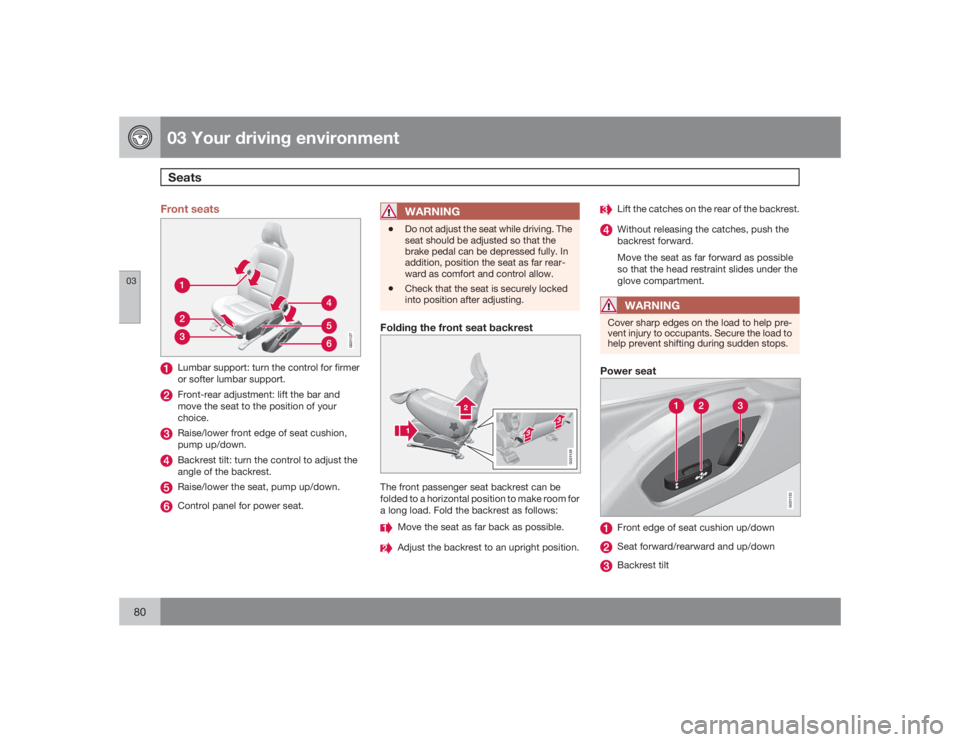
03 Your driving environmentSeats
0380
Front seats
G021127
Lumbar support: turn the control for firmer
or softer lumbar support.Front-rear adjustment: lift the bar and
move the seat to the position of your
choice.Raise/lower front edge of seat cushion,
pump up/down.Backrest tilt: turn the control to adjust the
angle of the backrest.Raise/lower the seat, pump up/down.Control panel for power seat.
WARNING
•
Do not adjust the seat while driving. The
seat should be adjusted so that the
brake pedal can be depressed fully. In
addition, position the seat as far rear-
ward as comfort and control allow.
•
Check that the seat is securely locked
into position after adjusting.
Folding the front seat backrest
G021129
The front passenger seat backrest can be
folded to a horizontal position to make room for
a long load. Fold the backrest as follows:
Move the seat as far back as possible.Adjust the backrest to an upright position.
Lift the catches on the rear of the backrest.Without releasing the catches, push the
backrest forward.
Move the seat as far forward as possible
so that the head restraint slides under the
glove compartment.WARNING
Cover sharp edges on the load to help pre-
vent injury to occupants. Secure the load to
help prevent shifting during sudden stops.Power seat
G021133
Front edge of seat cushion up/downSeat forward/rearward and up/downBackrest tilt
Page 81 of 288

03 Your driving environment
Seats
03�`�`81
OperationThe seats can be adjusted for a short period
after unlocking the door with the remote con-
trol without the key in the ignition slot. Seat
adjustment is normally made when the ignition
is on and can always be made when the engine
is running.
NOTE
•
Only one of the power seat's controls
can be used at the same time.
•
The power seats have an overload pro-
tector that activates if a seat is blocked
by any object. If this occurs, switch off
the ignition (key in position 0) and wait
for a short period before operating the
seat again.
Seat with memory function (option)
G021134
Stored seat positionStored seat positionStored seat positionMemory button
Programming the memoryThree different seating and door mirror posi-
tions can be stored in the driver seat's memory.
The following example explains how button 1
can be programmed. Buttons 2 and 3 can be
programmed in the same way.
To program (store) a seat position and door
mirror position in button 1:1. Move the seat (and door mirrors) to the
desired position using the seat and mirror
adjustment controls.
2.
Press and hold down the M (memory) but-
ton.
3. With the memory button depressed, press
button1 briefly to store the current position
for the seat/mirrors.
To move the seat and mirrors to the position
that they were in when a button was pro-
grammed:
�±
Press and hold down button 1 until the seat
and mirrors stop moving.
NOTE
As a safety precaution, the seat will stop
automatically if the button is released before
the seat has reached the preset position.Remote keyless entry system and the
driver's seatThe remote control transmitter also controls
the position of the power driver's seat in the
following way:
1. Adjust the seat to your preferences.
2. When you leave your vehicle, lock it using
the remote control.
Page 82 of 288

03 Your driving environmentSeats
0382
The position of the driver's seat is now stored
in the remote control's memory.Automatic seat adjustmentTo move the seat to the position in which you
left it:
1. Unlock the driver's door with the same
remote control (the one used to lock the
doors)
2. Open the driver's door within 2 minutes.
The driver's seat will automatically move to the
position in which you left it.
NOTE
•
The key memory is independent of the
seat memory.
•
The seat will Move to this position even
if someone else has moved it to a dif-
ferent seating position and locked the
vehicle with a different remote control.
•
This feature will work in the same way
with all of the remote control transmit-
ters that you use with your vehicle.
The function can be activated/deactivated
underCar key memory
Seat & mirror
positions. For a description of the menu sys-
tem, see the information beginning on page
120.
Emergency stopIf the seat accidentally begins to move, press
one of the buttons to stop the seat.
WARNING
•
Because the driver's seat can be
adjusted with the ignition off, children
should never be left unattended in the
vehicle.
•
Movement of the seat can be STOPPED
at any time by pressing any button on
the power seat control panel.
•
Do not adjust the seat while driving. The
seat should be adjusted so that the
brake pedal can be depressed fully. In
addition, position the seat as far rear-
ward as comfort and control allow.
•
The seat rails on the floor must not be
obstructed in any way when the seat is
in motion.
Heated/ventilated seats (option)See page 127.
Rear seatsFolding down the rear seat backrests
G021135
The rear seat backrests can be folded down
together, or separately, to make it easier to
transport long objects.
1. Pull the release control handle(s).
2. Fold the backrest forward. Adjust the cen-
ter seat head restraint if necessary.
NOTE
The outboard head restraints must be
folded up (in the upright position) before
lowering the backrests.
Page 83 of 288

03 Your driving environment
Seats
03�`�`83
WARNING
•
Keep vehicle doors and trunk locked
and keep keys out of a child’s reach.
Unsupervised children could lock them-
selves in an open trunk and risk injury.
Children should be taught not to play in
vehicles.
•
On hot days, the temperature in the
trunk or vehicle interior can rise very
quickly. Exposure of people to these
high temperatures for even a short
period of time can cause heat-related
injury or death. Small children are par-
ticularly at risk.
WARNING
•
When the backrest(s) are returned to the
upright position, check that it is properly
locked in place. The red indicators
should not be visible.
•
Return the outboard head restraints to
the upright position.
•
Long loads should always be securely
anchored to help avoid injury in the
event of a sudden stop.
•
Always turn the engine off and apply the
parking brake when loading/unloading
the vehicle.
•
Place the transmission in the Park (P)
position to help prevent inadvertent
movement of the gear selector.
•
On hot days, the temperature in the
vehicle interior can rise very quickly.
Exposure of people to these high tem-
peratures for even a short period of time
can cause heat-related injury or death.
Small children are particularly at risk.
Rear center head restraint
G021136
The center head restraint should be adjusted
according to the passenger’s height. The
restraint should be carefully adjusted to sup-
port the occupant’s head.
Pull the head restraint up as required. To lower,
press the button at the base of the head
restraint’s left support while pressing the head
restrain down.
WARNING
The center rear seat head restraint should
only be in its lowest position when this seat
is NOT occupied. When the center position
is occupied, the head restraint should be
correctly adjusted to the passenger’s
height.
Page 87 of 288

03 Your driving environment
Steering wheel
0387 Adjusting
G021138
Adjusting the steering wheel
Lever for releasing/locking the steering
wheelPossible positions
The steering wheel can be adjusted for both
height and reach:
1. Pull the lever toward you to release the
steering wheel.
2. Adjust the steering wheel to the position
that suits you.
3. Push back the lever to lock the steering
wheel in place. If the lever is difficult to
push into place, press the steering wheel
lightly at the same time as you push the
lever.
WARNING
Never adjust the steering wheel while driv-
ing.With speed-dependent power steering (option)
the level of steering force can be adjusted, see
page 156.Keypads
G021139
Keypads in the steering wheel
Cruise control, see page 157. Adaptive
cruise control (option), see page 165.Audio controls, see page 131.
Horn
G021140
Horn�±
Press the steering wheel hub to sound the
horn.
Page 88 of 288

03 Your driving environmentLighting
0388
Lighting panel
G022854
Overview, light switches
Thumb wheel
1 for adjusting display and
instrument lighting
Rear fog lightFront fog lightsHeadlights/parking lights
Instrument lightingIllumination of the display and instrument lights
will vary, depending on ignition mode.
The display lighting is automatically subdued
in darkness and the sensitivity is set with the
thumb wheel.The intensity of the instrument lighting is
adjusted with the thumb wheel.
High/low beam headlights
21
G022855
Headlight switch and lever
Daytime running lights/no
high beamsParking lightsLow beams
Low beamsWhen the engine is started, the low beams are
activated automatically (daytime running lights)
if the headlight control is in position 0 or
.
Daytime running lights can be deactivated by
a trained and qualified Volvo service techni-
cian.NOTE
•
The use of daytime running lights is
mandatory in Canada.
•
Continuous high beams cannot be acti-
vated when the headlight switch is in
position
or
. High beam
flash will function in these positions.
High beam flash�±
Move the lever toward the steering wheel
to position
. The high beams come on
until the lever is released.
High/low beam headlights
Continuous high beams1.
Set the ignition to mode II.
1On the S80 Executive, the thumb wheel also adjusts the lighting level in the door handles, storage compartments in the doors, the analogue clock, the cup holders between the front seats and the
front footwell lighting.
Page 92 of 288

03 Your driving environmentLighting
0392
Interior lighting, rear
G021150
Rear reading lightsThe lights are switched on or off by pressing
each respective button.Courtesy lights/door step lighting
(option)The courtesy lights/door step lighting switch
on/off automatically when one of the front
doors is opened/closed.Glove compartment lightingThe glove compartment lighting switches on/
off automatically when the lid is opened/
closed.
Overhead courtesy lightingThe passenger compartment lighting is
switched on and off automatically when button
(3) is in the neutral position.
The lighting comes on and remains on for
30 seconds if:•
the vehicle is unlocked from the outside
with the key or remote control
•
the engine is switched off and the ignition
is in mode 0.
The lighting switches off when:
•
the engine is started
•
the vehicle is locked from the outside.
The lighting comes on and remains on for two
minutes if one of the doors is open.
The passenger compartment lighting can be
switched on and off manually within 30 minutes
after the vehicle has been unlocked.
If the lighting is switched on manually and the
vehicle is locked, the courtesy lighting will
switch off automatically after one minute.
Home safe lightingWhen you leave your vehicle at night, you can
make use of the home safe lighting function to
illuminate the area in front of the vehicle.
1. Remove the key from the ignition slot.
2. Pull the direction indicator lever as far as
possible towards the steering wheel and
release it.
3. Exit the vehicle and lock the doors.
The headlights, parking lights, turn signals,
lights in the door mirrors, license plate lights,
and footwell lighting will illuminate and remain
on for 30
2, 60 or 90 seconds. The time interval
can be set under Car settings
Light
settings
Home safe lighting. For a
description of the menu system, see
page 120.
Approach lightingApproach lighting is activated by pressing the
approach light button on the remote key (see
the illustration on page 52).
When the function has been activated, the
parking lights, indicator lights, door mirror
lights, license plate lighting, dome lighting and
door step lighting come on.
2Factory setting