2009 VOLKSWAGEN SCIROCCO tyre pressure
[x] Cancel search: tyre pressurePage 14 of 138
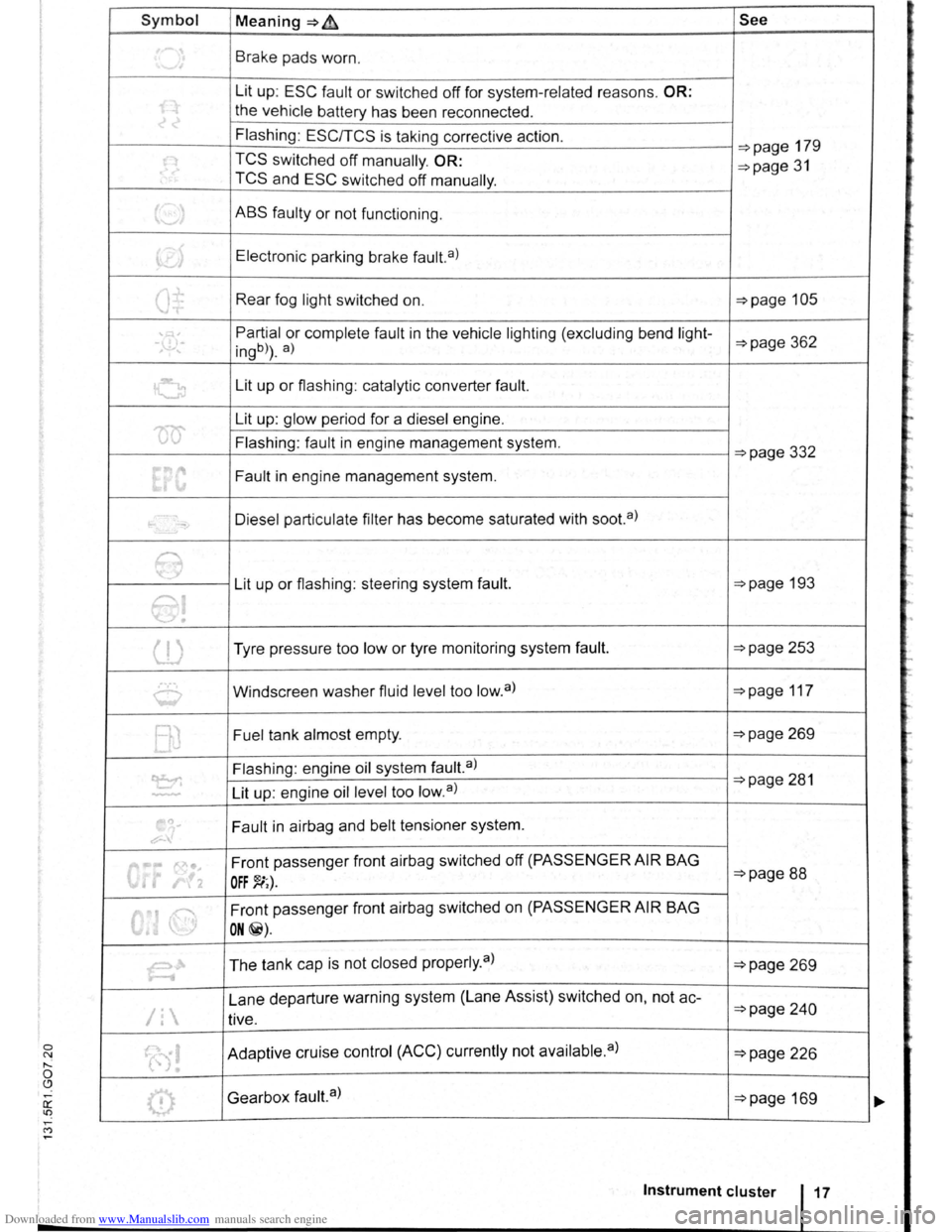
Downloaded from www.Manualslib.com manuals search engine Symbol Meaning~~ See
~ Brake pads worn.
Lit up:
ESC fault or switched off for system -related reasons. OR:
the ve hi cle battery has been reconnected .
Flashing :
EScrrcs is taking corrective action. ~page 179
~ TCS switched off manually. OR: ~page 31 TCS and ESC switch ed off manually .
t._.J ABS faulty or not functioning .
~> Electronic parking brake fault. a)
Q± Rear fog light switched on. ~page 105
' , Partial or complete fault in the vehicle lighting (excluding bend light--,\.!),-ingb)) . a) ~page 362
G Lit up or flashing : catalytic converter fault.
'00'
Lit up: glow period for a diesel engine .
Flashing : fault
in engine management system. ~page 332
Fault in engine management system.
-Diesel particulate filter has become saturated with soot. a)
e Lit up or flashing : steering system fault. ~page 193
e!
(l) Tyre pressure too low or tyre monitoring system fault. ~page 253
0 Windscreen washer fluid level too low. a) ~page 117
BJ Fuel tank almost empty. ~page 269
~
Flashing : engine oil system fault.a) ~page 281
Lit up: engine oil level too low. a ) ..............
.,
~
~ Fault in airbag and belt tensioner system.
0"' ... 1'0•. Front passenger front airbag switched off (PASSENGER AIR BAG ~page 88 • r!2 OFF~;).
6
Front passenger front airbag switched on (PASSENGER AIR BAG
I ON@).
~ The tank cap is not closed properly . a ) ~page 269
Lane departure warning system (Lane Assist) switched on, not
ac-~page 2 4 0 /1 tive.
(0! Adaptive cruise control (ACC) currently not available. a) ~page 226
0 Gearbox fault.a) ~page 169
Instrument cluster
=
Page 28 of 138
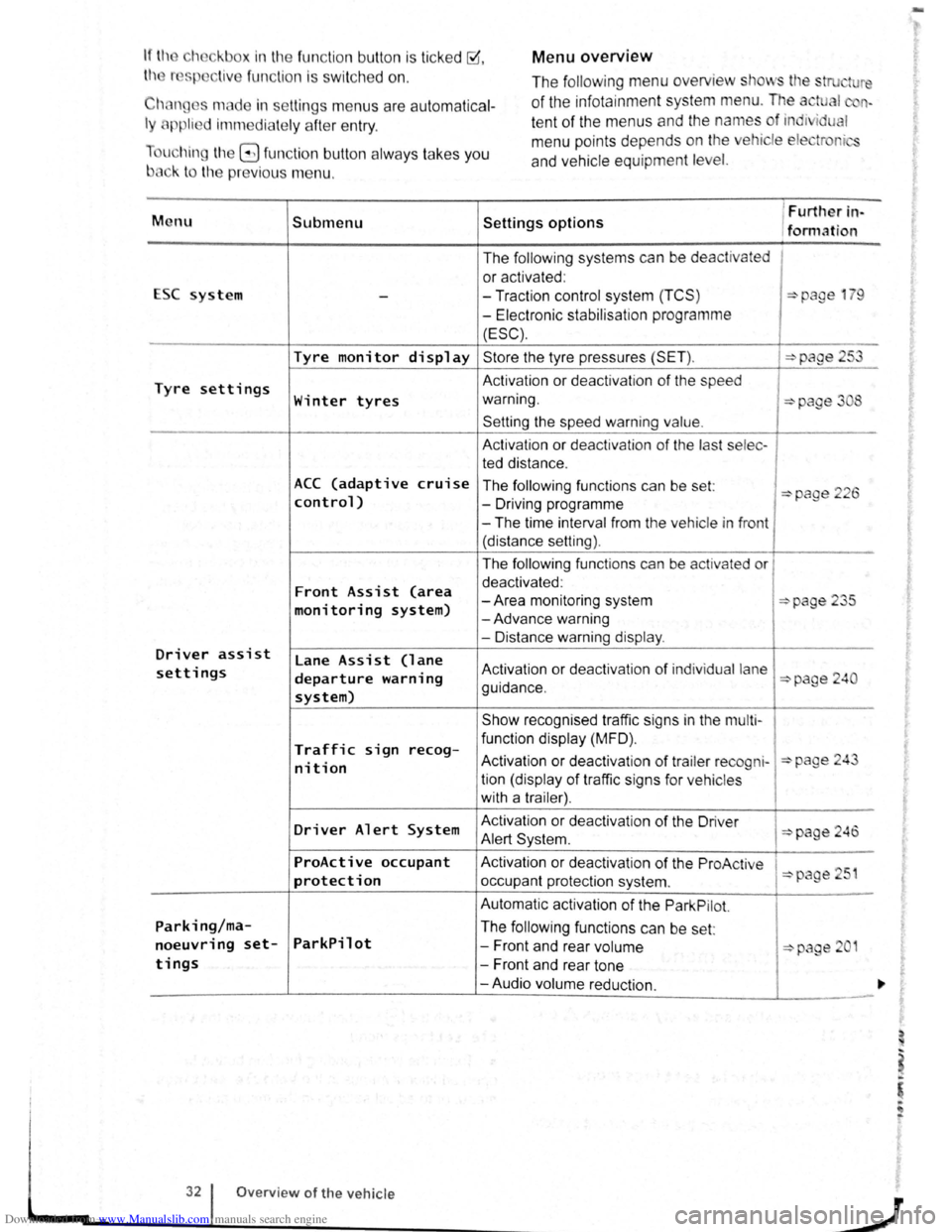
Downloaded from www.Manualslib.com manuals search engine Menu overview If the eh ckbox in the fun ction button is ticked ~.
th r sp liv e fun ction i s swi tc h ed on .
Chan ges made in settin gs menu s are autom atica l
ly applie d imm ediate ly afte r entry .
u hin g
t11e G fun ction button alw ays ta kes you
b3ck to the previo us m enu . The
following menu overview
stows tl e stru ture
of the infota inment system menu. The a tual n
te nt of the menus and the names of ind1 i u I
m enu points depends on the ehicle ele tr r i
and ve hicle equ ipment level.
M enu Submenu Settings options
1 Furtller in-
/formation
The
follow ing systems can be de activated
or activated :
ESC system
--Traction control system (TCS ) :::>page 1 9
-Electronic stabilisat ion programme
(ESC).
Tyre monitor display Store the tyre pressures (SET ). :::>page 253
Tyre settings Activation or deactivat ion of the speed
Winter tyres warning. :::>page 3 8
Setting the speed warning value.
A ctivation or dea ctivation of the last selec -
ted distance .
ACC (adaptive cruise The following functions can be set: :::>page 226 control) -Driving programme
-The time interval from the vehicle in front
(distance setting).
The
follow ing functions can be activated or
Front Assist (area deactivated :
-Area monitoring system :::>page 235 monitoring system) -Advance warning
- Distance warning
display .
Driver assist lane Assist (lane settings departure warning Activation or deactivation of ind iv idual lane :::>page 240
system) guidance .
Show recognised traffic signs in the
mu lt i-
Traffic sign func tion display (MFD) . recog-Activation or deactiv atio n of trailer re cogni-:::>page 24 nit ion tion (display of traffic signs for ve hicles
with a trailer) .
Driver Alert System Activation
or deactivation of the Driver :::>page 246 Alert Syst em .
ProActive occupant Activation or dea ctiv atio n of the ProAc tive 51 protection occupant protection system . :::>page
Automatic activation of the Park Pilot.
Parking/ma-The following functions can be set:
noeuvring set-ParkPilot -Front and rear volume :::::>page 2 1
tings -Front and rear tone
-Audio volume reduction.
32 Overview of the vehicle
J
-
Page 130 of 138
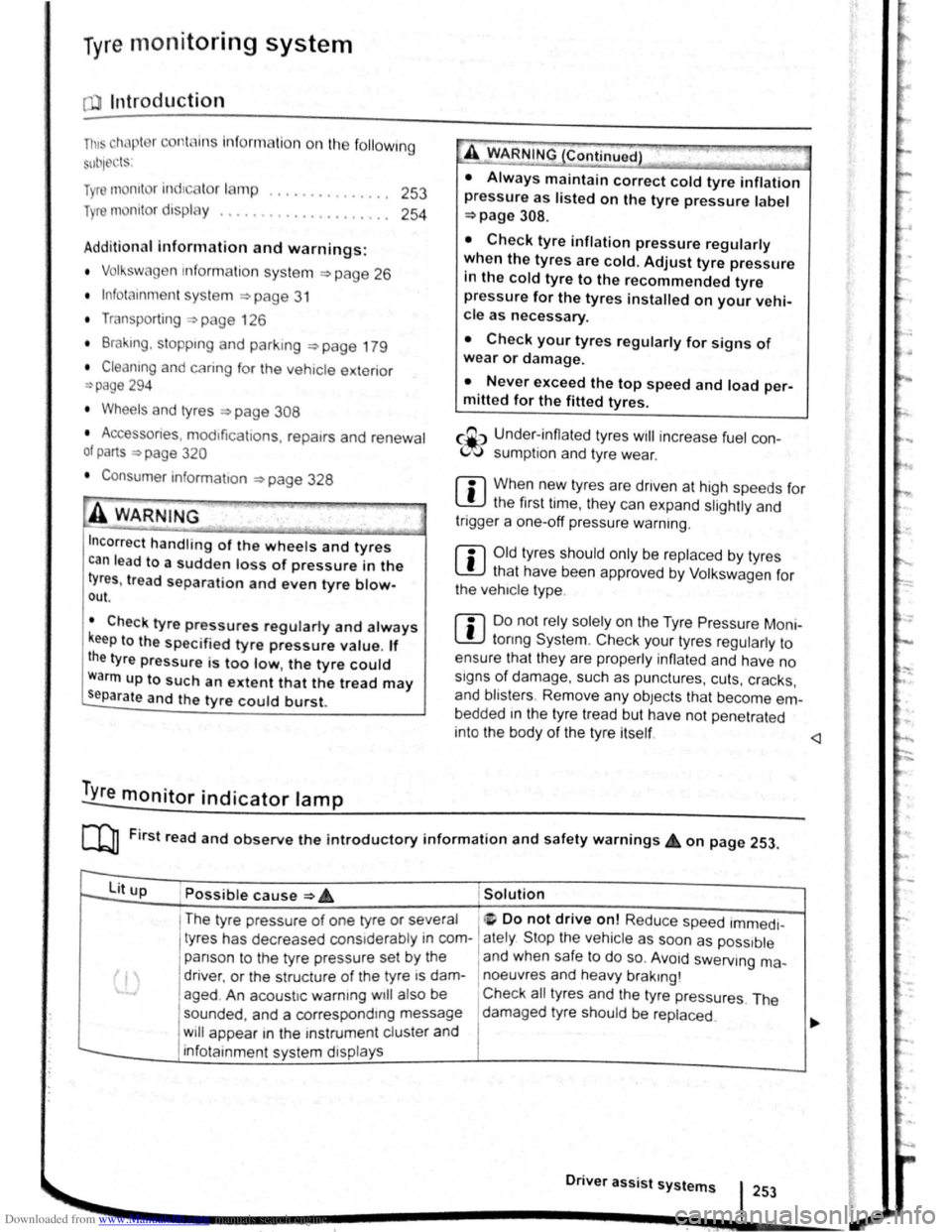
Downloaded from www.Manualslib.com manuals search engine Tyre monitoring system
Introduction
Th1s ct1,1pt r contnin s inform ation on th e follow1ng
SlllliN~ts.
Tymmomto r in d1ca to r lamp . . . . . . . . . . . . . . 253
T
ro m onito r disp l y . . . . . . . . . . . . . . . . . . . 254
Additional information and warnings:
• Voll-.s w age n Inf orm ation sys te m ~p ag e 26
• lnfotainment sys te m ~page 3 1
• Tmnspo rting c:> page 126
• Brak1ng. stopp rng and parking ~page 179
• C leani ng a nd ca rin g for th e vehicle ex terio r
::-page 294
• Wheels and tyres ~page 308
•
A ccessones, modrficatrons, re parr s and renewal
or parts ~page 320
•
Consumer i nfor mation ~pag e 328
A WARNING ~~-~ ,c_. ""]
Incor rec t handling of the wheels and tyres
can lead to a sudden loss of pressure in the
tyres , trea d separation and even tyre blowout.
• Check tyre pressures regularly and always
keep to the specified tyre pressure value. If
the tyre pressure is too low, the tyre could
warm up to such an extent that the tread may
separate and the tyre could burst
~e monitor indicator lamp
• Always maintain correct cold tyre inflation
pressure as listed on the tyre pressure label
=>page 308 .
• Check tyre inflation pressure regularly
when the tyres are cold. Adjust tyre pressure
in the cold tyre to the recommended tyre
pressure for the tyres installed on your vehi
cle as necessary.
• Check your tyres regularly for signs of
w ea r or damage.
• Never exceed the top speed and load per
mitted for the fitted tyres.
CQ"' Und er-in nated tyres w111 increase fuel con
(Jtf sumption and tyre wear.
m When new tyres are dnven at high speeds for
W the firs t time, they can expand slightly and
trigger a one-off pressure
warn1ng.
m O ld tyres should o nly be re placed by tyres
W tha t have bee n app roved by Vo lkswagen fo r
the vehrcle type.
m Do not rely solely on the Tyr e Pressure Moni
L!J to nng System . Check your tyres regularly to
ensure that th
ey are properly inflated and have no
srgns of damage, such as punc tures, cuts, cracks ,
and bliste rs Remove an y
Objects th at become em
bedded 1n the tyre tread but have not penetrated
into the body
of the tyre itself
r--~~L~it_u_p _____ P_o_s_s_ib_l_e_c_a_u_s_e_~--.----------------T,S--o-lu-t-io_n __________________________ __
(I
The tyre pressure of one tyre or several • ir; Do not drive on! Reduce speed lmmedi
tyres has decreased considerably in com- 1 ately St op the vehic le as soon as possrble
panson to the tyre
pressure set by the I and when safe to do so. Avo1d swerv1ng me-
driver . or the structure of the tyre is dam-1 noeuvres and heavy brakrng'
aged .
An acoustic wamrng wrll also be Check all tyres and the tyre pressures The
sounded ,
and a correspondrng message damaged tyre should be replaced
will appear 1n the mstrument cluster and
infotainment system displays
Driver assi
st systems 253
Page 132 of 138
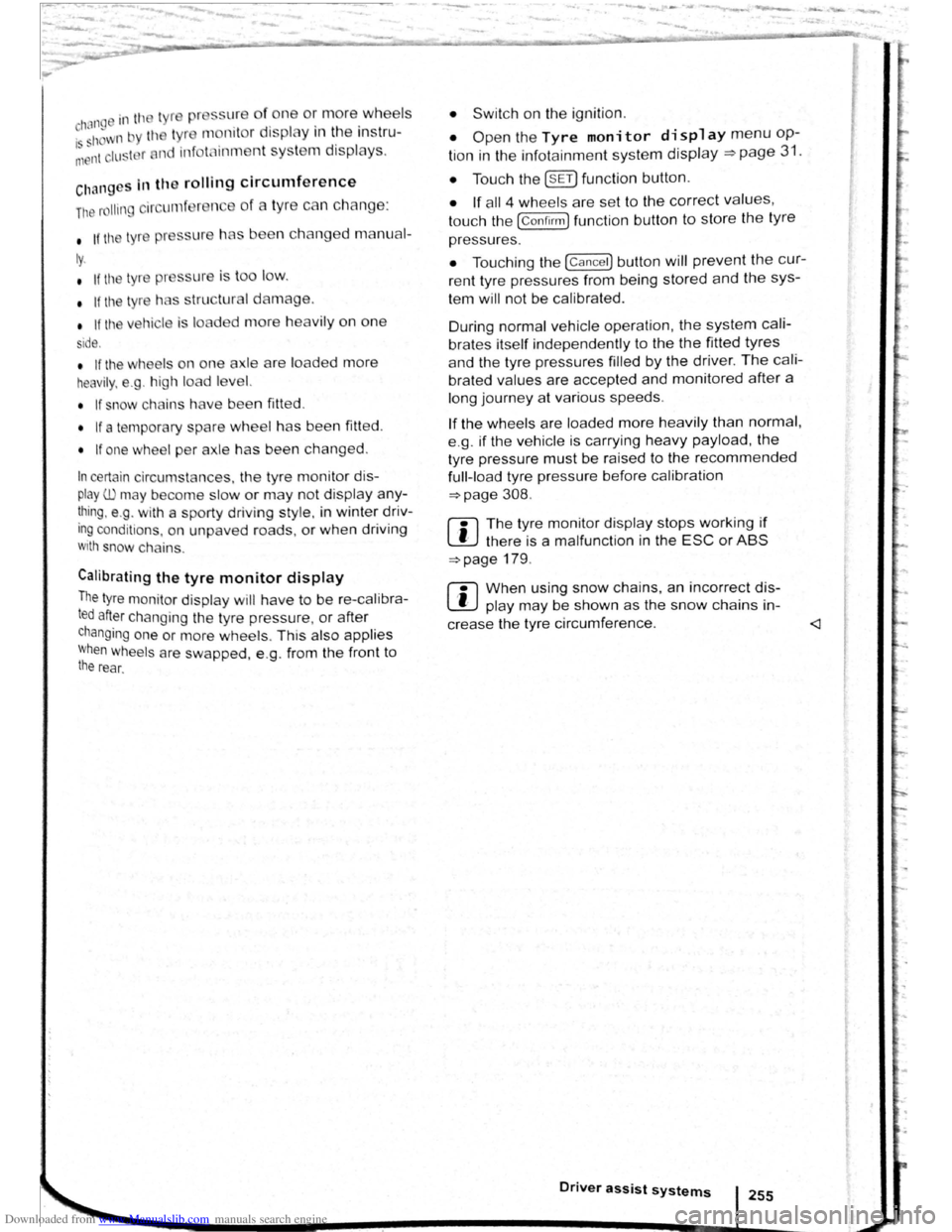
Downloaded from www.Manualslib.com manuals search engine • If tll ly .
s i
de. n
ch a ng ed manu al-
is t
oo low.
I lo ded more heavily on one
• If tile wh el on one axle are loaded more
heav ily. e .g . high load level.
• If snow chains h ve been fitted.
• If a te mper ry spare wheel ha s been fitted.
• If one wheel per axle has been changed .
In certain circumsta nces. the tyre monitor dis-
play W may become slow or may not display any thing, e .g . with a sporty driv ing style. in winter driving condit ions , on unpaved roads, or when driving
w ith snow chains .
Calibrating
the tyre monitor display
The tyre monitor display will have to be re-ca librated after changing the tyre pressure . or after
c h anging one or more wheels. Th is also applies when wheels are swapped, e.g . from the front to the rear.
-
• Switch on the ignition .
• Open the Tyre monitor display menu option in the infotai nment system display ~page 31.
• Touch the @ID function button .
• If all 4 wheels are se t to the correct va lues,
t o uc h the (Co nfirm ) function button to store the tyre
p ressu re s.
• To uc hing the (cancel) button w ill prevent the cu r
rent tyre pressures from being stored and the system will n ot be cali brated .
During normal ve hi cle operation , the
system cali
br ates itse lf independently to the the fitted tyres
and the tyre pressures filled by the
driver. The cali
brated values are accepted and monitored after a
l ong journey at vari ous speeds .
If the wheels are loaded more heavily than normal,
e .g . if the veh icle is ca rrying hea vy payload, the
tyre press ure must be rais ed to the r
ecommended full-load tyre pressure before calibration =>page 308.
l:l The tyre monitor dis play stops working if W the re is a malfunction in the ESC or ASS =>page 179 .
l:l When using snow chains , an incorre ct disL!J play may be shown as the snow chains in-
crease the tyre circumference .