2009 VOLKSWAGEN SCIROCCO bonnet
[x] Cancel search: bonnetPage 6 of 138
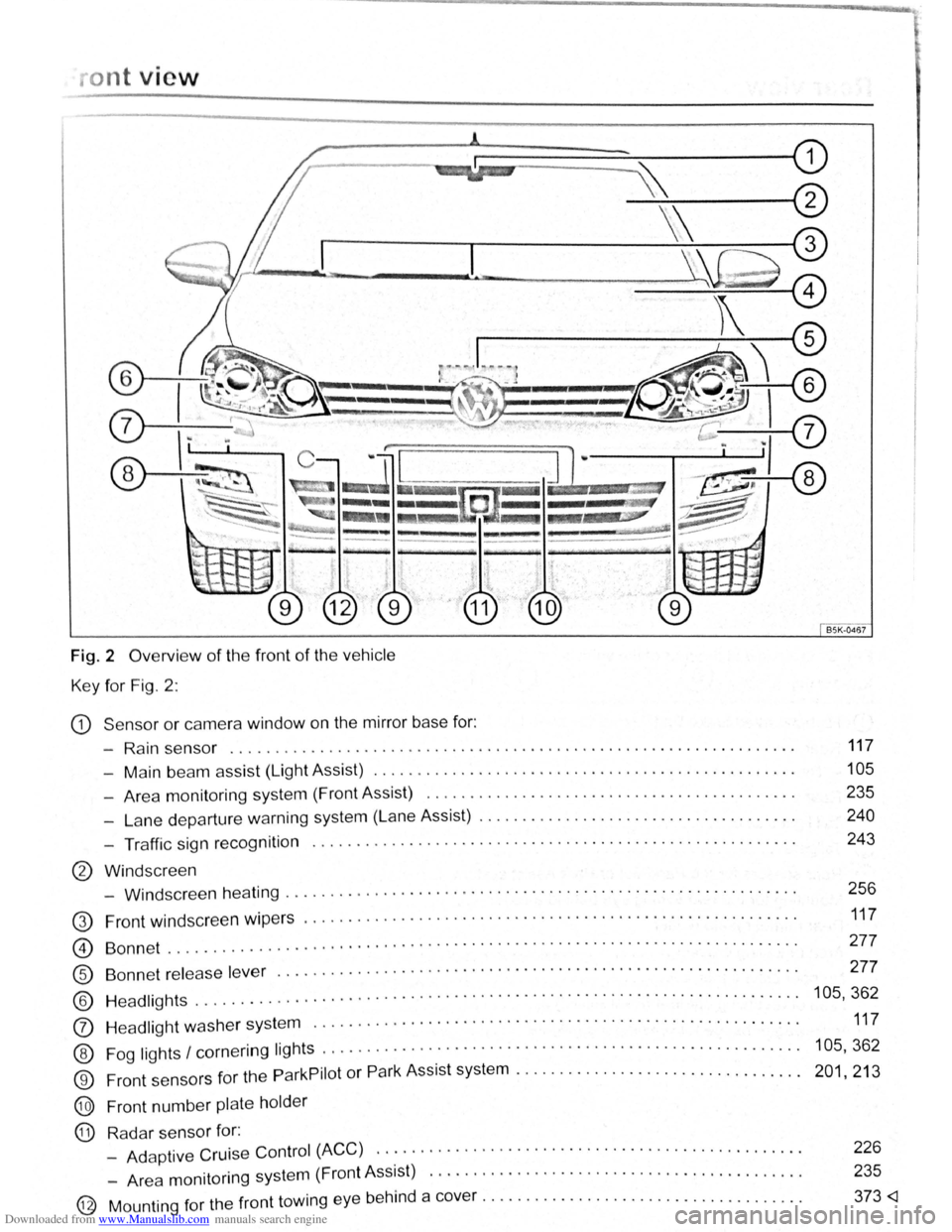
Downloaded from www.Manualslib.com manuals search engine ont vie w
Fig. 2 Overvi ew of the front of the vehicle
Key for Fig. 2 :
CD S ensor or camera window on the mirror base for:
- Rai n sensor
................................................................ .
- Ma
in bea m assist (Light Assist) ................... ............................ . .
- Area monitoring system (Front Assist)
............................... ........... .
- La ne depa rture warning system (Lane Assist) .
................................... .
- Traffic sign recognition
@ Windscr een
••••••••••••• 0 •••••••••••••••• ••••••••••• • 0 ••••••••• ••••
-Windscr een h eating ........................... .................... ...... . .... .
G) Front windscr een wipers .......................... ........... ................... .
Bonnet
................ . · · · · · · · · · · · · · · · · · · · · · · · · · · · · · · · · · · · · · · · · · · · · · ......... .
117
105
235
240
243
256
117
277 @)
®
®
(J)
Bonnet rele ase lever . ..... · · · · · · · · · · · · · · · · · · · · · · · · · · · · · · · · · · · · · · · · · · · · · · . . . . . . . . 277
Headlights ........... · . · · · · · · · · · · · · · · · · · · · · · · · · · · · · · · · · · · · · · · · · · · · · · · · · . . . . . . . . 105, 362
®
®
@
®
H ea dlight was her system ....................................................... .
Fog
lights I cornering lights . ........... ......... ................................. .
Front sensors for the
ParkPilot or Park Assist system .. .............................. .
Front number
plate holder
Rada r sensor for:
- Ad aptive Cruise
Control (ACC) .............. ................................. . .
- Area monitoring system (Front Assist)
............................. ............. .
@ Mounting for the front towing eye behind a cover .................................... .
117
105 ,362
201,213
226
235 373
Page 13 of 138
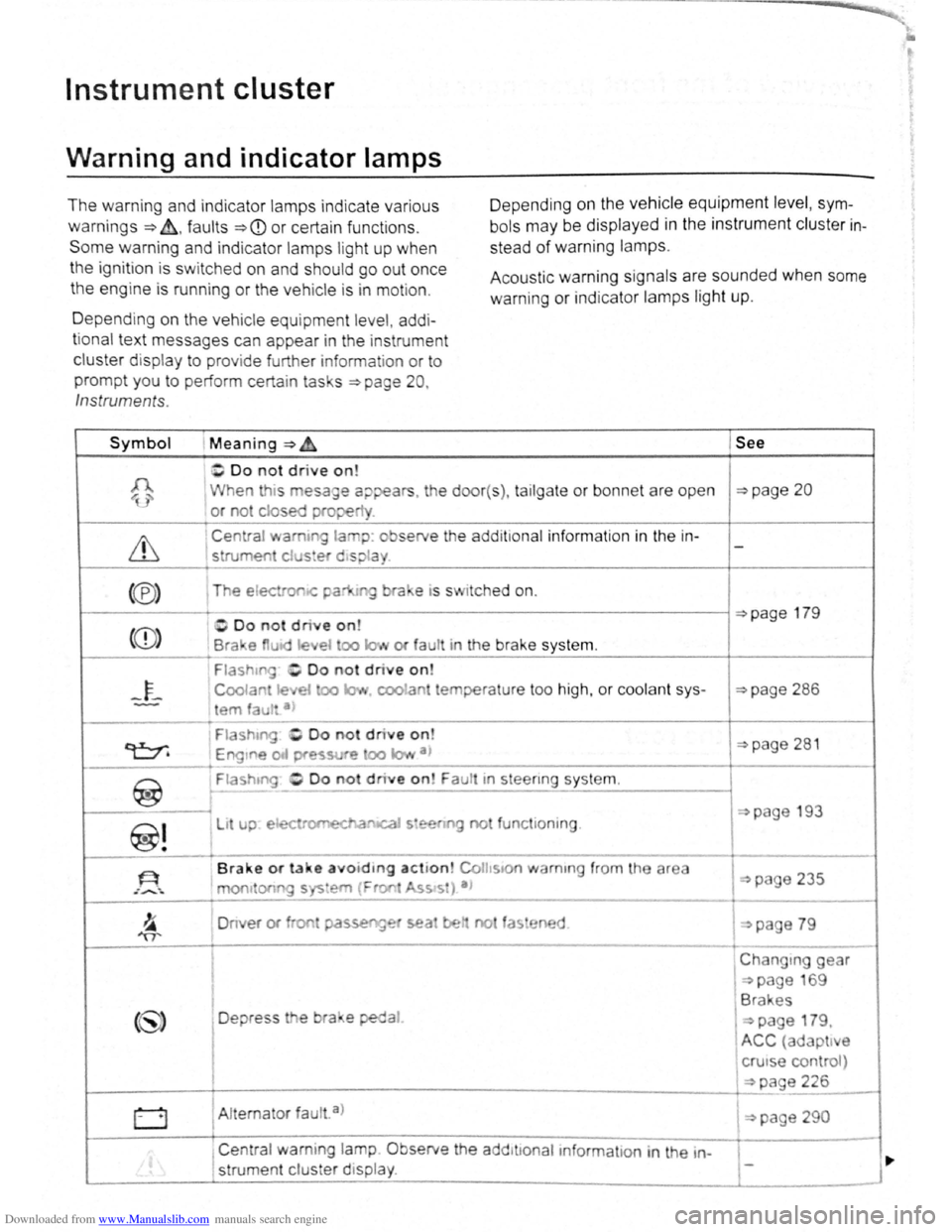
Downloaded from www.Manualslib.com manuals search engine m
Instrument cluster
Warning and indicator lamps
The warning and indicator lamps ind ica te various
warnings ~~.faults ~CD or certai n funct ions .
Some warning and indicator lamp s light up when
the ignition is s witched on and should go out once
the eng ine is running or the vehicle is in motion. D
epe nding
on the vehicle equipment level , sym
bols may be display ed in the instrument cluster in
stead of warning lamps.
Acoustic warning sig nals are sounded when some
warning
or indicato r lamps light up.
D epending
on the vehic le equ ipment leve l, add i
tional text messages can appear in the instrument
cluster d isplay to prov ide further informat ion or to
prompt you to perform certain tas s ~page 20 ,
Inst rument s.
Symbol Meaning ~ &. See
~Do not drive on!
1 When is esage a;:>pears. the door( s), tailgate or bonnet are open ~page 20
or not cJosed prope
Centra l wamt la p : o serve the add it ional informa tio n in the in -
1 strumeo clus!er d•spla
<®> The e lectron-<: pa ra e •s s itched on.
((D)
1------------
1-------...-
~
Fla shrn Do not drive o n
C oolan Je et oo la.~ cool a tempera ture too high, or coolan t sys
em fau tt a )
Fia shtng -, Oo not d rive on
~page 286
~page 281 Engtne Pfe~svre oo IQI,• a 1
-·---------------------+----------
~
F iashtng tn stee nng sys te m .
~---------~
1----
~!
li up. e ectromEdl.a cal s•ee n g no tun c ioni ng.
On er or f on passe'1g~ sea be no fas ene d
(~) Depress e bra e peda l
page 193
I
Changtng gear
~page 69
1 Brakes
I
~page 179.
ACC (adapt t e
crutse control )
~---------------------------------------------------------~~~pag_e_2_26 ____ ~
0 1 Alt erna tor faul . a )
, Central warning lamp Observe the add tttonaltnformatton in the in
' strume nt clu s er display .
1 ~page 290
Page 17 of 138
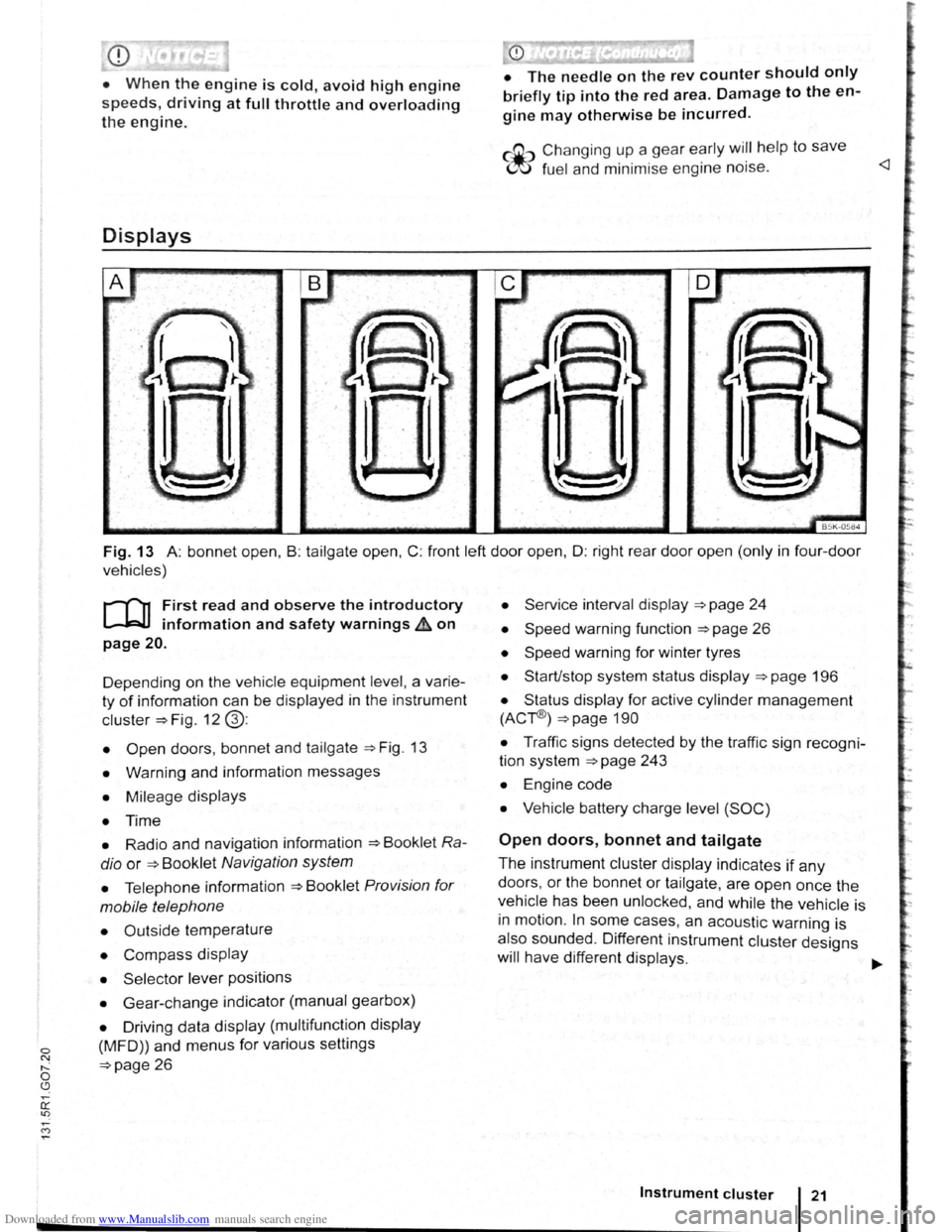
Downloaded from www.Manualslib.com manuals search engine 0 ~ ,..._ 0 (.9
CD
• When the engine is cold, avoid high engine
speeds, driving at full throttle and overloading
the engine.
Displays
• The needle on the rev counter should only
briefly tip into the red area. Damage to the en
gine may otherwise be incurred.
&"" Changing up a gear early wi~l help to save
W fuel a nd minimise engine no1se.
Fig. 13 A: bonnet open , B : tailgate open, C: front left door open, D: right rear door open (only in four-door
vehicles)
r-('n First read and observe the introductory
L-W.I information and safety warnings A on
page 20.
Depending on the vehicle equipment level, a varie
ty of information can be displayed in the instrument
cluster =>Fig. 12 @:
• Open doors, bonnet and tailgate =>Fig. 13
• Warning and information messages
• Mileage displays
• Time
• Radio and navigation information =>Booklet Ra
dio
or =>Booklet Navigation system
• Telephone information =>Booklet Provision for
mobile telephone
• Outside temperature
• Compass display
• Selector lever positions
• Gear-change indicator (manual gearbox)
• Driving data display (multifunction display
(MFD)) and menus for various settings
=>page 26
• Service interval dis play =>page 24
• Speed warning function =>page 26
• Speed warning for winter tyres
• Start/stop system status display =>page 196
• Status display for active cylinder management
(ACr®) =>page 190
• Traffic signs detected by the traffic sign recogni
tion system =>page 243
• Engine code
• Vehicle battery charge level (SOC)
Open doors, bonnet and tailgate
The instrument cluster display indicates if any
doors, or the bonnet or tailgate, are open once the
vehicle has been unlocked, and while the vehicle is
in motion .
In some cases, an acoustic warning is
also sounded . Different instrument cluster designs
will have different displays.
Instrument cluster
Page 42 of 138
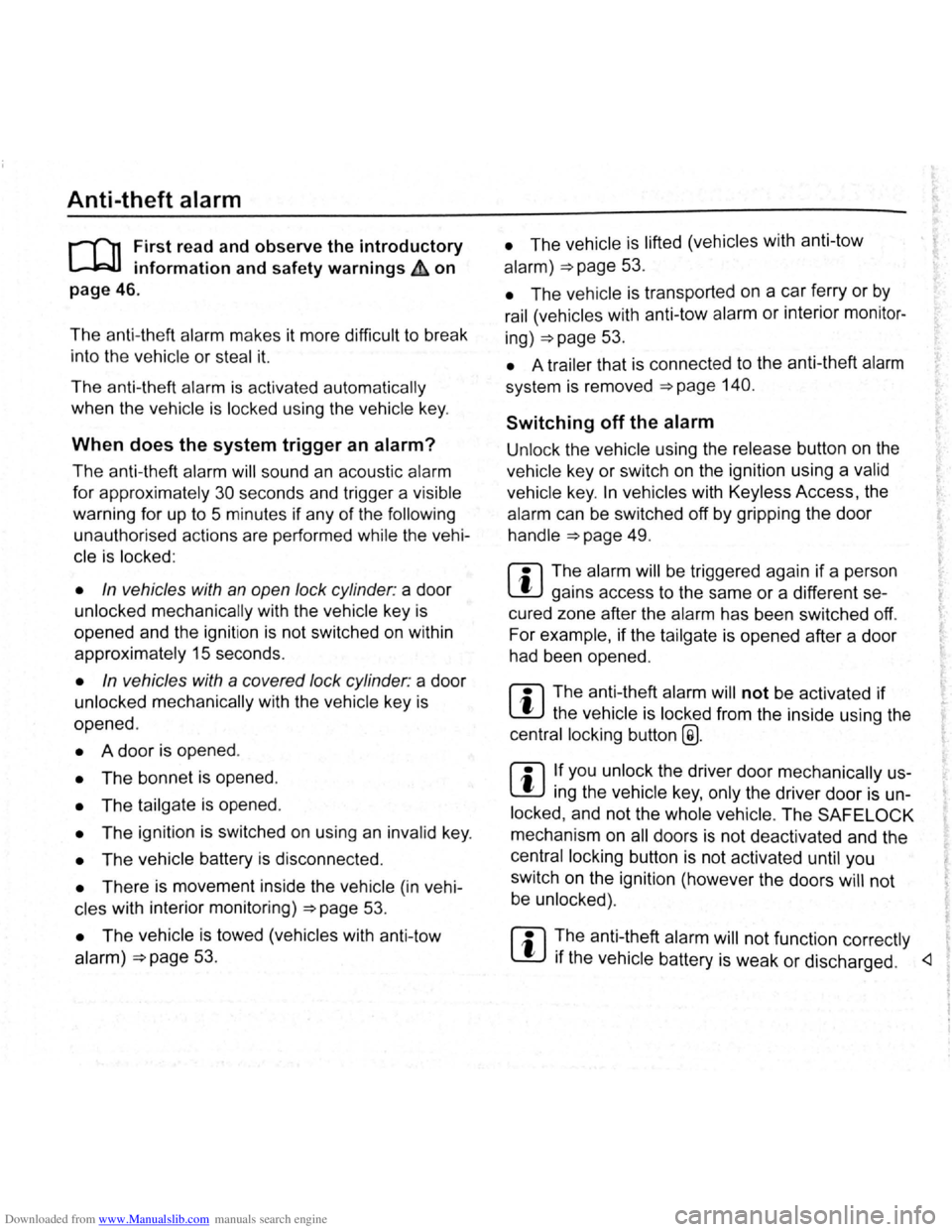
Downloaded from www.Manualslib.com manuals search engine Anti-theft alarm
r-f'n First read and observe the introductory
L-.bll information and safety warnings&. on
page 46.
The anti-th eft ala rm make s it more difficult to break
into the ve hi cle or steal it.
The anti-theft alarm is activated automatically
when the vehicle is locked using the vehicle key.
When does the system trigger an alarm?
The anti-theft alarm will sound an acoustic alarm
for approximately
30 seconds and trigger a visible
warning for up to 5 minutes if any of the following
unauthorised actions are pe rformed while the ve hi
cle is locked :
• In vehicles with an open lock cylinder : a door
unlocked mechanically with the vehicle key is
opened and the ignition is not switched on within
approximately 15 seconds.
• In vehicles with a covered lock cylinder : a door
unlocked mechanically with the vehicle key is
opened .
• A door is opened .
• The bonnet is opened.
• The tailgate is opened.
• The ignition is switched on using an inval id key .
• The vehicle battery is disconnected.
• There is movement inside the vehicle (in vehi
cles with interior monitoring)
~page 53.
• The vehicle is towed (vehicles with anti-tow
alarm)~ page 53.
• The vehicle is lifted (vehicles with anti-tow
alarm)~ page 53.
• The vehicle is transported on a car ferry or by
rail (vehicles with anti-tow alarm or interior moni tor
ing)~ page 53.
• A trai ler that is connected to the anti- theft alarm
system is removed ~page 140.
Switching off the alarm
Unlock the vehicle using the release button on the
vehicle key or switch on the ignition using a valid
vehicle key.
In vehicles with Keyless Acc ess , the
alarm can be switched off by
gripp ing the door
handle
~page 49.
r::l The alarm will be triggered again if a person
L!J gains access to the same or a differen t se
cured zone after the alarm has been
switched off .
For example , if the tailgate is opened after a door
had been opened .
r::l The anti-theft alarm will not be activated if
l!J the vehicle is locked from the inside using the
central locking button
@.
r::l If you unlock the driver door mechanically us
L!J ing the vehicle key, only the driver door is un
locked , and not the whole vehicle . The
SAFELOCK
mechanism on all doors is not deactivated and the
central locking button is not activated until you
switch on the ignit ion (however the doors
will not
be unlocked) .
r::l !he anti-~heft alarm will not function correctly
L!J 1f the veh1cle battery is weak or discharged .
Page 69 of 138
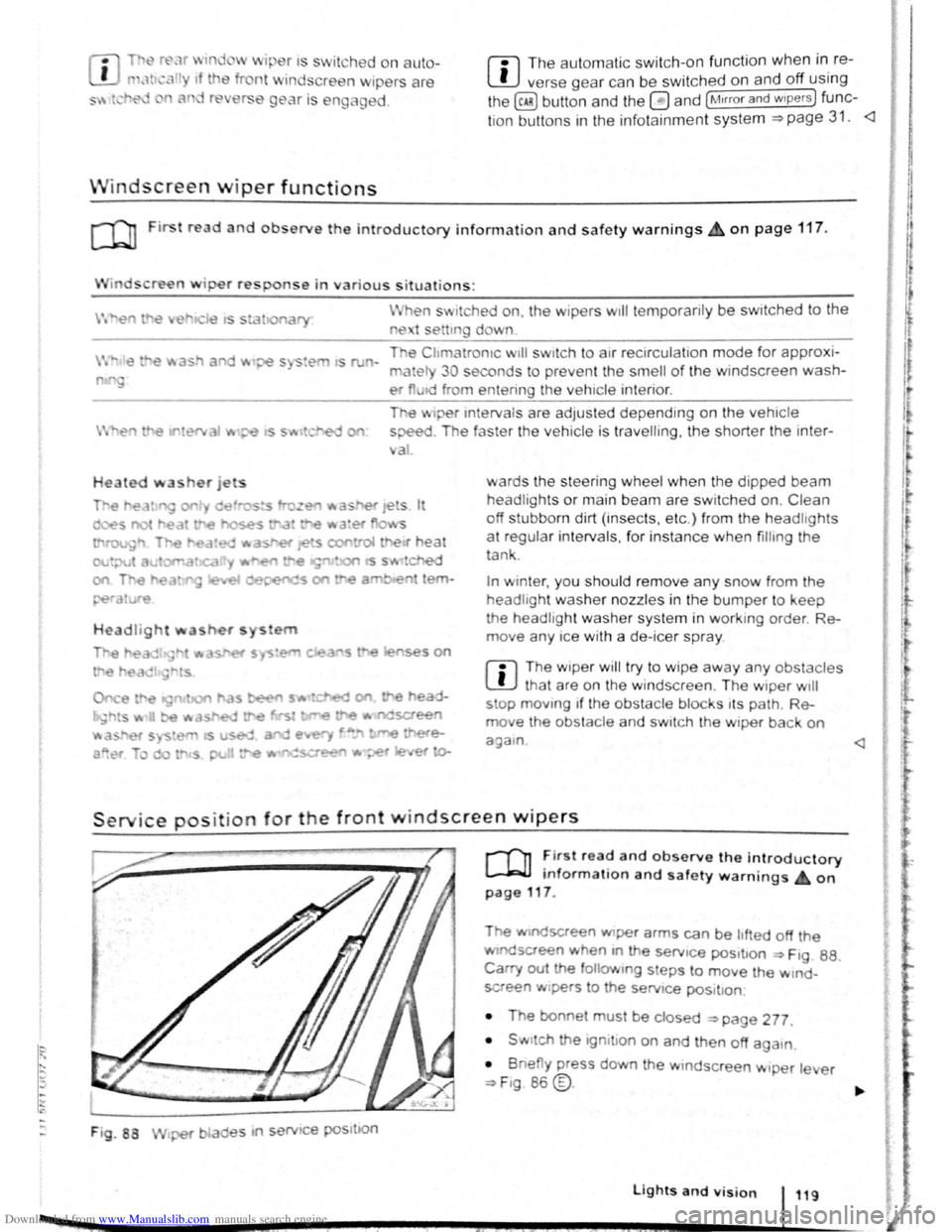
Downloaded from www.Manualslib.com manuals search engine -~
....,
m
.u \ 1n j w v ip r 1 switched on auto
.1t1 ',111 if the front -.. ind creen wipers are
<::' t ' ' r ~ rse gear i eng ged.
m The automatic switch-on function when in. re
W verse gear can be switched on and off us1ng
the@] button and the G and (Mirror and wipers ) func
tion buttons in the infotainment system ~page 31.
ro Fi tread and observe the introductory information and safety warnings & on page 117.
iper response in various situat ions:
\.._e t e e d~ sat na•y
Healed a her jet
Headlight
hen sw1tched on , the wipers will temporarily be switched to the
ext setting down.
T e C hmatromc w1ll sw1tch to air recirculation mode for approxits ru -n a e l 30 seconds to prevent the smell of the windscreen wash-
a s t
er utd from entering the vehicle interior.
T e
rper in tervals are adjusted depending on the vehicle
speed. The faster the vehicle is travelling, the shorter the inter
a!
nses on
ward s the steering wheel when the dipped beam
headlights or main beam are switched on. Clean
off stubborn dirt (msects, etc.) from the headl ights
at regular intervals, for instance when filling the
tank .
In winter, you should remove any snow from the
headligh t w as her nozzles in the
bumper to keep
the headligh t washer system in work ing order. Re
move any ice with a de-icer spray.
r:l The w1per will try to wipe away any obstacles
L!J that are on the wind screen . The w 1per will
sop moving 1f the obstacle blocks its path . Re-
mo e the obstacle and swttch the wiper back on
agam
Service position for the front windscreen wipers
F ig . 88
2 -!.
r-T'n ~lr t rea~ and observe the introductory
L-Jr:J.J mformat1on and safety warnings on
page 117 .
Tt>e .vtndscreen Wlper arms can be h fted off the
ndsaeen when 10 the serv1ce pos1t1on ~ Ftg. 88.
Carry out e followtng s eps to move the w rnd
screen w1pers
t o the servtce pos1t1on
• The bonnet must be closed ~page 277.
• Swrtch the 1gntlton on and then off aga
1n
•
B ne y press down the wtndsc reen w1per le er
~F1g. 86 @.
Lights and vision 119
I 3£
Page 70 of 138
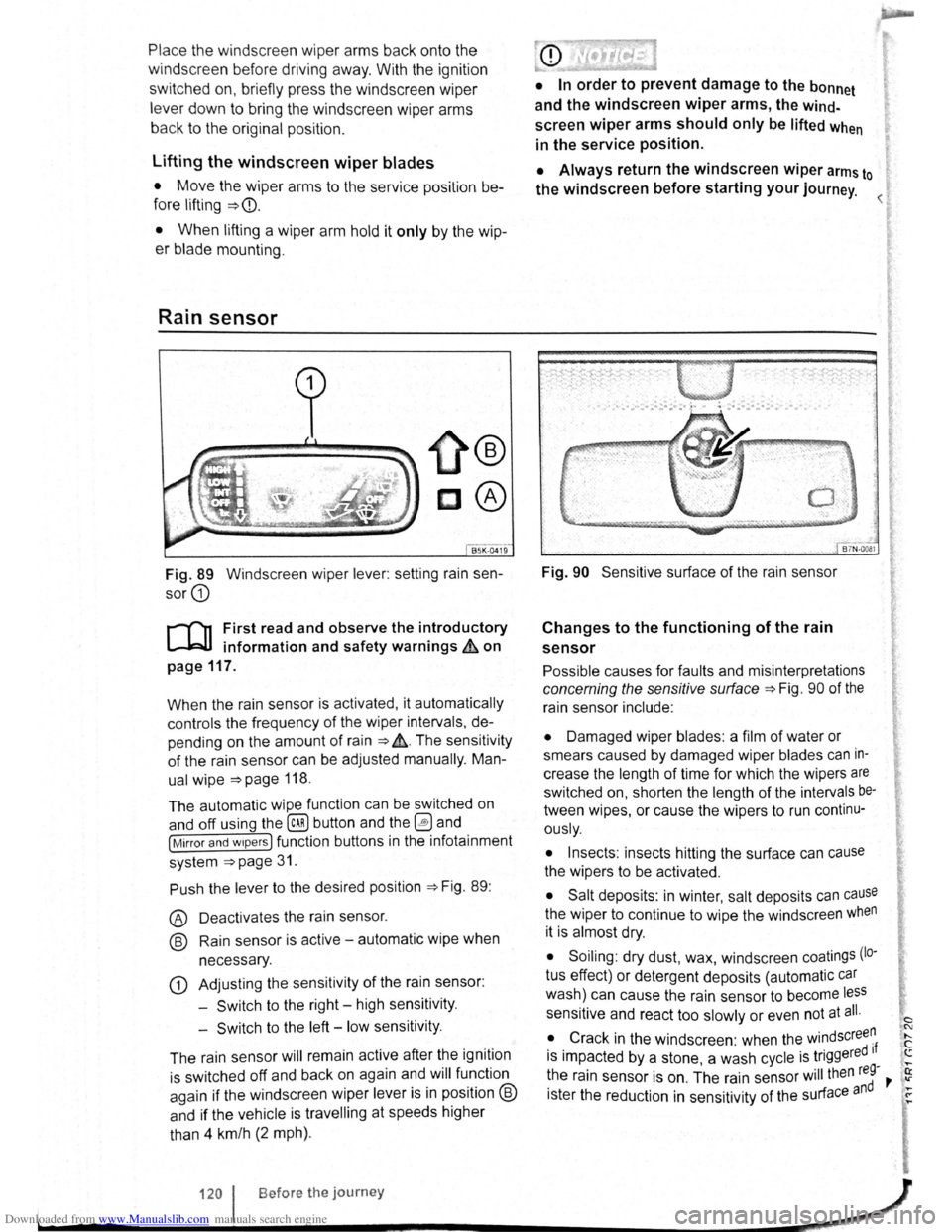
Downloaded from www.Manualslib.com manuals search engine Place the windscreen wiper arms back onto the
winds creen before driving away. With the ignition
swit ched on, briefly press the windscreen wiper
lever
down to bring the windscreen wiper arms
ba ck
to the original position.
Lifting the windscreen wiper blades
• Move the wiper arms to the service position be
fore lifting ~CD.
• When lifting a wiper arm hold it only by the wip
er blade mounting .
Rain sensor
1}®
c®
85K ·0419
Fig. 89 Windscreen wiper lever: setting rain sen
sor G)
r-('n First read and observe the introductory
L-J,::JJ information and safety warnings & on
page
117.
When the rain sensor is activated , it automatically
controls the frequency
of the wiper intervals, de
pending on the amount of rain ~ ,&. The sensitivity
of the rain sensor can be adjusted manually. Man
ual
wipe ~page 118 .
The automatic wipe function can be switched on
and off using the
(ill) button and the 0 and
[Mirror and wipers ] function buttons in the infotainment
system
~page 31.
Push the lever to the desired position ~Fig. 89:
® Deactivat es the rain sensor.
@ Rain sensor is active -automatic wipe when
necessary .
G) Adjusting the sensitivity of the rain sensor :
-
Switch to the right -high sensitivity.
-
Switch to the left -low sensitivity .
The rain sensor
will remain active after the ignition
is switched off and back on again and
will function
again
if the windscreen wiper lever is in position @
and if the vehicle is travelling at speeds higher
than 4 km/h
(2 mph).
• In order to prevent damage to the bonnet
and the windscreen
wiper arms, the wind
screen wiper arms should only be lifted when
in the service position.
• Always return the windscreen wiper arms to
the windscreen before starting your journey.
Fig. 90 Sensitive surface of the rain sensor
Changes to the functioning of the rain
sensor
Possible causes for faults and misinterpretations
concerning the sensitive surface~ Fig. 90 of the
rain sensor include:
• Damaged wiper blades: a film of water or
smears caused by damaged wiper blades
can in
crease the length of time for which the wipers are
switched on, shorten the length of the intervals be
tween wipes, or cause the wipers to run continu
ously.
• Insects: insects hitting the surface can cause
the wipers to be activated.
• Salt deposits : in winter, salt deposits can cause
the wiper to continue to wipe the windscreen when
it is almost dry.
• Soiling : dry dust, wax, windscreen coatings (lo·
tus effect) or detergent deposits (automatic car
wash) can cause the rain sensor to become less
sensitive and react too slowly or even not at all.
• Crack
in the windscreen : when the windscree~
is impacted by a stone, a wash cycle is triggered If ....
~he rain sensor is on . The rain sensor will then reg-,. ~
1ster the reduction in sensitivity of the surface and ~
120 I Before the journey _,}
~----~------------------~~
Page 84 of 138
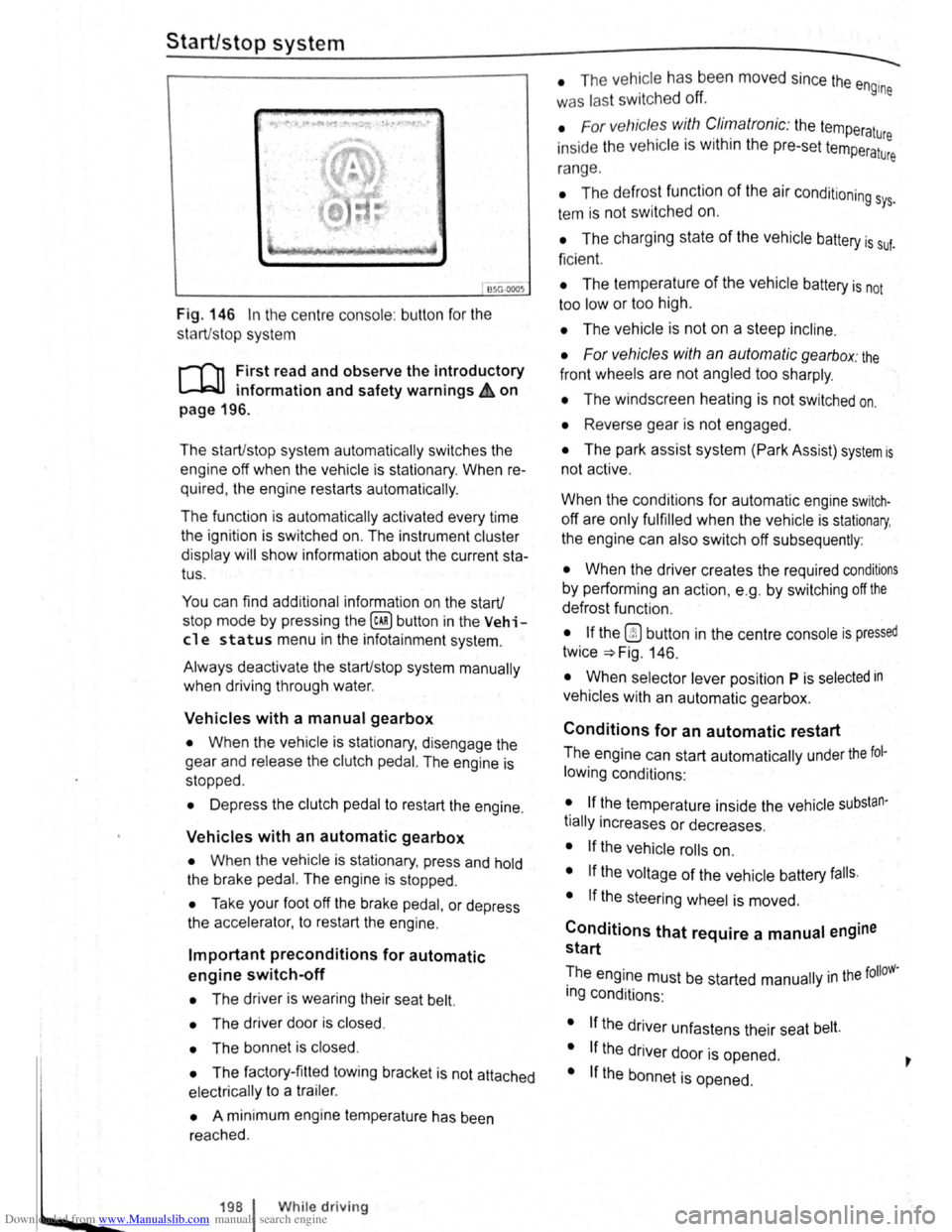
Downloaded from www.Manualslib.com manuals search engine ~S~ta~~~st~o~p~s~y~s~te~m~--------------------------------------
BSG-0005
Fig. 146 In the centre consol e: butt on for the
s tart/s top syst em
r-T'n First read and observe the introductory
L-lcJJ information and safety warnings .&. on
page
196.
The start/stop system automatically switches the
engine off when the vehicle is stationary . When re
quired , the engine restarts automatically .
The function is automatically activated every time
the ignit ion is switched on. The instrument cluster
display will show information about the current sta
tus .
You can find additional information on the start/
stop mode by pressing
the~ button in the Vehi
cl e status menu in the infota inment system .
Always deactivate the start/stop system manually
when driving through water.
Vehicles with a manual gearbox
• When the vehicle is stat ionary , d isengage the
g e
ar and release the clutch pedal. The engine is
stopped .
• Depress the clutch pedal to restart the engine .
Vehicles with an automatic gearbox
• When the vehicle is stationary , press and hold
the brake pedal. The engine
is stopped.
• Ta ke your foot off the brake pedal, or depress
the acce lerator, to restart the engine .
Important preconditions for automatic
engine switch-off
• The driv er is wearing their seat belt.
• The driver door is closed .
• The bonnet is closed .
• The factory-fitted towing bracket is not attached
ele ctrically to a trailer .
• A minimum engine temperature has been
rea ched .
198 I While driving
• The ve hicle has been moved since the engine
was las t switc he d off.
• F or v ehicle s with Climatronic: the temperatu
inside the ve hicle is within the pre-set temperat~~e
ra nge .
• The de frost function of the air conditioning sys.
tem is not switched on.
• The charging state of the vehicle battery is suf.
ficient.
• The temperature of the vehicle battery is not
too
low or too high .
• The vehicle is not on a steep incline.
• For vehicles with an automatic gearbox: the
front wheels are not angled too sharply .
• The windscreen heating is not switched on.
• Reverse gear is not engaged .
• The park assist system (Park Assist) system is
not active .
When the condit ions
for automatic engine swit ch
off are only fulfilled when the vehicle is stationary,
the engine can also switch off subsequently :
• When the driver creates the required conditions
by performing an action , e .g . by switching off the
defrost function .
• If the @ button in the centre console is pressed
twice ~Fig. 146.
• When selector lever position P is selected in
vehicles with an automatic gearbox.
Conditions for an automatic restart
The engine can start automatically under the fol
lowing conditions :
• If the temperature inside the vehicle substan
tially increases or decreases .
• If the vehicle rolls on.
• If the voltage of the vehicle battery falls.
• If the steering wheel is moved.
Conditions that require a manual engine
start
The engine must be started manually in the folloW·
ing conditions :
• If the driver unfastens their seat belt.
• If the driver door is opened .
• If the bonnet is opened.