Page 547 of 578
Information on light bulb replacement
�
Page 548 of 578
WARNING
Disregarding the safety-related checklist may lead to accidents
and serious personal injuries.
� Always review and follow the checklist. Follow accepted safe-
ty practices and use common sense.
NOTICE
Always insert and remove lamps carefully to help prevent dam-
age to the vehicle paint or to other parts of the vehicle.
Replacing headlight bulbs
Fig. 200 In the engine compartment: Cover for cornering light, day-
time running light, parking light and turn signal 1, HID headlights 2.
Page 549 of 578
Fig. 201 Removing and installing the bulbs for the daytime running
light and parking light 3, cornering light 4 or turn signal 5.
�
Page 550 of 578
7. Insert the bulb holder with the new bulb in the original position
in the headlight housing (3).
8. Install the rubber cover ⇒ fig. 200 (1).
Replacing the cornering light bulb
1. Please review and follow the checklist
2. Open the hood �
Page 551 of 578
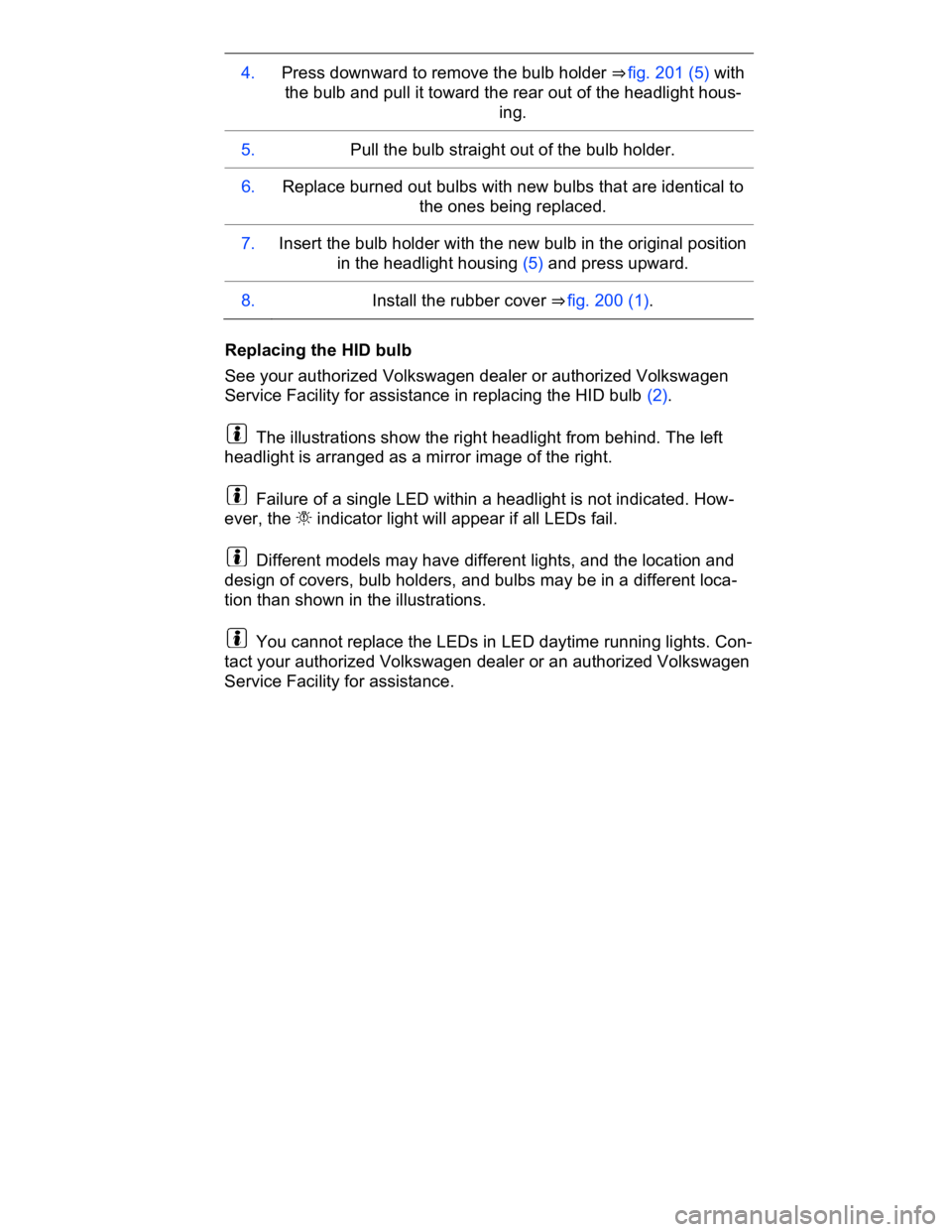
4. Press downward to remove the bulb holder ⇒ fig. 201 (5) with
the bulb and pull it toward the rear out of the headlight hous-
ing.
5. Pull the bulb straight out of the bulb holder.
6. Replace burned out bulbs with new bulbs that are identical to
the ones being replaced.
7. Insert the bulb holder with the new bulb in the original position
in the headlight housing (5) and press upward.
8. Install the rubber cover ⇒ fig. 200 (1).
Replacing the HID bulb
See your authorized Volkswagen dealer or authorized Volkswagen
Service Facility for assistance in replacing the HID bulb (2).
The illustrations show the right headlight from behind. The left
headlight is arranged as a mirror image of the right.
Failure of a single LED within a headlight is not indicated. How-
ever, the �� indicator light will appear if all LEDs fail.
Different models may have different lights, and the location and
design of covers, bulb holders, and bulbs may be in a different loca-
tion than shown in the illustrations.
You cannot replace the LEDs in LED daytime running lights. Con-
tact your authorized Volkswagen dealer or an authorized Volkswagen
Service Facility for assistance.
Page 552 of 578
Replacing light bulbs in the front bumper
Fig. 202 In the left front bumper: Fog light.
Fig. 203 In the removed light: Replacing the bulb.
�
Page 553 of 578
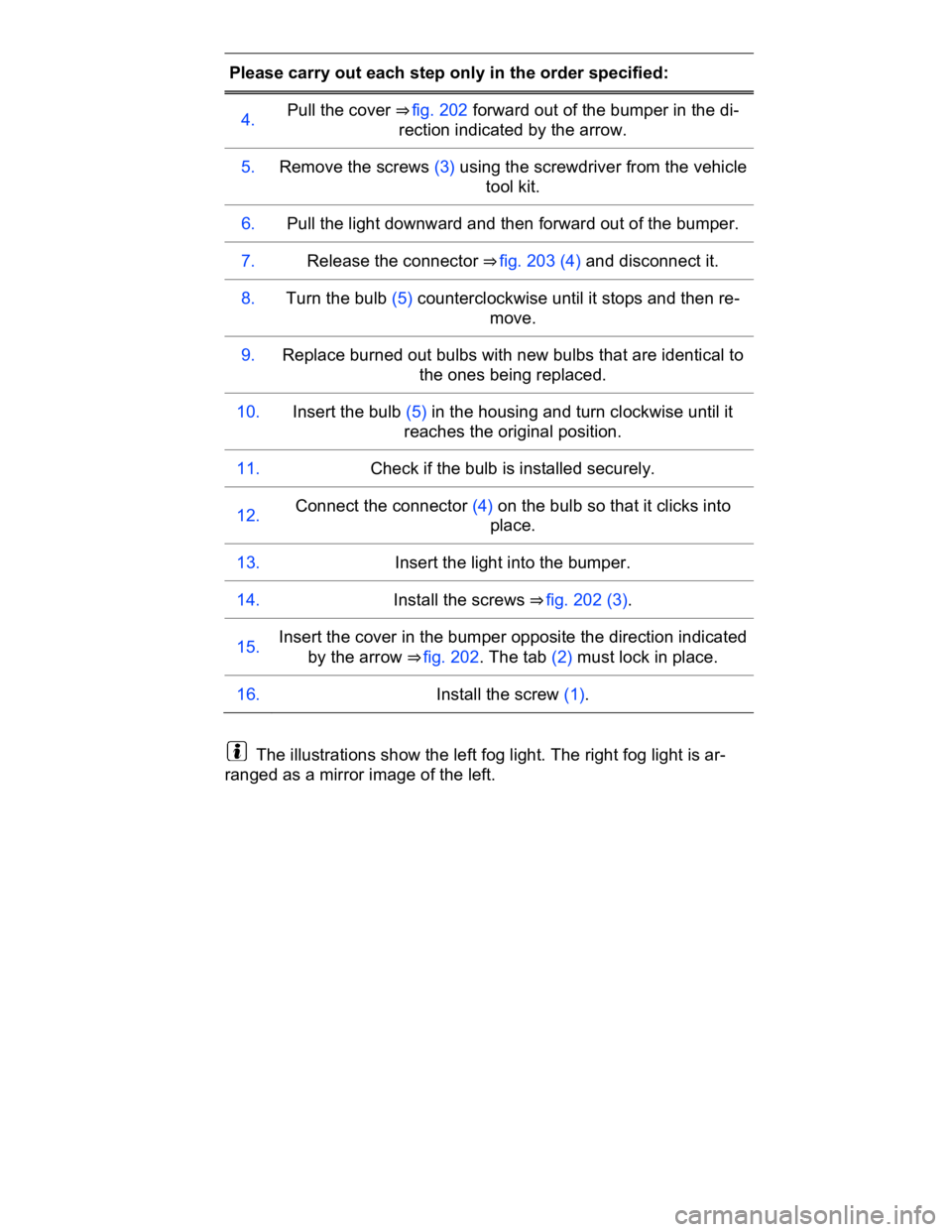
Please carry out each step only in the order specified:
4. Pull the cover ⇒ fig. 202 forward out of the bumper in the di-
rection indicated by the arrow.
5. Remove the screws (3) using the screwdriver from the vehicle
tool kit.
6. Pull the light downward and then forward out of the bumper.
7. Release the connector ⇒ fig. 203 (4) and disconnect it.
8. Turn the bulb (5) counterclockwise until it stops and then re-
move.
9. Replace burned out bulbs with new bulbs that are identical to
the ones being replaced.
10. Insert the bulb (5) in the housing and turn clockwise until it
reaches the original position.
11. Check if the bulb is installed securely.
12. Connect the connector (4) on the bulb so that it clicks into
place.
13. Insert the light into the bumper.
14. Install the screws ⇒ fig. 202 (3).
15. Insert the cover in the bumper opposite the direction indicated
by the arrow ⇒ fig. 202. The tab (2) must lock in place.
16. Install the screw (1).
The illustrations show the left fog light. The right fog light is ar-
ranged as a mirror image of the left.
Page 554 of 578
Different models may have different lights, and the location and
design of covers, bulb holders, and bulbs may be in a different loca-
tion than shown in the illustrations.
Replacing light bulbs in the front bumper (CC R-Line)
Fig. 204 In the right front bumper: Fog light.
Fig. 205 In the removed light: Replacing the bulb.
�