2009 VOLKSWAGEN BEETLE tailgate
[x] Cancel search: tailgatePage 40 of 138

Downloaded from www.Manualslib.com manuals search engine In vehicles without a SAFELOCK
mechanism: closing and locking the doors
(Keyless Exit)
• Close the driver door.
• Touch the locking sensor@ on the outside of
the driver or front passenger door ha ndle once .
The door being used must be closed.
In vehicles with a SAFELOCK mechanism:
closing and locking the doors (Keyless Exit)
• Close the driver door.
• Touch the locking sensor@ on the outside of
the driver or front passenger door handle once .
The car is locked with the SAFELOCK mechan ism
=>page 51 active. The door be ing used must be
closed.
• Touch the locking sensor@ (arrow) on the out
side of the driver or fron t passenger door handle
twice to lock the vehicle without activating the
SAFE LOCK mechanism =>page 51.
Locking and unlocking the tailgate
If the vehicle is locked, the tailgate will be unlocke d
automatically when you open it if a valid vehicle
key is located within the operating range of the tail
gate =>Fig . 30.
Open and close the tailgate as normal
=>page 57.
The tailgate is locked automat ically after it is
closed. This al so applies if a val id vehicle key is lo
cated on the luggage compart ment cover or in the
luggage compartment.
The tailgate will not lock automat ically after closing
if one of the following criteria applies :
• The vehicle is complete ly un locked .
• A valid vehicle key is located near the front or
rear seats in the v ehicle .
Response when locking the vehicle with a
second vehicle key
If a vehicle key is loca ted inside the vehicle, the
vehicle w ill only lock from the outside if a se cond
valid vehicle key is located outside the vehicle,
within the operating range of the Keyless Access
system.
Automatic switch-off of the sensors
If an exterior sensor in one of the door handles on
a locked
vehicle is activated more often than usual ,
e .g.
if branches from a hedge rub against it, the
proxim i
ty sensor will be switched off for a short
t ime .
The sensors are reactivated if any of the following
takes place:
• Some time has passed.
• OR: the vehicle is unlocked using the 0 button
on the vehicle key.
• OR: the tailgate is opened.
• OR: the vehicle is unlocked with the vehicle
key .
Convenience functions
To use convenience closing for all electric win
dows and the electric panorama sliding/tilting roof,
hold a finger on the locking sensor
=>Fig . 31 @on
the outside of the driver or front passenger door
handle for a few seconds until the windows and/or
the electric panorama sliding/tilting r
oof have
closed.
When the sensor on the
door handle is to uched ,
the
door will open in accordance with the settings
activated in the infotainment system using
the~
button, and the~ and (Open ing and closing ) function
buttons
=>page 31.
lt is possible that the sensors in the door han
dles will be activated by a powerful jet of water
or steam if a valid vehicle key is within its oper
ating range at the same time. If at least one
window is open and the sensor@ (arrow) in a
door handle is activated permanently, all win
dows close. lt is possible that all windows will
open if the jet of water or steam is moved away
from the door handle sensor® (arrow) briefly
and then moved back onto it =>page 50, Con
venience functions.
m lt may not be possible to lock or unlock the
L!J vehicle using Keyless Access if the vehicle
battery or battery
in the vehicle key is weak or dis
charged . The vehicle can be locked or unlocked
manually
=>page 339 .
m If there is no valid vehicle key in the vehicle
L!J or if it is not detected , a co rre spond ing dis
play w ill be shown in the instrum ent cluster display.
T his may occur if the vehicle key is obstructed
by
another radio signal or is cov ered by another item,
e .g . an aluminium suitcase or briefcase.
m The function of the door handle sens?rs maY
L!J be limited by dirt, e.g . by salty depos1ts.
Clean the vehi cle as necessary =>page 294 .
m A veh icle with an automatic gearbox c~~ only
Page 42 of 138
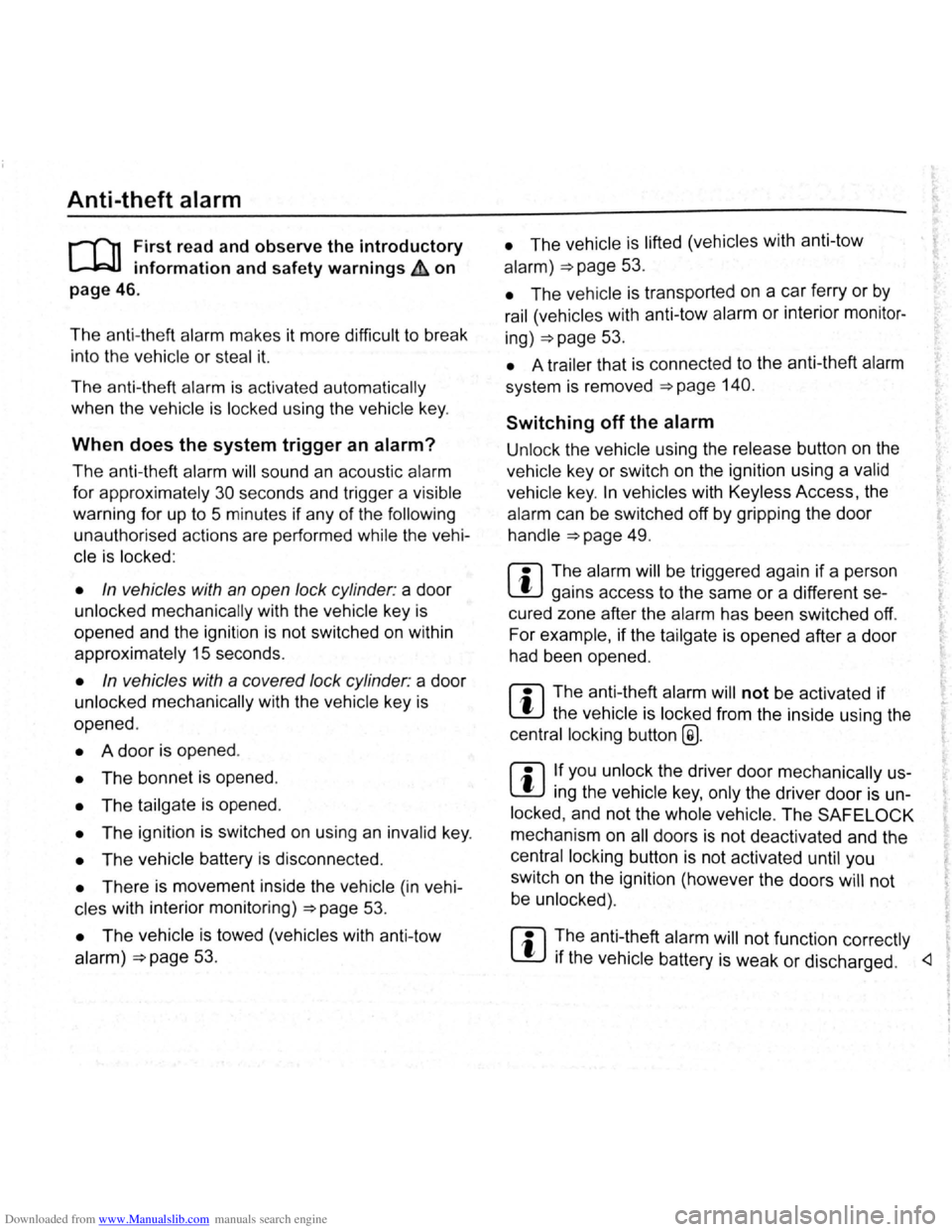
Downloaded from www.Manualslib.com manuals search engine Anti-theft alarm
r-f'n First read and observe the introductory
L-.bll information and safety warnings&. on
page 46.
The anti-th eft ala rm make s it more difficult to break
into the ve hi cle or steal it.
The anti-theft alarm is activated automatically
when the vehicle is locked using the vehicle key.
When does the system trigger an alarm?
The anti-theft alarm will sound an acoustic alarm
for approximately
30 seconds and trigger a visible
warning for up to 5 minutes if any of the following
unauthorised actions are pe rformed while the ve hi
cle is locked :
• In vehicles with an open lock cylinder : a door
unlocked mechanically with the vehicle key is
opened and the ignition is not switched on within
approximately 15 seconds.
• In vehicles with a covered lock cylinder : a door
unlocked mechanically with the vehicle key is
opened .
• A door is opened .
• The bonnet is opened.
• The tailgate is opened.
• The ignition is switched on using an inval id key .
• The vehicle battery is disconnected.
• There is movement inside the vehicle (in vehi
cles with interior monitoring)
~page 53.
• The vehicle is towed (vehicles with anti-tow
alarm)~ page 53.
• The vehicle is lifted (vehicles with anti-tow
alarm)~ page 53.
• The vehicle is transported on a car ferry or by
rail (vehicles with anti-tow alarm or interior moni tor
ing)~ page 53.
• A trai ler that is connected to the anti- theft alarm
system is removed ~page 140.
Switching off the alarm
Unlock the vehicle using the release button on the
vehicle key or switch on the ignition using a valid
vehicle key.
In vehicles with Keyless Acc ess , the
alarm can be switched off by
gripp ing the door
handle
~page 49.
r::l The alarm will be triggered again if a person
L!J gains access to the same or a differen t se
cured zone after the alarm has been
switched off .
For example , if the tailgate is opened after a door
had been opened .
r::l The anti-theft alarm will not be activated if
l!J the vehicle is locked from the inside using the
central locking button
@.
r::l If you unlock the driver door mechanically us
L!J ing the vehicle key, only the driver door is un
locked , and not the whole vehicle . The
SAFELOCK
mechanism on all doors is not deactivated and the
central locking button is not activated until you
switch on the ignit ion (however the doors
will not
be unlocked) .
r::l !he anti-~heft alarm will not function correctly
L!J 1f the veh1cle battery is weak or discharged .
Page 43 of 138

Downloaded from www.Manualslib.com manuals search engine Interior monitoring system and anti-tow alarm
Fig. 32 Next to the driver seat: button for switch
ing off the interior moni
toring system and anti-tow
alarm
r-T'n First read and observe the introductory
L-l=JJ information and safety warnings Lh on
page 46.
The interior monitoring system will trigge r an alarm
if movement is dete cted inside the vehicle when
the vehicle is locked .
The anti-tow alarm
will be trig gered if the vehicle is
l ifted .
Switching on the interior monitoring system
and anti-tow alarm
Lock the vehicle using th e veh icle key . When the
anti-theft alarm is sw itched on, the inter ior monitor
ing system and th e anti-tow alarm are also active .
When interior monitoring and the anti-tow alarm
have been deactivated
by press ing the @ button
=>Fig . 32 , these functions can be reactivated by
pressing the
@ button again . The yellow indicator
lamp goe s out.
Switching off the interior monitoring system
and anti-tow alarm
The orientation lighting in the button ~Fig. 32 must
be lit up when swit ching the systems off.
To sw itch
the orientation lighting
on , remove the vehicle key
from the ignition lock and open the driver door.
• Press the @button =>Fig. 32. A yellow indica
tor lamp
will ligh t up in the button until the veh icle
is locked.
• Close all doors and the tailgate .
• Lock the vehicle using the vehicle key. The inte
rior mon itoring system and anti-towing alarm are
sw itched off until the next time the
vehicle is
locked.
~
I
I
Fig. 33 In the roof console : sensors for the interior
monitoring system
The interior monitoring system and anti-tow alarm
should therefore be switched off before the
vehicle
is locked in any of the following , or similar, situa
tions :
• If you leave animals inside the vehicle for a
short period .
• If the vehicle is to be loaded onto another vehi
c le .
• If the vehicle is transported (e.g . on a ferry) .
• If the vehicle is going to be towed with one axle
off the ground .
• If the vehicle is to be parked in a two-storey ga
rage .
• If the vehicle is to be parked in a car wash.
Risk of false alarm
Interior monitoring can only work properly if the ve
hicle is completely closed.
Observe legal require
ments . A false alarm can be triggered in any
of the
foll owi ng circumstances :
• If a window is fully or partly open.
• If the electric panorama sliding/tilting roof is
fully or partly open.
• If items such as loose pieces of paper and
items attached to the interior mirror (e.g . air-fresh
eners) are left in the vehicle .
• If a mobile telephone that is left in the vehicle
vibrates .
• If the vehicle is transported (e.g. on a ferry) .
• If the vehicle is being parked in a two-storey
garage .
• If the vehicle is in a car wash .
Opening and closing 53
Page 44 of 138
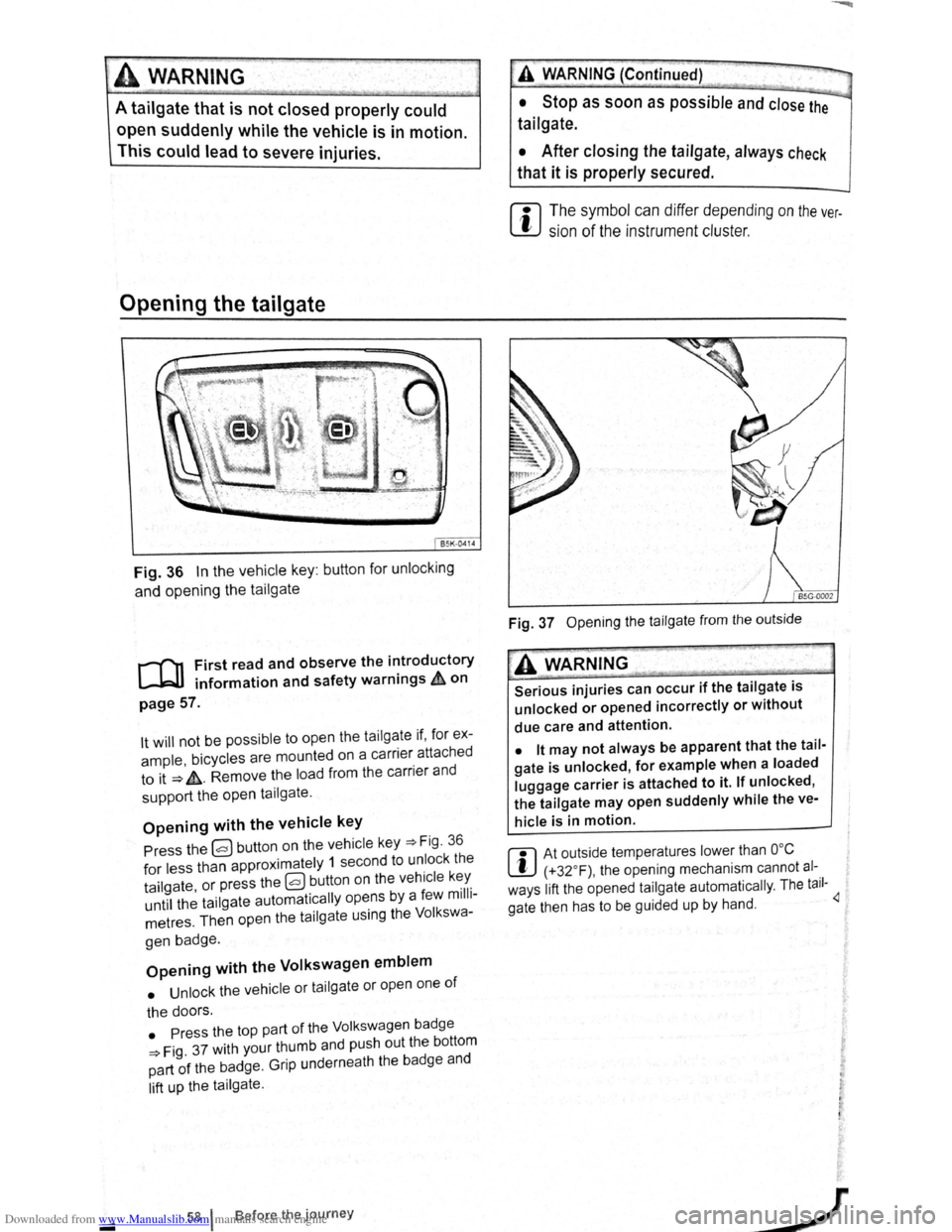
Downloaded from www.Manualslib.com manuals search engine A wARNING
A tailgate that is not closed properly could
op~n suddenly while the vehicle is in motion.
This could lead to severe injuries.
Opening the tailgate
B5K -041 4
Fig. 36 In the vehicle key: button for unlocking
and opening the tailgate
r-('n First read and observe the introductory
l...-Jr=JJ information and safety warnings £ on
page 57.
lt will not be possible to open the tailgate if, for ex
ample,
bicycles are mounted on a carrier attached
to it
~ £. Remove the load from the carrier and
support the open tailgate.
Opening with the vehicle key
Press the~ button on the vehicle key~ Fig. 36
for less than approximately 1 second to unlock the
tailgate,
or press the ~ button on the vehicle key
until the tailgate automatically opens by a few milli
metres . Then open the tailgate using the Volkswa -
gen badge .
Opening with the Volkswagen emblem
• Unlock the vehicle or tailgate or open one of
the doors .
• Press the top part of the Volk swagen badge
~Fig. 37 with your thumb and push out the bottom
part
of the badge. Grip underneath the badge and
lift up the tailgate .
58 I Before the journey
1, A WARNING (Continued) --
•
Stop as soon as possible and close th --...d
tailgate. e
• After closing the tailgate, always check
that it is properly secured.
r::l The symbol can differ depending on the ver
L!J si on of the instrument cluster.
Fig. 37 Opening the tailgate from the outside
--,..
A WARNING
Serious injuries can occur if the tailgate is
unlocked or opened incorrectly or without
due care and attention.
• lt may not always be apparent that the tail
gate is unlocked, for example when a loaded
luggage
carrier is attached to it. If unlocked,
the tailgate may open suddenly while the ve
hicle is in motion.
r:l At outside temperatures lower than ooc
L!J (+32 °F), the opening mechanism cannot al
ways lift the opened
tailgate automatically . The tail-
gate then has to be guided up by hand .
Page 45 of 138
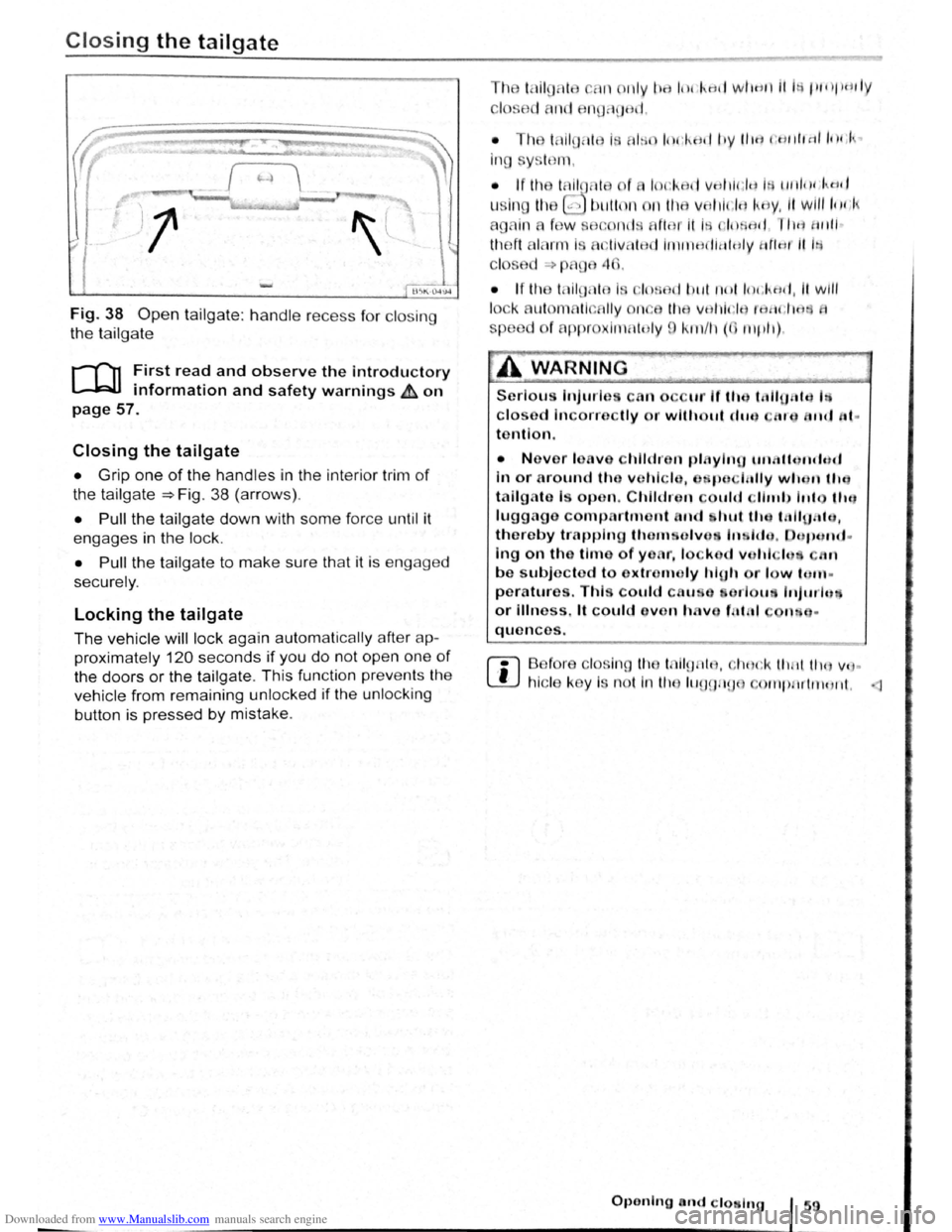
Downloaded from www.Manualslib.com manuals search engine Closing the tailgate
Fig. 38 Open tailgate: h andle recess for clos ing
the tailgate
r-f"n First read and observe the introductory
L-1.::JJ information and safety warnings & on
page 57.
Closing the tailgate
• Grip one of the handles in the interio r trim of
the tailgate =>Fig. 38 (arrows) .
• Pull the tailgate down with some fo rce until it
engages in
the lock.
• Pull the tailgate to make sure that it is engaged
securely .
Locking the tailgate
The vehicle will lock again autom atic ally after ap
proximately
120 seconds if you do not open one of
the doors or the tailgate . This function prevents the
vehicle from remaining unlocked if th e unlo cking
button is pressed
by mistake .
Th tail A I , n nly b~ In! ~ml WllH tl H lt~ jlfllp M d y
clos ,d nd nonLJBI I .
• T h I llo nle i r l tW I H; l,r~tl hy lltrl Crlldtrtllqd
in g sy. 11 m .
lo ~l,ed vnllldB I H llltltJt I ctd
. I) 111 Vfllli ,jH kHy, If Will l ql'j
aga in r w e oncl fl r 11 itl ,I
t11eft alnrm I ~llvAted imtnnd tillo ly HfiH t il i
clo d ""> pnge 4 .
• If lh le ilgnt l~ lo . e 11 ttl no l h)d t-~d, 11 will
lock auto mnti , lly o n t11e vn l1it:ln fbdt;IJn .
sp ed of aprr ln m ln ly 9 ktn /11 (fl n1plt)
A WARNING
Serious Injuries can o ur If th~ tclii{J1tltt Ill
closed Incorrectly or without clue} nr~ ftlld •t·
tention.
• N ever loave children plllylfi{J tlllftllc 11ciO d
In or around tho vehicle, a po lully wht}l) the .
t a
llga te Is open. Childre n coulc1 liutl> Into the}
luggage compartment and hut th~ t tlllf tfcJ,
thereby trapping thomsolvo In lclo . P«lp und·
ing on the time of yer~r, locko d vo h l ·lq Etn
be subjected to extreru oly hi{Jh or lo w fc~tn•
peratures. This could cati. o orlo uii lnjw·Jn
or illness. lt could ~ve n havo fat •I n q .
quonces.
r:l B eror closi ng lh tnllgnh . llf r.k 111 rl lilt V1J •
L!J hi cle k y Is n o tln t11e ht (lf)ll!J otnp lrltllt Jrtl, ·::1
Oponlng and clo lng .I 59
Page 64 of 138

Downloaded from www.Manualslib.com manuals search engine "Coming Home"
Switching on
Switching off
"Leaving Home"
Switch ing on
Switc h ing off
I Action
------Swit c h off the ignit io n .
- Operate the headlight flashe r for approximately one second ~page 106.
The Coming Home lights are switched on when the driver door is opened . The
swi tc h-off de lay starts when the last vehicle door or the tailgate has been closed
-Occurs automatica lly once the set switch-off delay has elapsed .
-Occurs automatica lly if another ve h icle door or the tailgate is opened within ap-
proximately 30 seco nds of it being swit ched on.
- Turn the
ligh t switc h to positio n 0.
- Swit ch o n the ignition .
Action
-Unl ock the vehicle when the ligh t senso r is in position AUTO and the twilight sen
sor that it is d ar k.
- Occ urs autom atically once the switch-off delay has elapsed .
- Lo ck
the vehicle.
-Turn the light switc h to positi on 0.
-Switch on the ignition .
Surround lighting in the exterior mirrors m The length of the switch-off delay can be ad
L!:J justed , o r the function can be switched on
and off, u sing the
(ill) button and the~ and (Light)
functio n buttons in the infota inment system
=:.page 31.
Th e surround lighting in the exterior mirrors ligh ts
up the area directly around
the doors while you are
ente ring or ex iting the vehicle . lt is sw itc h ed on
when th e ve hi cle is unlo cked, when opening the
driver door or wh en
the Coming Home or Leav ing
Hom e lighting function is ac tiv e .
If the veh icle is
eq uipp ed with a ligh t sensor , the surround lighting
i n th e exterior mirrors
will only be switched on
wh en it is dark.
m When the Com ing Home function is switched .
L!:J on, no acoustic warning will sound when the t
driver d oor is opened to remind you that a light is
still switched on.
Headlight range control, instrument and switch lighting
Fig. 83 Nex t to the stee ring wheel: head light
ra nge contr ol
CD and in strum ent and swit ch lighting
co ntr ol@
r-('n First read and observe the introductory
~ information and safety warnings ~ on
page 105.
112 Bofore the journey
Headlight range control
D epending on what level it is se t to, the head light
rang e co ntrol
:::.Fig . 83 CD adjusts the position of
the light cones in the head lights according to the
load that the vehi cle is carrying. This gives the driv·
er the best visibilit y possible and means that on
coming traffic
will not be dazzle d :::. &.
The hea dlights ca n on ly be adjust ed when the dip-
ped beam headlights are switched on. ~
t
Page 68 of 138
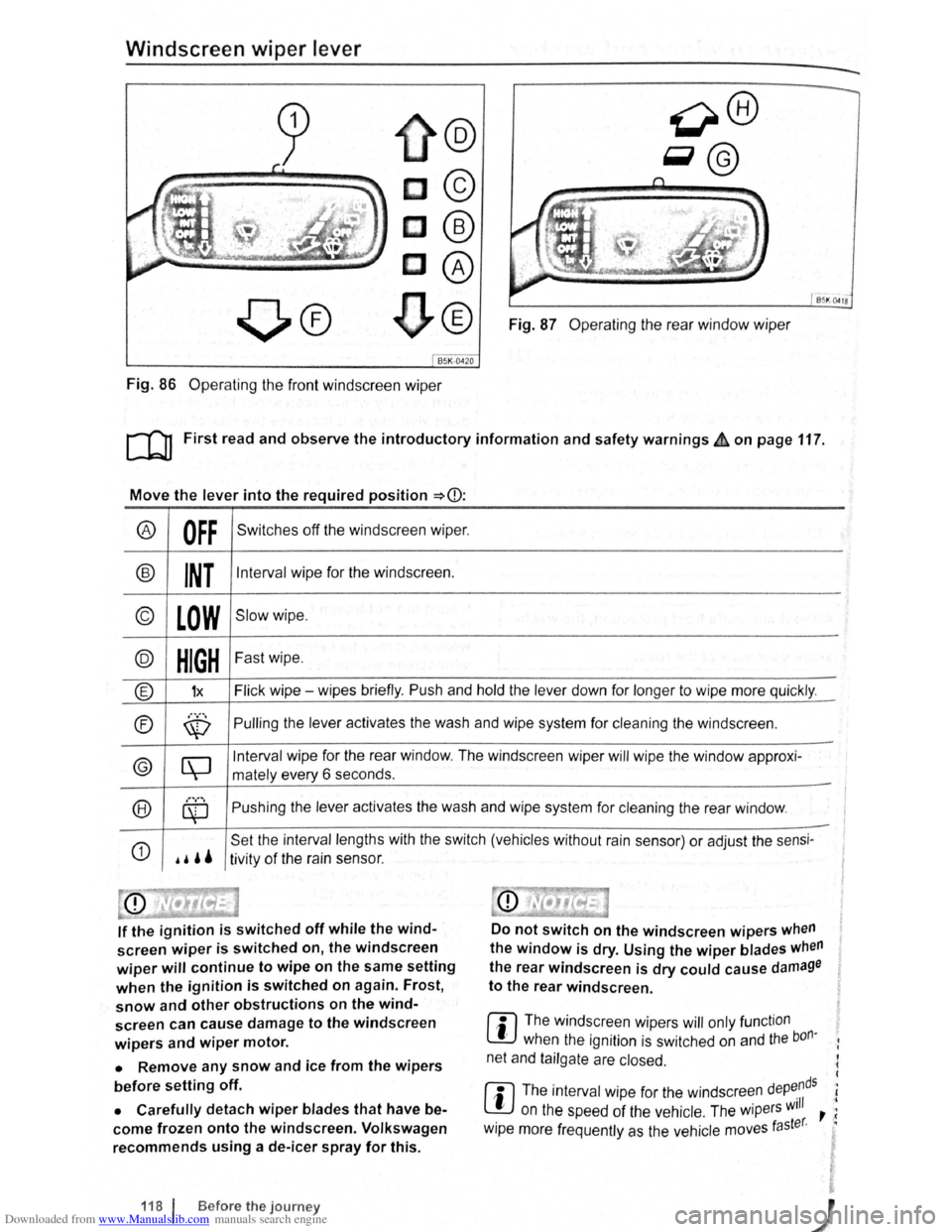
Downloaded from www.Manualslib.com manuals search engine Windscreen wiper lever
@
c©
c@
C@
~®
B5K ~18
Fig. 87 Operating the rear window wiper
Fig. 86 Operating the front windscreen wiper
[Q] First read and observe the introductory information and safety warnings£ on page 117.
Move the lever into the required position ~CD:
® OFF Switches off the windscreen wiper.
® INT Interval wipe for the windscreen.
© LOW Slow wipe .
@ HIGH Fast wipe.
® 1x Flick wipe - wipes briefly. Push and hold the lever down for longer to wipe more quickly .
®
............. Pulling the lever activates the wash and wipe system for cleaning the windscreen . \V
© [\J
Interval wipe for the rear window. The windscreen wiper will wipe the window approxi-
mately every 6 seconds .
®
............
Pushing the lever activates the wash and wipe system for cleaning the rear window . ~ -
G)
.. ''
Set the interval lengths with the switch (vehicles without rain sensor) or adjust the sensi-
tivity of the rain sensor.
If the ignition is switched off while the wind
screen wiper is switched on, the windscreen
wiper will continue to wipe on the same setting
when the ignition is switched on again. Frost,
snow and other obstructions on the wind
screen can cause damage to the windscreen
wipers and wiper motor.
• Remove any snow and ice from the wipers
before setting off.
• Carefully detach wiper blades that have be
come frozen onto the windscreen. Volkswagen
recommends using a de-icer spray for this.
118 f Before the journey
Do not switch on the windscreen wipers when
the window is dry. Using the wiper blades when
the rear windscreen is dry could cause damage
to the rear windscreen .
r:l The windscreen wipers will only function
lJJ when the ignition is switched on and the bon·
net and tailgate are closed.
r:l The interval wipe for the windscreen depe.nds
l!:J on the speed of the vehicle . The wipers will , ;
· taster. · w1pe more frequently as the vehicle moves
i I
Page 86 of 138

Downloaded from www.Manualslib.com manuals search engine -•
parkPilot
COl Introduction
This chapter contains information on the following
subjects:
Operating ParkPilot . . . . . . . . . . . . . . . . . . . . . . 202
parkPilot display
. . . . . . . . . . . . . . . . . . . . . . . . 204
ParkPilot menu . . . . . . . . . . . . . . . . . . . . . . . . . 206
Vehicle path display . . . . . . . . . . . . . . . . . . . . . 207
Towing a trailer . . . . . . . . . . . . . . . . . . . . . . . . . . 208
The ParkPilot assists the driver when manoeuvring
and parking . If the vehicle is approaching an obsta
cle located in the range of the ultrasound sensors ,
an intermittent acoustic warning is sounded , de
pending on the distance . The shorter the distance ,
the shorter the intervals . The acoustic warning will
sound continuously if the obstacle is very close .
The ultrasound sensors in the bumpers transmit
and receive ultrasound waves. The system uses
the time difference between the ultrason ic waves
(i.e. between the transmission and reflection from
obstacles and the point of reception) to continu
ously calculate the distance between the bumper
and the obstacle.
Additional information and warnings:
• Exterior views ~page 6
• lnfotainment system ~page 31
• Braking , stopping and parking ~page 179
• Reverse assist system (Rear Assist)
~page 209
• Park
assist system (Park Assist) ~page 213
• Cleaning and caring for the vehicle exterior
~page 294
• Accessories , modificat ions , repairs and renewal
of parts ~page 320
A WARNING
The ParkPilot cannot replace the full concen
tration of the driver.
• Unintentional vehicle movements can
cause serious injury.
• Always adapt your speed and driving style
to suit visibility, weather, road and traffic con
ditions.
• Ultrasound sensors have blind spots in
Which obstacles and people cannot be detec
ted '--.
A WARNING (Continued) ~-
• Always monitor the area around the vehi
cle as the ultrasound sensors will not always
detect infants, animals and objects.
• Certain surfaces of objects and clothes
cannot reflect the signals from the ultrasound
sensors. The system is unable to detect
these objects or people wearing this type of
clothing, or they may be detected incorrectly.
• External sources of sound can affect the
signals of the ultrasound sensors. In certain
circumstances, the system may not recog
nise people or objects.
A WARNING ~-.
Automatic activation of the ParkPilot only oc
curs at very low speeds. An inappropriate
driving style can cause accidents and serious
injuries.
• Always bear in mind the time delay be
tween the signals.
• The ultrasound sensors may not always be
able to detect objects such as trailer drawbars,
thin rails, fences, posts, trees and open or
opening tailgates. This can result in damage to
your vehicle.
• If the ParkPilot has detected an obstacle
and issued a warning, the obstacle may move
out of the detection range of the sensors as the
vehicle approaches it, particularly if the object
is very high or very low. These objects are no
longer registered.
• The vehicle can sustain considerable dam
age if the warning given by the ParkPilot is ig
nored.
• The ultrasound sensors in the bumper can
be displaced or damaged through impacts, e.g.
when parking.
• The ultrasound sensors in the bumpers
must be kept clean and free of ice and snow
and not be covered up by stickers or other
items, as these may prevent the system from
working properly.
Driver assist systems 2o1