Page 3 of 402
1
OVERVIEW
FEATURES/OPERATIONS
SAFETY AND EMERGENCY FEATURES
Enginemaintenance7Fuel tank door release and cap6Hood release 7Indicator symbols4-5Instrument cluster 4Instrument panel2-3
Keyless entry* 6
Air Conditioning/Heating13Audio 14-15Automatic Transmission 8Clock15Cruise control14Door-Back 12Lightcontrol-Instrument panel9Lights& turn signals11Luggagestoragebox15Parkingbrake 8Power outlet 15Seat adjustments-Front9Seat adjustments-Rear9Seat-Foldingrear seat10-11Seats-Head restraints 12Tilt steeringwheel8Windows-Power 12
Windshield wipers & washers 13
Child comfort guide17Door locks-Power 16Seatbelts16Sparetire & tools17
Tire Pressure Monitoring (warning) System 16
OVERVIEW
FEATURES/OPERATIONS
SAFETY AND
EMERGENCY FEATURES
INDEX
* Visit your Toyota dealer for information on customizing this feature.
412782M2.qxd:_412782M2 8/18/08 2:02 PM Page 1
Page 5 of 402
3
OVERVIEW
FEATURES/OPERATIONS
SAFETY AND EMERGENCY FEATURES
Air Conditioning controls
Rear window defogger switch*
12V DC Power outlet
Cruise control
Engine (ignition) switch
Tilt steering lock release lever
Hood release
*If equipped
412782M2.qxd:_412782M2 8/18/08 2:04 PM Page 3
Page 7 of 402
5
OVERVIEW
FEATURES/OPERATIONS
SAFETY AND EMERGENCY FEATURES
2For details, refer to “If a warning light turns on or a warning buzzer sounds,” Section
5-2, 2009 Owner’s Manual.
3For details, refer to “If your vehicle overheats,” Section 5-2, 2009 Owner’s Manual.
Charging system warning1,2
Low engine oil pressure warning1,2
Anti-lock Brake System warning1,2
Malfunction/Check Engine indicator1,2
Open door warning2
Low windshield washer fluid level warning2
Engine oil replacement reminder1,2
AIR BAG ON indicator
AIR BAG OFF indicator
Headlight low beam indicator
Turn signal indicator
Low fuel level warning2
Headlight high beam indicator
High engine coolant temperature warning
1,2
Airbag SRS warning1,2
Electric power steering system warning1,2
Low engine coolant temperature indicator3
Front fog light indicator
Low Tire Pressure Warning1,2
Cruise control SET indicator
Cruise control main indicator
412782M2.qxd:_412782M2 8/18/08 2:06 PM Page 5
Page 16 of 402
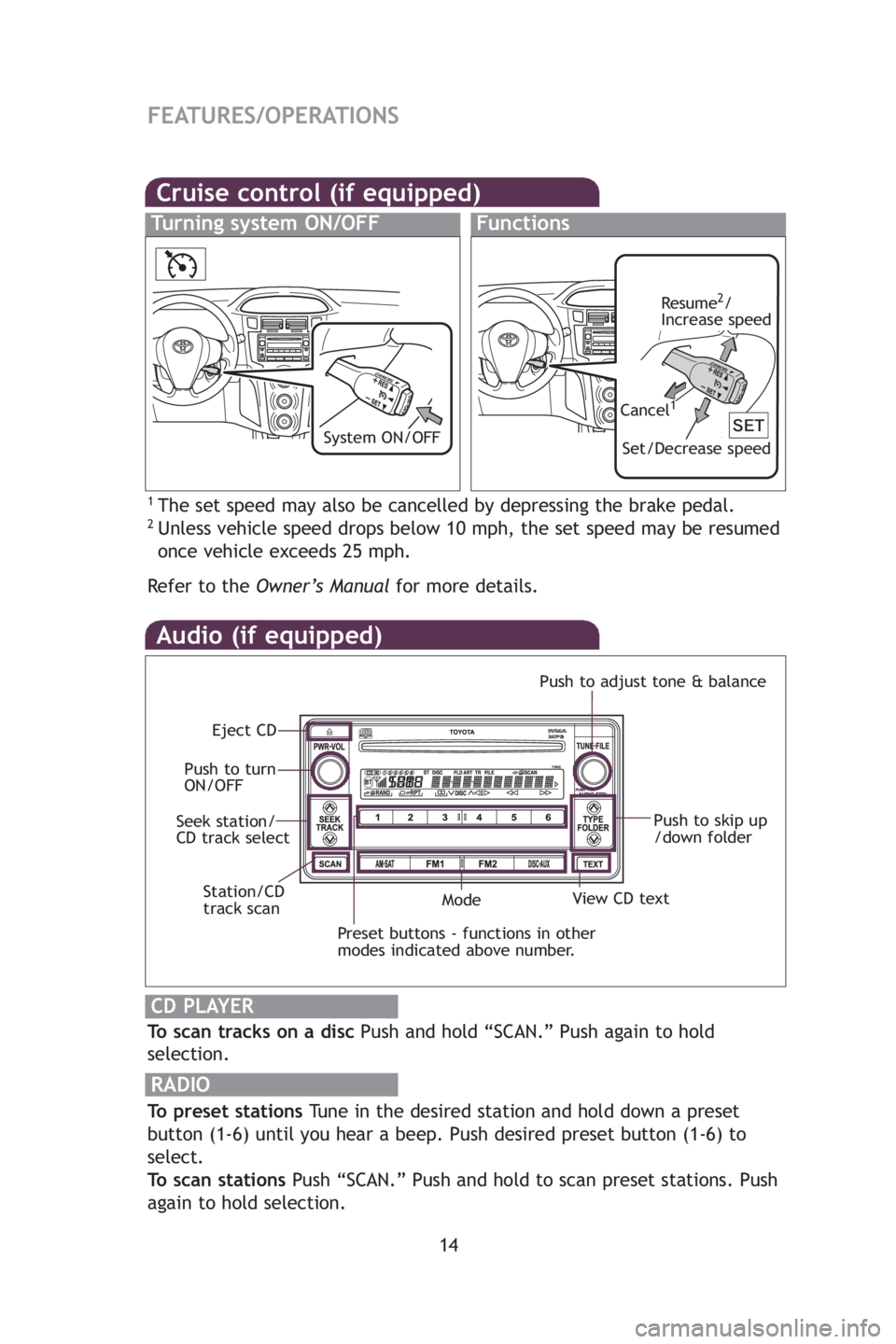
14
FEATURES/OPERATIONS
Audio (if equipped)
To scan tracks on a discPush and hold “SCAN.” Push again to hold
selection.
RADIO
To preset stations Tune in the desired station and hold down a preset
button (1-6) until you hear a beep. Push desired preset button (1-6) to
select.
To scan stations Push “SCAN.” Push and hold to scan preset stations. Push
again to hold selection.
CD PLAYER
Preset buttons - functions in other
modes indicated above number.
View CD text
Push to skip up
/down folder
Eject CD
Push to turn
ON/OFF Push to adjust tone & balance
Mode
Seek station/
CD track select
Station/CD
track scan
By in
AUX
thro
u
AUX
Lu
Ope
Cruise control (if equipped)
1The set speed may also be cancelled by depressing the brake pedal.2Unless vehicle speed drops below 10 mph, the set speed may be resumed
once vehicle exceeds 25 mph.
Refertothe Owner’s Manual for more details.
Turning system ON/OFFFunctions
Resume2/
Increase speed
Set/Decrease speed
Cancel1
System ON/OFFClo
Press
adju
Refe
Pow
Desig
posit
412782M2.qxd:_412782M2 8/18/08 2:08 PM Page 14
Page 38 of 402
18
∗: If equipped
Cup holders P. 214Outside rear view mirror
switches
∗ P. 64
Instrument panel light
control dial
P. 139
Pictorial indexInstrument panel
Cruise control switch∗ P. 152
Engine (ignition) switch P. 125
Page 156 of 402
143
2-2. Instrument cluster
2
When driving
n
Indicators
The indicators inform the driver of the operating state of the
vehicle’s various systems.
Turn signal indicator
( →P. 131)
(vehicles with
tachometer)
Low fuel level indicator
Remaining fuel
•Flash
(Approximately 1.6 gal.
[6.3 L, 1.3 lmp.gal.] or
less)
• Fast flash
(Approximately 1.1 gal.
[4.2 L, 0.9 lmp.gal.] or
less)
Headlight high beam
indicator ( →P. 145)
(vehicles
without
tachometer)
(except
Canada)
Headlight indicator
( →P. 145)
(if equipped)
Cruise control main
indicator ( →P. 152)
(Canada)
Tail light indicator
( →P. 145)
(if equipped)
Cruise control set
indicator ( →P. 152)
(if equipped)
Front fog light indicator
( →P. 147)AIR BAG ON indicator
( →P. 93)
(Automatic transmission vehicles)
Shift position and shift range indica-
tors ( →P. 128)
AIR BAG OFF indicator
(→P. 93)
Low engine coolant
temperature indicator
Indicates the engine
coolant temperature is
cool.
Page 165 of 402
152
2-4. Using other driving systems
Cruise control (if equipped)
Use cruise control to maintain a set speed without using the acceler-
ator.
Cruise control main indica-
tor
Cruise control set indicator
Cruise control switch
n Se
t the vehicle speed
Press the ON-OFF button to
tu
rn the cruise control on.
At this time, the cruise control
main indicator will come on.
Press the button once more to
deactivate the cruise control.
Vehicles without
tachometerVehicles with
tachometer
Page 166 of 402
153
2-4. Using other
driving systems
2
When driving
Accelerate or decelerate to
the desired speed and push
the lever down to set the
cruise control speed.
At this time, the cruise control
set indicator will come on.
nAdjusting the speed setting
Increase speed
Decrease speed
Hold the lever until the desired
speed setting is obtained.
Fine adjustment of the set
speed (approximately
1.0 mph
[1.6 km/h]) can be made by
lightly pushing the lever up or
down and releasing it.
n Canceling and resuming regular acceleration
Cancel
Push the lever towards you to
cancel cruise control.
The speed setting is also can-
celed when the brakes are
applied or the
clutch
depressed (manual transmis -
sion).
Resume
To resume cruise control and
return to the set speed, push
the lever up.