Page 16 of 402
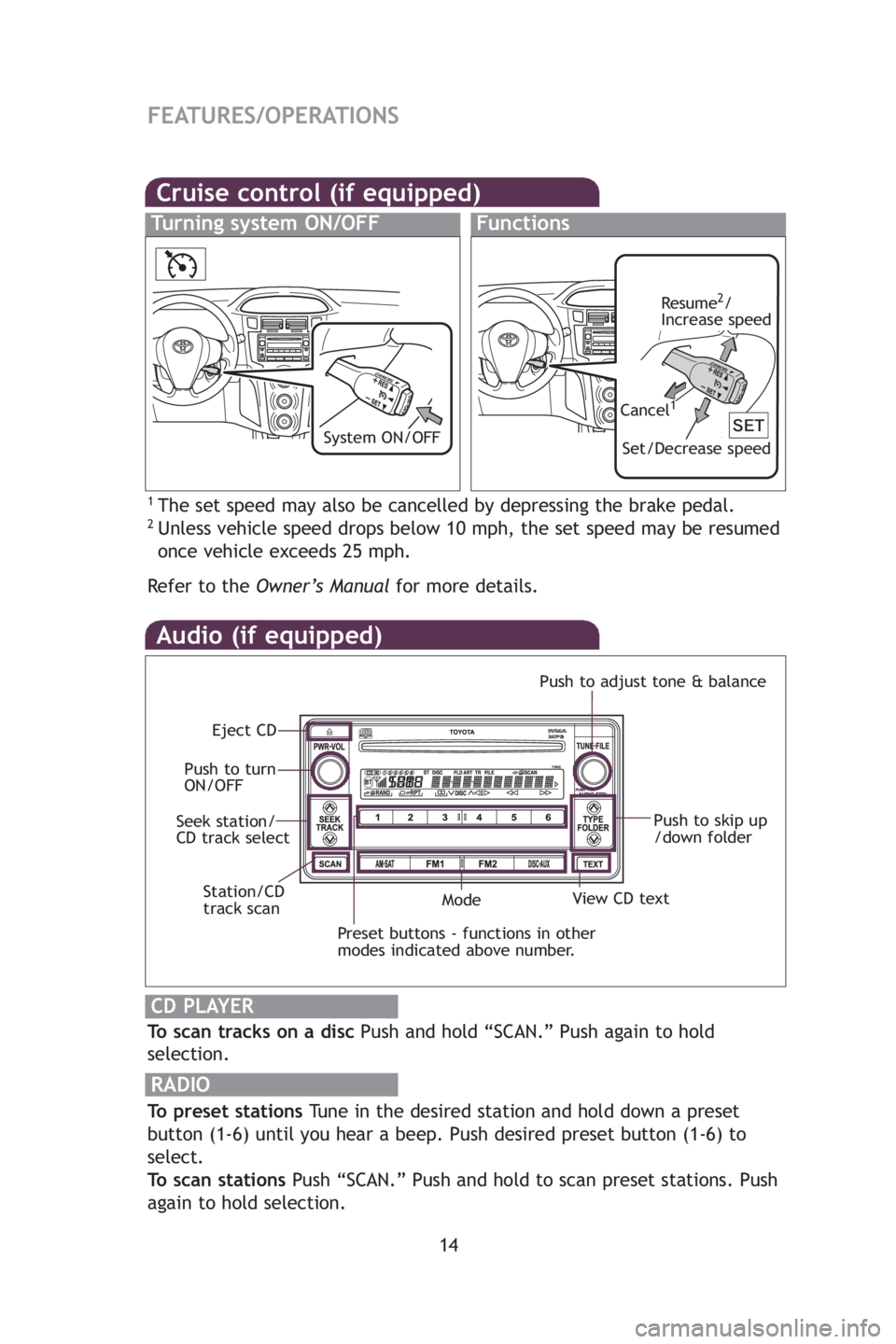
14
FEATURES/OPERATIONS
Audio (if equipped)
To scan tracks on a discPush and hold “SCAN.” Push again to hold
selection.
RADIO
To preset stations Tune in the desired station and hold down a preset
button (1-6) until you hear a beep. Push desired preset button (1-6) to
select.
To scan stations Push “SCAN.” Push and hold to scan preset stations. Push
again to hold selection.
CD PLAYER
Preset buttons - functions in other
modes indicated above number.
View CD text
Push to skip up
/down folder
Eject CD
Push to turn
ON/OFF Push to adjust tone & balance
Mode
Seek station/
CD track select
Station/CD
track scan
By in
AUX
thro
u
AUX
Lu
Ope
Cruise control (if equipped)
1The set speed may also be cancelled by depressing the brake pedal.2Unless vehicle speed drops below 10 mph, the set speed may be resumed
once vehicle exceeds 25 mph.
Refertothe Owner’s Manual for more details.
Turning system ON/OFFFunctions
Resume2/
Increase speed
Set/Decrease speed
Cancel1
System ON/OFFClo
Press
adju
Refe
Pow
Desig
posit
412782M2.qxd:_412782M2 8/18/08 2:08 PM Page 14
Page 43 of 402

29
1-2. Opening, closing and locking the doors
1
Before driving
n
Conditions affecting operation
The wireless remote control function may not operate normally in the follow-
ing situations.
lNear a TV tower, radio station, electr ic power plant, airport, gas station or
other facility that generates strong radio waves
l When carrying a portable radio, cell ular phone or other wireless commu-
nication device
l When multiple wireless keys are in the vicinity
l When the wireless key has come into contact with, or is covered by a
metallic object
l When a wireless key (that emits radio waves) is being used nearby
l When the wireless key has been left near an electrical appliance such as
a personal computer
n When riding in an aircraft
When bringing an wireless key onto an aircraft, make sure you do not press
any buttons on the wireless key while inside the aircraft cabin. If you are car-
rying an wireless key in your bag etc., ensure that the buttons are not likely
to be pressed accidentally. Pressing a button may cause the wireless key to
emit radio waves that could interfere with the operation of the aircraft.
n Customization that can be co nfigured at Toyota dealer
Settings (e.g. wireless remote control system) can be changed.
(Customizable features →P. 369)
Page 49 of 402
35
1-2. Opening, closing and locking the doors
1
Before driving
CAUTION
n
To prevent an accident
Observe the following precautions while driving the vehicle.
Failing to do so may result in a door opening and an occupant falling out,
resulting in death or serious injury.
l Always use a seat belt.
l Always lock all doors.
l Ensure that all doors are properly closed.
l Do not pull the inside handle of the doors while driving.
The doors may be opened and the passengers are thrown out of the vehi-
cle and it may result in serious injury or death.
l Be especially careful for the front doors, the doors may be opened even if
the inside lock buttons are in locked position.
l Set the rear door child protector locks when children are seated in the rear
seat.
Page 201 of 402
189
3-2. Using the audio system
3
Interior features
Using the radio
\
Setting station presets (excluding XM® Satellite Radio)
Search for desired stations by turning or pressing “
∧” or
“ ∨ ” on .
Press and hold the button (from
to ) that the sta -
tion is to be set to until you hear a beep.
Scanning radio stations (excluding XM® Satellite Radio)
n Scanning
the preset radio stations
Press and hold until you hear a beep.
Preset stations will be played for 5 seconds each.
When the desired station is reached, press the button once
again.
Vo lu m e
Station scan Station selector
Frequency seek Frequency adjust
(AM, FM mode) or
channel (SAT mode)
AM·SAT/FM mode buttonsPower
Text message display
(SAT mode)