Page 17 of 28
15
OVERVIEW
FEATURES/OPERATIONS
SAFETY AND EMERGENCY FEATURES
Turn signals
Front fog lights (if equipped)
Front fog lights come on only when the headlights are on low beam.
Right turn
Lane change
Lane change Left turn
Tu r n
Windshield wipers & washers
Interval wipe
Single wipe
Slow
Fast
Front
Rear
Wash and wipe Wipe
Interval wipe
Wash and wipe
* Intermittent windshield wiper frequency adjustment Rotate to increase/decrease wipe frequency.
Adjust frequency*
Pull to wash
and wipe
413077M1.qxd 10/21/08 4:45 PM Page 15
Page 18 of 28
16
FEATURES/OPERATIONS
Air Conditioning/Heating
Manual Air Conditioning
Temperature selector
Airflow vent
In “ ” mode, use fresh air (“ ” indicator OFF) to reduce window fogging. “ ” mode uses fresh air only.
Fan speed
Air Conditioning ON/OFF
Use fresh air to quickly cool interior, then change to recirculate for
cooler air.
Fresh or recirculated cabin air
Rear window defogger/Windshield wiper de-icer (if equipped)
Windshield defogger
Select for maximum cooling. Air intake will automatically be set to
recirculate. It is not possible to change intake to fresh, or to turn
A/C OFF in this mode.
Seat heaters (if equipped)
Driver’s seatFront passenger’s seat
Tu r n
On
413077M1.qxd 10/21/08 4:45 PM Page 16
Page 19 of 28
17
OVERVIEW
FEATURES/OPERATIONS
SAFETY AND EMERGENCY FEATURES
Automatic Air Conditioning (if equipped)
Push: Automatic climate control ONAdjusting the temperature setting will cause the airflow
vents, air intake and fan to adjust automatically.
Turn: Temperature selector (driver side)
Fan speed
Airflow vent
In “ ” mode, use fresh air (“ ” indicator OFF) to reduce window fogging. “ ” mode uses fresh air only.
Push: Dual operation ON/OFF Separate temperature setting or synchronize temperature
setting for driver and passenger.
Turn: Temperature selector (front passenger side)
Air Conditioning ON/OFF
Fresh or recirculated cabin air
Outside rearview mirror/Rear window defogger/Windshield wiper
de-icer (if equipped)
Windshield defogger
Climate control OFF
The VSC OFF button is used to switch between modes related to the TRAC
and VSC functions.
Refer to Section 2-4 of the Owner’s Manualfor more information.
VSC OFF
button
VSC OFF button
413077M1.qxd 10/21/08 4:45 PM Page 17
Page 20 of 28
18
FEATURES/OPERATIONS
Audio
Type 2 with JBL
Type 3 with CD changer controller
Audio
Ty p e 1
Eject CDPush to turn ON/OFF
View CD
text
Seek station/
CD track select
Station/CD
track scan
ModePreset buttons - functions in other
modes indicated above number
Push to skip up/down folder
and radio category type
Push to
adjust tone
& balance
Load
CD(s)
413077M1.qxd 10/21/08 4:45 PM Page 18
Page 21 of 28
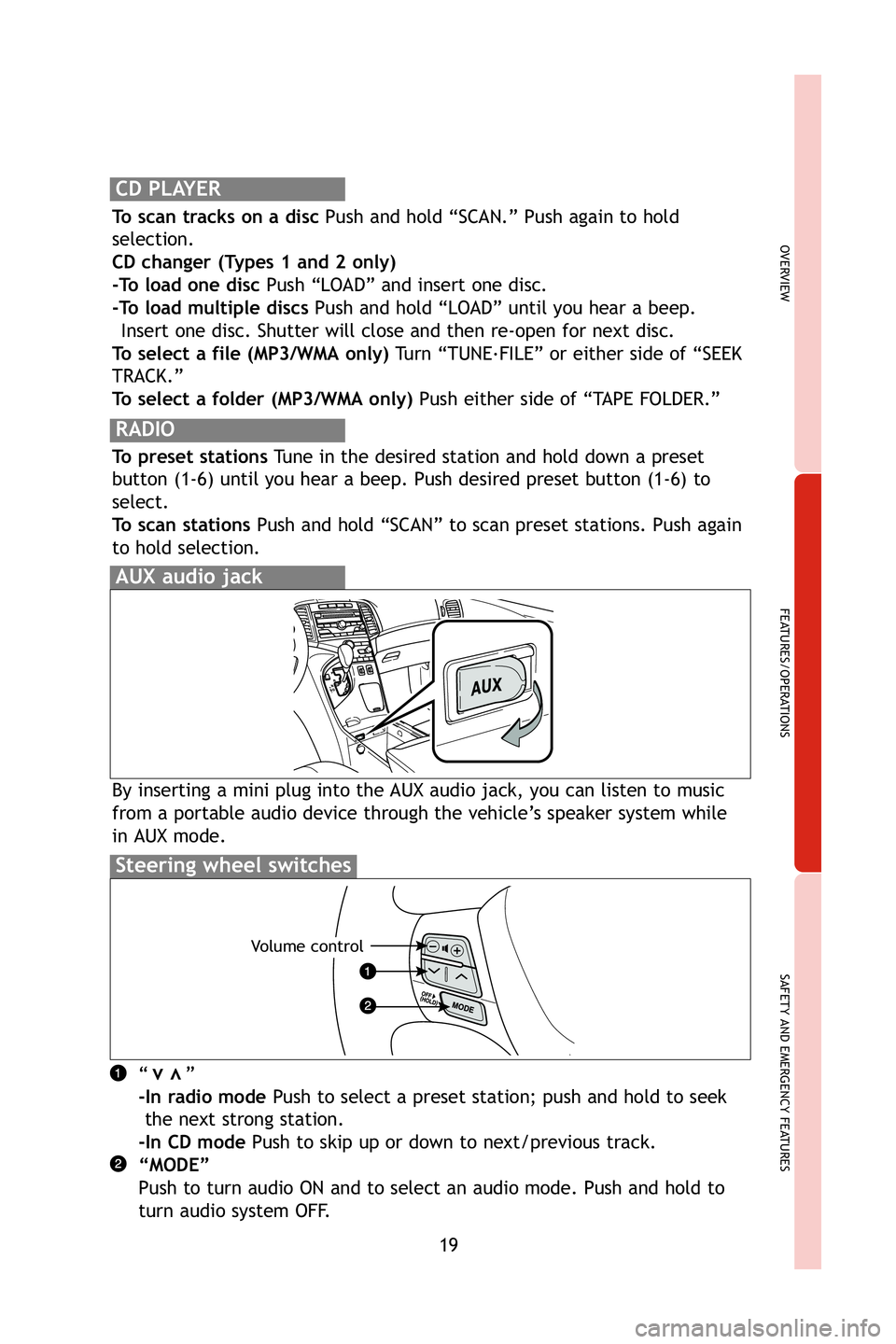
19
OVERVIEW
FEATURES/OPERATIONS
SAFETY AND EMERGENCY FEATURES
RADIO
To preset stations Tune in the desired station and hold down a preset
button (1-6) until you hear a beep. Push desired preset button (1-6)\
to
select.
To scan stations Push and hold “SCAN” to scan preset stations. Push again
to hold selection.
CD PLAYER
To scan tracks on a disc Push and hold “SCAN.” Push again to hold
selection.
CD changer (Types 1 and 2 only)
-To load one disc Push “LOAD” and insert one disc.
-To load multiple discs Push and hold “LOAD” until you hear a beep.
Insert one disc. Shutter will close and then re-open for next disc.
To select a file (MP3/WMA only) Turn “TUNE.
FILE” or either side of “SEEK
TRACK.”
To select a folder (MP3/WMA only) Push either side of “TAPE FOLDER.”
“ ”
-In radio mode Push to select a preset station; push and hold to seek
the next strong station.
-In CD mode Push to skip up or down to next/previous track.
“MODE”
Push to turn audio ON and to select an audio mode. Push and hold to
turn audio system OFF.
vv
AUX audio jack
Steering wheel switches
Volume control
By inserting a mini plug into the AUX audio jack, you can listen to musi\
c
from a portable audio device through the vehicle’s speaker system while
in AUX mode.
413077M1.qxd 10/21/08 4:45 PM Page 19
Page 22 of 28
20
FEATURES/OPERATIONS
Cruise control
1 The set speed may also be cancelled by depressing the brake pedal.2 The set speed may be resumed once vehicle speed exceeds 25 mph.
Turning system ON/OFF
Functions
System ON/OFF
Increase speed
Decrease speed
Cancel1
Resume2
Rear seat entertainment system
(if equipped)
Front audio system
Display
DVD player
Remote controller
A/V input adapter
120V AC Power outlet
Set
413077M1.qxd 10/21/08 4:45 PM Page 20
Page 23 of 28
21
OVERVIEW
FEATURES/OPERATIONS
SAFETY AND EMERGENCY FEATURES
Power outlets-12V DC
Garage door openers manufactured under license from HomeLink®* can
be programmed to operate garage doors, estate gates, security lighting, \
etc.
Refer to “Garage door opener,” Section 3-7 in the Owner’s Manualfor
more details.
*
HomeLink®is a registered trademark of Johnson Controls, Inc.
NOTE: Engine switch/“ENGINE START STOP” switch must be in the “ON”
position to be used.
Instrument panelInside center console
NOTE: Designed for car accessories. Engine switch/“ENGINE START STOP”
switch must be in the ACCESSORY or ON position to be used.
Luggage compartment
Power outlet-120V AC (if equipped)
Garage door opener (HomeLink®)*
(if equipped)
413077M1.qxd 10/21/08 4:45 PM Page 21
Page 24 of 28
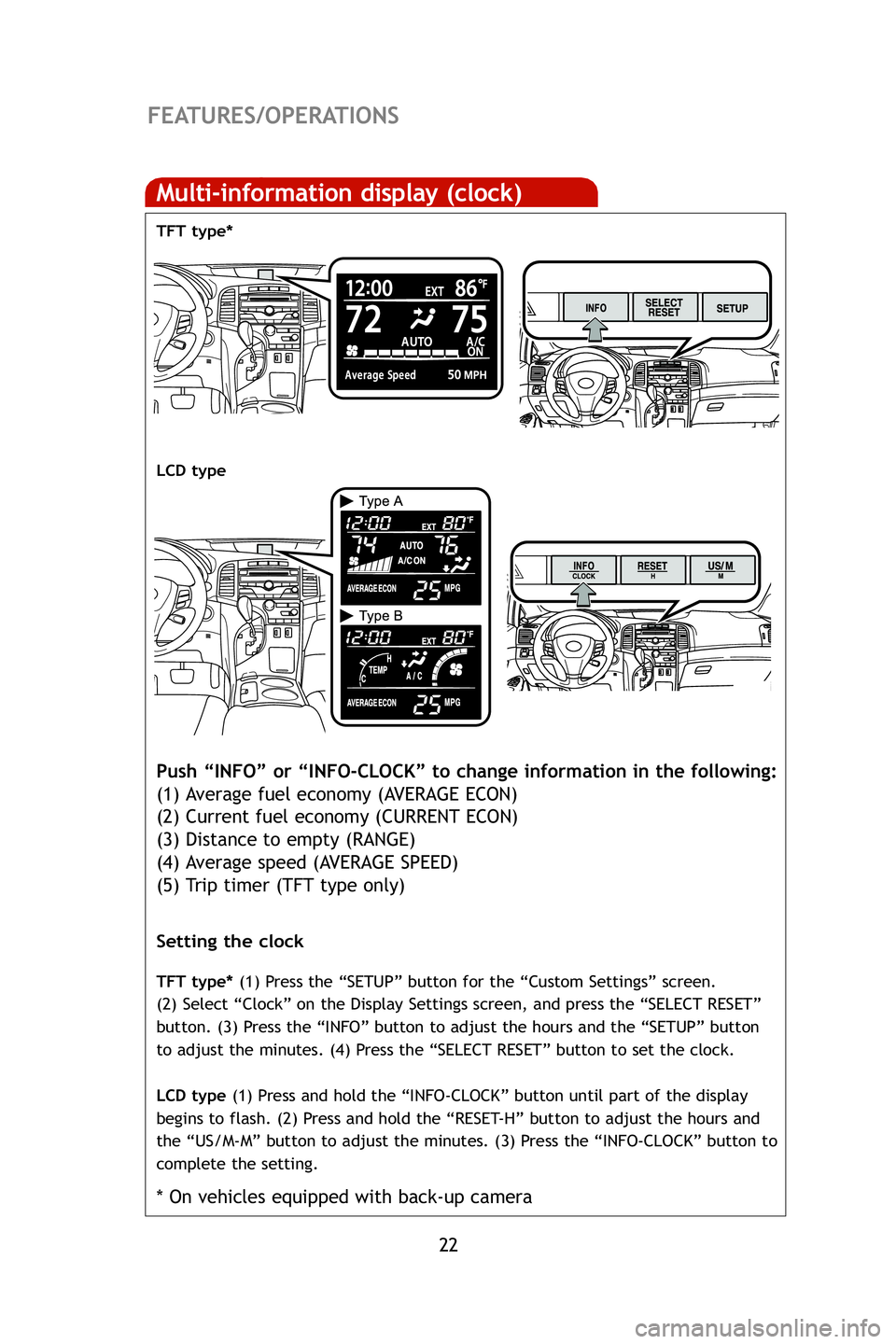
22
FEATURES/OPERATIONS
Multi-information display (clock)
Push “INFO” or “INFO-CLOCK” to change information in the fol\
lowing:
(1) Average fuel economy (AVERAGE ECON)
(2) Current fuel economy (CURRENT ECON)
(3) Distance to empty (RANGE)
(4) Average speed (AVERAGE SPEED)
(5) Trip timer (TFT type only)
TFT type*
LCD type
Setting the clock
TFT type*(1) Press the “SETUP” button for the “Custom Settings” screen.
(2) Select “Clock” on the Display Settings screen, and press the\
“SELECT RESET”
button. (3) Press the “INFO” button to adjust the hours and the “SETUP” b\
utton
to adjust the minutes. (4) Press the “SELECT RESET” button to set the clock.
LCD type (1) Press and hold the “INFO-CLOCK” button until part of the display
begins to flash. (2) Press and hold the “RESET-H” button to adjust the hours and
the “US/M-M” button to adjust the minutes. (3) Press the “INFO-CLOCK” button to
complete the setting.
* On vehicles equipped with back-up camera
413077M1.qxd 10/22/08 4:55 PM Page 22