2009 TOYOTA TUNDRA alarm
[x] Cancel search: alarmPage 2 of 672
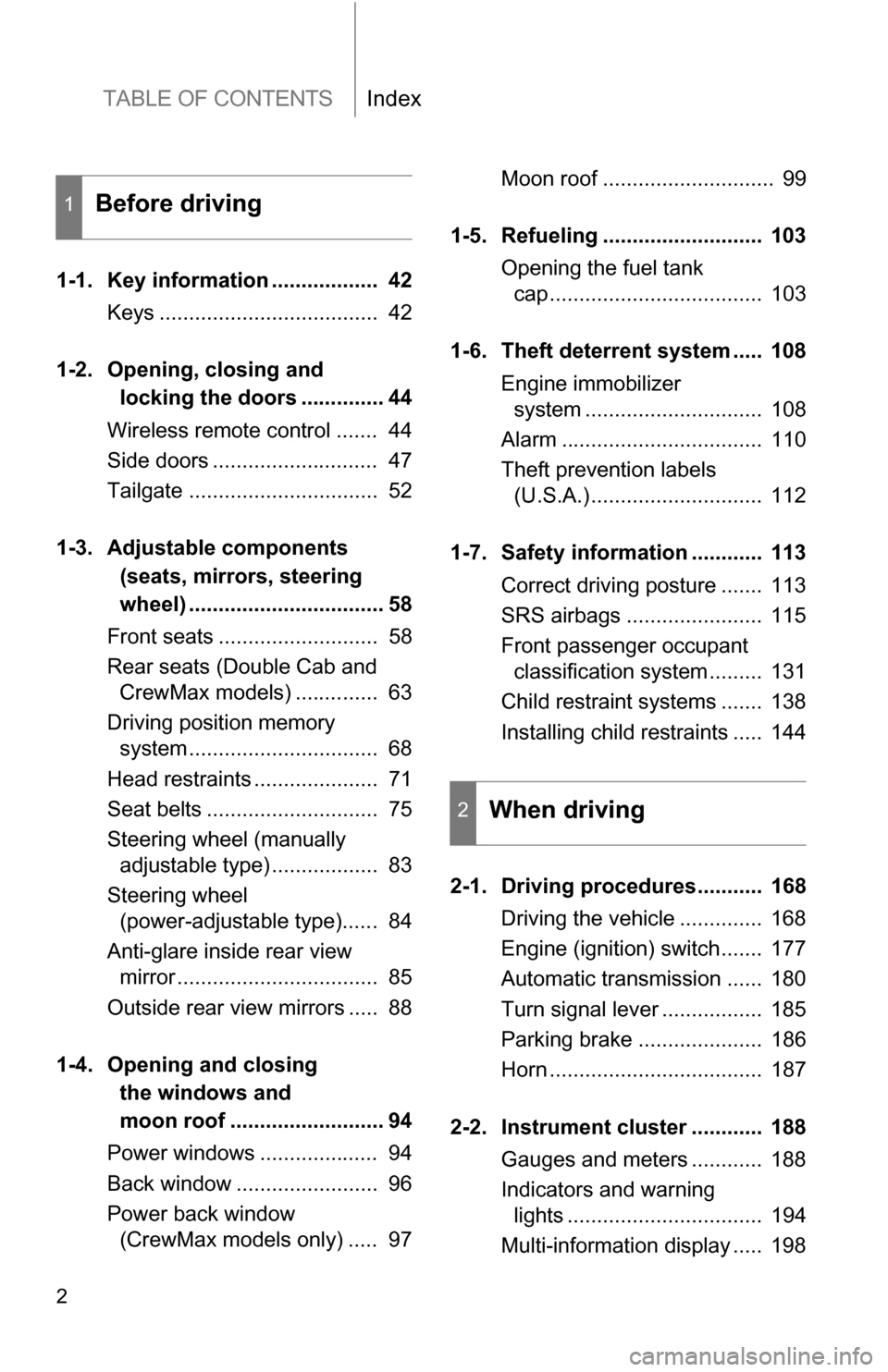
TABLE OF CONTENTSIndex
2
1-1. Key information .................. 42Keys ..................................... 42
1-2. Opening, closing and
locking the doors .............. 44
Wireless remote control ....... 44
Side doors ............................ 47
Tailgate ................................ 52
1-3. Adjustable components
(seats, mirrors, steering
wheel) ................................. 58
Front seats ........................... 58
Rear seats (Double Cab and CrewMax models) .............. 63
Driving position memory system ................................ 68
Head restraints ..................... 71
Seat belts ............................. 75
Steering wheel (manually adjustable type) .................. 83
Steering wheel (power-adjustable type)...... 84
Anti-glare inside rear view mirror .................................. 85
Outside rear view mirrors ..... 88
1-4. Opening and clos ing
the windows and
moon roof .......................... 94
Power windows .................... 94
Back window ........................ 96
Power back window (CrewMax models only) ..... 97 Moon roof ............................. 99
1-5. Refueling ........................... 103 Opening the fuel tank cap .................................... 103
1-6. Theft deterrent system ..... 108 Engine immobilizer system .............................. 108
Alarm .................................. 110
Theft prevention labels (U.S.A.)............................. 112
1-7. Safety information ............ 113 Correct driving posture ....... 113
SRS airbags ....................... 115
Front passenger occupant classification system ......... 131
Child restraint systems ....... 138
Installing child restraints ..... 144
2-1. Driving procedures........... 168 Driving the vehicle .............. 168
Engine (ignition) switch....... 177
Automatic transmission ...... 180
Turn signal lever ................. 185
Parking brake ..................... 186
Horn .................................... 187
2-2. Instrument cluster ............ 188 Gauges and meters ............ 188
Indicators and warning lights ................................. 194
Multi-information display ..... 198
1Before driving
2When driving
Page 41 of 672
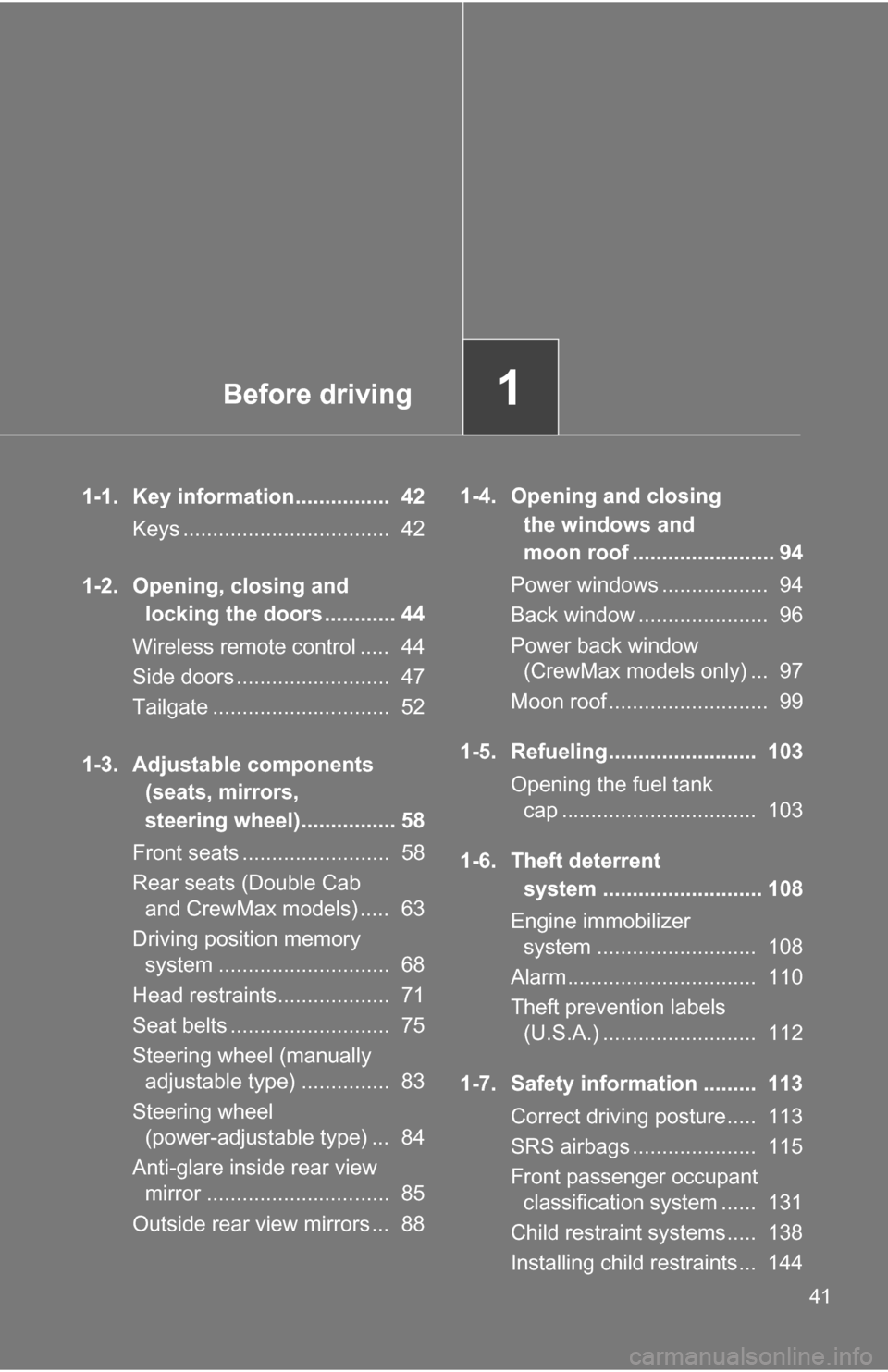
Before driving1
41
1-1. Key information................ 42Keys ................................... 42
1-2. Opening, closing and locking the doors ............ 44
Wireless remote control ..... 44
Side doors .......................... 47
Tailgate .............................. 52
1-3. Adjustable components (seats, mirrors,
steering wheel)................ 58
Front seats ......................... 58
Rear seats (Double Cab and CrewMax models) ..... 63
Driving position memory system ............................. 68
Head restraints................... 71
Seat belts ........................... 75
Steering wheel (manually adjustable type) ............... 83
Steering wheel (power-adjustable type) ... 84
Anti-glare inside rear view mirror ............................... 85
Outside rear view mirrors ... 88 1-4. Opening and closing
the windows and
moon roof ........................ 94
Power windows .................. 94
Back window ...................... 96
Power back window (CrewMax models only) ... 97
Moon roof ........................... 99
1-5. Refueling......................... 103 Opening the fuel tank cap ................................. 103
1-6. Theft deterrent system ........................... 108
Engine immobilizer system ........................... 108
Alarm................................ 110
Theft prevention labels (U.S.A.) .......................... 112
1-7. Safety information ......... 113 Correct driving posture..... 113
SRS airbags ..................... 115
Front passenger occupant classification system ...... 131
Child restraint systems..... 138
Installing child restraints... 144
Page 44 of 672
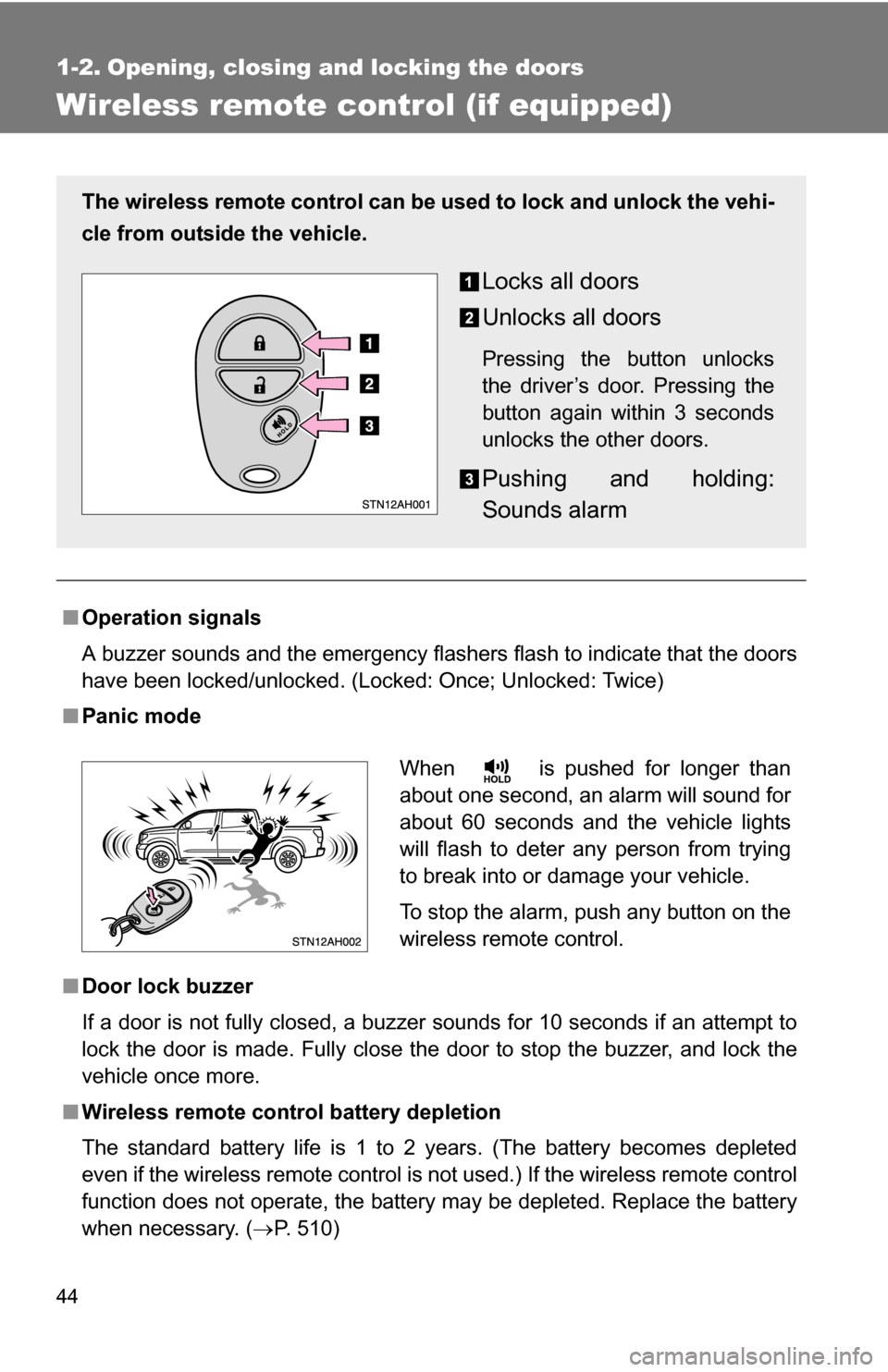
44
1-2. Opening, closing and locking the doors
Wireless remote control (if equipped)
■Operation signals
A buzzer sounds and the emergency flashers flash to indicate that the doors
have been locked/unlocked. (Locked: Once; Unlocked: Twice)
■ Panic mode
■ Door lock buzzer
If a door is not fully closed, a buzzer sounds for 10 seconds if an attempt to
lock the door is made. Fully close the door to stop the buzzer, and lock the
vehicle once more.
■ Wireless remote control battery depletion
The standard battery life is 1 to 2 years. (The battery becomes depleted
even if the wireless remote control is not used.) If the wireless remot\
e control
function does not operate, the battery may be depleted. Replace the battery
when necessary. ( P. 510)
The wireless remote control can be used to lock and unlock the vehi-
cle from outside the vehicle.
Locks all doors
Unlocks all doors
Pressing the button unlocks
the driver’s door. Pressing the
button again within 3 seconds
unlocks the other doors.
Pushing and holding:
Sounds alarm
When is pushed for longer than
about one second, an alarm will sound for
about 60 seconds and the vehicle lights
will flash to deter any person from trying
to break into or damage your vehicle.
To stop the alarm, push any button on the
wireless remote control.
Page 45 of 672
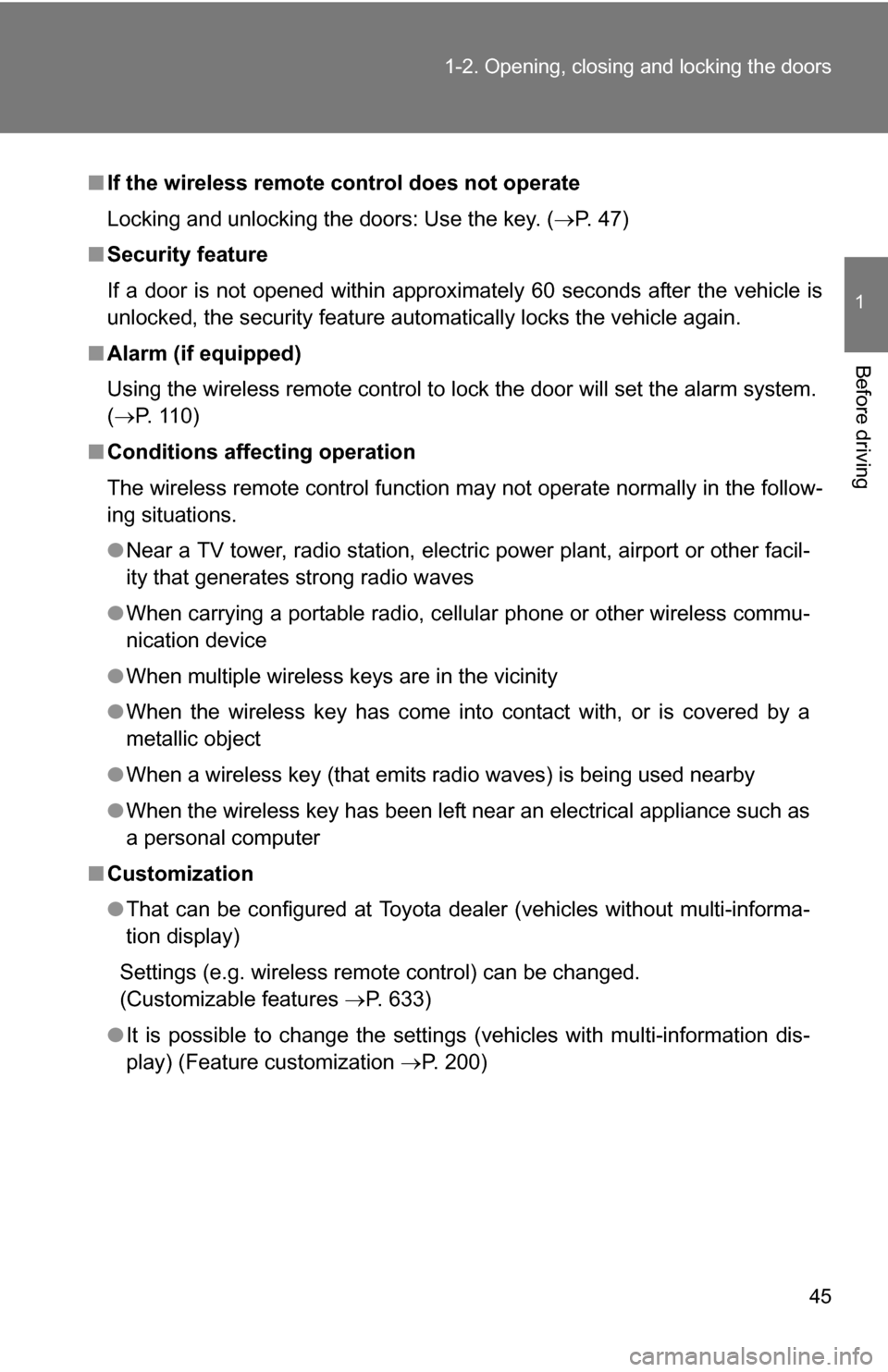
45
1-2. Opening, closing and locking the doors
1
Before driving
■
If the wireless remote control does not operate
Locking and unlocking the doors: Use the key. ( P. 47)
■ Security feature
If a door is not opened within approximately 60 seconds after the vehicle is
unlocked, the security feature automatically locks the vehicle again.
■ Alarm (if equipped)
Using the wireless remote control to lock the door will set the alarm sy\
stem.
(P. 110)
■ Conditions affecting operation
The wireless remote control function may not operate normally in the follow-
ing situations.
●Near a TV tower, radio station, electr ic power plant, airport or other facil-
ity that generates strong radio waves
● When carrying a portable radio, cell ular phone or other wireless commu-
nication device
● When multiple wireless keys are in the vicinity
● When the wireless key has come into contact with, or is covered by a
metallic object
● When a wireless key (that emits radio waves) is being used nearby
● When the wireless key has been left near an electrical appliance such as
a personal computer
■ Customization
●That can be configured at Toyota dealer (vehicles without multi-informa-
tion display)
Settings (e.g. wireless remote control) can be changed.
(Customizable features P. 633)
● It is possible to change the settings (vehicles with multi-information dis-
play) (Feature customization P. 200)
Page 69 of 672
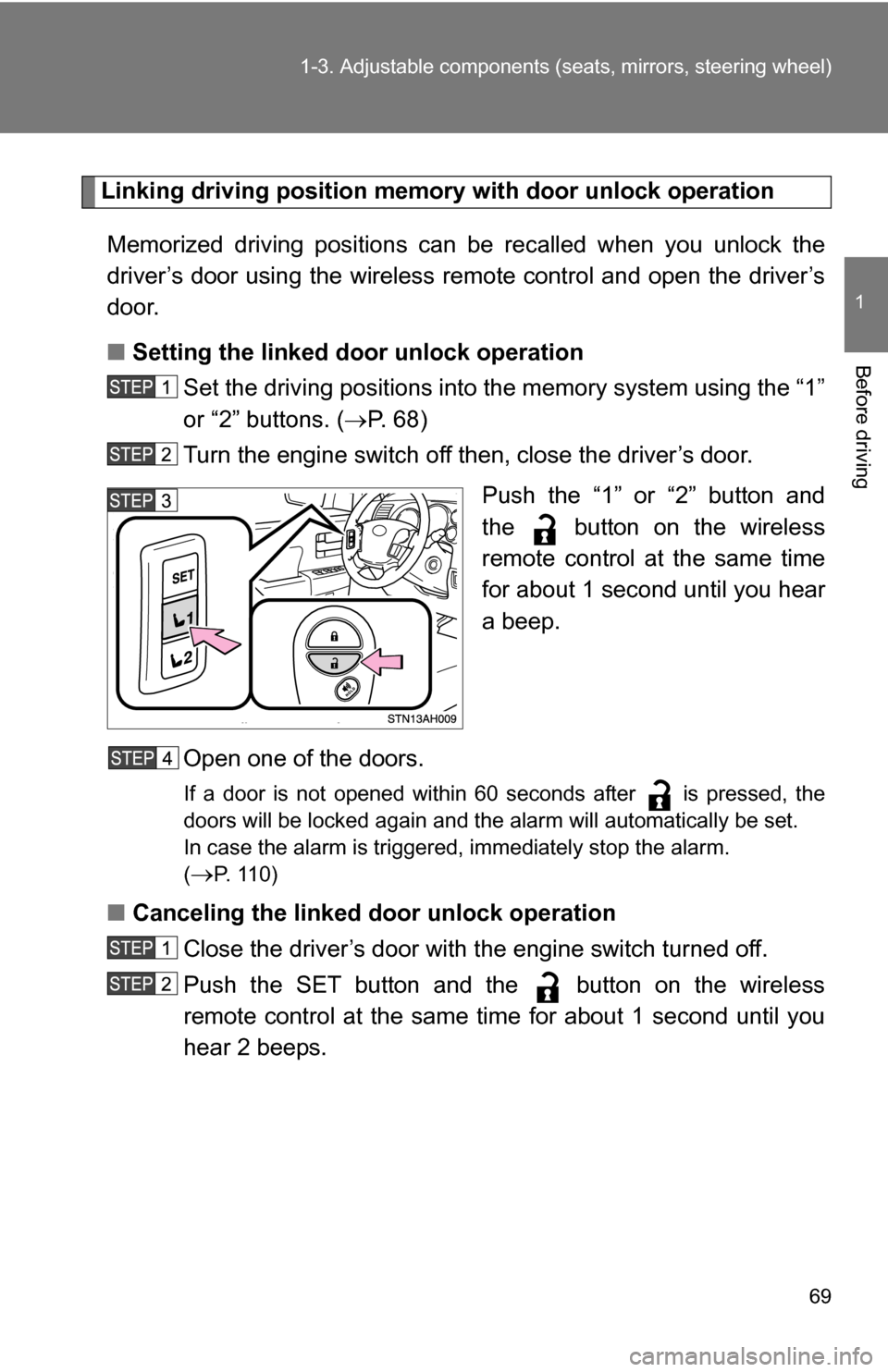
69
1-3. Adjustable components (s
eats, mirrors, steering wheel)
1
Before driving
Linking driving position memory with door unlock operation
Memorized driving positions can be recalled when you unlock the
driver’s door using the wireless remote control and open the driver’s
door.
■ Setting the linked door unlock operation
Set the driving positions into the memory system using the “1”
or “2” buttons. ( P. 6 8 )
Turn the engine switch off then, close the driver’s door.
Push the “1” or “2” button and
the button on the wireless
remote control at the same time
for about 1 second until you hear
a beep.
Open one of the doors.
If a door is not opened within 60 seconds after is pressed, the
doors will be locked again and the alarm will automatically be set.
In case the alarm is triggered, immediately stop the alarm.
(
P. 1 1 0 )
■ Canceling the linked door unlock operation
Close the driver’s door with the engine switch turned off.
Push the SET button and the button on the wireless
remote control at the same time for about 1 second until you
hear 2 beeps.
Page 101 of 672
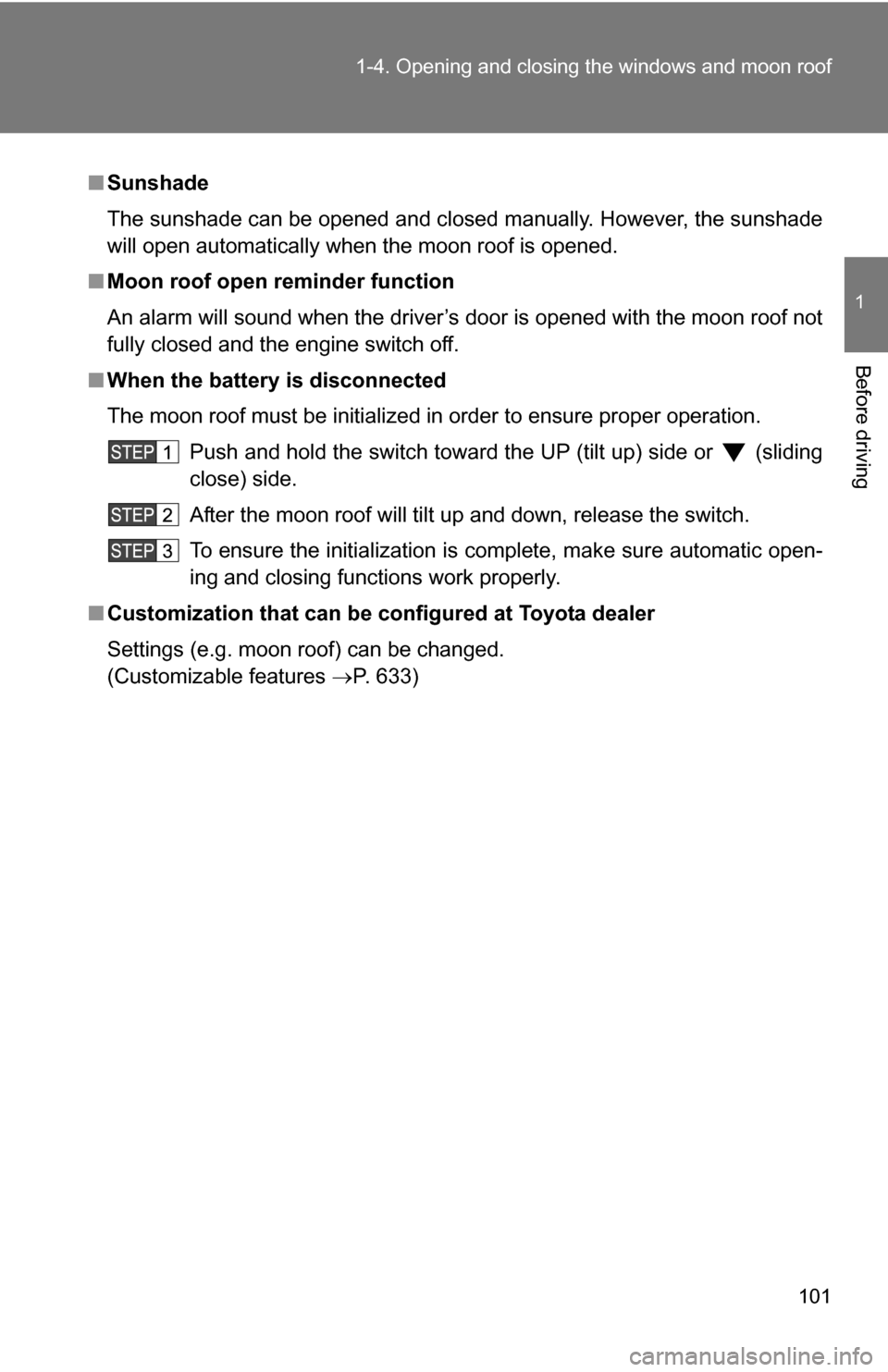
101
1-4. Opening and closing the windows and moon roof
1
Before driving
■
Sunshade
The sunshade can be opened and closed manually. However, the sunshade
will open automatically when the moon roof is opened.
■ Moon roof open reminder function
An alarm will sound when the driver’s door is opened with the moon roof not
fully closed and the engine switch off.
■ When the battery is disconnected
The moon roof must be initialized in order to ensure proper operation.
Push and hold the switch toward the UP (tilt up) side or (sliding
close) side.
After the moon roof will tilt up and down, release the switch.
To ensure the initialization is complete, make sure automatic open-
ing and closing functions work properly.
■ Customization that can be co nfigured at Toyota dealer
Settings (e.g. moon roof) can be changed.
(Customizable features P. 633)
Page 110 of 672
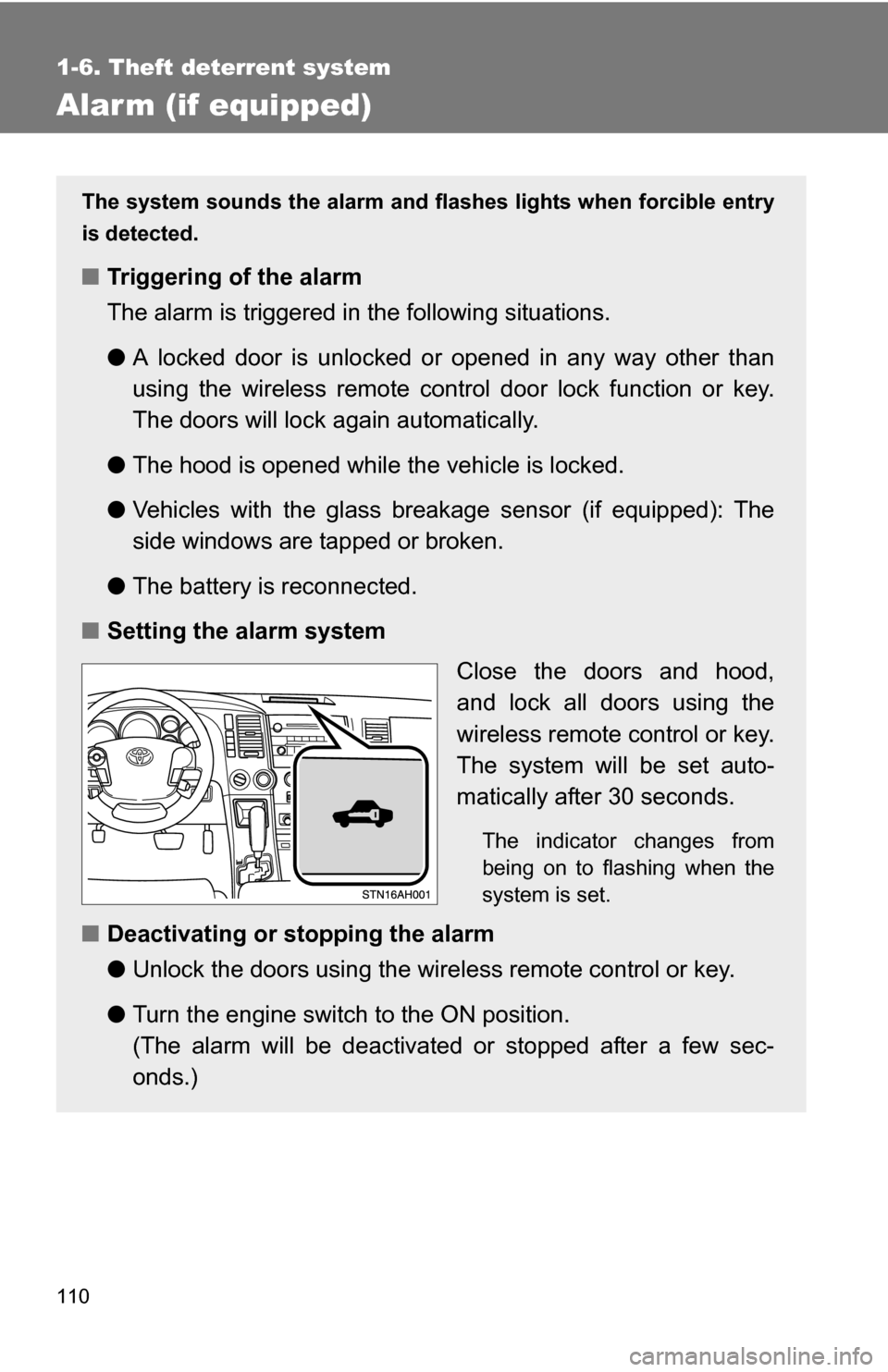
110
1-6. Theft deterrent system
Alarm (if equipped)
The system sounds the alarm and flashes lights when forcible entry
is detected.
■ Triggering of the alarm
The alarm is triggered in the following situations.
●A locked door is unlocked or opened in any way other than
using the wireless remote control door lock function or key.
The doors will lock again automatically.
● The hood is opened while t he vehicle is locked.
● Vehicles with the glass breakage sensor (if equipped): The
side windows are tapped or broken.
● The battery is reconnected.
■ Setting the alarm system
Close the doors and hood,
and lock all doors using the
wireless remote control or key.
The system will be set auto-
matically after 30 seconds.
The indicator changes from
being on to flashing when the
system is set.
■Deactivating or stopping the alarm
●Unlock the doors using the wire less remote control or key.
● Turn the engine switch to the ON position.
(The alarm will be deactivated or stopped after a few sec-
onds.)
Page 111 of 672
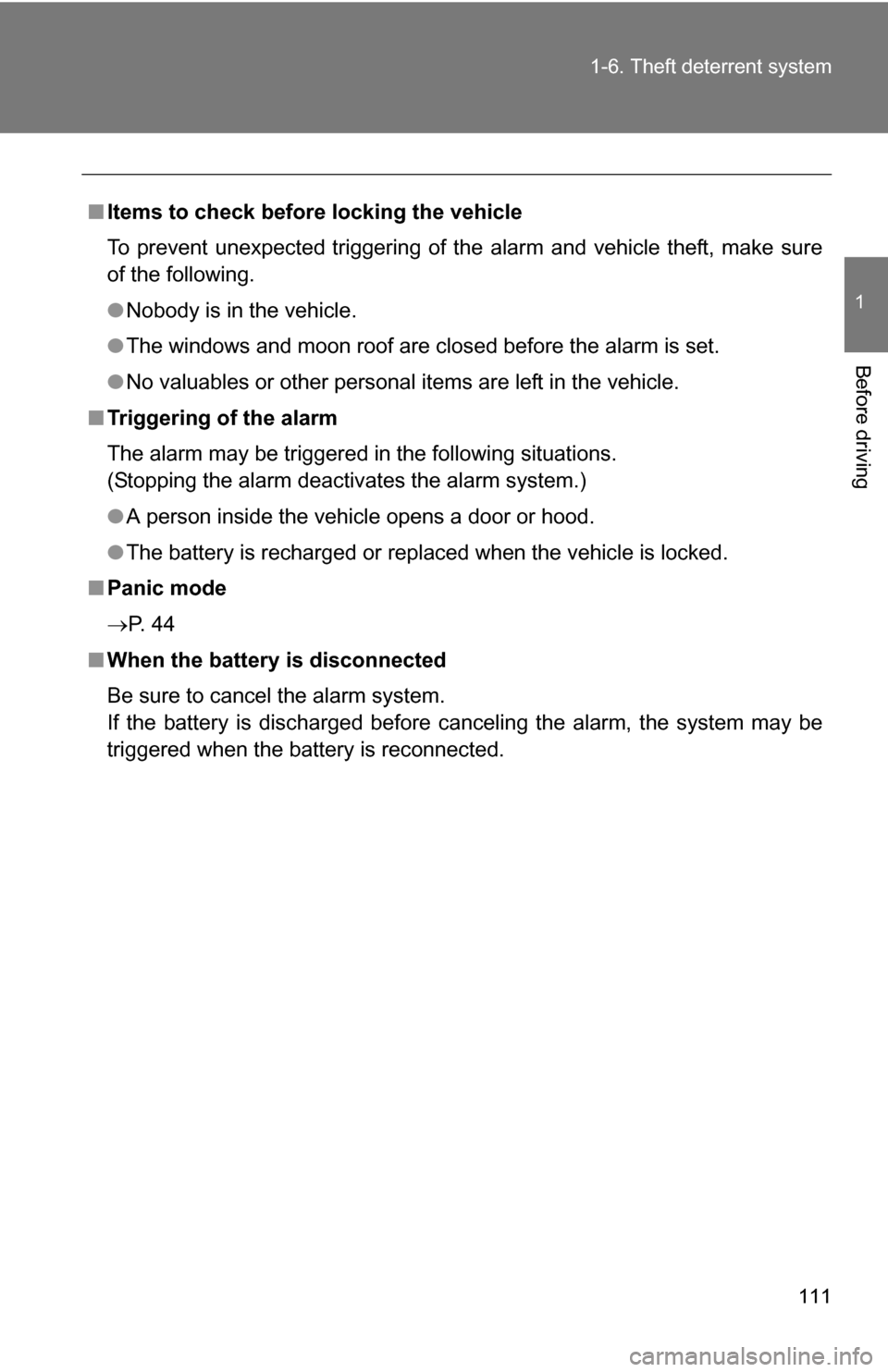
111
1-6. Theft deterrent system
1
Before driving
■
Items to check before locking the vehicle
To prevent unexpected triggering of the alarm and vehicle theft, make sure
of the following.
●Nobody is in the vehicle.
● The windows and moon roof are closed before the alarm is set.
● No valuables or other personal items are left in the vehicle.
■ Triggering of the alarm
The alarm may be triggered in the following situations.
(Stopping the alarm deactivates the alarm system.)
●A person inside the vehicle opens a door or hood.
● The battery is recharged or replaced when the vehicle is locked.
■ Panic mode
P. 4 4
■ When the battery is disconnected
Be sure to cancel the alarm system.
If the battery is discharged before canceling the alarm, the system may be
triggered when the battery is reconnected.