Page 204 of 672
204
2-2. Instrument cluster
Accessor y meter
Outside temperature display (if equipped)
Displays the outside air temperature. (P. 427)
Outside temperature and trip information display (if equipped)
Displays the outside temperature and trip information.
(P. 2 0 5 427)
Clock ( P. 426)
H (Hour) button
( P. 426)
M (Minute) button ( P. 426)
INFO button (if equipped)
SELECT RESET button (if equipped)
SETUP US/M button (if equipped)
Page 205 of 672
205
2-2. Instrument cluster
2
When driving
Outside temperature and trip in
formation display (if equipped)
Every time the INFO button is pushed, the display toggles through
these information.
● OUTSIDE (outside temperature display)
● AVG (average fuel consumption after refueling)
● INST (current fu el consumption)
● RANGE (driving range)
● Display off
Displays the outside air temperature.
Displays the average fuel consumption since the vehi-
cle was last refueled.
The function can be reset by pushing the SELECT
RESET button for more than 2 seconds.
Displays the current rate of fuel consumption.
Displays the estimated maximum distance that can be
driven with the quantity of fuel remaining.• This distance is computed based on your aver-age fuel consumption. As a result, the actual dis-
tance that can be driven may differ from that
displayed.
• When only a small amount of fuel is added to the tank, the display may not be updated.
Page 206 of 672
206 2-2. Instrument cluster
■The accessory meter can be operated when
The engine switch must be in the ON position.
■ To select the unit A (English/U.S. customary system) or unit B (metric
unit) (vehicles without mu lti-information display)
Press the SETUP US/M button to change the units.
CAUTION
■ Caution while driving
Do not adjust the display.
Doing so may cause the driver to mishandle the vehicle and cause an acci-
dent, resulting in death or serious injury.
InformationUnit AUnit B
Average fuel consumption and
current fuel consumption MPG L/100 Km
Driving range MILES Km
Outside temperature °F °C
Page 208 of 672
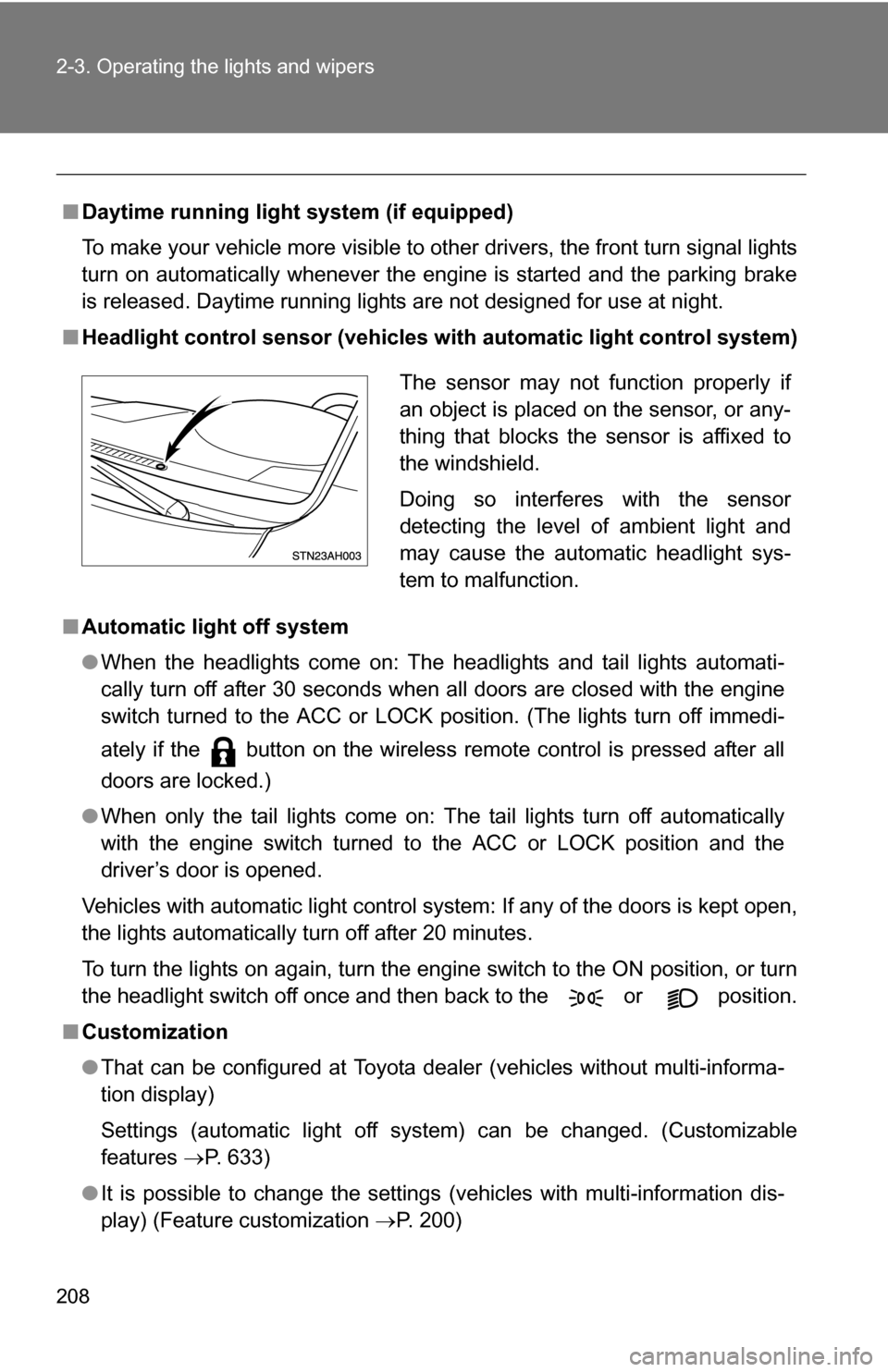
208 2-3. Operating the lights and wipers
■Daytime running light system (if equipped)
To make your vehicle more visible to other drivers, the front turn signal lights
turn on automatically whenever the engine is started and the parking brake
is released. Daytime running lights are not designed for use at night.
■ Headlight control sensor (vehicles wi th automatic light control system)
■ Automatic light off system
●When the headlights come on: The headlights and tail lights automati-
cally turn off after 30 seconds when all doors are closed with the engine
switch turned to the ACC or LOCK position. (The lights turn off immedi-
ately if the button on the wireless remote control is pressed after all
doors are locked.)
● When only the tail lights come on: The tail lights turn off automatically
with the engine switch turned to the ACC or LOCK position and the
driver’s door is opened.
Vehicles with automatic light control system: If any of the doors is kept open,
the lights automatically turn off after 20 minutes.
To turn the lights on again, turn the engine switch to the ON position, or turn
the headlight switch off once and then back to the or position.
■ Customization
●That can be configured at Toyota dealer (vehicles without multi-informa-
tion display)
Settings (automatic light off system) can be changed. (Customizable
features P. 633)
● It is possible to change the settings (vehicles with multi-information dis-
play) (Feature customization P. 200)
The sensor may not function properly if
an object is placed on the sensor, or any-
thing that blocks the sensor is affixed to
the windshield.
Doing so interferes with the sensor
detecting the level of ambient light and
may cause the automatic headlight sys-
tem to malfunction.
Page 223 of 672
223
2-4. Using other driving systems
2
When driving
Four-wheel drive system (if equipped)
Use the front-wheel drive control switch to select the following
transfer modes.
*1: Vehicles with multi-information display
*2: Vehicles without multi-information display
2WD (high speed position, two-wheel drive)
Normal driving.
4H (high speed position, four-wheel drive)
Greater traction than two-wheel drive.
When you experience a loss of power, such as wheel slipping.The 4HI indicator will come on.
4L (low speed position, four-wheel drive)
Driving requiring maximum power and traction such as climbing or
descending steep hills, off-road driving and hard pulling in sand or mud,
etc.The 4LO indicator will come on.
*2*1
Page 228 of 672
228 2-4. Using other driving systems
When the AUTO LSD system is operatingVehicles with multi-information display If the rear wheels spin, the slip
indicator flashes to indicate that
the AUTO LSD system have
been controlled the spinning of
the rear wheels.
Vehicles without multi-information display
■ If the engine is turned off and restarted
The AUTO LSD system and the indicators are automatically turned off.
■ If the brake system overheats
The system will cease operation and a buzzer will sound to alert the driver.
Stop the vehicle in a safe place. (There is no problem with continuing normal
driving.)
The system will be automatically restored after a short time.
Page 231 of 672
231
2-4. Using other
driving systems
2
When driving
When VSC/TRAC/A-TRAC are operating
Vehicles with multi-information display If the vehicle is in danger of slip-
ping, or if the rear wheels (2WD
models and 2WD mode on 4WD
models) or all wheels (4WD
mode on 4WD models) spin, the
slip indicator flashes to indicate
that VSC/TRAC/A-TRAC have
been engaged.
A buzzer (intermittent) sounds to
indicate that VSC is operating.
Vehicles without multi-information displayIf the vehicle is in danger of slip-
ping, or if the rear wheels (2WD
models and 2WD mode on 4WD
models) or all wheels (4WD
mode on 4WD models) spin, the
slip indicator flashes to indicate
that VSC/TRAC/A-TRAC have
been engaged.
A buzzer (intermittent) sounds to
indicate that VSC is operating.
Page 275 of 672
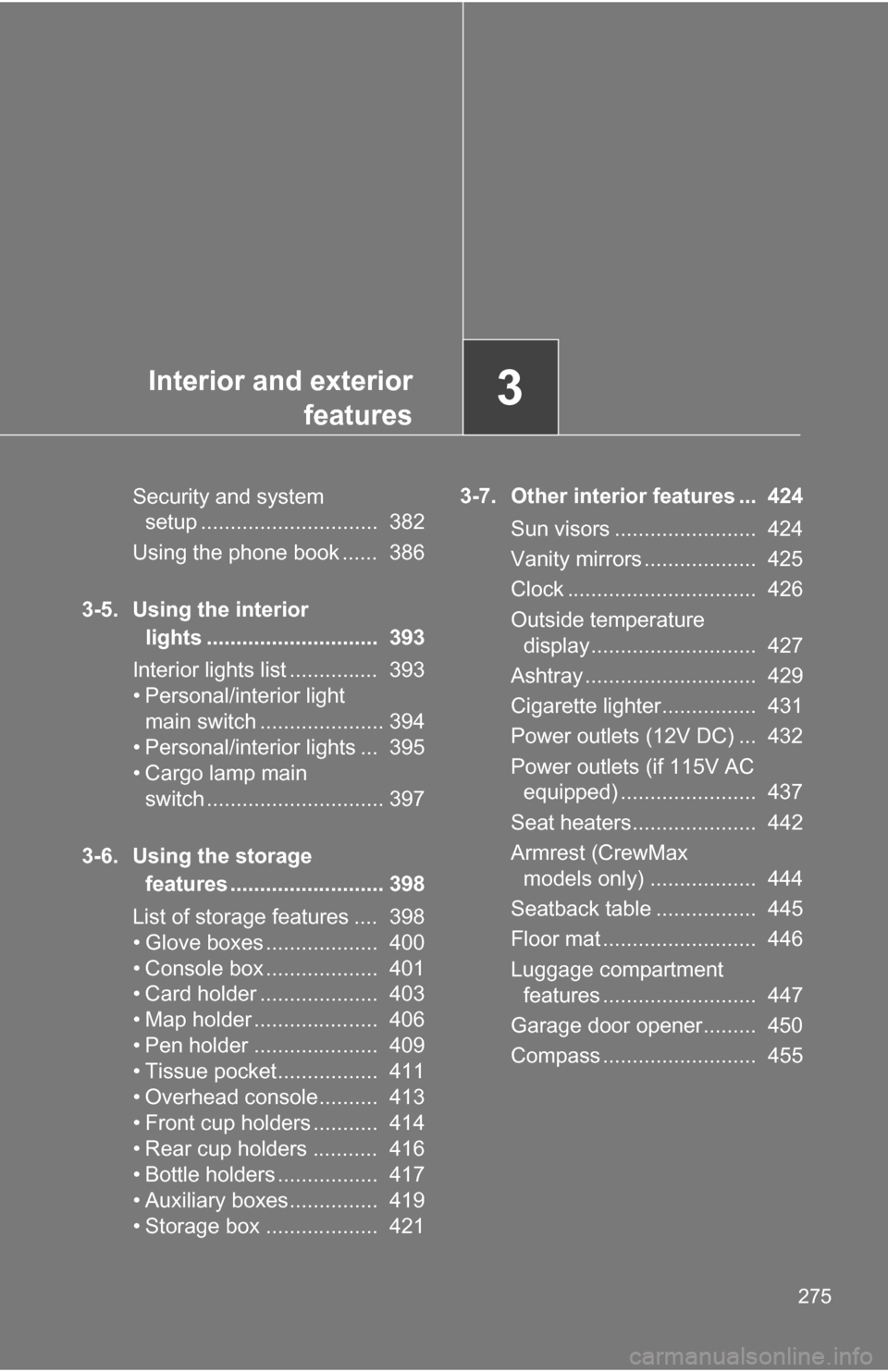
Interior and exteriorfeatures3
275
Security and system setup .............................. 382
Using the phone book ...... 386
3-5. Using the interior lights ............................. 393
Interior lights list ............... 393
• Personal/interior light main switch ..................... 394
• Personal/interior lights ... 395
• Cargo lamp main switch .............................. 397
3-6. Using the storage features .......................... 398
List of storage features .... 398
• Glove boxes ................... 400
• Console box ................... 401
• Card holder .................... 403
• Map holder ..................... 406
• Pen holder ..................... 409
• Tissue pocket................. 411
• Overhead console.......... 413
• Front cup holders ........... 414
• Rear cup holders ........... 416
• Bottle holders ................. 417
• Auxiliary boxes............... 419
• Storage box ................... 421 3-7. Other interior features ... 424
Sun visors ........................ 424
Vanity mirrors ................... 425
Clock ................................ 426
Outside temperature display............................ 427
Ashtray ............................. 429
Cigarette lighter................ 431
Power outlets (12V DC) ... 432
Power outlets (if 115V AC equipped) ....................... 437
Seat heaters..................... 442
Armrest (CrewMax models only) .................. 444
Seatback table ................. 445
Floor mat .......................... 446
Luggage compartment features .......................... 447
Garage door opener......... 450
Compass .......................... 455