Page 293 of 672
293
3-1. Using the air conditioning system and defogger
3
Interior and exterior features
Outside rear view mirror defoggers and front windshield wiper de-icer (if equipped on Regular Cab and Double Cab models)
Clear the outside rear view mirrors using the defogger.
Vehicles with an automatic air conditioning systemOn/off
Press the button to turn on the
outside rear view mirror defog-
gers. The indicator will come
on. The defoggers will auto-
matically turn off after about
15 minutes. Pressing the but-
ton again also turns the defog-
gers off.
Page 294 of 672
294 3-1. Using the air conditioning system and defogger
■The defogger can be operated when
The engine switch is in the ON position.
■ The front windshield wiper de-icer (if equipped)
Turning the outside rear view mirror defoggers on will turn the front wind-
shield wiper de-icer on.
CAUTION
■Outside rear view mirror defoggers
The surfaces of the outside rear view mirrors become hot. Do not touch
them to prevent from burning yourself.
■ When the front windshield wiper de-icer is on (if equipped)
Do not touch the glass at the lower part of the windshield or to the side of the
front pillars as the surfaces can become very hot and burn you.
Vehicles with a manual air conditioning system
On/off
Press the button to turn on the
outside rear view mirror defog-
gers. The indicator will come
on. The defoggers will auto-
matically turn off after about
15 minutes. Pressing the but-
ton again also turns the defog-
gers off.
Page 295 of 672
295
3-1. Using the air conditioning system and defogger
3
Interior and exterior features
Back window, outside rear view mirror defoggers and front windshield wiper de-icer (if equipped on CrewMax models)
Clear the back window using the defogger.
Vehicles with an automatic air conditioning system
On/off
Press the button to turn on the
back window defogger. The
indicator will come on. The
defoggers will automatically
turn off after about 15 minutes.
Pressing the button again also
turns the defogger off.
Page 296 of 672
296 3-1. Using the air conditioning system and defogger
■The defogger can be operated when
The engine switch is in the ON position.
■ Outside rear view mirror defoggers (if equipped)
Turning the back window defogger on will turn outside rear view mirror
defoggers on.
■ The front windshield wiper de-icer (if equipped)
Turning the back window defogger on will turn the front windshield wiper de-
icer on.
Vehicles with a manual air conditioning system
On/off
Press the button to turn on the
back window defogger. The
indicator will come on. The
defoggers will automatically
turn off after about 15 minutes.
Pressing the button again also
turns the defogger off.
Page 297 of 672
297
3-1. Using the air conditioning system
and defogger
3
Interior and exterior features
CAUTION
■Back window defogger
The surface of the back window becomes hot. Do not touch it to prevent
from burning yourself.
■ Outside rear view mirror defoggers (if equipped)
The surfaces of the outside rear view mirrors become hot. Do not touch
them to prevent from burning yourself.
■ When the front windshield wiper de-icer is on (if equipped)
Do not touch the glass at the lower part of the windshield or to the side of the
front pillars as the surfaces can become very hot and burn you.
Page 360 of 672

360
3-4. Using the hands-free phone system (for cellular phone)
Hands-free phone system (for cellular phone) (if equipped)
■When using the hands-free system
●The audio system and voice guidance are muted when making a call.
● If both parties speak at the same time it may be difficult to hear.
● If the received call volume is overly loud, an echo may be heard.
● Try to face toward the microphone as much as possible when speaking.
● In the following circumstances it may be difficult to hear the other party:
• If driving on unpaved roads
• If driving at high speeds
• If a window is open
• If the air conditioning is blowing directly on the microphone
• If the air conditioning fan speed is set to high
This system supports Bluetooth®, which allows you connect a cellu-
lar phone without using cables a nd to make or receive calls without
operating the cellular phone buttons.
Owners of models equipped with a navigation system should refer to
the “Navigation System Owner’s Manual”.
TitlePage
Using the hands-free phone system P. 364
Making a phone call P. 372
Setting a cellular phone P. 377
Security and system setup P. 382
Using the phone book P. 386
Page 371 of 672
371
3-4. Using the hand
s-free phone system (for cellular phone)
3
Interior and exterior features
■Automatic adjustment of volume
When vehicle speed is 50 mph (80 km/h) or more, the volume automatically
increases. The volume returns to the previous volume setting when vehicle
speed drops to 43 mph (70 km/h) or less.
■ When using a voice command
●For numbers, speak a combination of single digits from zero to nine, #
(pound), (star), and + (plus).
● Speak the command correctly and clearly.
■ The system may not recognize your voice in the following situations:
●When driving on a rough road
● When driving at high speeds
● When air is blowing out of the vents onto the microphone
● When the air conditioning fan emits a loud noise
■ The following cannot be performed while driving:
●Operating the system with
● Registering a cellular phone to the system
■ Changing the passkey
P. 380
Page 440 of 672
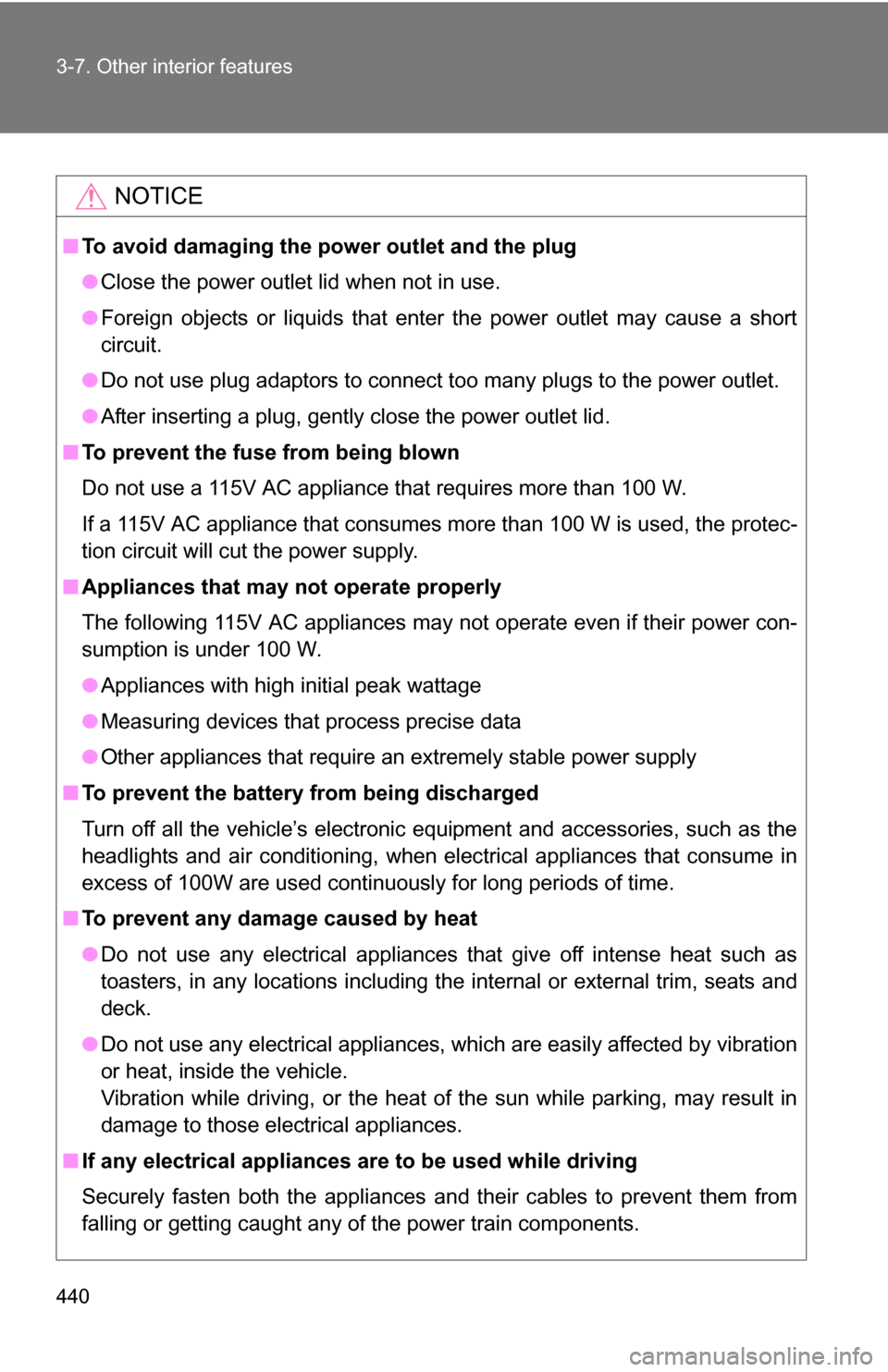
440 3-7. Other interior features
NOTICE
■To avoid damaging the power outlet and the plug
●Close the power outlet lid when not in use.
● Foreign objects or liquids that enter the power outlet may cause a short
circuit.
● Do not use plug adaptors to connect too many plugs to the power outlet.
● After inserting a plug, gently close the power outlet lid.
■ To prevent the fuse from being blown
Do not use a 115V AC appliance that requires more than 100 W.
If a 115V AC appliance that consumes more than 100 W is used, the protec-
tion circuit will cut the power supply.
■ Appliances that may not operate properly
The following 115V AC appliances may not operate even if their power con-
sumption is under 100 W.
●Appliances with high initial peak wattage
● Measuring devices that process precise data
● Other appliances that require an extremely stable power supply
■ To prevent the battery from being discharged
Turn off all the vehicle’s electronic equipment and accessories, such as the
headlights and air conditioning, when elec trical appliances that consume in
excess of 100W are used continuously for long periods of time.
■ To prevent any damage caused by heat
●Do not use any electrical appliances that give off intense heat such as
toasters, in any locations including the internal or external trim, seats and
deck.
● Do not use any electrical appliances, which are easily affected by vibration
or heat, inside the vehicle.
Vibration while driving, or the heat of the sun while parking, may result in
damage to those electrical appliances.
■ If any electrical appliances are to be used while driving
Securely fasten both the appliances and their cables to prevent them from
falling or getting caught any of the power train components.