Page 225 of 672
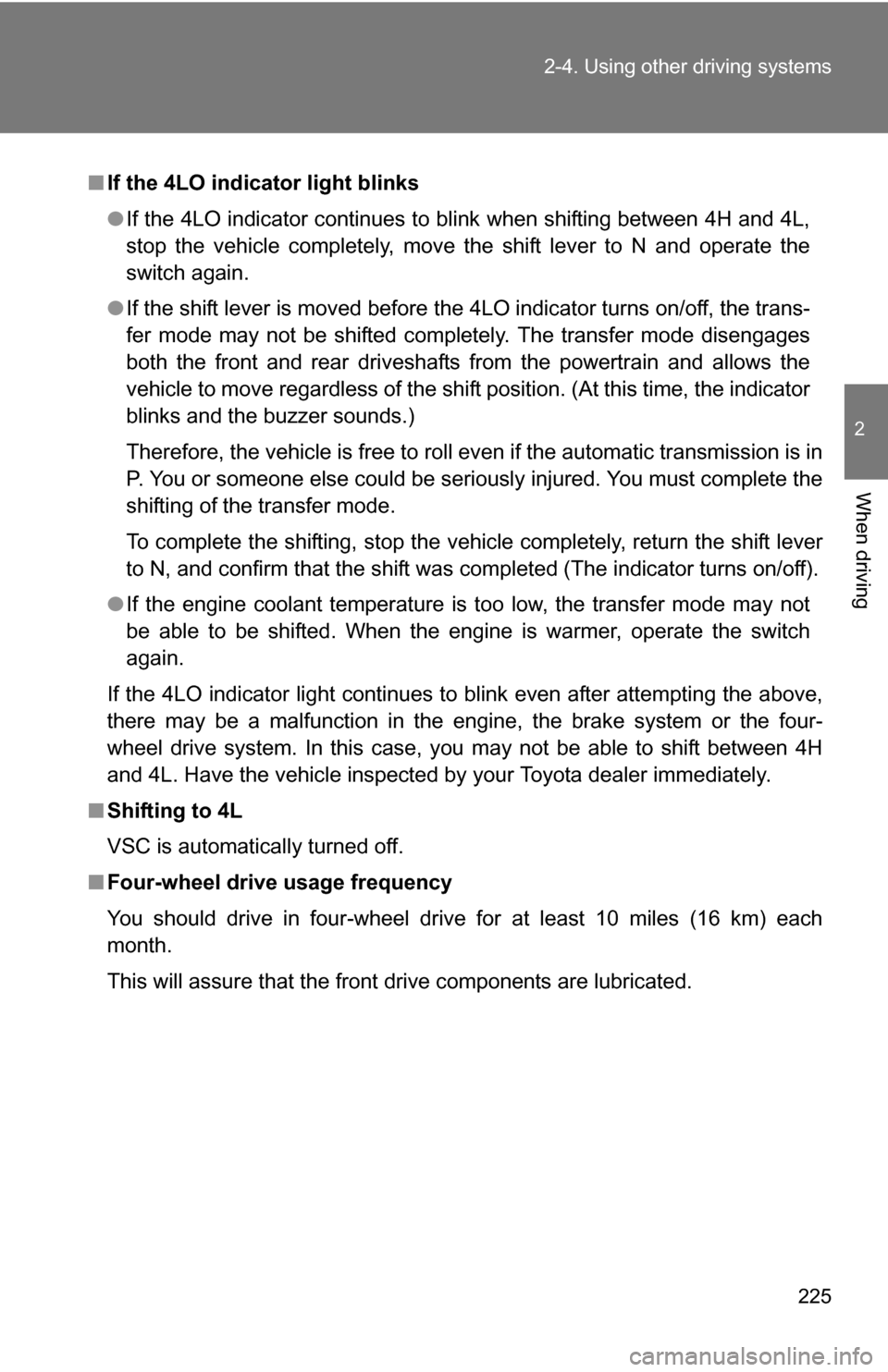
225
2-4. Using other
driving systems
2
When driving
■If the 4LO indicator light blinks
●If the 4LO indicator continues to blink when shifting between 4H and 4L,
stop the vehicle completely, move the shift lever to N and operate the
switch again.
● If the shift lever is moved before the 4LO indicator turns on/off, the trans-
fer mode may not be shifted completely. The transfer mode disengages
both the front and rear driveshafts from the powertrain and allows the
vehicle to move regardless of the shift position. (At this time, the indicator
blinks and the buzzer sounds.)
Therefore, the vehicle is free to roll even if the automatic transmission is in
P. You or someone else could be seriously injured. You must complete the
shifting of the transfer mode.
To complete the shifting, stop the vehicle completely, return the shift lever
to N, and confirm that the shift was completed (The indicator turns on/off).
● If the engine coolant temperature is too low, the transfer mode may not
be able to be shifted. When the engine is warmer, operate the switch
again.
If the 4LO indicator light continues to blink even after attempting the above,
there may be a malfunction in the engine, the brake system or the four-
wheel drive system. In this case, you may not be able to shift between 4H
and 4L. Have the vehicle inspected by your Toyota dealer immediately.
■ Shifting to 4L
VSC is automatically turned off.
■ Four-wheel drive usage frequency
You should drive in four-wheel drive for at least 10 miles (16 km) each
month.
This will assure that the front drive components are lubricated.
Page 233 of 672
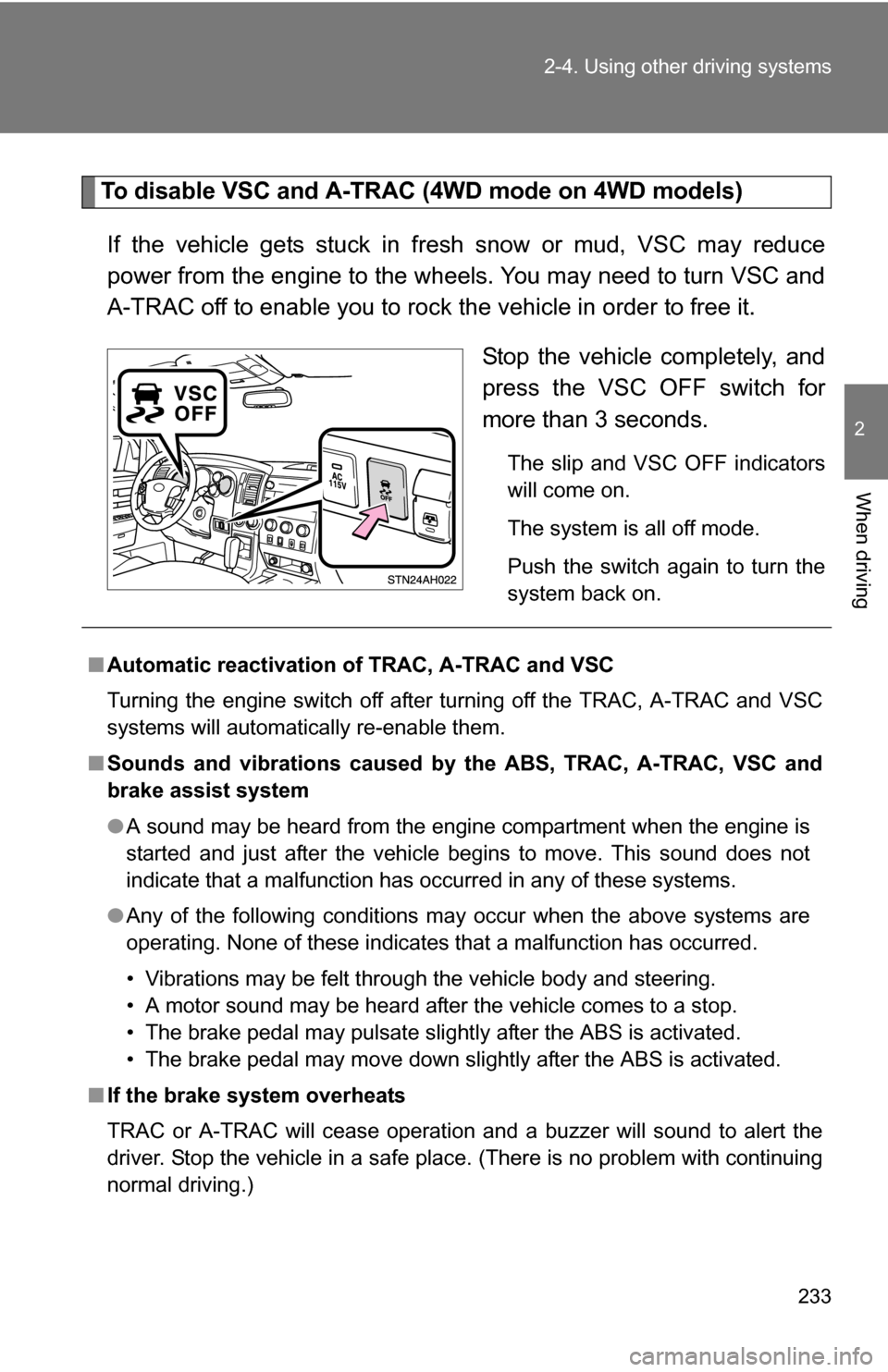
233
2-4. Using other
driving systems
2
When driving
To disable VSC and A-TRAC (4WD mode on 4WD models)
If the vehicle gets stuck in fresh snow or mud, VSC may reduce
power from the engine to the wheels. You may need to turn VSC and
A-TRAC off to enable you to rock the vehicle in order to free it. Stop the vehicle completely, and
press the VSC OFF switch for
more than 3 seconds.
The slip and VSC OFF indicators
will come on.
The system is all off mode.
Push the switch again to turn the
system back on.
■Automatic reactivation of TRAC, A-TRAC and VSC
Turning the engine switch off after turning off the TRAC, A-TRAC and VSC
systems will automatically re-enable them.
■ Sounds and vibrations caused by the ABS, TRAC, A-TRAC, VSC and
brake assist system
●A sound may be heard from the engine compartment when the engine is
started and just after the vehicle begins to move. This sound does not
indicate that a malfunction has occurred in any of these systems.
● Any of the following conditions may occur when the above systems are
operating. None of these indicates that a malfunction has occurred.
• Vibrations may be felt through the vehicle body and steering.
• A motor sound may be heard after the vehicle comes to a stop.
• The brake pedal may pulsate slightly after the ABS is activated.
• The brake pedal may move down slightly after the ABS is activated.
■ If the brake system overheats
TRAC or A-TRAC will cease operation and a buzzer will sound to alert the
driver. Stop the vehicle in a safe place. (There is no problem with continuing
normal driving.)
Page 261 of 672
261
2-5. Driving information
2
When driving
Hitch
● If you wish to install a trailer hitch, contact your Toyota dealer.
● Use only a hitch that conforms to the gross trailer weight require-
ment.
● Follow the directions supplied by the hitch manufacturer.
● Lubricate the hitch ball and king pin with a light coat of grease.
● Remove the trailer hitch whenever you are not towing a trailer.
After removing the hitch, seal any mounting hole in the vehicle
body to prevent entry of any substances into the vehicle.
Bumper towing (vehicles with steel bumper only)
The rear bumper of your vehicle
is equipped with a hole to install
a trailer ball.
The maximum gross trailer
weight: 5000 lb. (2268 kg)
The gross trailer weight (trailer
weight plus cargo weight) when
towing with the bumper must
never exceed 5000 lb. (2268 kg).
Page 263 of 672
263
2-5. Driving information
2
When driving
Connecting trailer lights
Use the wire harness stored in the rear end under body. 4 pin, 7 pin connectors
4 pin connector
Page 264 of 672
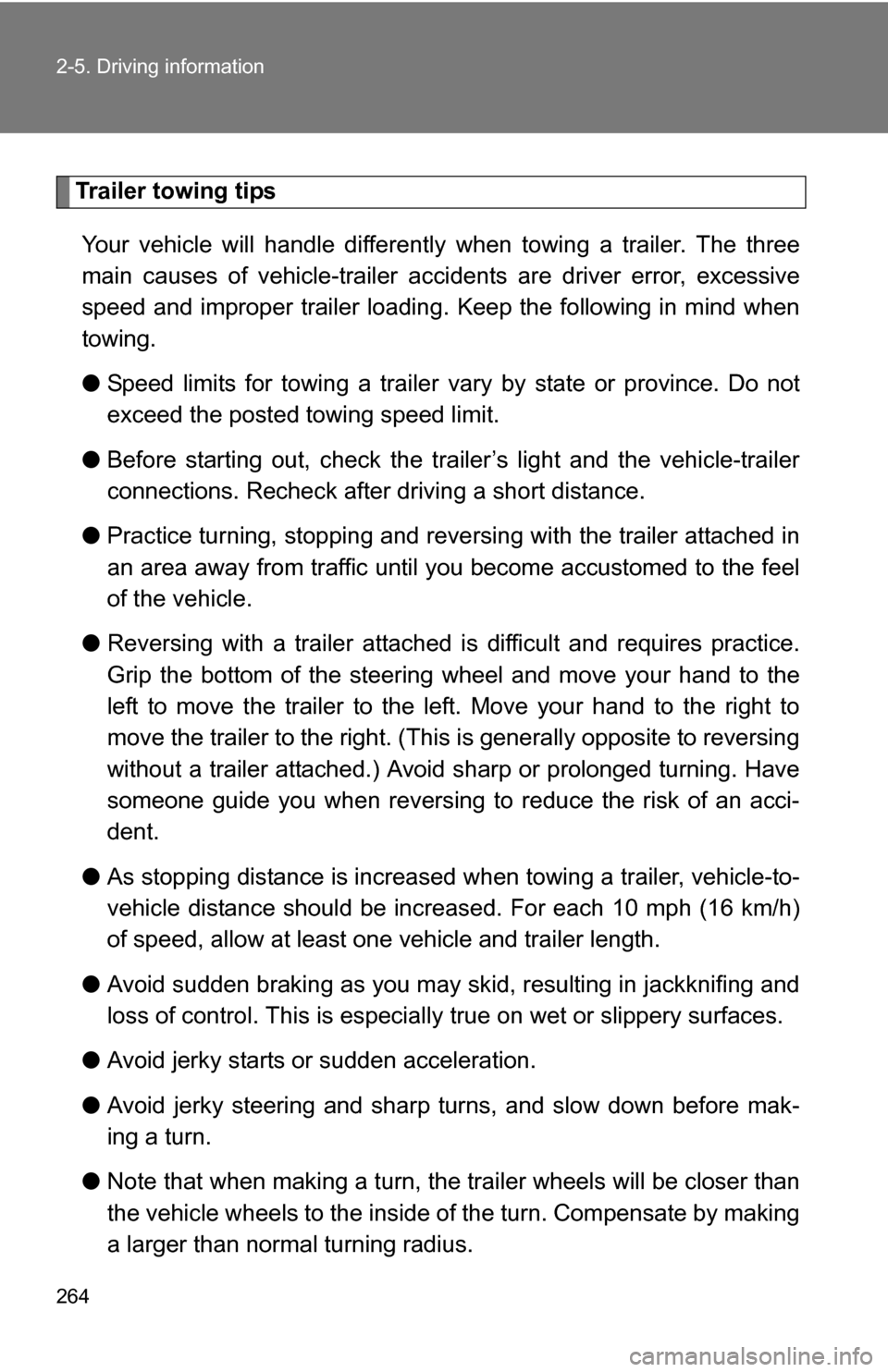
264 2-5. Driving information
Trailer towing tipsYour vehicle will handle differently when towing a trailer. The three
main causes of vehicle-trailer ac cidents are driver error, excessive
speed and improper trailer loading. Keep the following in mind when
towing.
● Speed limits for towing a trailer vary by state or province. Do not
exceed the posted towing speed limit.
● Before starting out, check the trailer’s light and the vehicle-trailer
connections. Recheck after driving a short distance.
● Practice turning, stopping and reve rsing with the trailer attached in
an area away from traffic until you become accustomed to the feel
of the vehicle.
● Reversing with a trailer attached is difficult and requires practice.
Grip the bottom of the steering wheel and move your hand to the
left to move the trailer to the left. Move your hand to the right to
move the trailer to the right. (This is generally opposite to reversing
without a trailer attached.) Avoid sharp or prolonged turning. Have
someone guide you when reversing to reduce the risk of an acci-
dent.
● As stopping distance is increased when towing a trailer, vehicle-to-
vehicle distance should be increased. For each 10 mph (16 km/h)
of speed, allow at least o ne vehicle and trailer length.
● Avoid sudden braking as you may skid, resulting in jackknifing and
loss of control. This is especiall y true on wet or slippery surfaces.
● Avoid jerky starts or sudden acceleration.
● Avoid jerky steering and sharp turns, and slow down before mak-
ing a turn.
● Note that when making a turn, th e trailer wheels will be closer than
the vehicle wheels to the inside of the turn. Compensate by making
a larger than normal turning radius.
Page 267 of 672
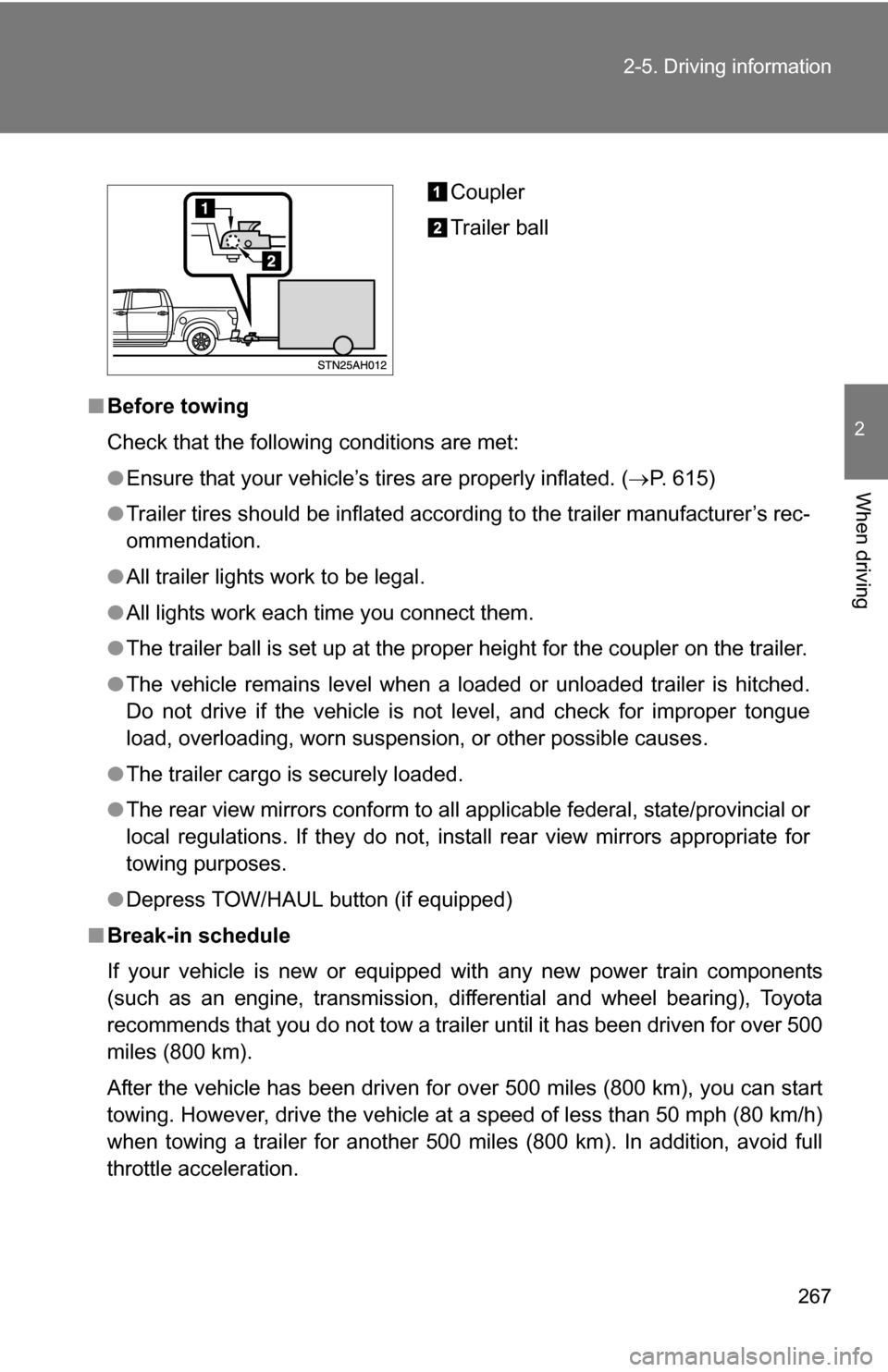
267
2-5. Driving information
2
When driving
■
Before towing
Check that the following conditions are met:
●Ensure that your vehicle’s tires are properly inflated. ( P. 615)
● Trailer tires should be inflated according to the trailer manufacturer’s rec-
ommendation.
● All trailer lights work to be legal.
● All lights work each time you connect them.
● The trailer ball is set up at the proper height for the coupler on the t\
railer.
● The vehicle remains level when a loaded or unloaded trailer is hitched.
Do not drive if the vehicle is not level, and check for improper tongue
load, overloading, worn suspension, or other possible causes.
● The trailer cargo is securely loaded.
● The rear view mirrors conform to all applicable federal, state/provincial or
local regulations. If they do not, instal l rear view mirrors appropriate for
towing purposes.
● Depress TOW/HAUL button (if equipped)
■ Break-in schedule
If your vehicle is new or equipped with any new power train components
(such as an engine, transmission, differential and wheel bearing), Toyota
recommends that you do not tow a trailer until it has been driven for over 500
miles (800 km).
After the vehicle has been driven for over 500 miles (800 km), you can s\
tart
towing. However, drive the vehicle at a speed of less than 50 mph (80 km/h)
when towing a trailer for another 500 miles (800 km). In addition, avoid full
throttle acceleration.
Coupler
Trailer ball
Page 271 of 672
271
2-5. Driving information
2
When driving
NOTICE
■
When installing a trailer hitch
Use only the position recommended by your Toyota dealer. Do not install the
trailer hitch on the bumper; this may cause body damage.
■ Safety chain
A safety chain must always be used between the towing vehicle and the
trailer. Leave sufficient slack in the chain for turns. The chain should cross
under the trailer tongue to prevent the tongue from dropping to the ground in
the case that it becomes damaged or separated. For the correct safety chain
installation procedure, ask your Toyota dealer.
■ Do not directly splice trailer lights
Directly splicing trailer lights may damage your vehicle’s electrical system
and cause a malfunction.
■ When towing a fifth wheel trailer
Be careful not to hit the cabin or deck by the trailer while making a sharp
turn.
Page 275 of 672
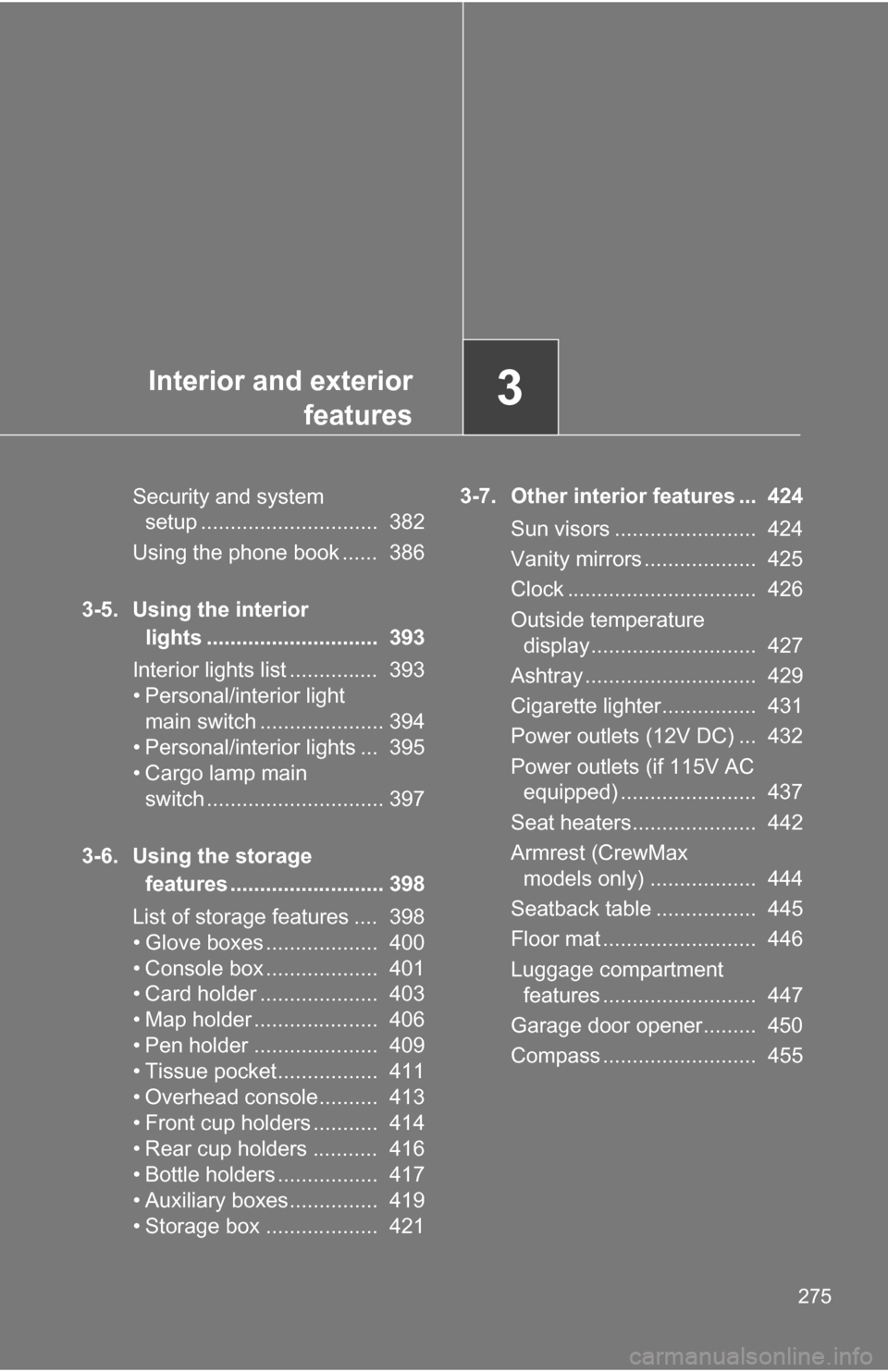
Interior and exteriorfeatures3
275
Security and system setup .............................. 382
Using the phone book ...... 386
3-5. Using the interior lights ............................. 393
Interior lights list ............... 393
• Personal/interior light main switch ..................... 394
• Personal/interior lights ... 395
• Cargo lamp main switch .............................. 397
3-6. Using the storage features .......................... 398
List of storage features .... 398
• Glove boxes ................... 400
• Console box ................... 401
• Card holder .................... 403
• Map holder ..................... 406
• Pen holder ..................... 409
• Tissue pocket................. 411
• Overhead console.......... 413
• Front cup holders ........... 414
• Rear cup holders ........... 416
• Bottle holders ................. 417
• Auxiliary boxes............... 419
• Storage box ................... 421 3-7. Other interior features ... 424
Sun visors ........................ 424
Vanity mirrors ................... 425
Clock ................................ 426
Outside temperature display............................ 427
Ashtray ............................. 429
Cigarette lighter................ 431
Power outlets (12V DC) ... 432
Power outlets (if 115V AC equipped) ....................... 437
Seat heaters..................... 442
Armrest (CrewMax models only) .................. 444
Seatback table ................. 445
Floor mat .......................... 446
Luggage compartment features .......................... 447
Garage door opener......... 450
Compass .......................... 455