Page 48 of 592
48 1-2. Opening, closing and locking the doors
Canceling the power back door system (vehicles with power back door)
Turn the main switch off to dis-
able the power back door sys-
tem.
Off
On
As the power back door starts to open or close automatically, two
beeps sound and the turn signal lights flash twice.
■Wireless remote control (veh icles with power back door)
P. 2 7
Page 50 of 592
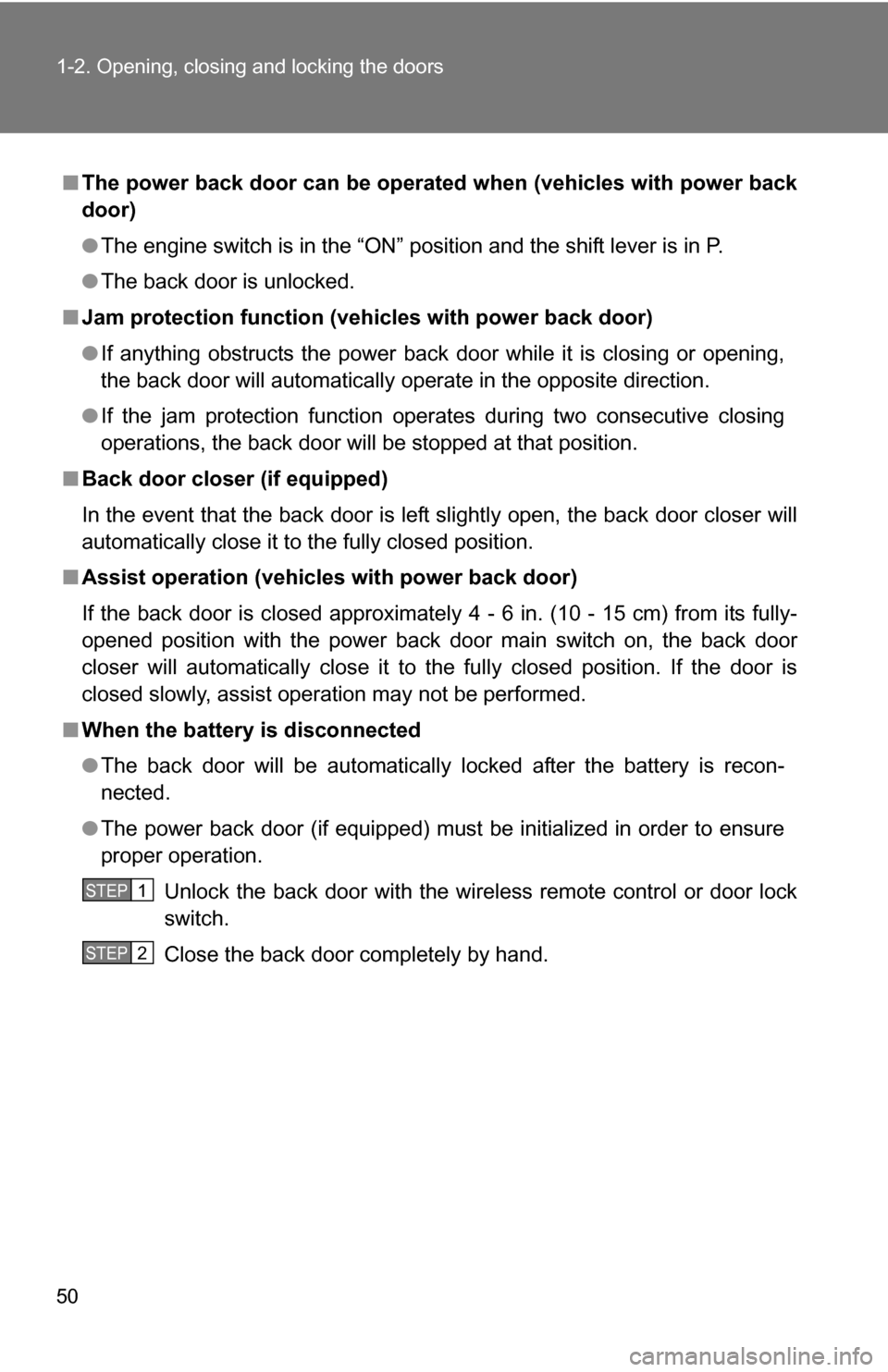
50 1-2. Opening, closing and locking the doors
■The power back door can be operated when (vehicles with power back
door)
● The engine switch is in the “ON” position and the shift lever is in P.
● The back door is unlocked.
■ Jam protection function (vehicles with power back door)
●If anything obstructs the power back door while it is closing or opening,
the back door will automatically operate in the opposite direction.
● If the jam protection function operates during two consecutive closing
operations, the back door will be stopped at that position.
■ Back door closer (if equipped)
In the event that the back door is left slightly open, the back door closer will
automatically close it to the fully closed position.
■ Assist operation (vehicles with power back door)
If the back door is closed approximately 4 - 6 in. (10 - 15 cm) from its fully-
opened position with the power back door main switch on, the back door
closer will automatically close it to the fully closed position. If the door is
closed slowly, assist operation may not be performed.
■ When the battery is disconnected
●The back door will be automatically locked after the battery is recon-
nected.
● The power back door (if equipped) must be initialized in order to ensure
proper operation.
Unlock the back door with the wireless remote control or door lock
switch.
Close the back door completely by hand.
STEP1
STEP2
Page 112 of 592
112
1-6. Theft deterrent system
Alarm (if equipped)
The system sounds the alarm and flashes the lights when forcible
entry is detected.
■Triggering of the alarm
The alarm is triggered in the following situations.
●A locked door is unlocked or opened without the key or wire-
less remote control.
● The hood is opened while t he vehicle is locked.
● The battery is reconnected.
■ Setting the alarm system
Close the doors and hood,
and lock all doors. The system
will be set automatically after
30 seconds.
The indicator light changes
from being on to flashing when
the system is set.
■Deactivating or stopping the alarm
Do one of the following to deactivate or stop the alarm.
●Unlock the doors using the wire less remote control or key.
● Turn the engine switch to the “ON” position.
Page 188 of 592
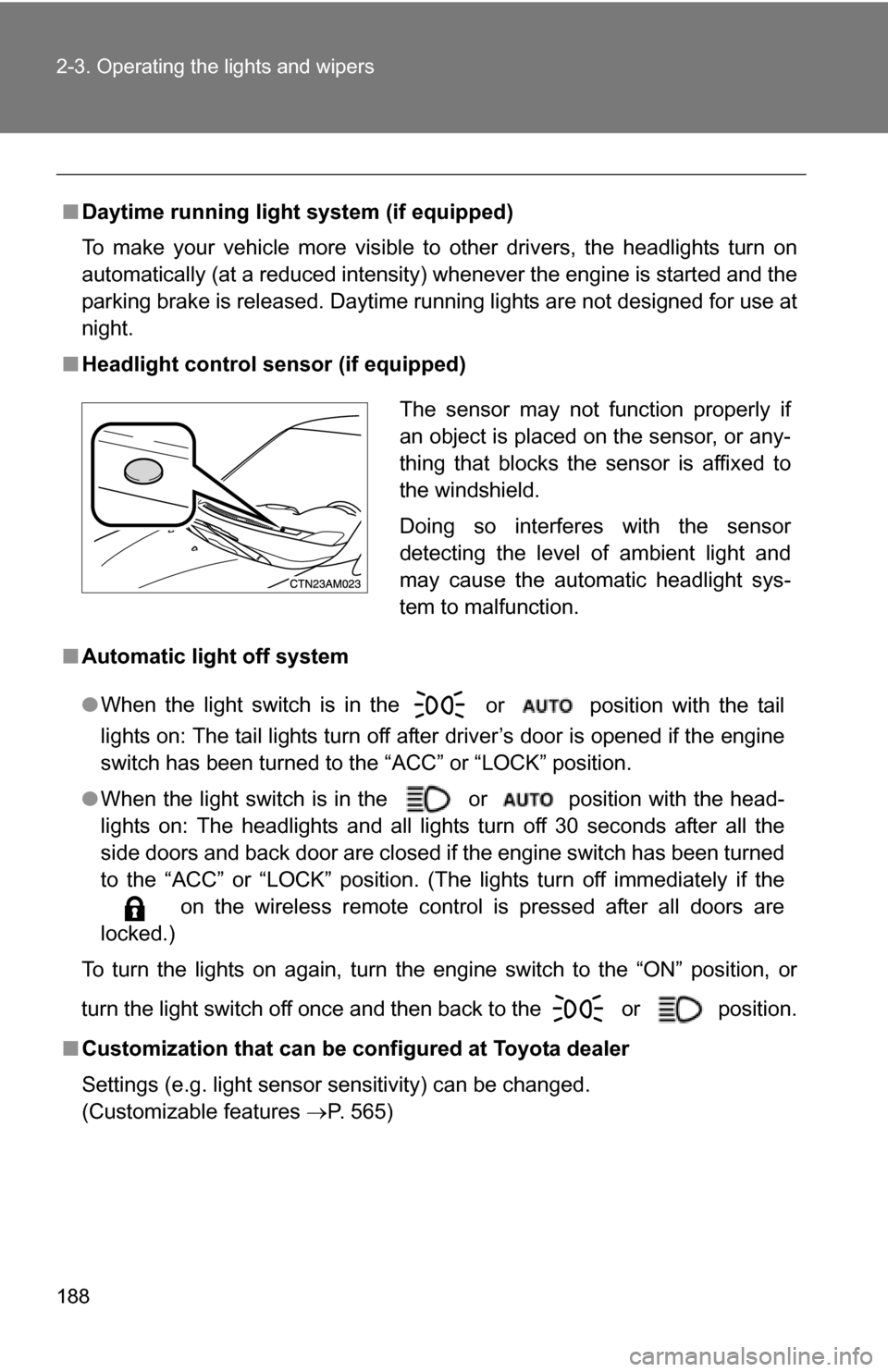
188 2-3. Operating the lights and wipers
■Daytime running light system (if equipped)
To make your vehicle more visible to other drivers, the headlights turn on
automatically (at a reduced intensity) whenever the engine is started and the
parking brake is released. Daytime running lights are not designed for use at
night.
■ Headlight control sensor (if equipped)
■ Automatic light off system
●When the light switch is in the
or position with the tail
lights on: The tail lights turn off after driver’s door is opened if the engine
switch has been turned to the “ACC” or “LOCK” position.
● When the light switch is in the or position with the head-
lights on: The headlights and all lights turn off 30 seconds after all the
side doors and back door are closed if the engine switch has been turned
to the “ACC” or “LOCK” position. (The lights turn off immediately if the
on the wireless remote control is pressed after all doors are
locked.)
To turn the lights on again, turn the engine switch to the “ON” position, or
turn the light switch off once and then back to the
or position.
■ Customization that can be co nfigured at Toyota dealer
Settings (e.g. light sensor sensitivity) can be changed.
(Customizable features P. 565)
The sensor may not function properly if
an object is placed on the sensor, or any-
thing that blocks the sensor is affixed to
the windshield.
Doing so interferes with the sensor
detecting the level of ambient light and
may cause the automatic headlight sys-
tem to malfunction.
Page 300 of 592
300 3-3. Using the rear audio system
■Before using the remote controller (for new vehicle owners)
■ When the remote controller battery is fully depleted
■ If the remote controller batteries are discharged
The following symptoms may occur.
●The rear seat entertainment system control will not function properly.
● The operational range is reduced.
■ When using 3 AA batteries
Batteries can be purchased at your Toyota dealer, electric appliance shops,
or camera stores.
Replace only with the same or equivalent type recommended by a Toyota
dealer.
Dispose of used batteries according to the local laws.
Remove the cover.
Remove the insulating sheet.STEP1
STEP2
Remove the depleted batteries and install
new 3 AA batteries.
Page 301 of 592
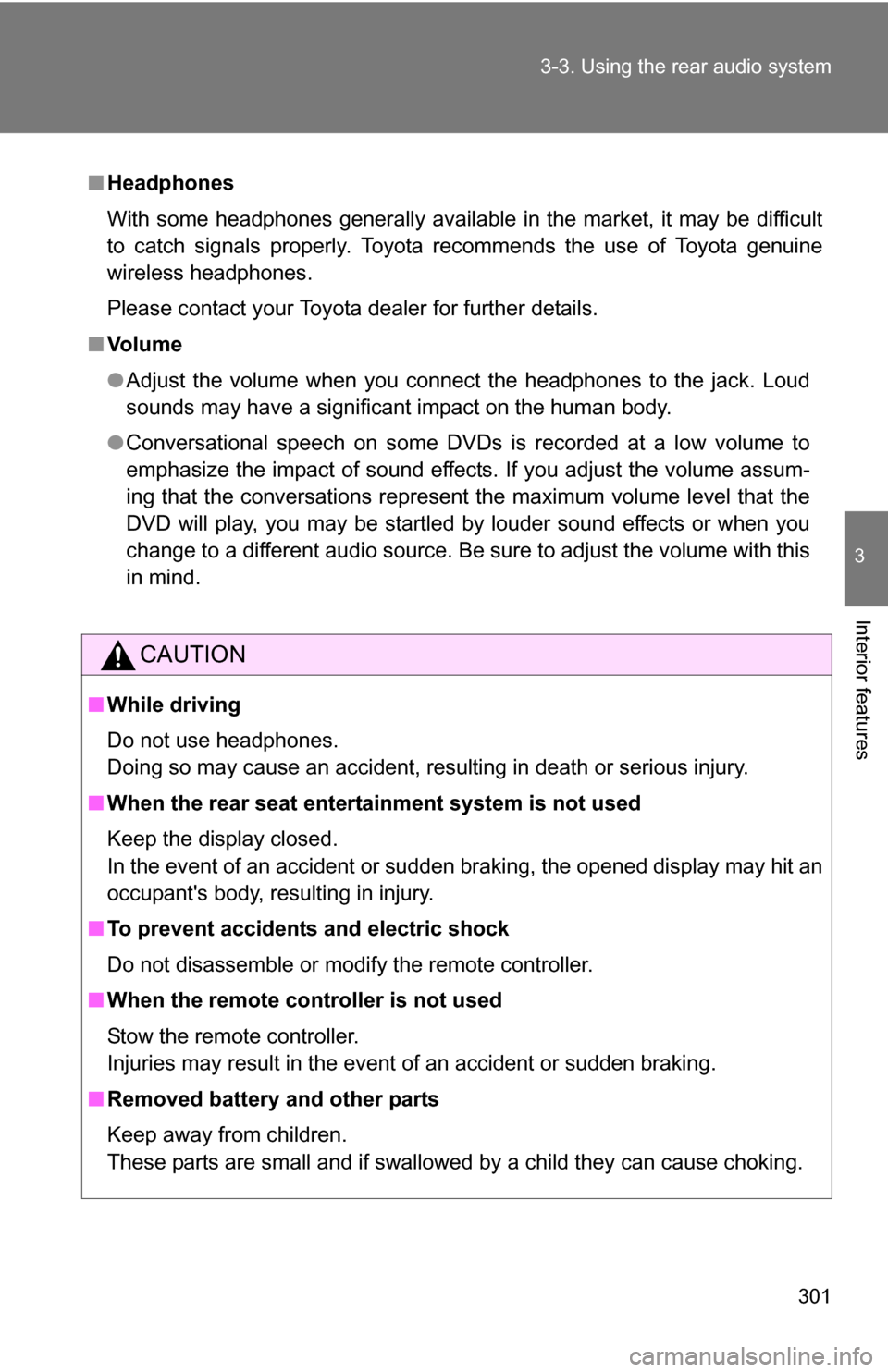
301
3-3. Using the rear audio system
3
Interior features
■
Headphones
With some headphones generally available in the market, it may be difficult
to catch signals properly. Toyota recommends the use of Toyota genuine
wireless headphones.
Please contact your Toyota dealer for further details.
■ Vo l u m e
●Adjust the volume when you connect the headphones to the jack. Loud
sounds may have a significant impact on the human body.
● Conversational speech on some DVDs is recorded at a low volume to
emphasize the impact of sound effects. If you adjust the volume assum-
ing that the conversations represent the maximum volume level that the
DVD will play, you may be startled by louder sound effects or when you
change to a different audio source. Be sure to adjust the volume with this
in mind.
CAUTION
■While driving
Do not use headphones.
Doing so may cause an accident, resulting in death or serious injury.
■ When the rear seat entert ainment system is not used
Keep the display closed.
In the event of an accident or sudden braking, the opened display may hit an
occupant's body, resulting in injury.
■ To prevent accidents and electric shock
Do not disassemble or modify the remote controller.
■ When the remote controller is not used
Stow the remote controller.
Injuries may result in the event of an accident or sudden braking.
■ Removed battery and other parts
Keep away from children.
These parts are small and if swallowed by a child they can cause choking.
Page 302 of 592
302 3-3. Using the rear audio system
NOTICE
■For normal operation after replacing the battery
Observe the following precautions to prevent accidents.
●Always work with dry hands.
Moisture may cause the battery to rust.
● Do not touch or move any other components inside the remote controller.
● Do not bend either of the battery terminals.
Page 303 of 592
303
3-3. Using the rear audio system
3
Interior features
Using the DVD player (DVD video)
■Remote controller
Turning on the DVD mode
Turning on or off the opera-
tion switches (icon) on the
display
Selecting a chapter
Reversing a disc
Turning on the menu screen
Turning on the title selection
screen
Searching the title
Changing the screen angle
Inputting the selected
switch (icon)
Selecting a switch (icon)
Playing/pausing a disc
Fast forwarding a disc
Stopping a disc
Changing the subtitle lan-
guage
Changing the audio lan-
guage