2009 TOYOTA SIENNA remote control
[x] Cancel search: remote controlPage 2 of 592

TABLE OF CONTENTSIndex
2
1-1. Key information .................. 26Keys ..................................... 26
1-2. Opening, closing and
locking the doors ............. 27
Wireless remote control ....... 27
Front doors ........................... 33
Sliding doors ........................ 37
Back door ............................. 47
1-3. Adjustable components
(seats, mirrors,
steering wheel) ................. 56
Front seats ........................... 56
Second seats ....................... 59
Third seats ........................... 61
Seating configurations.......... 63
Driving position memory....... 80
Head restraints ..................... 82
Seat belts ............................. 84
Steering wheel ..................... 93
Anti-glare inside rear view mirror .................................. 94
Outside rear view mirrors ..... 96
1-4. Opening a nd closing the
window s ............................ 99
Power windows .................... 99
Quarter windows ................ 101
Moon roof ........................... 103
1-5. Refueling ........................... 106 Opening the fuel tank cap ................................... 106 1-6. Theft deterrent system ..... 110
Engine immobilizer system .............................. 110
Alarm .................................. 112
Theft prevention labels (for U.S.A.) ....................... 114
1-7. Safety information ............ 115 Correct driving posture ....... 115
SRS airbags ....................... 117
Front passenger occupant classification system ......... 129
Child restraint systems ....... 135
Installing child restraints ..... 139
2-1. Driving procedures........... 158 Driving the vehicle .............. 158
Engine (ignition) switch....... 167
Automatic transmission ...... 170
Turn signal lever ................. 172
Parking brake ..................... 173
2-2. Instrument cl uster and
information display ........ 174
Gauges and meters ............ 174
Indicators and warning lights ................................. 177
Trip information display ...... 181
2-3. Operating the li ghts and
wipers .............................. 185
Headlight switch ................. 185
Fog light switch ................... 190
1Before driving
2When driving
Page 4 of 592

TABLE OF CONTENTSIndex
4
Security and system setup ................................ 350
Using the phone book ........ 353
3-5. Using the interior lights ... 361 Interior lights list ................. 361
• Personal/interior light main switch ...................... 362
• Personal/interior lights...... 362
• Luggage compartment light .................................. 363
3-6. Using the storage features ........................... 364
List of storage features....... 364
• Glove box ......................... 365
• Console box ..................... 365
• Coin holder ....................... 369
• Cup holders ...................... 370
• Bottle holders ................... 374
• Auxiliary boxes ................. 375
• Trays ................................ 380
• Note pad holder ............... 381
3-7. Other interior features ..... 383 Sun visors .......................... 383
Vanity mirrors ..................... 384
Clock .................................. 385
Conversation mirror............ 386
Power outlets ..................... 387
Seat heaters ....................... 390
Armrests ............................. 392
Rear side sunshades ......... 393
Grocery bag hooks ............. 394
Coat hooks ......................... 396
Seatback tables.................. 397
Front seat side table........... 399
Floor mat ............................ 401 Luggage compartment
features ............................ 402
Garage door opener ........... 405
Garage door opener box .... 410
Compass ............................ 413
4-1. Maintenance and care ...... 418 Cleaning and protecting the vehicle exterior ........... 418
Cleaning and protecting the vehicle interior ............ 421
4-2. Maintenance ...................... 424 Maintenance requirements .................... 424
General maintenance ......... 426
Emission inspection and maintenance (I/M)
programs .......................... 429
4-3. Do-it-yourself maintenance ................... 430
Do-it-yourself service precautions ....................... 430
Hood ................................... 434
Positioning a floor jack........ 436
Engine compartment .......... 438
Tires.................................... 454
Tire inflation pressure ......... 463
Wheels................................ 467
Air conditioning filter ........... 469
Wireless remote control battery .............................. 472
Checking and replacing fuses ................................. 474
4Maintenance and care
Page 5 of 592

1
2
3
4
5
6
7
5
Light bulbs........................... 486
5-1. Essential information ....... 496 If your vehicle needs to be towed ........................... 496
If you think something is wrong ............................ 500
Fuel pump shut off system .............................. 501
Event data recorder ............ 502
5-2. Steps to take in an emergency ....................... 504
If a warning light turns on or a warning buzzer
sounds... .......................... 504
If you have a flat tire (vehicles with
run-flat tires)...................... 515
If you have a flat tire (vehicles with
standard tires) ................... 516
If the engine will not start .... 529
If the shift lever cannot be shifted from P.................... 530
If you lose your keys/ wireless remote control
transmitter ......................... 531
If the battery is discharged ........................ 532
If your vehicle overheats ..... 536
If the vehicle becomes stuck ................................. 539 6-1. Specifications ................... 542
Maintenance data (fuel, oil level, etc.) ........... 542
Fuel information.................. 550
Tire information .................. 553
6-2. Customization................... 565 Customizable features........ 565
6-3. Initialization....................... 568 Items to initialize ................. 568
Reporting safety defects for U.S. owners ................ 570
Seat belt instructions for Canadian owners
(in French) ........................ 571
Abbreviation list ........................ 576
Alphabetical index .................... 578
What to do if... .......................... 589
5When trouble arises
6Vehicle specifications
7For owners
Index
Page 16 of 592
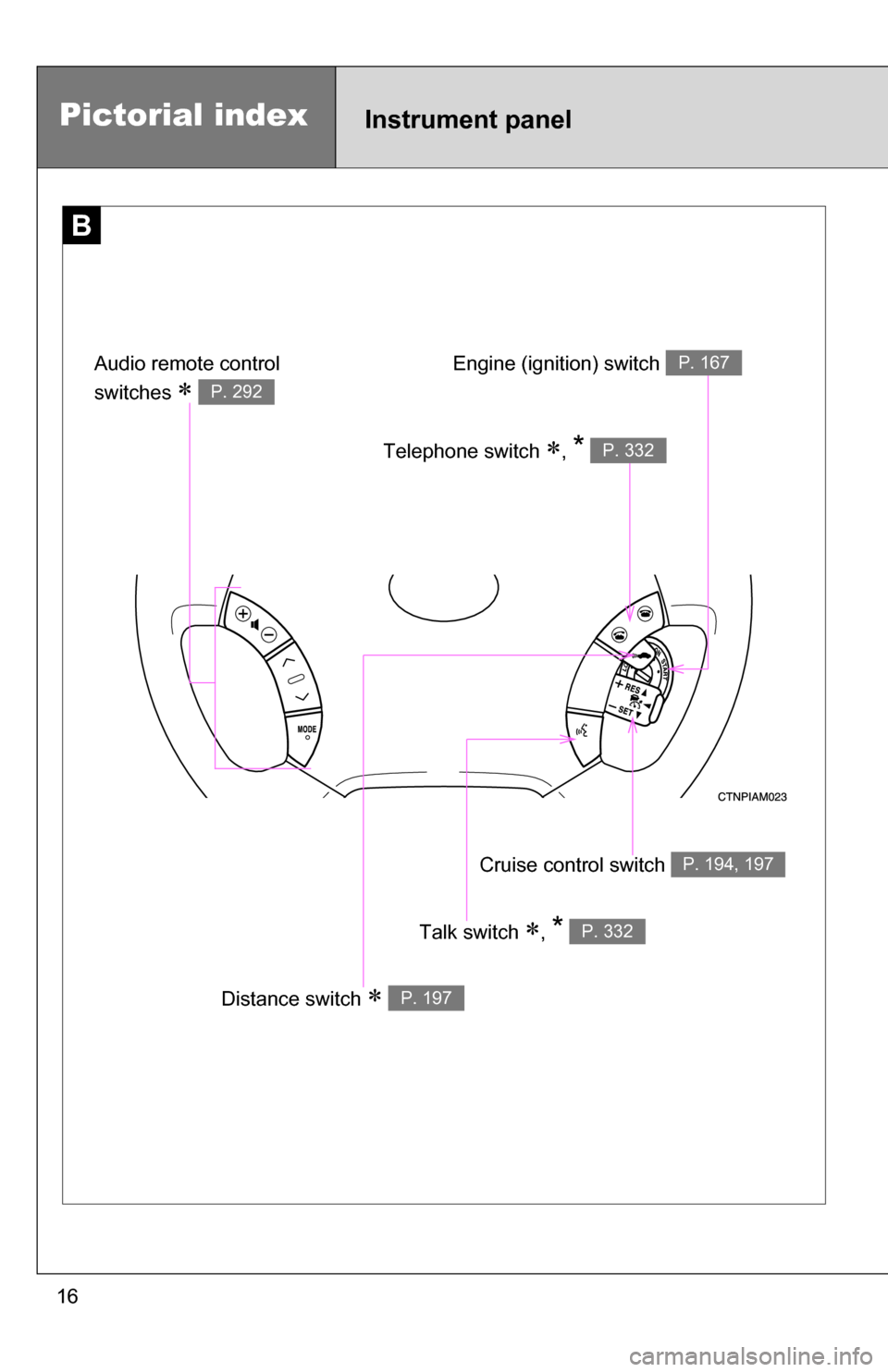
16
Pictorial indexInstrument panel
B
Cruise control switch P. 194, 197
Talk switch , * P. 332
Distance switch P. 197
Engine (ignition) switch P. 167
Telephone switch , * P. 332
Audio remote control
switches
P. 292
Page 25 of 592
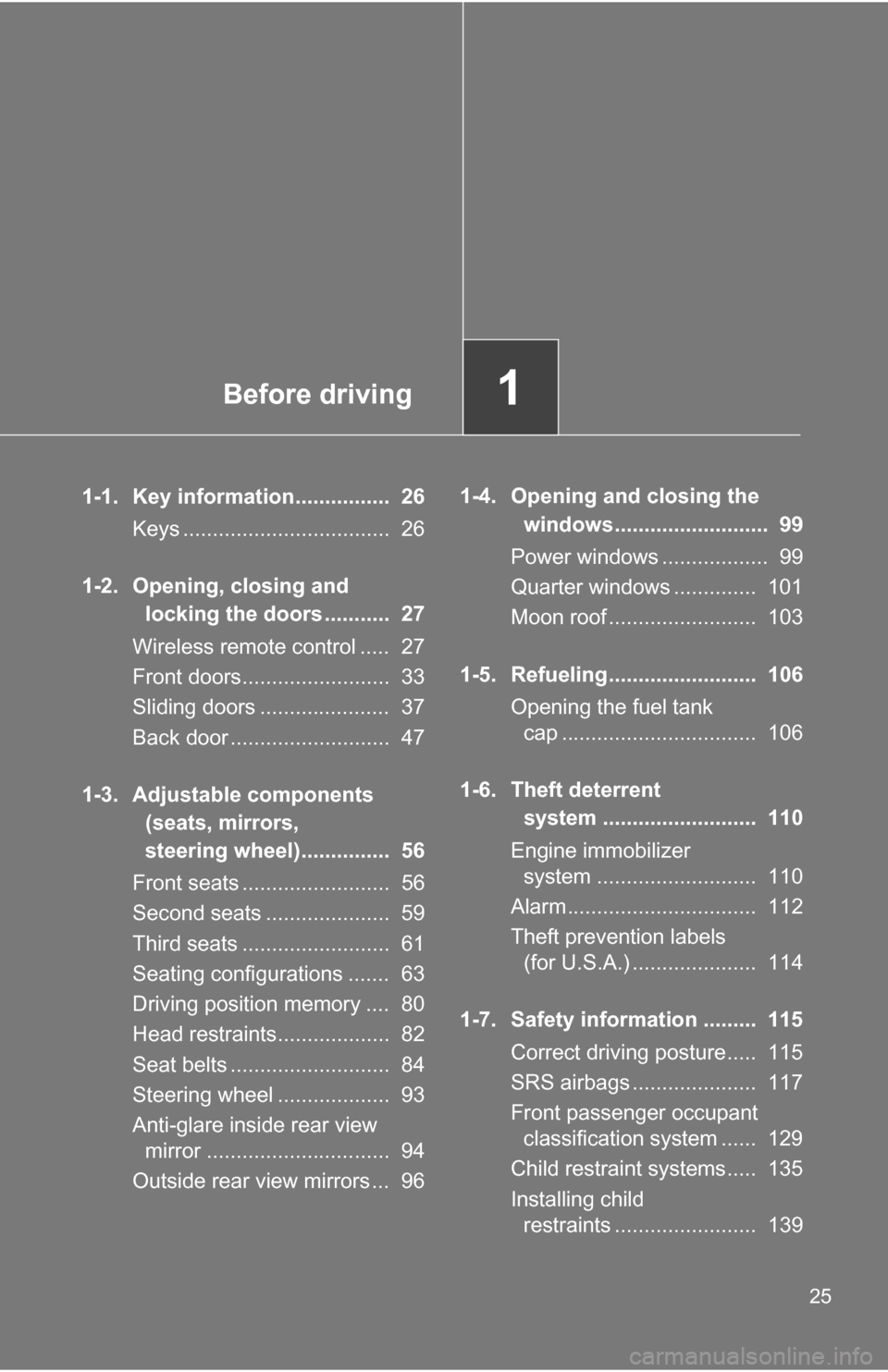
Before driving1
25
1-1. Key information................ 26Keys ................................... 26
1-2. Opening, closing and locking the doors ........... 27
Wireless remote control ..... 27
Front doors......................... 33
Sliding doors ...................... 37
Back door ........................... 47
1-3. Adjustable components (seats, mirrors,
steering wheel)............... 56
Front seats ......................... 56
Second seats ..................... 59
Third seats ......................... 61
Seating configurations ....... 63
Driving position memory .... 80
Head restraints................... 82
Seat belts ........................... 84
Steering wheel ................... 93
Anti-glare inside rear view mirror ............................... 94
Outside rear view mirrors ... 96 1-4. Opening and closing the
windows.......................... 99
Power windows .................. 99
Quarter windows .............. 101
Moon roof ......................... 103
1-5. Refueling......................... 106 Opening the fuel tank cap ................................. 106
1-6. Theft deterrent system .......................... 110
Engine immobilizer system ........................... 110
Alarm................................ 112
Theft prevention labels (for U.S.A.) ..................... 114
1-7. Safety information ......... 115 Correct driving posture..... 115
SRS airbags ..................... 117
Front passenger occupant classification system ...... 129
Child restraint systems..... 135
Installing child restraints ........................ 139
Page 27 of 592
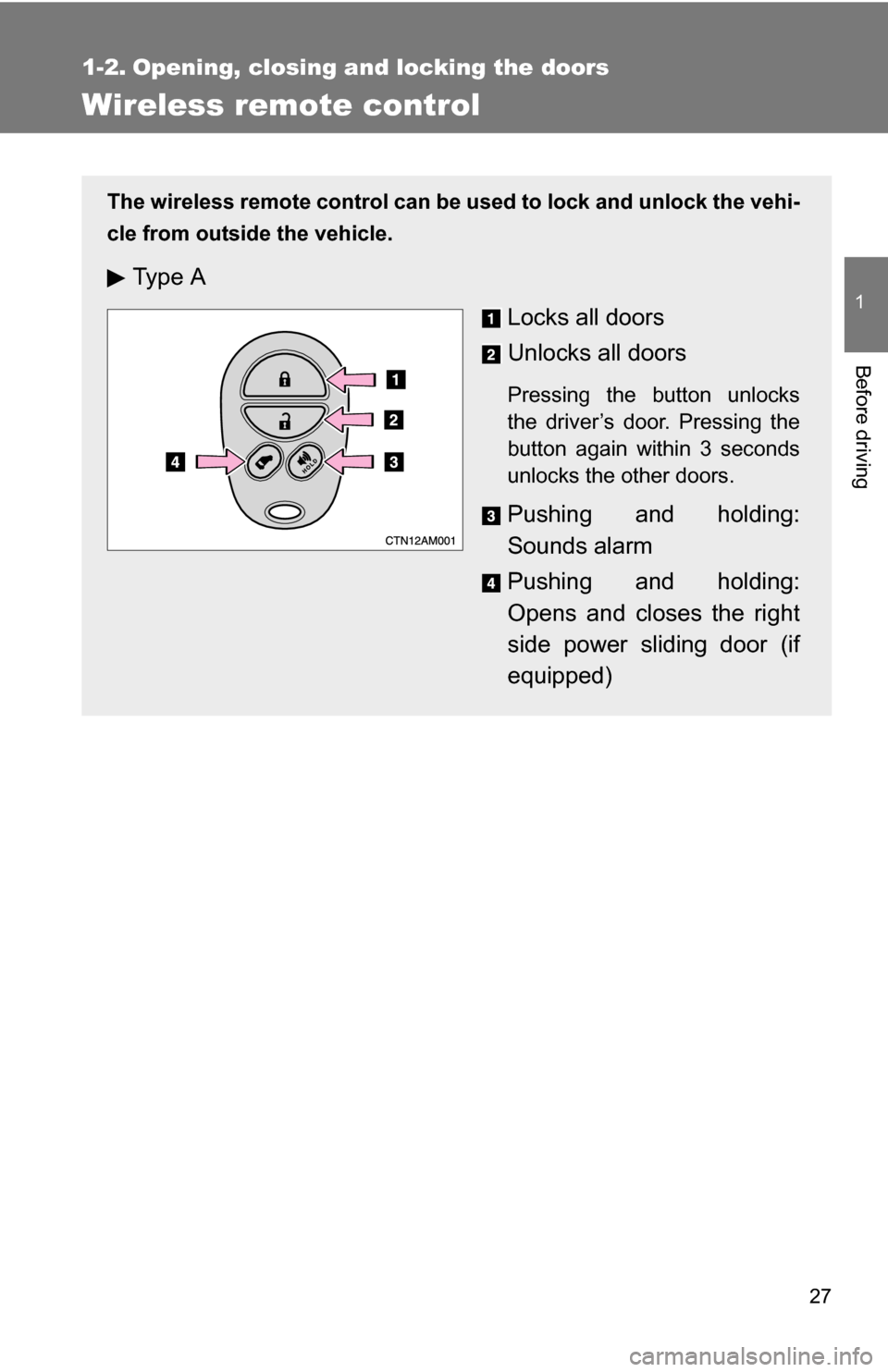
27
1
Before driving
1-2. Opening, closing and locking the doors
Wireless remote control
The wireless remote control can be used to lock and unlock the vehi-
cle from outside the vehicle.
Ty p e A
Locks all doors
Unlocks all doors
Pressing the button unlocks
the driver’s door. Pressing the
button again within 3 seconds
unlocks the other doors.
Pushing and holding:
Sounds alarm
Pushing and holding:
Opens and closes the right
side power sliding door (if
equipped)
Page 29 of 592
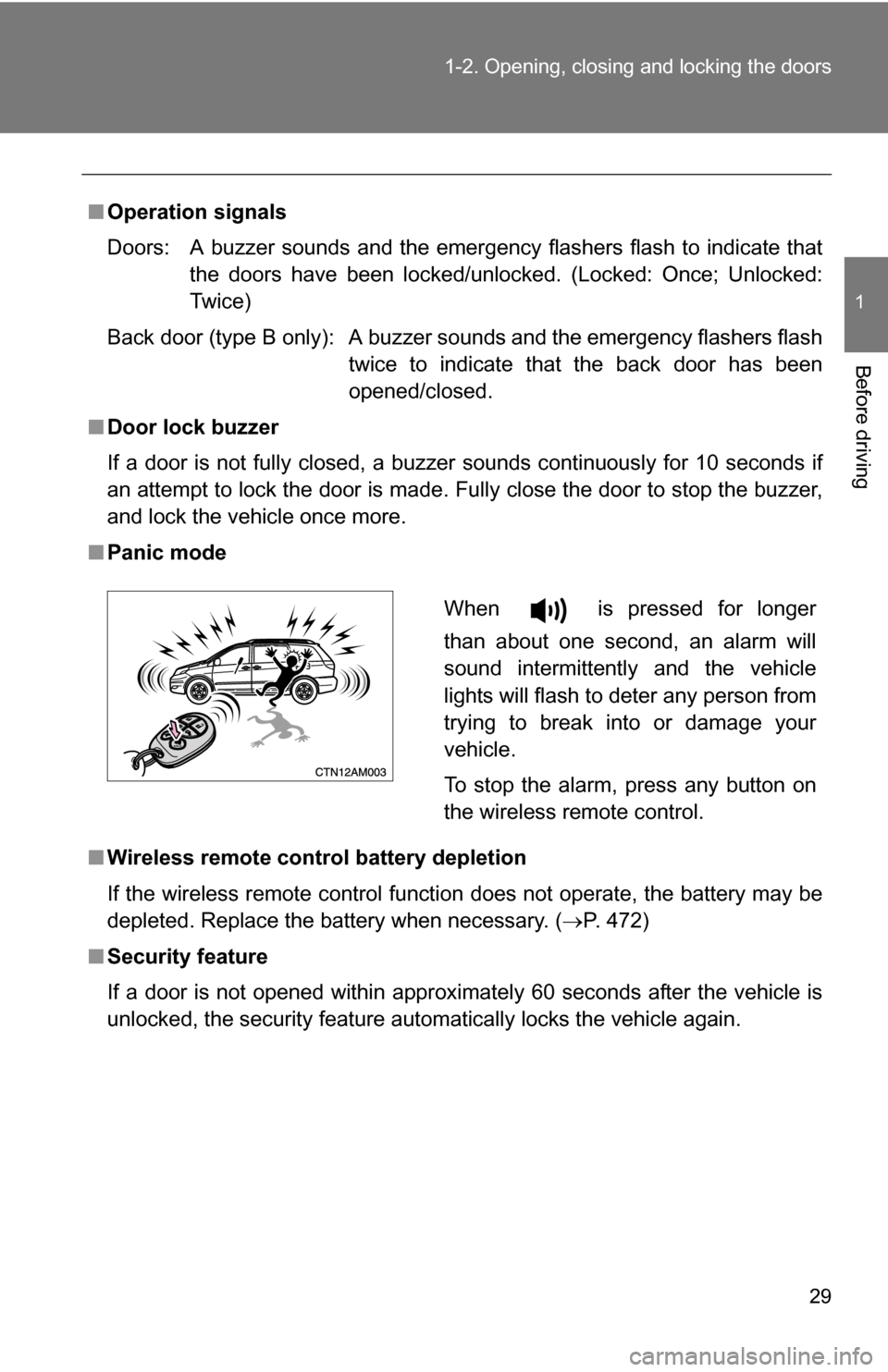
29
1-2. Opening, closing and locking the doors
1
Before driving
■
Operation signals
Doors: A buzzer sounds and the emergency flashers flash to indicate that
the doors have been locked/unlocked. (Locked: Once; Unlocked:
Twice)
Back door (type B only): A buzzer sounds and the emergency flashers flash twice to indicate that the back door has been
opened/closed.
■ Door lock buzzer
If a door is not fully closed, a buzzer sounds continuously for 10 seconds if
an attempt to lock the door is made. Fully close the door to stop the buzzer,
and lock the vehicle once more.
■ Panic mode
■ Wireless remote control battery depletion
If the wireless remote control function does not operate, the battery may be
depleted. Replace the battery when necessary. ( P. 472)
■ Security feature
If a door is not opened within approximately 60 seconds after the vehicle is
unlocked, the security feature automatically locks the vehicle again.
When is pressed for longer
than about one second, an alarm will
sound intermittently and the vehicle
lights will flash to deter any person from
trying to break into or damage your
vehicle.
To stop the alarm, press any button on
the wireless remote control.
Page 30 of 592
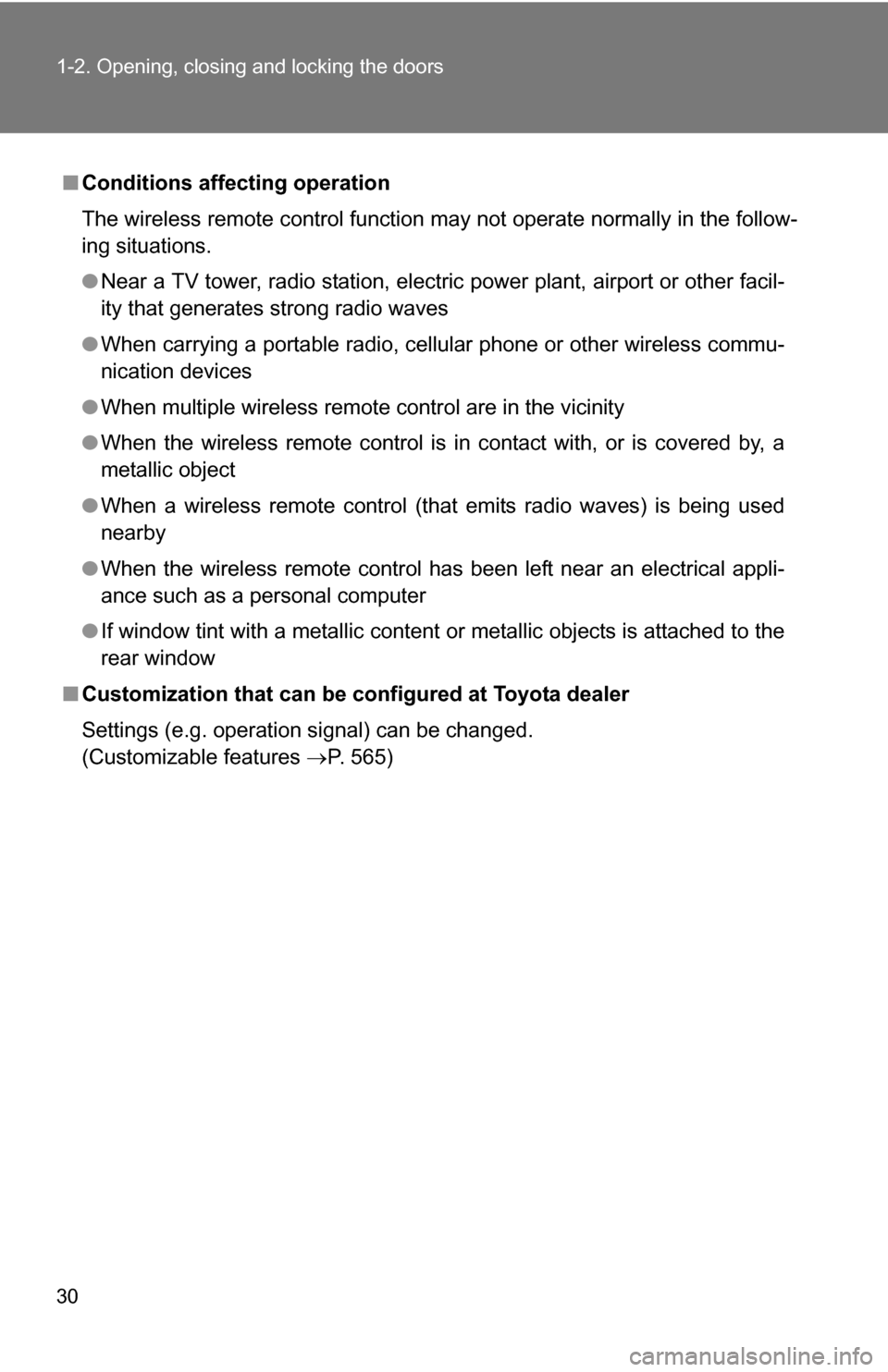
30 1-2. Opening, closing and locking the doors
■Conditions affecting operation
The wireless remote control function may not operate normally in the follow-
ing situations.
●Near a TV tower, radio station, electr ic power plant, airport or other facil-
ity that generates strong radio waves
● When carrying a portable radio, cell ular phone or other wireless commu-
nication devices
● When multiple wireless remote control are in the vicinity
● When the wireless remote control is in contact with, or is covered by, a
metallic object
● When a wireless remote control (that emits radio waves) is being used
nearby
● When the wireless remote control has been left near an electrical appli-
ance such as a personal computer
● If window tint with a metallic content or metallic objects is attached to the
rear window
■ Customization that can be co nfigured at Toyota dealer
Settings (e.g. operation signal) can be changed.
(Customizable features P. 565)