Page 205 of 273
AUDIO/VIDEO SYSTEM
206
NOTICE
�Do not obstruct the display while it
is moving. It could damage your
audio/video system.
�Do not insert one disc stacked on
top of another one or feed them in
continuously, to prevent discs
from getting stuck in the changer.
INFORMATION
Under extremely cold conditions, the
display may react slowly or operation
sound may become louder.
(b) Ejecting discs
�A single disc alone:
XS00316
1. Push the “LOAD·/CLOSE” but-
ton. The “LOAD·EJECT” screen ap-
pears.
6U5018F
2. Touch the disc number to be
ejected.
The display opens and the amber indica-
tors at either side of the slot start blinking.
After the disc is ejected, the amber indica-
tors change to green. A disc can be in-
serted.
Page 207 of 273
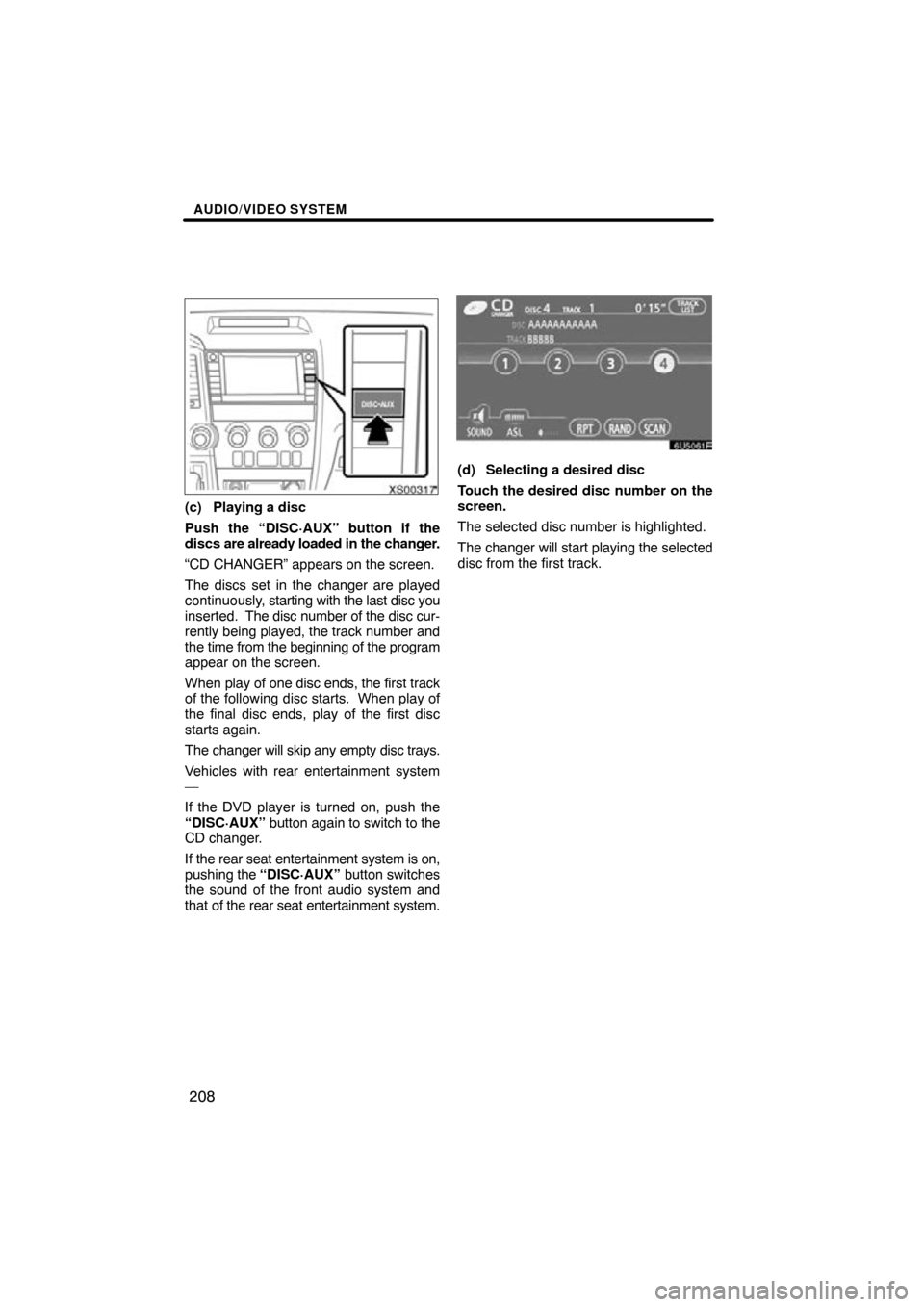
AUDIO/VIDEO SYSTEM
208
XS00317
(c) Playing a disc
Push the “DISC·AUX” button if the
discs are already loaded in the changer.
“CD CHANGER” appears on the screen.
The discs set in the changer are played
continuously, starting with the last disc you
inserted. The disc number of the disc cur-
rently being played, the track number and
the time from the beginning of the program
appear on the screen.
When play of one disc ends, the first track
of the following disc starts. When play of
the final disc ends, play of the first disc
starts again.
The changer will skip any empty disc trays.
Vehicles with rear entertainment system
—
If the DVD player is turned on, push the
“DISC·AUX” button again to switch to the
CD changer.
If the rear seat entertainment system is on,
pushing the “DISC·AUX” button switches
the sound of the front audio system and
that of the rear seat entertainment system.
6U5061F
(d) Selecting a desired disc
Touch the desired disc number on the
screen.
The selected disc number is highlighted.
The changer will start playing the selected
disc from the first track.
Page 208 of 273
AUDIO/VIDEO SYSTEM
209
6U5061F
(e) Playing an audio disc
Push the “AUDIO” button to display
this screen.
XS00319
SELECTING A DESIRED TRACK
“SEEK/TRACK” button: Use for a direct
access to a desired track.
Push either side of the “SEEK/TRACK”
button and repeat it until the desired track
number appears on the screen. As you re-
lease the button, the changer will start
playing the selected track from the begin-
ning.
“TRACK LIST”: The desired track can be
selected from a list. This function is avail-
able only when the vehicle is not moving.
Touch “TRACK LIST”. The track list is
displayed.
Page 209 of 273

AUDIO/VIDEO SYSTEM
210
6U5023F
Touch the desired track number. The
changer will start playing the selected
track from the beginning.
: By touching this touch−screen but-
ton, the list moves up by 6 track groups. If
this button is touched when the top page of
the list is displayed, the last page is dis-
played.
: By touching this touch−screen but-
ton, the list moves down by 6 track groups.
If this button is touched when the last page
of the list is displayed, the top page is dis-
played.
Vehicles with rear entertainment system
—
While the DVD player is in operation, the
chapter or track can be changed by push-
ing either side of the “SEEK/TRACK” but-
ton.
Fast forward: Push “� ” side of the
“SEEK/TRACK” button and hold it to fast
forward the disc. When you release the
button, the changer will resume playing
from that position.
Reverse: Push “� ” side of the “SEEK/
TRACK” button and hold it to reverse the
disc. When you release the button, the
changer will resume playing.
6U5024F
SEARCHING FOR A DESIRED TRACK
OR DISC
Searching for a desired track —
Touch “SCAN” on the screen or push
the “SCAN” button briefly while the
disc is playing.
“SCAN” appears on the screen. The
changer will play the next track for 10 sec-
onds, then scan again. To select a track,
touch “SCAN” on the screen or push the
“SCAN” button a second time. If the
changer reaches the end of the disc, it will
continue scanning at track 1.
After all the tracks are scanned in one
pass, normal play resumes.
Searching for a desired disc —
Touch “SCAN” on the screen or push
the “SCAN” button for longer than a
second while the disc is playing.
“D·SCAN” appears on the screen. The
program at the beginning of each audio
disc will be played for 10 seconds. To con-
tinue listening to the program of your
choice, touch “SCAN” on the screen or
push the “SCAN” button a second time.
After all the audio discs are scanned in one
pass, normal play resumes.
Page 210 of 273

AUDIO/VIDEO SYSTEM
211
6U5025F
OTHER FUNCTIONS
“RPT”: Use it for automatic repeat of the
track or disc you are currently listening to.
Repeating a track —
Touch “RPT” briefly while the track is play-
ing. “RPT” appears on the screen. When
the track is finished, the changer will auto-
matically go back to the beginning of the
track and play the track again. To cancel
it, touch “RPT” once again.
Repeating a disc —
Touch “RPT” for longer than a second
while the disc is playing. “D·RPT” appears
on the screen. When the disc is finished,
the changer will automatically go back to
the beginning of the disc and play the disc
again. To cancel it, touch “RPT” once
again. “RAND”:
Use it for automatic and random
selection.
Playing the tracks on one disc in random
order —
Touch “RAND” briefly while the disc is
playing. “RAND” appears on the screen.
The system selects a track on the disc be-
ing listened to in random order. To cancel
it, touch “RAND” once again.
Playing the tracks on all the audio discs in
random order —
Touch “RAND” for longer than a second
while the disc is playing. “D·RAND” ap-
pears on the screen. The system selects
a track on all the audio discs in the changer
in random order. To cancel it, touch
“RAND” once again.
If a CD −TEXT disc is inserted, the title of
the disc and track will be displayed. Up to
29 letters can be displayed.
Page 211 of 273

AUDIO/VIDEO SYSTEM
212
6U5026F
(f) Playing a MP3/WMA disc
Push the “AUDIO” button and touch a
MP3/WMA disc number to display this
screen.
SELECTING A DESIRED FOLDER
“FOLDER ”: Touch this touch−screen
button to go to the next folder.
“FOLDER
”: Touch this touch−screen
button to go to the previous folder.
“FOLDER LIST”: The desired folder can
be selected in a list. This function is avail-
able only when the vehicle is not moving.
Touch “FOLDER LIST”. The folder list is
displayed.
6U5027F
Touch the desired folder number. The
changer will start playing the first file of the
selected folder.
: By touching this touch−screen but-
ton, the list moves up by 6 folder groups.
If this touch−screen button is touched
when the top page of the list is displayed,
the last page is displayed.
: By touching this touch−screen but-
ton, the list moves down by 6 folder
groups. If this touch−screen button is
touched when the last page of the list is
displayed, the top page is displayed.
“FILE”: The file list is displayed.
“DETAIL”: Details of the file currently
playing is displayed. This function is avail-
able only when the vehicle is not moving.
Page 212 of 273

AUDIO/VIDEO SYSTEM
213
XS00319
SELECTING A DESIRED FILE
“SEEK/TRACK” button: Use for direct
access to a desired file.
Push either side of the “SEEK/TRACK”
button and repeat it until the desired file
number appears on the display. As you re-
lease the button, the changer will start
playing the selected file from the begin-
ning. When “RAND” or “FLD·RPT” is on,
the file number within the folder you are
currently listening to appears.
Fast forward: Push “ �” side of the
“SEEK/TRACK” button and hold it to fast
forward the disc. When you release the
button, the changer will resume playing
from that position.
Reverse: Push “� ” side of the “SEEK/
TRACK” button and hold it to reverse the
disc. When you release the button, the
changer will resume playing.
XS00314
“TUNE·FILE” knob: Use for direct access
to a desired file in the disc.
Turn the “TUNE·FILE” knob to step up or
down all the files in the disc you are cur-
rently listening to. The file number ap-
pears on the display. When “RAND” or
“FLD. RPT” is on, all the files in the folder
you are currently listening to can be
stepped up or down.
Page 214 of 273
AUDIO/VIDEO SYSTEM
215
6U5030F
SEARCHING FOR A DESIRED FILE
Touch “SCAN” on the screen or push
the “SCAN” button briefly while the
disc is playing.
“SCAN” appears on the screen. The
changer will play the next file in the folder
for 10 seconds, then scan again. To select
a file, touch “SCAN” on the screen or push
the “SCAN” button a second time. If the
changer reaches the end of the folder, it
will continue scanning from file 1.
After all the files are scanned in one pass,
normal play resumes.
6U5031F
SEARCHING FOR A DESIRED FOLDER
Touch “SCAN” on the screen or push
the “SCAN” button for longer than a
second while the disc is playing.
“FLD.SCAN” appears on the screen. The
program at the beginning of each folder will
be played for 10 seconds. To continue lis-
tening to the program of your choice, touch
“SCAN” on the screen or push the
“SCAN” button a second time.
After all the folders are scanned in one
pass, normal play resumes.