Page 58 of 273

DESTINATION SEARCH
59
1. Push the “DEST” button.
2. Touch “Previous”
on the “Destina-
tion” screen.
2U5048F
The previous starting point and up to 100
previously set destinations are displayed
on the screen.
3. Touch the touch�screen button of
the desired destination.
The screen changes and displays the map
location of the selected destination and the
route preference. (See “Starting route
guidance” on page 63.)
INFORMATION
The list of previous destinations can
be deleted while the vehicle is
stopped, if these destinations are no
longer necessary. (See “ — Deleting
previous points” on page 108.)
1. Push the “DEST” button.
2. Touch “Map” on the “Destination”
screen.
2U5049F
The screen changes and displays the map
location that was previously displayed just
before the dest ination input operation and
the route preference. (See “Starting route
guidance” on page 63.)
INFORMATION
Guidance starts if “Enter” is touched
even while driving. However , the cur-
sor cannot be moved.
— Destination search by
“Previous”
— Destination search by
“Map”
Page 62 of 273

DESTINATION SEARCH
63
After inputting the destination, the screen
changes and displays the map location of
the selected destination and the route pref-
erence.
2U5059F
1. When an arrow facing the desired
point is touched, the map scrolls in that
direction.
Releasing the finger from the arrow will
stop the scrolling.
2. Touch “Enter”.
The system starts route search and dis-
plays recommended routes.
If there is already a set destination, “Add
to
” and “Replace ” are displayed.
“Add to
”: To add a destination.
“Replace
”: To delete the existing des-
tinations and set a new one.
“Route Preference”: To change the route
preference. (See page 64.)
“Info.”: If this touch− screen button is dis-
played on the top of the screen, touch it to
view items such as name, address, and
phone number.
2U5060F
1Current position
2Destination point
3Type of the route and the distance
4Distance of the entire route
3. To start guidance, touch “Guide”.
“3 Routes”: To select the desired route
from three possible routes. (See page 65.)
“Route”: To change the route. (See
pages 74 and 76.)
Starting route guidance
Page 227 of 273
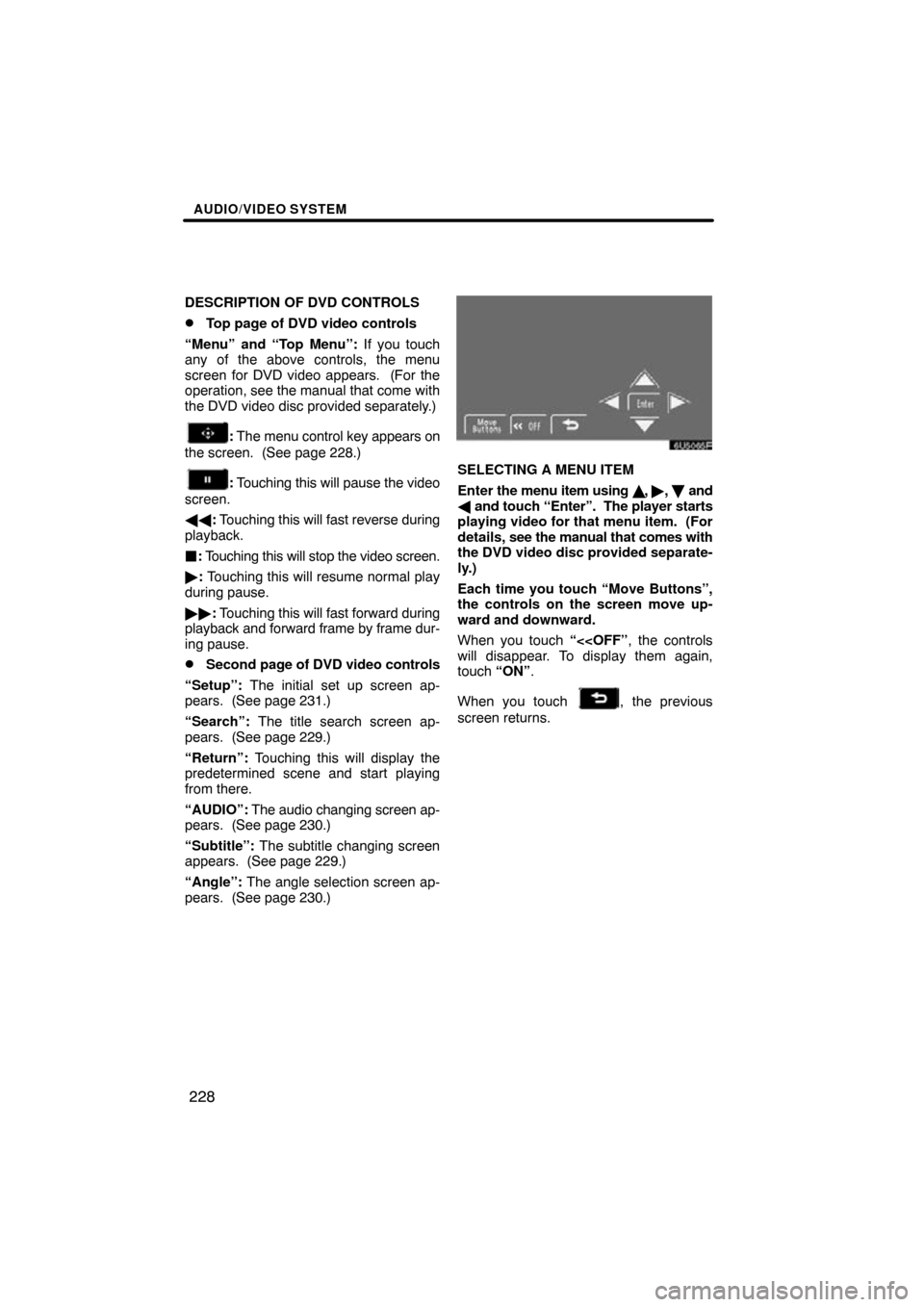
AUDIO/VIDEO SYSTEM
228
DESCRIPTION OF DVD CONTROLS
�Top page of DVD video controls
“Menu” and “Top Menu”: If you touch
any of the above controls, the menu
screen for DVD video appears. (For the
operation, see the manual that come with
the DVD video disc provided separately.)
: The menu control key appears on
the screen. (See page 228.)
: Touching this will pause the video
screen.
�� : Touching this will fast reverse during
playback.
� : Touching this will stop the video screen.
� : Touching this will resume normal play
during pause.
�� : Touching this will fast forward during
playback and forward frame by frame dur-
ing pause.
�Second page of DVD video controls
“Setup”: The initial set up screen ap-
pears. (See page 231.)
“Search”: The title search screen ap-
pears. (See page 229.)
“Return”: Touching this will display the
predetermined scene and start playing
from there.
“AUDIO”: The audio changing screen ap-
pears. (See page 230.)
“Subtitle”: The subtitle changing screen
appears. (See page 229.)
“Angle”: The angle selection screen ap-
pears. (See page 230.)
6U5065F
SELECTING A MENU ITEM
Enter the menu item using , � ,
and
� and touch “Enter”. The player starts
playing video for that menu item. (For
details, see the manual that comes with
the DVD video disc provided separate-
ly.)
Each time you touch “Move Buttons”,
the controls on the screen move up-
ward and downward.
When you touch “<
will disappear. To display them again,
touch “ON” .
When you touch
, the previous
screen returns.