Page 17 of 197
17
0U5115X
1Push “DEST” button.
2Touch .
The can be used if your home has
been registered. (To register “Home”, see
“ — Registering home” on page 104.)
3Touch “Enter”.
The navigation system performs a search
for the route.
4Touch “Guide”, and start driving.
Routes other than the one recommended
can also be selected. (See “Starting route
guidance” on page 65.)
5Guidance to the destination is
given via voice and on the guid-
ance screen.
MATRIX_Navi_U(L/O 0801)
2009 COROLLA MA TRIX Navigation from Aug. ’08 Prod. (OM12B81U)
— Setting home as the destination
Page 18 of 197
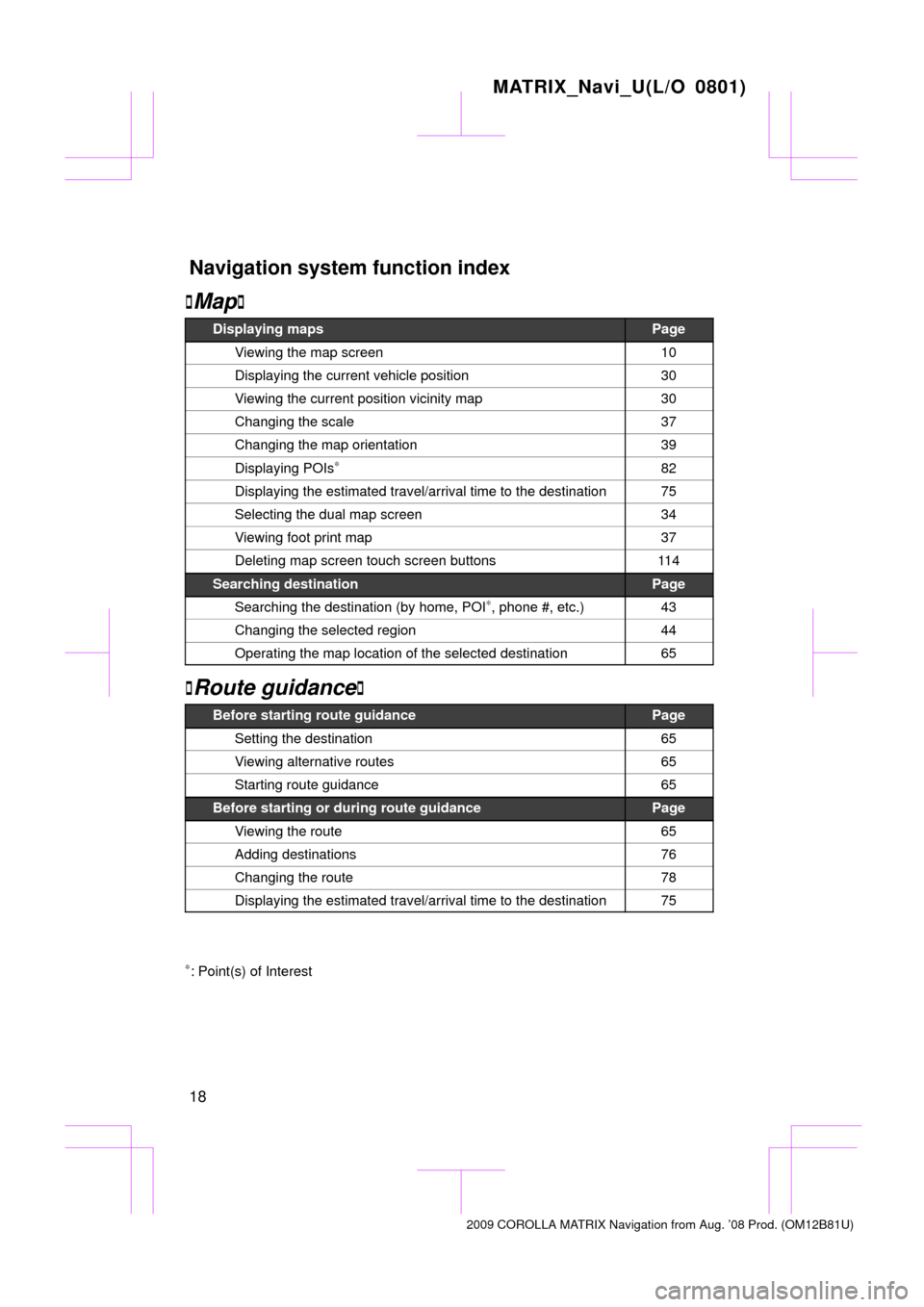
MATRIX_Navi_U(L/O 0801)
18
�Map�
Displaying mapsPage
Viewing the map screen10
Displaying the current vehicle position30
Viewing the current position vicinity map30
Changing the scale37
Changing the map orientation39
Displaying POIs∗82
Displaying the estimated travel/arrival time to the destination75
Selecting the dual map screen34
Viewing foot print map37
Deleting map screen touch screen buttons11 4
Searching destinationPage
Searching the destination (by home, POI∗, phone #, etc.)43
Changing the selected region44
Operating the map location of the selected destination65
�Route guidance�
Before starting route guidancePage
Setting the destination65
Viewing alternative routes65
Starting route guidance65
Before starting or during route guidancePage
Viewing the route65
Adding destinations76
Changing the route78
Displaying the estimated travel/arrival time to the destination75
∗: Point(s) of Interest
2009 COROLLA MATRIX Navigation from Aug. ’08 Prod. (OM12B81U)
Navigation system function index
Page 19 of 197
MATRIX_Navi_U(L/O 0801)
19
During route guidancePage
Suspending route guidance92
Adjusting route guidance volume93
Deleting the destination64, 77
Displaying the entire route map84
�Useful functions�
Memory pointsPage
Registering your own memory points96
Marking icons on the map96
InformationPage
Displaying vehicle maintenance timing128
Displaying the calendar132
2009 COROLLA MATRIX Navigation from Aug. ’08 Prod. (OM12B81U)
Page 20 of 197
MATRIX_Navi_U(L/O 0801)
20
2009 COROLLA MATRIX Navigation from Aug. ’08 Prod. (OM12B81U)
Page 21 of 197

SECTION 1
BASIC FUNCTIONS
21
BASIC FUNCTIONS
Basic information before operation
�Display operation 22 . . . . . . . . . . . . . . . . . . . . . . . . . . . . . . . . . . . . .\
. .
� Initial screen 23 . . . . . . . . . . . . . . . . . . . . . . . . . . . . . . . . . . . . .\
. . . . . .
� Touch screen operation 25
. . . . . . . . . . . . . . . . . . . . . . . . . . . . . . . . .
� Inputting letters and numbers/List screen operation 26
. . . . . . . . .
� Function help 29
. . . . . . . . . . . . . . . . . . . . . . . . . . . . . . . . . . . . .\
. . . . .
� Map screen operation 30
. . . . . . . . . . . . . . . . . . . . . . . . . . . . . . . . .
Current position display 30
. . . . . . . . . . . . . . . . . . . . . . . . . . . . . . .
Screen scroll operation 30
. . . . . . . . . . . . . . . . . . . . . . . . . . . . . . .
Switching the screens 34
. . . . . . . . . . . . . . . . . . . . . . . . . . . . . . . . .
Map scale 37
. . . . . . . . . . . . . . . . . . . . . . . . . . . . . . . . . . . . .\
. . . . . .
Foot print map 37
. . . . . . . . . . . . . . . . . . . . . . . . . . . . . . . . . . . . .\
. .
Orientation of the map 39
. . . . . . . . . . . . . . . . . . . . . . . . . . . . . . . .
MATRIX_Navi_U(L/O 0801)
2009 COROLLA MATRIX Navigation from Aug. ’08 Prod. (OM12B81U)
Page 22 of 197
BASIC FUNCTIONS
22
1. Push the “DISP/TILT” button.
2. Touch “TILT”.
INFORMATION
To adjust the screen settings such as
brightness, see “Screen adjustment”
on page 137.
Adjustment of the angle of the display can
be done by touching “TILT”. Each touch
“TILT” will tilt the display to positions
1,2, 3 and then back to 0 in the reverse
order.
If the engine switch is set at OFF, the dis-
play will automatically move back to posi-
tion
0. The display will automatically re-
sume the previous position when the
engine switch is in “ACC” or “ON” position.
MATRIX_Navi_U(L/O 0801)
2009 COROLLA MATRIX Navigation from Aug. ’08 Prod. (OM12B81U)
Display operation
Page 23 of 197
BASIC FUNCTIONS
23
CAUTION
Injury may result from placing a hand
or any fingers on the display while it
is moving.
NOTICE
Do not place any foreign objects on
the display while it is moving. It could
damage your navigation system.
INFORMATION
Under extremely cold conditions, the
display may react slowly or operation
sound may become louder.
When the engine switch is in “ACC” or
“ON” position, the initial screen will be
displayed and the system will begin oper-
ating.
CAUTION
When the vehicle is stopped with the
engine running, always apply the
parking brake for safety.
After a few seconds, the “CAUTION”
screen will be displayed.
MATRIX_Navi_U(L/O 0801)
2009 COROLLA MATRIX Navigation from Aug. ’08 Prod. (OM12B81U)
Initial screen
Page 24 of 197
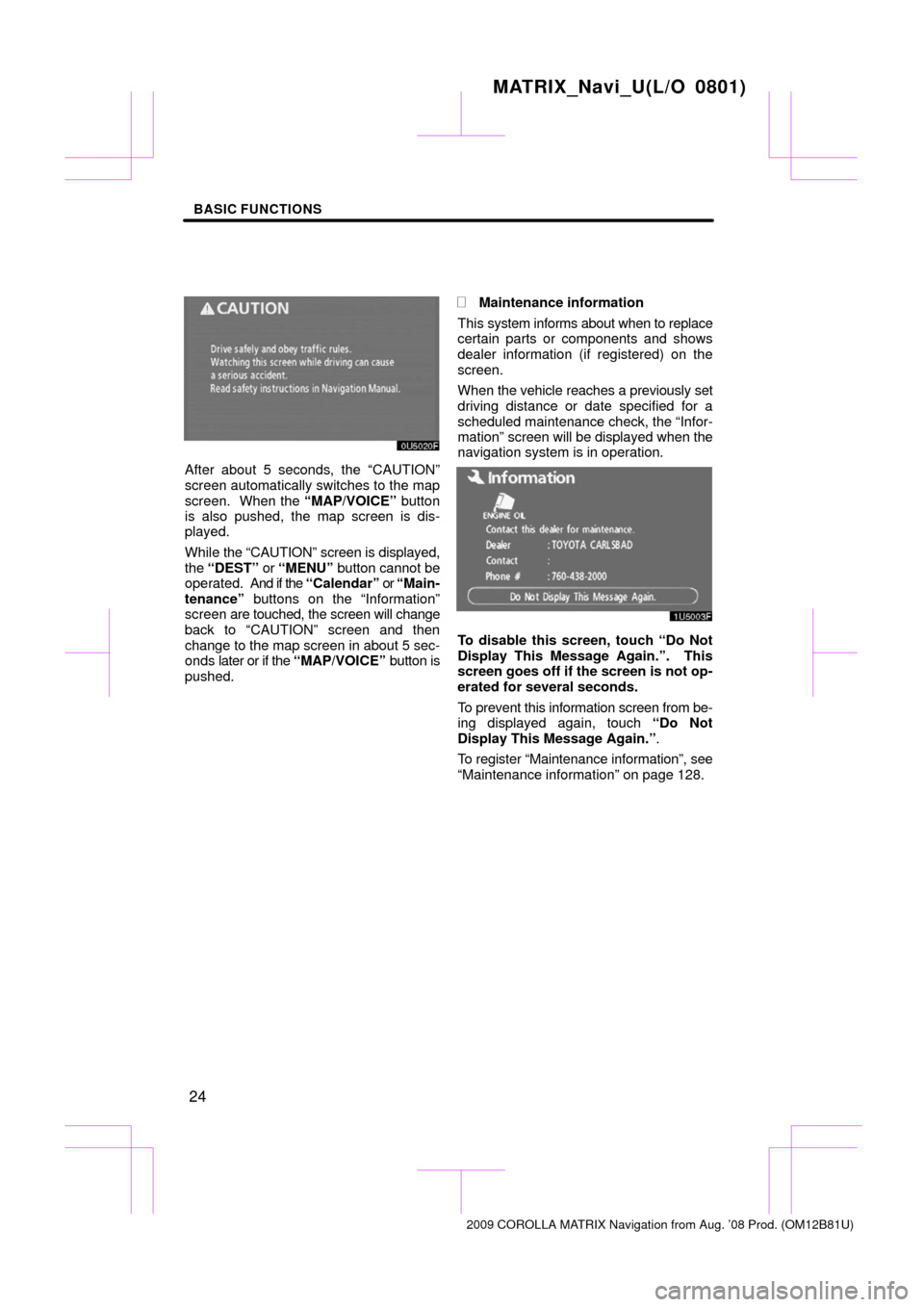
BASIC FUNCTIONS
24
After about 5 seconds, the “CAUTION”
screen automatically switches to the map
screen. When the “MAP/VOICE” button
is also pushed, the map screen is dis-
played.
While the “CAUTION” screen is displayed,
the “DEST” or “MENU” button cannot be
operated. And if the “Calendar” or “Main-
tenance” buttons on the “Information”
screen are touched, the screen will change
back to “CAUTION” screen and then
change to the map screen in about 5 sec-
onds later or if the “MAP/VOICE” button is
pushed.
�Maintenance information
This system informs about when to replace
certain parts or components and shows
dealer information (if registered) on the
screen.
When the vehicle reaches a previously set
driving distance or date specified for a
scheduled maintenance check, the “Infor-
mation” screen will be displayed when the
navigation system is in operation.
To disable this screen, touch “Do Not
Display This Message Again.”. This
screen goes off if the screen is not op-
erated for several seconds.
To prevent this information screen from be-
ing displayed again, touch “Do Not
Display This Message Again.” .
To register “Maintenance information”, see
“Maintenance information” on page 128.
MATRIX_Navi_U(L/O 0801)
2009 COROLLA MATRIX Navigation from Aug. ’08 Prod. (OM12B81U)