2009 TOYOTA LAND CRUISER alarm
[x] Cancel search: alarmPage 2 of 556
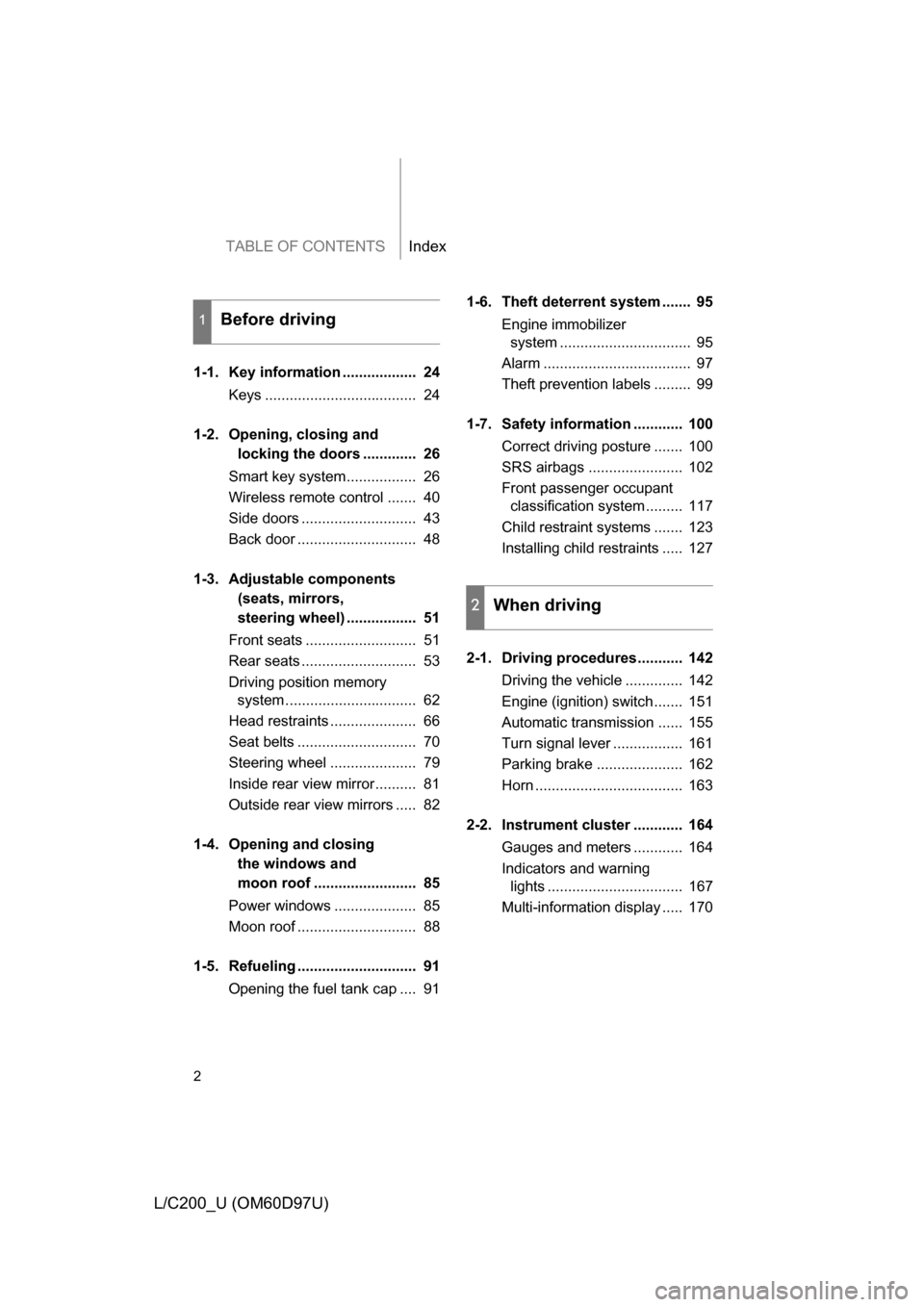
TABLE OF CONTENTSIndex
2
L/C200_U (OM60D97U)
1-1. Key information .................. 24Keys ..................................... 24
1-2. Opening, closing and
locking the doors ............. 26
Smart key system................. 26
Wireless remote control ....... 40
Side doors ............................ 43
Back door ............................. 48
1-3. Adjustable components
(seats, mirrors,
steering wheel) ................. 51
Front seats ........................... 51
Rear seats ............................ 53
Driving position memory system ................................ 62
Head restraints ..................... 66
Seat belts ............................. 70
Steering wheel ..................... 79
Inside rear view mirror.......... 81
Outside rear view mirrors ..... 82
1-4. Opening and clos ing
the windows and
moon roof ......................... 85
Power windows .................... 85
Moon roof ............................. 88
1-5. Refueling ............................. 91 Opening the fuel tank cap .... 91 1-6. Theft deterrent system ....... 95
Engine immobilizer system ................................ 95
Alarm .................................... 97
Theft prevention labels ......... 99
1-7. Safety information ............ 100 Correct driving posture ....... 100
SRS airbags ....................... 102
Front passenger occupant classification system ......... 117
Child restraint systems ....... 123
Installing child restraints ..... 127
2-1. Driving procedures........... 142 Driving the vehicle .............. 142
Engine (ignition) switch....... 151
Automatic transmission ...... 155
Turn signal lever ................. 161
Parking brake ..................... 162
Horn .................................... 163
2-2. Instrument cluster ............ 164 Gauges and meters ............ 164
Indicators and warning lights ................................. 167
Multi-information display ..... 170
1Before driving
2When driving
Page 23 of 556
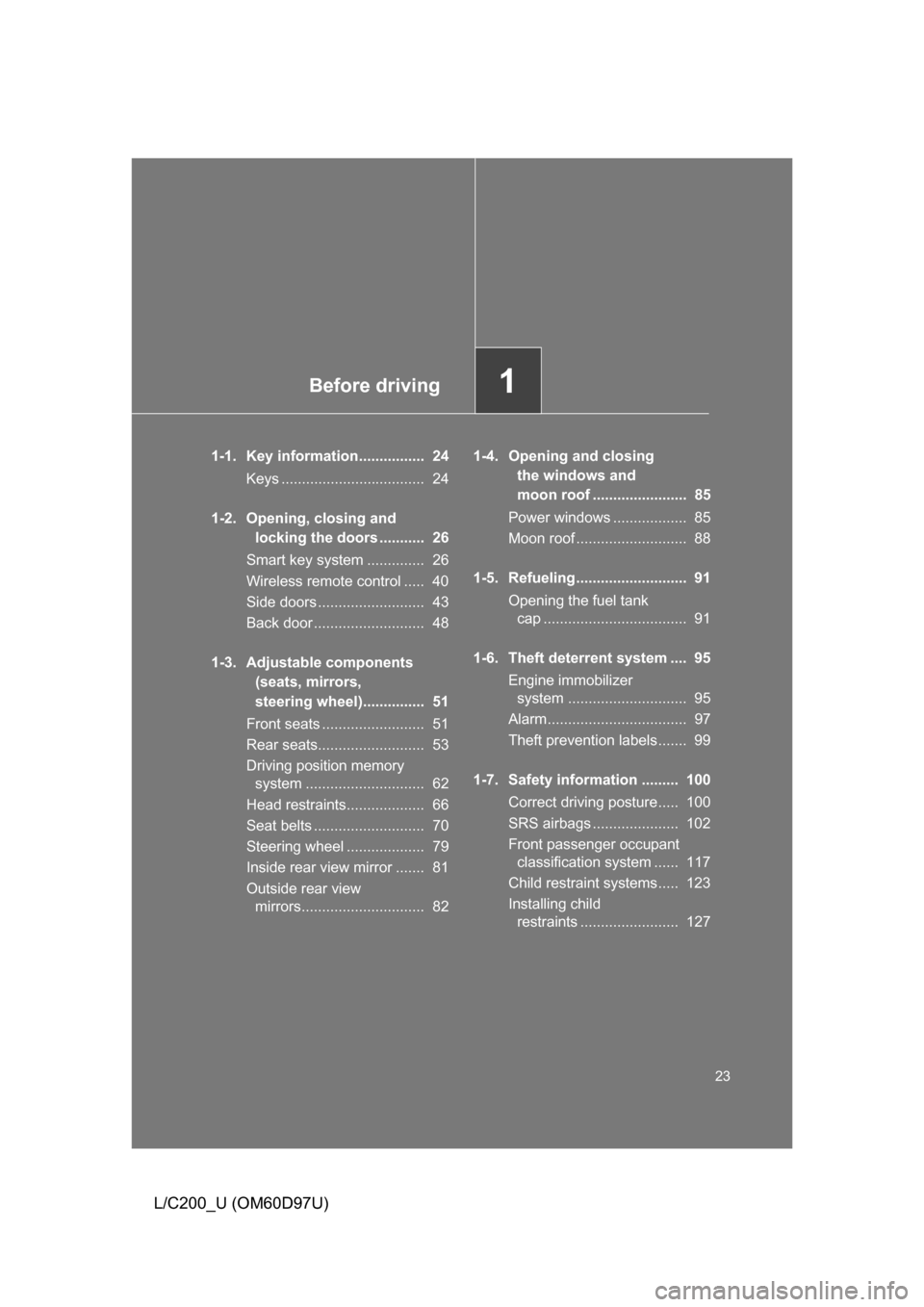
Before driving1
23
L/C200_U (OM60D97U)
1-1. Key information................ 24Keys ................................... 24
1-2. Opening, closing and locking the doors ........... 26
Smart key system .............. 26
Wireless remote control ..... 40
Side doors .......................... 43
Back door ........................... 48
1-3. Adjustable components (seats, mirrors,
steering wheel)............... 51
Front seats ......................... 51
Rear seats.......................... 53
Driving position memory system ............................. 62
Head restraints................... 66
Seat belts ........................... 70
Steering wheel ................... 79
Inside rear view mirror ....... 81
Outside rear view mirrors.............................. 82 1-4. Opening and closing
the windows and
moon roof ....................... 85
Power windows .................. 85
Moon roof ........................... 88
1-5. Refueling........................... 91 Opening the fuel tank cap ................................... 91
1-6. Theft deterrent system .... 95 Engine immobilizer system ............................. 95
Alarm.................................. 97
Theft prevention labels....... 99
1-7. Safety information ......... 100 Correct driving posture..... 100
SRS airbags ..................... 102
Front passenger occupant classification system ...... 117
Child restraint systems..... 123
Installing child restraints ........................ 127
Page 31 of 556
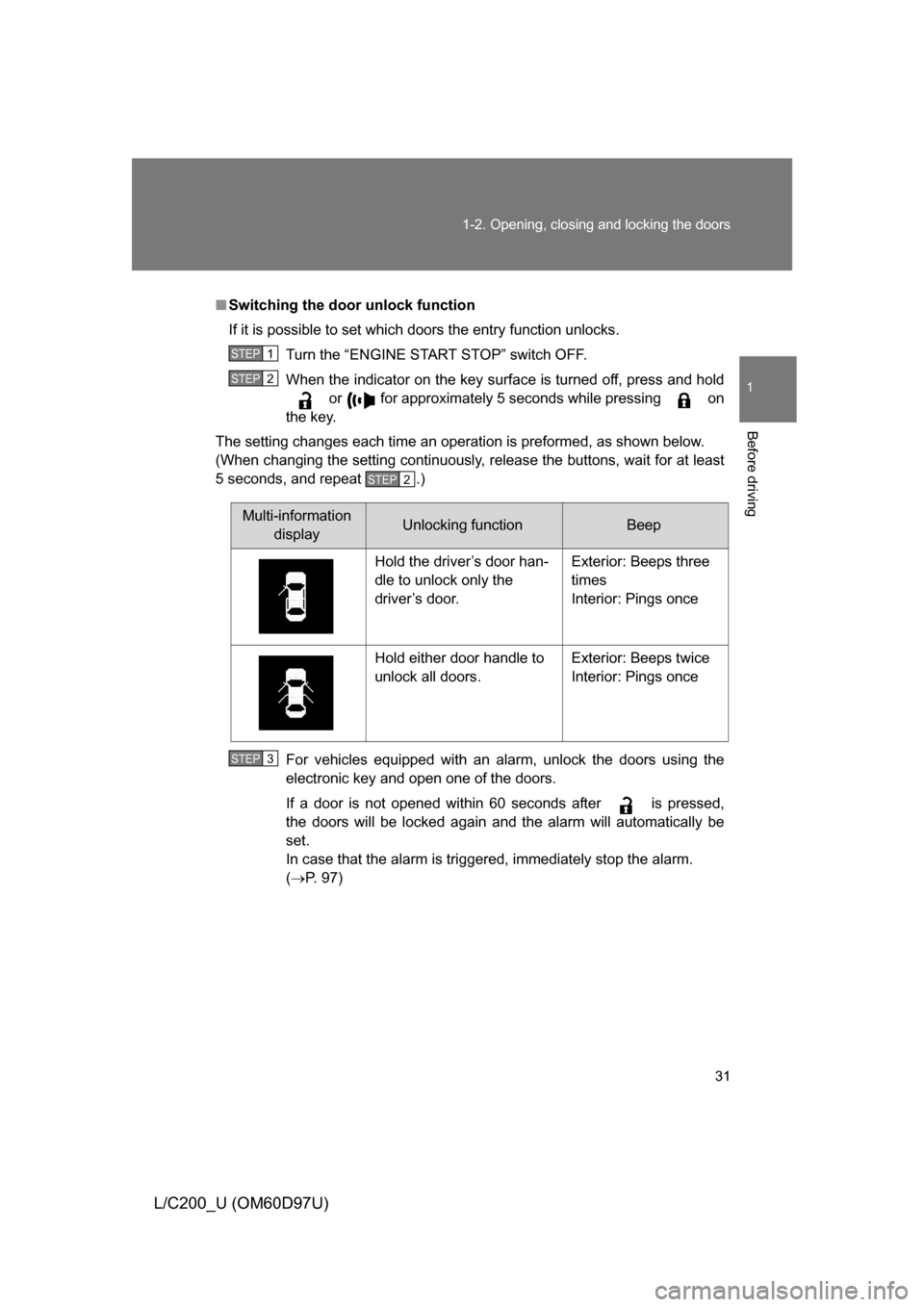
31
1-2. Opening, closing and locking the doors
1
Before driving
L/C200_U (OM60D97U)
■
Switching the door unlock function
If it is possible to set which doors the entry function unlocks.
Turn the “ENGINE START STOP” switch OFF.
When the indicator on the key surface is turned off, press and hold or for approximately 5 seconds while pressing on
the key.
The setting changes each time an operation is preformed, as shown below.
(When changing the setting continuously, release the buttons, wait for at least
5 seconds, and repeat .)
For vehicles equipped with an alarm, unlock the doors using the
electronic key and open one of the doors.
If a door is not opened within 60 seconds after is pressed,
the doors will be locked again and the alarm will automatically be
set.
In case that the alarm is triggered, immediately stop the alarm.
(P. 97)
STEP1
STEP2
STEP2
Multi-information
displayUnlocking functionBeep
Hold the driver’s door han-
dle to unlock only the
driver’s door. Exterior: Beeps three
times
Interior: Pings once
Hold either door handle to
unlock all doors. Exterior: Beeps twice
Interior: Pings once
STEP3
Page 32 of 556
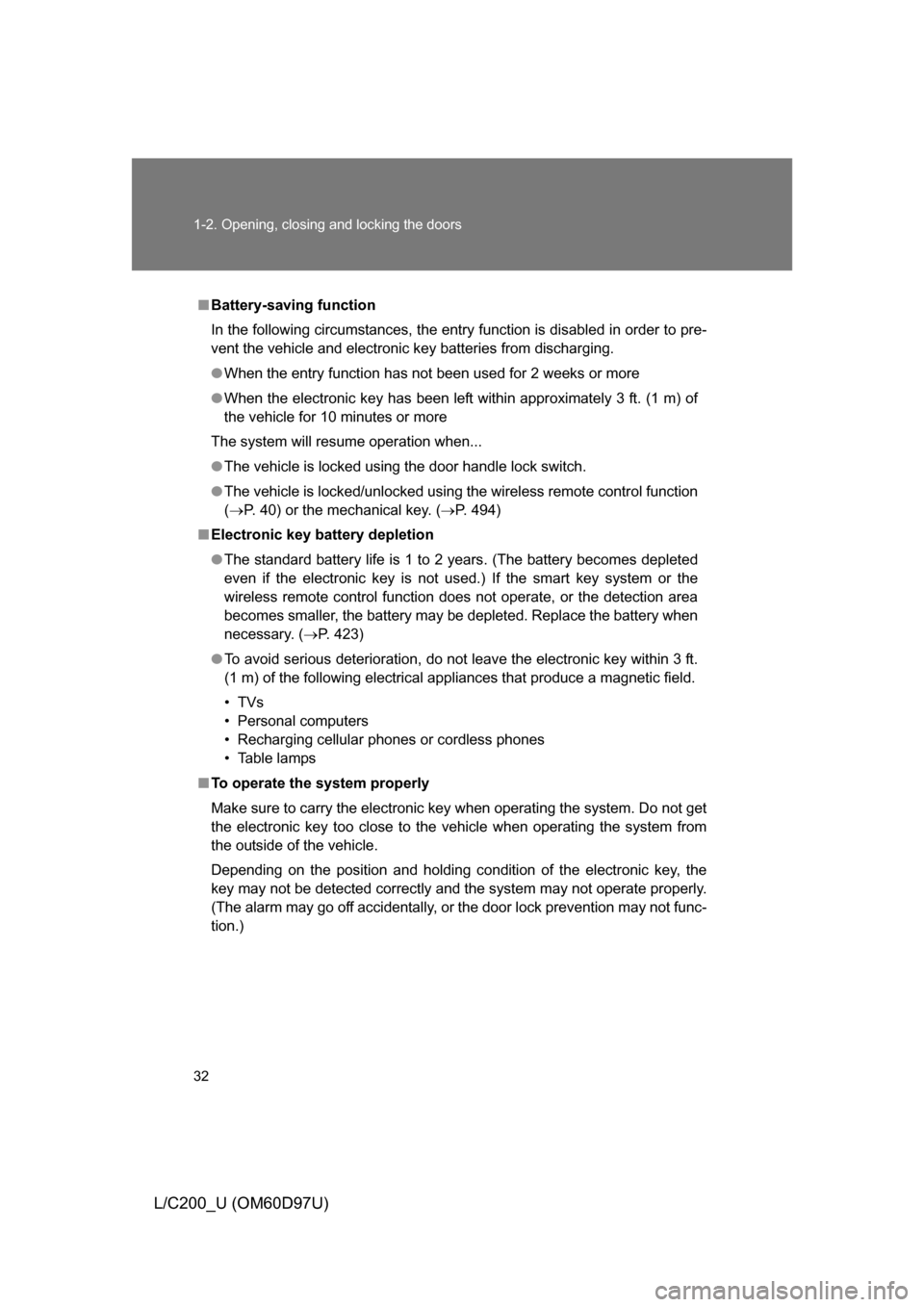
32 1-2. Opening, closing and locking the doors
L/C200_U (OM60D97U)
■Battery-saving function
In the following circumstances, the entry function is disabled in order to pre-
vent the vehicle and electronic key batteries from discharging.
● When the entry function has not been used for 2 weeks or more
● When the electronic key has been left within approximately 3 ft. (1 m) of
the vehicle for 10 minutes or more
The system will resume operation when...
● The vehicle is locked using the door handle lock switch.
● The vehicle is locked/unlocked using the wireless remote control function
(P. 40) or the mechanical key. ( P. 494)
■ Electronic key battery depletion
● The standard battery life is 1 to 2 years. (The battery becomes depleted
even if the electronic key is not used.) If the smart key system or the
wireless remote control function does not operate, or the detection area
becomes smaller, the battery may be depleted. Replace the battery when
necessary. ( P. 423)
● To avoid serious deterioration, do not leave the electronic key within 3 ft.
(1 m) of the following electrical appliances that produce a magnetic field.
•TVs
• Personal computers
• Recharging cellular phones or cordless phones
• Table lamps
■ To operate the system properly
Make sure to carry the electronic key when operating the system. Do not get
the electronic key too close to the vehicle when operating the system from
the outside of the vehicle.
Depending on the position and holding condition of the electronic key, the
key may not be detected correctly and the system may not operate properly.
(The alarm may go off accidentally, or the door lock prevention may not func-
tion.)
Page 34 of 556
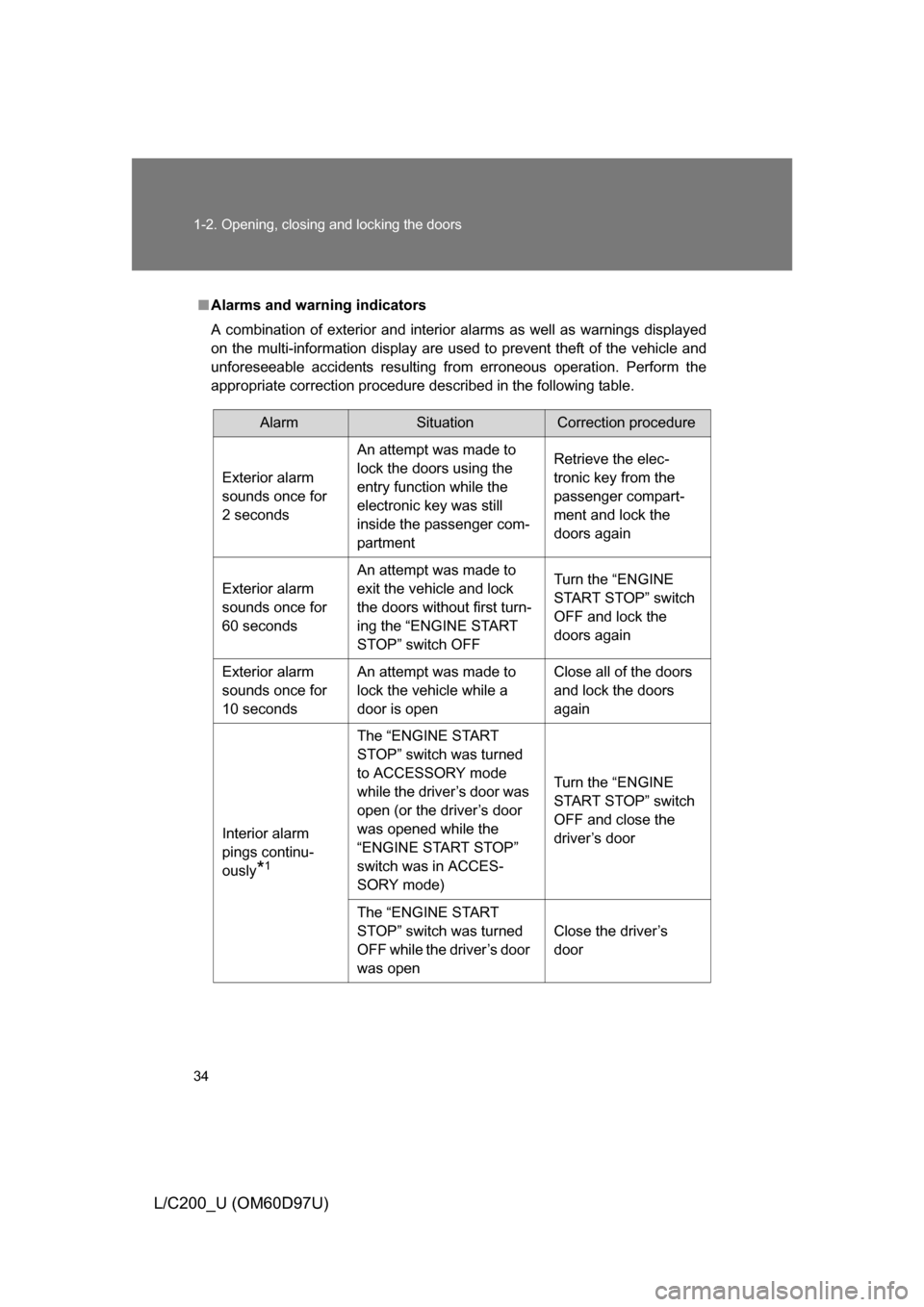
34 1-2. Opening, closing and locking the doors
L/C200_U (OM60D97U)
■Alarms and warning indicators
A combination of exterior and interior alarms as well as warnings displayed
on the multi-information display are used to prevent theft of the vehicle and
unforeseeable accidents resulting from erroneous operation. Perform the
appropriate correction procedure de scribed in the following table.
AlarmSituationCorrection procedure
Exterior alarm
sounds once for
2 seconds An attempt was made to
lock the doors using the
entry function while the
electronic key was still
inside the passenger com-
partment Retrieve the elec-
tronic key from the
passenger compart-
ment and lock the
doors again
Exterior alarm
sounds once for
60 seconds An attempt was made to
exit the vehicle and lock
the doors without first turn-
ing the “ENGINE START
STOP” switch OFF Turn the “ENGINE
START STOP” switch
OFF and lock the
doors again
Exterior alarm
sounds once for
10 seconds An attempt was made to
lock the vehicle while a
door is open Close all of the doors
and lock the doors
again
Interior alarm
pings continu-
ously
*1
The “ENGINE START
STOP” switch was turned
to ACCESSORY mode
while the driver’s door was
open (or the driver’s door
was opened while the
“ENGINE START STOP”
switch was in ACCES-
SORY mode) Turn the “ENGINE
START STOP” switch
OFF and close the
driver’s door
The “ENGINE START
STOP” switch was turned
OFF while the driver’s door
was open Close the driver’s
door
Page 35 of 556
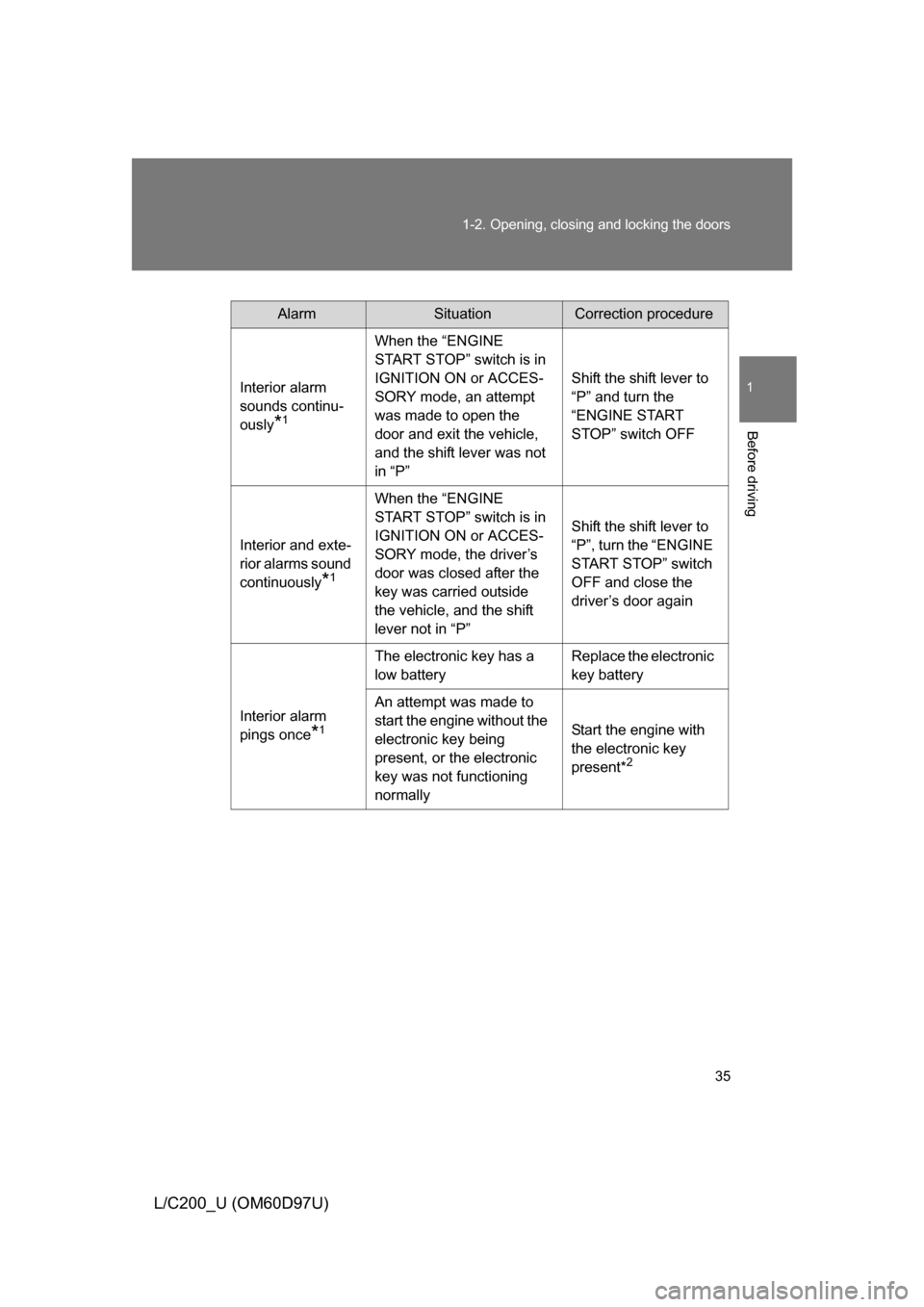
35
1-2. Opening, closing and locking the doors
1
Before driving
L/C200_U (OM60D97U)
AlarmSituationCorrection procedure
Interior alarm
sounds continu-
ously
*1
When the “ENGINE
START STOP” switch is in
IGNITION ON or ACCES-
SORY mode, an attempt
was made to open the
door and exit the vehicle,
and the shift lever was not
in “P” Shift the shift lever to
“P” and turn the
“ENGINE START
STOP” switch OFF
Interior and exte-
rior alarms sound
continuously
*1
When the “ENGINE
START STOP” switch is in
IGNITION ON or ACCES-
SORY mode, the driver’s
door was closed after the
key was carried outside
the vehicle, and the shift
lever not in “P” Shift the shift lever to
“P”, turn the “ENGINE
START STOP” switch
OFF and close the
driver’s door again
Interior alarm
pings once
*1
The electronic key has a
low battery Replace the electronic
key battery
An attempt was made to
start the engine without the
electronic key being
present, or the electronic
key was not functioning
normally Start the engine with
the electronic key
present*
2
Page 36 of 556
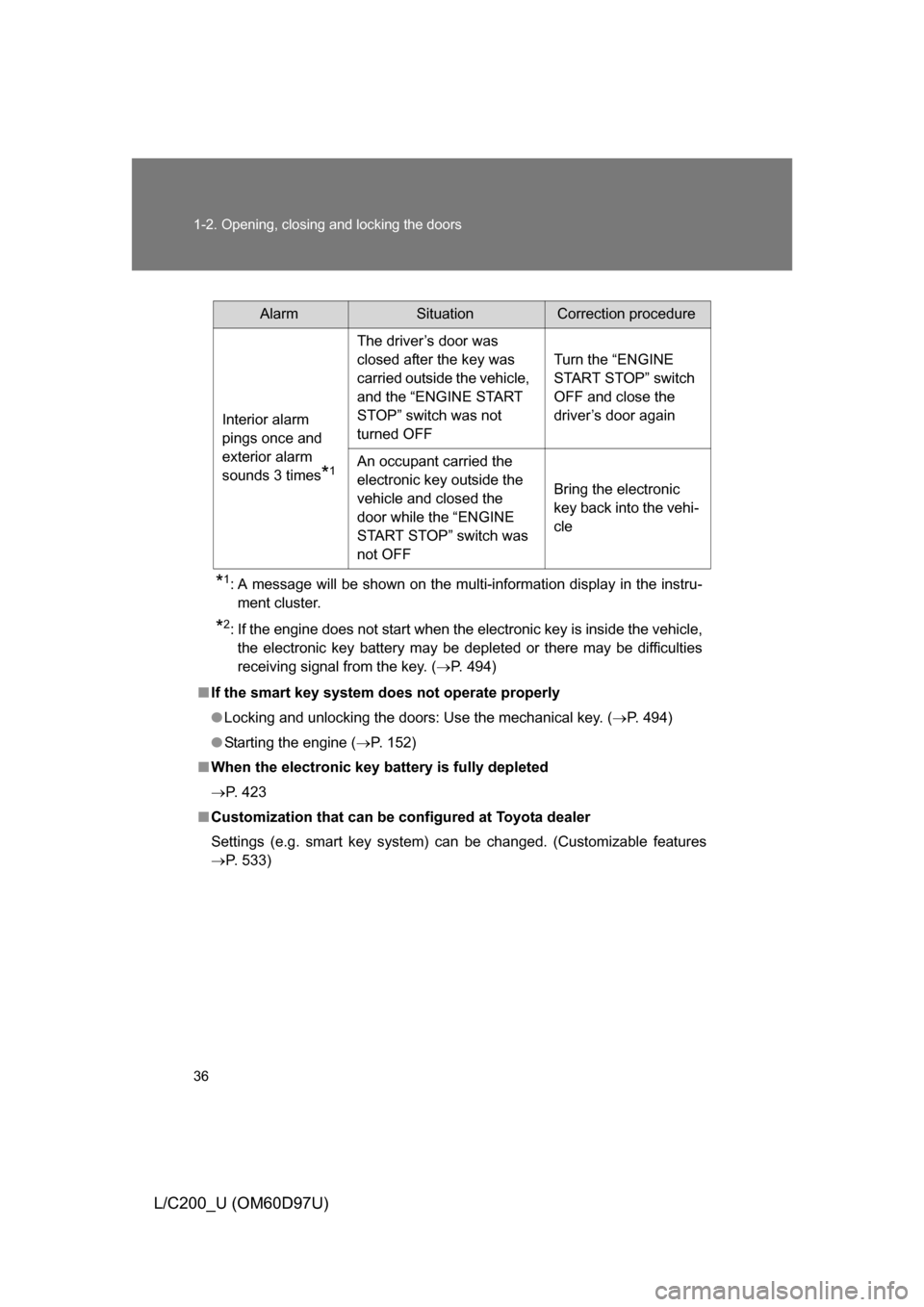
36 1-2. Opening, closing and locking the doors
L/C200_U (OM60D97U)
*1: A message will be shown on the multi-information display in the instru-ment cluster.
*2: If the engine does not start when the electronic key is inside the vehicle,the electronic key battery may be depleted or there may be difficulties
receiving signal from the key. ( P. 494)
■ If the smart key system does not operate properly
● Locking and unlocking the doors: Use the mechanical key. ( P. 494)
● Starting the engine ( P. 152)
■ When the electronic key battery is fully depleted
P. 423
■ Customization that can be co nfigured at Toyota dealer
Settings (e.g. smart key system) can be changed. (Customizable features
P. 533)
AlarmSituationCorrection procedure
Interior alarm
pings once and
exterior alarm
sounds 3 times
*1
The driver’s door was
closed after the key was
carried outside the vehicle,
and the “ENGINE START
STOP” switch was not
turned OFF Turn the “ENGINE
START STOP” switch
OFF and close the
driver’s door again
An occupant carried the
electronic key outside the
vehicle and closed the
door while the “ENGINE
START STOP” switch was
not OFF Bring the electronic
key back into the vehi-
cle
Page 40 of 556
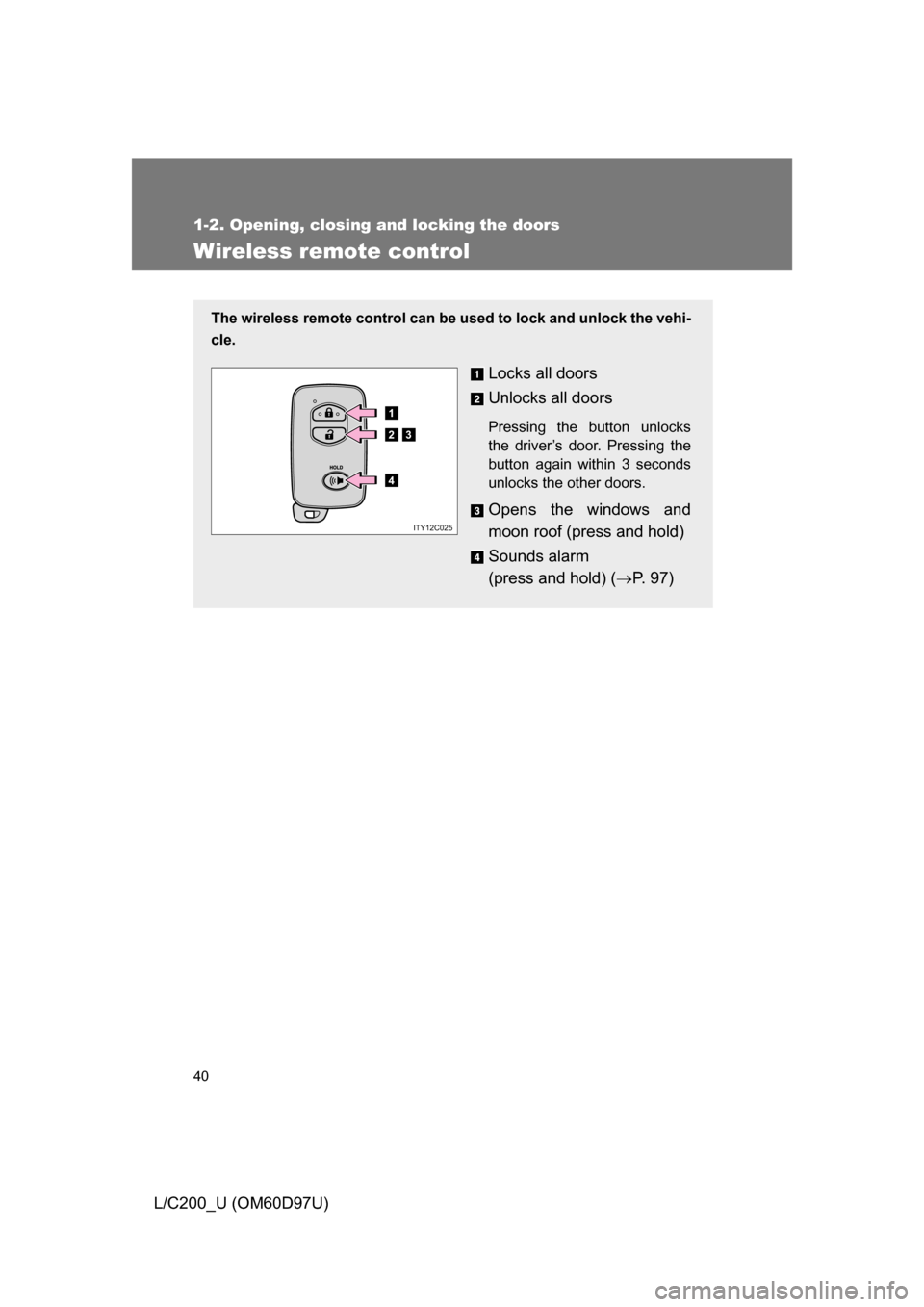
40
1-2. Opening, closing and locking the doors
L/C200_U (OM60D97U)
Wireless remote control
The wireless remote control can be used to lock and unlock the vehi-
cle.
Locks all doors
Unlocks all doors
Pressing the button unlocks
the driver’s door. Pressing the
button again within 3 seconds
unlocks the other doors.
Opens the windows and
moon roof (press and hold)
Sounds alarm
(press and hold) ( P. 9 7 )
1
2
4
3
ITY12C025